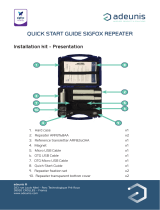Page is loading ...

Page 1 / 21
adeunis
®
Manage & optimize your assets & services
283, rue louis Néel 38920 CROLLES, France
Tél : +33 (0)4 76 92 07 77 E-mail : sales@adeunis.com
www.adeunis.com
PULSE V3
Technical Reference Manual
LoRaWAN / Sigfox
Applicable for APP versions >= 2.0.0

Page 2 / 21
adeunis
®
Manage & optimize your assets & services
283, rue louis Néel 38920 CROLLES, France
Tél : +33 (0)4 76 92 07 77 E-mail : sales@adeunis.com
www.adeunis.com
NEW DOCUMENTATION / NOUVELLE DOCUMENTATION
ENGLISH
FRANCAIS
USER GUIDE
• Dedicated to a product
• Cautions & electrical warnings
• Declaration of conformity
• Product functionalities and modes
• Casing dimensions
• Characteristics (casing and electrical)
• LED explanations
• Specific wiring on terminal blocks
• Dédié à un produit
• Recommandations et avertissements
électriques
• Déclaration de conformité
• Fonctionnalités et modes du produit
• Dimensions du boitier
• Caractéristiques (boitier et électrique)
• Explication des LED
• Câblage sur bornier spécifique au
produit
TECHNICAL
REFERENCE
MANUAL
• Dedicated to a product
• Registers content
• Frame explanations (uplink and
downlink)
• Dédié à un produit
• Contenu des registres
• Explication des trames (uplink et
downlink)
INSTALLATION
GUIDE
• For all adeunis® products
• Configuration of the products
• Installation and fixing
• Start-up of the products
• Opening and closing the case
• Replace battery
• Pour tous les produits adeunis®
• Configuration des produits
• Installation et fixation
• Démarrage des produits
• Ouvrir et fermer les boîtiers
• Remplacer la batterie

Page 3 / 21
adeunis
®
Manage & optimize your assets & services
283, rue louis Néel 38920 CROLLES, France
Tél : +33 (0)4 76 92 07 77 E-mail : sales@adeunis.com
www.adeunis.com
TABLE OF CONTENTS
NEW DOCUMENTATION / NOUVELLE DOCUMENTATION ........................................................................................................... 2
TABLE OF CONTENTS .................................................................................................................................................................. 3
1. REGISTERS .......................................................................................................................................................................... 4
1.1 GENERIC REGISTERS .................................................................................................................................................................. 4
1.2 APPLICATIVE REGISTERS ............................................................................................................................................................. 4
1.3 RADIO REGISTERS ..................................................................................................................................................................... 7
1.3.1 LoRaWAN Network Registers ...................................................................................................................................... 7
1.3.2 Sigfox Network Registers ............................................................................................................................................ 9
2. RADIO PROTOCOL ............................................................................................................................................................. 10
1.4 STATUS BYTE ......................................................................................................................................................................... 10
1.5 UPLINK FRAME FORMAT .......................................................................................................................................................... 10
1.5.1 Product configuration (0x10) .................................................................................................................................... 10
1.5.2 Network configuration (0x20) ................................................................................................................................... 13
1.5.3 Keep alive frame (0x30)............................................................................................................................................. 14
1.5.4 Periodic data without historisation (0x46) ................................................................................................................ 15
1.5.5 Alarm frame (0x47) ................................................................................................................................................... 15
1.5.6 Periodic frame with historisation (0x5A / 0x5B) ....................................................................................................... 16
1.5.7 Response to Get register request (0x31) ................................................................................................................... 17
1.5.8 Response to Set register request (0x33) .................................................................................................................... 17
1.5.9 Transmit conditions ................................................................................................................................................... 18
1.6 DOWNLINK FRAME FORMAT ..................................................................................................................................................... 19
1.6.1 Get applicative configuration (0x01) ......................................................................................................................... 19
1.6.2 Get network configuration (0x02) ............................................................................................................................. 19
1.6.3 Add offset to pulse counters (0x03) .......................................................................................................................... 19
1.6.4 Get registers (0x40) ................................................................................................................................................... 20
1.6.5 Set registers (0x41) .................................................................................................................................................... 21

Page 4 / 21
adeunis
®
Manage & optimize your assets & services
283, rue louis Néel 38920 CROLLES, France
Tél : +33 (0)4 76 92 07 77 E-mail : sales@adeunis.com
www.adeunis.com
1. REGISTERS
1.1 Generic registers
Register
Size
(bytes)
Base Description
Default
Value
Range
(Min-Max)
Comments
304 2 10 PIN code
0
(deactivated)
0 - 9999
PIN code used with ATPIN
command.
Value 0 disables the PIN code.
306 1 10
Product
mode
0
0: PARK
1: PRODUCTION
In PARK mode, product is not using
Radio.
In PRODUCTION mode, product will
send/receive RF uplinks/downlinks.
308 4 16 LED activity 0x0018007F 0 … 0xFFFFFFFF
Default: 18007F
Eco: 180070
Other values: reserved
1.2 Applicative registers
Register
Size
(bytes)
Base Description
Default
value
Min-Max
Value
Comments
301 2 10
Transmit
period of data
1 0 ... 65535
Number of backups (history logs) to be done
before sending a frame (thus defining the
sending period).
The value 0 is equivalent to disabling the
periodic mode.
320 1 16
Channels
configuration
0x11
(chA
ON,
chB
ON)
0 … 0xFF
For channel A:
• Bit 0: channel A activation
• Value 0: channel deactivated
• Value 1: channel activated
• Bit 1: meter type channel A (pull-up
activation)
• Value 0: meter other than Gas (pull-
up deactivated)
• Value 1: Gas meter (pull-up
activated)
• Bit 2: Reserved
• Bit 3: tamper input channel A
• Value 0: deactivated
• Value 1: activated
For channel B:
• Bit 0: channel B activation
• Value 0: channel deactivated
• Value 1: channel activated
• Bit 1: meter type channel B (pull-up
activation)
• Value 0: meter other than Gas (pull-
up deactivated)
• Value 1: Gas meter (pull-up
activated)
• Bit 2: Reserved
• Bit 3: tamper input channel B
• Value 0: deactivated
• • Value 1: activated

Page 5 / 21
adeunis
®
Manage & optimize your assets & services
283, rue louis Néel 38920 CROLLES, France
Tél : +33 (0)4 76 92 07 77 E-mail : sales@adeunis.com
www.adeunis.com
Register
Size
(bytes)
Base Description
Default
value
Min-Max
Value
Comments
321 2 10 History period
43200
(24h)
1 … 65535 x 2 seconds
322 2 16
Anti-bounce
filter period
(pulse
minimum
width)
(channels A
and B)
0x22 0 ... FF
Bits 0 to 3: debounce period - channel A
• Value 0: deactivated
• Value 1: 1 ms
• Value 2: 10 ms
• Value 3: 20 ms
• Value 4: 50 ms
• Value 5: 100 ms
• Value 6: 200 ms
• Value 7: 500 ms
• Value 8: 1 s
• Value 9: 2 s
• Value A: 5 s
• Value B: 10 s
• Value C à F: reserved
Bits 4 to 7: debounce period - channel B
• Value 0: deactivated
• Value 1: 1 ms
• Value 2: 10 ms
• Value 3: 20 ms
• Value 4: 50 ms
• Value 5: 100 ms
• Value 6: 200 ms
• Value 7: 500 ms
• Value 8: 1 s
• Value 9: 2 s
• Value A: 5 s
• Value B: 10 s
• Value C à F: reserved
323 4 10
Current index
value -
channel A
0
0 ...
4294967295
Unit: number of pulses
In COMMAND mode, it is possible to write a
new value in this register (for example an
initialization value, an adjustment value ...).
Warning: this register does not contain
current counter.
324 4 10
Current index
value -
channel B
0
0 ...
4294967295
Unit: number of pulses
In COMMAND mode, it is possible to write a
new value in this register (for example an
initialization value, an adjustment value ...).
Warning: this register does not contain
current counter.
325 2 10
Flow
calculation
period
(channels A
and B)
60 1…. 1440 x 1 minute
326 2 10
Flow threshold
(channel A)
0 0 ... 65535
Unit: pulses per hour
0: deactivated
327 2 10
Flow threshold
(channel B)
0 0 ... 65535
Unit: pulses per hour
0: deactivated

Page 6 / 21
adeunis
®
Manage & optimize your assets & services
283, rue louis Néel 38920 CROLLES, France
Tél : +33 (0)4 76 92 07 77 E-mail : sales@adeunis.com
www.adeunis.com
Register
Size
(bytes)
Base Description
Default
value
Min-Max
Value
Comments
328 2 10
Leak threshold
(channel A)
0 0 ... 65535
Unit: pulses per hour
0: deactivated
329 2 10
Leak threshold
(channel B)
0 0 ... 65535
Unit: pulses per hour
0: deactivated
330 2 10
Number of
daily periods
under the leak
threshold
(channel A)
0 0… 1440
0: deactivated
The multiplication of this register by the
period of flow measurement must be less
than 24 hours otherwise the product will be
perpetually in alarm.
331 2 10
Number of
daily periods
under the leak
threshold
(channel B)
0 0… 1440
0: deactivated
The multiplication of this register by the
period of flow measurement must be less
than 24 hours otherwise the product will be
perpetually in alarm.
332 1 10
Scan period for
Channel A
tamper input
2 1… 255 x10 seconds
333 1 10
Tamper
detection
threshold
channel A
3 1… 255
Number of positive scans of A-channel
tamper before triggering the tamper alarm
334 1 10
Scan period for
Channel B
tamper input
2 1… 255 x10 seconds
335 1 10
Tamper
detection
threshold
channel B
3 1… 255
Number of positive scans of B-channel
tamper before triggering the tamper alarm
340 1 10
Number of
redundant
samples per
frame
0 0… 255

Page 7 / 21
adeunis
®
Manage & optimize your assets & services
283, rue louis Néel 38920 CROLLES, France
Tél : +33 (0)4 76 92 07 77 E-mail : sales@adeunis.com
www.adeunis.com
1.3 Radio registers
1.3.1 LoRaWAN Network Registers
Register
Description
Encoding
Details
201
Spreading Factor (SF) by
default
Decimal
Default: 12 (EU) / 10(US915/AS923)
READ ONLY
204
Reserved
Hexadecimal
Do not use
214
LORA APP-EUI (first part
– MSB)
Hexadecimal
Default: 0
Key encoded on 16 characters. Each register contains a part
of the key.
Used during the JOIN phase in OTAA mode
E.g.:
APP-EUI = 0018B244 41524632
• S214 = 0018B244
• S215 = 41524632
215
LORA APP-EUI (second
part – MSB)
Hexadecimal
216
LORA APP-KEY (first
part – MSB)
Hexadecimal
Default: 0
Key encoded on 32-byte characters. Each of the 4 registers
contains 8 characters.
Used during the JOIN phase in OTAA mode
E.g.:
APP-KEY = 0018B244 41524632 0018B200 00000912
• S216 = 0018B244
• S217= 41524632
• S218=0018B200
• S219= 00000912
217
LORA APP-KEY (second
part – MID MSB)
Hexadecimal
218
LORA APP-KEY (third
part – MID LSB)
Hexadecimal
219
LORA APP-KEY (fourth
part – LSB)
Hexadecimal
220
LoRaWAN Options
Hexadecimal
Default: 5 (EU), 1(US915/AS923)
Bit 0: Activation of the ADR ON (1)/OFF (0)
Bit 1: Reserved
Bit 2: DUTYCYCLE ON (1)/DUTYCYCLE OFF (0)
Bits 3 & 4: Reserved
Bits 5 to 7: Reserved
CAUTION:
Deactivation of the Duty Cycle may result in a violation of the
conditions of use of the frequency band, depending on the use
of the device, thus violating the regulations in force.
In the case of disabling the Duty Cycle, liability is transferred to
the user.
221
Mode of activation
Decimal
Default: 1
Choice: (see NOTE 1 after the table)
• 0: ABP
• 1: OTAA
222
LORA NWK_SKEY (first
part – MSB)
Hexadecimal
Default: 0
Parameter encoded on 16 bytes. Each of the 4 registers
contains 4 bytes.
223
LORA NWK_SKEY
(second part - MID MSB)
Hexadecimal
224
LORA NWK_SKEY (third
part - MID LSB)
Hexadecimal
225
LORA NWK_SKEY
(fourth part – LSB)
Hexadecimal
226
LORA APP_SKEY (first
part – MSB)
Hexadecimal
Default: 0
Parameter encoded on 16 bytes. Each of the 4 registers
contains 4 bytes.
227
LORA APP_SKEY
(second part - MID MSB)
Hexadecimal

Page 8 / 21
adeunis
®
Manage & optimize your assets & services
283, rue louis Néel 38920 CROLLES, France
Tél : +33 (0)4 76 92 07 77 E-mail : sales@adeunis.com
www.adeunis.com
Register
Description
Encoding
Details
228
LORA APP_SKEY (third
part - MID LSB)
Hexadecimal
229
LORA APP_SKEY
(fourth part – LSB)
Hexadecimal
258
Reserved
Decimal
Do not use
259
Band number
(US915 only)
Decimal
Default: 0
0: the device uses all the channels [0-63] in 125 kHz and [64-
71] in 500 kHz
1: the device will use just the Band n°1. Use the channels [0-7]
in 125 kHz and a channel [65] in 500 kHz.
…
8: the device will use just the Band n°8. Use the channels [56-
63] in 125 kHz and 71 in 500 kHz.
260
Reserved
Decimal
Do not use
261
Reserved
Decimal
Do not use
280
NETWORK ID
Hexadecimal
Default: 0
READ ONLY
281
DEVICE ADDRESS
Hexadecimal
Default: 0
NOTE 1: The “Over The Air Activation” (OTAA) mode uses a JOIN phase before being able to transmit on the
network. This mode uses the APP_ EUI (S214 and S215) and APP_KEY (S216 to S219) codes during this phase to
create the keys for network communication. Once this phase is completed, the codes APP_sKEY, NWK_sKEY and
DEVICE ADDRESS will be present in the corresponding registers. A new JOIN phase is started every time the device
exits Command mode, a reset is performed, or the device is turned on.
Codes:
• APP_EUI identifier for global use (provided by default by adeunis®)
• APP_KEY device application key (provided by default by adeunis®)
The “Activation by personalization” (ABP) mode has no JOIN phase; it transmits directly on the network using the
codes NWK_sKEY (S222 to S225), APP_sKEY (S226 to S229) and DEVICE ADDRESS (S281) to communicate.
Codes:
• NWK_sKEY network session key (provided by default by adeunis®)
• APP_KEY applicative session key (provided by default by adeunis®)
• DEVICE ADDRESS Address of the device in the network (provided by default by adeunis®)
Register
Size
(bytes)
Base Description
Default
Value
Range
(Min-
Max)
Comments
303 1 10
LoRaWAN
Confirmed mode
0 0-1
LoRaWAN only – activation or
deactivation of the confirmed mode
0: deactivation
1: activation

Page 9 / 21
adeunis
®
Manage & optimize your assets & services
283, rue louis Néel 38920 CROLLES, France
Tél : +33 (0)4 76 92 07 77 E-mail : sales@adeunis.com
www.adeunis.com
1.3.2 Sigfox Network Registers
Register
Size
(bytes)
Base Description Default Value
Range
(Min-Max)
Comments
307 2 10
Sigfox
Downlink period
1440
(24h)
0-65535
X 1 minute
Period: 1 min to 45 days
317 1 10
Sigfox
Duty Cycle
1 0-1
0: duty cycle activated
1: duty cycle deactivated

Page 10 / 21
adeunis
®
Manage & optimize your assets & services
283, rue louis Néel 38920 CROLLES, France
Tél : +33 (0)4 76 92 07 77 E-mail : sales@adeunis.com
www.adeunis.com
2. RADIO PROTOCOL
Data with size greater than 1 byte will be transmitted MSB first.
In LoRaWAN, frames are sent on port 1.
1.4 Status byte
All frames sent by the product contain a status byte. Its format is identical for all IoT Adeunis products.
Alarm Status
Bit 7
Bit 6
Bit 5
Bit 4
Bit 3
Bit 2
Bit 1
Bit 0
Frame Counter
AppFlag2
AppFlag1
HW
Low Bat
Config
No Error
0x00 to 0x07
0
0
0
0
0
Configuration
done
0 0 0 0 1
Low bat
0
0
0
1
0
HW Error
0
0
1
0
0
AppFlag1
0
1
0
0
0
AppFlag2
1
0
0
0
0
The status byte provides two bits reserved for a specific use of each product (AppFlag1 and AppFlag2).
For this product:
- AppFlag1: configuration inconsistency
o Samples lost in periodic data frame because the payload is not enough.
1.5 Uplink Frame format
1.5.1 Product configuration (0x10)
1.5.1.1 LoRaWAN EU868
This frame is sent following the reception of a frame with code 0x01, or at the start of the product.
Offset
(in byte)
Data Description
0
0x10
Frame code
1
Status
Status byte
2
S306
Product mode
3 – 4 S301
Transmit period, expressed in number of
historizations
5
S320
Input configuration (Channels A et B)
6 - 7
S321
Historization period (x2 seconds)
8
S322
Debounce durations (channels A and B)
9 – 10
S325
Flow calculation period (minute)
11 – 12
S326
Flow threshold (channel A)
13 – 14
S327
Flow threshold (channel B)
15 – 16
S328
Leak threshold (channel A)
17 – 18
S329
Leak threshold (channel B)
19 – 20 S330
Number of daily periods under leak threshold
(channel A)
21 – 22 S331
Number of daily periods under leak threshold
(channel B)
23
S332
Sampling period for tamper 1
24 S333
Number of sampling necessary before sending
the tamper alarm for tamper 1
25
S334
Sampling period for tamper 2
26 S335
Number of sampling necessary before sending
the tamper alarm for tamper 2
27
S340
Number of redundant samples per frame

Page 11 / 21
adeunis
®
Manage & optimize your assets & services
283, rue louis Néel 38920 CROLLES, France
Tél : +33 (0)4 76 92 07 77 E-mail : sales@adeunis.com
www.adeunis.com
Decoding example:
Offset
(in byte)
Data Description
0
0x10
Frame code
1 0x00
Frame counter: 0
Bit1@0: configuration consistent
2
0x01
mode PRODUCTION activated
3 – 4 0x0002
S301=0x0002 = 2 (decimal): 1 sending every 2
historizations/savings.
5 0x39
: input configuration (Channels A and B):
• Channel A: activated, meter different than gas,
tamper input activated
• Channel B: activated, gas meter and tamper
input deactivated
6 - 7 0x012C
C=300 (decimal), so 1 historization every 10
minutes (300x2sec=600)
8 0x57
Debounce durations Channel A = 500ms and
Channel B = 100ms
9 – 10 0x003C
=60 decimal, flow calculation period is set to
60min
11 – 12 0x2710
=10 000 decimal, over-flow threshold detection on
channel A set to
10 000 impulses per hour
13 – 14 0x7530
=30 000 decimal, over-flow threshold detection on
channel B set to
30 000 impulses per hour
15 – 16 0x000A
=10 decimal, threshold tamper detection Channel
A set to 10 impulses per hour
17 – 18 0x0000
threshold tamper detection Channel B set to 0
impulse per hour
19 – 20 0x0003
number of daily periods under tamper threshold
(Channel A) set to 3
21 – 22 0x0005
number of daily periods under tamper threshold
(Channel B) set to 5
23
0x01
sampling period of tamper 1 set to 1
24 0x03
number of sampling necessary before tamper
alarm for tamper 1 set to 3
25
0x06
sampling period of tamper 2 set to 6
26 0x0A
number of sampling necessary before tamper
alarm for tamper 2 set to 10
27
0x0D
number of redundant samples per frame set to 13
1.5.1.1 Sigfox / LoRaWAN US915 / LoRaWAN AS923
These frames are sent following the reception of a frame with code 0x01, or at the start of the product.
Offset
(in byte)
Data Description
0
0x10
Frame code
1
Status
Status byte
2
S306
Product mode
3 – 4 S301
Transmit period, expressed in number of
historizations
5
S320
Input configuration (Channels A et B)
6 - 7
S321
Historization period (x2 seconds)
8
S322
Anti-bounce filter period (channels A and B)
9 – 10
S325
Flow calculation period (minute)

Page 12 / 21
adeunis
®
Manage & optimize your assets & services
283, rue louis Néel 38920 CROLLES, France
Tél : +33 (0)4 76 92 07 77 E-mail : sales@adeunis.com
www.adeunis.com
Decoding example:
Offset
(in byte)
Data Description
0
0x10
Frame code
1 0x00
Frame counter: 0
Bit1@0: configuration consistent
2
0x01
mode PRODUCTION activated
3 – 4 0x0002
S301=0x0002 = 2 (decimal): 1 sending every 2
historizations/savings.
5 0x39
Input configuration (Channels A and B):
• Channel A: activated, meter different than gas,
tamper input activated
• Channel B: activated, gas meter and tamper
input deactivated
6 - 7 0x012C
C=300 (decimal), so 1 historization every 10
minutes (300x2sec=600)
8 0x57
anti-bounce filter Channel A = 500ms and
Channel B = 100ms
9 – 10 0x003C
=60 decimal, flow calculation period is set to
60min
In order to optimize the sending of the start frames, the 0x11 frame is only sent if the over-flow or leak alarm is active.
If at least one of the following conditions is checked, the frame is sent:
• S326! = 0
• S327! = 0
• S330! = 0
• S331! = 0
Offset
(in byte)
Data Description
0
0x11
Frame code
1
Status
Status byte
2 - 3
S326
Flow threshold (channel A)
4 - 5
S327
Flow threshold (channel B)
6 - 7
S328
Leak threshold (channel A)
8 - 9
S329
Leak threshold (channel B)
Decoding example:
Offset
(in byte)
Data Description
0
0x11
Frame code
1 0x20
Frame counter: 1
Bit1@0: configuration consistent
2 - 3 0x2710
=10 000 decimal, over-flow threshold detection on
channel A set to
10 000 impulses per hour
4 - 5 0x7530
=30 000 decimal, over-flow threshold detection on
channel B set to
30 000 impulses per hour
6 - 7 0x000A
=10 decimal, threshold tamper detection Channel
A set to 10 impulses per hour
8 - 9 0x0000
threshold tamper detection Channel B set to 0
impulse per hour

Page 13 / 21
adeunis
®
Manage & optimize your assets & services
283, rue louis Néel 38920 CROLLES, France
Tél : +33 (0)4 76 92 07 77 E-mail : sales@adeunis.com
www.adeunis.com
In order to optimize the sending of start frames, the 0x12 frame is only sent if the leak or fraud alarm is active or if
there is redundancy. If at least one of the following conditions is checked, the frame is sent:
• S330! = 0
• S331! = 0
• (S320 & 0x88)! = 0
• S340! = 0
Offset
(in byte)
Data Description
0
0x12
Frame code
1
Status
Status byte
2 - 3 S330
Number of daily periods under leak threshold
(channel A)
4 - 5 S331
Number of daily periods under leak threshold
(channel B)
6
S332
Sampling period for tamper 1
7 S333
Number of sampling necessary before sending
the tamper alarm for tamper 1
8
S334
Sampling period for tamper 2
9 S335
Number of sampling necessary before sending
the tamper alarm for tamper 2
10
S340
Number of redundant samples per frame
Decoding example:
Offset
(in byte)
Data Description
0
0x12
Frame code
1 0x40
Frame counter: 2
Bit1@0: configuration consistent
2 - 3 0x0003
number of daily periods under tamper threshold
(Channel A) set to 3
4 - 5 0x0005
number of daily periods under tamper threshold
(Channel B) set to 5
6
0x01
sampling period of tamper 1 set to 1
7 0x03
number of sampling necessary before tamper
alarm for tamper 1 set to 3
8
0x06
sampling period of tamper 2 set to 6
9 0x0A
number of sampling necessary before tamper
alarm for tamper 2 set to 10
10
0x0D
number of redundant samples per frame set to 13
1.5.2 Network configuration (0x20)
This frame is sent following the reception of a frame with code 0x02, or at the start of the product.
1.5.2.1 LoRaWAN EU868 / LoRaWAN US915 / LoRaWAN AS923
Offset
(in byte)
Data Description
0
0x20
Frame code
1
Status
Status byte
2 S220
LoRaWAN options
Bit 0: Activation of the ADR ON (1)/OFF (0)
Bit 1: Reserved
Bit 2: DUTYCYCLE ON (1)/DUTYCYCLE OFF (0)
Bits 3 & 4: Reserved

Page 14 / 21
adeunis
®
Manage & optimize your assets & services
283, rue louis Néel 38920 CROLLES, France
Tél : +33 (0)4 76 92 07 77 E-mail : sales@adeunis.com
www.adeunis.com
Bits 5 to 7: Reserved
3
S221
Provisioning mode (0: ABP, 1: OTAA)
Decoding example:
Offset
(in byte)
Data Description
0
0x20
Frame code
1 0x20
Frame counter: 1
Bit1@0: no Low Bat
2 0x05
Duty cycle activated
ADR ON
3
0x01
OTAA
1.5.2.2 Sigfox
Offset
(in byte)
Data Description
0
0x20
Frame code
1
Status
Status byte
2
S202
Retry count
Decoding example:
Offset
(in byte)
Data Description
0
0x20
Frame code
1 0x20
Frame counter: 1
Bit1@0: no Low Bat
2
0x02
2 retries
1.5.3 Keep alive frame (0x30)
This frame (0x30) is transmitted 24 hours after the startup of the application or after the transmission
of the previous Keep Alive frame.
Offset
(in byte)
Data Description
0
0x30
Frame code
1
Status
Status byte
2 Alarms
bit to 1 if the alarm is activated else 0:
• Bit 0 – Exceeding flow on channel A
• Bit 1 – Exceeding flow on channel B
• Bit 2 – Tamper detected on channel A
• Bit 3 – Tamper detected on channel B
• Bit 4 – Leak detected on channel A
• Bit 5 – Leak detected on channel B
• Bit 6/7 – Reserved
3 - 4 Max flow - channel A
maximum measured flow on channel A within the
last 24 hours
5 - 6 Max flow - channel B
maximum measured flow on channel B within the
last 24 hours
7 - 8 Min flow - channel A
minimum measured flow on channel A within the
last 24 hours
9 - 10 Min flow - channel B
minimum measured flow on channel B within the
last 24 hours

Page 15 / 21
adeunis
®
Manage & optimize your assets & services
283, rue louis Néel 38920 CROLLES, France
Tél : +33 (0)4 76 92 07 77 E-mail : sales@adeunis.com
www.adeunis.com
Decoding example:
Offset
(in byte)
Data Description
0
0x30
Frame code
1 0x22
Frame counter: 1
Bit1@1: Low Bat detected
2 0x19
(00011001) binary which gives:
• Bit 0 = 1 – Exceeding flow on channel A
• Bit 1 = 0 – No exceeding flow on channel B
• Bit 2 = 0 – No tamper detected on channel A
• Bit 3 = 1 – Tamper detected on channel B
• Bit 4 = 1 – Leak detected on channel A
• Bit 5 = 0 – No leak detected on channel B
• Bit 6/7 – Reserved
3 - 4
0x310A
= 0x310A so 12,554 pulses per hour
5 - 6
0x12C4
= 0x12C4 so 4,804 pulses per hour
7 - 8
0x0010
= 0x0010 so 16 pulses per hour
9 - 10
0x0000
= 0x0000 so 0 pulse per hour
1.5.4 Periodic data without historization (0x46)
This frame (0x46) is transmitted at the frequency defined in register S321 and only if register 301 is set to 1.
Offset
(in byte)
Data Description
0
0x46
Frame code
1
Status
Status byte
2 – 5 Counter - channel A
Counter value for channel A when transmitting the
frame
6 - 9 Counter - channel B
Counter value for channel B when transmitting the
frame
Decoding example:
Offset
(in byte)
Data Description
0
0x46
Frame code
1 0x20
Frame counter: 1
Bit1@0: Low Bat not detected
2 – 5
0x00015C4F
= 89,167 pulses
6 - 9
0x0000F74A
= 63,306 pulses
1.5.5 Alarm frame (0x47)
This frame (0x47) is sent if the measured flow of one of the channels exceeds the configured threshold for this
channel (registers S326 and S327).
Offset
(in byte)
Data Description
0
0x47
Frame code
1
Status
Status byte
2 – 3
Measured flow -
channel A
Measured flow on channel A when detecting the
exceeding of flow, in pulses per hour
4 - 5
Measured flow -
channel B
Measured flow on channel B when detecting the
exceeding of flow, in pulses per hour

Page 16 / 21
adeunis
®
Manage & optimize your assets & services
283, rue louis Néel 38920 CROLLES, France
Tél : +33 (0)4 76 92 07 77 E-mail : sales@adeunis.com
www.adeunis.com
Decoding example:
Offset
(in
byte)
Data Description
0
0x47
Frame code
1 0xA0
Frame counter: 5
Bit1@0: Low Bat not detected
2 - 3
0x2904
= 10,500 pulses per hour
4 - 5
0x206C
= 8,300 pulses per hour
1.5.6 Periodic frame with historization (0x5A / 0x5B)
These frames (0x5A et 0x5B) are sent, if the corresponding channels are activated (S320), at the period defined by
registers S321 x S301.
Maximum number of samples per frame:
• LoRaWAN EU868: 23 index samples
• Sigfox: 4 index samples
• LoRaWAN US915 / AS923: 3 index samples
Offset
(in
byte)
Data Description
0 0x5A / 0x5B
Frame code
Channel A: 0x5A
Channel B: 0x5B
1
Status
Status byte
2 - 5
Index at t0
WARNING: if max capacity in the frame is
reached the warning bit appeared in
status byte. In this case, the product will send the
most recent samples at the expense of the oldest
ones that will be lost.
6 - 7
Variation of the index
Between t0 and t-1
8 - 9
Variation of the index
Between t-1 and t-2
…
Decoding example (for 2 samples):
Offset
(in byte)
Data Description
0
0x5A
this frame is for channel A
1 0x82
Frame counter: 4
Bit1@1: Low Bat detected
2-5
0x00015C4F
89 167 impulses at t0
4-5
0xE6F3
59 123 impulses of difference between t0 and t-1

Page 17 / 21
adeunis
®
Manage & optimize your assets & services
283, rue louis Néel 38920 CROLLES, France
Tél : +33 (0)4 76 92 07 77 E-mail : sales@adeunis.com
www.adeunis.com
1.5.7 Response to Get register request (0x31)
Following reception of a downlink frame with the code 0x40, the frame 0x31 is transmitted. It contains all the values of
the registers requested in the downlink frame 0x40.
Offset
(in byte)
Data Description
0
0x31
Frame code
1
Status
Status byte
2-3
Value 1
If value 1 is a 2-byte register
4
Value 2
If value 2 is a 1-byte register
5-8
Value 3
If value 3 is a 4-byte register
…
If an error is detected in the request, the returned 0x31 frame will be empty.
Note: the size of the data registers is variable depending on the register number. Refer to the list of registers to
determine the size of each one and to deduce the total size of the data returned by the 0x31 frame.
Decoding example:
Offset
(in byte)
Data Description
0
0x31
Frame code
1 0x80
Frame counter: 4
Bit1@0: Low Bat not detected
2-3
0x1234
4660 (considering that value 1 is a 2-byte register)
4
0xFF
255 (considering that value 2 is a 1-byte register)
5-8
0x00000000
0 (considering that value 3 is a 4-byte register)
…
1.5.8 Response to Set register request (0x33)
Following reception of a downlink frame with the code 0x41, the frame 0x33 is transmitted. It shows whether the
downlink frame (0x41) has been received and gives information on the support status of the latter.
Offset
(in byte)
Data Description
0
0x33
Frame code
1
Status
2
Request status
- 0x00: N/A
- 0x01: success
- 0x02: success – no update (value to set is the current register value)
- 0x03: error – coherency
- 0x04: error – invalid register
- 0x05: error – invalid value
- 0x06: error – truncated value
- 0x07: error – access not allowed
- 0x08: error – other reason
3-4
Register Id
Indicates to the user the register that caused the error (only if “Request Status” is
different from 0x01).
CAUTION: if the request 0x41 concerns several registers, the device will stop the analysis of the Downlink request at
the first error and will send the Status frame with the reason and the identifier of the register concerned.
In the event of an error, if a partial reconfiguration has taken place before the error was detected, the device restarts
and returns to its last valid configuration. As a result, you will have to configure the device again with the new data.

Page 18 / 21
adeunis
®
Manage & optimize your assets & services
283, rue louis Néel 38920 CROLLES, France
Tél : +33 (0)4 76 92 07 77 E-mail : sales@adeunis.com
www.adeunis.com
Decoding example:
Offset
(in byte)
Data Description
0
0x33
Frame code
1 0x80
Frame counter: 4
Bit1@0: Low Bat not detected
2
0x04
invalid register
3-4
0x013F
319: register S319 does not exist (should be S3XX)
1.5.9 Transmit conditions
Description Network
Frame
code
Sending conditions
Status
(product
configuration)
LoRaWAN
EU868
0x10
• Start the product (switch to RUN mode).
• Exit configuration mode (AT command)
• 0x01 frame reception (product config recovery)
Sigfox /
LoRaWAN
US915 /
LoRaWAN
AS923
0x10,
0x11,
0x12
Network
status
All 0x20
• Start the product (switch to RUN mode).
• Out of configuration mode (AT command)
• 0x02 frame reception (network config recovery)
Daily frame
(keep alive)
All 0x30
• 24 hours have passed since the start or last
sending of this frame
Periodic data
frame without
history
All 0x46
• Start the product (switch to RUN mode).
• Exit configuration mode (AT command)
• Shipping period reached (period defined by register
S321 with S301 to 1)
Alarm frame All 0x47
• Exceeding the over-flow alarm threshold on one of
the two lanes (sending only if over-flow control is
activated by writing a different value of zero in the
S326 or S327 register).
Periodic data
frame with
history
All
0x5A
0x5B
• Transmit period reached (period defined by
registers S321 and S301)
• Frame 0x5A for Track A
• Frame 0x5B for track B

Page 19 / 21
adeunis
®
Manage & optimize your assets & services
283, rue louis Néel 38920 CROLLES, France
Tél : +33 (0)4 76 92 07 77 E-mail : sales@adeunis.com
www.adeunis.com
1.6 Downlink Frame format
1.6.1 Get applicative configuration (0x01)
Offset
(in byte)
Data Description
0
0x01
Frame code
When the device receives the downlink, it will generate a product configuration frame (0x10).
1.6.2 Get network configuration (0x02)
Offset
(in byte)
Data Description
0
0x02
Frame code
When the device receives the downlink, it will generate a network configuration frame (0x20).
1.6.3 Add offset to pulse counters (0x03)
1.6.3.1 LoRaWAN EU868, LoRaWAN US915, LoRaWAN AS923 (0x03)
This frame allows to add an offset to the counter value on each channel.
Offset
(in byte)
Data Description
0
0x03
Frame code
1 - 4
Offset -
channel A
Offset - channel A: numbers of pulses to add to current index
of the meter (channel A) (unsigned 32-bits, MSB first)
5 - 8
Offset -
channel B
Offset - channel B: numbers of pulses to add to current index
of the meter (channel B) (unsigned 32-bits, MSB first)
Coding example:
Offset
(in byte)
Data Description
0
0x03
Frame code
1 - 4
0x00000015
21 pulses to add to channel A counter
5 - 8
0x00000050
80 pulses to add to channel B counter
1.6.3.1 Sigfox (0x03 & 0x04)
These frames allow to add an offset to the counter value on each channel.
Offset
(in byte)
Data Description
0
0x03
Frame code
1 - 4
Offset -
channel A
Offset - channel A: numbers of pulses to add to current
index of the meter (channel A) (unsigned 32-bits, MSB first)
Coding example:
Offset
(in byte)
Data Description
0
0x03
Frame code
1 - 4
0x00000015
21 pulses to add to channel A counter

Page 20 / 21
adeunis
®
Manage & optimize your assets & services
283, rue louis Néel 38920 CROLLES, France
Tél : +33 (0)4 76 92 07 77 E-mail : sales@adeunis.com
www.adeunis.com
Offset
(in byte)
Data Description
0
0x04
Frame code
1 - 4
Offset -
channel B
Offset - channel B: numbers of pulses to add to current
index of the meter (channel B) (unsigned 32-bits, MSB first)
Coding example:
Offset
(in byte)
Data Description
0
0x04
Frame code
1 - 4
0x00000050
80 pulses to add to channel A counter
1.6.4 Get registers (0x40)
This frame (0x40) allows you to inform the device through the network that it must send the values of specific S3XX
registers in an uplink frame (0x31).
Offset
(in byte)
Data Description
0
0x40
Frame code
1
CONFID1
Index of the register to be sent. The corresponding register is
300 + CONFIDX value.
2
CONFID2
3
CONFID3
IMPORTANT: the user can specify several CONF IDs in the downlink frame but it is up to the user’s responsibility to
verify that according to the protocol, the size of the data available in a downlink will be large enough to contain all the
desired data. Otherwise, the application will send only the first values.
In Sigfox mode: backend may request to send 8 bytes in a downlink. All unused bytes should set to 0xFF to ask the
product to stop the downlink frame parsing.
Coding example:
Offset
(in byte)
Data Description
0
0x40
Frame code
1
0x00
Get register S300
2
0x14
Get register S320
3
0x20
Get register S332
4-7
0xFFFFFFFF
In SFX: ignored by product
/