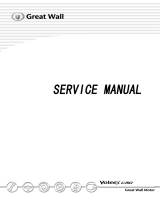Page is loading ...

INSTALLATION INSTRUCTIONS
2015-Current F-150 Radar Blindspot System
(Part # RDBS-1520)
Please read thoroughly before starting installation and
check that kit contents are complete.
Please read thoroughly before starting installation and check that kit contents are complete.
Items Included in the Kit:
Tools & Supplies Needed:
(2) Radar Housings
Electrical Tape
(2) Radars
Zip ties
Chassis Harness
⅛” Drill Bit
Radar Harness
Digital Volt Meter / BCM Safe Test Light
OBDII Connector
Screwdriver
RDBS ECU
Panel Popping Tool
HMI Display Set and Buzzer
Rotary Cutting Tool
Heat Shrink (for interior wire connections)
Masking Tape
(2) Radar Harness Connectors
22 ga. White, Brown and Yellow Wire (4ft)
22 ga. Light Green and Red Wire (10ft)
(12) zip ties with 1 Ztech rust inhibitor
(2) ¼” plastic screws (for Radar mounting)
(4) ⅜” screws (for Radar mounting)
(6) 1½” screws (for Base mounting)
RDBS-1520 Instructions 2/14/19 Page 1 of 10 KB

INSTALLATION INSTRUCTIONS
Safety Precautions:
● Work in well ventilated area that is clear of obstructions.
● Secure vehicle with tire chucks in both front and rear of tires.
● Turn vehicle accessories OFF and ensure ignition key is in OFF position.
● Wear safety goggles and snug fitting clothes.
● Use tools only for their intended purpose and which are in good repair.
● Only perform this task if confidence, skill, and physical ability permit.
NOTE: We strive to provide accurate and up-to-date installation instructions. For the latest full color
instructions, as well as an installation video, please visit www.brandmotion.com
Installing ECU Into Vehicle:
1. For the interior harness installation (Interior is taped up) run wires to passenger kick panel and make
following connections. Keep the connector end under the drivers side dash.
a. GREEN wire connects to the vehicle’s RIGHT TURN SIGNAL positive wire.
b. YELLOW wire connects to the vehicle’s LEFT TURN SIGNAL positive wire.
c. WHITE wire connects to the vehicle’s REVERSE lights.
d. BROWN wire connects to the vehicle’s PARKING LIGHTS positive wire.
e. RED wire connects to vehicle IGNITION.
f. BLACK plastic-coated wire connects to a good, clean GROUND in the vehicle.
2. Plug the interior harness into the ECU
3. Determine best mounting location for ECU under the drivers side dash.
4. Mount ECU
5. Connect the Blue and Brown CAN wires to the supplied OBDII connector.
6. Plug OBDII connector into OBDII under the dash.
RDBS-1520 Instructions 2/14/19 Page 2 of 10 KB

INSTALLATION INSTRUCTIONS
INSTALL HMI (warning lights) and BUZZER:
1. Run HMI (human-machine interface) harness to interior harness. The short wire with connector goes to the
driver’s side and the longer wire goes to the passenger side.
2. Remove both driver and passenger A-pillar covers from vehicle.
3. Find a visible location low on the A-pillars covers to mount HMI.
4. Mark the location on both A-pillar covers and, using a 9/16-inch drill bit, carefully drill through each A-pillar.
5. Insert HMI into drilled hole and secure from the back side of A-pillar cover using retaining washer.
6. Plug in HMI to HMI harness and reattach A-pillar covers to appropriate sides, taking care not to pinch HMI
harness wires.
7. Plug the buzzer into the interior harness. Find a flat surface to mount the buzzer to and remove backing of
double-sided tape to attach to preferred location. (The more hidden the location is, the lower the buzzer
volume will be.)
Install Chassis Harness:
1. Plug supplied chassis harness into ECU.
2. Run harness down drivers side of vehicle. Zip Tie harness along factory harnesses running to the rear
bumper.
Be sure to avoid
things like exhaust pipes, brake lines, fuel lines, suspension components, and
anything else that could damage the harness.
3. Run chassis harness to a location under the rear bumper on the drivers side. Leave connector in an
accessible location to be used in final step.
INSTALLING RADARS AND HOUSINGS
1. Cover both corners of the bumper with painters tape. This will help with making hole marks and a
cutout template for the connector hole.
2. Place the housing base on the bumper. The base should fit snug within the grooves on the bumper.
Mark the three screw holes and trace connector hole.
RDBS-1520 Instructions 2/14/19 Page 3 of 10 KB

INSTALLATION INSTRUCTIONS
3. Remove housing base and drill three screw holes with 1/8th inch drill bit. Be sure to drill through the
layer of metal beneath the plastic bumper. Using the template that was traced on the tape, cut out the
hole for the connector.
4. Route the radar harness through each side of the bumper. The short side of the radar harness goes to
the drivers side and the long side will go to the passenger side of the vehicle.
5. Insert the pins into the connector as shown below. Once inserted, push the white locking clip shown in
photo below into place to secure pins in connector.
Pin #
1
2
3
4
5
6
Color
N/A
N/A
Brown w/
Black Stripe
Blue w/ Black
Stripe
Black
Red
RDBS-1520 Instructions 2/14/19 Page 4 of 10 KB

INSTALLATION INSTRUCTIONS
6. Using the provided screws, attach the housing base to the bumper. Be careful not to damage the
harness when installing screws.
7. Connect the radar marked with an “L” on the back to the drivers side radar connector. Use provided
screws to attach radar to posts on housing base
8. Connect the radar marked with an “R” on the back to the passenger side radar connector. Use provided
screws to attach radar to posts on housing base.
⅜” screws are for the lower mounting holes, ¼” for the single top mounting hole.
9. Install housing cover. Make sure the clips on the cover are lined up with the receivers on the base
before applying pressure.
10. Connect the chassis harness to the radar harness.
Once install is complete, enter diagnostic mode for component testing. See last page for
diagnostic mode instructions.
RDBS-1520 Instructions 2/14/19 Page 5 of 10 KB

INSTALLATION INSTRUCTIONS
RDBS-1520 Instructions 2/14/19 Page 6 of 10 KB

INSTALLATION INSTRUCTIONS
RDBS-1520 Instructions 2/14/19 Page 7 of 10 KB

INSTALLATION INSTRUCTIONS
RDBS-1520 Instructions 2/14/19 Page 8 of 10 KB

INSTALLATION INSTRUCTIONS
RDBS-1520 Instructions 2/14/19 Page 9 of 10 KB

INSTALLATION INSTRUCTIONS
RDBS-1520 Instructions 2/14/19 Page 10 of 10 KB
/