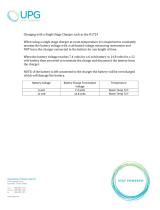Page is loading ...

MX60 PV MPPT
(Maximum Power Point Tracking)
Charge Controller
Installation, Programming and User’s Manual

2
OutBack Power Systems Inc.
Warranty Summary
Dear OutBack Customer,
Thank you for your purchase of OutBack products. We make every e ort to assure our power
conversion products will give you long and reliable service for your renewable energy system.
As with any manufactured device, repairs might be needed due to damage, inappropriate use,
or unintentional defect. Please note the following guidelines regarding warranty service of
OutBack products:
• Any and all warranty repairs must conform to the terms of the warranty.
• All OutBack equipment must be installed according to their accompanying instructions and
manuals with speci ed over-current protection in order to maintain their warranties.
• The customer must return the component(s) to OutBack, securely packaged, properly addressed,
and shipping paid. We recommend insuring your package when shipping. Packages that are not
securely packaged can sustain additional damage not covered by the warranty or can void
warranty repairs.
• There is no allowance or reimbursement for an installer’s or user’s labor or travel time required to
disconnect, service, or reinstall the damaged component(s).
• OutBack will ship the repaired or replacement component(s) prepaid to addresses in the conti-
nental United States, where applicable. Shipments outside the U.S. will be sent freight collect.
• In the event of a product malfunction, OutBack cannot bear any responsibility for consequential
losses, expenses, or damage to other components.
• Please read the full warranty at the end of this manual for more information.

3
OutBack Power Systems Inc.
The OutBack Power Systems MX60 PV MPPT Charge Controller is ETL listed to UL1741 (Inverters,
Converters, Controllers, and Interconnection System Equipment for Use with Distributed Energy
Resources). It is also in compliance with European Union standards EN 61000-6-1 and
EN 61000-6-3 (see page 89).
About OutBack Power Systems
OutBack Power Systems is a leader in advanced energy conversion technology. Our products
include true sine wave inverter/chargers, a maximum power point charge controller, system com-
munication components, as well as breaker panels, breakers, accessories, and assembled systems.
Notice of Copyright
MX60 PV MPPT (Maximum Power Point Tracking) Charge Controller: Installation, Programming
and User’s Manual
Copyright © 2007 All rights reserved.
Disclaimer
UNLESS SPECIFICALLY AGREED TO IN WRITING, OUTBACK POWER SYSTEMS:
(a) MAKES NO WARRANTY AS TO THE ACCURACY, SUFFICIENCY OR SUITABILITY OF ANY TECHNICAL
OR OTHER INFORMATION PROVIDED IN ITS MANUALS OR OTHER DOCUMENTATION.
(b) ASSUMES NO RESPONSIBILITY OR LIABILITY FOR LOSS OR DAMAGE, WHETHER DIRECT,
INDIRECT, CONSEQUENTIAL OR INCIDENTAL, WHICH MIGHT ARISE OUT OF THE USE OF SUCH
INFORMATION. THE USE OF ANY SUCH INFORMATION WILL BE ENTIRELY AT THE USER’S RISK.
Date and Revision
January 29, 2007 REV 7.0 Software REV 5.10 and 5.11
Contact Information
OutBack Power Systems
19009 62nd Ave. NE
Arlington, WA 98223
Phone (360) 435-6030
Fax (360) 435-6019
www.outbackpower.com

4
OutBack Power Systems Inc.
TABLE OF CONTENTS
INTRODUCTION ........................................................................................................................................................................................ 6
INSTALLATION GUIDELINES AND SAFETY INSTRUCTIONS ............................................................................................. 7
Standards and Requirements ................................................................................................................................................. 8
OPEN CIRCUIT VOLTAGE/WIRE AND DISCONNECT SIZING ............................................................................................ 9
BATTERY SYSTEM VOLTAGE ..............................................................................................................................................................14
POWERING UP .........................................................................................................................................................................................15
STATUS SCREEN .......................................................................................................................................................................................18
PREPARING FOR RECHARGING ......................................................................................................................................................19
ACCESSING THE MAIN MENU .........................................................................................................................................................20
CHARGER SETUP ....................................................................................................................................................................................21
AUX MODE .................................................................................................................................................................................................22
AUX MODE Path ............................................................................................................................................................................23
AUX Modes Described ..............................................................................................................................................................24
Programming the AUX MODES ...........................................................................................................................................25
Manual ......................................................................................................................................................................................25
Vent Fan ...................................................................................................................................................................................25
PV Trigger ................................................................................................................................................................................26
Float ............................................................................................................................................................................................27
Error Alarm..............................................................................................................................................................................28
Diversion ..................................................................................................................................................................................28
Low Battery Disconnect .................................................................................................................................................31
Remote .....................................................................................................................................................................................33
BACKLIGHT.................................................................................................................................................................................................34
EQ (Equalize) .............................................................................................................................................................................................34
MISC-MISCELLANEOUS ......................................................................................................................................................................37
WIDE/LMIT Battery Temperature Compensated Limits .................................................................................................38
ADVANCED ................................................................................................................................................................................................43
Snooze Mode..................................................................................................................................................................................43
Park Mpp ...........................................................................................................................................................................................44
Mpp Range Limit % Voc ...........................................................................................................................................................44
Sweep Interval ...............................................................................................................................................................................45
Vbatt Calibration ...........................................................................................................................................................................45
Low Cuto ........................................................................................................................................................................................46
MPPT Mode .....................................................................................................................................................................................46
Absorb Time Limits .....................................................................................................................................................................47
Wakeup Mode ................................................................................................................................................................................48

5
OutBack Power Systems Inc.
(DATA) LOGGING ....................................................................................................................................................................................49
Clearing Total and Daily Stats ...............................................................................................................................................50
LOG2 ..............................................................................................................................................................................................................51
Secondary LOG2 Screen ..........................................................................................................................................................53
MICRO-HYDRO, WIND TURBINE, AND FUEL CELL APPLICATIONS............................................................................54
ADVANCED MENU (Micro-Hydro) ...............................................................................................................................................56
MX60 ABBREVIATED MENU MAP..................................................................................................................................................60
APPLICATION NOTES ...........................................................................................................................................................................61
FACTORY ASSISTANCE ........................................................................................................................................................................62
SPECIFICATIONS ......................................................................................................................................................................................63
UNDERSTANDING THE VARIOUS OPERATIONAL MODES ..............................................................................................67
MATE-DISPLAYED MX60 STATUS MODE Screens ...............................................................................................................71
MATE-DISPLAYED MX60 STATUS METER Screens ...............................................................................................................72
MATE-DISPLAYED MX60 STATUS SETP(OINT) Screens ....................................................................................................73
TROUBLESHOOTING GUIDE ............................................................................................................................................................74
TYPICAL ARRAY SIZING GUIDE ......................................................................................................................................................78
STANDARD vs. AUSTRALIAN DEFAULT SETTINGS ...............................................................................................................79
WIRE DISTANCE CHART ......................................................................................................................................................................80
WIRE AND DISCONNECT SIZING ..................................................................................................................................................82
MULTI-STAGE BATTERY CHARGING .............................................................................................................................................83
BATTERY TEMPERATURE COMPENSATED VOLTAGE SET POINT .................................................................................85
SUGGESTED BATTERY CHARGER SET POINTS ......................................................................................................................86
WARRANTY INFORMATION ..............................................................................................................................................................87
OWNER’S SYSTEM INFORMATION ............................................................................................................................................. 90
PRODUCT REGISTRATION AND OPTIONAL EXTENDED WARRANTY ......................................................................91

6
OutBack Power Systems Inc.
SCOPE
The manual provides safety guidelines and installation information for the MX60 PV MPPT Charge
Controller. It does not provide information about speci c brands of solar panels and supplies
limited information on batteries. Contact the supplier or manufacturer of the solar panels or
batteries for further information.
INTRODUCTION
MX60 PV MPPT (Maximum Power Point Tracking) Charge Controller
The OutBack MX60 PV MPPT Charge Controller o ers an e cient, safe, multi-stage recharging
process that prolongs battery life and assures peak performance from a solar array. This
component allows customized battery recharging. The MX60 features include:
• 60 amps maximum continuous output current
• Engineered to work with 12, 24, 36, 48, and 60 VDC battery voltages
• Backlit LCD display screen with 80 characters (4 lines, 20 characters per line)
• Last 64 days of operational data are logged for review
• Voltage step-down capability allowing a higher PV array voltage con guration
• Manual and auto-equalize cycle
The following are the maximum recommended wattage for the most common solar arrays under
Standard Test Conditions (1000 watts per square meter of solar panel at 25° C or 77° F):
• 12 VDC battery systems—up to 800 watts of solar panels
• 24 VDC battery systems—up to 1600 watts of solar panels
• 48 VDC battery systems—up to 3200 watts of solar panels
The MX60 also features Maximum Power Point Tracking (MPPT), which seeks out the maximum
power available from a solar array and uses it to recharge the batteries. Without this feature, the
solar array does not operate at the ideal operating voltage and can only recharge at the level of
the battery voltage itself. The MX60 “sweeps” the array’s operating voltage at user-determined
sweep intervals to track the Maximum Power Point (MPP) of the PV array.
This manual covers the wiring, installation, and use of the MX60, including explanations of all the
Menus displayed on the LCD screen. The MX60 is designed to seamlessly integrate with other
OutBack components and can be remotely monitored (up to 1000 feet) by the optional OutBack
Power Systems MATE display.

7
OutBack Power Systems Inc.
OUTBACK MX60 CHARGE CONTROLLER
INSTALLATION GUIDELINES AND SAFETY INSTRUCTIONS
This product is intended to be installed as part of a permanently grounded electrical system
as shown in the system con guration sections of this manual with the following important
restrictions:
• The negative battery conductor should be bonded to the grounding system at only one point in
the system. If a GFP is present, the battery negative and ground are not bonded.
• With the exception of certain telcom applications, the MX60 should never be positive grounded
(see page 61, Applications Notes).
• The equipment ground on the MX60 is marked with this symbol:
• If damaged or malfunctioning, the MX60 should only be disassembled and repaired by a
quali ed service center. Please contact your renewable energy dealer/installer for assistance.
Incorrect reassembly risks malfunction, electric shock or re.
• The MX60 is designed for indoor installation or installation inside a weatherproof enclosure. It must
not be exposed to rain and should be installed out of direct sunlight.
• For routine, user-approved maintenance:
Disconnect all circuit breakers and related electrical connections before doing any cleaning
or adjustments.
Solar modules may produce hazardous voltages when exposed to light; unless
servicing them at night, cover the modules with opaque material before servicing any
connected equipment.
Standards and Requirements
All installations must comply with national (NEC) and local electrical codes; professional installation
is recommended.
DC and Battery-Related Installation Requirements:
• All DC cables must meet NEC standards.
• Shut o all DC breakers before connecting any wiring.
• Torque the four-position terminal block and ground terminals to 30 inch pounds/4Nm.
• All wiring must be rated at 75° C or higher.
• Use up to 2 AWG to reduce losses and ensure high performance of MX60 (smaller cables can
reduce performance and possibly damage the unit).
• Keep cables together (e.g., using a tie-wrap) as much as possible.
• Ensure both cables pass through the same knockout and conduit ttings to allow the inductive
currents to cancel.
• DC battery over-current protection must be provided as part of the installation. OutBack o ers
both breakers and fuses for over-current protection.

8
OutBack Power Systems Inc.
WARNING - WORKING IN THE VICINITY OF A LEAD ACID BATTERY IS DANGEROUS.
BATTERIES GENERATE EXPLOSIVE GASES DURING NORMAL OPERATION. Design the
battery enclosure to prevent accumulation and concentration of hydrogen gas in “pockets”
at the top of the enclosure. Vent the battery compartment from the highest point to the
outside. A sloped lid can also be used to direct the ow of hydrogen to the vent opening.
CAUTION - To reduce risk of injury, charge only deep-cycle lead acid, lead antimony, lead
calcium, gel cell or absorbed glass mat type rechargeable batteries. Other types of batteries
may burst, causing personal injury and damage. Never charge a frozen battery.
PERSONAL PRECAUTIONS
• Someone should be within range of your voice to come to your aid if needed.
• Keep plenty of fresh water and soap nearby in case battery acid contacts skin, clothing,
or eyes.
• Wear complete eye protection. Avoid touching eyes while working near batteries. Wash
your hands with soap and warm water when done.
• If battery acid contacts skin or clothing, wash immediately with soap and water. If acid
enters an eye, ood the eye with running cool water at once for at least 15 minutes and
get medical attention immediately following.
• Baking soda neutralizes lead acid battery electrolyte. Keep a supply on hand in the area of
the batteries.
• NEVER smoke or allow a spark or ame in vicinity of a battery or generator.
• Be extra cautious to reduce the risk of dropping a metal tool onto batteries. It could short-
circuit the batteries or other electrical parts that can result in re or explosion.
• Remove personal metal items such as rings, bracelets, necklaces, and watches when work-
ing with a battery or other electrical current. A battery can produce a short circuit current
high enough to weld a ring or the like to metal, causing severe burns.

9
OutBack Power Systems Inc.
OPEN CIRCUIT VOLTAGE/WIRE AND DISCONNECT SIZING
Maximum Open Circuit Voltage (Voc)
• Voc is the unloaded voltage generated by the solar array.
141 VDC MX60 suspends operation to protect components
150 VDC max open circuit voltage with the coldest environment (although the MX60
shuts down at 141 VDC, it can absorb up to 150 VDC from the array; anything higher than 150
VDC will damage the MX60)
• As every brand of panel is di erent, be sure to know the manufacturer’s speci cations.
• Local temperatures vary seasonally and will a ect panel voltage.
Hot weather: lower open circuit voltage/lower maximum power point voltage
Cold weather: higher open circuit voltage/higher power point voltage
Allow for ambient temperature correction using the following table:
25° to 10° C (77° to 50° F) multiply by 1.06
9° to 0° C (49° to 32° F) multiply by 1.10
-1° to -10° C (31° to 14° F) multiply by 1.13
-11° to -20° C (13° to -4° F) multiply by 1.17
-21° to -40° C (-5° to -40° F) multiply by 1.25
Check the PV array voltage before connecting it to the MX60.
Wire and Disconnect Sizing
• The output current limit of the MX60 is 60 amps.
• Use a minimum of 6 AWG wire for the output between the MX60 and the batterry bus bar con-
ductors; a larger size might be required due to temperature and/or conduit ll corrections.
• Install OutBack OBDC-60 or OBDC-80 amp breakers for disconnect and over current protection.
• The largest PV array that can connect to an MX60 should have a rated short-circuit current of 48
amps STC (Standard Test Conditions).
• Input conductors and circuit breakers must be rated at 1.56 times the short-circuit current of the
PV array. OutBack OBDC 100% duty continuous breakers only need to be rated at 1.25 times the
short-circuit current.
• Please see the wire Distance Chart and complete Wire and Disconnect Sizing on pages 80-82 for
other suitable conductor/wire sizing.

10
OutBack Power Systems Inc.
Use up to 2 AWG
wire and torque to
30-inch pounds at
terminals.
MATE/HUB
RJ45 jack
If attaching to
plywood, use a 1
5/8” wood screw to
secure the MX60 at
the top slotted hole
and other screws as
needed at interior
bottom holes.
PV+ PV- BAT- BAT+
Four-Position Terminal Block
Chassis/Equipment
Ground Lug
Programmable AUX
Output Jack (supplies
up to 200mA @ 12 VDC
Battery Remote Temp
Sensor (RTS) RJ11 jack
The PV (-) and BAT (-) terminals are connected internally. Only one negative wire may be needed
to connect to the Four-Position Terminal Block if the PV - and BAT- conductors are bonded at the
negative bus bar. See Figures 2 and 3 for sample wiring diagrams.
Figure 1 Field Wiring Connections and Surge Protection

11
OutBack Power Systems Inc.
NOTES
• An optional battery Remote Temperature Sensor (RTS) is recommended for accurate
battery recharging (only one RTS is needed for multiple OutBack Series Inverter/Chargers
and MX60 units when an OutBack HUB and a MATE are parts of the system). When one RTS
is used, it must be connected to the component plugged into the Port 1 of the HUB.
• AUX modes include powering a relay, LED indicator, and Piezo-buzzer or brushless fan.
• The OutBack MATE can display a single MX60 or multiple MX60s if connected to a HUB.
• Surge protection on the input (PV) side of the MX60 and on the battery side is required for
extended warranty protection. A dwelling rooftop array requires ground fault protection
(OutBack OBDC-GFP/2 recommended).
• Always install the MX60 in an upright position. The MX60 must be secured for a safe
installation and to retain warranty protection. Use a 1 5/8” wood screw through the slotted
hole at the top of the MX60 and at least two screws in the internally located holes at the
bottom of the MX60’s enclosure.

12
OutBack Power Systems Inc.
Figure 2 MX60 WIRING DIAGRAM WITHOUT A GFP/2, the ground conductors tie into the negative
terminal bus bar.

13
OutBack Power Systems Inc.
Figure 3 MX60 WITH GFP/2 WIRING DIAGRAM The GFP/2 requires a separate ground bus bar.

14
OutBack Power Systems Inc.
BATTERY SYSTEM VOLTAGE
• The MX60’s default setting is for a 12 VDC battery.
• Change the setting after powering up the MX60 if a di erent battery voltage is used.
• The PV array voltage—which must not exceed 150 VDC open circuit—is automatically detected.
KEY TO THE EXAMPLE DIAGRAMS
Soft keys:
Solid black indicates key is to be pressed:
Down arrow will lead to the next screen:
Up arrow points to one or more keys that will change a value:
The keys correspond to any text immediately above them.
(#1) (#2) (#3) (#4)

15
OutBack Power Systems Inc.
POWERING UP
The MX60 power-up sequence rst activates the unit and brings up a series of screens; some
screens allow the user to change the battery voltage.
Note: Be sure the PV input and battery breakers are o before starting the power-up sequence.
OFF SCREEN (this screen is initially blank at power up)
With the PV array and battery breakers o , press and
hold soft keys #1 and #3 and then turn on the battery
breaker (see Figure 4).
Note: The battery voltage must be at least 10.5 V or higher to power up the MX60. If the screen
reads “Got Battery?” please see the Troubleshooting Guide on page 74.
Figure 4
Battery Breaker

16
OutBack Power Systems Inc.
Power-Up Screen
Release both soft keys when the OutBack Power
Systems screen appears. The selected battery voltage
appears in the upper righthand corner. The BATTERY
VOLTAGE screen will appear next.
Note: The MX60 designation in the lower left corner
will read MX60AU for Australian versions and MX60ES
for Spanish versions.
“^^” indicates the selected battery voltage. Press
the “” or <ENTER> soft keys to proceed to the
PASSWORD screen, which prevents unauthorized
changes to the system.
Password Screen
Press the “ – “ soft key until the password 141 shows
on the screen. Press the <ENTER> soft key to return
to the BATTERY VOLTAGE.
Note: 141 is the password for all OutBack products
displayed on a screen.
OutBack 12V
Power
Systems
MX60
BATTERY VOLTAGE
12 24 36 48 60
^^
EXIT ENTER
PASSWORD
***150***
ENTER - +
Press Either Key

17
OutBack Power Systems Inc.
Battery Voltage Screen
Press the “” soft key to select a battery voltage. The
MX60’s default values are based on a 12 VDC system.
Selecting a higher voltage system will change all the
default values (e.g., the values will double with a 24
VDC system, triple with a 36 VDC system, etc.). “^^”
indicates the chosen voltage. The MX60 will automat-
ically accept the selected battery voltage if left unat-
tended for 5 minutes in this screen. After choosing
the voltage, press the <ENTER> soft key to proceed.
Veri cation Screen
Press the <YES> soft key to proceed if the selected
battery voltage is correct. If incorrect, press <NO> to
re-enter the correct voltage.
Power-Up Screen
The MX60 brie y returns to the Power-Up screen and
then automatically opens the STATUS screen which
displays information regarding the recharging status.
Con rm the battery voltage displayed in the upper
right corner is correct.
BATTERY VOLTAGE
12 24 36 48 60
^^
EXIT ENTER
Are you sure?
12 24 36 48 60
^^
NO Yes
OutBack 12V
Power
Systems
MX60
Note: Repeating the Powering Up sequence resets
the MX Charge Controller to its factory default
settings.

18
OutBack Power Systems Inc.
STATUS SCREEN
The STATUS Screen displays system information. See page 67 for detailed information of the dif-
ferent Operational Modes. The optional OutBack MATE displays MX STATUS screens for convenient
distant viewing from the installation location of the MX60. Please see page 71 to view the MX
screens displayed on the MATE.
The PV voltage will slowly rise to the battery
voltage level even when the PV breaker
is o – this is normal as the PV capacitor
charges up.
PV Input Voltage
PV Input Current
Instantaneous Watts
Daily accumulated
kiloWatt Hours
Battery voltage
Output current
Aux. Status (ON or OFF)
Operational Mode
NOTES
• Pressing the rst soft key opens the MAIN Menu screen.
• Pressing soft key #2 toggles between Amp Hours and kW Hours displays.
PV 005 V Bat 12.5 V
00.0 A 00.0 A
Watts 0000 Aux Off
kWHrs 00.0 Sleeping

19
OutBack Power Systems Inc.
PREPARING FOR RECHARGING
Turn the PV input breaker on. The MX60
automatically detects the PV input voltage.
(Note: If PV voltage registers “000V” when the breaker
is on, please check the polarity of the PV wires.)
After 5 seconds of stable input voltage, the MX60
enters a “Wakeup” stage, transitions to “Sweeping”
and prepares to charge the batteries by tracking the
MPP of the solar array.
PV 113 V Bat 12.5 V
00.0 A 00.0 A
Watts 0000 Aux Off
kWHrs 00.0 Sleeping
PV 087 V Bat 12.5 V
05.0 A 32.9 A
Watts 0412 Aux Off
kWHrs 00.0 B-MPPT

20
OutBack Power Systems Inc.
ACCESSING THE MAIN MENU
The MAIN Menu allows the user to adjust and calibrate the MX60 for maximum performance.
From the STATUS screen, press soft key #1 to open the MAIN Menu screen.
Press the <GO> soft key after aligning the asterisk
in front of the selected menu choice.
Pressing the <EXIT> soft key in the MAIN Menu
returns to the STATUS Menu. Press the <EXIT> soft
key in your chosen menu to return to the STATUS
screen.
From the MAIN Menu, a user can choose among the following MX60 functions by aligning the
asterisk:
• Charger—CHARGER SETUP
Adjusts the Current Limit, Absorb, and Float recharging voltage set points
• Aux—AUX OUTPUT CONTROL
Secondary control circuit for a vent fan, error alarm, and other system-related additions
• Light—BACKLIGHT CONTROL
Adjusts the backlighting of LCD screen and soft key buttons
• EQ—BATTERY EQUALIZE
Activates battery equalization recharging (manually or automatically)
• Misc—MISCELLANEOUS
Additional settings and service information
• Advanced —ADVANCE MENU
Optimizing/ ne-tuning the MX60 (these are advanced Menus that should be left alone until
the user has a good working knowledge of the MX60 and its operations)
• Logging—DATA LOGGING
Displays recorded power production information
• Log2—LOG 2
Displays recorded peak system information
*Charger Aux Light
EQ Misc Advanced
Logging Log2
EXIT
GO
Press or to move the asterisk “*”
to the left of the desired screen. The
asterisk allows access to any screen to
its right.
/