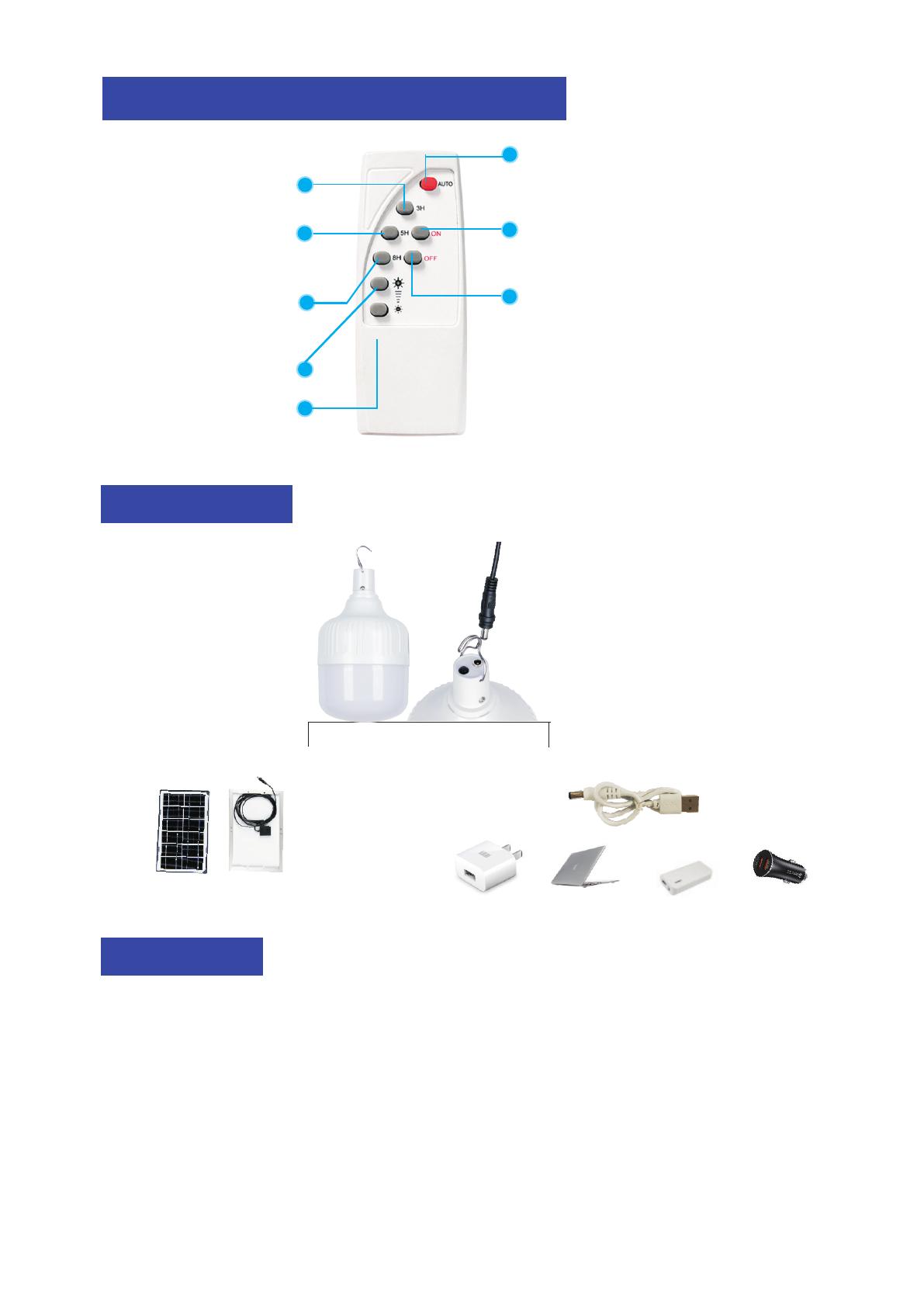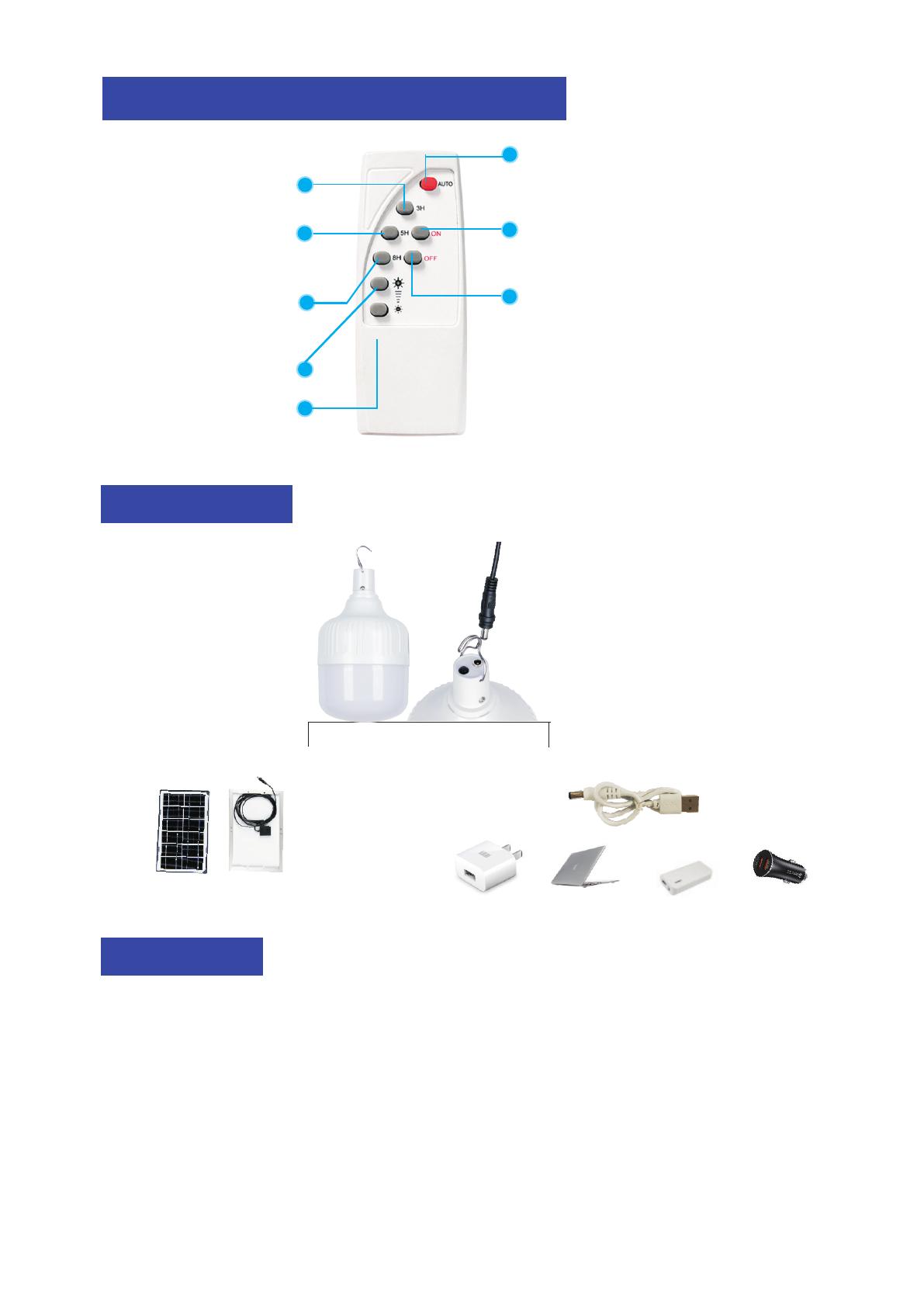
Turn on after dark
Automatically turn
off after 3 Hrs
Turn on after dark
Automatically turn
off after 5 Hrs
Turn on after dark
Automatically turn
off after 8 Hrs
Increase light mode
decrease light mode
Automatic mode
Turn the light ON
Turn the light OFF
with 5V output power supply
plug computer USB Car Chargers
power bank
with 5 meter cables solar panel
Remote control key instructions
Instructions
Important
IMPORTER: Prima Group 2004 LTD, Bulgaria, 1784 Soa, Mladost 1, bl. 144, Ground Floor; Phone: +359 2 988 45 72;
1. Please check the lights before installation whether it is working properly.
2. Press the button of the light before you use
If you press "AUTO" (red button) means enter the day-night sensor mode, the light will auto "NO" at night, and auto
"OFF" during the day;
Note: The remote control must be towards the control receiver of the light.
3. Remote control distance is 8-10m.
4. A - Fix the lamp on the place you want, but please avoid the water.
B - The solar panel should adjust the angle towards the sunshine.
C - Lamps cannot be installed in low-lying area, avoid water going inside.
5. Connected the plugs, then enter into charging mode.