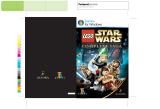Page is loading ...

®
TM

1
Block............................................................................R
Force Grip ..................................................................Right Mouse Button
Force Dash .................................................................Left Shift
Target Lock .................................................................Left CTRL
Move ............................................................................W, A, S, D
Action Camera ..........................................................V
Force Lightning .........................................................Q
Force Push ..................................................................E
Lightsaber Attack .....................................................Left Mouse Button
Jump ............................................................................Space
Camera ........................................................................Mouse X & Y Axis
Center Camera ...........................................................C
Player Options............................................................Esc
Menu Select ...............................................................Enter
Game Options .............................................................Enter
CONTROLLER DIAGRAM
CONTROLS
Esc
CTRL
SHIFT
VCXZ
Fo rce GripLightsaber Attack
Block
Fo rce Dash
Fo rce Push
T a rget Lock
Center Camera
Action Camera
Jump
W , A, S, D: Move
Menu Select
Fo rce Lightning
Player Options
REQW
ASD
ENTER
TABLE OF CONTENTS
INTRODUCTION...............................................................................................................2
INSTALLATION ................................................................................................................ 3
MAIN MENU .................................................................................................................... 4
GAME OPTIONS .............................................................................................................. 5
PLAYER OPTIONS............................................................................................................ 6
TRAINING ROOMS..........................................................................................................7
THE FORCE UNLEASHED ............................................................................................... 7
STARTING A NEW GAME .............................................................................................. 7
CONTINUING A GAME ................................................................................................... 7
SAVING THE GAME ........................................................................................................ 8
EMBRACING THE DARK SIDE ....................................................................................... 8
FORCE COMBOS..............................................................................................................11
COMBAT ACTIONS ......................................................................................................... 12
ACTION CAMERA............................................................................................................14
DEBRIEFING ..................................................................................................................... 14
TECHNICAL SUPPORT....................................................................................................15
SOFTWARE LICENSE AGREEMENT ............................................................................. 16
ADDITIONAL LEGAL NOTICES ...................................................................................... 17

2
3
PC INSTALL
1. Insert the Star Wars The Force Unleashed: Ultimate Sith Edition
PC Install/Play DVD (Disc 1) into your DVD-ROM drive.
2. Select Install from the window that pops up. If the window does not
appear, you can bring it up by going to My Computer and double-clicking
the Star Wars The Force Unleashed: Ultimate Sith Edition DVD icon.
3. Follow the step-by-step instructions. The installer will install
the game to your machine in the location you request.
4. Once Star Wars The Force Unleashed: Ultimate Sith Edition is installed,
leave the Star Wars The Force Unleashed: Ultimate Sith Edition Install/
Play DVD in your DVD-ROM drive, as it is required to play this title.
5. To play the game, double-click the shortcut that has been placed on your desktop or
select the Star Wars The Force Unleashed: Ultimate Sith Edition icon that appears in
your start menu under Programs/Aspyr/ Star Wars The Force Unleashed: Ultimate Sith
Edition or Star Wars The Force Unleashed: Ultimate Sith Edition in the Games Explorer
and press Play (Vista only).
REMOvAL INSTRuCTIONS
Windows XP Removal
1. Open up the Control Panel.
2. Launch Add or Remove Programs.
3. Select Star Wars The Force Unleashed: Ultimate Sith Edition.
4. Click Change/Remove and follow the on-screen instructions.
5. Uninstalling Star Wars The Force Unleashed: Ultimate Sith Edition does not remove
your savegame data and configuration preferences. If you wish to remove
them, delete the folders located at C:\Documents and Settings\*CURRENT
USER*\My Documents\Aspyr\ Star Wars The Force Unleashed: Ultimate Sith
Edition and C:\Documents and Settings\*CURRENT USER*\Local Settings\
Application Data\Aspyr\ Star Wars The Force Unleashed: Ultimate Sith Edition.
Windows Vista Removal
1. Open up the Control Panel.
2. Launch Programs and Features.
3. Select Star Wars The Force Unleashed: Ultimate Sith Edition.
4. Click Uninstall and follow the on-screen instructions.
5. Uninstalling Star Wars The Force Unleashed: Ultimate Sith Edition does not remove
your savegame data and configuration preferences. If you wish to remove them,
delete the folders located at C:\Users\*CURRENT USER*\Documents\Aspyr\ Star
Wars The Force Unleashed: Ultimate Sith Edition and C:\Users\*CURRENT USER*\
AppData\Local\Aspyr\ Star Wars The Force Unleashed: Ultimate Sith Edition.

4
5
MAIN MENu
The Main Menu gives you the option of
starting a new game, continuing a pre-
vious game, or viewing game options
and extras.
NEW GAME
Select this option to begin a new game.
CONTINuE GAME
Resume play from the last saved game.
LOAD GAME
Load a previously saved game.
OPTIONS
This option will lead you into the Options menu, where you can change the settings for
Audio/Video.
AUDIO/VIDEO OPTIONS: Adjust the volume of the game’s Music, Sound Effects, and
Voice. You can also adjust Brightness.
EXTRAS
View extra content unlocked through the single player campaign.
CINEMATICS: View unlocked cinematics encountered in the main campaign.
ART VIEWER: View concept art.
CREDITS: View the development team behind Star Wars
®
: The Force Unleashed
™
.
GAME OPTIONS
SAvE GAME
Save your progress.
OPTIONS
Adjust Audio/Video, Game, and Controller options.
TRAINING ROOM
Visit the training room aboard the Rogue Shadow to hone your skills.
MISSION SELECT
Replay previously completed missions.
INPuT CODE
Enter cheat codes to alter gameplay.
EXIT GAME
Quit your game and return to the Main Menu.
Master, If you wish to access
the Game Options, select [Pause]
while playing Star Wars® The Force
Unleashed™: Ultimate Sith Edition.
Navigate to the desired menu
option and select [Menu Select] to
confirm your choice.

6
7
PLAYER OPTIONS
MISSION OBJECTIvES
View primary mission objectives and secondary bonus objectives for the current mission,
as well as hints to help you progress through the level.
FORCE uPGRADES
Enhance your combat abilities by cycling through your list of Force Powers, Force Talents,
and Force Combos. Read their descriptions and upgrade them as they become available.
LIGHTSABER
Upgrade and customize your Lightsaber with power and color crystals that you find during your
missions. It is important to note that each power crystal grants a different combat bonus.
COSTuME
As you progress through your missions, you will acquire new outfits. Note that changing
outfits during a mission will cause you to restart from your last checkpoint.
DATABANK
Use the Databank to find information about various characters, locations, and vehicles
found in Star Wars® The Force Unleashed™: Ultimate Sith Edition.
TRAINING ROOMS
THE FORCE uNLEASHED
STARTING A NEW GAME
LOADING AND CONTINuING
While engaged in missions, your progress will automatically be saved at various autosave
points. To load a saved game, access the Main Menu, select LOAD GAME, and then choose
your saved data. Your game will continue from the last autosave point.
CONTINuING A GAME
Continue Game will select the last played game and load in at the last autosave point for
that game.
Master, only through discipline
and training can you attain
your goal of mastering the Force.
Each training room tutorial and
challenge will help you expand
your knowledge and hone your combat
skills. You will face a variety of
enemies in a series of challenging
battles. These exercises will help
you learn and perfect a multitude
of Force Power and fighting
abilities. It is important that you
are always prepared for whatever
threats await you.
To begin, select NEW GAME from
the Main Menu, Master. You may
select any of the empty slots, or
select a full slot you’d like to
overwrite. Navigate to the desired
slot and press [Menu Select] to
confirm your choice. Next, choose
a game difficulty from one of three
options: Apprentice, Sith Warrior,
or Sith Lord. Lastly press [Menu
Select] to begin a new game.
Master, there are many options
available to you during gameplay.
Select [Player Options] at any
time while playing Star Wars® The
Force Unleashed™: Ultimate Sith
Edition to open the Player Options
menu. Navigate to the desired menu
option and select [Menu Select] to
confirm your choice.

8
9
SAvING THE GAME
It is important to note that your progress automatically saves at autosave points at the
beginning of missions and periodically throughout levels. If you are defeated, you will return
to the most recent autosave point. If you choose to end your playing session and would like to
manually save, access the Game Options menu and select the Save Game option.
EMBRACING THE DARK SIDE
GAME SCREEN
HEALTH BAR: The green bar in the upper
left-hand corner is your Health. As you
take damage the bar will change from
green to red. Once the bar is depleted, you
are defeated. You can replenish Health by
defeating enemies.
FORCE ENERGY BAR: The blue bar
underneath your Health is your Force
Energy. It depletes as you use your
Force Powers, but automatically regenerates quickly over time. If you use a Force Power
that expends more energy than you currently have, your Force Energy bar will display a
yellow bar that must first deplete before any Force Energy can begin to regenerate.
ENEMY HEALTH/FORCE ENERGY BAR: Enemy Health bars are displayed when enemies
are nearby. Visible Force Meters for Boss characters are displayed in the top right-hand
corner of the screen. If applicable, their Force Energy bar is displayed here as well.
MINI MAP: The mini map shows your current location and helps guide you as you progress. If
you are ever unsure of where to go next, follow the arrow to your next objective.
EXPERIENCE BAR: As you defeat enemies on the battlefield, you will gain experience.
Proof of true skill as a Sith, such as defeating multiple enemies at once or using the
environment to damage your foes, will net more experience. When the bar fills, you will
gain a level and earn multiple Force Spheres. When you have leveled up, a flashing + icon
will let you know that you have Force Spheres to spend.
EMBRACING THE DARK SIDE (CON.)
FORCE POWERS
Upgrading your Force Powers enables
you to become a more efficient
assassin. As you upgrade your Force
Powers with Force Spheres, they will
surely become more devastating. As
your powers increase so must your
level of control.
When you upgrade your Force Powers
you will find they may be executed
using different button commands. Some require that you hold a button for a short time to
charge up the power or to press additional buttons to add power.
FORCE PUSH: Force Push blasts enemies and objects away from you. This move is
especially devastating to closer targets. Additionally, Force Push can be used to open
large doorways. Tap [Force Push].
FORCE LIGHTNING: Force Lightning sends a powerful blast of energy at your target that
will damage and briefly stun them. Tap [Force Lightning].
Master, your power lies in the
Force and your ability to use it
at will. The Force allows you to
defeat your enemies and even alter
the environment. You can upgrade
your Force Powers, Combos, and
Talents using Force Spheres.
You earn Force Spheres through
leveling up your Experience Bar.
Upgrading your Force abilities
results in more efficient or
stronger attacks, such as Force Pushing enemies farther or improving the
power of your lightsaber. But certainly, Master, there are other such
benefits. It is up to you to experiment and decide which you prefer.

10
11
FORCE GRIP: Force Grip allows you to grab, throw, and slam enemies and objects into the
terrain or other enemies. Press and hold [Force Grip] to grip and enemy or object, and
then use the [Camera Controls] to move your target up and down, and the [Movement
Controls] to move your target left, right, forward, and back. Release [Force Grip] to let go
of the enemy of object.
FORCE REPULSE: Force Repulse sends out a shockwave in all directions, blasting back all
nearby enemies and objects. Hold [Block] and press [Force Push].
LIGHTSABER THROW: This power allows you to throw your Lightsaber at a target with
pinpoint accuracy, causing damage to the target, as well as any objects or enemies in
its path. The Lightsaber will automatically return to your hand. Hold [Block] and press
[Lightsaber Attack].
LIGHTNING SHIELD: Lightning Shield reduces any damage you receive as well as boosting
your Lightsaber-attack damage. Hold [Block] and press [Force Lightning].
FORCE TALENTS
Master, commanding the Force grants you great rewards. Using the Force gains
you innate abilities to increase your strength and ability levels at all
times. I have provided you a list of all the inherent abilities I am aware
of. You can find more abilities in the Force Upgrades menu under Player
Options. I must tell you that Force Talents, like Force Powers, are also
upgradeable using Force Spheres.
FORTITUDE: Increases your maximum health.
FORCE FOCUS: Increases your maximum Force Energy.
VITALITY: Increases the amount of health you gain by defeating enemies.
SABER MASTERY: You deal extra damage with Lightsaber attacks.
EMBRACING THE DARK SIDE (CON.)
FORCE COMBOS
SITH SHIEN: An ancient Sith variation of the classic Lightsaber fighting style, Sith Shien
focuses on quick and aggressive attacks to overwhelm your enemies. Click [Lightsaber
Attack] four times in a row.
SABER BLAST: A Lightsaber attack followed by a powerful Force Push that blasts your
opponent away from you. Click [Lightsaber Attack] and then press [Force Push].
SITH STRIKE: A swift and deadly attack that infuses a Lightsaber with Force Lightning for
added power. Click [Lightsaber Attack] and then press [Force Lightning].
LIGHTNING BOMB: Amplified Force Lightning that courses through your opponent’s body.
After reaching a critical point the electricity causes them to explode. Press [Force Lightning]
and then [Force Grip].
IMPALE: Throw your Lightsaber to impale a gripped enemy, causing severe damage.
Press and hold [Force grip] and then click [Lightsaber Attack].
Master, to be truly efficient you
must become one with the Force.
Tactical combat involves using
the Force to create Force Combos.
Your attacks can be multi-staged,
extra-powerful, or special in a
variety of ways. I present you with
a few combos that are available to
you. As you progress through your
missions, additional Force Combos
will become available for you to
purchase with your collection of Force Spheres. To view your combos, go to
the Force Upgrades menu under Player Options.

12
13
COMBAT ACTIONS
TARGETING
When facing objects and enemies in the
environment, your current target will be
outlined. Press and hold the [Lock On]
key to lock-on to that target. Your Force
Powers will be directed toward the
object or targeted enemy.
SABER LOCK
Saber Locks occur when your Lightsaber
collides with your opponent’s Lightsaber.
The goal of a Saber Lock is to quickly over-
power your enemy before they overpower
you. Repeatedly click the [Lightsaber At-
tack] as quickly as possible to gain an
advantage. Once the Saber Lock ends, the
loser is knocked away—taking damage—
and left vulnerable to attack.
FORCE LOCKS
Force Locks occur when your Force Powers
connect with your opponent’s Force Powers.
PUSH LOCK: A Push Lock occurs when an enemy attempts to resist your Force Push. Press
the [Force Push] key repeatedly to gain the upper hand and knock back your opponent.
LIGHTNING LOCK: When your enemy attempts to resist your lightning attacks, a circular
dial will appear on the bottom of the screen. A pointer rapidly circles around the outside
of the dial, and you must press the [Force Lightning] key when the pointer is inside the
red shaded area. Perform this action several times to overcome your opponent. Incorrect
inputs shift the balance against you. Finally losing causes you to be shocked.
GRIP LOCK: Grip Locks occur when two Force users attempt to simultaneously throw each
other. To avoid losing your footing, quickly move from left to right to gain the upper hand.
BLOCKING
When an enemy is preparing to attack, or
when you are fired upon from long range,
blocking will help to avoid incoming dam-
age. Press and hold [Block]. Blocking
can reflect blaster fire and helps deflect
Lightsaber attacks. As you grow stronger
in the Force, you can activate advanced
Force powers by holding [Block] and
pressing [Lightsaber Attack], [Force
Lightning], or [Force Push].
FINISHING MOvES
When a difficult adversary, such as a
Jedi, is near death you will be prompted
to begin a finishing move. To complete it,
you must press specific keys or mouse
buttons as they flash onscreen. If you
successfully pull off the finishing move
you will be rewarded with Force Point
bonuses. Failure will cause you to lose
these bonuses and repeat the procedure.
DASH AND EvADE
The battlefield is full of adversaries
intent on your elimination. While you
are powerful, you are not invincible. You
will need to perfect your ability to evade
large and small attacks to remain alive.
Press [Force Dash] to dash when a quick
evasion is necessary, and remain on the
move to make it difficult for your enemies
to land a blow. While locked onto a tar-
get, you will be granted lateral and back-
wards dash evades as well.
Master, as you know, excelling in combat is critical to your survival. Only
by mastering your Force Powers and lightsaber skills can you complete your
missions. It is important that you study the following. Danger lurks where
you least expect it.

14
15
ASPYR TECHNICAL SuPPORT
If you are having problems installing or using this software, we want to help. You should
read through the manual and the Readme file on the DVD before contacting Aspyr Techni-
cal Support. Please ensure that your computer meets the minimum system requirements
that are listed on the bottom of the box. Our Technical Support representatives will not be
able to help customers whose computers do not meet these requirements. So that we can
better help you, please have the following information ready:
• Complete product title
• Exact error message reported (if any)
• A brief description of the problem
• Your computer’s processor type and speed (i.e. Pentium D 3.0 GHz, Intel Core 2 Duo 2.4 GHz, etc.)
• Amount of RAM (MB, GB)
• Make and model of your video card (ATI, Nvidia)
• Speed of your DVD-ROM drive (16x, etc.)
• Operating System (Mac OS 10.4, Windows XP™ + Service Pack 2, Windows Vista™, etc.)
CONTACT uS OvER THE INTERNET:
To register your copy of this game, please go to http://www.aspyr.com/register/.
If, after reviewing all the known issues in this Readme file, you are still having difficulties,
please visit our online technical support page at http://support.aspyr.com/, and click on the
“Browse Knowledgebase” link. If your problem is not currently listed under “Game Issues”,
then please gather all information regarding the problem, including attempts to resolve the
problem, error messages, and computer specifications and open a support ticket located at
http://support.aspyr.com. This form will then be sent to Aspyr Media Technical Support.
CONTACT uS BY PHONE:
You can also contact us by phone by calling (512) 708-8100. Note that this number is for
technical assistance only. No hints or tips will be given out over the Technical Support
line. When calling our Technical Support line, please make sure you are in front of your
computer and prepared to provide all necessary information about your computer.
CONTACT uS BY MAIL:
Aspyr Media, Inc.
P.O. Box 5861
Austin, TX 78763-5861
ACTION CAMERA
DEBRIEFING
MISSION DETAIL
Holocrons: Hidden throughout each level are special Holocron items. There are two types of
Holocron: Jedi and Sith.
Jedi Holocrons: These pick-ups contain rewards in the form
of Force Spheres, color and power crystals for your Lightsaber,
and costumes. Additionally, Jedi Holocrons will completely refill
your Health and Energy.
Sith Holocrons: Sith Holocrons invigorate their user with immense
power for a short period of time, such as invincibility, increased
damage, infinite energy, life siphoning, and more.
MISSION SuMMARY
After completing a mission, you will be taken to
the mission wrap-up screen. Here you can view
the spoils of your victory.
Rewards: Review rewards you’ve earned for
completing the level and collecting Holocrons.
Mission Summary: Check the level of completion
reached in certain areas such as the number of
Holocrons collected, Force Points accumulated, and objectives completed.
Enemies Defeated: View a list of all the enemies defeated in the mission.
Master, while your skills are
formidable, there is always
room for improvement. When you
have dispatched the last of your
enemies, you will focus on your last
adversary, allowing you to observe
his final moments. If you wish to
observe your foe’s demise at any
time, regardless of the situation,
press the [Action Camera Control]
while targeting your opponent. A
wise Sith would learn well from these moments of contemplation and study.
Rest assured Master; I will be watching and learning as well.

16
17
SOFTWARE LICENSE AGREEMENT
IMPORTANT - READ CAREFULLY: YOUR USE OF THIS SOFTWARE (THE “PROGRAM”) IS SUBJECT TO THE
SOFTWARE LICENSE TERMS SET FORTH BELOW. THE “PROGRAM” INCLUDES ALL SOFTWARE INCLUDED
WITH THIS AGREEMENT, THE ASSOCIATED MEDIA, ANY PRINTED MATERIALS, AND ANY ON-LINE OR
ELECTRONIC DOCUMENTATION, AND ANY AND ALL COPIES OF SUCH SOFTWARE AND MATERIALS. BY
OPENING THIS PACKAGE, INSTALLING, AND/OR USING THE PROGRAM AND ANY SOFTWARE PROGRAMS
INCLUDED WITHIN THE PROGRAM, YOU ACCEPT THE TERMS OF THIS LICENSE WITH ASPYR. (“ASPYR”).
LIMITED WARRANTY:
Aspyr Media warrants the original purchaser that this disc is free from defects in materials and workmanship
for a period of ninety (90) days from the date of purchase. Aspyr Media will, at its option, repair or replace
this disc, free of charge, postage paid with proof of date of purchase, at its offices. EXCEPT AS SET FORTH
ABOVE, THIS WARRANTY IS IN LIEU OF ALL OTHER WARRANTIES, WHETHER ORAL OR WRITTEN,
EXPRESS OR IMPLIED, INCLUDING ANY WARRANTY OF MERCHANTABILITY, FITNESS FOR A PARTICULAR
PURPOSE OR NON-INFRINGEMENT, AND NO OTHER REPRESENTATIONS OR CLAIMS OF ANY KIND SHALL
BE BINDING ON OR OBLIGATE ASPYR OR ITS LICENSORS.
When returning the Program for warranty replacement please send the original product disks only in
protective packaging and include: (1) a photocopy of your dated sales receipt; (2) your name and return
address typed or clearly printed; (3) a brief note describing the defect, the problem(s) you are encountered
and the system on which you are running the Program; (4) if you are returning the Program after the 90-day
warranty period, but within one year after the date of purchase, please include check or money order for $10
U.S. currency per CD replacement. Note: Certified mail recommended.
In the U.S. send to:
Warranty Replacements
Aspyr Media, Inc.
PO Box 5861
Austin, Texas 78763
LIMITED USE LICENSE: Subject to the conditions described below, Aspyr grants you the non-exclusive,
non-transferable, limited right and license to install and use one copy of the Program solely and exclusively
for your personal use. All rights not specifically granted under this Agreement are reserved by Aspyr and, as
applicable, Aspyr’s licensors. The Program is licensed, not sold, for your use. Your license confers no title or
ownership in the Program and should not be construed as a sale of any rights in the Program. All rights not
specifically granted under this Agreement are reserved by Aspyr and, as applicable, its licensors.
LICENSE CONDITIONS
You agree not to:
• Exploit the Program or any of its parts commercially, including but not limited to use at a cyber cafe,
computer gaming center or any other location-based site. Aspyr may offer a separate Site License
Agreement to permit you to make the Program available for commercial use; see the contact information
below.
• Sell, rent, lease, license, distribute or otherwise transfer this Program, or any copies of this Program, without
the express prior written consent of Aspyr.
• Use the Program, or permit use of the Program, in a network, multi-user arrangement or remote access
arrangement, including any on-line use, except as otherwise specifically provided by the Program.
• Use the Program, or permit use of the Program, on more than one computer, computer terminal, or
workstation at the same time.
• Make copies of the Program or any part thereof, or make copies of the materials accompanying the
Program.
• Copy the Program onto a hard drive or other storage device; you must run the Program from the included
DVD-ROM (although the Program itself may automatically copy a portion of the Program onto your hard
drive during installation in order to run more efficiently).
• Reverse engineer, derive source code, modify, decompile, or disassemble the Program, in whole or in part.
• Remove, disable or circumvent any proprietary notices or labels contained on or within the Program.
• Export or re-export the Program or any copy or adaptation thereof in violation of any applicable laws or
regulations.
OWNERSHIP: All title, ownership rights and intellectual property rights in and to the Program and any and all
copies thereof are owned by Aspyr and/or its licensors. The Program is protected by the copyright laws of the
United States, international copyright treaties and conventions and other laws. The Program contains certain
licensed materials and Aspyr and/or its licensors may protect their rights in the event of any violation of this
Agreement. You agree not to remove, disable or circumvent any proprietary notices or labels contained on or
within the Program.
LucasArts, the LucasArts logo, STAR WARS and related properties are trademarks in the United States and/or
in other countries of Lucasfilm Ltd. and/or its affiliates. © 2008-2009 Lucasfilm Entertainment Company Ltd.
or Lucasfilm Ltd. All rights reserved.
ADDITIONAL LEGAL NOTICES
Star Wars® The Force Unleashed™: Ultimate Sith Edition is distributed along with certain third party components
licensed under the open source software licenses listed below (“Third Party Components”). In addition to the warranty
disclaimers contained in the Third Party Component licenses, LucasArts, a division of Lucasfilm Entertainment Company,
Ltd. (“LucasArts”) makes the following disclaimers regarding the Third Party Components on behalf of itself, the copyright
holders, contributors, and licensors of such Third Party Components:
TO THE FULLEST EXTENT PERMITTED UNDER APPLICABLE LAW, THE THIRD PARTY COMPONENTS ARE PROVIDED
BY THE COPYRIGHT HOLDERS, CONTRIBUTORS, LICENSORS, AND LUCASARTS “AS IS” AND ANY REPRESENTATIONS
OR WARRANTIES OF ANY KIND, WHETHER ORAL OR WRITTEN, WHETHER EXPRESS, IMPLIED, OR ARISING BY
STATUTE, CUSTOM, COURSE OF DEALING, OR TRADE USAGE, INCLUDING WITHOUT LIMITATION THE IMPLIED
WARRANTIES OF TITLE, MERCHANTABILITY, FITNESS FOR A PARTICULAR PURPOSE, AND NON-INFRINGEMENT, ARE
DISCLAIMED. IN NO EVENT WILL THE COPYRIGHT OWNER, CONTRIBUTORS, LICENSORS, OR LUCASARTS BE LIABLE
FOR ANY DIRECT, INDIRECT, INCIDENTAL, SPECIAL, EXEMPLARY, OR CONSEQUENTIAL DAMAGES (INCLUDING,
BUT NOT LIMITED TO, PROCUREMENT OF SUBSTITUTE GOODS OR SERVICES; LOSS OF USE, DATA, OR PROFITS;
OR BUSINESS INTERRUPTION), HOWEVER CAUSED AND ON ANY THEORY OF LIABILITY, WHETHER IN CONTRACT,
STRICT LIABILITY, OR TORT (INCLUDING NEGLIGENCE OR OTHERWISE) ARISING IN ANY WAY OUT OF THE USE OF
THE THIRD PARTY COMPONENTS, EVEN IF ADVISED OF THE POSSIBILITY OF SUCH DAMAGE.
------------------------------------------------------------------------------------------------------------------------------------------------
The following software component is licensed under the MIT License (a copy of the license is provided below):
Expat XML Parser
Copyright © 1998, 1999, 2000 Thai Open Source Software Center Ltd and Clark Cooper. Copyright © 2001, 2002, 2003
Expat maintainers.
Permission is hereby granted, free of charge, to any person obtaining a copy of this software and associated
documentation files (the “Software”), to deal in the Software without restriction, including without limitation the rights to
use, copy, modify, merge, publish, distribute, sublicense, and/or sell copies of the Software, and to permit persons to
whom the Software is furnished to do so, subject to the following conditions:
The above copyright notice and this permission notice shall be included in all copies or substantial portions of the
Software.
The software is provided “as is”, without warranty of any kind, express or implied, including but not limited to the
warranties of merchantability, fitness for a particular purpose and noninfringement. In no event shall the authors or
copyright holders be liable for any claim, damages or other liability, whether in an action of contract, tort or otherwise,
arising from, out of or in connection with the Software or the use or other dealings in the Software.
------------------------------------------------------------------------------------------------------------------------------------------------
Code from CodeProject Article, “Member Function Pointers and the Fastest Possible C++ Delegates,” http://www.
codeproject.com/KB/cpp/FastDelegate.aspx
Copyright © 2004 Don Clugston
This software is subject to the Code Project Open License (CPOL) 1.02, a copy of which can be found at:
http://www.codeproject.com/info/cpol10.aspx. By using this software, you expressly agree that the terms of the CPOL
apply to the software.
------------------------------------------------------------------------------------------------------------------------------------------------
Original Star Wars® music composed by John Williams ℗ and © Lucasfilm Ltd. & TM. All rights reserved. Used under
authorization. Published by Bantha Music (BMI). Administered by and/or co-published with Warner-Tamerlane Music
Publishing Corp.
Sep08

18
LucasArts and the LucasArts logo are registered trademarks of Lucaslm Ltd. © 2008-2009 Lucaslm Enter-
tainment Company Ltd. or Lucasfilm Ltd. & ® or TM as indicated. Published and distributed by Aspyr Media,
Inc. “Aspyr” and the Aspyr “star” logo are federally registered trademarks of Aspyr Media, Inc. All rights
reserved. Uses Bink Video. Copyright (C) 1997-2009 by RAD Game Tools, Inc. Uses Miles Sound System.
Copyright © 1991-2009 by RAD Game Tools, Inc. 12241-1MNA
/