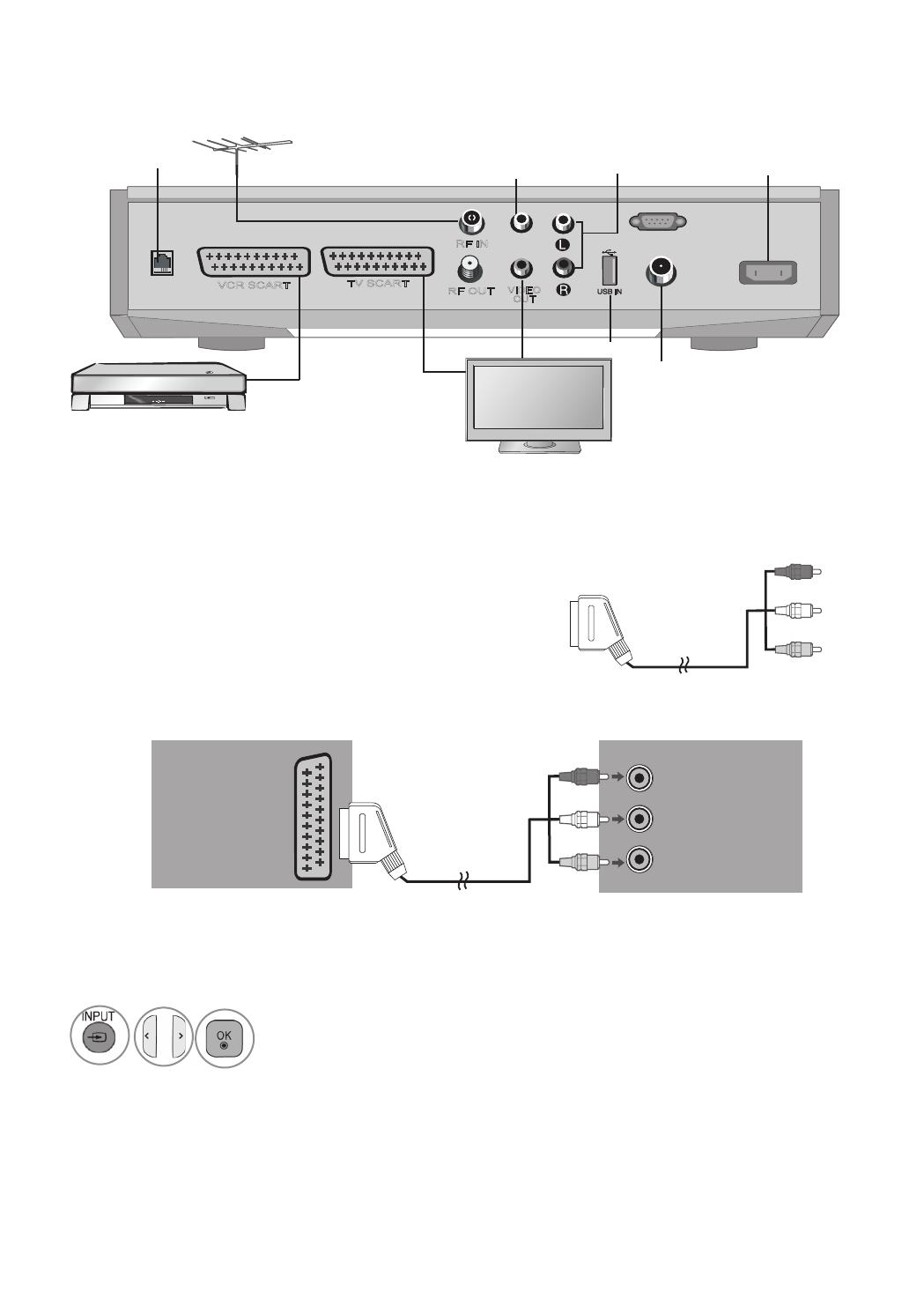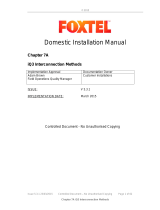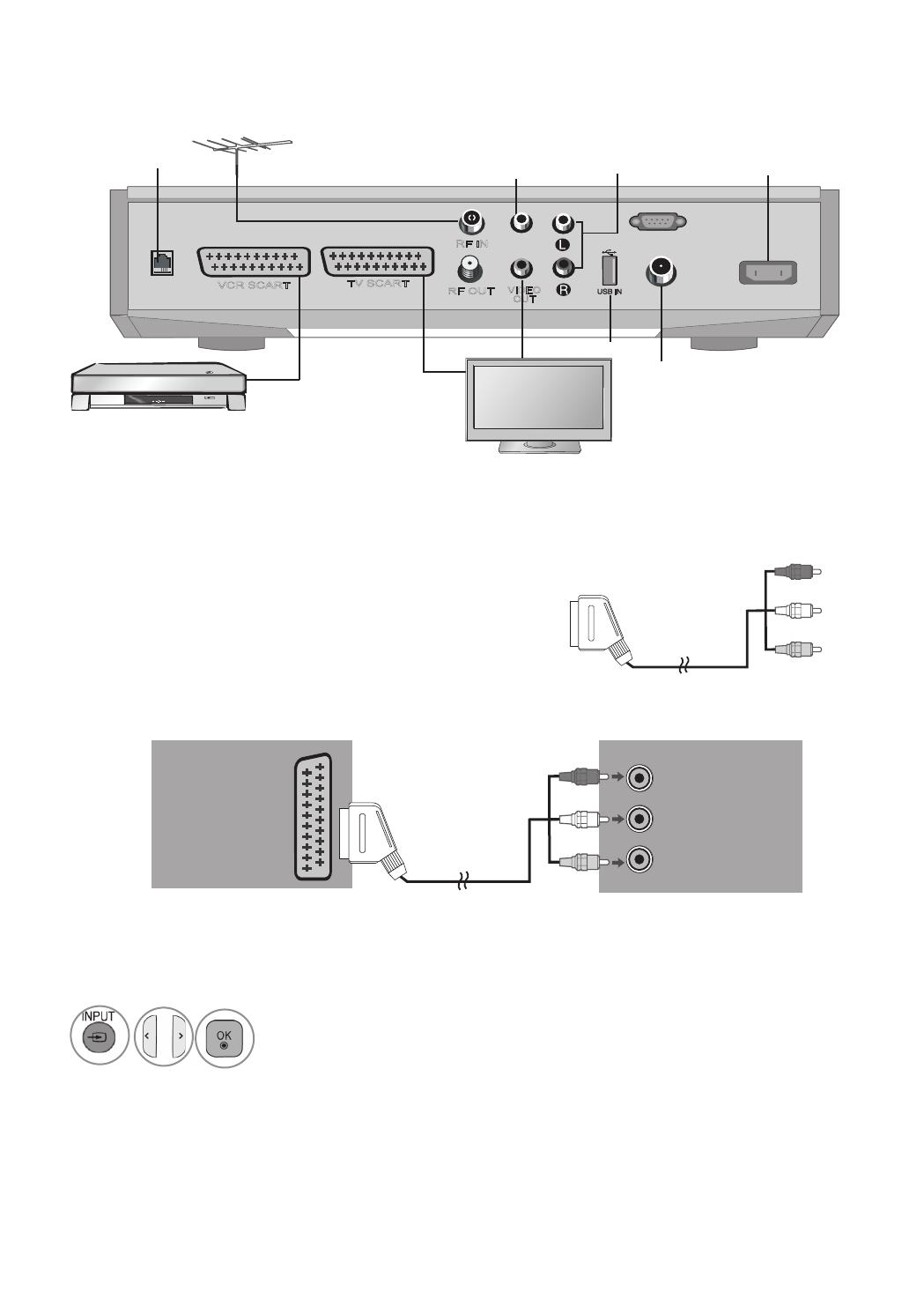
Foxtel STB Connection to LG LCD / LED LCD Television
RF IN
RF OUT
VCR SCART
TV SCART
Telephone Line
VCR SCART
Connect to VCR
TV SCART
Connect to TV
RF IN
Connect to
terrestrial antenna
SPDIF Digital Audio
Connect to home cinema
audio coaxial digital input
Variable Stereo
Audio Outputs
Connect to TV, Hi-Fi
or home cinema
Serial Port
Mains Input
Cable in/LNB in
Connect to cabel signal
or satellite dish
USB
Video out
Connect to TV or VCR
RF OUT
Connect to TV or VCR
RF IN
RF OUT
VCR SCART
TV SCART
to telephone
VCR/DVD recorder
SCART connector 1 or 2
Output from Foxtel STB
Yellow/Red/White leads to
TV or VCR/DVD recorder
input AV1 or 2
to home cinema audio
cozxial digital connector
Audio variable
stereo outputs
USB
to cable connection/satellite dish
to mains power
VIDEO
OUT
VIDEO
OUT
Television
Plasma
If you are connecting existing Foxtel STB to a replacement TV then follow procedure below;
Foxtel STB has to 2 SCART output sockets on rear marked TV or VCR.
Television
LCD / LED LCD
3. Please insert each colour and match it to a selected AV input on rear of TV.
It can be either AV1 or AV2 etc.
4. Turn On STB and TV.
5. Select AV source on TV (1 or 2) that you have connected STB by pressing INPUT button on TV to
cycle through the various input sources.
1. Insert the large rectangular connector side to the Foxtel Box.
2. The other end has independent RCA type connectors
coloured Yellow/Red /White each marked output.
Eg. If you have correctly connected cables to AV1 input and selected AV1 then Foxtel menu or pic-
ture should be displayed.
* Foxtel is a trade mark of FOXTEL Management Pty Limited.
■ Image shown may differ from your TV.
•
Select the AV source.
AV VIDEO
AV AUDIO L
AV AUDIO R
TV
SCART TV
Foxtel STB
AV VIDEO
AV AUDIO L
AV AUDIO R
TV
SCART TV
Foxtel STB