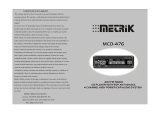Page is loading ...

MD Player/Receiver with CD Changer Control
CQ-MR707N
Operating Instructions
¡Please read these instructions carefully before using this product and save this manual for future use.
¡Bitte lesen Sie diese Bedienungsanleitung vor der Verwendung dieses Produktes aufmerksam durch und bewahren Sie sie danach
für spätere Nachschlagzwecke sorgfältig auf.
¡Prière de lire ces instructions attentivement avant d’utiliser le produit et garder ce manuel pour l’utilisation ultérieure.
¡Leest u deze instructie alstublieft zorgvuldig door voor u dit product in gebruik neemt en bewaar deze handleiding voor later gebruik.
¡Läs igenom denna bruksanvisning noga innan produkten tas i bruk. Spara bruksanvisningen för framtida behov.
¡Si prega di leggere attentamente queste istruzioni prima di usare questo prodotto e di conservare questo manuale per usi futuri.
¡Lea con atención estas instrucciones antes de utilizar el producto y guarde este manual para poderlo consultar en el futuro.
Bedienungsanleitung
Manuel d’instructions
Gebruiksaanwijzing
Bruksanvisning
Manuale di istruzioni
Manual de Instrucciones
Bedienungsanleitung
Manuel d’instructions
Gebruiksaanwijzing
Bruksanvisning
Manuale di istruzioni
Manual de Instrucciones
TA
AF
REG
SEL
T
U
N
E
T
R
A
C
K
SOU
RCE
BAND
MOS FET
9
5
W
x
4
M
D
R
E
C
E
IV
E
R
W
IT
H
C
H
A
N
G
E
R
C
O
N
T
R
O
L
s
uper bright display with Level M
eters
EON
E
PTY
E
CT
DISC
DISC/PT
RANDOM SCAN REPEAT
OPEN
MONO/LOC
PTY
VOL
A
U
TO
·P
R
E
M
O
T
E
POWER
HDB
12
3
4
R
5
6
SCAN REP
CQ-MR707N

3
CQ-MR707N
RDS (Radio Data System) .................................. 12
Clock Set ............................................................. 15
MD Player Basics................................................ 16
CD Changer Basics ............................................ 18
Installation........................................................... 20
Anti-Theft System............................................... 23
Electrical Connections....................................... 24
Speaker Connections......................................... 26
Fuse ..................................................................... 26
Maintenance........................................................ 26
Specifications ..................................................... 27
Radio-Daten-System (RDS)-Empfang............... 34
Uhrzeit (CT) ......................................................... 37
Grundlagen für den MD-Spieler ........................ 38
Grundlagen für die Bedienung des
CD-Wechslers................................................ 40
Einbau.................................................................. 42
Diebstahlschutz .................................................. 45
Elektrischer Anschluß........................................ 46
Anschluß der Lautsprecher ............................... 48
Sicherung ............................................................ 48
Pflege................................................................... 48
Technische Daten ............................................... 49
Utilisation de base du récepteur radio ............. 54
Réception radio RDS (Radio Data System)...... 56
Réglage de l’horloge .......................................... 59
Instructions de base sur le lecteur de mini-disque
... 60
Utilisation de base du changeur de CD............ 62
Installation........................................................... 64
Système antivol .................................................. 67
Branchements électriques................................. 68
Branchement des haut-parleurs ....................... 70
Fusible ................................................................. 70
Entretien .............................................................. 70
Données techniques........................................... 71
RDS (Radio Data Systeem) ................................ 78
Gelijk zetten van de klok.................................... 81
Basisbediening MD-speler................................. 82
Basisbediening van de CD-wisselaar ............... 84
Installatie ............................................................. 86
Anti-diefstal systeem ......................................... 89
Elektrische aansluitingen .................................. 90
Aansluitingen luidsprekers ............................... 92
Zekering............................................................... 92
Onderhoud .......................................................... 92
Technische gegevens......................................... 93
RDS-mottagning
(datastyrd radiomottagning)
... 100
Tidsinställning .................................................. 103
Grundläggande uppspelning på MD-spelare
... 104
CD-växlarens g
rundläggande funktioner
........ 106
Montering .......................................................... 108
Stöldskyddsanordning ..................................... 111
Elektriska anslutningar .................................... 112
Anslutning av högtalare ................................... 114
Säkring............................................................... 114
Underhåll ........................................................... 114
Tekniska data .................................................... 115
Ricezione RDS (Radio Data System) .............. 122
Regolazione dell’orologio................................ 125
Funzionamento fondamentale del lettore MD
.... 126
Funzionamento fondamentale del Cambia CD
... 128
Installazione ...................................................... 130
Sistema antifurto .............................................. 133
Collegamenti elettrici ....................................... 134
Collegamenti degli altoparlanti ....................... 136
Fusibile .............................................................. 136
Manutenzione.................................................... 136
Dati tecnici ........................................................ 137
Recepción RDS (sistema de datos radiofónicos)
.. 144
Ajuste de la hola ............................................... 147
Operación básica del reproductor de MD ...... 148
Conocimientos básicos del cambiador de
discos de CD ............................................... 150
Instalación ........................................................ 152
Sistema antirrobo ............................................. 155
Conexiones eléctricas...................................... 156
Conexiones de los altavoces .......................... 158
Fusible ............................................................... 158
Mantenimiento .................................................. 158
Especificaciones .............................................. 159

4
CQ-MR707N
Precautions (ISO Connector)
Vorsichtsmaßnahmen (ISO-Stecker)
Mesures de précaution (connecteur ISO)
Voorzorgsmaatregelen (ISO aansluiting)
Observera (ISO-kontakt)
Precauzioni (Connettore ISO)
Precauciones (conector ISO)
¡La disposición de las patillas del conector de alimentación
satisface las normas ISO.
¡La disposición de las patillas de los conectores ISO de
algunos vehículos puede ser distinta de las normas ISO.
¡Compruebe que la disposición de las patillas del conector de
su vehículo satisfaga las normas ISO.
¡Para los tipos A y B de vehículos, cambie las conexiones de
los cables rojo y amarillo como se muestra a la derecha.
¡Después de la conexión, aísle las partes marcadas con (C)
usando cinta aislante.
Nota: Para los vehículos que no sean de los tipos A y B, con-
sulte a su taller mecánico local.
¡La disposizione dei pin del connettore di alimentazione è
conforme allo standard ISO.
¡La disposizione dei pin dei connettori ISO in alcune automo-
bili potrebbe differire dallo standard ISO.
¡Accertarsi che la disposizione dei pin del connettore dell'au-
tomobile sia conforme allo standard INSTALLATO.
¡Per le macchine del tipo A e B, cambiare i collegamenti dei
cavi rosso e giallo come mostrato a destra.
¡Dopo il collegamento, isolare le parti contrassegnate colle-
gare (C) usando del nastro isolante.
Nota: Per le macchine diverse dal tipo A e B, rivolgersi a una
autorivendita locale.
¡Stiftens placering i strömkontakten överensstämmer med
ISO-standard.
¡I vissa bilar kan stiftens placering i ISO-kontakter skilja sig
från ISO-standard.
¡Kontrollera att stiftens placering i kontakten på din bil
överensstämmer med ISO-standard.
¡För biltyp A och B: ändra ledningsdragningen av de röda och
gula kablarna så som visas till höger.
¡Delar märkta med (C) måste efter slutförda anslutningar
isoleras med isoleringstejp.
Obs: Kontakta din lokala bilhandlare i fråga om bilar av annan
typ än A och B.
¡De pennen van de stroomaansluiting voldoen aan de vereis-
ten van de ISO standaard.
¡De pennen van ISO aansluitingen in sommige auto's kunnen
verschillen van de ISO standaard.
¡PControleer of de pennen van de aansluiting in uw auto vol-
doen aan de ISO standaard.
¡Voor auto's van de types A en B dienen de rode en gele
draden gewijzigd te worden zoals rechts staat aangegeven.
¡Na het aansluiten moeten de plekken die zijn aangegeven
met (C) afgeplakt worden met isolatieband.
Opmerking: voor auto's van andere types dan A en B dient u
uw plaatselijke garage te raadplegen.
¡La disposition des broches du connecteur d'alimentation est
conforme aux normes ISO.
¡La disposition des broches des connecteurs ISO de certaines
voitures risque d'être différente par rapport aux normes ISO.
¡Vérifier si la disposition des broches du connecteur de votre
voiture est conforme aux normes ISO.
¡En ce qui concerne les véhicules des types A et B, modifier
le câblage des fils rouge et jaune comme indiqué ci-contre.
¡Une fois le branchement réalisé, isoler les sections identi-
fiées par le signe (C) avec de l'adhésif isolant.
Remarque: En ce qui concerne les véicules des types A et B,
veuillez vous renseigner auprès de votre concessionnaire auto-
mobile habituel.
¡Die Stiftanordnung des Versorgungssteckers entspricht dem
ISO-Standard.
¡Die Stiftanordnung der ISO-Stecker im manchen Fahrzeugen
kann von dem ISO-Standard abweichen.
¡Bitte stellen Sie sicher, daß die Stiftanordnung des Steckers
in Ihrem Fahrzeug dem ISO-Standard entspricht.
¡Für Fahrzeugtypen A und B die Verdrahtung der roten und
gelben Kabel gemäß rechter Abbildung äudern.
¡ Nach der Verkabelung sollte unbedingt der durch (C)
gekennzeichnete Teil mit Hilfe von Isolierbändern o.ä. isoliert
werden.
Hinweis: Für andere als die Fahrzeugtypen A und B wenden
Sie sich bitte an Ihre örtliche Werkstatt.
¡The pin arrangement of the power connector conforms to
ISO standard.
¡The pin arrangement of ISO connectors in some cars may
differ from the ISO standard.
¡Please check that the pin arrangement of the connector in
your car conforms to ISO standard.
¡For car types A and B, change the wiring of the red and yel-
low leads as shown at right.
¡After connection, insulate the portions marked (C) with
insulating tape.
Note: For cars other than types A and B, please consult your
local car shop.

5
CQ-MR707N
Standard ISO
¡IGN or ACC
switched 12V supply
¡Zündschalter
(ACC/IGN)
¡Sélecteur ACC/IGN
¡ACC/IGN schakelaar
¡tändningsomkopplare
¡Interruttore ACC/IGN
¡Llave ACC/IGN
¡+12 V Battery
(Permanent supply)
¡+12 V-Batterie
¡Batterie +12 V
¡+12 V accu
¡+12 V batteri
¡Batteria +12 V
¡+12 V Batería
Car Type A
¡+12 V Battery
(Permanent supply)
¡+12 V-Batterie
¡Batterie +12 V
¡+12 V accu
¡+12 V batteri
¡Batteria +12 V
¡+12 V Batería
¡IGN or ACC
switched 12V supply
¡Zündschalter
(ACC/IGN)
¡Sélecteur ACC/IGN
¡ACC/IGN schakelaar
¡tändningsomkopplare
¡Interruttore ACC/IGN
¡Llave ACC/IGN
Car Type B
¡+12 V Battery
(Permanent supply)
¡+12 V-Batterie
¡Batterie +12 V
¡+12 V accu
¡+12 V batteri
¡Batteria +12 V
¡+12 V Batería
¡No connection
¡Kein Anschluß
¡Non connecté
¡Niet aangesloten
¡ingen anslutning
¡Non collegato
¡Sin conexión
B
A
ISO
A7
A4
C
C
(Red)
(Rot)
(Rouge)
(Rood)
(Röd)
(Rosso)
(Rojo)
(Red)
(Rot)
(Rouge)
(Rood)
(Röd)
(Rosso)
(Rojo)
(Yellow)
(Gelb)
(Jaune)
(Geel)
(Gul)
(Giallo)
(Amarillo)
(Yellow)
(Gelb)
(Jaune)
(Geel)
(Gul)
(Giallo)
(Amarillo)
A7
A4
BATTERY 15A
ACC
C
C
(Red)
(Rot)
(Rouge)
(Rood)
(Röd)
(Rosso)
(Rojo)
(Red)
(Rot)
(Rouge)
(Rood)
(Röd)
(Rosso)
(Rojo)
(Yellow)
(Gelb)
(Jaune)
(Geel)
(Gul)
(Giallo)
(Amarillo)
(Yellow)
(Gelb)
(Jaune)
(Geel)
(Gul)
(Giallo)
(Amarillo)
BATTERY 15A
ACC
A7
A4
(Red)
(Rot)
(Rouge)
(Rood)
(Röd)
(Rosso)
(Rojo)
(Red)
(Rot)
(Rouge)
(Rood)
(Röd)
(Rosso)
(Rojo)
(Yellow)
(Gelb)
(Jaune)
(Geel)
(Gul)
(Giallo)
(Amarillo)
(Yellow)
(Gelb)
(Jaune)
(Geel)
(Gul)
(Giallo)
(Amarillo)
BATTERY 15A
ACC
C
C
A7
A4

6
CQ-MR707N
1
E
N
G
L
I
S
H
Panasonic welcomes you to their constantly growing family of electronic products owners.
We endeavor to give you the advantages of precise electronic and mechanical engineering, manufactured
with carefully selected components, and assembled by people who are proud of the reputation their work
has built for our company. We know this product will bring you many hours of enjoyment, and after you
discover the quality, value and reliability we have built into it, you too will be proud to be a member of our
family.
Precautions
Laser Products
Volume Level
For your driving safety, keep the volume level low enough to be aware of road
and traffic conditions.
Car Washing
To avoid electrical shorts which may cause fire, or other damage, do not
expose this Product (including the speakers and MDs) to water or excessive
moisture.
Car Ventilation
If your car is parked for several hours in direct sunlight, the temperature inside
the car may become very high. It is advisable to drive the car and give the
interior a chance to cool down before switching the unit on.
Power Supply
This Product is designed to be used in a car having a 12-Volt negative ground
battery system.
Disc Mechanism
Do not insert coins or any small objects. Keep screwdrivers and other metallic
objects away from the disc mechanism and disc.
Service
This Product is made of precision parts. Do not attempt to disassemble or
adjust any parts. For repair, please consult your nearest authorized Panasonic
Service Center.
Note: The preset memory is cleared to return to the original factory setting
when the power connector or battery is disconnected.
Caution: This product utilizes a laser.
Use of controls or adjustments or performance of procedures other
than those specified herein may result in hazardous radiation expo-
sure.
Laser products:
Wave Length 790 nm
Laser Power No hazardous radiation is emitted with safety protection.
Do not take apart this unit or attempt to make any changes yourself.
This unit is a very intricate device that uses a laser pickup to retrieve
information from the surface of compact discs. The laser is carefully
shielded so that its rays remain inside the cabinet.
Therefore, never try to disassemble the player or alter any of its parts
since you may be exposed to laser rays and dangerous voltages.

7
CQ-MR707N
2
E
N
G
L
I
S
H
Remote Control Unit Preparation
Battery Installation
q Remove the battery holder.
Take hold of the holder at position B and pull it out
by pushing position A in the direction shown by the
arrow.
w Install the battery on the battery holder.
Set a new battery properly with its (+) side facing
up as shown in the figure.
e Insert the battery holder.
Push in the battery holder back into its original
position.
Battery Notes
Remove and dispose of an old battery immediately.
Battery Information:
¡Battery Type:Panasonic lithium battery (CR2025)
(Included)
¡Battery Life: Approximately 6 months under normal
use (at room temperature)
(Back side)
Lithium battery
Position B
Position A
Battery holder
Caution: Improper use of batteries may cause overheating, an explosion or ignition, resulting in injury or a fire. Battery
leakage may damage the unit.
¡Do not disassemble or short the battery. Do not throw a battery into a fire.
¡Keep batteries away from children to avoid the risk of accidents.
¡Be careful to the disposal rules when you dispose of batteries.
Main Controls
Car Audio
BAND/DISC UP
PRG
(ATT)
PWR
VOL
MODE
MUTE
TRACK
TUNE
Mode (Source) Button
Power Button
Volume Control Buttons
Tune, Track Search,
Track Selection Buttons
Mute Button
Band, Disc up Button

TA
AF
REG
SEL
T
U
N
E
T
R
A
C
K
SOURCE
BAND
MOS FET
45Wx4 MD RECEIVER WITH CHANGER CONTROL
super bright display with Level Meters
EON
E
PTY
E
CT
DISC
DISC/PT
RANDOM SCAN REPEAT
OPEN
MONO/LOC
PTY
VOL
AUTO
·P
R
E
M
O
T
E
POWER
HDB
12
3
4
R
5
6
SCAN REP
CQ-MR707N
T
U
N
E
T
R
A
C
K
SOURCE
VOL
SEL
8
CQ-MR707N
3
E
N
G
L
I
S
H
Power
Turn the key in the ignition until the acces-
sory indicator lights.
Power on : Press [SOURCE] (POWER).
Power off : Press [SOURCE] (POWER)
again and hold.
Volume
[}VOL] : Up
[{VOL] : Down
Press and hold for rapid adjustment.
Anti-Volume-Blast Circuit
When the power is switched off and on again,
the volume slowly rises to the previous level.
The anti-volume-blast circuit will not work
when the volume level is set lower than posi-
tion 20 on the display.
Note: When the power is switched on for the
first time, a demonstration message appears on
the display.
To cancel this display, press [ ] (DISP/CT).
Power and Sound Controls
Level Meter
(Default) (Default)
Mute
(Only for a Remote control)
Press [MUTE] to mute the sound completely.
Press [MUTE] again to cancel.
Display Control Mode
q
Press and hold [SEL] to change to the display
control mode. (“PATTERN” appears on the dis-
play.)
w
Press [SEL] during the display control mode
to change the display control mode as follows.
e
Press [}TUNE] to change each setting. Select your desired setting. ([{TUNE]: opposite direction)
Dimmer
Note: The display will be back to the previous mode with no operation for 5 seconds.
Regular Mode Display Control Mode
Level Meter Dimmer
Security Indicator
Car Audio
BAND/DISC UP
(ATT)
(ATT)
PWR
VOL
MODE
MUTE
(Refer to page 23)
Dimmer 3
(Brighter)
Dimmer 2
(Center)
Dimmer 1
(Darker)
Pattern 1
Pattern off Pattern 4
Pattern 2 Pattern 3
Volume Level (0 to 40)
Remote control sensor for remote control.

TA
AF
REG
SEL
T
U
N
E
T
R
A
C
K
SOURCE
BAND
MOS FET
45Wx4 MD RECEIVER WITH CHANGER CONTROL
super bright display with Level Meters
EON
E
PTY
E
CT
DISC
DISC/PT
RANDOM SCAN REPEAT
OPEN
MONO/LOC
PTY
VOL
AUTO
·P
R
E
M
O
T
E
POWER
HDB
12
3
4
R
5
6
SCAN REP
CQ-MR707N
VOL
SEL
HDB
9
CQ-MR707N
4
E
N
G
L
I
S
H
S•HDB
(Super High Definition Bass)
Especially for music, the bass-sound will be more powerful.
Press [HDB] to be able to listen to high-definition bass.
Press [HDB] again to cancel.
w Press [}VOL] or [{VOL] to change each level.
Note: If no operation takes place for more than 5 seconds
in audio mode (2 seconds in Volume mode), the display
return to Regular Mode.
Audio Mode (Bass/Treble/Balance/Fader/Sub-Woofer)
q Press [SEL] to select the audio mode.
Bass
(– 12 to + 12)
Treble
(– 12 to + 12)
Balance
Balance
Fader
Balance
Adjustable range:
MUTE(0) to 8
(Default : level 4)
Subwoofer-
Volume
(Center)
(Front / Rear: 1 to 15)
(Center)
(Left / Right: 1 to 15)
Regular Mode
Volume
Bass
Treble
Balance
Fader
Sub-Woofer

q Mode Selection (SOURCE)
Press [SOURCE] to change to the
radio mode.
TA
AF
REG
SEL
T
U
N
E
T
R
A
C
K
SOURCE
BAND
MOS FET
45Wx4 MD RECEIVER WITH CHANGER CONTROL
super bright display with Level Meters
EON
E
PTY
E
CT
DISC
DISC/PT
RANDOM SCAN REPEAT
OPEN
MONO/LOC
PTY
VOL
AUTO
·P
R
E
M
O
T
E
POWER
HDB
12
3
4
R
5
6
SCAN REP
CQ-MR707N
PTY
T
U
N
E
T
R
A
C
K
SOURCE
BAND
Radio Basics
10
CQ-MR707N
5
E
N
G
L
I
S
H
r
Mono/Local Selection (MONO/LOC)
MONO : Noise is significantly decreased when weak
signals are received from an FM broadcast
station.
LOCAL : Only strong signals of stations are searched in
seek tuning, while at the LOCAL OFF setting,
relatively weak signals are also searched.
e Manual Tuning
[}TUNE] : Higher frequency
[{TUNE] : Lower frequency
Seek Tuning
Press and hold
[}TUNE] : Higher frequency
[{TUNE] : Lower frequency
then release.
Tuning will automatically stop when
the signals of the next broadcast
station are received.
Radio
MD Player
(When a MD is inserted)
CD Changer Control
(When a CD changer is connected)
FM1
FM2
FM3
AM (LW/MW)
w Band
Press [BAND] to
change the bands.
FM broadcast
Press and hold [PTY]
(MONO/LOC) to change the
mode. Release when at the
desired point.
AM broadcast
Press [PTY] (MONO/LOC)
to switch LOCAL mode on
and off.
Band
MONO OFF/LOCAL OFF
MONO ON/LOCAL OFF
MONO ON/LOCAL ON
MONO OFF/LOCAL ON
LOCAL OFF
LOCAL ON
Note : FM1-FM3 are contained in the same band.
three FM bands are provided to extend the preset
capacity.

TA
AF
REG
SEL
T
U
N
E
T
R
A
C
K
SOURCE
BAND
MOS FET
45Wx4 MD RECEIVER WITH CHANGER CONTROL
super bright display with Level Meters
EON
E
PTY
E
CT
DISC
DISC/PT
RANDOM SCAN REPEAT
OPEN
MONO/LOC
PTY
VOL
AUTO
·P
R
E
M
O
T
E
POWER
HDB
12
3
4
R
5
6
SCAN REP
CQ-MR707N
BAND
3
4
R
5
6
SCAN REP
12
11
CQ-MR707N
6
E
N
G
L
I
S
H
w Auto Station Preset (AUTO•P)
Press and hold [BAND] (AUTO•P) for more than 2
seconds (Auto Preset Memory).
¡The 6 strongest available stations will be
automatically saved in the memory under preset
buttons [1] to [6].
¡Once set, the preset stations are sequentially
scanned for 5 seconds each.
Manual Station Preset
q Use manual or seek tuning to find a station.
(a page 10)
w Press and hold one of the preset buttons [1] to [6]
until the display blinks once.
Preset Station Setting
Up to 6 stations each can be saved in the FM1, FM2, FM3 and
AM (LW/MW) preset station memories.
q Band
Press [BAND] to select a desired band. (a Page 10)
Caution: To ensure safety, never attempt to preset
stations while you are driving.
e Tuning in a Preset
Station
Press the corresponding preset button [1] to
[6] to tune in a preset station.
Note: You can change the memory preset-
ting by repeating the above procedure.
Preset Number

TA
AF
REG
SEL
T
U
N
E
T
R
A
C
K
SOURCE
BAND
MOS FET
45Wx4 MD RECEIVER WITH CHANGER CONTROL
super bright display with Level Meters
EON
E
PTY
E
CT
DISC
DISC/PT
RANDOM SCAN REPEAT
OPEN
MONO/LOC
PTY
VOL
AUTO
·P
R
E
M
O
T
E
POWER
HDB
12
3
4
R
5
6
SCAN REP
CQ-MR707N
AF
3
4
R
5
6
SCAN REP
12
TP
AF
EON
TAon
MONO
12
CQ-MR707N
7
E
N
G
L
I
S
H
RDS (Radio Data System)
RDS Basics
The following functions are available when receiving RDS stations.
PS Display
(Program Service name)
The name of station is displayed
instead of the frequency.
CT Service
(Clock Time)
When receiving an RDS station, the
CT (Clock Time) service automatically
adjusts the time.
"NO CT" is displayed in areas where
CT service is not available.
(a Page 15 for Clock Set)
AF
(Alternative Frequency)
When reception is poor, an RDS sta-
tion broadcasting the same program
is tuned in automatically.
Display Change
Press [](DISP/CT) to change the
display as follows.
Auto Preset Memory
Auto preset of RDS stations works
only when AF mode is on.
Best Station Research
Best Station Research is automatically
activated to store the station with the
best reception for each preset button.
PI (Program Identification) Seek
If Best Station Research does not
work properly and reception is poor
when tuning in a preset station, press
the same preset button again. PI
Seek will search an AF station with
good reception.
REG (Region) Mode
Changes the selection range of AF,
Best Station Research and PI Seek.
Press and hold [AF] (REG) when AF
mode is on.
The frequency is changed only for
programs within the region.
The frequency is changed also for
programs outside the region.
AF
AF Mode
Press [AF] to select one of the
following AF modes:
Low level AF operating sensitivity.
High level AF operating sensitivity.
When the AF network of an RDS
station is not required
AF 1 Mode
(Default)
AF 2 Mode
PS (Program Service Name)(Default)
3 seconds
Frequency
CT (Clock Time)
AF OFF Mode
TP
AF

TA
AF
REG
SEL
T
U
N
E
T
R
A
C
K
SOURCE
BAND
MOS FET
45Wx4 MD RECEIVER WITH CHANGER CONTROL
super bright display with Level Meters
EON
E
PTY
E
CT
DISC
DISC/PT
RANDOM SCAN REPEAT
OPEN
MONO/LOC
PTY
VOL
AUTO
·P
R
E
M
O
T
E
POWER
HDB
12
3
4
R
5
6
SCAN REP
CQ-MR707N
TA
VOL
Traffic Announcements
Some RDS FM stations periodically
provide traffic information.
TP
(Traffic Program)
Broadcasting of traffic information
TA
(Traffic Announcements)
Radio announcements on traffic con-
ditions
TA Volume Set
(Volume Level : 0 to 40)
Press [}VOL] or [{VOL] while receiving traffic
announcements .
The TA volume differs from the regular volume (by up
to 5 levels).
TA in MD/CD Changer Mode
When TA is on, MD or CD changer playback will be
interrupted by FM traffic announcements.
Muting in TA Mode
To listen only to Traffic Announcements while muting,
press and hold [TA] for more than 2 seconds.
To cancel the muting TA on mode (muting in TA mode /
TA mode), take either following two.
¡Press [TA] again.
¡Press [}VOL] several times.
Note: To switch to TA off, press [TA] again and hold for
more than 2 seconds.
TP Auto Search
When reception of a TP station is poor, TP Auto Search
will automatically search for a TP station with better
reception.
TA Mode
Press [TA] to to switch TA mode on
and off.
TA on
TA off
Seek and Preset Station
TP Seek Tuning
Seek tunes only TP stations. (a Page 10)
Auto TP Station Preset
The 6 strongest TP stations are saved in memory. (a Page 11)
Tuning in a TP Preset Station (a Page 11)
13
CQ-MR707N
8
E
N
G
L
I
S
H
Information End
TP
EON
TAon
TP
AF
EON
TAon
MONO
TP
AF
EON
TAon
MONO
ON
TAon
RDS service availability varies with areas. Please understand if RDS service is not available in your area, the follow-
ing service is not available, either. This chapter explains the summary and operation regarding RDS.

TA
AF
REG
SEL
T
U
N
E
T
R
A
C
K
SOURCE
BAND
MOS FET
45Wx4 MD RECEIVER WITH CHANGER CONTROL
super bright display with Level Meters
EON
E
PTY
E
CT
DISC
DISC/PT
RANDOM SCAN REPEAT
OPEN
MONO/LOC
PTY
VOL
AUTO
·P
R
E
M
O
T
E
POWER
HDB
12
3
4
R
5
6
SCAN REP
CQ-MR707N
T
U
N
E
T
R
A
C
K
BAND
PTY
3
4
R
5
6
SCAN REP
12
RDS (Radio Data System) (continued)
PTY Reception
(Program Type)
RDS FM stations provide a program type identification signal.
Example: news, rock, classical music, etc.
PTY Mode
Press [PTY] to switch PTY display mode on or off.
When there is no corresponding program type,
“NO PTY” is display
PTY
PTY Search
q
Select a program type by pressing the preset
button.
The preset program type appears on the display
for 5 seconds.
(Example) Press preset button [1].
w
Press the same preset button again (or press
[BAND]) to tune in the desired program type
station.
(Example) Press preset button [1] again.
PTY Preset Change
q
Select a program type by using PTY Selection or
pressing PTY Preset buttons.
w
Press and hold one of the buttons [1] to [6].
(Example) Press and hold preset button [2].
PTY
14
CQ-MR707N
9
E
N
G
L
I
S
H
PTY on
PTY off
<English>
<Swedish>
PTY Selection
q
Press [}TUNE] to change the program type
as follows. ([{TUNE] : opposite direction)
SPEECH / MUSIC / NEWS / AFFAIRS /
INFO / SPORT / EDUCATE / DRAMA /
CULTURES / SCIENCE / VARIED / POP M /
ROCK M / M.O.R.M / LIGHT M / CLASSICS /
OTHER M / WEATHER / FINANCE / CHILDREN /
SOCIAL A / RELIGION / PHONE IN / TRAVEL /
LEISURE / JAZZ / COUNTRY / NATIONAL /
OLDIES / FOLK M / DOCUMENT /
w
Select the desired program and press [BAND].
Seek will start to tune in to a station broadcast-
ing the selected program type.
PTY display in Swedish
Press [](DISP/CT) to switch the PTY display lan-
guage as follows.
PTY
PTY
PTY

SEL
T
U
N
E
T
R
A
C
K
SOURCE
BAND
M
OS FET
45Wx4 MD RECEIVER WITH C
super bright display with Level Me
DISC
DISC/PT
RANDOM
VOL
AUTO
·P
R
E
M
O
T
E
POWER
HDB
12
3
4
R
CQ-MR707N
T
U
N
E
T
R
A
C
K
BAND
PTY Type Preset
Program types are stored in memory under preset buttons
[1] to [6] shown in the table below.
To tune in the desired program type, press any of preset but-
tons [1] to [6].
EON
(Enhanced Other Networks)
When EON data is received, the EON indicator lights and the
TA and AF functions are expanded as follows.
TA : Traffic information from the current and other network
stations can be received.
AF : The frequency list of preset RDS stations is updated by
EON data.
EON enables the radio to make fuller use of RDS information.
It constantly updates the AF list of preset stations, including
that currently tuned in to. For example, if you preset a sta-
tion far from home, you will later be able to receive the same
station at an alternative frequency, or any other station serv-
ing the same program. EON also keeps track of locally avail-
able TP stations for quick reception.
Emergency Announcement
Reception
When an emergency announcement is broadcast, the unit is
automatically switched to receiving that broadcast. If this
happens in a mode other than radio mode (MD mode, CD
Changer mode) or in Muting in TA mode, "ALARM" blinks on
the display.
Preset No.
Program Type
Display
AFFAIRS / INFO
EDUCATE / DRAMA
CULTURES / SCIENCE
VARIED / WEATHER
FINANCE / CHILDREN
SOCIAL A / RELIGION
PHONE IN / TRAVEL
LEISURE / DOCUMENT
ROCK M / M.O.R.M
LIGHT M / OTHER M
JAZZ / COUNTRY
NATIONAL / OLDIES
FOLK M
News NEWS1
Speech2
Sport SPORT3
Pop. Music POP.M4
Classic
Music
CLASSICS5
Other
Music
6
When RDS CT service is not available, set the
clock as follows.
AM Band
q Press [BAND] to change to AM band.
w Press [](DISP/CT).
Hours
e Press and hold [](DISP/CT).
r Press [}TUNE] or [{TUNE].
Minutes
t Press [](DISP/CT).
y Press [}TUNE] or [{TUNE].
u Press [](DISP/CT).
Note: Hold [}TUNE] or [{TUNE] to
change numbers rapidly.
(end)
(minute set)
(minute blinks)
(hour set)
(hour blinks)
(Clock display)
(AM band)
Clock Set
15
CQ-MR707N
10
E
N
G
L
I
S
H
BAND
[ ] (DISP/CT)
}{ TUNE

16
CQ-MR707N
11
E
N
G
L
I
S
H
MD Player Basics
Listening to an MD
Cautions:
¡When the front panel is opened, do not force it down
and do not put anything on it since these may result
in damage to the unit.
¡When ejecting a disc, do not close the front panel
unit the disc is ejected and removed from the disc
slot completely.
Track Selection
[fTRACK] : Advance to the next track.
[aTRACK] : Back to beginning of the cur-
rent track.
Back to previous track.
(Press twice)
Track Search
Press and hold
[fTRACK] : Fast forward
[aTRACK] : Fast backward
Release to resume the regular
MD play.
Radio
MD Player
(When a MD is inserted)
CD Changer Control
(When a CD changer is connected)
MD Insert and Playback
q Press [OPEN] on the front panel.
w Insert a disc with the label side up.
e Close the front panel manually.
Playback will start automatically.
Caution: Make sure that the disc indica-
tor is off before loading a disc. If the disc
indicator is on, eject the disc.
Stop and MD Eject
Press [u] (EJECT).
Mode Selection
Press [SOURCE] to change to MD play
mode.
How to Handle MDs
An MD is held in a cartridge to protect the MD from for-
eign matter and fingerprints. Great care must be taken in
dealing with an MD in consideration of the following
because a dirty or deformed cartridge can cause malfunc-
tion or sound quality deterioration.
¡Never open the shutter of an MD cartridge to avoid
damaging to the cartridge.
¡Never insert an MD cartridge if a label on it is about to
come off. Otherwise, the label might be stuck in the
unit and cause a trouble.
¡Data MD is not available for the unit. Make sure to use
music MDs.
How to Store MDs
¡If you do not play an MD for a long time, remove the
MD from the unit and keep it in an exclusive case to
protect it from dust, scratch, curvature or other dam-
age.
¡Avoid leaving MDs at any of the following places.
1. A place exposed to direct sunlight for a long time
2. A humid or dusty place
3. A place exposed to direct heat from heaters.
4. Seats or dashboard in a car
How to Clean MDs
If an MD cartridge became dirty, use dry cloth to wipe a
stain off.
Even when cleaning, never open the shutter.
I
N
S
E
R
T
T
H
I
S
E
N
D
Shutter
Cartridge
E
PTY
E
CT
OPEN
Notes on MD
Open
Disc Indicator
IN
S
E
R
T
T
H
IS
E
N
D
Eject

TA
AF
REG
SEL
T
U
N
E
T
R
A
C
K
SOURCE
BAND
M
OS FET
45Wx4 MD RECEIVER WITH CHANGER CONTROL
super bright display with Level Meters
EON
E
PTY
E
CT
DISC
DISC/PT
RANDOM SCAN REPEAT
OPEN
MONO/LOC
PTY
VOL
AUTO
·P
R
E
M
O
T
E
POWER
HDB
12
3
4
R
5
6
SCAN REP
CQ-MR707N
T
U
N
E
T
R
A
C
K
SOURCE
4
R
5
6
SCAN REP
TP
EON
TAon
17
CQ-MR707N
12
E
N
G
L
I
S
H
Display change
Press [](DISP/CT) to change the display.
Title Display Scroll
Press [](DISP/CT) for more than 2 seconds while
the track title or disc title appears on the display, the
title display scroll can be switched on or off.
(Default: the Title display scroll on)
Track Number/Track Playing Time
Clock Display
Disc Title Display
Track Title Display
Repeat play
¡Press [6](REPEAT)
The current track is repeated.
¡
Press [
6](REPEAT
) again to cancel.
Scan play
¡Press [5](SCAN).
The first 10 seconds of each track on the
disc are played in sequence.
¡
Press [5](SCAN) again to cancel.
Random Play
¡Press [4](R 5).
All the tracks are played in random order.
¡Press [4](R 5) again to cancel.
REP
RAND
Error Display Messages
The mini disc is dirty.
The mini disc is scratched.
The mini disc stops operating for some reason. Please eject the MD.
Play Time
Disc Indicator
Track Number

TA
AF
REG
SEL
T
U
N
E
T
R
A
C
K
SOURCE
BAND
M
OS FET
45Wx4 MD RECEIVER WITH CHANGER CONTROL
super bright display with Level Meters
EON
E
PTY
E
CT
DISC
DISC/PT
RANDOM SCAN REPEAT
OPEN
MONO/LOC
PTY
VOL
AUTO
·P
R
E
M
O
T
E
POWER
HDB
12
3
4
R
5
6
SCAN REP
CQ-MR707N
T
U
N
E
T
R
A
C
K
SOURCE
4
R
5
6
SCAN REP
12
Random Scan Repeat
CD Changer Basics
18
CQ-MR707N
13
E
N
G
L
I
S
H
Disc Selection
[1] ({DISC): Previous disc.
[2] (}DISC): Next disc.
Track Selection
[fTRACK] : Advance to the next track.
[aTRACK] : Back to beginning of the
current track.
Back to previous track.
(Press twice)
Track Search
Press and hold
[fTRACK] : Fast forward
[aTRACK] : Fast backward
Release to resume the
regular CD changer play.
Mode Selection
Press [SOURCE] to change to the
CD changer mode.
Radio
MD Player
(When a MD is inserted)
CD Changer Control
(When a CD changer is connected)
Notes:
¡Track title or disc title appears on the display only
when the unit is connected to a CD changer that can
recognize CD text (CX-DP9061EN, for example).
¡“NO TITLE” appears on the display if a disc which
does not support the text display has been loaded.
Track Number/Track playing time
Clock display
Disc Title Display
Track Title Display
Display change
Press [](DISP/CT) to change the display.
Disc Number
Track Number Playing time

19
CQ-MR707N
14
E
N
G
L
I
S
H
Various Ways of Listening
Track
Disc
Track
Disc
Track
Disc
¡Press and hold [6](SCAN)
for more than 2 seconds.
The current disc is repeated.
¡
Press again to cancel.
¡Press [6](SCAN).
The current track is repeated.
¡
Press again to cancel.
¡Press and hold [5](SCAN)
for more than 2 seconds.
The first 10 seconds of each track on the disc in the CD changer
magazine are played in sequence.
¡
Press again to cancel.
¡Press [5](SCAN).
The first 10 seconds of each track on the disc are played in sequence.
¡
Press again to cancel.
¡Press and hold [4](R 5)
for more than 2seconds.
All tracks on the current disc are played in random order.
¡Press again to cancel.
¡Press [4](R 5).
All tracks on all discs in the CD changer magazine are played in ran-
dom order.
¡Press again to cancel.
Random Play
Scan play
Repeat play
RAND
RAND
SCAN
SCAN
REP
REP
Error Display Messages
The compact disc is dirty. The compact disc is skipped and the next disc is selected.
The compact disc is scratched.
The compact disc stops operating for some reason.
There is no compact disc in the magazine.
Note: The CD changer functions are designed for an optional CD changer unit.

Caution: Do not disconnect the battery terminals of a car
with trip or navigational computer since all user settings
stored in memory will be lost. Instead take extra care with
installing the unit to prevent shorts.
Installation
Preparation
20
CQ-MR707N
15
E
N
G
L
I
S
H
¡Before installation, check the radio operation with antenna and
speakers.
¡Disconnect the cable from the negative (–) battery terminal
(see caution below).
¡Unit should be installed in a horizontal position with the front
end up at a convenient angle, but not more than 30°.
Dashboard Installation
Installation Opening
The unit can be installed in
any dashboard having an
opening as shown at right.
The dashboard should be
4.5 mm - 6 mm thick in order to be able to support the unit.
Installation Precautions
This product should be installed by a professional installer, if pos-
sible.
In case of difficulty, please consult your nearest authorized
Panasonic Service Center.
1. This system is to be used only in a 12-volt, DC battery system
(car) with negative ground.
2. Follow the electrical connections carefully (a Page 24).
Failure to do so may result in damage to the unit.
3. Connect the power lead (red) after all other connections are
made.
4. Be sure to connect the battery lead (yellow) to the positive ter-
minal (+) of the battery or fuse block (BAT) terminal.
5. Insulate all exposed wires to prevent short circuiting.
6. Secure all loose wires after installing the unit.
7. Please carefully read the operating and installation instructions
of the respective equipment before connecting it to this unit.
182 mm
53 mm
First complete the electrical connections, and then
check them for correctness.(a Page 24)
Lock Lever (C)
Power Connector e
¡We strongly recommend that you wear gloves
for installation work to protect yourself from
injuries.
30° or less
Make sure that the lock lever
(C) is flush with the mount-
ing collar (not projecting out-
ward).
Lock Lever

Q’tyDiagramItemNo.
1
2
3
4
Supplied Hardware
Fire Wall of Car
Hex. Nut (Option)
Rear Support Strap (Option)
wMounting Bolt
qMounting Collar
Tapping Screw (Option)
3 mmø
(a) Using the Rear Support Strap (Option)
Rubber Cushion
(Option)
wMounting Bolt
qMounting Collar
Rear Support Bracket
(Provided on the car)
(b) Using the Rubber Cushion (Option)
Mounting Tabs
Mounting Bolt w
Secure the rear of the unit.
After fixing Mounting Bolt w and Power
Connector e, fix the rear of the unit to
the car body by either method (a) or (b)
shown at right.
Insert Trim Plate t.
After installation reconnect the
negative (–) battery terminal.
Insert Mounting Collar q into
the dashboard, and bend the
mounting tabs out with a screw-
driver.
¡When bending the mounting tab of the mount-
ing collar with a screwdriver, be careful not to
injure your hands and fingers.
q
w
e
r
t
y
Mounting Collar
Mounting Bolt (5 mmø)
Power Connector
Removable Face Plate Case
Trim Plate
ISO Antenna Adapter
1
1
1
1
1
1
u
Remote Control Unit
Car AudioCar Audio
BAND/DISC UPBAND/DISC UP
PRG
(ATT)(ATT)
PWR
VOL
MODE
MUTE
TRACK
TUNE
1
i
Lithium Battery (CR2025)
1
21
CQ-MR707N
16
E
N
G
L
I
S
H
/