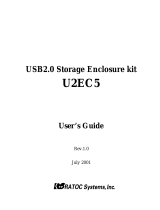Page is loading ...

1 APH_CBU2U_030311
Thank you for purchasing our product. This document explains how to install the
CBU2. Follow the instructions to install it as follows:
[1]Insert the CD-ROM bundled in the package
Insert the CD. The installer will start up
automatically. If the installer won’t start up, run
[Setup.exe]
[Setup.exe][Setup.exe]
[Setup.exe] at the CD-ROM. The wizard(Fig1)
will appear.You are prompted to insert the
CBU2.
(Fig1)
[2]Insert the CBU2 PC Card into a PC Card slot
Insert the CBU2 PC Card.
If you are a Windows XP user, proceed to Section A.
If you are a Windows 2000 user, proceed to Section B.
If you are a Windows Me user, proceed to Section C.
If you are a Windows 98SE user, proceed to Section D.
A: Windows
Windows Windows
Windows XP
XP XP
XP user
useruser
users
ss
s
You need to know whether Service Pack 1 is
installed in your system or not.
To see if the Service Pack 1 is installed, right-click
on [My Computer]
[My Computer][My Computer]
[My Computer],and then select
[Properties]
[Properties][Properties]
[Properties]. If you can find a “Service Pack 1”
string as shown in Fig2, Service Pack 1 is
already installed in your system.
If the Service Pack 1 is installed, proceed to .
If the Service Pack 1 isn’t installed, proceed to .
(Fig2)
Quick Install Guide

2 APH_CBU2U_030311
If the Service Pack 1 is installed, wait a few
minutes after inserting the CBU2. Then, click
[Next
[Next[Next
[Next]
] ]
] on the wizard shown in Fig 1.
The following wizard(Fig3) will open.
Select the [Yes, I want to restart my computer
[Yes, I want to restart my computer [Yes, I want to restart my computer
[Yes, I want to restart my computer
now]
now]now]
now] option and click [Finish]
[Finish][Finish]
[Finish].
(Fig3)
If the Service Pack 1 isn’t installed, click [Cancel]
[Cancel] [Cancel]
[Cancel]
on the wizard shown in Fig 1.
Insert the CBU2. The following wizard(Fig4) will
open. Select the [Install the software
[Install the software [Install the software
[Install the software
automatically(Recommended)]
automatically(Recommended)]automatically(Recommended)]
automatically(Recommended)] option and click
[Next]
[Next][Next]
[Next].
(Fig4)
The following wizard(Fig5) will open. Click
[Continue Anyway]
[Continue Anyway][Continue Anyway]
[Continue Anyway].
(Fig5)
The following wizard(Fig6) will open. Click
[Finish]
[Finish][Finish]
[Finish].
(Fig6)
The following wizard(Fig6) will open. Click [Yes]
[Yes][Yes]
[Yes].
Fig7

3 APH_CBU2U_030311
B: Windows 2000 users
If you are a Windows 2000 user, the Found New
Hardware Wizard(Fig8) will open after inserting
the CBU2. Click [Finish]
[Finish][Finish]
[Finish]. When you are
prompted to restart your PC, click [No]
[No][No]
[No](See
Fig9).
Click [Next]
[Next] [Next]
[Next] on the wizard shown in Fig 1.
(Fig8)
(Fig9)
The following wizard(Fig10) will open.
Select the [Yes, I want to restart my computer
[Yes, I want to restart my computer [Yes, I want to restart my computer
[Yes, I want to restart my computer
now]
now]now]
now] option and click [Finish]
[Finish][Finish]
[Finish].
( Fig10)
C: Windows Me users
If you are a Windows Me user, wait a few
minutes after inserting the CBU2. Then, click
[Next]
[Next] [Next]
[Next] on the wizard shown in Fig 1.
The following wizard(Fig11) will open.
Select the [Yes, I want to restart my computer
[Yes, I want to restart my computer [Yes, I want to restart my computer
[Yes, I want to restart my computer
now]
now]now]
now] option and click [Finish]
[Finish][Finish]
[Finish].
(Fig11)
D: Windows 98SE users
If you are a Windows 98SE user, the following
wizard(Fig12) will open after inserting the CBU2.
Click [Next]
[Next][Next]
[Next].
(Fig12)
The following wizard(Fig13) will open.Click the
[
[[
[Search for the best driver for your
Search for the best driver for your Search for the best driver for your
Search for the best driver for your
device(Rec
device(Recdevice(Rec
device(Recommended)
ommended)ommended)
ommended)]
]]
] option and click [Next]
[Next][Next]
[Next].
(Fig13)

4 APH_CBU2U_030311
The following wizard(Fig14) will open. Uncheck all the
options and click [Next]
[Next][Next]
[Next].
(Fig14)
The following wizard(Fig15) will open. Select the [The
[The [The
[The
updated driver(Recommended) NEC USB Open Host
updated driver(Recommended) NEC USB Open Host updated driver(Recommended) NEC USB Open Host
updated driver(Recommended) NEC USB Open Host
Controller]
Controller]Controller]
Controller] option and click [Next]
[Next][Next]
[Next].
(Fig15)
Click [Next]
[Next][Next]
[Next].
(Fig16)
If you are prompted to insert the Windows 98
CD-ROM, click [OK]
[OK][OK]
[OK] and insert Windows 98 CD-ROM.
(Fig17)
Then, specify a [Win98]
[Win98][Win98]
[Win98] folder at the CD-ROM and
click [OK]
[OK][OK]
[OK].
(Fig18)
Click [Fini
[Fini[Fini
[Finish]
sh]sh]
sh]. The same wizard(Step to Step )
will open again. Follow the same procedure, and then
click [Next]
[Next] [Next]
[Next] on the wizard shown in Fig 1.
(Fig19)
Then, the following wizard(Fig20) will open. Select the
[Yes, I want to restart my computer now]
[Yes, I want to restart my computer now][Yes, I want to restart my computer now]
[Yes, I want to restart my computer now] option and
click [Finish]
[Finish][Finish]
[Finish].
(Fig20)
/