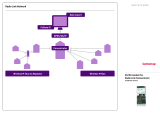3com 5017C-LS User manual
- Category
- Network switches
- Type
- User manual
This manual is also suitable for

ONline 17-Slot System
Concentrator Installation and
Operation Guide
Document Number 17-00417-3
Printed March 1995
Model Numbers: 5017C-LS
5017C
5017C with load sharing
3Com Corporation
118 Turnpike Road
Southborough, MA 01772-1886
U.S.A.
(508) 460-8900
FAX (508) 460-8950
®

ii ONline 17-Slot System Concentrator Installation and Operation Guide
Federal Communications Commission
Notice
This equipment has been tested and found to comply with the
limits for a Class A digital device, pursuant to Part 15 of the FCC
Rules. These limits are designed to provide reasonable protection
against harmful interference when the equipment is operated in a
commercial environment. This equipment generates, uses, and can
radiate radio frequency energy and, if not installed and used in
accordance with the instruction manual, may cause harmful
interference to radio communications. Operation of this equipment
in a residential area is likely to cause harmful interference, in which
case you must correct the interference at your own expense.
Canadian Emissions Requirements
This Class A digital apparatus meets all requirements of the
Canadian Interference-Causing Equipment Regulations.
Cet appareil numérique de la classe A respecte toutes les exigences
du Règlement sur le matériel brouilleur du Canada.
VDE Class B Compliance
Hiermit wird bescheinigt, dass der 5017C und 5017C-LS in
Üebereinstimmung mit den Bestimmungen der Vfg 243/1991
funkentstöert ist.
Der Deutschen Bundespost wurde das Inverkehrbringen dieses
Geraetes angezeigt und die Berechtigung zur Üeberprüefung der
Serie auf Einhaltung der Bestimmungen eingeräeumt.
Einhaltung mit betreffenden Bestimmugen kommt darauf an, dass
geschirmte Ausfuehrungen gebraucht werden. Fuer die
Beschaffung richtiger Ausfuehrungen ist der Betreiber
verantwortlich.
This is to certify that the 5017C and 5017C-LS are shielded against
radio interference in accordance with the provisions of Vfg
243 /19 91.
The German Postal Services have been advised that this equipment
is being placed on the market and that they have been given the
right to inspect the series for compliance with regulations.
Compliance with applicable regulations depends on the use of
shielded cables. The user is responsible for procuring the
appropriate cables.
EN55022/CISPR22 Compliance
This equipment conforms to the Class A emissions limits for a
digital device as defined by EN55022 (CISPR22).
VCCI Class 1 Compliance
This equipment is in the 1st Class category (information equipment
to be used in commercial or industrial areas) and conforms to the
standards set by the Voluntary Control Council for Interference by
Information Technology Equipment aimed at preventing radio
interference in commercial or industrial areas.
Consequently, when the equipment is used in a residential area or
in an adjacent area, radio interference may be caused to radio and
TV receivers, and so on.
Read the instructions for correct handling.
UK General Approval Statement
The ONcore Switching Hub, ONline System Concentrator, and
ONsemble StackSystem Hub are manufactured to the International
Safety Standard EN 60950 and are approved in the UK under the
General Approval Number NS/G/12345/J/100003 for indirect
connection to the public telecommunication network.
Disclaimer
The information in this document is subject to change without
notice and should not be construed as a commitment by 3Com
Corporation. 3Com Corporation assumes no responsibility for any
errors that may appear in this document.
Copyright Statement
©
1995 by Chipcom Corporation, a subsidiary of 3Com
Corporation. Printed in U.S.A. All rights reserved. The information
contained herein is the exclusive and confidential property of
3Com Corporation. No part of this manual may be disclosed or
reproduced in whole or in part without permission from 3Com
Corporation.
Trademarks
Because of the nature of this material, numerous hardware and
software products are mentioned by name. In most, if not all
cases, these product names are claimed as trademarks by the
companies that manufacture the products. It is not our intent to
claim these names or trademarks as our own.
Artel, Chipcom, Ethermodem, Galactica, ONcore, ORnet,
StarBridge, and TriChannel are registered trademarks of Chipcom
Corporation, a subsidiary of 3Com Corporation.
Chipcom OpenHub, G-Man, LANsentry, MultiProbe, ONdemand,
ONline, ONsemble, PowerRing, SL2000, SL3000, SL4000,
StackJack, StackSystem, and SwitchCentral are trademarks of
Chipcom Corporation, a subsidiary of 3Com Corporation.

ONline 17-Slot System Concentrator Installation and Operation Guide iii
The Chipcom Multichannel Architecture Communications System is
registered under U.S. Patent Number 5,301,303.
UNIX is a registered trademark in the U.S.A. and other countries
licensed exclusively through X/Open Company, Ltd.
XNS is a trademark of Xerox Corporation.
DEC, DECnet, the Digital logo, DELNI, POLYCENTER, VAX, VT100,
and VT220 are trademarks of Digital Equipment Corporation.
3ComFacts, Ask 3Com, CardFacts, NetFacts, and CardBoard are
service marks of 3Com Corporation.
3Com, LANplex, BoundaryRouting, LanScanner, LinkBuilder,
NETBuilder, NETBuilderII, ParallelTasking, ViewBuilder, EtherDisk,
Etherl\Link, EtherLink Plus, EtherLink II, TokenLink, TokenLink Plus,
and TokenDisk are registered trademarks of 3Com Corporation.
3ComLaser Library, 3TECH, CacheCard, FDDILink, FMS, NetProbe,
SmartAgent, Star-Tek, and Transcend are trademarks of 3Com
Corporation.
CompuServe is a registered trademark of CompuServe, Inc.
3Com registered trademarks are registered in the United States,
and may or may not be registered in other countries. Other brand
and product names may be registered trademarks or trademarks of
their respective holders.
Restricted Rights
Use, duplication, or disclosure by the Government is subject to
restrictions as set forth in subparagraph (c)(1) (ii) of the Rights in
Technical Data and Computer Software clause at
DFARS 252.227-7013.
Printed on recycled paper.

iv ONline 17-Slot System Concentrator Installation and Operation Guide

Contents
ONline 17-Slot System Concentrator Installation and Operation Guide v
How to Use This Guide
Audience . . . . . . . . . . . . . . . . . . . . . . . . . . . . . . . . . . . . . . . . . . . . . . . . . . xiii
Structure of This Guide . . . . . . . . . . . . . . . . . . . . . . . . . . . . . . . . . . . . . . . . xiv
Document Conventions . . . . . . . . . . . . . . . . . . . . . . . . . . . . . . . . . . . . . . . xv
Related Documents . . . . . . . . . . . . . . . . . . . . . . . . . . . . . . . . . . . . . . . . . . xvi
3Com Documents . . . . . . . . . . . . . . . . . . . . . . . . . . . . . . . . . . . . . . . .xvii
Reference Documents . . . . . . . . . . . . . . . . . . . . . . . . . . . . . . . . . . . . .xvii
Chapter 1 — Introduction
Introducing the ONline System Concentrator . . . . . . . . . . . . . . . . . . . . . . .1-1
Back Panel . . . . . . . . . . . . . . . . . . . . . . . . . . . . . . . . . . . . . . . . . . . . . .1-3
Front Panel . . . . . . . . . . . . . . . . . . . . . . . . . . . . . . . . . . . . . . . . . . . . .1-3
ONline System Concentrator Features . . . . . . . . . . . . . . . . . . . . . . . . . . . . .1-4
Modular Design . . . . . . . . . . . . . . . . . . . . . . . . . . . . . . . . . . . . . . . . . .1-5
TriChannel Architecture . . . . . . . . . . . . . . . . . . . . . . . . . . . . . . . . . . . .1-6
Port-Switching Technology . . . . . . . . . . . . . . . . . . . . . . . . . . . . . . . . . .1-6
Fault-Tolerance Capabilities . . . . . . . . . . . . . . . . . . . . . . . . . . . . . . . . . .1-8
Backup Power Supply . . . . . . . . . . . . . . . . . . . . . . . . . . . . . . . . . . .1-8
Load Sharing . . . . . . . . . . . . . . . . . . . . . . . . . . . . . . . . . . . . . . . . .1-8
Backup Controller Module . . . . . . . . . . . . . . . . . . . . . . . . . . . . . . .1-9
Redundant Cable Links . . . . . . . . . . . . . . . . . . . . . . . . . . . . . . . . . .1-9
Backup Concentrator . . . . . . . . . . . . . . . . . . . . . . . . . . . . . . . . . .1-10
Hot Swapping of Media Modules . . . . . . . . . . . . . . . . . . . . . . . . . . . .1-11
Synchronous Backplane . . . . . . . . . . . . . . . . . . . . . . . . . . . . . . . . . . .1-12
Chapter 2 — Installation and Troubleshooting
Contents of the Shipping Box . . . . . . . . . . . . . . . . . . . . . . . . . . . . . . . . . . .2-1
FCC Regulations . . . . . . . . . . . . . . . . . . . . . . . . . . . . . . . . . . . . . . .2-3
Site Selection Considerations . . . . . . . . . . . . . . . . . . . . . . . . . . . . . . . . . . .2-4

vi ONline 17-Slot System Concentrator Installation and Operation Guide
Location Requirements . . . . . . . . . . . . . . . . . . . . . . . . . . . . . . . . . . . . .2-4
Ventilation . . . . . . . . . . . . . . . . . . . . . . . . . . . . . . . . . . . . . . . . . . . . . .2-4
Power Requirements . . . . . . . . . . . . . . . . . . . . . . . . . . . . . . . . . . . . . .2-5
Rack Mount Installation Requirements . . . . . . . . . . . . . . . . . . . . . . . . .2-5
Table Top Installation Requirements . . . . . . . . . . . . . . . . . . . . . . . . . . .2-6
Installation . . . . . . . . . . . . . . . . . . . . . . . . . . . . . . . . . . . . . . . . . . . . . . . . .2-6
Installing the Cable Tray . . . . . . . . . . . . . . . . . . . . . . . . . . . . . . . . . . . .2-7
Cable Tray Rack Mounting . . . . . . . . . . . . . . . . . . . . . . . . . . . . . . .2-8
Cable Tray Table Mounting . . . . . . . . . . . . . . . . . . . . . . . . . . . . .2-10
Installing the ONline System Concentrator . . . . . . . . . . . . . . . . . . . . .2-11
Rack Mounting the ONline System Concentrator . . . . . . . . . . . . .2-11
Table Top Mounting the ONline Concentrator . . . . . . . . . . . . . . .2-13
Installing the Backup Power Supply (Optional) . . . . . . . . . . . . . . . . . .2-14
Selecting the Power Supply Voltage . . . . . . . . . . . . . . . . . . . . . . . . . .2-17
Installing ONline Modules . . . . . . . . . . . . . . . . . . . . . . . . . . . . . . . . . .2-19
Connecting Network Cables . . . . . . . . . . . . . . . . . . . . . . . . . . . . . . . .2-19
Power Up and Verification . . . . . . . . . . . . . . . . . . . . . . . . . . . . . . . . .2-20
Fan Operation Verification . . . . . . . . . . . . . . . . . . . . . . . . . . . . . .2-21
Power Supply Operation Verification . . . . . . . . . . . . . . . . . . . . . .2-21
Technical Assistance . . . . . . . . . . . . . . . . . . . . . . . . . . . . . . . . . . . . . . . . .2-25
Where To Go From Here . . . . . . . . . . . . . . . . . . . . . . . . . . . . . . . . . . . . .2-26
Chapter 3 — Maintenance
Routine Maintenance . . . . . . . . . . . . . . . . . . . . . . . . . . . . . . . . . . . . . . . . .3-2
Replacing the Power Supply . . . . . . . . . . . . . . . . . . . . . . . . . . . . . . . . . . . .3-2
Replacing the Fan Unit . . . . . . . . . . . . . . . . . . . . . . . . . . . . . . . . . . . . . . . .3-7
ONline Module Maintenance . . . . . . . . . . . . . . . . . . . . . . . . . . . . . . . . . . .3-9
Other System Components . . . . . . . . . . . . . . . . . . . . . . . . . . . . . . . . . . . . .3-9
Appendix A — Specifications
General . . . . . . . . . . . . . . . . . . . . . . . . . . . . . . . . . . . . . . . . . . . . . . . . . . A-1
Environmental . . . . . . . . . . . . . . . . . . . . . . . . . . . . . . . . . . . . . . . . . . . . . A-1
Mechanical . . . . . . . . . . . . . . . . . . . . . . . . . . . . . . . . . . . . . . . . . . . . . . . A-2
Power Source . . . . . . . . . . . . . . . . . . . . . . . . . . . . . . . . . . . . . . . . . . . . . . A-2
Regulatory Compliance . . . . . . . . . . . . . . . . . . . . . . . . . . . . . . . . . . . . . . . A-2
Accessories . . . . . . . . . . . . . . . . . . . . . . . . . . . . . . . . . . . . . . . . . . . . . . . A-3

ONline 17-Slot System Concentrator Installation and Operation Guide vii
Appendix B — Slot Usage Chart
Appendix C — Technical Support
On-line Technical Support . . . . . . . . . . . . . . . . . . . . . . . . . . . . . . . . . . . . . .C-1
Email Technical Support . . . . . . . . . . . . . . . . . . . . . . . . . . . . . . . . . . . .C-2
World Wide Web Site . . . . . . . . . . . . . . . . . . . . . . . . . . . . . . . . . . . . . .C-2
Support from Your Network Supplier . . . . . . . . . . . . . . . . . . . . . . . . . . . . .C-2
Support from 3Com . . . . . . . . . . . . . . . . . . . . . . . . . . . . . . . . . . . . . . . . . .C-3
Returning Products for Repair . . . . . . . . . . . . . . . . . . . . . . . . . . . . . . . . . . .C-4
Accessing the 3Com MIB . . . . . . . . . . . . . . . . . . . . . . . . . . . . . . . . . . . . . .C-4
3Com Technical Publications . . . . . . . . . . . . . . . . . . . . . . . . . . . . . . . . .C-5
Index

viii ONline 17-Slot System Concentrator Installation and Operation Guide

ONline Ethernet 10BASE-FL Module Installation and Operation Guide ix
Figures
Figure 1-1. Multiple 17-Slot Concentrator Environment . . . . . . . . . . . .1-2
Figure 1-2. ONline System Concentrator Rear View . . . . . . . . . . . . . . .1-3
Figure 1-3. ONline System Concentrator Front View . . . . . . . . . . . . . . .1-4
Figure 1-4. Modular ONline Configuration . . . . . . . . . . . . . . . . . . . . . .1-5
Figure 1-5. ONline System Concentrator Using Multiple Networks . . . .1-7
Figure 1-6. Redundant Cable Link Configuration . . . . . . . . . . . . . . . .1-10
Figure 1-7. Backup Concentrator Configuration . . . . . . . . . . . . . . . . .1-11
Figure 2-1. ONline System Concentrator Shipping Box Contents . . . . . .2-2
Figure 2-2. Rack Mount Positions . . . . . . . . . . . . . . . . . . . . . . . . . . . . .2-9
Figure 2-3. Cable Tray Installation in Rack . . . . . . . . . . . . . . . . . . . . .2-10
Figure 2-4. Attaching the Rack Mount Flanges . . . . . . . . . . . . . . . . . .2-12
Figure 2-5. Chassis Mounted in Rack . . . . . . . . . . . . . . . . . . . . . . . . .2-13
Figure 2-6. Removing Fan Unit . . . . . . . . . . . . . . . . . . . . . . . . . . . . . .2-14
Figure 2-7. Unplugging the Fan Unit . . . . . . . . . . . . . . . . . . . . . . . . .2-15
Figure 2-8. Power Supply Connectors . . . . . . . . . . . . . . . . . . . . . . . . .2-16
Figure 2-9. Installing the Backup Power Supply . . . . . . . . . . . . . . . . .2-16
Figure 2-10. Installed Backup Power Supply . . . . . . . . . . . . . . . . . . . . .2-17
Figure 2-11. Setting the Voltage Selector Switch . . . . . . . . . . . . . . . . .2-18
Figure 2-12. Network Cable Connections . . . . . . . . . . . . . . . . . . . . . . .2-20
Figure 3-1. Removing the Power Supply . . . . . . . . . . . . . . . . . . . . . . . .3-3
Figure 3-2. Unplugging the Power Supply . . . . . . . . . . . . . . . . . . . . . .3-4
Figure 3-3. Power Supply Plugs in ONline System Concentrator . . . . . .3-5
Figure 3-4. Backup Power Supply Installed . . . . . . . . . . . . . . . . . . . . . .3-6
Figure 3-5. Removing the Fan Unit . . . . . . . . . . . . . . . . . . . . . . . . . . . .3-7
Figure 3-6. Unplugging the Fan Unit . . . . . . . . . . . . . . . . . . . . . . . . . .3-8
Figure 3-7. Fan Unit Installed . . . . . . . . . . . . . . . . . . . . . . . . . . . . . . . .3-9

x ONline Ethernet 10BASE-FL Module Installation and Operation Guide

ONline Ethernet 10BASE-FL Module Installation and Operation Guide xi
Tables
Table 2-1. Steps for Installing the ONline System Concentrator . . . . . .2-6
Table 2-2. Rack Mount Settings. . . . . . . . . . . . . . . . . . . . . . . . . . . . . .2-8
Table 2-3. Controller Module LEDs After Proper Power-Up . . . . . . . . .2-21
Table 2-4. Troubleshooting with Controller Module LEDs . . . . . . . . . .2-22
Table B-1. Concentrator Slot Usage Chart . . . . . . . . . . . . . . . . . . . . . .B-1


ONline 17-Slot System Concentrator Installation and Operation Guide xiii
How to Use This Guide
This guide explains how to install, operate, and manage the following
3Com ONline™ 17-Slot System Concentrators.
❑ 5017C
❑ 5017C with load sharing
❑ 5017C-LS
Keep this guide near the ONline System Concentrator
Audience
This guide is intended for the following people at your site:
❑ Network manager or administrator
❑ Hardware installer

ONline 17-Slot System Concentrator Installation and Operation Guide xiv
Structure of This Guide
This guide contains the following chapters:
Chapter 1, Introduction – Introduces the principal features of the ONline
System Concentrator and provides a front and rear view of the unit.
Chapter 2, Installation and Troubleshooting – Provides illustrated
procedures for installing and verifying the operation of the 17-Slot ONline
System Concentrator.
Chapter 3, Maintenance – Describes how to order and replace
serviceable parts on the ONline System Concentrator. These parts include
the power supply, backup power supply, and fan units.
Appendix A, Specifications – Provides product dimensions, power
requirements, and other specifications for the unit.
Appendix B, Slot Usage Chart – Provides a chart to record information
about which modules are installed in the 17 concentrator slots.
Appendix C - Technical Support – Lists the various methods for
contacting the 3Com technical support organization and for accessing
other product support services.
Index

ONline 17-Slot System Concentrator Installation and Operation Guide xv
Document Conventions
The following document conventions are used in this manual:
Convention Indicates Example
Courier text User input In the Agent Information Form,
enter MIS in the New Contact
field.
System output After pressing the Apply
button, the system displays
the message
Transmitting data.
Bold command
string
Path names Before you begin, read the
readme.txt file located in
/usr/snm/agents.
Italic text in braces User-substituted
identifiers
Use the following command to
show port details:
SHOW PORT {
slot
.all} VERBOSE
Capitalized text in
plain brackets
Keyboard entry
by the user
Type your password and press
[ENTER].
Italics Text emphasis,
document titles
Ensure that you press the Apply
button after you add the new
search parameters.

xvi ONline 17-Slot System Concentrator Installation and Operation Guide
Related Documents
This section provides information on supporting documentation, including:
❑ 3Com Documents
❑ Reference Documents
Note: A Note. The
information is
important
Note: Use STP lobe
cables for your system.
Caution: A Caution. A
condition may
damage
software or
hardware
Caution: Do not put
your installation
diskettes on a
magnetic surface.
This may damage the
diskettes.
Warning: A Warning. A
condition may
threaten
personal safety
Warning: Wear eye
protection when
performing these
maintenance
procedures.
Convention Indicates Example

ONline 17-Slot System Concentrator Installation and Operation Guide xvii
3Com Documents
The following documents provide additional information on 3Com
products:
17-Slot ONline System Concentrator Installation and Operation
Guide – Explains how to install, operate, and manage the 3Com ONline
17-Slot System Concentrator (Models 5017C-LS and 5017C with load
sharing).
6-Slot ONline System Concentrator Installation and Operation
Guide – Explains how to install, operate, and manage the 3Com ONline
6-Slot System Concentrator.
ONline Token Ring Management Module User’s Guide – Explains how to
install, operate, and use the 3Com ONline Token Ring Management
Module.
ONline Management Commands Guide – Provides an alphabetized
reference resource describing all ONline management commands.
For a complete list of 3Com documents, contact your 3Com representative.
Reference Documents
The following documents supply related background information:
Case, J., Fedor, M., Scoffstall, M., and J. Davin, The Simple Network
Management Protocol, RFC 1157, University of Tennessee at Knoxville,
Performance Systems International and the MIT Laboratory for Computer
Science, May 1990.
Rose, M., and K. McCloghrie, Structure and Identification of
Management Information for TCP/IP-based Internets, RFC 1155,
Performance Systems International and Hughes LAN Systems, May 1990.


Introduction 1 - 1
1
Introduction
This chapter briefly describes the capabilities and operation of the 3Com
ONline™ System Concentrator. Chapter 2 provides important information
for installing modules and verifying their operation.
If you are uncertain about legal network configurations when using the
ONline System Concentrator, refer to the appropriate ONline media module
manual.
Introducing the ONline System Concentrator
The ONline System Concentrator is a modular, fault-tolerant platform for
facility networks. The concentrator has a unique TriChannel® architecture
that allows it to run three network protocols concurrently. It is capable of
running Ethernet, Token Ring, and FDDI networks - all in the same
concentrator.
Ethernet connectivity is available on a variety of major cable types including:
❑ Fiber optic cable
❑ Unshielded and Shielded twisted pair wire
❑ Thin and Thick coaxial cable

1 - 2 ONline 17-Slot System Concentrator Installation and Operation Guide
Figure 1-1 shows a model system that includes each of these cable types. In
this diagram, an ONline Ethernet Repeater Module is connected to a
10BASE5 segment via an AUI cable and a transceiver. Also shown is the
physical connection between an ONline Ethernet Fiber Module and a
10BASE2 segment, via a fiber cable, fiber media access unit, and IEEE
repeater. Unshielded and shielded twisted pair connections to-the-desk are
also included in this sample configuration.
Figure 1-1. Multiple 17-Slot Concentrator Environment
Network segments attach to the concentrator through media modules you
install into the chassis. The ONline Controller Module, which provides
re-timing and re-transmission of received signals, must be installed in one of
the concentrator's seventeen slots. The remaining sixteen slots can be
configured with any combination of media modules.
Page is loading ...
Page is loading ...
Page is loading ...
Page is loading ...
Page is loading ...
Page is loading ...
Page is loading ...
Page is loading ...
Page is loading ...
Page is loading ...
Page is loading ...
Page is loading ...
Page is loading ...
Page is loading ...
Page is loading ...
Page is loading ...
Page is loading ...
Page is loading ...
Page is loading ...
Page is loading ...
Page is loading ...
Page is loading ...
Page is loading ...
Page is loading ...
Page is loading ...
Page is loading ...
Page is loading ...
Page is loading ...
Page is loading ...
Page is loading ...
Page is loading ...
Page is loading ...
Page is loading ...
Page is loading ...
Page is loading ...
Page is loading ...
Page is loading ...
Page is loading ...
Page is loading ...
Page is loading ...
Page is loading ...
Page is loading ...
Page is loading ...
Page is loading ...
Page is loading ...
Page is loading ...
Page is loading ...
Page is loading ...
Page is loading ...
Page is loading ...
Page is loading ...
Page is loading ...
Page is loading ...
Page is loading ...
Page is loading ...
Page is loading ...
Page is loading ...
Page is loading ...
Page is loading ...
Page is loading ...
Page is loading ...
Page is loading ...
-
 1
1
-
 2
2
-
 3
3
-
 4
4
-
 5
5
-
 6
6
-
 7
7
-
 8
8
-
 9
9
-
 10
10
-
 11
11
-
 12
12
-
 13
13
-
 14
14
-
 15
15
-
 16
16
-
 17
17
-
 18
18
-
 19
19
-
 20
20
-
 21
21
-
 22
22
-
 23
23
-
 24
24
-
 25
25
-
 26
26
-
 27
27
-
 28
28
-
 29
29
-
 30
30
-
 31
31
-
 32
32
-
 33
33
-
 34
34
-
 35
35
-
 36
36
-
 37
37
-
 38
38
-
 39
39
-
 40
40
-
 41
41
-
 42
42
-
 43
43
-
 44
44
-
 45
45
-
 46
46
-
 47
47
-
 48
48
-
 49
49
-
 50
50
-
 51
51
-
 52
52
-
 53
53
-
 54
54
-
 55
55
-
 56
56
-
 57
57
-
 58
58
-
 59
59
-
 60
60
-
 61
61
-
 62
62
-
 63
63
-
 64
64
-
 65
65
-
 66
66
-
 67
67
-
 68
68
-
 69
69
-
 70
70
-
 71
71
-
 72
72
-
 73
73
-
 74
74
-
 75
75
-
 76
76
-
 77
77
-
 78
78
-
 79
79
-
 80
80
-
 81
81
-
 82
82
3com 5017C-LS User manual
- Category
- Network switches
- Type
- User manual
- This manual is also suitable for
Ask a question and I''ll find the answer in the document
Finding information in a document is now easier with AI
Related papers
-
3com 5112M-TPLS User manual
-
3com 5102B-EE User manual
-
HP 2103R-CSDI User manual
-
3com 5102M-FBP User manual
-
3com 5108M-TP User manual
-
3com 5000 User manual
-
3com CoreBuilder 2500 Getting Started Manual
-
3com 6416SW User manual
-
3com 3C780 - LinkBuilder FDDI Base Unit User manual
-
3com 5101M-MGT User manual
Other documents
-
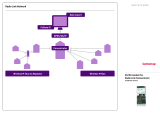 Kamstrup Radio Link Network Installation and User Guide
Kamstrup Radio Link Network Installation and User Guide
-
A&D Series 57ZZ Installation guide
-
Bull Escala - EPC and HA Solutions Installation guide
-
 Cabletron Systems MMAC-5FNB Networking Manual
Cabletron Systems MMAC-5FNB Networking Manual
-
Star Micronics SJ-144MC User manual
-
Artel AIR User manual
-
IBM SG24-4817-00 User manual
-
 Cabletron Systems FDCMIM-44 Installation guide
Cabletron Systems FDCMIM-44 Installation guide
-
Lucent Technologies PacketStar PSAX 1250 User manual
-
 Cabletron Systems MMAC-Plus Management Manual
Cabletron Systems MMAC-Plus Management Manual