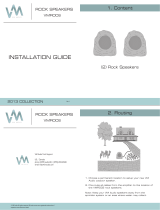Page is loading ...

C INEMA
TM
i
user’s manual
c l s e l e c t r o s t a t i c
M ARTIN L OGAN
®

2 Contents & Introduction
CONTENTS &INTRODUCTION
Contents & Introduction . . . . . . . . . . . . . . . . . . . . . . . . .2
Contents
Introduction
Installation in Brief . . . . . . . . . . . . . . . . . . . . . . . . . . . . .3
Operation . . . . . . . . . . . . . . . . . . . . . . . . . . . . . . . . . . . . .4
Low-Voltage Power Connection
Signal Connection
Using Only One Power Supply . . . . . . . . . . . . . . . . . . .5
Break-In
Installation . . . . . . . . . . . . . . . . . . . . . . . . . . . . . . . . . . . .6
Using the Adjustable Stand
Installation Options
Rubber Bumper Feet
Removing the Stand . . . . . . . . . . . . . . . . . . . . . . . . . . .7
Installing the Stand
Mounting the Cinema i On A Wall . . . . . . . . . . . . . . . .8
Dispersion Interactions . . . . . . . . . . . . . . . . . . . . . . . . .11
Controlled Horizontal Dispersion
Controlled Vertical Dispersion
Three Major Types of Dispersion . . . . . . . . . . . . . . . . .12
Home Theater . . . . . . . . . . . . . . . . . . . . . . . . . . . . . . . .13
Electrostatic Advantages . . . . . . . . . . . . . . . . . . . . . . . .14
MartinLogan Exclusives . . . . . . . . . . . . . . . . . . . . . . . . .15
Curvilinear Line Source
MicroPerf Stator
Plasma Deposited Film
Transducer Integrity
Low Voltage Power
Electrostatic Loudspeaker History . . . . . . . . . . . . . . . .16
Frequently Asked Questions . . . . . . . . . . . . . . . . . . . . .18
Troubleshooting . . . . . . . . . . . . . . . . . . . . . . . . . . . . . . .20
General Information . . . . . . . . . . . . . . . . . . . . . . . . . . .21
Specifications
Warranty and Registration
Service
Glossary of Audio Terms . . . . . . . . . . . . . . . . . . . . . . . .22
Congratulations! You have invested in a new world of
home cinema!
The MartinLogan Cinema i represents the culmination of
an intensive, dedicated group research program directed
toward establishing a world class reference monitor utilizing
leading-edge technology, without compromising durability,
reliability, craftsmanship or aesthetic design.
The advantages of MartinLogan hybrid technology will
present themselves to you from the moment the movie
begins. The box effect (a phenomenon similar to cupping
your hand around your mouth when speaking) produced
by dynamic midrange drivers is absent and the natural
openness of the human voice comes through. Never before
in home theater has the midrange been so clear. Sounds float
around the screen clearly defining the area from where
they were created, not the area of the speaker that created
them. This superior performance is made possible through
the use of our proprietary curved electrostatic transducer.
This is the same design technology that is used in the
state-of-the-art MartinLogan loudspeaker systems.
The materials in your new Cinema i speaker are of the high-
est
quality and will provide years of enduring enjoyment
and
deepening respect. The cabinetry is constructed from
the highest quality composite material for acoustical integrity
and is finished with our attractive custom finish.
Through rigorous testing, the curvilinear electrostatic panel
has proven itself to be one of the most durable and reli-
able transducers available today. Fabricated from a custom
tool punched high-grade steel, the patented panel is coat-
ed with a special polymer that is applied via a proprietary
electrostatic bonding process. This panel assembly houses
a membrane just 0.0005 of an inch thick. Ruggedly con-
structed and insulated, as much as 150 watts of continuous
power has driven the Cinema i’s energized diaphragm
into massive excursions with no deleterious effects.
The other sections of your User’s Manual will explain in
detail the operation of your Cinema i speaker and the philoso-
phy applied to their design. A clear understanding of
your speakers will insure that you obtain maximum perfor-
mance and pleasure from this most exacting transducer. It has
been designed and constructed to give you years of trouble-
free listening enjoyment.
Contents Introduction

Installation in Brief 3
INSTALLATION IN BRIEF
We know you are eager to hear your new Cinema i center
channel, so this section is provided to allow fast and easy
set up. Once you have it operational, please take the time to
read, in depth, the rest of the information in this manual. It
will give you perspective on how to attain the greatest
possible performance from this most exacting transducer.
If you should experience any difficulties in the setup or
operation of your Cinema i speaker, please refer to the
Operation or Installation sections of this manual.
Should you encounter a persistent problem that cannot be
resolved, please contact your authorized MartinLogan
dealer. They will provide you with the appropriate technical
analysis to alleviate the situation.
WARNING!
•Hazardous voltages exist inside—do not
remove cover.
•Refer servicing to a qualified technician.
•To prevent fire or shock hazard, do not
expose this module to moisture.
•Turn amplifier off and unplug speaker
should any abnormal conditions occur.
•Do not operate if there is any visual
damage to the electrostatic panel element.
•Do not drive speaker beyond its rated power.
Step 1: Unpacking
Remove your new Cinema i speaker from the packing.
Step 2: Placement
Place the Cinema i directly between your front left and
right speakers. This is a good place to start. Please see the
Installation section (page 6–10) of this manual for more
placement details.
Step 3: Power Connection (see warning)
The Cinema i requires power to energize its electrostatic
panel. Plug the provided power supply first into the Power In
power receptacle on the rear panel of the speaker
, making
sure that you have made a firm
connection, and then to a
convenient wall outlet. Please see the Operation section
(pages 4–5) of this manual for more details.
Step 4: Signal Connection
Use the best speaker cables you can. Higher quality cables,
available from your specialty dealer, are recommended
and will give you superior performance. Spade connectors
are suggested for optimum contact and ease of installation.
Attach your speaker cables to the signal input section on
the rear panel. Be consistent when connecting speaker leads
to the terminals on the back of the Cinema i. Take great
care to assign the same color to the (+) terminal on both
the speaker and the amplifier. Please see the Operation
section (pages 4–5) of this manual for more details.
Step 5: Listen and Enjoy
Now, you may turn on your system and enjoy!
The lightning bolt flash with arrowhead symbol, within
an equilateral triangle, is intended to alert the user to
the presence of uninsulated “dangerous voltage” within
the product’s enclosure that may be of sufficient mag-
nitude to constitute a risk of electric shock.
The exclamation point within an equilateral triangle is
intended to alert the user to the presence of important
operating and maintenance (servicing) instructions in
the literature accompanying the appliance.
Installation in Brief

Your Cinema i speaker uses an external low-voltage power
supply to energize its electrostatic panel. For this reason
the proper low-voltage power supply is provided. The
power supply should be firmly inserted into the ‘Power In’
receptacle on the rear connection panel of the speaker,
then to any convenient AC wall outlet (see figure 1). Your
Cinema i integrates a signal sensing circuit which will
switch the Cinema i off after a few minutes of no music
signal, and requires less than two seconds to recharge the
panel when a music signal is present.
Your Cinema i speakers are provided with a power supply
for the power service supplied in the country of original
consumer sale. The AC power rating applicable to a par-
ticular unit is specified both on the packing carton and on
the power supply.
If you remove your Cinema i speakers from the country of
original sale, be certain that the AC power supplied in any
subsequent location is suitable before connecting the low-
voltage power supply. Substantially impaired performance
or severe damage may occur to a Cinema i speaker if oper-
ation is attempted from an incorrect AC power source.
WARNING! The power supply should not be
installed, removed, or left detached from the speak-
er while connected to an AC power source.
Signal Connection
Use the best speaker cables you can. The length and type
of speaker cable used in your system will have an audible
effect. Under no circumstance should a wire of gauge
higher (thinner) than #16 be used. In general, the longer
the length used, the greater the necessity of a lower gauge,
and the lower the gauge, the better the sound, with
diminishing returns setting in around #8 to #12.
A variety of speaker cables are now available whose
manufacturers claim better performance than standard heavy
gauge wire. We have verified this in many cases, and the
improvements available are often more noticeable than the
differences between wires of different gauge. The effects
of cables may be masked if the equipment is not of the
highest quality.
Low-Voltage Power Connection
OPERATION
4 Operation
Figure 2. Single wire connection. One channel shown.
Figure 1. Power connection. One channel shown.

We also recommend, if possible, that short runs of speaker
cable connect the power amplifier and speaker and that
high quality long interconnect cables be used to connect
the preamplifier and power amplifier. This results in the
power amplifiers being close to the speakers, which may
be practically or cosmetically difficult, but if the length of
the speaker cables can be reduced to a few meters, sonic
advantages may be obtained.
Connections are done at the signal input section on the rear
electronics panel of the Cinema i (see figure 2). Use spade
connectors for optimum contact. Make certain that all of
your connections are tight.
Be consistent when connecting speaker leads to the terminals
on the back of the Cinema i. Take great care to assign the
same color to the (+) terminal on both the speaker and
the amplifier.
WARNING! Turn your amplifier off before making
or breaking any signal connections!
You may have noticed a connection on the back of your
Cinema i’s labeled ‘Power Out’. The use of this connec-
tion will allow you to daisy-chain up to five low-voltage
MartinLogan products and eliminate the need for multiple
low-voltage power supplies.
A variety of low voltage interconnect cables may be pur-
chased at your local MartinLogan dealer. Please ask them
about options to fit your specific needs.
To use this connection option choose a primary speaker
(whichever speaker is most conveinent) and connect it as
instructed in the ‘Low-Voltage Power Connection’ section
on the previous page. To attach additional speakers, run a
low-voltage interconnect cable from the ‘Power Out’ to
the next speakers ‘Power Out’.
Break-In
When you first begin to play your Cinema i speaker, it will
sound a bit bass shy. This is due to the high-quality, long-life
components used in our woofer. Our custom made, butyl
surround woofer requires at least 30 hours of break-in at
90 dB (moderate listening levels) before any critical listening.
The break-in requirements of the crossover components
(and, to a lesser degree, the electrostatic transducer) are equal.
Operation 5
Using Only One Power Supply
Figure 3. Connecting power to multiple speakers using one power supply.

6 Installation
For optimum performance the Cinema i must be tilted on
its stand towards the main listening position and directed
towards the audience’s ears (see figure 4). After you have
placed your Cinema i in its final location, support the
speaker with one hand and slightly loosen the large knobs
with the other hand. Tilt the Cinema i to the desired angle
and securely tighten each knob.
The stand, shipped installed on the Cinema i
loudspeaker, is designed for use only with the
Cinema i. Use with other appliances may result
in instability causing possible injury.
Installation Options
On the Television
If your television provides a wide, level and stable platform,
the shielded Cinema i can be placed directly on top of the
television (see figure 4). If you are using the stand, make
sure that the 4 small rubber feet are installed on the bot-
tom of the stand. If you do not want to use the stand,
please see ‘Removing the Stand’ (page 7).
On the Wall
The adjustable mount (stand) allows you to mount the
Cinema i on the wall (see figures 4 and “Mounting the
Cinema i On A Wall” pages 8–10). The adjustable mount
(stand) will allow you to tilt the Cinema i towards the lis-
tening position.
On the Floor
If placing the Cinema i on the floor is the best placement
for your system, the adjustable stand will allow you to tilt
the Cinema i towards the listening position. If you are
using the stand, make sure that the 4 small rubber feet are
installed on the bottom of the stand.
WARNING! Installation other than that described
in the body of this document requires specific
documentation from MartinLogan.
Using the Adjustable Stand
INSTALLATION
Figure 4. Cinema i installation on the floor, on a television and on a wall.
If you are using the Cinema i with its stand on top of your
television, or setting it on any type of surface make sure
that the 4 small rubber feet on the bottom of the metal stand
are installed. If the feet are not installed, please see step 4
under ‘Installing the Stand’, page 8. The Cinema i is shipped
with the stand and the 4 small rubber stand feet installed.
If you are using the Cinema i without its stand on top of
your television, or setting it on any type of surface make
sure that the 4 large hollow rubber bumper feet on the
bottom of the cabinet are installed. If these feet are not
installed, please see step 3 under ‘Removing the Stand’,
page 8. The Cinema is shipped with these 4 large hollow
rubber bumper feet not installed.
Rubber Bumper Feet

Stand Options 7
NOTE: The Cinema i is intended for use with its stand
attached in almost all installation options. Stand removal
instructions are provided in case you are using a custom
installation that does not require the use of the stand.
Required hardware (included):
(4) #8 x
3
/4” Phillips head wood screws, (4) hollow rubber
bumper feet
Required tools (not supplied):
5
/32” Allen tool, #2 Phillips head screw driver
WARNING! For safety reasons, when the Cinema i
is used without its stand, it is necessary to install the
rubber bumper feet (included in the instructions
box). The rubber feet help to prevent the Cinema i
from sliding and causing possible injury or dam-
age to the unit. Once the rubber bumper feet are
installed they should not be removed from the
Cinema i even if the mounting stand must be
reinstalled. The mounting stand can attach to the
Cinema i with the rubber bumper feet installed.
1 Prepare a flat surface with padding and sheets to protect
the Cinema i as you work on it. Disconnect any wires
and carefully place the Cinema i upside down on the
work surface, using books or pieces of cardboard to
keep the speaker from rocking.
2 Using the Allen tool remove 6 Allen bolts (3 from each
side) from the Cinema i stand (figure 5, step A).
3 Remove the stand (figure 5, step B).
NOTE: The Cinema i uses 2 types of rubber feet. The feet
refered to in the following step are large and hollow in the
middle so that a screw can pass through.
4 To install the hollow rubber bumper feet, locate the 4
small pilot holes on the bottom of the Cinema i. Insert a
#8 x
3
/4” Phillips head wood screw through a rubber
bumper (the wider flat surface should face the speaker
cabinet) and screw the bumper into a pilot hole. Repeat
until all 4 feet are installed. The Cinema i is now ready
for use without the stand (figure 5, step C).
Installing the Stand
NOTE: The Cinema i is intended to be used with its stand
attached in almost all installation options. Stand installation
instructions are provided in case the stand was removed.
NOTE: If the large, hollow rubber bumper feet described
in step 4 of ‘Removing the Stand’ have been installed on
the bottom of the Cinema i cabinet leave them in place
when re-installing the stand.
NOTE: The Cinema i uses 2 types of rubber feet. The feet
refered to in ‘Installing the Stand’ are small and mushroom
shaped and are installed on bottom of the metal stand.
Required hardware (included):
Assembled stand, (4) small mushroom shaped rubber feet
(may already be installed), (6)
5
/8“ x
5
/32” Allen tool button
head bolts
Required tools (not supplied):
5
/32” Allen tool
Removing the Stand
Figure 5. Removing the Cinema i stand.

8 Stand Options
1 Prepare a flat surface with padding and sheets to protect
the Cinema i as you work on it. Disconnect any wires and
carefully place the Cinema i upside down on the work
surface, using books or pieces of cardboard to keep the
speaker from rocking.
2 Line up the 6 holes on the metal brackets (3 per side)
with the threaded inserts on the bottom of the Cinema i
(figure 6, step A).
3 By hand, thread
5
/32“ Allen bolts into the front 2 threaded
inserts (1 per side) that are nearest the woofers. Then,
thread in the remaining 4 bolts (2 per side) and tighten
each one with the
5
/32” Allen tool (figure 6, step B).
4 Make sure that the stand’s 4 small rubber feet are installed
in the 4 outer holes located on bottom of the stands
center piece. If the small rubber feet have been removed
from the stand they can be easily reinserted by slightly
moistening the feet and twisting them into the holes
with firm pressure (figure 6, step C).
5 Place the Cinema i in the desired location. Make certain
it is stable, secure, and protected from being bumped.
NOTE: These instructions describe how to remove the stand
from the Cinema i and mount it to the wall. MartinLogan
recommends using 6 wall anchors to secure the Cinema i
to the wall. Most installations will use the outer 4 holes and
two center holes. The outer two sets of holes are 16” on
center. If any of the sets of holes hits a stud, it is recom-
mended to directly screw into the stud.
Required hardware (included):
(6) wall anchors, (6) 1“ Phillips head screws
Required tools (not supplied):
5
/32” Allen tool, a 2 ft. level or a 2 ft. board and a small
level, an electric drill and
1
/4“ and
1
/8“ drill bits, Phillips
screw driver
NOTE: These instructions assume the mounting surface is
of wood frame and standard sheetrock construction. If you
wish to mount the Cinema to another type of material or
construction, you should consult a bonded contractor.
WARNING! This operation requires 2 people. Do
not attempt to install your Cinema i on a wall or
ceiling by yourself
WARNING! For safety reasons, the Cinema i is
shipped with four small rubber feet installed on
the bottom of the metal stand. If the stand is being
mounted on a wall, these small rubber feet must
be removed.
1 Prepare a flat surface with padding and sheets to protect
the speaker as you work on it. Disconnect any wires and
carefully place the Cinema i upside down on the work
surface, using books or pieces of cardboard to keep the
speaker from rocking.
2 Make sure that the 4 small rubber feet on the bottom of
the Cinema i’s metal stand are removed. If they are not,
do so at this time by gently pulling and rocking them out
of the holes (figure 7, step A).
Mounting the Cinema i On A Wall
Figure 6. Attaching the Cinema i stand.

3 Using a
5
/32” Allen tool remove the 6 allen bolts that
attach the stand, 3 each side (figure 7, step B).
4 Remove the stand (figure 7, step C).
5 Unscrew the two large knobs and remove the center part
of the stand. Set the 2 bolts, 2 rubber washers, 2 plastic
washers and the large knobs nearby (figure 8, step D).
6 Locate and mark the center point where you would like
the top of the Cinema i. Measure 17 inches horizontally
in each direction from the center point. This area must
be clear of obstructions in order to mount the Cinema i.
Also, make certain there will be at least 6 inches of clear-
ance above the center point and 17 inches below in
order to install the knobs and tilt the speaker up or down
(figure 9, step E).
7 Using a
1
/8" bit, drill a pilot hole. If you happen to hit a
stud during this step, DO NOT install the wall anchor
and immediately proceed to the next step. If you do
not hit a stud during this step, use a
1
/4" bit to widen the
pilot hole. Using a Phillips screwdriver install a wall
anchors so it is flush with the wall (figure 10, step F).
8 Place the center piece of the Cinema i stand against the
wall and align its uppermost center hole over the anchor
installed in step 7. Using a 1“ Phillips head screw, mount
the Cinema i stand to the wall. Do not fully tighten the
screw as you must first level the stand before marking
the remaining holes (figure 10, step G).
9 Place a level across the top edge of the Cinema i stand
and make sure that it is level. Mark the wall through the
center of each of the 4 outer holes and the lower, center
hole in the Cinema i stand (figure 11, step H).
Stand Options 9
Figure 7. Removing the Cinema i stand.
Figure 8. Removing the brackets.
Figure 9. Make sure the wall is free from obtrusions.
Figure 10. Drive a wall anchor through the top/center point and attach the stand.
Figure 11. Level the stand and mark the 5 outer points.

10 Remove the Cinema i stand from the wall and prepare
the wall at each of the 5 marks using the procedure
described in step 7 (figure 12, step I).
11 With the help of an assistant, place the center part of
the stand against the wall and attach it using the (6) 1“
Phillips head screws. Tighten the screws but be very
careful not to over tighten them and strip out the wall
or wall anchors (figure 13, step J).
12 Starting with 1 bracket, place a carriage bolt through the
protruding arm of the bracket (not the piece installed
on the wall). The bolt should face away from the brack-
ets large, flat shelf. Place a large rubber washer on the
bolt, so that it is between the bracket and the stand.
Push the bolt through the protruding stand arm so that
the bolt points toward the center of the stand. Place a
small plastic washer over the bolt and thread on to the
large knob. Hand tighten so that the bolt is flush with
the metal and repeat this step for the other side. Make
certain the brackets stick out like wings and are parallel
to the floor. Tighten each large knob (figure 14, step K).
13 Set the Cinema i on the brackets and continue to sup-
port the speaker. By hand, thread the
5
/32” button head
Allen screws into the front 2 threaded inserts that are
closest to the woofers. Next, thread in the 4 remaining
screws. Tighten each screw with the
5
/32” Allen wrench
(figure 15, step L).
10 Stand Options
Figure 12. Remove the stand and drive in the 5 remaining wall anchors.
Figure 13. Attach the stand to the wall.
Figure 14. Attach the brackets to the stand.
Figure 15. Attach the Cinema i to the brackets.

Dispersion Interactions 11
The concave electrostatic panel launches a 30 degree
dispersion pattern when viewed from above. The sound
waves focus in front of the speaker and diverge much
like a lens would cause light to focus and diverge. This
horizontal dispersion field operates in the same manner
as our traditional curvilinear line source (CLS) technology,
giving you a choice of good seats for the performance
while minimizing interaction with side walls (see figure 16).
As you can see from the illustrations, your Cinema i speaker
projects a controlled dispersion pattern (see figure 17). This
vertical dispersion profile minimizes interactions with the
floor and the ceiling.
Controlled Horizontal Dispersion Controlled Vertical Dispersion
Figure 16. The MartinLogan Cinema i delivers a 30 degree wave launch
dispersion pattern distributed horizontally.
Figure 17. The MartinLogan Cinema i vertical dispersion profile minimizes
interactions with the floor and ceiling.
DISPERSION INTERACTIONS

12 Dispersion Interactions
Figure 18–19. As can be seen here, point source
concepts invite a great deal of room interaction.
While delivering good frequency response to a
large listening audience, imaging is consequently
confused and blurred.
Figure 20–21. Even though they suffer from
“venetian blind” effect, angled multiple panel
speakers can deliver good imaging, but only
to specific spots in the listening area.
Figure 22–23. A controlled 30-degree cylindri-
cal wave-front, a MartinLogan exclusive, offers
optimal sound distribution with minimal room
interaction. The result is solid imaging with a
wide listening area.
Three Major Types of Dispersion
In the field of loudspeaker design, it is a known fact that as
the sound wave becomes progressively smaller than the
transducer producing it, the dispersion of that wave
becomes more and more narrow, or directional. This fact
occurs as long as the transducer is a flat surface. Large flat
panel speakers exhibit venetian blind effects due to this
phenomenon. This is why most manufacturers opt for
small drivers (i.e. tweeters and midrange) to approximate
what is known as a point source wave launch.
Historically, most attempts to achieve smooth dispersion
from large flat panel transducers resulted in trade-offs. After
exhaustive testing of these different solution attempts, we
found an elegantly simple, yet difficult to execute solution.
By curving the radiating surface, we create the effect of a
horizontal arc. This allows the engineers at MartinLogan to
control the high frequency dispersion pattern of our transduc-
ers. That is why you see the gentle curve on our products.

HOME THEATER
Home Theater 13
Figure 24. Ascent i speakers as front channels, Cinema i as the center channel,
Script i speakers as side surround (effects) channels, and Depth subwoofers
as 0.1 (effects) channel.
It had long been the practice of stereo buffs to connect their
television to a stereo system. The advantage was the use of
the larger speakers and more powerful amplifier of the
stereo system. Even though the sound was greatly improved, it
was still mono and limited by the broadcast signal.
In the late 1970’s and early 1980’s two new home movie
formats became widely available to the public: VCR and
laser disc.
By 1985, both formats had developed into very high quality
audio/video sources. In fact, the sonic performance of some
video formats exceeded audio-only formats. Now, with
theater-quality sound available at home, the only element
missing was the "surround sound" presentation found in
movie houses.
Fortunately, Dolby and DTS-encoded movies (which include
almost all movies) have the same surround sound informa-
tion encoded on home releases as the theater films. All that
is required to retrieve this information is a decoder and
additional speakers and amps to reproduce it.
Home theater is a complex purchase and we recommend
that you consult your local MartinLogan dealer, as they are
well versed in this subject.
Each piece of a surround system can be purchased
separately. Take your time and buy quality. No one has
ever complained that the movie was too real. The following
list and descriptions will give you only a brief outline of the
responsibilities and demands placed on each speaker.
Front Left and Front Right
If these speakers will be the same two used for your stereo
playback, they should be of very high quality and able to
play loudly (over 102 dB) and reproduce bass below 80 Hz.
Center Channel
This is the most important speaker in a video system, as
almost all of the dialogue and a large portion of the front
speaker information is reproduced by the center channel.
It is important that the center speaker be designed by
the same manufacturer as the front speakers, and that it is
recommended for use as a center speaker. This is not the
place to cut corners.
Surround Speakers
We recommend that the surround speakers play down
to 80 Hz or below. The surround speakers contain the
information that makes it appear that planes are flying over
your head. Some may suggest that this is the place to save
money and purchase a small, inexpensive speaker. If you
choose to do so, be prepared to upgrade in the future as
discrete six-channel digital encoding becomes available
and the demands on the surround speakers increase.
Subwoofer
With any good surround system you will need a high-quality
subwoofer (the .1 in a 5.1 channel surround system). Most
movie soundtracks contain large amounts of bass informa-
tion as part of the special effects. Good subwoofers will
provide a foundation for the rest of the system.
Home Theater

How can sound be reproduced by something that you are
able to see through? Electrostatic energy makes this possible.
Where the world of traditional loudspeaker technology
deals with cones, domes, diaphragms and ribbons that
are moved with magnetism, the world of electrostatic
loudspeakers deals with charged electrons attracting and
repelling each other.
To fully understand the electrostatic concept, some back-
ground information will be helpful. Remember when you
learned in a science or physics class that like charges repel
each other and opposite charges attract each other? Well,
this principle is the foundation of the electrostatic concept.
An electrostatic transducer consists of three pieces: the
stators, the diaphragm and the spacers (see figure 25). The
diaphragm is what actually moves to excite the air and
create music. The stator’s job is to remain stationary, hence
the word stator, and to provide a reference point for the
moving diaphragm. The spacers provide the diaphragm with
a fixed distance in which to move between the stators.
As your amplifier sends music signals to an electrostatic
speaker, these signals are changed into two high-voltage
signals that are equal in strength but opposite in polarity.
These high voltage signals are then applied to the stators.
The resulting electrostatic field, created by the opposing
high voltage on the stators, works simultaneously with
and against the diaphragm, consequently moving it back
and forth, producing music. This technique is known as
push-pull operation and is a major contributor to the sonic
purity of the electrostatic concept due to its exceptional
linearity and low distortion.
Since the diaphragm of an electrostatic speaker is uniformly
driven over its entire area, it can be extremely light and
flexible. This allows it to be very responsive to transients,
thus perfectly tracing the music signal. As a result, great
delicacy, nuance and clarity is possible. When you look at
the problems of traditional electromagnetic drivers, you
can easily see why this is so beneficial. The cones and
domes which are used in traditional electromagnetic
drivers cannot be driven uniformly because of their design.
Cones are driven only at the apex. Domes are driven at
their perimeter. As a result, the rest of the cone or dome
is just “along for the ride.” The very concept of these
drivers requires that the cone or dome be perfectly rigid,
damped and massless. Unfortunately, these conditions are
not available in our world today.
To make these cones and domes move, all electromagnetic
drivers must use voice coils wound on formers, spider
assemblies, and surrounds to keep the cone or dome in
position (see figure 26). These pieces, when combined
with the high mass of the cone or dome materials used,
make it an extremely complex unit with many weaknesses
and potential for failure. These faults contribute to the
high distortion products found in these drivers and is a
tremendous disadvantage when you are trying to change
motion as quickly and as accurately as a loudspeaker
must (40,000 times per second!).
Figure 25. Cut away view of an electrostatic transducer. Notice the sim-
plicity due to minimal parts usage.
Figure 26. Cut away view of a typical moving coil driver. Notice the com-
plexity due to the high number of parts.
ELECTROSTATIC ADVANTAGES
14 Electrostatic Advantages
Electrostatic Advantages

Since the beginning of audio, achieving smooth dispersion
has been a problem for all loudspeaker designers. Large
panel transducers present even more of a challenge
because the larger the panel, the more directional the dis-
persion pattern becomes.
Full range electrostats have long been one of the most
problematic transducers because they attain their full
range capabilities via a large surface area. It looked as if
they were in direct conflict to smooth dispersion and
almost every attempt to correct this resulted in either poor
dispersion or a serious compromise in sound quality.
After extensive research, MartinLogan engineers discovered
an elegantly simple solution to achieve a smooth pattern
of dispersion without degrading sound quality. By curving
the horizontal plane of the electrostatic transducer, a con-
trolled horizontal dispersion pattern could be achieved, yet
the purity of the almost massless electrostatic diaphragm
remained uncompromised. After creating this technology,
MartinLogan developed the production capability to bring
it out of the laboratory and into the market place.
You will find this proprietary MartinLogan technology used
in all of our products. It is one of the many reasons behind
our reputation for high quality sound with practical usability.
This is also why you see the unique “see through” cylindrical
shape of all MartinLogan products.
MicroPerf
TM
Stator
The MicroPerf stator design reduces the size of individual
holes in a stator, allowing more openings per square inch
than a standard MartinLogan stator. This maximizes effi-
ciency and dispersion of small stat panels and also increases
optical clarity. In addition, the tighter grid of holes permits the
MicroPerf stator to drive the diaphragm extremely uniformly.
The diaphragm in the Cinema i employs an extremely
sophisticated conductive surface that has been applied to
the polymer surface at an atomic level using a plasma
bonding process. A proprietary compound is driven into
the surface of the polymer film in an oxygen free argon
chamber. This process allows extremely uniform surface
resistivity characteristics, an optically transparent surface
and adds no mass to the diaphragm. This uniform surface
resistivity controls the electrostatic charge on the
diaphragm surface and regulates its migration. As a result,
no discharging or “arcing” can occur.
Transducer Integrity
All MartinLogan transducers begin with two pieces of high-
grade, cold rolled steel. These steel pieces are then custom
perforated and insulated with a unique composite coating.
This proprietary coating insulates the stator to three times
its actual needed working voltage and gives the Cinema i a
wide margin of safe operation. In addition to the electrical
insulation properties, this coating also provides the Cinema i
with a durable, attractive finish that dampens the steel to
prevent ringing. These pieces then sandwich a proprietary
diaphragm and spacers into a curved geometry, and bond
together with aerospace adhesives whose strength exceeds
that of welding.The result of these advanced technologies
is a transducer that is attractive, durable, highly rigid, well
dampened, and neutral.
Low Voltage Power
To eliminate the need for a traditional IEC power cord and
broaden ease of installation, especially for custom installers,
the Cinema i features a low-voltage power supply.
Curvilinear Line Source (CLS
TM
) Plasma Deposited Diaphragm
MartinLogan Exclusives 15
MARTINLOGAN EXCLUSIVES

16 Electrostatic Loudspeaker History
ELECTROSTATIC LOUDSPEAKER HISTORY
In the late 1800s, any loudspeaker was considered exotic.
Today, most of us take the wonders of sound reproduction
for granted.
It was 1880 before Thomas Edison had invented the first
phonograph. This was a horn-loaded diaphragm that was
excited by a playback stylus. In 1898, Sir Oliver Lodge
invented a cone loudspeaker, which he referred to
as a “bellowing telephone”, that was very similar to the
conventional cone loudspeaker drivers that we know
today. However, Lodge had no intention for his device to
reproduce music because in 1898 there was no way to
amplify an electrical signal! As a result, his speaker had
nothing to offer over the acoustical gramophones of the
period. It was not until 1906 that Dr. Lee DeForrest invent-
ed the triode vacuum tube. Before this, an electrical signal
could not be amplified. The loudspeaker, as we know it
today, should have ensued then, but it did not. Amazingly,
it was almost twenty years before this would occur.
In 1921, the electrically cut phonograph record became a
reality. This method of recording was far superior to the
mechanically cut record and possessed almost 30 dB of
dynamic range. The acoustical gramo-
phone couldn’t begin to reproduce all
of the information on this new disc. As
a result, further developments in loud-
speakers were needed to cope with
this amazing new recording medium.
By 1923, Bell Telephone Laboratories made the decision to
develop a complete musical playback system consisting of an
electronic phonograph and a loudspeaker to take
advantage
of the new recording medium. Bell Labs
assigned the pro-
ject to two young engineers, C.W. Rice and E.W. Kellogg.
Rice and Kellogg had a well equipped laboratory at their
disposal. This lab possessed a vacuum tube amplifier with
an unheard of 200 watts, a large selection of the new
electrically cut phonograph records and a variety of
loudspeaker prototypes that Bell Labs had been collecting
over
the past decade. Among these were Lodge’s cone, a
speaker
that used compressed air, a corona discharge
(plasma) speaker, and an electrostatic speaker.
After a short time, Rice and Kellogg had narrowed the field
of “contestants” down to the cone and the electrostat. The
outcome would dictate the way that future generations
would refer to loudspeakers as being either “conventional”
or “exotic”.
Bell Laboratory’s electrostat was something to behold.
This enormous bipolar speaker was as big as a door. The
diaphragm, which was beginning to rot, was made of a
pig intestine that was covered with fine gold leaf to con-
duct the audio signal.
When Rice and Kellogg began playing the new electrically
cut records through the electrostat, they were shocked
and impressed. The electrostat performed splendidly.
They had never heard instrumental timbres reproduced
with such realism. This system sounded like real music
rather than the honking, squawking rendition of the
acoustic gramophone. Immediately, they knew they were
on to something big. The acoustic gramophone was des-
tined to become obsolete.
Due to Rice and Kellogg’s enthusiasm, they devoted a
considerable amount of time researching the electrostatic
design. However, they soon encountered the same diffi-
culties that even present designers face; planar speakers
require a very large surface area to
reproduce the lower frequencies of
the audio spectrum. Because the
management at Bell Labs considered
large speakers
unacceptable, Rice
and Kellogg’s
work on electrostatics
would never be put to use for a com-
mercial product. Reluctantly, they advised the Bell
management to go with the cone. For the next 30 years,
the electrostatic design lay dormant.
During the Great Depression of the 1930s, consumer audio
almost died. The new electrically amplified loudspeaker
never gained acceptance, as most people continued to use
their old Victrola-style acoustic gramophones. Prior to the
end of World War II, consumer audio saw little, if any,
progress. However, during the late 1940s, audio experi-
enced a great rebirth. Suddenly there was tremendous
interest in audio products, and with that, a great demand
for improved audio components. No sooner had the cone
become established than it was challenged by products
developed during this new rebirth.
In 1947, Arthur Janszen, a young Naval engineer, took part in
a research project for the Navy. The Navy was interested
in
Rice and Kellogg had
narrowed the field of
“contestants” down to the
cone and the electrostat.
ESL History

Electrostatic Loudspeaker History 17
developing a better instrument for testing microphone
arrays. The test instrument needed an extremely accurate
speaker, but Janszen found that the cone speakers of the
period were too nonlinear in phase and amplitude response
to meet his criteria. Janszen believed that electrostats were
inherently more linear than cones, so he built a
model
using
a thin plastic diaphragm treated with a conductive coating.
This model confirmed Janszen’s beliefs, for it exhibited
remarkable phase and amplitude linearity.
Janszen was so excited with the results
that he continued research on the elec-
trostatic speaker on his own time. He
soon thought of insulating the stators to
prevent the destructive effects of arcing.
By 1952, he had an electrostatic tweeter
element ready for commercial produc-
tion. This new tweeter soon created a sensation among
American audio hobbyists. Since Janszen’s tweeter element
was limited to high frequency reproduction, it often found
itself used in conjunction with woofers—most notably,
those from Acoustic Research. These systems were highly
regarded by all audio enthusiasts.
As good as these systems were, they would soon be sur-
passed by another electrostatic speaker.
In 1955, Peter Walker published three articles regarding
electrostatic loudspeaker design in Wireless World, a
British magazine. In these articles, Walker demonstrated
the benefits of the electrostatic loudspeaker. He explained
that electrostatics permit the use of diaphragms that are
low in mass, large in area and uniformly driven over their
surfaces by electrostatic forces. Due to these characteristics,
electrostats have the inherent ability to produce a wide
bandwidth, flat frequency response with distortion products
being no greater than the electronics driving them.
By 1956, Walker backed up his articles by introducing a con-
sumer product, the now famous Quad ESL. This speaker
immediately set a standard of performance for the audio
industry due to its incredible accuracy. However, in actual
use, the Quad had a few problems. It could not be played
very loud, it had poor bass performance, it presented a
difficult load that some amplifiers did not like, its dispersion
was very directional and its power handling was limited to
around 70 watts. As a result, many people continued to
use box speakers with cones.
In the early 1960s Arthur Janszen joined forces with the
KLH loudspeaker company, and together they introduced
the KLH 9. Due to the large size of the KLH 9, it did not
have as many limitations as the Quad. The KLH 9 could
play markedly louder and lower in frequency than the
Quad ESL. Thus a rivalry was born.
Janszen continued to develop electrostatic designs. He
was instrumental in the design of the Koss Model One, the
Acoustech and the Dennesen speak-
ers. Roger West, the chief designer
of the Janszen Corporation, became
the president of Sound Lab.
When
Janszen Corporation was
sold, the
RTR loudspeaker company bought
half of the production tooling. This
tooling was used to make the
elec-
trostatic panels for the Servostatic, a hybrid electrostatic
system that was Infinity’s first speaker product. Other
companies soon followed; each with their own unique
applications of the technology. These include Acoustat,
Audiostatic, Beverage, Dayton Wright, Sound Lab and Stax,
to name a few.
Electrostatic speakers have progressed and prospered
because they actually do what Peter Walker claimed they
would. The limitations and problems experienced in the
past were not inherent to the electrostatic concept. They
were related to the applications of these concepts.
Today, these limitations have been resolved. Advancements
in materials due to the U.S. space program give designers
the ability to harness the superiority of the electrostatic
principle. Today’s electrostats use advanced insulation
techniques or provide protection circuitry. The poor disper-
sion properties of early models have been addressed by
using delay lines, acoustical lenses, multiple panel arrays
or, as in our own products, by curving the diaphragm.
Power handling and sensitivity have also been increased.
These developments allow the consumer the opportunity
to own the highest performance loudspeaker products ever
built. It’s too bad Rice and Kellogg were never able to see
just how far the technology would be taken.
These developments allow
the consumer to own the
highest performance loud-
speaker products ever built.

18 Frequently Asked Questions
FREQUENTLY ASKED QUESTIONS
How do I clean my speakers?
Just use a dust free cloth or a soft brush to remove the dust
from your speakers. We recommend a specialty cloth
(available at the Xtatic shop at www.martinlogan.com)
that cleans your speakers better than anything else we
have tried. Do not spray any kind of cleaning agent
on or in close proximity to the electrostatic element.
What is the advantage of ESL?
Since the diaphragm is uniformly driven over its entire
surface—unlike a tweeter that is only driven at its edges—
it is the only technology that can be made large enough to
play bass, yet is still light enough for high frequencies. This
unique property allows for the elimination of high fre-
quency crossover points and their associated distortions.
What size amplifier should I use?
We recommend an amplifier with 100 to 200 watts per
channel for most applications. Probably less would be
adequate for our smaller hybrids or when used in
home theater where a subwoofer is employed. Our
hybrid designs will perform well with either a tube or
transistorized amplifier, and will reveal the sonic char-
acter of either type. However, it is important that the
amplifier be stable operating into varying impedance
loads: a stable amplifier will be able to deliver twice its
rated wattage into 4 Ohms and should again double
into 2 Ohms.
Could you suggest a list of suitable electronics and
cables that would be ideal for MartinLogan speakers?
The area of electronics and cable choice is probably
the most common type of question that we receive. It
is also the most subjective. We have repeatedly found
that brands that work well in one setup will drive some-
one else nuts in another. We use many brands with
great success. Again, we have no favorites; we use elec-
tronics and cables quite interchangeably. We would
suggest listening to a number of brands—and above all
else—trust your ears. Dealers are always the best
source for information when purchasing additional
audio equipment.
Is there likely to be any interaction between my speakers
and the television in my Audio/Video system?
Actually, there is less interaction between a television
and an electrostatic speaker than between a television
and a conventional system. However, we do recom-
mend that you keep your speakers at least one foot
away from the television because of the dynamic woofer
they employ. In the case of our center channel speakers,
however, they are fully shielded and can go anywhere.
Will my electric bill go ‘sky high’ by leaving my speakers
plugged in all the time?
No. A pair of MartinLogans will draw about 5 watts max-
imum. There is circuitry to turn off the static charge when
not in use; however, actual consumption will remain close
to the same. The primary purpose of the sensing circuitry
is to prevent dust collection on the electrostatic element.
If the diaphragm is punctured with a pencil or similar
item, how extensive would the damage to the speaker be?
Our research department has literally punctured hundreds
of holes in a diaphragm, neither affecting the quality of
the sound nor causing the diaphragm to rip. However,
you will be able to see the actual puncture and it can
be a physical nuisance. If this is the case, replacing the
electrostatic transducer will be the only solution.
Will exposure to sunlight affect the life or performance
of my speakers?
We recommend that you not place any loudspeaker in
direct sunlight. The ultraviolet (UV) rays from the sun can
cause deterioration of grill cloth, speaker cones, etc. Small
exposures to UV will not cause a problem. In general,
the filtering of UV rays through glass will greatly reduce
the negative effects on the electrostatic membrane itself.
Frequently Asked Questions

Frequently Asked Questions 19
Will excessive smoke or dust cause any problems with
my electrostatic speakers?
Exposure to excessive contaminants such as smoke
or dust may potentially affect the performance of the
electrostatic membrane, and may cause discoloration
of the diaphragm membrane. When not in use for
extended periods, you should unplug the speakers and
cover them with the plastic bags in which the speakers
were originally packed. It is a good idea to vacuum the
electrostatic portion of each speaker once or twice a
year. See the vacuuming FAQ.
A problem has recently developed with my MartinLogan
speakers. The right speaker seems to be hissing even
when the amplifier and such are not connected. I was
wondering if this sounds like any problem you have
encountered previously and have a simple solution for
or might it be something which will need to be looked
into more carefully.
Your speakers are dusty. See the vacuuming FAQ. The
electrostatic charge on the element has attracted airborne
dust or pollen. Since 1993, all of our speakers have been
built with a charging circuit board that only charges the
electrostatic element when music plays. At other times
they are not charged and cannot collect dust. You can get
the same benefit by simply unplugging them whenever
they are not in use. A power strip is an easy way to do that.
Could my children, pets, or myself be shocked by the
high-voltage present in the electrostatic panel?
No. High voltage with low current is not dangerous. As a
matter of fact, the voltage in our speakers is 10 times
less than the static electricity that builds up on the surface
of your television screen.
How do MartinLogan speakers hold up over a long term
in the humidity of tropical climates?
We should tell you that MartinLogan indeed has a very
substantial number of customers in tropical regions of
the world. Our speakers have been serving them nicely for
many years. This concern may have come from our earlier
design of speakers, which were charged continuously.
Since 1993, all of our speakers have been designed so that
they only charge the panel while music is being played.
This improvement has made a tremendous difference
in the consistent performance of our product. There may
be a little more maintenance involved in humid regions
when not in an air conditioned environment. Simply
enough, the concern is to keep the electrostatic panels
dust free. Humidity will combine with any dust on the
panel to make it slightly conductive. This will result in a
slight pathway for the charge to leave the membrane of
the speaker. The solution is simple. They only require
occasional vacuuming with a strong vacuum hose.
How do I vacuum my MartinLogan speakers?
Vacuuming will be most effective if the speakers have
been unplugged for six hours or overnight. You need
not worry about the vacuum pressure damaging the
"delicate" membrane. It is extraordinarily durable
Dirt and dust may be vacuumed off with a brush attach-
ment connected to your vacuum cleaner, or you may
blow them off with compressed air.
Should I unplug my speakers during a thunderstorm?
Yes, or before. It’s a good idea to disconnect all of your
audio/video components during stormy weather.

20 Troubleshooting
TROUBLESHOOTING
No Output
• Check that all your system components are turned on.
• Check your speaker wires and connections.
• Check all interconnecting cables.
Weak Output from Electrostatic Panel, Loss of Highs
• Check the power cord. Is it properly connected to the
speaker and to the wall?
• Is the power cord connected to a switched outlet?
• Dirt and dust may need to be vacuumed off. Please see
the FAQ regarding vacuuming.
Popping and Ticking Sounds, Funny Noises
• These occasional noises are harmless and will not hurt
your audio system or your speakers. All electrostatic
speakers are guilty of making odd noises at one time or
another. It is the result of airborne contaminates (most
notably dust). Vacuuming is recommended.
• These noises may be caused by dirt and dust particles
collecting on the speaker, by high humidity.
• Dirt and dust may need to be vacuumed off. Please see
the FAQ regarding vacuuming.
Troubleshooting
/