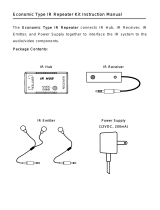Page is loading ...

4-Source Multi-Zone Central
Audio Controller/Amplifiers
CAi-Series
Instruction Manual
POWER
CA6.4i 6 Zone — 4 Source Central Controller/ Amplifier
123456
ZONE
REMOTE SENSOR
• ON / OFF
• VOLUME
• SOURCE
R&B
CHILDRENS
ROCK
JAZZ
REMOTE SENSOR
VOLU ME
SOURCE
STORE
POWER
CA4.4i 4 Zone — 4 Source Central Controller/ Amplifier
P
OWER
1234
ZONE
CA 6.4i 6-Zone, 4-Source Central Controller/Amplifier
CA-KP.2
CA-LCD.2
CA 4.4i 4-Zone, 4-Source Central Controller/Amplifier
Patented

2
“WARNING” “ TO REDUCE THE RISK OF FIRE OR ELECTRIC SHOCK,
DO NOT EXPOSE THIS APPLIANCE TO RAIN OR MOISTURE.”
“CAUTION” “ TO REDUCE THE RISK OF ELECTRIC SHOCK, DO NOT
REMOVE COVER. NO USER - SERVICEABLE PARTS INSIDE. REFER
SERVICING TO QUALIFIED SERVICE PERSONNEL.
The lightning flash with arrowhead symbol, within an equilateral triangle, is
intended to alert the user to the presence of uninsulated “dangerous voltage”
within the products enclosure that may be of sufficient magnitude to constitute a
risk of electric shock to persons.
The exclamation point within an equilateral triangle is intended to alert the user
to the presence of important operating and maintenance (servicing) instructions in
the literature accompanying the appliance.
POWER CORD NOTICE FOR INTERNATIONAL OPERATION-Please note that for 230V
50Hz operation please select the power cord for your area. Select the plug for
your area at one end and a IEC320 connector at the other. It is not necessary to
make any other changes. If you have any questions please call Russound Inc.
1800-638-8055 or 603-659-5170
Safety Instructions:
1. Read Instructions - All the safety and operating instructions should be read
before the appliance is operated.
2. Retain Instructions - The safety and operating instructions should be retained
for future reference.
3. Heed Warnings - All warnings on the appliance in the operating instructions
should be adhered to .
4. Follow Instructions - All operating and user instructions should be followed.
5. Water and Moisture - The appliance should not be used near water - for
example, near a bathtub, washbowl, kitchen sink, laundry tub, in a wet base-
ment, or near a swimming pool, and the like.
6. Carts and Stands - The appliance should be used only
with a cart or stand that is recommended by the man-
ufacturer. An appliance and cart combination should
be moved with care. Quick stops, excessive force and
uneven surfaces may cause the appliance and cart com-
bination to overturn.
7. Wall or ceiling Mounting - The appliance should be mounted to a wall or ceil-
ing only as recommended by the manufacturer.
8. Ventilation - The appliance should be situated so that its location or position
does not interfere with its proper ventilation. For example, the appliance
should not be situated on a bed, sofa, rug, or similar surface that may block
the ventilation openings or, placed in a built - in installation, such as a book-
case or cabinet that may impede the flow of air through the ventilation open-
ings.
9. Heat - The appliance should be situated away from heat sources such as radia-
tors, heat registers, stoves, or other appliances ( including amplifiers ) that pro-
duce heat.
10.Power Sources - The appliance should be connected to a power supply only of
the type described in the operating instructions or as marked on the appliance.
11 .Grounding or Polarization - The precautions that should be taken so that the
grounding or polarization means of an appliance is not defeated .
12. Power - Cord Protection - Power supply cords should be routed so that they
are not likely to be walked on or pinched by items placed upon or against
them, paying particular attention to cords at plugs, receptacles, and the point
where they exit from the appliance.
13. Cleaning - The appliance should be cleaned only as recommended by the man-
ufacturer.
14. Non-use Periods - The power cord of the appliance should be unplugged from
the outlet when left unused for a long period of time.
15. Object and Liquid Entry - Care should be taken so that objects do not fall and
liquids are not spilled into the enclosure through the openings.
16. Damage Requiring Service - The appliance should be serviced by qualified
service personnel when:
A. The power - supply cord or the plug has been damaged; or
B. Objects have fallen, liquid has been spilled into the appliance; or
C. The appliance has been exposed to rain; or
D. The appliance does not appear to operate normally; or
E. The appliance has been dropped or the enclosure is damaged.
17. Servicing - The user should not attempt to service the appliance beyond that
described in the operating instructions. All other servicing should be referred
to qualified service personnel.
Precautions:
1. Power – WARNING, BEFORE TURNING ON THE POWER FOR THE FIRST TIME ,
READ THE FOLLOWING SECTION CAREFULLY. All models are designed for use
only with the power supply voltage of the region where they are sold. USA
and Canadian: AC 120c, 60Hz.
2. Voltage Label ( Rear Panel ) – A label located at the rear panel power connec-
tion indicates the AC power input for the unit. For use in the USA and Canada
the label will read AC120V, 60 Hz.
3. Do Not Touch The CAi With Wet Hands. Do not handle the CAi or power cord
when your hands are wet or damp. If water or any other liquid enters the CAi
cabinet, take the CAi to qualified service personal for inspection.
4. Location of CAi Place the CAi in a Well - Ventilated Location. Take special care
to provide plenty of ventilation on all sides of the CAi especially when it is
placed in an audio rack. If ventilation is blocked, the CAi may over heat and
malfunction. Do not expose the CAi to direct sun light or heating units as the
CAi internal components temperature may rise and shorten the life of the
components. Avoid damp and dusty places .
5. Care – From time to time you should wipe off the front and side panels and
the cabinet with a soft cloth. Do not use rough material, thinners, alcohol or
other chemical solvents or cloths since this may damage the finish or remove
the panel lettering.
IMPORTANT SAFEGUARDS

3
CONTENTS
Product Overview . . . . . . . . . . . . . . . . . . . . . . . . . . . . . . . . .4
Possible System Configurations . . . . . . . . . . . . . . . . . . . . . .4
Unpacking and Warranty . . . . . . . . . . . . . . . . . . . . . . . . . . . .4
Getting Started . . . . . . . . . . . . . . . . . . . . . . . . . . . . . . . . . . .5
Tools Needed . . . . . . . . . . . . . . . . . . . . . . . . . . . . . . . . . . . . . .5
Basic Planning and Layout Considerations . . . . . . . . . . . . .5
Connection Tips . . . . . . . . . . . . . . . . . . . . . . . . . . . . . . . . . . . .5
Rear Panel Connections . . . . . . . . . . . . . . . . . . . . . . . . . . . .6
Source Input Connections . . . . . . . . . . . . . . . . . . . . . . . . . . .6
Speaker Connections . . . . . . . . . . . . . . . . . . . . . . . . . . . . . . .6
Zone Pre-Amp Outputs . . . . . . . . . . . . . . . . . . . . . . . . . . . . .7
12-Volt Trigger Output . . . . . . . . . . . . . . . . . . . . . . . . . . . . . .7
Mute Input . . . . . . . . . . . . . . . . . . . . . . . . . . . . . . . . . . . . . . . .7
Connecting the Infrared Components . . . . . . . . . . . . . . . . .7
Connecting the IR Link . . . . . . . . . . . . . . . . . . . . . . . . . . . . . .7
Keypad Connections at Controller . . . . . . . . . . . . . . . . . . . .8
Wiring at the Controller . . . . . . . . . . . . . . . . . . . . . . . . . . . . .8
Clean Installations . . . . . . . . . . . . . . . . . . . . . . . . . . . . . . . . . .8
Installing Keypads . . . . . . . . . . . . . . . . . . . . . . . . . . . . . . . . .9
Punchdown Terminals . . . . . . . . . . . . . . . . . . . . . . . . . . . . . .9
Installing the Keypads . . . . . . . . . . . . . . . . . . . . . . . . . . . . . .9
Setting the Keypads . . . . . . . . . . . . . . . . . . . . . . . . . . . . . . .10
Source Control Keypads Option . . . . . . . . . . . . . . . . . . . . .10
Infrared Keypad Programmer — IKP-1 . . . . . . . . . . . . . . . .10
SRM-2.1 Speaker Relay Module Option . . . . . . . . . . . . . .11
Speaker Installation . . . . . . . . . . . . . . . . . . . . . . . . . . . . . .11
Operation . . . . . . . . . . . . . . . . . . . . . . . . . . . . . . . . . . . . . . .12
Operating the Main Unit . . . . . . . . . . . . . . . . . . . . . . . . . . .12
Operating the CA-KP.2 Keypad . . . . . . . . . . . . . . . . . . . . . .12
Operating the CA-LCD.2 Keypad . . . . . . . . . . . . . . . . . . . .13
Specifications . . . . . . . . . . . . . . . . . . . . . . . . . . . . . . . . . . .14
Trouble Shooting . . . . . . . . . . . . . . . . . . . . . . . . . . . . . . . . .14
Warranty . . . . . . . . . . . . . . . . . . . . . . . . . . . . . . . . . . . . . . .15

4
Congratulations on your recent purchase of a Russound CAi-Series multi-room controller. This four/six-zone, four-source,
multi-room controller is the heart of an affordable whole-house audio distribution system. High-current, stereo, power
amplifiers are built into the Russound CAi allowing simple connections to each speaker in the system. Each zone is operated
by an intuitive, easy-to-use keypad that controls all the functions of the CAi. The keypads also have a built-in infrared receiv-
er that allows remote commands for your source equipment to be routed through the CAi.
The Russound CAi is built with pride. Fidelity, Reliability and Quality are the primary objectives. Russound products are guar-
anteed to provide years of enjoyment. The CAi conforms to UL and CSA safety specifications.
POSSIBLE SYSTEM CONFIGURATIONS
PRODUCT OVERVIEW
ZONE 4
Guest Room
ZONE 2
Kitchen
ZONE 3
Master Bedroom
ZONE 1
Living Room
SOURCE EQUIPMENT
Family Room
CASSETTE CD
TUNER
TUNER
CD
CASSETTE
DSS
DSS
(Audio Signal)
CA4.4pi
Controller
ZONE 4
Guest Room
ZONE 2
Kitchen
ZONE 6
Patio
ZONE 3
Master Bedroom
ZONE 5
Childs Room
ZONE 1
Living Room
SOURCE EQUIPMENT
Family Room
CD
CASSETTE
CD
TUNER
TUNER
CD
CASSETTE
DSS
CD
DSS
(Audio Signal)
CA6.4
Controller
UNPACKING
Carefully unpack the unit and keep the original carton and
packing materials for future moving, shipment or long-term
storage. After opening the box, please check for any visible
signs of damage that were not apparent from the outside of
the box. If you do encounter what appears to be concealed
damage, please consult your Russound dealer before pro-
ceeding to further unpack or install the unit.
Make sure to save your sales receipt. Your receipt is extreme-
ly important to establish the duration of your limited
Warranty, and for insurance purposes.
Figure 1 - Four-Zones of CA4.4i
Figure 2 - Six-Zones of CA6.4i

5
TOOLS NEEDED
The following information will indicate some tools and
materials necessary for a complete installation:
•4 twisted pair communication wire (commonly referred to
as CAT-5). This wire will be used to connect the keypads
in each zone to the controller. Stranded, 16 Gauge mini-
mum, CL3 rated wire. This wire is used for direct connec-
tion between the CAi and your speakers.
•110 Punchdown tool (included)
•A medium sized flat-head screwdriver.
• Wire strippers and cutters
• Electric drill and a 1/2" x 6" drill bit
•A steel-wire fish tape
•A keyhole saw
•Electrical junction boxes (6)
•A stud finder
•A screwdriver (cordless recommended)
• Misc. hand tools, nails & screws
• Cable staples
•Modular RJ-45 crimper and connectors
If you have problems or you are not absolutely comfortable
with what you are doing, consult a professional carpenter,
electrician, or system installer.
BASIC PLANNING AND LAYOUT CONSIDERATIONS
• Where will the speakers be located?
• Where will the keypads be located?
•How will the wiring be routed to each location?
• Where is the source equipment located?
• Where is the CAi controller going to be located?
CONNECTION TIPS
•Disconnect all power cords before connecting to the CAi.
•Verify that all connections and polarity are correct.
•Keep all power cords away from all signal cables to pre-
vent noise or humming.
•Choose reliable signal cables / patch cords.
• Label all wires with room location at both ends of the
wire.
GETTING STARTED
Speaker Wire Length Gauge of Speaker Wire
10-100 feet 16 AWG
100-150 feet 14 AWG
Over 150 feet 12 AWG
Keypad Control Max Recommended
Wire Type Wire Length
CAT-5 250 feet

6
SOURCE INPUT CONNECTIONS
Your source inputs are located at the top left corner of the
back panel. Connect each source output, left and right, using
quality signal cables / patch cables to the CAi source input.
Label each cable the name of your source and the input
number of the CAi you have selected. Repeat until all
sources are connected. List them down below.
List 1 – Source names should be written below
Input 1 ________________ Input 2 ________________
Input 3 ________________ Input 4 ________________
SPEAKER CONNECTIONS
Each speaker connection on the back panel corresponds to
one room/zone. Wire your speakers by first removing the
connector for the chosen zone. Using wire strippers, strip
back 1/4" of the end of the wire. Insert the proper polarity,
left + to left +, left- to left- etc., until all wires are connect-
ed in each zone output. Label each wire with the room name
and zone number. Write down the room name to the zone
number below. Note: We recommend 8 Ohm minimum
speakers for each zone. However, speakers as low as 4 Ohm
can be safely used in up to two zones, if necessary.
List 2 – Wire color should be written below
(Color) Left + _______________ Left - _______________
Right + _______________ Right - _______________
List 3 – Room names should be written below
Zone 1 ________________ Zone 2 ________________
Zone 3 ________________ Zone 4 ________________
REAR PANEL CONNECTIONS
1
R
L
2
1
R
L
2
3 4
CA6.4i
NEWMARKET, NH U.S.A.
~110VAC
~220-240VAC
~50-60Hz
400W
VOLTAGE
110V
220-240V
FUSE
F4A
F2A
KEYPAD PORTS
ZONE PREAMP
OUTPUTS
123456
OUTPUT TO 8 OHM SPEAKER
123456
~110VAC~220-240VAC
IR EMITTERS
WARNING : SHOCK HAZARD – DO NOT OPEN
AVIS : RISQUE DE CHOC ELECTRIQUE –
NES PAS OUVRIR.
SERIAL #
MUTE
VARIABLE
FIXED
VARIABLE
FIXED
IN OUT
12V TRIG
SOURCE INPUTS
LINK
IN
OUT
Source Input
Connections
Keypad Zone Input
Zone Preamp Outputs
Variable/Fixed
Output Switch
Mute Inputs
Speaker Output Connectors
IR Link
In and Out
Emitter Outputs
Voltage Selector Switch
AC110/240
Input
Fuse
Holder
12 Volt Trigger
Output
R
L
1
R
L
R
L
2
CA4.4i
NEWMARKET, NH U.S.A.
~110VAC
~220-240VAC
~50-60Hz
400W
VOLTAGE
110V
220-240V
FUSE
F4A
F2A
KEYPAD PORTS
ZONE PREAMP
OUTPUTS
1234
OUTPUT TO 8 OHM SPEAKER
1234
~110VAC~220-240VAC
IR EMITTERS
WARNING : SHOCK HAZARD – DO NOT OPEN
AVIS : RISQUE DE CHOC ELECTRIQUE –
NES PAS OUVRIR.
SERIAL #
MUTE
VARIABLE
FIXED
VARIABLE VARIABLE
FIXED FIXED
IN OUT
12V TRIG
34
ZONE PREAMP
OUTPUTS
VARIABLE
FIXED
DESIGNED IN USA
MADE IN KOREA
1234
SOURCE INPUTS
LINK
IN
OUT
Source Input
Connections
Keypad Zone Input
Zone Preamp Outputs
Variable/Fixed
Output Switch
Mute Inputs
Speaker Output Connectors
IR Link
In and Out
Emitter Outputs
Voltage Selector Switch
AC110/240
Input
Fuse
Holder
12 Volt Trigger
Output
Figure 3 - CA6.4i Rear Panel Connections
Figure 4 - CA4.4i Rear Panel Connections

7
ZONE PRE-AMP OUTPUTS
Switch in VARIABLE Position: In applications
where more power than the 20 watts per chan-
nel is desired, connect one or more zones of the
CAi to an external amplifier. Using standard
RCA connectors, wire from the pre-amp outputs of the CAi to
the amplifier's inputs. A typical application for more power is
when connecting an outside zone where the audio power
requirements would be much greater than an inside zone.
Figure 5a - Variable Output Connection
Switch in FIXED Position: When adding sub-
zones, connect an amplifier or A-BUS Hub to
the RCA connection. When the switch is in the
FIXED position, the audio level will not be var-
ied by the keypad volume for the zone.
Figure 5b - Fixed Output
Connection
12-VOLT TRIGGER OUTPUT
The 12 volt trigger is engaged when any of the zones are on
and disengaged when the last zone is turned off. The trigger
can be used to engage any 12 volt triggered accessory, such
as a triggered AC outlet or audio amplifier. The connection
for the trigger is made through an 1/8” male mini-plug jack.
The tip is (+) and sleeve is (-).
Figure 6 - 12-Volt Trigger Output Connection
MUTE
When used with the optional Doorbell or
Telephone interface, the Mute Input
mutes the audio to the speakers, the
doorbell is used or when the telephone
rings. The connection for the Mute Input is made through a
1/8” male mini-plug. The tip is (+) and the sleeve is (-),
12VDC.
When more than one CAi is used, connect the MUTE OUT of
the first CAi to the MUTE IN of the second CAi.
Figure 7 - DIM-1 Doorbell Interface Module
CONNECTING THE INFRARED COMPONENTS
• In order for your CAi to transmit the IR signal from the
keypads to a source, an emitter must be connected from
the IR outputs marked 1-4. All IR outputs are common
• Connect each 845.1 mini-emitter to the IR output.
• Remove the adhesive back and position the IR receiver on
the product you wish to control. Stick the 845.1 emitter
directly over the source components IR window.
Figure 8 - IR Emitter Connections
CONNECTING THE (IR) LINK
When two or more CAi Controllers are to be used in an
installation, the LINK connection is used to pass IR signal
between the two units. Use an 1/8” mini-plug, male-to-male
cable (included) connected from the LINK OUT on the first
CAi Controller to the LINK IN on the second CAi. When con-
nected, you may connect your IR emitters to either CAi unit’s
IR EMITTERS jacks.
REAR PANEL CONNECTIONS
1
R
L
2
ZONE PREAMP
OUTPUTS
VARIABLE
FIXED
VARIABLE
FIXED
VARIABLE
FIXED
VARIABLE
FIXED
12 34
L
IR E
MITTERS
IR
C
ONFIRM
DESIGNED IN USA MADE IN KOREA
P
OWER
24VDC 4A
S
TATUS
12VDC 100mA
NEWMARKET, NH U.S.A.
R
A-H2
2-Z
ONE, 1-SOURCE
SURFACE MOUNT AUDIO HUB
A
UDIO
I
N
12
K
EYPAD
O
UTPUTS
E
XPANSION
I
NPUT
B
YPASS
S
TATUS
1
R
L
2
ZONE PREAMP
OUTPUTS
VARIABLE
FIXED
VARIABLE
FIXED
R
L
LINK
IN OUT
Rear of CAi unit
IR Link Cable
IR Emitter Out
IR Link In
A-BUS Hub
MUTE
IN
OUT
ACT-1

8
WIRING AT THE CONTROLLER
CAi System keypads are wired with CAT-5 wire. It is inexpen-
sive and color coded for ease of installation. Due to the
qualities of CAT-5 wire, when using it for keypad control
wire with the CAi-Series, it is recommended to use the fol-
lowing color code for maximum performance. NOTE: 250ft
run of wire maximum per keypad is recommended.
CAT-5 Type
Brown/White Ground
Brown IR Signal
Green 12VDC+
Orange/White Source Select
Orange Source Select
Green/White Channel Select
Blue/White Volume
Blue Balance
CLEAN INSTALLATIONS
For clean installations, we recommend using RJ-45 jumpers
to run from the CAi controller to an RJ-45 Wall Plate then
running your keypads from the Wall Plate.
KEYPAD CONNECTIONS AT CONTROLLER
KEYPAD PORTS
1234
12345678
CAT-5 Cable
RJ-45 using T568A
Wiring Standard
• Each keypad connection on the back panel of the CAi-Series Master
Controller corresponds to the room / zone number chosen for your
speakers. Each zone operates independently, so it is very important to
connect the keypad to the correct zone keypad input.
• On List 4 (opposite) copy down the room name to the zone number
from List 3 on pg 6. NOTE: the keypad and the speakers in each room
must be hooked to the corresponding numbered zone.
List 4 – Room names should be written below.
Zone 1 _________________
Zone 2 _________________
Zone 3 _________________
Zone 4 _________________
Figure 9 – Connections with CAT-5 wire
Figure 10 – Connections with RJ-45 Wall Plate
GREEN
ORANGE
BLUE
ORANGE
BROWN
IR
GND
+12V
CH SEL
SEL3
SEL1
BAL
VOL
KEYPAD PORTS
1234

9
PUNCHDOWN TERMINALS
Figure 11 – Punchdown
Terminal on CAi keypad
The CAi Keypads come with 110 punchdown terminals. These
terminals are quick, easy to install and provide a strong con-
nection. Punchdown terminals require the use of a punch-
down tool. One has been provided with this kit.
Press wires into punchdown terminal with punchdown tool
as shown in Figure 12.
Figure 12 – Punching Down Wires
INSTALLING THE KEYPADS
• The best infrared remote performance is achieved with
the keypad away from any direct sunlight. Also consider
convenience when choosing a location.
• Choose a place that is easily seen from the position where
a person is most likely to be located.
• Check whether or not you can route the wire to the loca-
tion you have chosen.
• Purchase retro-fit plastic junction boxes (min. 18 cubic
inches) or p-rings and cut in the boxes using a key-hole
saw or sheetrock knife/hand saw.
• If you are installing the optional DSC keypad you will
need to use a double-gang electrical box. If you are
installing both the optional DSC and DAN keypad you
will need to install a triple-gang electrical box.
• If you feel uncomfortable cutting into your walls and
running wire through the walls, seek help from a profes-
sional installer or an electrician.
• Route the wire to the junction box from the CAi location.
• If using 22 AWG wire, connect each wire to the correct
position 1 thru 8 using the included punchdown tool.
Refer to List 5.
• If using CAT-5 wire, connect each wire to its correspon-
ding color labeled on the punchdown terminal.
• Mount the keypad in the junction box and attach the
Decora plate.
• The CA-KP.2 keypad has source labels for your conven-
ience. Insert the label in the keypad keeping the input
number in sequence with the source selected.
• Repeat the above steps until all keypads are installed.
INSTALLING KEYPADS
IR
GND
+12V
CH SE
L
SEL3
SEL1
BAL
VOL
CAT-5 or 8-conductor
22 AWG wire
Connector on
CA-KP.2 or CA-LCD.2
BROWN
GREEN
ORANGE
BLUE
Punchdown
Tool

10
SETTING THE KEYPADS
Before a keypad is installed into the j-box, turn on the
power so that you can operate the keypad.
CA-LCD.2 Only: The amber and the green backlight bright-
ness can be individually set. Note the brightness controls are
located on the side of the keypad. Adjust to the desired
brightness the backlight that first comes on. Press and hold
the lamp button on the front of the keypad until the back-
light switches to the other color. Adjust the brightness for
the selected color.
Both CA-LCD.2 and CA-KP.2: The maximum volume and the
balance should also be set at this time.
Figure 13 - Keypad Adjustments
SOURCE CONTROL KEYPADS OPTION
The optional DSC and DAN source control keypads simply
dock into the side of either the CA-KP.2 or CA-LCD.2 key-
pads via a 16 prong jack. See DSC and/or DAN instruction
manuals for programming instructions.
Figure 14 - Installing the DSC or DAN
INFRARED KEYPAD PROGRAMMER — IKP-1
The optional IKP-1 is a programmer used to simplify and
speed up the IR programming for the DAN and DSC IR learn-
ing keypads. The IKP-1 programmer is compatible with DAN
and DSC IR Keypads which have a 5-pin programming port
located at the top left of the keypad. Refer to IKP-1
Instruction Manual for complete instructions.
1) Loads IR code in 30 seconds.
2) Simultaneous upload to 4 DAN and or DSC keypads
3) Stores 2 keypad configurations
4) Data cable connection for installed keypads
5) Self powered when used with data cable
6) Non-volatile memory
Figure 15 – Multiple
Progamming with IKP-1
INSTALLING KEYPADS
DIRECT ACCESS
NUMERIC SOURCE KEYPAD
897
564
2
31
0
ENTER
DIRECT SOURCE CONTROL
SEEK
MODE
SELECT
SCAN
REMOTE SENSOR
VOLUME
SOURCE
STORE POWER
CA-LCD.2 DSC
DAN
AMBER BRIGHTNESS
GREEN BRIGHTNESS
VOLUME
BALANCE
VOLUME
BALANCE
LESS
MORE
CA-LCD.2 CA-KP.2
PRG CLR RST
IR IN PRG STO ERR
PRG CLR RST
IR IN PRG STO ERR
PRG CLR RST
IR IN PRG STO ERR
T
O
K
EYPAD
DESIGNED IN USA MADE IN KOREA
NEWMARKET, NH U.S.A.
IKP-1
INFRARED LEARNING
KEYPAD PROGRAMMER
KEYPAD PORTKEYPAD PORT
KEYPAD PORT KEYPAD PORT
POWER
12VDC 100mA
DOWNLOAD
FROM KEYPAD
ERROR
DATA
TRANSFER
DAN DSC
UPLOAD
TO KEYPAD
PRG CLR RST
IR IN PRG STO ERR
12VDC Power Supply
IKP-1
IKP-1
DSC or DAN
KEYPAD
Programming
Port
Keypad Ports
Keypad Ports
Upload to
Keypad Button
DAN/DSC Program
Toggle Switch
12VDC
Connection
Power LED
Upload
Verification LED
Error LED
Download from
Keypad Button
Download
Verification LED

11
SRM-2.1 SPEAKER RELAY MODULE OPTION
The optional SRM-2.1 module works with CA-LCD.2 keypad’s
12V trigger output. This unobtrusive wall-mount device
allows you to automatically switch to whole house audio in
a zone containing existing audio equipment. Example: In a
bedroom with a stereo system, the stereo system would be
the default. When you turn on the bedroom's zone at the
keypad the whole house audio system takes control of the
existing stereo speakers.
If you are using the optional SRM-2.1 speaker relay module,
wire the +, - terminals of the CA-LCD.2 to the SRM-2.1 +, -
terminals.
Figure 16 – SRM-2.1 connection to CA-LCD. 2
Refer to the SRM-2.1 Instruction Manual for complete
wiring directions.
SPEAKER INSTALLATION
• If you are installing in-wall speakers, follow the instruc-
tions provided with your speakers for mounting.
• Connect each speaker wire to the correct polarity (+,-).
Figure 17 - Wire Polarity
SPEAKER INSTALLATION
CA-LCD.2
-+
FINALLY!!!
• Make sure that the voltage selector, located on the rear
panel of the CAi, is on the correct current for your
country, either 110V or 220V
•Power up by plugging in all power cords and turning
the CAi and sources on.

12
OPERATING THE MAIN UNIT
• Power switch: When the power switch is engaged, the CAi
power indicator will be lit an amber color. The CAi should be
left on at all times. The unit will consume very little power
unless the zones are on and active. The unit has a stand-by
mode when the zones are inactive.
• Zone Indicators: The zone indicator will light either red
for off or green for on. The zones can only be turned on
from the keypads. All functions are accessed through the
keypad only.
OPERATING THE CA-KP.2 KEYPAD
1) Power On / Off: This knob on the CA-KP.2 keypad con-
trols all functions except for the IR management. To turn
the unit on, simply turn the control knob clockwise. You
will feel and hear a click verifying that the unit has been
activated. The lights on the keypad will also illuminate to
verify the zone is now on. Note - The CAi front panel
zone-management lights also informs you which zones
are On or Off.
2) Volume Up / Down: Once the unit is on, the knob can be
used to adjust the volume. To adjust the volume up, turn
the knob clockwise, and to turn the volume down, turn
counter-clockwise.
3) Source Selection: By pressing the knob, the zone will
scroll through the four sources connected to the CAi. The
keypad has four backlit windows that indicate the source
selected.
4) IR Source Control: The IR window repeats all source com-
mands from the source component's remote (or optional
DSC/DAN keypads) through the CAi and 845.1 emitters.
Most IR remotes have a range of 20' at an angle of 60-65
degrees.
Figure 18 - CA-KP.2 Keypad Functions
OPERATION
REMOTE SENSOR
• ON / OFF
• VOLUME
• SOURCE
R&B
CHILDRENS
ROCK
JAZZ
1-Power On / Off
2-Volume Up / Down
3-Source Selection
4-IR Source Control
Source 1
Source 2
Source 4
Source 3

OPERATING THE CA-LCD.2 KEYPAD
1) Display: The LCD panel displays the name of the source
selected and the volume level.
2) Source: The source button is pressed to select one of the
four sources to listen to. Press the source button until the
desired source is selected. The source will be displayed on
the LCD display panel.
3) Volume Up / Down: The UP / DOWN arrows for volume
are used to select the volume level and to select a differ-
ent source name after the store button is pressed. If the
button is pressed and held the volume will ramp up or
down.
4) Lamp: The lamp button when pressed and released will
turn on and off the backlight lamp. The backlight color
can be set to amber or green by pressing and holding the
button. The backlight will change from one color to the
other.
5) Power: Turn on or off any zone by pressing the power
button on the front of the corresponding keypad. When
the keypad comes on, it will automatically select the
source that was previously selected and set the volume to
minimum.
6) Store: The store function is used to select and store one
of the 23 preset source names for each of the four
sources. Select the source name that you want to change
by selecting source. Press and hold the store button for
approximately 3 seconds, and the display begins to flash.
Immediately press the UP/ DOWN volume buttons to
select the different source names. After you have selected
the name, press the store button again or wait for it to
stop flashing.
7) IR Receiver: The IR receiver is used to receive commands
from an IR remote control. Remote controls used for the
source equipment will pass through to the main con-
troller and on to the source equipment. It will receive IR
signals from 38KHz to 56KHz. To control the functions of
the keypad, use the CAi Remote control (see Figure 20).
The CAi remote control will operate the lamp, source
selection, volume up / down and room on / off.
8) IR Confirmation LED: This LED will flash to confirm the
reception of an IR signal from a remote control through
the IR receiver.
Figure 19 - CA-LCD.2 Keypad Functions
Figure 20 - CA-LRC1 Remote Control Functions
13
OPERATION
ON OFF
VOL
CA-LCD
SOURCE SELECT
SOURCE
CONTROL
MUTE
LAST
SLEEP
INFO
MENU
INPUT
ENTER
123
456
789
0
GUIDE
EXIT
SELECT
PWR
S
E
T
U
P
VOL CH
12 34
CBL VCR TV
1234
REMOTE SENSOR
VOLUME
SOURCE
STORE
POWER

14
CA6.4i
•Frequency Response: 20 Hz to 20 KHz ( +/- 1 dB )
• 20 Watts RMS / Channel @ 8Ω
• 12 Channels / 6 Stereo Amplifiers
•Total Harmonic Distortion: .01%
• Signal to Noise Ratio: 89 dB min, “A” weighted
•Power Supply: 110/220V High Current Torroidal
• ETL listed. Conforms to UL Standard UL1492 and CSA
Standard C22-2 No. 1-M94
• Fully Functional Keypad with IR Receiver Centered at
40 kHz and 56K kHz
CA4.4i
•Frequency Response: 20 Hz to 20 KHz ( +/- 1 dB )
• 20 Watts RMS / Channel @ 8Ω
•8 Channels / 4 Stereo Amplifiers
•Total Harmonic Distortion: .01%
• Signal to Noise Ratio: 89 dB min, “A” weighted
•Power Supply: 110/220V High Current Torroidal
• ETL listed. Conforms to UL Standard UL1492 and CSA
Standard C22-2 No. 1-M94
• Fully Functional Keypad with IR Receiver Centered at
40 kHz and 56K kHz
SPECIFICATIONS
TROUBLESHOOTING
KEYPAD WIRING PROTECTION CIRCUIT
To provide protection for incorrect keypad wiring, this CAi-
Series product is equipped with a short circuit protection
device. In the event of a keypad cable short, or incorrect
keypad wiring, this device will automatically interrupt power
to all keypad ports.
Once installed, if the keypads connected to your CAi-Series
product will not turn on, the short circuit protection device
may have been activated. Please take the following steps to
troubleshoot the system.
1) Turn off the power switch on the front of the CAi-Series
controller.
2) Disconnect all keypad connections from the rear of the
controller.
3) Check the wiring configuration for each keypad, checking
both ends (the CAi unit and the CA keypads) of the CAT-5
keypad cable.
4) If incorrect connections were found, correct the wiring
and reconnect the keypads to the controller. After the
controller has been powered off for at least 15 seconds,
turn on the power switch of the CAi-Series controller.
5) If the problem persists, repeat steps above trying each
keypad consecutively.
6) Inadequate ventilation can allow normal heat to build up
and trip the protection circuit.
ELIMINATION OF BALANCE LINE
The following diagram shows how resistors may be used at
the Keypad connection on the rear of the CAi master control
unit, to provide 2.5VDC to the balance control line for cen-
tering. This circuit will stabilize the balance line input and
keep it centered. They can be used to free up one of the 8
required conductors if one is open, shorted or if an extra
conductor is needed for a secondary IR receiver’s signal in
that zone. Position #7 is GND, #2 is 12VDC, #4 is Balance.
Figure 21 - Balanced
Line Connections
820 Ohm
1/4w
3.9K Ohm
1/4w
(#7) Brown/White
GND
(#2)Green
+12VDC
(#4) Blue
Balance
12345678

15
The Russound CAi-Series Controllers are fully guaranteed for Two (2) years from the date of purchase against all defects in
materials and workmanship. During this period Russound will replace any defective parts and correct any defect in workman-
ship without charge for either parts or labor. For this warranty to apply, the unit must be installed and used according to its
written instructions. If service is necessary, it must be performed by Russound. The unit must be returned to Russound at the
owners expense and with prior written permission. Accidental damage and shipping damage are not considered defects under
the terms of the warranty. Russound assumes no responsibility for defects resulting from abuse or servicing performed by an
agency or person not specifically authorized in writing by Russound. Damage to or destruction of components due to
improper use voids the warranty. In these cases the repair will be made at the owners expense. To return for repairs, the unit
must be shipped to Russound at the owners expense, along with a note explaining the nature of the service required. Be sure
to pack in a corrugated container with at least 3 inches of resilient material to protect the unit from damage in transit.
TROUBLESHOOTING
WARRANTY
COMBINING ADDITIONAL IR RECEIVERS
When combining a CAi Series multi-source controller and a
secondary IR system together, it needs to be done after the
CAi System. The IR information from the keypad is on Pin
#2. This signal is demodulated at the keypad and is re-mod-
ulated at the processor then sent to the emitter out-puts.
Combining a modulated IR signal to this lead (#2) will not
work because it is already modulated. The following method
should be used to assure correct integration with such com-
ponents.
Simply plug the IR linking cable supplied with the CAi prod-
uct into the IR “Link Out” jack on the CAi and plug the other
end into the Russound 857 IR Connecting Block’s “IR
Common In”. The secondary IR receiver can either be wired
to the terminal block as shown or plugged into the “IR
Reciever In” via an 1/8” mini-plug. The emitters that would
have been connected directly to the CAi system will now be
plugged into the connecting block.
This method combines the modulated IR signal at the con-
necting block then distributes it to the six emitter ports.
LINK
IN OUT
845.1 MICRO EMITTERS
TO IR CONTROLLED
EQUIPMENT
GROUND
SIGNAL
TO SECOND
IR RECEIVER
CONNECT TO
846C POWER
SUPPLY
857
CONNECTING
BLOCK
123456
IR R
ECEIVER
I
N
IR C
OMMON
I
N
IR C
ONFIRM
+
12VDC
GND
STATUS
SIGNAL
E
MITTERS
S
TATUS
+
12VDC
P
OWER
+
12VDC
DESIGNED IN USA MADE IN KOREA
857 I
NFRARED
C
ONNECTING
B
LOCK

A/V DISTRIBUTION & CONTROL SYSTEMS
5 Forbes Rd. Newmarket, NH 03857
☎ 603.659.5170 • Fax 603.659.5388
e-mail: [email protected]
Come visit us at:
28-0106
/