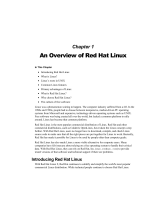Page is loading ...

Acer Altos® NAS 700
Solution Guide
Basic Setup
This solution guide will show you how
to set up and configure the Acer Altos
NAS 700 appliance.

Abstract
Acer Altos NAS 700 is a Solution based on Acer Storage Center (ASC) Software Version 4.0.
ASC provides vital storage services—virtualization, mirroring, capacity expansion, scalability,
TimeMark/TimeView, and more--through a software-optimized solution that runs on existing
industry standard hardware.
The Acer Altos NAS 700 appliance offers:
NAS capability for file sharing with quota management.
SAN/IP connection for database/application servers
Storage Virtualization
Capacity consolidation & scalability
Mirroring
TimeMark/TimeView
Centralized Backup.
© 2004 Acer Incorporation. All rights reserved.
This paper is for informational purposes only. ACER MAKES NO WARRANTIES,
EXPRESS OR IMPLIED, IN THIS DOCUMENT.
Acer, Acer Altos are registered trademarks or trademarks of Acer Incorporation.
Microsoft, Windows 2003 Enterprise Server, Mylex product, Intel, Gadzoox, and
Qlogic product ranges are either trademarks of Microsoft Corporation or
registered trademarks.
Other product or company names mentioned herein may be the trademarks of
their respective owners.


INTRODUCTION.................................................................................... 1
CONTENTS
Who should read this Guide 1
Contents of this Guide 1
Course Goals 2
Prerequisites 2
Overview of the ACER Altos NAS 700 Appliance 2
ACER ASC EXPRESS BASICS .............................................................. 3
What is ACER ASC Express ? 3
What is an ASC Network 5
ASC Components 7
ASC Management Console 7
ASC NAS Clients 7
SYSTEM SPECIFICATION ..................................................................... 8
ACER Altos NAS700 Appliance Features 8
ACER ASC Express Features 10
Qlogic 2340 (Optional Fibre Channel HBA Controller) 11
INSTALLATION AND CONFIGURATION ............................................. 12
Installing HBA into the Altos NAS 700 12
Setting up RAID Array and LUNs 12
A) Red Hat Linux 7.3 installation using the Recovery Image 14
Introduction 14
Supported platform 14
How to restore the image 14
Important Notes: 14
B) Red Hat Linux 7.3 manual installation 17
ASC Server installation 24
ASC Management Console installation 34
Installation on Microsoft Windows NT, 2000, XP and 2003. 34
Installation on Linux. 35
ASC SAN Client installation 36
SAN/IP protocol definition 36
iSCSI protocol definition 36
Pre-installation checklist 37
ASC SAN Clients Supported Platform 38
SAN/IP Client 38
iSCSI client 39
SAN/IP Client installation on Windows NT, 2000 and 2003. 40
SAN/IP Client installation on Linux 40
SAN/IP Client installation on NetWare. 41
ASC MANAGEMENT CONSOLE ........................................................ 43
Start the ASC Management Console 43
ASC Management Console User interface 44

Server statistics 46
Save & Restore an ASC Server configuration 47
Save configuration 47
Restore configuration 48
Licensing 49
Set Server Properties 50
Manage Administrators accounts & Password 54
Manage accounts 54
Change your administrator password 55
System Maintenance 56
Network configuration 56
Physical resource 59
Prepare devices to become logical resources 60
SCSI aliasing 61
Rename a SCSI device 61
Rescan adapters 62
Import a disk 63
SCSI device throughput 63
Logical Resources 64
Write caching 65
ASC SAN Clients 66
Change the ACSL 67
ASC NAS Clients 68
Console Options 70
To set options for the Console: 70
Create custom menu 71
CONFIGURE ASC SAN RESOURCES ................................................... 73
SAN Resources 73
Virtual Devices 73
SAN Resources virtualization examples 74
Direct devices 75
Service enabled devices 76
Procedure to create SAN resources 77
Prepare devices to become SAN Resources 77
Create a virtual device SAN Resources 78
Create a direct device or service enabled device SAN Resources 82
Assign resources to one or more clients 85
Assign a client to one or more SAN Resources 89
Expand a virtual device 90
Delete a SAN Resource 94
MANAGE ASC SAN CLIENTS ............................................................. 95
Add & configure an ASC client 95
ASC SAN Client on Linux 96
Start/stop the ASC SAN Client processes 96

Add/delete/display/rescan ASC Servers 96
Add/delete/expand a virtual drive 98
ASC SAN Client on Windows NT/2000/2003 99
ASC SAN Client Monitor 99
Refresh the Monitor display 100
Stop and start the client 101
Connect/Disconnect a server 101
Add an ASC Server 102
Delete a Server 104
Organize Servers 105
Set dependent services to start after ASC services 106
Register tape devices for use with backup software 107
Register disks for drive priority 107
Filter Event Viewer information and set client options 108
ASC SAN Client on NetWare 110
Start the client 110
Set the client to automatically start after server reboot 110
Stopping and removing the client 110
Disk copies 111
Troubleshooting 111
Uninstall a SAN client 112
MANAGE THE ASC SERVER............................................................. 113
Start the ASC Server 113
Set ASC to start automatically upon bootup 113
Stop the ASC Server 114
Linux ASC servers enabled with NAS 114
Log into the ASC Server 115
Telnet access 115
Check the ASC Server processes 116
Check physical resources 117
NAS CONFIGURATION..................................................................... 118
General NAS configuration sequence 120
Prepare for authentication 121
Active Directory 123
Network Information Service (NIS) 124
Enable NAS 126
Add NFS clients 133
Create a NAS Resource 134
Limit the amount of storage each Windows user can have. 139
Add/share a folder and assign clients 140
Map/mount the share 144
Windows clients 144
NFS clients 145
Audit NAS shares 146


INTRODUCTION
This solution guide discusses the installation, configuration, management
troubleshooting and the benefits provided by the Acer Altos NAS 700 appliance.
The Altos NAS 700 appliance is a highly flexible and scalable Network Attached
Storage solution.
It improves storage utilization compared to D.A.S (direct attached storage).
It offers storage centralized management and reduces the Total cost of
Ownership.
Who should read this Guide
This configuration guide is intended for:
• Acer field site engineers who are installing and configuring Altos NAS 700
Appliances.
• Acer resellers who are providing technical solutions to customers.
• Customers who are implementing these storage systems in their
environment.
Contents of this Guide
This guide’s chapters contain the following information:
1. ACER ASC Express Basics – presents an overview of ASC Software suite.
2. System Specification—presents the detailed specification of Altos
NAS700 as well as Qlogic 23xx Fibre Channel HBA controller.
3. Installation and Configuration—presents step-by-step installation and
configuration instructions for Altos NAS700 including the basic Linux
7.3 installation, the ASC software suite including the ASC server, the
Management console and the ASC SAN clients.
4. Configure ASC SAN resources —presents the procedures to create,
expand, delete and assign the different resources to be used by your
SAN/IP clients.
5. Manage ASC SAN clients—presents the procedures for adding,
installing and managing ASC SAN clients on Microsoft Windows, Red
Hat Linux and Novell NetWare O.S.
6. Manage the ASC Server—presents the procedures to start, stop and log
into the ASC Server.
7. Configure ASC NAS resources present the procedures to create and
assign the different resources to be used by your SAN/IP clients.
8. Troubleshooting—presents the procedures to help you through some
common issues you may encounter when you set up and run the ASC
storage network.
Acer Altos® NAS 700 Solution Guide
1

Course Goals
Enable engineers and partners to fully implement an ACER Altos NAS 700
Appliance.
Prerequisites
Learners should meet the following prerequisites before installing a NAS 700
appliance (or equivalent experience):
• Acer Server Product Training (or knowledge about the current Acer
Server product range and technology)
• Acer RAID Workshop (or work experience with Server RAID Adapter
and RAID technology)
• Fibre Channel technology basics
• Linux basic knowledge or experience (Installation and configuration)
Overview of the ACER Altos NAS 700 Appliance
The ACER Altos NAS 700 Appliance is based on the Altos G710 server which
comes with two 36Gb U320 SCSI hard drives. ACER recommends that you
configure a RAID1 in order to offer redundancy for the Operating System.
Final users can use up to 6 additional internal hard disks for their data when
using the second SCSI cage, without requiring external enclosure. So this
configuration can offer a RAID 5 volume up to 730 GB of internal storage.
ACER Altos NAS 700 Appliance prevents soft-errors by using it’s snapshot and
TimeMark features. It increases storage utilization and provides both file and
block level access. It also offers 2 different backup solutions 1. standard Tape
backup and 2. High performing Disk to Disk (D2D) backup for your NAS shares
and SANDisks.
Acer Altos® NAS 700 Solution Guide
2

What is ACER ASC Express ?
ACER
ASC EXPRESS BASICS
The explosion of data in today’s networked computing environments stresses
the abilities of many Information Technology groups while the demand to
store and access data doubles each year.
Since information, and the storage infrastructure that holds it, are critical to a
company’s success, the management of the storage becomes a serious issue,
where reliability, availability and improved disaster recovery are all key factors.
Documents, databases, web pages, and other sorts of media each have their
own rules for accessibility, retention and backup. Estimates of the cost to
manage storage range from 5 to 10 times the actual cost of the storage
hardware itself.
The Storage Area Network (SAN) is a dedicated network devoted to data
storage and is a solution that meets the storage requirements of many
businesses today. SANs address many of the reliability and availability issues for
data storage. Essentially, SANs apply networking methodologies to the
problems of storage, expanding the management possibilities for storage
ASC (Acer Storage Centre) is the award-winning storage networking
infrastructure software suite that simplifies storage management by delivering
SAN and NAS and enterprise class storage services under a unified management
umbrella across Fibre Channel and IP.
Developed by a team of world-class network and storage management experts,
ASC provides vital storage services through a software-only solution that runs
on top of the ALTOS NAS 700 Appliance.
ASC is a software suite that virtualizes the ‘disk’ hardware into a storage pool,
no matter if they are SCSI, Fibre Channel or iSCSI. ASC provides companies with
immediate total freedom of choice in connectivity and storage hardware
platform.
You can add physical or logical drives or even entire enclosures in this storage
pool. Then ASC allocates storage capacity from this pool by creating arbitrary
virtual drives. These ‘virtual drives’ appear exactly like a real SCSI drive, each
having their own SCSI ID or world-wide-name. The size can be anything you
want and the actual storage space can span across different physical disks. For
example you can create a 100GB virtual drive, with 50GB from an ACER S300
SCSI enclosure, another 25GB from an ACER S205F Fibre Channel enclosure and
the rest from an X SCSI enclosure.
With this sophisticated storage farm, the provision of the storage back to our
servers is done through SAN/IP protocol or iSCSI/IP target mode.
Target Mode is used when a SCSI initiator requests operations to be performed
by a HBA target device.
At the same time, we also offer CIFS and NFS protocols.
This is how ASC achieves both Block (SAN) level and File (NAS) level connectivity
all under a single infrastructure.
Acer Altos® NAS 700 Solution Guide
3

ASC offers enterprises an easy way to purchase, implement, and support new
or existing enterprise SANs, while containing the costs associated with the
ownership and management of storage solutions. Building an ASC storage
network puts enterprise class storage services at your fingertips, allowing you
to do more with less.
Provides total freedom in storage connectivity: Fibre Channel, IP/iSCSI, SCSI,
JBOD, RAID, and tape/library. Because ASC scales easily and encompasses all
protocols and standards (current and upcoming), it is not just a tool, but an
entire future-proof system.
• Reduces management costs by leveraging existing IT infrastructures.
• Cuts capital investment by consolidating storage resources for
maximized utilization and efficiency.
• Dramatically lowers storage administration overhead through
centralized, simplified storage management.
• Eliminates requirement for multiple software licenses and individual
management of storage software for each server.
• Maximizes performance for high bandwidth applications.
• Provides total storage security with key-based authentication.
These benefits are all integrated into the ASC Server, an intelligent storage
processor capable of supporting high performance storage I/O in a complex
data management environment. The ASC solution delivers cost-effective, easy-
to-use, flexible, rapidly deployable solutions for storing, managing, and
migrating data.
ASC also enables service provider businesses, including Internet Service
Providers (ISPs,) Application Service Providers (ASPs,) and Storage Service
Providers (SSPs), to grow and manage their storage resources more easily.
Acer Altos® NAS 700 Solution Guide
4

What is an ASC Network
The ASC Storage Network can be either a dedicated storage network, just like
traditional Fibre Channel SANs, or it can be embedded into the existing LAN for
small or low impact applications. Acer recommends that a separate network
segment be dedicated to the Storage Network; this flexibility allows the
building and testing of different topologies, the scaling of the Storage
Network, and the sharing of networking resources to suit the varied
requirements of different computing environment.
PC Clients
Public LAN
Database/Messaging Application Servers
Ethernet Switch for Storage Network
Altos NAS 700
Altos Storage Sub-system
ASC uses in-Band design.
In-Band is using a group of dedicated appliance boxes located between the
Storage and the Host servers to manage the storage. It uses at least 2 Ports –
One as “Target” to Hosts, and One as Initiator to Arrays. When setting up ASC
ports, Hosts are mapped to Target Ports and Arrays are mapped to Initiator
Ports.
ASC utilizes SCSI, the standard for server class storage devices. ASC supports all
types of SCSI devices, including those running the fastest Ultra 320 SCSI
specification.
SCSI is the standard for server class storage because it is fast, intelligent
(operations can occur independently of activity on the bus,) and expandable
Acer Altos® NAS 700 Solution Guide
5

(depending upon specific configurations, typically up to 16 devices per bus).
For maximum throughput, ASC supports multiple SCSI busses and/or adapters.
For SAN/IP Clients (non-Fibre Channel Clients), ASC packages the storage
requests into IP packets using Acer’s SAN/IP
™
protocol. Requests made to the
client’s virtual adapters are converted to SAN/IP packets. The ASC Server
receives the SAN/IP packets and converts them to SCSI commands. The ASC
Server then responds with the storage data, again packaged as SAN/IP packets.
Acer’s SAN/IP handles the entire process with minimal overhead so that the SCSI
devices are operating at maximum throughput, even over the storage network.
An advantage of packaging the storage data into SAN/IP packets is that the
data can be carried over trunked adapters, effectively multiplying the potential
throughput for single and multiple device accesses. This is not possible on bus-
based interfaces because all of the data must be transmitted on the same bus;
data cannot be split over multiple busses.
Acer Altos® NAS 700 Solution Guide
6

ASC Components
The primary components of the ASC Storage Network are the ASC Server,
ASC Console, ASC SAN Clients and the ASC NAS Clients.
These components all sit on the same network segment, the
storage network
.
ASC Server
The ASC Server is a dedicated network storage server. The ASC Server is
attached to the physical SCSI and/or Fibre Channel storage devices on one or
more SCSI or Fibre Channel busses.
The job of the ASC Server is to communicate data requests between the clients
and the logical (SAN and NAS) resources (logically mapped storage devices on
the storage network) via Fibre Channel or IP.
ASC Management Console
The ASC Management Console is the administration tool for the ASC storage
network. It is a Java application that can be used on a variety of platforms and
allows ASC administrators to create, configure, manage, and monitor the
storage resources and services on the ASC storage network.
ASC SAN Clients
ASC SAN Clients are the actual file and application servers. Acer calls them ASC
SAN Clients because they utilize the storage resources via the ASC Server.
There are two types of SAN Clients, SAN/IP and iSCSI and you can have both on
your storage network.
These SAN Clients access their storage resources via software-emulated virtual
adapters for SAN/IP. The storage resources appear as locally attached devices
to the SAN Clients’ operating systems (Windows NT, Windows 2000, Linux, etc.)
even though the SCSI devices are actually located at the ASC Server.
ASC NAS Clients
NAS Clients are the Windows/Unix users and groups that access data and
storage (if authorized) on the storage network via standard operating system
network mapping protocols.
Warning:
Do not confuse ASC NAS clients with a NAS server.
NAS Clients are Users and Groups and not phys cal server o NAS appliancesi r !
Acer Altos® NAS 700 Solution Guide
7

SYSTEM SPECIFICATION
In this part, it will cover the detailed specification summary of all important
components that make up the Acer Altos NAS 700 Appliance.
ACER Altos NAS700 Appliance Features
High density computing in a competitive world calls for a server that can keep
up and still stay cool in a rack. It's your life in the business fast lane that insists
on reliability, performance, and space to move.
The Altos NAS 700 appliance is based on the ACER ALTOS G710 server that
offers excellent storage scalability with its 8 slots. For applications needing high
performance and high availability, the Altos NAS 700 Appliance uses an Intel
Xeon processor. High capacity and high-speed network enabled, this is an
appliance to be reckoned with. With the two on board Gigabit LAN adapters it
is also the perfect choice as a network file server.
• Provides high level of business continuity through a set of high availability
and fault tolerance. The Altos NAS 700 snapshot copy and TimeMark
®
protects where data from “soft-errors” such as accidental deletion, file
corruptions, and virus attacks. The Altos NAS 700 snapshot copy creates
scheduled or on-demand point-in-time snapshot copies of data volumes-
“TimeMark
®
”. TimeMarks contain only data changes and therefore do not
take up a significant amount of disk storage space. Up to 4 TimeMarks can
be maintained and used for fast backup and data recovery.
• Reduced storage TCO (total cost of ownership) through increased
server/storage resources utilization and simplified storage management.
Through providing simultaneous access to both file and block-level
applications, Acer Altos NAS 700 enables a consolidated storage platform
that can serve storage to any application servers from database, messaging
applications (Microsoft
®
Exchange, Oracle
®
, Lotus
®
Notes, Sybase
®
IBM
®
DB2, SQL servers to web servers and file servers under a central console. As
storage is consolidated and centralized, the capacity can easily be shared
and reallocated among applications servers, minimizing the amount of
unused capacity and the management of the storage resources is greatly
simplified.
• Lower TCO simplified and accelerates backups.
Altos NAS allows existing 3
rd
party backup software to backup remote
server’s disk over IP or FC at speeds up to 2 gigabits per second. Application
servers’ performance is increased through the elimination of overhead
associated with backup/restore operation and any additional processor
load on the application server because all data movements and backup
command are controlled by the Acer Altos NAS with no impact on the
application servers. Furthermore, since only one copy of backup software is
Acer Altos® NAS 700 Solution Guide
8

necessary, at the Altos NAS, this centralizes and therefore simplifies the
backup management. It is also cost-effective as there is no need for backup
agent on each application server.
• Tower or 5HE rackable chassis to slip into a rack.
• 8x DIMM slots offer up to 16 GB of registered ECC DDR333 RAM.
• Up to two Intel® 2.8 GHz Xeon™ Processors at 533 MHz FSB with Hyper-
Threading technology for blistering processing power.
• 1+1 redundant, hot-swappable 550 Watts power supplies.
• 2x PCI-Express x4 slots.
• 3x 64-bit PCI-X 100 MHz + 1 PCI 32 bits PCI slots.
• 3 external 5.25 bays.
• Integrated dual U320 Channel LSI1030 controllers.
• LSI MegaRAID 320-1 U320 PCI RAID controller (add on card)
• Dual-channel gigabit-LAN for high-speed connectivity.
• Altos EasyDiagnostic LEDs indicate that you can trust your Altos to keep on
going.
• OS Supports: Red Hat Linux 7.3 with 2.4.21-ipstor kernel.
• Warranty Services: 3 years on-site services next business day response time.
Altos NAS 700 Appliance
Acer Altos® NAS 700 Solution Guide
9

ACER ASC Express Features
• Up to 730 GB internal storage / Up to 2 TB with external storage enclosure.
• Mirroring: Protects against device/cabinet/frame level failure for any Acer
Altos NAS 700 managed disk
• Snapshot/Timemark: Max 4 times of incremental backup scheduled through
the day that provide easy data restoration without having to access tape,
with limited utilization of time and space .
• NAS: Provides storage via CIFS and NFS to Microsoft Windows, Linux, UNIX
and Mac* clients, allowing folders and files to be shared by users regardless
of the operating system.
• 5 SAN/IP clients max.
• Max 15 Virtual Resources / 4 TimeMarks per Acer Altos NAS 700 Appliance.
• Snapshot Copy and Synchronous Mirroring capability.
• iSCSI capabilities: Storage for database and messaging application (such as
SQL, Exchange, Oracle) can also be created from a common storage pool
via a common network such as Ethernet.
• Supported platforms for the iSCSI clients are:
Windows XP SP1,
Windows 2000 SP3 and higher,
Windows 2003 Standard & Enterprise.
• Storage Management: Centralized storage services at a single console,
including storage configuration, capacity management, storage
provisioning, reporting and diagnostics.
• Quota Management:
Manages the capacity usage, allows the administrator to set the capacity
limit of each share folder.
Acer Altos® NAS 700 Solution Guide
10

Qlogic 2340 (Optional Fibre Channel HBA Controller)
The Qlogic QLA234x controllers bring the latest in Fibre Channel 2 (FC2)
technology, doubling speeds from 1Gbps to 2Gbps.
The Controller provides multipath and failover capability (when using QLA
2340 or two QLA 2342 Controllers). Each Controller provides an LC cable
connector to easily connect to Fibre channel Switches or directly to the Altos
S700F or S205F Storage.
• Single-integrated Fibre Channel controller (LC connector) for added
reliability and optimum performance
• Auto negotiation of Fibre Channel speed bit rate (1 Gbps or 2 Gbps).
• 200 Mbps at half-duplex / 400 Mbps at full-duplex.
• 1 multimode short wave laser LC port.
• Automatic topology detection.
• Concurrent support for SCSI and IP protocols
• Simultaneous initiator and target mode support
• 64bits/133MHz PCI-X specification. (3,3V and 5V bus supported).
• HBA and LUN level failover
• Persistent binding
• LUN Masking
• Local and remote Management
• Load balancing for optimized performance
• Supports Microsoft Cluster Service.
• OS supports:
Windows Server 2003 (32-bit and 64-bit),
Windows NT,
Windows 2000,
Windows XP,
Solaris SPARC,
Linux (32-bit and 64-bit),
Novell NetWare.
QLA2340
Acer Altos® NAS 700 Solution Guide
11

INSTALLATION AND
CONFIGURATION
General Installation Sequence
1) Install the HBA in your ALTOS NAS 700 appliance
2) Connect your ASC NAS 700 appliance to your storage network
3) Linux 7.3 installation through a:
a. Recovery image
b. Manual installation
4) ASC Server installation
5) ASC Management Console installation
6) ASC SAN Client installation
7) Configure ASC SAN Resources
8) Assign a SAN Resource to one or more client.
Installing HBA into the Altos NAS 700
Before you can start with setting up the ASC Software you may need to add
additional Controllers into your Altos NAS 700. If you are using a Qlogic Fibre
Channel HBA you need to add, open the housing and add the Controller. Also
make sure that your LSI RAID Controller 320-1 is installed correct and the SCSI
Cable from the backplane board is connected to this Controller. There should
be up to 2 x 36GB and 6 x 146 GB Hot Swap Hard Disk installed and the
Backplane is connected to the LSI 320-1 RAID controller.
Setting up RAID Array and LUNs
On the first start of the Altos Server G710 press Ctrl-M to get into the
MegaRAID set up utility and create a new Array.
1. Select Configure -> New Configuration (Note: Choosing “New
Configuration” will erase any former configuration, do not select this
option if you simply want to add a new Array group to an existing
configuration)
2. You will see a list of Drives available for your RAID Array, use the arrow
keys to move between them
3. You must select 2 disks with the spacebar key to create one Array and a
logical drive with 8000MB for operating system.
4. Press Enter when you are done with the selection.
5. Finish your physical Array selection and press F10 to create a Logical
Acer Altos® NAS 700 Solution Guide
12
/