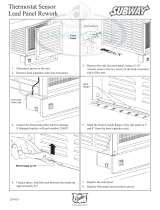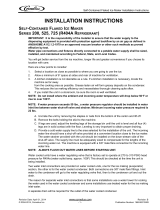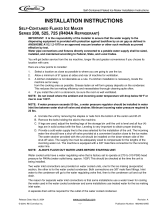Follett R400A Installation, Operation & Service Manual
- Type
- Installation, Operation & Service Manual

T400A/W, MCD400A/W, R400A/W,
MFD400A/W, D400A/W Icemakers
208600R13
801 Church Lane • PO Box D, Easton, PA 18044, USA
Toll free (800) 523-9361 • (610) 252-7301
Fax (610) 250-0696 • www.follettice.com
Following installation, please forward this manual
to the appropriate operations person.
Installation, Operation and Service Manual
Order parts online
www.follettice.com

2
Follett Corporation
Equipment Return Policy
Follett equipment may be returned for credit under the following conditions:
1. The equipment is new and unused.
2. A return authorization number has been issued by customer service within 30 days after shipment.
3. Follett receives the equipment at the factory in Easton, PA within 30 days after issuance of the return authorization number.
4. The equipment must be returned in Follett packaging. If the packaging has been damaged or discarded, Follett will forward,
at the customer’s expense, new packaging.
Note: Return freight charges are the responsibility of the customer. If equipment is returned and is damaged because of
improper packaging, Follett Corporation will not be held responsible.
Credit will be issued when:
The equipment has been inspected by Follett and deemed suitable to be returned to stock.
Note: A 15% restocking charge will be deducted from the credit. If the cost to return the product to stock exceeds 15%, the
actual cost will be deducted.

Welcome to Follett Corporation
Specifications
Installation
Top mount icemakers (models T400A/W, MCD400A/W and MFD400A/W)
Satellite-fill icemakers (models MCD400A/W, R400A/W)
Ventilation
Ice transport tube
Start up
Operation
Cleaning
Weekly exterior care
Monthly condenser cleaning
Semi-annual evaporator cleaning
Service
Icemaker operation
Technical specifications
Refrigeration system diagram
Refrigeration pressure data
Compressor data
Gearmotor data
MCD400A/W wiring diagram
Electrical control system operation
Refrigeration system
Service procedures
Evaporator disassembly
Evaporator reassembly
Gearmotor replacement
Troubleshooting
Replacement parts
3
Table of contents
4
5
7
7
8
13
14
16
16
16
16
17
17
18
18
19
19
19
19
20
20
21
27
28
28
28
28
29
31

4
Welcome to Follett
Follett equipment enjoys a well-deserved reputation for excellent performance, long-term reliability and
outstanding after-the-sale support. To ensure that this equipment delivers that same degree of service, we ask
that you review the installation portion of this manual before beginning to install the unit. Our instructions are
designed to help you achieve a trouble-free installation. Should you have any questions or require technical
help at any time, please call our technical service group at (800) 523-9361 or (610) 252-7301.
Before you begin
After uncrating and removing all packing material, inspect the equipment for concealed shipping damage. If damage is
found, notify the shipper immediately and contact Follett Corporation so that we can help in the filing of a claim,
if necessary.
Check your paperwork to determine which model you have. Follett model numbers are designed to provide information
about the type and capacity of Follett equipment. Following is an explanation of the different model numbers in the
400 series.
Important cautions
Moving parts. Do not operate with front cover removed.
Hot parts. Do not operate with cover removed.
To reduce risk of shock disconnect power before servicing.
Most ice machine cleaners contain citric or phosphoric acid, which can cause skin irritation. Read caution
label on product and follow instructions carefully.
Ice is slippery. Maintain counters and floors around dispenser in a clean and ice-free condition.
Ice is food. Follow recommended cleaning instructions to maintain cleanliness of delivered ice.
!
MCD400ABT
Application
V – Vision
B – Bin
H – Harmony
Configuration
S – Satellite-fill
™
T – top-mount
Icemaker capacity and refrigerant
400 – 400 lbs (181kg)/day, R404A
Icemaker series
Nugget icemaker
MCD – Satellite-fill installation, Vision
™
ice and beverage dispensers and
top installation, Follett ice storage bins
R – Remote installation, Symphony
™
ice and water dispensers
D – Replacement icemaker, Symphony ice and water dispensers
Flake icemaker
MFD – Top installation, Follett ice storage bins
Voltage
D – 115V 60Hz
Condenser type
A – air-cooled
W – water-cooled

5
Specifications
Electrical
Each icemaker and dispenser require a separate circuit with electrical disconnect within 10 ft (6m).
Equipment ground required.
Standard electrical – 115V, 60Hz, 1 phase.
Maximum dispenser fuse – 15 amps,
Maximum icemaker fuse – 20 amps each
Maximum icemaker amperage – 11 amps each
Cord and plug provided on icemaker and dispenser
Model Electrical connection Circuits required
25FB400A/W, 50FB400A/W, 110FB400A/W cord & plug provided 115/60/1, 20 amp max. fuse size
25CT400A/W, 50CT400A/W, 110CT400A/W cord & plug provided 115/60/1, 20 amp max. fuse size
25CR400A/W, 50CR400A/W, 110CR400A/W dispenser, icemaker 115/60/1, (2) circuits required
and bin signal: dispenser: 15 amp max. fuse size
cord & plug provided icemaker: 20 amp max. fuse size
VU155R400A/W, VU300R400A/W dispenser, icemaker 115/60/1, (2) circuits required
VU155BR400A/W, VU300BR400A/W and bin signal: dispenser: 15 amp max. fuse size
VU155R400A/WX, VU155BR400A/WX cord & plug provided icemaker: 20 amp max. fuse size
VU155NR400A/W, UD300R400A/W dispenser, icemaker 115/60/1, (3) circuits required
VU155R800A/W, VU300R800A/W, and bin signal:
VU155R800A/WX, cord & plug provided dispenser: 15 amp max. fuse size
VU155BR800A/W, VU300BR800A/W, (2) icemakers: 20 amps max. fuse
VU155R800A/WX size each
Electrical connections
Plumbing
3/8" OD push-in water inlet
3/4" MPT drain
3/8" FPT condenser inlet (water-cooled condenser only)
3/8" FPT condenser drain (water-cooled condenser only)
Notes: Slope to drain of 1/4" per foot (6mm per 30.4cm run) with a 1/2" min. is recommended.
Water shut-off recommended within 10 feet (3m), drain to be hard piped and insulated.
Separate drains for icemaker and condenser. To prevent back flow, do NOT connect drains.
Follett recommends installation of an activated carbon filter in icemaker inlet water line.
Ambient
Air temperature 100˚ F/38˚ C max. 50˚F/10˚C min. (best performance below 80˚F/27˚C)
Water temperature 90˚F/32˚C max. 40˚F/4˚C min. (best performance below 70˚F/21˚C)
Water pressure 70 P.S.I max. (482 kPA) 10 P.S.I. min. (89 kPA)

20.75" (527mm)
22.75" (578mm)
13.00"
(331mm)
4.875"
(124mm)
2.375"
(61mm)
1.875" (48mm)
7.00" (178mm)
A
A
B
B
F
F
D
E
C
A
B
C
C
17.00"
(432mm)
Front view — air-cooled
Satellite-fill
Side view — air-cooled and water-cooled
top mount and Satellite-fill
Satellite-fill air-cooled units only
Back view — air-cooled
top mount
Front view — water-cooled
Satellite-fill
Back view — water-cooled
top mount
12.875"
(327mm)
4.75"
(121mm)
8.375"
(213mm)
2.25"
(57mm)
1.875" (48mm)
Front view — air-cooled
top mount
Icemaker plug
configuration
NEMA 5-20
6.875"
(175mm)
2"
(51mm)
6
Dimensions and clearances
Entire front of icemaker must be clear of obstructions/connections to allow removal.
12" (305mm) clearance above icemaker for service.
6" (153mm) minimum clearance between exhaust side of icemaker and any adjacent equipment.
MCD400A & R400A – 18" (457mm) minimum, 10 ft (3m) maximum clearance between discharge and air
intake grilles.
A – 3/4" MPT drain
B – 3/8" OD push-in water inlet
C – Electrical cord
D – 3/8" FPT condenser inlet
E – 3/8" FPT condenser drain
F – Bin signal cord

top view shown
front of icemaker
Top mount icemaker on bin installation procedure
(models MCD400A/WBT and MFD400A/WBT)
Install icemaker and rough-in utilities
1. Install ice storage bin in its final location.
2. Install one supplied grommet in large knockout in base of icemaker and second supplied grommet in ice
hole provided in top of ice storage bin.
3. Rough in plumbing and electrical per specs provided.
4. Flush all water lines before final hook up.
5. Position icemaker with utility connections facing rear of bin.
A. If new storage bin and icemaker – position icemaker with connections facing rear of bin.
B. If using existing bin – place supplied gasket 2.5" (64mm) from front of bin (Fig. 2). Position icemaker
with utility connections facing rear of bin.
6. Make final plumbing and electrical connections.
7. Working from inside bin storage area, push end of transport tube without fasteners up through grommets
into icemaker, leaving about 2" (51mm) hanging down in bin.
8. Route free end of tube to evaporator port.
9. Slip a hose clamp in free end of tube.
10. Push free end of tube on evaporator port and tighten clamp, making sure clamp is positioned on evaporator
side of flange (no flange on MFD400 series flake icemaker).
11. Position ice tube under float bracket retaining tab.
12. Carefully slip ice level control stat alongside transport tube through both grommets and down into bin.
13. Run ice level control stat down through one side of cap tube fasteners attached to ice transport tube, form a
180˚ bend at end of tube and run back up through fastener (Fig. 1).
14. Adjust loop length to provide desired ice level. Loop must below end of ice transport tube.
15. Carefully bend end of cap tube to prevent it from slipping out of clamp.
7
Fig. 1
bin top
ice level control stat
ice level control
stat fastener
ice transport tube
Apply supplied gasket to bin top as
shown. Position icemaker on bin
top.
bin top
existing gasket
add gasket
Fig. 2 – Replacing existing icemakers
2.5"
(64mm)
Before turning power on
1. Clean and sanitize ice storage bin in accordance with cleaning procedure in ice storage bin installation
information packed with ice storage bin.
2. Turn water to icemaker on.
3. Remove cover on float reservoir.
4. Push down on float to force water out overflow tube and into evaporator drain pan.
5. Check that water drains freely from evaporator drain pan.
6. Lift float and check that float valve shuts off incoming water when raised.
Installation
Icemaker performance is very sensitive to the quality of installation. To ensure proper performance, ease of
service and warranty coverage, it is critical that you follow the requirements detailed in this manual. If you cannot
meet these requirements or have questions, call our technical service group immediately at (800) 523-9361 or
(610) 252-7301.

Note: Diagram intended as guide only. All field wiring to be installed in accordance with NEC and
local electrical codes.
Satellite-fill icemaker installation procedure
(models MCD400A/WHS and MCD400A/WVS)
Satellite-fill icemaker performance is very sensitive to the quality of installation. To ensure proper performance,
ease of service and warranty coverage. it is critical that you follow the requirements detailed in this manual. If you
can not meet these requirements or have questions, call our technical service group immediately at (800) 523-9361
or (610) 252-7301.
Installing Satellite-fill icemaker and rough-in utilities without
optional slide-out accessory
The requirements below are for icemaker installation without the Follett slide-out accessory. These procedures
ensure that the icemaker can be easily removed as one unit for cleaning and maintenance. For installation with the
slide-out accessory, refer to instructions to install icemaker and rough-in utilities with optional slide-out accessory.
General requirements
Front of icemaker free of obstructions, plumbing lines, electric conduits.
12" (305mm) minimum clearance above icemaker for access to icemaker components.
6" (153mm) minimum clearance between exhaust side of icemaker and adjacent equipment.
Do NOT weld icemaker to counter channels.
Large, removable panels in counter face to allow icemaker removal.
Machine stand accessory required for icemakers not supported on counter channels.
Connection requirements
Compression fittings for water and drain lines.
Separate drains for condenser and icemaker. Do NOT connect drains.
20 amp power supply with 6 feet.
bin signal from
dispenser
to icemaker
water shut off
compression fittings
for water and drain lines
separate power
to icemaker
separate power
to dispenser
12"
305mm
clearance
front of
icemaker
clear
After turning power on
1. Turn power to icemaker on and confirm that gearmotor, compressor and fan motor start immediately.
2. Check that ice begins to enter bin within approximately 10 minutes.
3. With icemaker running, check that float reservoir water level is approximately 3/8" (10mm) below internal
overflow and adjust to this level (raised line on side of reservoir) if necessary.
4. After making ice for 10 minutes, put ice against ice level control stat cap tube and check that icemaker
shuts down.
5. Warm ice level control stat with your fingers and check that icemaker restarts in approximately 20 minutes.
(Bin must be calling for ice.)
8

DISPENSER
Left junction box
GND
GRN
B
W
Right junction box
BL
Y
RD
W
B
Lower junction box
(24V bin signal)
Icemaker #2
(optional)
W
B
X
GND
GRN
B
W
Lower junction box
(24V bin signal)
Icemaker #1
(optional)
Upper junction box
(power)
X
GND
GRN
B
W
Upper junction box
(power)
LEGEND
X
EQUIPMENT
GROUND
WIRENUT FIELD
CONNECTIONS
B BLACK
W
WHITE
GRN
GREEN
BL BLUE
Y
YELLOW
RD
RED
X
GND GRN
W
B
W
R
Lower icemaker
junction box
(bin signal)
B
Dispenser
junction box
X
W
GND GRN
Upper icemaker
junction box
(power)
B
Electric
power
source
Electric
power
source
Electric
power
source
Electric
power
source
Electric
power
source
9
Recommended junction box preparation of
hard-wired Satellite-fill icemakers.
1. Cut plugs from supplied power cords.
2. Replace upper (power) strain relief with
a cord connector.
3. Mount two 2" x 4" junction boxes using
supplied holes in icemaker face.
4. Make power and bin signal connections.
Field wiring diagrams for Satellite-fill icemaker installations
All field wiring must be installed in accordance with NEC and local electrical codes.
Field wiring diagram is intended only to aid electrician or technician in understanding how equipment works.
Should local codes require a hard-wired connection and/or shielded wiring, eliminate the cord and plug(s) and
follow the appropriate field wiring diagram.
MCD400A/W and R400A/W icemakers have separate power supply from dispenser.
Electric disconnects required within 10 ft (3m) for all hard-wired connections.
25, 50 or 110 ice and water dispenser with ONE Satellite-fill icemakers
(dispenser models
25CR400A/W, 25HR400A/W, 50CR400A/W, 50HR400A/W, 110CR400A/W)
VU155/VU300 ice and beverage dispenser with either ONE or TWO Satellite-fill icemakers
Note: 24V bin signal; Verify black bin signal wire is on the 24V terminal

10
Installing Satellite-fill icemaker and rough-in utilities with optional slide-out accessory
The slide-out accessory allows the icemaker to be pulled out on a track from below a counter without
disconnecting utilities. A leg supports the icemaker in the full-out position. If your order did not include a
slide-out accessory proceed to icemaker ventilation and exhaust.
Step 1 – Installing track accessory (Follow either A or B below for Satellite-fill icemaker)
Track must be positioned flush against inside of counter and slightly above counter access opening.
A. When icemaker stand is used (required if icemaker is not supported on counter channels)
1. Bolt vertical utility panel to slide-out track assembly with supplied 10/32 screws.
2. Secure slide-out track assembly to icemaker stand with 10/32 screws provided.
3. Position icemaker stand in desired location and adjust stand legs to proper height and level in
both directions.
4. Using holes in flanged legs as template, mark floor for 12 anchoring holes to be drilled.
5. Remove stand/track assembly and drill marked holes.
6. Reposition and anchor stand to floor with 12 fasteners appropriate to floor material (not supplied).
Stand MUST be anchored to avoid tipping and possible injury when icemaker is pulled out.
B. When icemaker is supported on counter channels
1. Bolt vertical utility panel to slide-out track assembly with supplied 10/32 screws.
2. Position track assembly on counter channels (Fig. 3).
3. Using holes in track assembly as a template, mark and drill required holes in counter channels.
4. Remove track assembly on channels and drill marked holes.
5. Reposition track assembly on channels and secure using appropriate hardware (not supplied).
verical utility panel
slide-out-track
13"
(331mm)
14"
(356mm)
12.75
(324mm)
14"
(356mm)

11
Step 2 – Installing Satellite-fill icemaker on slide-out track
A. When icemaker is shipped with slide-out track accessory (follow either A or B)
1. Connect inlet water, drain, and power supply to back of vertical utility panel.
2. Place icemaker on slide-out track assembly.
3. Connect drain and water lines.
4. Connect electrical plugs from icemaker to utility panel.
B. When icemaker is installed in and shipped with counter
1. Remove two outer rear screws from icemaker and install supplied spacer and screw (Fig. 3).
2. Place icemaker on slide-out track assembly.
3. Connect drain and water lines.
4. Connect electrical plug from icemaker to utility panel.
5. Remove pin from adjustable leg.
6. Place hold-down strap over leg block and secure strap to slide-out assembly with supplied screws (Fig. 4).
7. Reinstall pin in leg block.
8. At job site remove hold-down strap and make utility connections at rear utility panel.
power cord
bin signal cord
position track accessory so that 2" (51mm) duct
supplied with air-cooled satellite-fill icemaker mates
with back of counter opening.
counter front
grille supplied with air-
cooled satellite-fill icemakes
air in
(air-cooled units only)
bin signal cord
(icemaker connection)
Fig. 3
Fig. 4
Remove screw. Install
supplied screws and spacers.
hold-down strap
(for installation; remove
and discard)
supplied screws (for installation;
remove and discard)

5.25"
(134mm)
25.875"
(658mm)
icemaker
power outlet
icemaker
twist-lock
bin signal cord
3/8" OD push-in condenser inlet
(water-cooled only)
3/8" OD push-in condenser drain
(water-cooled only)
3/8" OD push-in icemaker water inlet
barbed push-on icemaker drain
vertical utility panel
3/8" OD push-in condenser inlet
(water-cooled only)
3/8" OD push-in condenser drain
(water-cooled only)
3/8" OD push-in icemaker water inlet
icemaker power cord
bin signal cord connector
(to connect to dispenser bin signal cord)
22.75"
(578mm)
25.875"
(658mm)
19.25"
(489mm)
16"
(407mm)
1.563"
(40mm)
Icemaker front
16.75"
(415mm)
22.75"
(578mm)
3/4" MPT icemaker drain
cord holder
1.563"
(40mm)
12
Plan view
Side view
(All customer field
connections are made
to rear of vertical
utility panel)
Front view

13
Satellite-fill icemaker ventilation and exhaust requirements
Fabricator-supplied, custom air intake grilles must have 12" x 12" (305mm x 305mm) opening yielding 100 sq.
inches (645 sq. cm) of open air space within duct perimeter. Block off any open area outside of the air duct.
Intake air requirements — air-cooled icemakers (MCD400AHS, MCD400AVS & R400A only)
1. Check that 2" (51mm) duct is installed on condenser front.
2. Cut a 12" x 12" (305mm x 305mm) opening in counter face to align with duct.
3. Position icemaker to mate duct flush with back of counter opening.
4. Install supplied grille on outside of counter opening.
Exhaust air — all icemakers (MCD400A/W & R400A/W)
Provide 100 sq. in. (645 sq. cm) of counter opening for exhaust air at least 18" (457mm) from intake opening
but not more than 10 ft (3m) away.
Air in
through louver
Standard 51mm
(2") duct
mates counter
opening
(behind grille) to
condenser front
Exhaust air
out side to
opening at least
457mm (18" )
from air intake
Air out through louver
Provide at least 645 sq. cm
(100 sq. inches) of counter
opening for exhaust air
Exhaust air
Air intake
Standard
louvered grille
(supplied)
Supplied 2" (51mm) duct MUST be installed
to front of icemaker and mated flush to inside
of counter face opening.
MCD400AHS, MCD400AVS & R400A — Side View
Front View

14
Satellite-fill icemaker ice transport tube installation
Incorrect ice transport tube installation can result in wet ice and dispensing problems. Follow guidelines below
to ensure correct installation. Call factory for assistance if you are unable to meet these requirements.
General requirements
Maximum length of tube run – 20 ft (6m). Factory approval required for longer runs.
Run tube without dips.
One continuous length of tube; no splices.
Minimum radius of bends in tube – 6" (153mm) inside radius.
Maximum number of bends – 6.
Insulation on entire run of ice tube.
Procedure
1. If installing MCD series icemaker refer to additional connection specifications for Vision series ice and
beverage dispensers instructions below.
2. Select side, rear or top knockout in icemaker cabinet for tube entrance.
3. Install supplied grommet in knockout.
4. Remove icemaker top panel.
5. Install supplied insulation on entire length of tube.
6. Run insulated tube without dips between icemaker and dispenser and secure in place.
7. Cut insulation off tube where tube enters grommet.
8. Slide end of tube without insulation through grommet and run to evaporator port.
9. Cut tube to that length.
10. Install a section of insulation on tube from grommet to evaporator port.
11. Slip supplied hose clamp over free end of tube.
12. Pull insulation back from free end of tube.
13. Push tube on evaporator port.
14. Position clamp behind lip on evaporator port and tighten clamp.
Correct installation
• Length of run no more than 20 ft (6m)
• Tube run continuously from icemaker to
dispenser
• Insulation on entire run of tube
• No dips or tight bends
• Tube secured in place
• No splices
Incorrect installation
• Dips in tube where water can collect
• Splice or tight bend that restricts ice flow
• Uninsulated tube that results in wet ice and
potential dispensing problems

15
1" (25mm)
ice tube
retaining
bracket
ice tube
ice tube
Ice tube retainer bracket
Front View, VU155 Front View, VU300
thermostat thermostat
thermostat
ice tube
retaining
bracket
ice tube
retaining
bracket
ice tube
ice tube
tabs in ice tube
retainer bracket
engage holes in ice
tube and hold tube
in place
Bin thermostat capillary tube mounting
Additional ice transport tube connection specifications for Vision series ice and beverage dispensers
Check to make sure bin signal on icemaker control board is switched to 24 volt connection.
1. Push one end of ice transport tube(s) through hole(s) provided in side of dispenser.
2. Route tube into ice tube bracket inside dispenser and engage bracket tabs in holes located in end of ice
transport tube(s) (see drawings below).
3. Verify bin thermostat capillary tube is mounted correctly (see drawings below).

16
install clamp behind lip on
evaporator port
Dispenser
Evaporator
install insulation on full run of tube
grommet
Satellite-fill icemaker start up procedure
The start-up procedure below is intended to ensure that icemaker is operating properly after installation has been
made. Check each item listed and call factory immediately for assistance if you experience problems with unit.
Before turning on power
1. Turn on water to icemaker.
2. Push down on float to force water through overflow chamber into evaporator drain pan and check for proper
drainage of drain pan.
3. Check that float valve shuts off incoming water when raised.
4. Check that hose clamp securely holds ice transport tube on evaporator port.
After turning on power
1. Turn on power to icemaker and confirm that gearmotor, fan motor and compressor start immediately.
2. Check that ice begins to enter dispenser bin area within approximately 10 minutes.
3. Check that float reservoir water level is approximately 3/8" (.95mm) below overflow during icemaker
operation and adjust to this level if necessary.
4. Put ice against bin level thermostat in dispenser bin and check that compressor and fan motor shut down
approximately 10 seconds after thermostat opens. Gearmotor should run for an additional 60 seconds.
5. Check that icemaker comes back on in approximately 20 minutes (bin signal must be present).
Ice transport tube installation detail
Operation
Cleaning and preventive maintenance (all models)
Preventive maintenance
Periodic cleaning of Follett’s icemaker system is required to ensure peak performance and delivery of clean,
sanitary ice. The recommended cleaning procedures that follow should be performed at least as frequently as
recommended and more often if environmental conditions dictate.
Cleaning of the condenser can usually be performed by facility personnel. Cleaning of the icemaker system, in
most cases, should be performed by your facility’s maintenance staff or a Follett authorized service agent.
Regardless of who performs the cleaning, it is the operator’s responsibility to see that this cleaning is performed
according to the schedule below. Service problems resulting from lack of preventive maintenance will not be
covered under the Follett warranty.
Weekly exterior care
The exterior may be cleaned with a stainless cleaner such as 3M Stainless Steel Cleaner & Polish or equivalent.

Fig. 6
Fig. 5
1
3
2
17
Monthly condenser cleaning (air-cooled icemaker only)
1. Use a vacuum cleaner or stiff brush to carefully clean condenser coils of air-cooled icemakers to ensure
optimal performance.
2. When reinstalling counter panels in front of remote icemakers, be sure that ventilation louvers line up with
condenser air duct.
Semi-annual evaporator cleaning (every 6 months)
Solution A – Sanitizing solution: Prepare 2 gallons (9L)
Combine 1 oz (250ml) bleach with 2 gal (8L) hot water or use 200ppm of
Ecolab Mikro-chlor Cleaner or equivalent 5.25% sodium hypochlorite solution.
Solution B – Ice machine cleaner: Prepare one gallon (3.8L) of Follett
SafeCLEAN
™
Ice Machine Cleaner (one 7 oz packet) or equivalent. Solution
temperature must be at least 120° F (48.9° C).
Warning: Most ice machine cleaners contain citric or phosphoric acid that
can cause skin irritation. Read caution label on product and follow instructions
carefully.
1. Remove icemaker panels required to gain access to water reservoir'
components (Fig. 5) and electrical control box.
2. Turn compressor switch on electrical box to OFF position.
3. Dispense all ice from dispenser.
4. Shut off water to icemaker.
5. Drain water from reservoir through float/evaporator drain line
(Fig. 5.1). Reinsert hose into hose clip (Fig. 5.3).
6. Fill reservoir (Fig. 5.2) with Solution B.
7. Verify compressor switch is in the off position. Restart icemaker and
allow gearmotor to run for 15 minutes.
8. While waiting 15 minutes, follow steps 8a through 8c.
a) Remove ice compression nozzles (Fig. 6.1). Soak in Solution B.
Note: No compression nozzles on MFD400 series flake icemaker.
b) Descale drain pans (Fig. 6.2) by grasping firmly and gently bending
up and down. Vacuum residue out.
c) Inspect all drain lines. Clean as necessary with Solution B (Fig. 5).
9. Disconnect icemaker power.
10. Drain Solution B through float/evaporator drain line (Fig.5.3). Rinse
evaporator by filling reservoir (Fig. 5.2) with potable water and draining
evaporator through float/evaporator drain line (Fig. 5.3) three times.
Reinsert hose into hose clip and plug into end of drain line (Fig. 5.1).
11. Connect ice transport tubes (Fig. 6.3) directly to evaporator
outlet ports (without ice compression nozzle) (Fig 6.4).
12. Fill reservoir (Fig. 5.2) with Solution A.
13. Rinse ice compression nozzle in clear water and submerge in cup of
Solution A while performing steps 14 through 16.
14. Turn on bin signal switch in electrical box to allow gearmotor to run.
15. Wait 10 minutes. Turn compressor switch on.
16. Keep reservoir (Fig. 5.2) full of Solution A while making ice for 20 minutes.
17. Turn compressor switch off.
18. Rinse ice compression nozzles (Fig. 6.1) with water and reinstall.
Note: No compression nozzles on MFD400 series flake icemaker.
19. Drain any remaining sanitizing solution from reservoir through float/evaporator drain line (Fig. 5.1).
20. Fill reservoir (Fig. 5.2) with 120˚F (49˚C) water. Empty water through float/evaporator drain line (Fig 5.3).
Repeat 3 times.
21. Turn on water to icemaker.
22. Turn compressor switch on.
23. Replace reservoir cover and any panels removed to clean icemaker.
24. Make ice for 30 minutes. Dispense and discard all ice.
1
2
3
4

18
Service
Icemaker Operation (all models)
Follett’s icemaker consists of four distinct functional systems:
• Refrigeration system
• Water system
• Harvesting system
• Electrical control system
These four systems work together to accomplish the production and harvesting of ice. A problem in any one of
these systems will result in improper operation of the entire ice production cycle. When troubleshooting the
icemaker, it is important to analyze the entire system operation to determine which system is not functioning
properly, then pinpoint the component within that system that is malfunctioning. Determine what corrective action
must be taken before making any adjustments or replacing any components.
The icemaking process
The Follett icemaker uses a stainless steel jacketed evaporator and operates on a continuous freezing cycle. Water is
supplied to the evaporator from the water reservoir where the water level is controlled by a float valve. This valve also
shuts off the water supply when the icemaker is not running.
water
inlet
auger
compression nozzle
ice transport tube
evaporator
port
Harvest system diagram
When the icemaker is running, a
layer of ice forms on the interior
surface of the evaporator. This ice
is continuously removed by a slowly
rotating (12 RPM) auger. The auger
carries the ice upward into the
cavity formed by the top bearing
housing and the compression loop,
where it is compressed to remove
excess water. When the ice
reaches the desired hardness it
rotates within the cavity and is
forced through a discharge port and
compression nozzle and into the ice
transport tube. The discharge tube
and compression nozzle are slightly
restricted to further compress the
ice and produce the desired
hardness. Note: MFD series flake
icemakers have no compression
nozzle. As the formation of ice
continues, ice in the transport tube
is pushed through the tube to the
storage compartment in the ice
dispenser or ice storage bin.
A solid state control board located
in the electrical box of the icemaker
controls the normal operation of the
icemaker and monitors gearmotor
torque. This control board will shut
down the icemaker should an over-
torque condition occur. It is very
important that you familiarize
yourself with the operational
sequences detailed in this manual
before attempting to service
the icemaker.

condenser
filter dryer
thermostatic
expansion
valve
evaporator
high side
service port
low side
service port
high pressure
switch
compressor
high
pressure
vapor
low
pressure
vapor
high
pressure
liquid
low
pressure
liquid
19
Technical specifications (all models)
Refrigeration system diagram
Refrigeration pressure data
Notes: 1) Water regulating valve is factory set at 225 PSIG head pressure.
2) Readings within 10% of above table values should be considered normal.
Ambient air temperature ˚F/˚C
Icemaker inlet water temperature ˚F/˚C
˚F/˚C
50/10
70/21
90/32
60/16
174/23
174/23
190/25
80/27
245/31
244/30
265/32
100/38
237/37
326/38
347/40
Air-cooled Icemaker
Refrigeration Pressure
Discharge Pressure/Suction Pressure
psi
psi
psi
Condenser inlet water temperature ˚F/˚C
Icemaker inlet water temperature ˚F/˚C
˚F/˚C
50/10
70/21
90/32
50/10
236/28
237/28
236/28
70/21
235/29
230/30
235/30
90/32
250/34
250/34
250/34
Water-cooled Icemaker
Refrigeration Pressure
Discharge Pressure/Suction Pressure
psi
psi
psi
Compressor data
Compressor current draw
Air-cooled
Ambient air temp. 60˚F/15.6˚C70˚F/21.1˚C80˚F/26.7˚C90˚F/32.2˚C 100˚F/37.8˚C
6.3A 6.5A 6.7A 6.9A 7.1A
Water-cooled
Water temp. at float 50˚F/10˚C60˚F/15.6˚C70˚F/21.1˚C80˚F/26.7˚C90˚F/32.2˚C
6.6A 6.7A 6.7A 6.8A 6.9A
Locked rotor amps 58.8

20
Gearmotor data
Gearmotor current 2.25A (nominal)
Locked rotor amps 14 amps
Ambient Air Temperature ˚F/˚C
Inlet Water Temperature ˚F/˚C
F
C
50
10
60
16
70
21
80
27
90
32
60
16
510
232
482
219
454
206
424
193
394
179
70
21
454
206
435
198
417
190
385
175
354
161
80
27
397
180
389
177
380
173
347
158
313
142
90
32
335
152
329
150
323
147
297
135
270
123
100
38
273
124
270
123
266
121
247
112
227
103
lbs.
kg.
lbs.
kg.
lbs.
kg.
lbs.
kg.
lbs.
kg.
Air-cooled icemaker capacity/24 hrs.
Ambient Air Temperature ˚F/˚C
Inlet Water Temperature ˚F/˚C
F
C
50
10
60
16
70
21
80
27
90
32
60
16
451
204
423
192
394
179
371
168
352
160
70
21
447
202
413
187
390
177
361
163
342
155
80
27
442
200
409
185
380
172
352
160
333
151
90
32
437
199
399
181
371
168
342
155
323
146
100
38
428
194
394
179
361
163
333
151
309
140
lbs.
kg.
lbs.
kg.
lbs.
kg.
lbs.
kg.
lbs.
kg.
Water-cooled icemaker capacity/24 hrs.
Performance with new RG Group 1/2 ton coil
(Note: Data expressed in lbs/hr and kg/hr)
Note: Nominal values – actual production may vary by ± 10%
Electrical control system operation
MCD400A/WBT, MCD400A/WHT and MFD400A/WBT wiring diagram
Follett icemakers used on top of an ice storage bin have a slightly different circuitry. A diagram for these
icemakers is shown below. The operational and diagnostic stages for these icemakers will be otherwise the same
as the following stages 1 - 10.
M
GRD
L1
L1
L2
L2
L2
L2
L2
COMPRESSOR
FAN
DRIVE
DR
C
20M
60M
2ND
WTR
B-T
B-E
RESET
X
GRD
G
B
W
FAN
BLACK
WHITE
BLACK
BLACK
R
ORANGE
S
S
L
COMPRESSOR
C
RED
BLACK
BLACK
WHITE
INPUT
POWER
WATER
SENSOR
CONTROL
BOARD
BLACK
GEARMOTOR
24V
COMMON
LINE VAC
RED
RED
WHITE
BLACK
BIN T-STAT
BIN SIGNAL
FROM DISPENSER
JUNCTION BOX
WHITE
RED
WHITE
M
1
COMPRESSOR
SWITCH
PWR
BLACK
T.O.L.
BLACK
RED
HIGH PRESSURE
SAFETY SWITCH
4
2
3
RUN
START
T.O.L.
BLUE
YELLOW
BLACK
WHITE
Page is loading ...
Page is loading ...
Page is loading ...
Page is loading ...
Page is loading ...
Page is loading ...
Page is loading ...
Page is loading ...
Page is loading ...
Page is loading ...
Page is loading ...
Page is loading ...
Page is loading ...
Page is loading ...
Page is loading ...
Page is loading ...
Page is loading ...
Page is loading ...
Page is loading ...
Page is loading ...
-
 1
1
-
 2
2
-
 3
3
-
 4
4
-
 5
5
-
 6
6
-
 7
7
-
 8
8
-
 9
9
-
 10
10
-
 11
11
-
 12
12
-
 13
13
-
 14
14
-
 15
15
-
 16
16
-
 17
17
-
 18
18
-
 19
19
-
 20
20
-
 21
21
-
 22
22
-
 23
23
-
 24
24
-
 25
25
-
 26
26
-
 27
27
-
 28
28
-
 29
29
-
 30
30
-
 31
31
-
 32
32
-
 33
33
-
 34
34
-
 35
35
-
 36
36
-
 37
37
-
 38
38
-
 39
39
-
 40
40
Follett R400A Installation, Operation & Service Manual
- Type
- Installation, Operation & Service Manual
Ask a question and I''ll find the answer in the document
Finding information in a document is now easier with AI
Related papers
-
Follett T400A Installation, Operation And Service Manual
-
Follett T5W Operation And Service Manual
-
Follett T400A Installation, Operation And Service Manual
-
Follett T400A Installation, Operation And Service Manual
-
Follett HCE1000W User manual
-
Follett HCC1000W User manual
-
Follett Maestro Chewblet 400 Series User manual
-
Follett HCD1400N Operation And Service Manual
-
Follett HCD1400N Operation And Service Manual
-
Follett Symphony 110 Series User manual
Other documents
-
Master Flow PT6 Installation guide
-
Avanti BCC113Q0W Instructions Manual
-
Avanti BCC113Q0W User guide
-
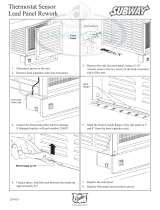 Duke Manufacturing Panel Rework Instruction User manual
Duke Manufacturing Panel Rework Instruction User manual
-
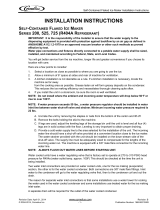 Cornelius Series 200 Installation guide
Cornelius Series 200 Installation guide
-
Ice-O-Matic FD550 User manual
-
Cornelius UCR 700 Series User manual
-
 IMI Cornelius, Inc. 700 Installation guide
IMI Cornelius, Inc. 700 Installation guide
-
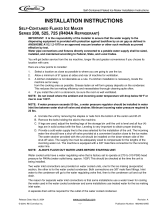 IMI Cornelius, Inc. 200 Installation guide
IMI Cornelius, Inc. 200 Installation guide
-
Ice-O-Matic EFD270 User manual