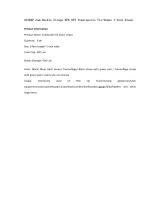Tektronix 1106 Technical Manual
- Category
- Car battery chargers
- Type
- Technical Manual
This manual is also suitable for

SAFETY STEPS
IS THE VICTIM
TO FOLLOW IF SOMEONE
OF ELECTRICAL SHOCK
DO NOT TRY TO PULL OR GRAB THE INDIVIDUAL
IF POSSIBLE, TURN OFF THE ELECTRICAL POWER
IF YOU CANNOT TURN OFF THE ELECTRICAL
POWER, PULL, PUSH, OR LIFT THE PERSON TO
SAFETY USING A WOODEN POLE OR A ROPE OR
SOME OTHER INSULATING MATERIAL
SEND FOR HELP AS SOON AS POSSIBLE
AFTER THE INJURED PERSON IS FREE OF
CONTACT WITH THE SOURCE OF ELECTRICAL
SHOCK, MOVE THE PERSON A SHORT DISTANCE
AWAY AND IMMEDIATELY START ARTIFICIAL
RESUSCITATION

This manual includes copyright material reproduced by permission of the Tektronix, Inc.
TM11-6625-2978-14
T
ECHNICAL MANUAL
HEADQUARTERS
DEPARTMENT OF THE ARMY
N
O. 11-6625-2978-14
W
ASHINGTON, DC, 18 February 1982
OPERATOR’S, ORGANIZATIONAL, DIRECT SUPPORT,
AND GENERAL SUPPORT MAINTENANCE MANUAL
FOR
POWER SUPPLY PP-7549/U
(TEKTRONIX MODEL 1106)
(NSN 6130-01-018-1226)
REPORTING ERRORS AND RECOMMENDING IMPROVEMENTS
You can help improve this manual. If you find any mistakes or if you know
of a way to improve the procedures, please let us know. Mail your letter, DA
Form 2028 (Recommended Changes to Publications and Blank Forms), or DA
Form 2028-2 located in the back of this manual direct to Commander, US Ar-
my Communications-Electronics Command, ATTN: DRSEL-ME-MQ, Fort
Monmouth, NJ 07703.
In either case, a reply will be furnished direct to you.
C HAPTER 1.
S
ECTION
C HAPTER 2.
S
ECTION
C HAPTER 3.
S
ECTION
C HAPTER 4.
S
ECTION
C HAPTER 5.
S
ECTION
SECTON
I.
II.
III.
I.
II.
I.
II.
III.
I.
II.
I.
II.
C HAPTER 6.
S
ECTION I.
II.
TABLE OF CONTENTS
Paragraph
INTRODUCTION
General . . . . . . . . . . . . . . . . . . . . . . . . . . . . . . . . . . . . . . . . . . . . . . . . . . . . . . . . . . . . . . . . .
1-1
Description and Data . . . . . . . . . . . . . . . . . . . . . . . . . . . . . . . . . . . . . . . . . . . . . . . . . . . . . . . . . . . . . . .
1-7
Safety Considerations . . . . . . . . . . . . . . . . . . . . . . . . . . . . . . . . . . . . . . . . . . . . . . . . . . . . . . . . . . . . . .
1-11
SERVICE UPON RECEIPT AND INSTALLATION
Service Upon Receipt . . . . . . . . . . . . . . . . . . . . . . . . . . . . . . . . . . . . . . . . . . . . . . . . . . . . . . . . . . . . . . .
2-1
Installation . . . . . . . . . . . . . . . . . . . . . . . . . . . . . . . . . . . . . . . . . . . . . . . . . . . . . . . . .
2-4
OPERATING INSTRUCTIONS
Function of Controls and Connectors. . . . . . . . . . . . . . . . . . . . . . . . . . . . . . . . . . . . . . . . . . . . . . . . . .
3-1
Operation and Inspection . . . . . . . . . . . . . . . . . . . . . . . . . . . . . . . . . . . . . . . . . . . . . . . . . . . . . . . . . . . 3-3
Battery Operation
. . . . . . . . . . . . . . . . . . . . . . . . . . . . . .. . . . . . . . . . . . . . . . . . . . . .
3-5
THEORY OF OPERATION
Circuit Description . . . . . . . . . . . . . . . . . . . . . . . . . . . . . . . . . . . . . . . . . . . . . . . . . . . . . . . . . . . . . . . .
4-1
Operation Under Unusual Conditions . . . . . . . . . . . . . . . . . . . . . . . . . . . . . . . . . . . . . . . . . . . . . . . . . 4-5
MAINTENANCE
Troubleshooting . . . . . . . . . . . . . . . . . . . . . . . . . . . . . . . . . . . . . . . . . . . . . . . . . . . . . . . . . . . . . . . . . . .
5-1
Battery Service . . . . . . . . . . . . . . . . . . . . . . . . . . . . . . . . . . . . . . . . . . . . . . . . . . . . . . . . . . . . . . . . . . .
5-3
CALIBRATION
General . . . . . . . . . . . . . . . . . . . . . . . . . . . . . . . . . . . . . . . . . . . . . . . . . . . . . . . . . . . . . . . . . . . . . . . . . .
6-1
Calibration During Maintenance . . . . . . . . . . . . . . . . . . . . . . . . . . . . . . . . . . . . . . . . . . . . . . . . . . . . .
6-2
Page
1-1
1-1
1-2
2-1
2-1
3-1
3-1
3-1
4-1
4-2
5-1
5-1
6-1
6-1
i

APPENDIX
S
ECTION
S
ECTION
A.
REFERENCES . .
B.
MAINTENANCE
Paragraph
Page
. . . . . . . . . . . . . . . . . . . . . . . . . . . . . . . . . . . . . . . . . . . . . . . . . . . . . . . . . . . . . . . .
A-1
ALLOCATION . . . . . . . . . . . . . . . . . . . . . . . . . . . . . . . . . . . . . . . . . . . . . . . . . . .
I.
Introduction . . . . . . . . . . . . . . . . . . . . . . . . . . . . . . . . . . . . . . . . . . . . . . . . . . . . . . . . . . . . . . . . . . . . . .
B-1
B-1
II.
Maintenance Allocation Chart. . . . . . . . . . . . . . . . . . . . . . . . . . . . . . . . . . . . . . . . . . . . . . . . . . . . . . .
B-3
III.
Tool and Test Equipment Requirements . . . . . . . . . . . . . . . . . . . . . . . . . . . . . . . . . . . . . . . . . . . . . . .
B-4
ii

CHAPTER I
INTRODUCTION
Section I.
1-1. Scope
This manual describes Power Supply PP-7549/U
(fig. 1-1) and provides instructions for its in-
stallation, operation, and maintenance. Power Sup-
ply PP-7549/U is the joint Army-Navy nomen-
clature and type number which has been applied to
the commercially available Tektronix Model 1106
Battery Pack.
1-2. Index of Technical Publications
Refer to the latest issue of DA Pam 310-4 to deter-
mine whether there are new editions, changes, or ad-
ditional publications pertaining to the equipment.
1-3. Maintenance Forms, Records, and Reports
a. Reports of Maintenance and Unsatisfactory
Equipment. Department of the Army forms and
procedures used for equipment maintenance will be
those prescribed by TM 38-750, The Army Main-
tenance Management System.
b. Report of Packaging and Handling Deficien-
cies. Fill out and forward SF 364 (Report of
Discrepancy (ROD)) as prescribed in AR
735-11-2/DLAR 4140.55/NAVMATINST 4355.73/
AFR 400-54/MCO 4430.3E.
c. Discrepancy in Shipment Report (DISREP) (SF
361). Fill out and forward Discrepancy in Shipment
Report (DISREP) (SF 361) as prescribed in AR
55-38/NAVSUPINST 4610.33B/AFR 75-18/MCO
4610.19C/DLAR 4500.15.
GENERAL
1-4. Reporting Equipment Improvement
Recommendations (EIR)
If your Power Supply PP-7549/U needs im-
provement, let us know. Send us an EIR. You, the
user, are the only one who can tell us what you don’t
like about your equipment. Let us know why you
don’t like the design. Tell us why a procedure is hard
to perform. Put it on an SF 368 (Quality Deficiency
Report). Mail it to Commander, US Army Com-
munications-Electronics Command, ATTN: DR-
SEL-ME-MQ, Fort Monmouth, NJ 07703. We’ll
send you a reply.
1-5. Administrative Storage
Administrative storage of equipment issued to and
used by Army activities will have preventive main-
tenance performed in accordance with the PMCS
charts before storing. When removing the equip-
ment from administrative storage the PMCS should
be performed to assure operational readiness.
Disassembly and repacking of equipment for ship-
ment or limited storage are covered in paragraphs
2-1 and 2-2.
1-6. Destruction of Army Electronics Materiel
Destruction of Army electronics materiel to prevent
enemy use shall be in accordance with TM
750-244-2.
Section Il. DESCRIPTION AND DATA
1-7. Purpose and Use
Power Supply PP-7549/U is a dc power source for
operating portable Oscilloscope OS-261/U
(Tektronix Model 475 Option 7) away from ac power
sources. Power Supply PP-7549/U is sold com-
mercially as a Tektronix, Model 1106 Battery Pack.
Power Supply PP-7549/U is also referred to as the
battery pack throughout this manual.
1-8. Description
Power Supply PP-7549/U is a self-contained por-
table battery pack equipped with a dc cable for con-
necting to an oscilloscope allowing operation away
from ac power recepticals. It also has an ac cable
which enables connection to an ac circuit for
recharging.
1-9. Use Option
a. The separate battery pack capability permits a
choice of battery operation or ac line operation.
During charging of the battery pack, the
oscilloscope may be operated from the ac line
without detaching the battery pack.
The
oscilloscope may be detached from the battery pack,
while it is charging, and used elsewhere with either
another battery pack or ac line. The battery pack
and oscilloscope may be separated easily and
quickly for carrying ease.
1-1

b. Refer to the oscilloscope technical manual for
information regarding input power switch position
when changing to or from battery pack operation.
1-10. Specifications
a. AC Requirements.
Ac power source is required
only for battery charging. Standard instrument: 100
to 132 Vac or 200 to 264 Vac, 50 to 400 Hz. Stan-
dard instrument with an internal connection
change: 90 to 120 Vac or 180 to 240 Vac, see the
maintenance section of this manual for further in-
formation 50 to 400 Hz. Power line consumption is
40 watts maximum at 115 Vac, 60 Hz.
b. Power Output. 22 to 24 Vdc for 7 ampere-
hours. 5 A maximum.
c. Battery Operating Time. Approximately 140
watt-hours from fully-charged batteries.
d. Battery Charge Time. 14 to 16 hours (0° C to
40° C).
e. Temperature.
Operating, 0° C to 40° C. 0° C to
40° C will not noticeably reduce the battery
capacity. Storage outside this range will reduce bat-
tery efficiency and capacity. Non-operating; with
batteries
-40° C to +60° C; without batteries,
-55° C to +75° C.
f. Physical. Weight is 16 pounds. 11.5 inches
wide. 17.0 inches long, including feet and handle. 2.6
inches high, including feet. Combined height of bat-
tery pack and oscilloscope is approximately 8.4 in-
ches.
Section Ill. SAFETY CONSIDERATIONS
1-11. Charging
on a three-wire system) is not recommended, since
--
The instrument is intended to be operated from a
only the Line Conductor has over-current (fuse)
single-phase ac power source having one current-
protection within the instrument.
carring conductor (the Neutral Conductor) at
1-12. Power Cord Conductor Identification
ground (earth) potential. Operation from power
sources where both current-carrying conductors are
Identification of power cord conductors is contained
live with respect to ground (such as phase-to-phase
in table 1-1.
Table 1-1. Power Cord Conductor Identification
Conductor
Color
Alternate Color
Ungrounded (Line)
Brown
Black
Grounded (Neutral)
Blue
White
Grounding (Earthing)
Green-Yellow
Green-Yellow
1-13. AC Power Cord
The instrument has a three-wire power cord with a
three-terminal polorized plug for connection to the
power source and safety-earth. The ground (earth)
terminal of the plug is directly connected to the in-
strument frame. For electric-shock protection, in-
sert this plug only in a mating outlet with a safety
earth contact.
1-14. Operating
a. The potential at the chassis (frame) of the bat-
tery pack is established by the oscilloscope being
powered through the safety-earth conductor
system. For electric-shock protection, connect the
oscilloscope cabinet (frame) to a ground (earth)
reference.
b. If the battery pack ac power cord is connected
to a correctly-wired ac power source, an additional
shock protection circuit is established through the
safety-earth conductor system.
1-2

CHAPTER 2
SERVICE UPON RECEIPT AND INSTALLATION
Section I. SERVICE UPON RECEIPT
2-1. Packaging Data
a. Power Supply PP-7549/U may arrive packed
for either domestic or overseas shipment.
b. When Power Supply PP-7549/U is packed for
overseas shipment it is placed in a lightweight
packing material and is placed in a corrugated car-
ton. The carton is sealed with gummed tape. The
boxed equipment is then placed in a moisture-
vaporproof barrier, which is heat-sealed, and this
package is placed in a waterproof corrugated carton.
The technical manuals are placed under the lid and
the carton is sealed with waterproof tape. The
packaged battery pack is placed in a wooden ship-
ping container with a waterproof case liner. The
wooden container is reinforced with flat metal
straps.
2-2. Unpacking
a. For unpacking overseas shipment equipment,
proceed as follows:
(1) Cut the metal straps with a suitable cutting
tool, or twist them with pliers until the straps break.
Remove the straps.
(2)
Remove the nails from the top and one side
of the wooden case. Do not attempt to pry off the
sides and top. Such action may damage the equip-
ment.
(3) Remove the corrugated filler from the
packing case and lift the packaged equipment out of
the case.
(4) Open the outer corrugated carton and break
the sealed moisture-vaporproof barrier. Lift out the
inner corrugated carton.
(5) Open the inner corrugated carton and
remove the battery pack. Read and observe the
charging instructions fully before connecting the
battery pack to an oscilloscope.
b. The battery pack may be received in domestic
packing cases. The instructions given in a above,
also apply to unpacking domestic shipments. If
heavy wrapping paper has been used, remove it
carefully and take out the battery pack.
2-3. Check Unpacked Equipment
a. Inspect
the equipment for damage incurred
during shipment. If the equipment has been
damaged, report the damage on SF 964 (para 1-3b).
b. Check the equipment for completeness against
the packing slip.
Report all discrepancies in accordance with
paragraph 1-3. The equipment should be placed in
service even though a minor assembly or part that
does not affect proper functioning is missing.
c. Check to see if the equipment has been
modified. Modified equipment will have the MWO
number on the front panel near the nomenclature
plate. Check also to see whether all currently ap-
plicable MWO’s have been applied. (Current MWO’s
are listed in DA Pam 310-4).
d. After the equipment has been thoroughly
checked, clean with a soft cloth.
Section II. INSTALLATION
2-4. Attaching The Battery Pack
a. The battery pack is equipped with four per-
manently attached clamps that are designed to fit
and attach to the feet of the portable Oscilloscope
OS-261 (Tektronix Model 475 Option 7). Set the
oscilloscope on the battery pack and observe that
the oscilloscope feet seat properly in the clamps.
Press the moveable part of the clamp inward until a
positive fit is accomplished.
b. The dc power cord attached to the battery pack
is to be plugged into the dc socket of the
oscilloscope. Refer to chapter 3 prior to placing the
battery pack into operation.
c. The ac power cord to the battery pack is not
used while the battery pack is in operation. Store
this ac cord in a method so that it will not incur
damage during movement of the oscilloscope and
battery pack from one working area to the next.
d. It may be advantageous to use the battery
pack and the oscilloscope as separate units as each
item is equipped with its own carrying handle. With
care, the two units may be carried short distances
by two persons without disconnecting the dc power
cord while still in the operational mode, thus
realizing the full portability of these two units.
2-1

CHAPTER 3
OPERATING INSTRUCTIONS
Section I. FUNCTION OF CONTROLS AND CONNECTORS
3-1. Battery Level
tain fully-charged batteries.
Meter indicates the approximate state of charge of
b. ON Position. Lamp indicates charger is on.
the batteries while under load.
Charging occurs as long as the battery pack is con-
nected to the ac power line.
3-2. Charger
c. Line Selector. Select 115 Vac or 230 Vac
a. Mode Switch.
operation.
(1) Full. Permits the maximum safe charging
d. DC Output (Attached Cord). Connects to the
rate. Charge rate should be changed to the trickle-
oscilloscope external dc input.
charge rate when the batteries have received a full
e. AC Input. Allows ac operation of the battery
charge.
charger circuit only, as long as the ac line is con-
(2) Trickle. Reduces the charging rate to main-
netted.
Section Il. OPERATION AND INSPECTION
3-3. First-Time Operation
The instrument may be operated with less than fully
charged batteries.
For first-time
operation,
however, charge the batteries at the full-charge rate
for 14 to 16 hours.
3-4. Attaching the Battery Pack
Attach the battery pack to an oscilloscope with Op-
tion 7 as follows (see fig. 1-1):
a. Open the latches on the battery pack by pulling
them outward. Set the oscilloscope on top of the bat-
tery pack with the feet in the holes in the latches.
Push the latches in until they lock in the feet of the
oscilloscope. Check each corner to verify that each
foot has been latched to the battery pack.
b. Set the oscilloscope for 24 Vdc operation and
connect the battery pack output to the oscilloscope
(Option 7) dc input. Turn the oscilloscope on. Check
that the battery pack powers the oscilloscope. Ob-
serve the BATTERY LEVEL meter. The meter
reading is only indicative of the remaining charge if
the battery pack if powering an oscilloscope. Under
no-load conditions, the battery pack will read full,
even if it is almost discharged.
c. Connect the oscilloscope frame to a ground (ear-
th) reference before using.
Section III.
BATTERY OPERATION
3-5.
a.
WARNING
The nickel-cadmium (NiCd) cells used in
this instrument are capable of delivering
a large amount of current in a short time.
Care must be taken not to short-circuit
the cells. The battery pack is fused at 6
amperes.
Operating Time
Battery operating time depends on the load
selected and the charge-discharge temperatures. Op-
timum charge and discharge is obtained when the
batteries are operating at temperatures between 20°
C to 30° C. Relative capacities for other tem-
peratures are shown in table 3-1. Battery pack
discharge curves are given in figure 3-1.
b. Optimum operating time is obtained by having
the battery pack vertical (handle on top) during bat-
tery charging.
3-1

Table 3-1. Typical Battery Charge Capacity (referenced to charge-discharge at +20° C to +30° C)
Charge Temperature
Operating Temperature
-15° C
+20°
C to +
30° C
+55° C
0° C
40%
60%
50%
+20° C to +30° C
65%
100%
85%
+40° C
40%
65%
55%
c. The approximate battery pack operating time
Specification portion of the oscilloscope technical
may be roughly estimated using figure 3-1. For in- manual.
dividual oscilloscope times see the Option 7
EL6RK002
Figure 3-1. Typical Battey-Pack Discharge Curves.
NOTE
High discharge rates or high ambient
temperatures may raise the battery tem-
perature enough to lower their 140 watt-
hour capability.
3-6. Battery Discharge
Extensive discharge of the batteries may cause one
or more of the cells to reverse polarity. Repeated
reversal shortens the useful life of the batteries. The
oscilloscope with the Option 7 has a circuit to cut off
its inverter when the external dc source drops below
approximately 22 Vdc. This prevents the battery
from going into deep discharge.
3-7. Battery Charge
a. A thermal cutout in the battery pack protects
the batteries from overheating during charge time.
The batteries normally become warmer as they
reach full charge potential. If the temperature
surrounding the batteries exceeds the safe operating
level, a thermal cutout switches the charge rate
from 620 milliamperes full-charge to the 60-milliam-
pere trickle-charge rate. When the temperature
returns to a safe operating level, the thermal cutout
returns the charge rate to the 620-milliampere level.
3-2
The batteries may be damaged by over-charging for
long periods (in excess of 24 hours). Repeated over-
charging shortens the useful life of the batteries.
b. During normal usage or storage, each battery
cell in the battery pack acquires a slightly different
charge characteristic. To provide the best overall
operation and maximum operating life, the charge
on the individual battery cells should be equalized
periodically. This can be done without damage to
the battery cells by charging the batteries at the
full-charge rate for 24 hours. Charging should be
done after every 15 charge-discharge cycles or every
30 days, whichever occurs first.
c. Once the batteries are fully charged, change the
mode switch to trickle charge if the battery pack is
to remain connected to the ac line. This maintains
fully-charged batteries and prevents overcharging.
3-8. Battery Pack Storage
a. The batteries used in the battery pack should
be stored in a charged condition. For best shelf life,
when storing the battery pack for long periods of
time, remove fuse F131 (which may be stored by
placing it in the dc power cord clip on the rear panel).
Fully recharge the batteries about every three
months.

b. Charge retention characteristics of nickel-
cadmium batteries vary with the storage tem-
perature and humidity. The battery pack may be
stored at ambient temperatures between —40° C
and +60° C without damage, either in the in-
strument or as a separate unit. The self-discharge
rate increases with an increase in ambient tem-
perature. For example, cells stored at +20° C will
lose about 50% of their stored charge in three mon-
ths, but when stored at +50° C, they will be almost
completely self-discharged in only one month. High
humidity also increases the rate of self-discharge.
3-9. Maintenance
Additional data regarding maintenance and repair
of the battery pack and the NiCd cells can be found
in the maintenance section of this manual.
310. Battery Charge Level
a. Meter indication of battery charge level may be
false during the first several minutes of battery
operation. This is due to a battery characteristic.
b. When the battery pack is turned on, a residual
battery charge may give a meter indication of a high
state-of-charge even though a low, partial charge is
all that remains. The battery pack may operate
several minutes, under load, before this partial
charge is depleted.
c. This characteristic may show up after the bat-
tery pack has been discharged and the instrument
turned off. It may also show up after the instrument
has been stored in temperatures significantly below
25° C, then brought to room temperature for
operation.
d. If unsure of the state of the battery charge,
recharge at the proper temperature for the full
recharge time given in the battery operation section.
3-3

CHAPTER 4
THEORY OF OPERATION
Section I. CIRCUIT DESCRIPTION
4-1. General
a. The battery pack provides a 24 Vdc power
source. The charger circuit will charge, at either full-
charge or trickle-charge rates, as long as the battery
pack is connected to the correct ac line. The meter
circuit is always on. The output voltage is always
available at the DC OUT plug. The batteries may be
disconnected from the meter and charger circuitry
by removing fuse F131.
b. Refer to the complete schematic in chapter 6
throughout the following circuit description.
4-2. Battery Charger Circuit
a. From the secondary of transformer T101, ac
voltage is applied to full-wave bridge rectifier
CR115. The rectified voltage goes to filter C115 and
through CR121 to resistor R121 and transistor
Q124. VR123 sets the bias for Q124. This bias is
about 5.6V across the R123 and the emitter-base
junctions of Q124, a Darlington transistor. The drop
across the two emitter-base junctions reduces this
voltage to about 4.3 V across R123.
b. In parallel with R123 is the series combination
of CR125, S125, S130, and R131. The charge rate
switch S130 is shown in the FULL CHG position
(closed). Under normal battery temperatures, ther-
mal cut-out S125 is closed and the 4.3 V is across
R131 (in series with CR125). This limits the charge
current to about 620 milliamperes.
c. Battery temperature rises as the batteries
reach full charge. S125 opens, removing resistor
R131 from the circuit. The charging current is now
limited to about 60 milliamperes by the 4.3 V being
applied only across R123. The same current reduc-
tion occurs when the charge rate switch (S130) is set
to TRICKLE CHG (open).
4-3. Charger Circuit Protection
a. Power dissipated by Q124, in the full-charge
mode, is reduced for high line or low battery con-
ditions by the circuitry involving C117, CR111,
CR112, R125, and T101.
b. At low line, CR111 and CR112 are reverse
biased. An increase in line voltage increases the
potential from the -DC OUT line to the collector of
Q124 and also to CR112 and CR111. Q124 provides
a constant current to a fixed load (R123 and R131).
The increased potential, therefore, appears across
Q124, increasing its dissipation.
c. At some point the increased line voltage causes
CR111 and CR112 to conduct. This point is deter-
mined by the taps on T101. Once CR111 and CR112
conduct, they maintain a voltage at the plus side of
C117 that is about 70% of the voltage at the plus side
of C115 (with respect to the -DC OUT line). As the
voltage across C117 increases, current through
R125 increases. There is a corresponding decrease in
current supplied by Q124. This current reduction in
Q124 decreases the power dissipated in Q124. Since
the current through R125 is supplied from a lower
voltage source than is the current through Q124,
there is a reduction in total power.
d. A low charge on the batteries will have the
same effect on the circuit as an increase in line
voltage. Batteries with a low charge and with a high
ac line may receive nearly all of the charging current
through CR111, CR112, and R125.
e. CR125 prevents the current, during high line
conditions, from bypassing the charge rate switch
when it is in the TRICKLE CHG mode. CR 121
prevents C115 from charging through Q124. This
situation can exist if the battery pack has been off
for a long time, a dead battery is replaced, F131 is
replaced, or a similar condition exists that permits
C115 to discharge, then apply voltage across the
+DC OUT line.
4-4. Meter Circuit
The voltage reference for the meter circuit is set by
R127 and VR131. The other side of the meter is con-
nected to voltage divider R128, R133, and R136.
R133 is set for a meter reading at the junction of the
red and green portions of the meter scale (a reading
at the left end dot for early SN instruments).
4-1

Section Il. OPERATION UNDER UNUSUAL CONDITIONS
4-5. Operation in Arctic Climates
Subzero temperatures and climatic conditions
associated with cold weather may hamper the ef-
ficient operation of electronic equipment. In-
structions and precautions for operation under such
adverse conditions follow:
a. Keep the equipment warm and dry. If the
equipment is not kept in a heated enclosure, con-
struct an insulated box for its protection.
b. Make certain the equipment has been warmed
up sufficiently before use. This may take 15 to 30
minutes, depending on the temperature of the
surrounding air.
c. When equipment which has been exposed to
the cold is brought into a warm room, it will sweat
until it reaches room temperature. When the equip-
ment has reached room temperature, dry it
thoroughly.
4-6. Operation in Tropical Climates
In tropical climates, electronic equipment may be in-
stalled in tents, huts or, when necessary, in un-
derground dugouts. When equipment is installed
below ground, and when it is set up in swamp areas,
danger of moisture damage is more acute than nor-
mal in the tropics. Ventilation is usually very poor,
and the high relative humidity cuases condensation
on the equipment whenever its temperature
becomes lower than the ambient air. To counteract
this condition, place lighted electric bulbs under the
equipment.
4-7. Operation in Desert Climates
The main problem with electronic equipment in
desert areas is the large amount of sand and dust
that lodges in the moving parts and mechanical
assemblies. Cleaning and servicing intervals should
be shortened according to local conditions.
4-2

CHAPTER 5
MAINTENANCE
Section I. TROUBLESHOOTING
5-1. General
The first step in servicing a defective battery pack is
to sectionalize the fault. Sectionalization means
tracing the fault to the major circuit responsible for
the abnormal operation. The second step is to
localize the fault. Localization means tracing the
fault to a particular stage or network within one of
the major circuits. The third step is to isolate the
fault. Isolation means tracing the fault to the defec-
tive part responsible for the abnormal condition.
Some faults, such as burned-out resistors, arcing
and shorted transformers, can often be located by
sight, smell, and hearing. The majority of faults,
however, must be isolated by checking voltages and
resistances.
5-2. Component Sectionalization, Localization,
and Isolation
Listed below is a sequence of tests arranged to
reduce unnecessary work and aid in tracing the
trouble to a specific component.
a. Visual Inspection. Through inspection alone,
the trouble may frequently be discovered or the cir-
cuit in which the trouble exists may be determined.
This inspection helps to avoid additional damage to
the equipment as a result of improper servicing
methods.
b. Intermittents. It is possible that some external
connections may cause the trouble. Test wiring for
loose connections and move wires and components
with an insulated tool. This may indicate the
location of a faulty connection or component.
c. Voltage Checks. Refer to figures 6-2, 6-3, and
6-4 for troubleshooting voltage checks, symbols,
and schematic diagram.
Section II. BATTERY SERVICE
5-3. Tools and Test Equipment Required
The following is a list of common tools and test
equipment required for general support main-
tenance.
a. Multimeter ME-451/U, NSN 6625-01-
060-6804.
b. Battery Charger PP-6241/U, NSN 6130-00-
106-6445.
c. Tool Kit, Electronic Equipment TK-100/G,
NSN 5180-00-605-0079.
5-4. Batteries
a. The battery pack contains twenty 1.25 V
Nickel-Cadmium (NiCd) cells, in groups of four,
strapped together. Background information regar-
ding these cells is given in chapter 3, section III bat-
tery operation and should be read before any ser-
vicing is performed on the battery pack.
b. If one group of cells is defective and fails while
the rest of the battery pack is still quite new, that
group may be replaced without undue concern. The
Tektronix Field Representative or Office should be
consulted before cells are replaced, if the warranty is
still in effect.
c. Gas evolution and recombination takes place
during battery charging. This creates a pressure
within the cells which they normally can withstand.
If a cell becomes defective, or a circuit failure causes
the recommended charge rate to be exceeded, ex-
cessive pressure builds up. The pressure may rup-
ture a relief vent, exhausting the gas. This action
may shorten the life of the cell, and will coat the
surrounding areas with a corrosive substance.
5-5. Battery Removal
Remove the six screws from the sides of the battery
pack. Remove the cover. Remove fuse F131.
Remove the two screws from the battery clamps.
Unsolder the wires at the batteries.
5-6. Cell Replacement
a. When necessary, a group of four cells can be
removed and replaced by cutting the straps that
connect the two ends of the cell group to the pack,
and soldering a new group of four cells. Single cell
replacement should not be attempted. The cell type
specified must be used. Other types may not func-
tion properly. They may prove to be a hazard to the
instrument and to personnel. Operating time or tem-
perature performance may be degraded. The battery
5-1

pack should be charged for 24 hours after cells are
variation in input voltage as may exist in certain
replaced.
conditions or geographical areas. The wires on tran-
b. All cells in the battery pack should be made by
sformer T101 may be changed to accept line
the same manufacturer. Include this information,
variation. Proper wiring of the input will result in
with the other information required, when ordering
satisfactory battery pack charging.
replacement cells.
5-7. Line voltage Selection Wiring
a The battery pack can be wired
b. Refer to figure 5-1 for line voltage selection
wiring. For nominal 115 Vat, use the 100 to 132
VAC
-
diagram. For nominal 105 Vat, use the 90 to
to accept a
120 VAC diagram.
100 TO 132 VAC
90 TO 120 VAC
EL6RK003
Figure 5-1. Line Voltage Section Wiring.
5-2

CHAPTER 6
CALIBRATION
Section I. GENERAL
6-1. Terms and Definition
b. Calibration, in accordance with AR 750-25-1
a. Calibration, in accordance with maintenance
(US Army Calibration System), is a periodic check
practices, is the checking of voltages, current,
of the total accuracy of each parameter as compared
resistances, etc., through each section or stage, and
to calibrated standards at a ratio of 4 to 1. Upon
the adjusting and alignment of variable components
completion of this type of calibration a Department
within each section or stage. It is almost always
of the Army DA Label 80 is affixed to the accepted
necessary to perform this type of calibration while
unit.
All information regarding calibration
the equipment is being electrically repaired or as
requirements for the maintenance of Army materiel
parts are being replaced. Common maintenance test
is contained in TB 43-180 and TM 38-750.
equipment is used for this type of calibration.
Section II.
6-2. Battery Pack Disassembly
CALIBRATION DURING MAINTENANCE
lift the cover.
a. For calibration during maintenance, remove
b. For further mechanical disassembly see the ex-
the six screws from the sides of the battery pack and
ploded view in figure 6-1.
6-1

Figure 6-1. Battery Pack PP-75/U, Exploded View.
WARNING
Dangerous potential and high current
capabilities exist at several points.
Disconnect power cord, remove fuse
F131, and unsolder batteries before
replacing parts.
6-3. Equipment Required
DC Milliammeter: 620 mA and 60mA. Voltmeter:
/VDC and 5,000
Variable DC Power Source: 21 to 24 V at 10 mA.
NOTE
The battery pack is calibrated at the fac-
tory using a power supply permitting ac-
6-4.
a.
curate setting of the meter zero. Because
this type of power supply may not be
available, an alternate method is given.
The accuracy of the equipment required
depends on how critically the user wants
the meter zero to coincide with the cut-off
point in the Option 7 circuitry.
Calibration Procedure
Charge.
(1) Remove fuse F131, (figure 6-2). Connect the
ammeter across the terminals for F131. Connect the
battery pack to the correct ac line. Set the mode
switch to FULL CHG.
6-2

Voltmeter: 20,000 Ω/ς∆Χ and 5,000 Ω/ςΑΧ multimeter.
Voltage readings will vary with line voltage and battery
charge level.
Battery charged
Line Selector: Correct line voltage
Mode Switch: FULL CHG
Figure 6-2. Battery Pack PP-7549/U, Circuit Board, with Test Voltages and Conditions.
(2) Current should be approximately 620 mA.
(3) Change mode switch to TRICKLE CHG.
(4) Current should be approximately 60 mA.
b. Zero Adjust.
(1) Disconnect the battery pack from the ac
line. Disconnect the external milliammeter but do
not install F131. Connect a 23 V power source to the
DC OUT connector (for SN below B022417 use a 22
V source).
(2) Battery level meter should read near the
junction of the red and green portions of the scale (or
near the left end dot for SN below B022417).
(3) Adjust Meter Level (R133) (fig. 6-2) for a
reading at the junction of the red and green portions
of the scale (for SN below B022417 adjust R133 for
a meter reading at the left end dot).
(4) Remove the dc power source and install fuse
F131.
(5) Reassemble the battery pack in the opposite
manner as disassembled in paragraph 6-2.
6-3

CIRCUIT BOARD ILLUSTRATION, DIAGRAM, AND
PARTS LISTS
Symbols
Electrical components shown on the diagrams are in the following units unless noted otherwise:
Capacitors = Values one or greater are in picofarads (pF).
Figure 6-3.
Values less than one are
Resistors = Ohms
Symbols used on the diagrams are based on USA Standard Y32.2-1967.
Logic symbology is based on MIL-STD-8068 in terms of positive logic.
and may differ from the manufacturer’s data.
in microfarads (µF).
Logic symbols depict the Iogic function performed
Internal Screwdriver Adjustment
Test Voltage
Plug to E.C. Borad
Panel Adjustment
Plug Index
Modified Component–See Parts List
Refer to Waveform
Refer to Diagram Number
Coaxial Connector
Panel Connector
Assembly Number
Board Name
Etched Circuit Board
Schematic Name and Number
Battery Pack PP-7549/U, Vertical Amplifier Schematic with Explanation of Electrical Symbols.
6-4

NOTE:
DENOTES COMMON
NEGATIVE RETURN
Figure 6-4. Battery Pack PP-7649/U, Schematic Diagram.
6-5
Page is loading ...
Page is loading ...
Page is loading ...
Page is loading ...
Page is loading ...
Page is loading ...
Page is loading ...
Page is loading ...
Page is loading ...
Page is loading ...
Page is loading ...
Page is loading ...
-
 1
1
-
 2
2
-
 3
3
-
 4
4
-
 5
5
-
 6
6
-
 7
7
-
 8
8
-
 9
9
-
 10
10
-
 11
11
-
 12
12
-
 13
13
-
 14
14
-
 15
15
-
 16
16
-
 17
17
-
 18
18
-
 19
19
-
 20
20
-
 21
21
-
 22
22
-
 23
23
-
 24
24
-
 25
25
-
 26
26
-
 27
27
-
 28
28
-
 29
29
-
 30
30
-
 31
31
-
 32
32
Tektronix 1106 Technical Manual
- Category
- Car battery chargers
- Type
- Technical Manual
- This manual is also suitable for
Ask a question and I''ll find the answer in the document
Finding information in a document is now easier with AI
Related papers
-
Tektronix CPS250 User manual
-
Tektronix CPS250 User manual
-
Tektronix 502A User manual
-
Tektronix 5A21N User manual
-
Tektronix 323 Operator's Handbook Manual
-
Tektronix 7A29 User manual
-
Tektronix THS720A User manual
-
Tektronix TPS2014B User manual
-
Tektronix 7CT1N User manual
-
Tektronix TPS2014B User manual
Other documents
-
CTA Digital US-UBP Datasheet
-
CTA Digital US-SAR Datasheet
-
CTA Digital US-TMH Datasheet
-
Aerocool STRIKEX1100ARMY Datasheet
-
Aerocool STRIKEX1100ARMY Datasheet
-
4D Concepts 570479 Operating instructions
-
HP 6205B User manual
-
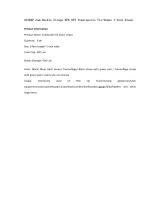 XSTRAP STANDARD XS16006 User manual
XSTRAP STANDARD XS16006 User manual
-
Gardner Bender GUSB-3450 User manual
-
Alpha Digital T101 User guide