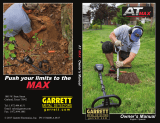Page is loading ...

Instruction Manual
TM 808
(English Edition)
NOTE:
To locate large metal in normal conditions, set the controls as
shown above. Walk briskly, noting areas that produce an increase in
sound - beep. Cross these areas from at least two sides ( X ) to pinpoint
target location. When AUTOMATIC THRESHOLD is in AUTO, detector
must always be moving to respond to targets. NO-AUTO doesn't require
motion to respond to targets.

A Message from...
Kenneth R. White
Congratulations, and thank you for choosing the TM 808.
As an avid detectorist, I commend you for making an excellent choice
in deep seeking equipment. White's continually strives to achieve
performance and reliability above and beyond your expectations.
Your new TM 808 has been hand built and carefully tested. Properly
cared for, it will last years.
The following instructions are intended to familiarize you with this
fine detector, and give you a good understanding of the basics. Obvi-
ously, there is no substitute for field experience. Practice using your
detector in the field, and study this manual carefully. Before long
you may be able to teach the experts a thing or two!
People use White's metal detectors to find valuables every day.
Regardless of a metal detectors performance, it is the operator who
makes the critical decisions that result in great recoveries. A metal
detector is simply a tool which greatly increases the capabilities of
the user to find such valuables. Knowing your detector, and re-
searching good places to use it, are key elements to successful metal
detecting.
Another important factor today is obtaining permission prior to
searching private property, and the necessary permits prior to
searching publicly owned lands. These steps, as well as refilling dug
holes, and removing trash you discover, will go a long ways toward
protecting the hobby from future restrictive legislation.
We know in a very short time you will be using the TM 808 to help
you find valuables. We are proud to continue White's tradition of
high performance and reliability with your TM 808.

(3)
Table of Contents
Assembly .................................................................................................. 4
Batteries ................................................................................................5-6
Description of Controls
Threshold ..................................................................................7
Signal Balance ..........................................................................8
Ground Balance ........................................................................9
Automatic Threshold ................................................................ 10
Push-Button ............................................................................. 11
Headphone Jack ..................................................................... 11
Operation
Tuning (Ground Balancing) ................................................12-14
Locating Metal ......................................................................... 15
Determining Metal Depths.............................................. .........16
Caring For Your Instrument......................................................... ........... 17
Warranty Statement ................................................................................18
NOTES ................................................................................................19
Carton / Carry Case ..................................................................Back Cover
Manufacturers Information ........................................................Back Cover

Assembly Instructions
1) Remove all parts from the shipping carton, taking note of how the instrument
fits into the inserts. Save this carton (and inserts) for future storage or travel.
See back cover for further Carton / Carry case instructions.
2) Assemble the front loop or antenna as shown, by compressing the button on
the short rod protruding from the front of the control box, sliding the loop onto this
short rod, and aligning the button on the control box short rod with the hole on
the front antenna so that it locks into place. Use the thumbnut and bolt to further
sucure the antenna.
3) Assemble the rear loop or antennas as shown, by compressing the button on
the short rod protruding from the rear of the control box, sliding the loop onto this
short rod, and aligning the button on the control box short rod with the hole on
the rear antenna so that it locks into place. Use the thumbnut and bolt to further
sucure the antenna.
4) Continue by reviewing the next section on Batteries.
(4)
Front Loop (Antenna)
Short Rod
Front Of
Control Box
Short
Rod Rear Of
Control Box
Meter
Rear Loop
(Antenna)
Battery
Pack
Control Box
Control
Panel
Handle
Thumbnut
&
Bolt
Thumbnut
&
Bolt

The standard battery holder supplied with your instrument holds four "C"
size batteries. Alkalines are recommended as they supply more consistent power
for longer time periods. Rechargeable "C" size batteries may also be used in this
holder, although they will need to be removed from the holder for recharging.
Using The Standard Battery Holder:
1) Remove the battery holder lid by applying gentle pressure down on the two
locking tab openings on one side (just enough so that they unlock), flip the pack
over and apply gentle pressure on the other two locking tab openings. The lid will
then slip off.
2) Insert the small foam squares inside the two springs on the lid, and
the two in the holder, to prevent loss of spring tension
3) Note the position of each cell. The flat side of each battery cell fits against one
of the four springs. There are two springs on the lid, and two in the case. The bat-
teries fit alternating +, -, +, -.
4) Install new "C" cells. Caution: If the cells are put in backwards the detector
may blow a fuse. Fuses can only be replaced by authorized service centers.
5) Line up the locking tabs on the lid with the locking tab openings on the battery
holder. Snap the lid and holder together.
6) Open the battery compartment door on the side of the control box nearest the
rear antenna, by pulling the battery door knob.
(5)
Batteries
“C” Cell HOLDER
FOAM
SPRING
PUSH FOAM
TO
BASE
OF SPRING

7) Insert the battery holder into the detector so that the decal on the battery
holder is facing toward the control panel of the detector.
8) Close the battery compartment door by first pressing on the door itself to
close and hold it into position, then press the battery compartment knob in, until
it snaps locked.
Rechargeable Batteries
Although this instrument doesn't normally come with a recharge-
able battery system, high quality systems are available for this model. White's
rechargeable battery #802-5185 and charger #509-0020 are recommended,
for U.S.A. 110V use. These are sealed sets which offer the durability of spot
welded contacts, and the conveniences of automatic charge, trickle charge, and
maintainenance charge. Please contact your dealer.
Batteries continued ...
(6)

(7)
Description of Controls
The THRESHOLD control turns the TM 808 On and OFF and adjust
the volume of the background hum, or as it is commonly called, the "threshold".
Turning the THRESHOLD control clockwise the power is turned ON and the bat-
teries automatically check on the METER for a few moments. For the TM 808 to
operate properly, battery test must indicate in the upper yellow highlighted area
of the METER. In average temperatures, new batteries will provide
approximately 12 hours of continuous use. In cold climates, battery life
will be reduced. The THRESHOLD control must be adjusted for a slight
background sound or THRESHOLD that is heard continuously during searching.
The THRESHOLD control should be adjusted to give a barely audible
hum. A slightly lower setting is used with headphones, and slightly higher when
used without headphones, particularly when being used in a high noise environ-
ment. A setting in the NORMAL area will usually be appropriate. Generally,
the lower the THRESHOLD can be set while still hearing a slight hum, the
better. The THRESHOLD may fade over changing ground indicating the PUSH
BUTTON on the handle needs to be squeezed and released which will return or
reset the THRESHOLD hum. This resetting may be needed at regular intervals,
unless AUTOMATIC THRESHOLD is on AUTO which automatically maintains
THRESHOLD.
THRESHOLD
ZUMBIDO
( )
)

Description of Controls continued.....
The SIGNAL BALANCE control adjusts the receive signal of the detec-
tor. The NORMAL position works well for most searching situations. This setting
will provide more than adequate performance with little interference from electri-
cal sources. If interference from extreme ground minerals, or electrical sources
(radio, power lines, etc.) cause erratic behavior (extreme fluctuations in the
threshold hum), or produce difficulties in setting the GROUND BALANCE control,
the SIGNAL BALANCE control should be set further toward the (-) setting. If
little interference is experienced and ground balancing can easily be achieved,
the SIGNAL BALANCE control may be set slightly further clockwise toward (+).
However, great caution should be used when increasing beyond NORMAL. If
the detector operates erratically, due to the use of too (+) a setting, the response
from deeper targets will be obscured. Additionally, if the GROUND BALANCE
can not be set correctly, the SIGNAL BALANCE is overloading the detectors re-
ceive signal, and will reduce detection depth. The optimum setting is one which
gives smooth operation allowing deep targets to be heard clearly, and GROUND
BALANCE achieved with a reasonable degree of effort. If the instruments perfor-
mance seems temperamental or unstable, a SIGNAL BALANCE setting slightly
toward (-) should be selected.
(8)
SIGNAL BALANCE
BALANCIA DE SENAL

(9)
Description of Controls continued.....
For the best results, the GROUND BALANCE control needs to be ad-
justed each time the detector is used. The NORMAL setting works well for most
conditions. GROUND BALANCE is adjusted to cancel out or ignore common
mineralization in the ground thus, allowing the deepest available penetration.
A setting clockwise toward (+) is used for higher mineralization and a setting
counterclockwise toward the (-) would be sufficient for low mineralized soils.
The method for adjusting this control will be covered in the section on TUNING.
In a nut shell, when GROUND BALANCE is set properly little or no change in
THRESHOLD hum is noted as the detector is lifted slightly up or down in rela-
tionship to the ground. It should also be noted that the AUTOMATIC THRESH-
OLD control, which will be discussed in the next section, should be set in the
NO-AUTO position while the GROUND BALANCE control is being adjusted. The
GROUND BALANCE control and the SIGNAL BALANCE control work hand in
hand to tune out undesired responses, and provide the deepest possible pen-
etration (detection depth).
GROUND BALANCE
ELIMINADOR DE TIERRA

(10)
Description of Controls continued.....
The AUTOMATIC THRESHOLD control is used to activate (AUTO),
or disable (NO-AUTO), the automated threshold resetting feature. This feature
offers automatic threshold maintenance. When AUTO is used it allows the
threshold hum of the detector to remain smooth or constant regardless of small
changes in the ground mineralization, or upward / downward drift of the electron-
ic signal. When NO-AUTO is used changes in threshold which are normal for
such instruments, require manual resetting (squeezing and releasing the PUSH
BUTTON on the handle).
IMPORTANT: The detector must be kept in motion when using the
AUTO position. Standing still over the target will cause the target signal to fade
away.
In the NO-AUTO position, AUTOMATIC THRESHOLD is not functioning.
Use this position when adjusting the GROUND REJECT control to compensate
for the ground. It can be used as a searching mode if the ground mineralization
does not change rapidly, and there isn't external interference from radio signals
etc. In the NO-AUTO position the detector does not have to be kept in motion
when passing over the target. You can stand over the target without the target
signal fading away. It can be valuable to help pinpoint the center of a deep
target. When using this NO-AUTO position it will be necessary to press and
release the reset button on the end of the handle at regular intervals, to keep the
threshold hum constant and free from upward or downward drift. If the threshold
sound gradually increases or decreases while searching, press and release the
button to return the detector to the normal threshold hum. This requires skill and
experience, most users should operate in AUTO until some field experience is
gained.
AUTOMATIC THRESHOLD
AUTO
NO AUTO
ZUMBIDO DE AUTOAJUSTO

(11)
The PUSH BUTTON is located on the tip of the carrying handle. It is
used in the NO-AUTO position to reset the threshold hum when it drifts up or
down. It does the job manually, that the AUTO position does automatically. Also
used during pinpointing, when the PUSH BUTTON is pressed and released with
the detector over a target, the signal will be reduced in intensity and magnitude
aiding in locating the targets center. As will be described later, the PUSH BUT-
TON is also used to reset the threshold during GROUND REJECT tuning. When
pressing and releasing the PUSH BUTTON, do so slowly. Depress, hold for a
second, and then release for the best results.
Description of Controls continued.....
PUSH BUTTON
The speaker is automatically turned off when headphones are plugged
in. Maximum detection depth and longest battery life are achieved through the
use of headphones. Most 1/4 standard 8-100 ohm headphones will function
correctly with this model. This is a stereo jack thus stereo headphones, or those
with a stereo switch, are necessary in order to hear the signal in both ear cups.
HEADPHONE
AUDIOFONO

3) Set the AUTOMATIC THRESHOLD control to the NO-AUTO posi-
tion. Note: Stay away from all metallic objects . . . . .cars, pipe, concrete re-bar,
etc. Remove all significant metal from your body. . . . .belt buckles, car keys,
watches, knives, etc.
4) Hold the instrument at arms length at your side as if you were hold-
ing a suitcase (approximately 18 inches above the ground), press the PUSH
BUTTON on the handle, hold for a second and release. The threshold tone
will be heard. Raise the instrument approximately six inches further above the
ground. If the THRESHOLD hum changes little or not at all, the initial GROUND
REJECT control setting "NORMAL" is adequate for searching in that particular
area. Switch the AUTOMATIC THRESHOLD control to the AUTO positions and
proceed to search.
5) However, if the THRESHOLD hum does change as the instrument is
lifted, leave the AUTOMATIC THRESHOLD control in the NO-AUTO position and
proceed to adjust to the ground in the following manner:
Tuning
1) Set the SIGNAL BALANCE, and GROUND BALANCE, to their NOR-
MAL positions. Set the AUTOMATIC THRESHOLD to the AUTO position.
2) Turn the THRESHOLD clockwise and check the meter to determine
conditions of battery pack (must be 75% or higher to operate the detector). The
THRESHOLD control, at this point, needs to be readjusted for a very faint hum.
The detector will operate well (locate metal) in most locations with the controls at
these settings. However, for optimum performance and penetration depth, fine
tuning of the GROUND BALANCE and SIGNAL BALANCE controls are neces-
sary.
GROUND BALANCE PROCEDURE
(12)

(13)
Ground Balance Procedure
A.) If the THRESHOLD level
decreased or faded when the instru-
ment was lifted, turn the GROUND
BALANCE control slightly counterclock-
wise toward (-). Lower the unit back
to arm's length, press and release the
PUSH BUTTON control, and again raise
the instrument about six inches further
above the ground while listening to the
THRESHOLD hum. If the THRESHOLD
still decreases or fades, then repeat this
procedure until the THRESHOLD level
remains about the same as the instru-
ment is raised about 6 inches further
above the ground.
B) If the THRESHOLD level increases
or beeps when the instrument is lifted,
then just the opposite procedure as
described above is required. Adjust the
GROUND BALANCE control slightly
clockwise toward the (+). Lower the
unit back to arms length, press and
release the PUSH BUTTON control, and
again lift the instrument about six inches
listening for any change in the THRESH-
OLD hum. Again these procedures
(A and B) need to be repeated until the
THRESHOLD level changes little or not
at all, as the instrument is raised about 6
inches further above the ground.
C) Remember to press, hold for a sec-
ond, and release the PUSH BUTTON
on the handle after each adjustment
Lift about six inches
if threshold increases,
turn Ground Balance
slightly clockwise, (+)
lower, press & release Push
Button, and again lift listen-
ing to threshold.
Lift about six inches
if threshold fades,
turn Ground Balance
slightly counterclockwise,
(-) lower, press & release
Push Button, and again
lift listening to threshold.

is made to the GROUND BALANCE control while the detector is held at arms
length like a suitcase. Determine whether the sound increases or decreases
when the detector is raised about six inches further above the ground and make
the appropriate GROUND BALANCE
correction. Lower the loop and press
and release the PUSH BUTTON.
Continue with this procedure until there
is little or no change in THRESHOLD
when the DETECTOR is lifted.
D) The GROUND BALANCE proce-
dure becomes critical as the SIGNAL
BALANCE control is turned toward
(+) . The SIGNAL BALANCE control
need not be set past the NORMAL
range for most searching. If GROUND
BALANCE cannot be accomplished as
set out above, try moving to a different
location as you may be over a buried
metal object. If trouble persists, turn
SIGNAL BALANCE control slightly
counterclockwise toward (-) and try
again. The greatest detection depth (deepest penetration) will be achieved by a
SIGNAL BALANCE setting suited for the conditions, indicated by smooth stable
operation, and the ability to set the GROUND BALANCE control. If GROUND
BALANCE is appropriate at NORMAL, or if finding the correct GROUND BAL-
ANCE setting is relatively easy, you may want to turn the SIGNAL BALANCE
control slightly clockwise toward (+), and repeat the GROUND BALANCING
steps. This assures the best SIGNAL BALANCE setting for the conditions,
thus the greatest detection depth. The AUTOMATIC THRESHOLD should be
returned to AUTO once GROUND BALANCE is completed.
(14)
Ground Balance Procedure Continued...
Once TM 808 can be
lifted about six inches,
with little or no change
in threshold, Ground
Balance is set correctly.

The volume will increase and the meter will read higher when the
instrument is passed over a buried metal object. When the target is close to the
surface, the meter may go full scale and the volume of the beep will increase to
maximum. Remember, when searching in the AUTO position, the detector must
be kept in motion when trying to find the center of the target. If the detector is
stopped over the target, the sound of the signal will fade. Cross the suspected
target area from at least two directions noting the area of loudest sound and me-
ter indication. This procedure of "X-ing" over the target pinpoints target center.
When using the NO-AUTO position, a surface target can appear to be
VERY large. This is normal. The target must be "narrowed down" to determine
its location more accurately. Pass over the target area from at least two differ-
ent directions. When the meter goes "full scale", momentarily press and release
the PUSH BUTTON control. Continue to cross the target pressing and releasing
the PUSH BUTTON control several times. There will be a point where the meter
reading and speaker beep will "peak" out and start to drop back down. It is at
this peak that the front loop is over the buried metal object. Pressing and releas-
ing the push-button while the target is under the loop, will "shrink" the signal and
make pinpointing easier. When using NO-AUTO, the PUSH BUTTON is needed
to pinpoint the target whereas in the AUTO position, the AUTOMATIC THRESH-
OLD function pinpoints automatically.
(15)
Locating Metal
The most efficient way to search an area is to use a grid-like pattern
over the area selected. Try to keep the grid lines no more than five feet apart.
Make several passes in one direction, then turn 90 degrees and make several
more passes to assure that you have not missed any buried object. The target
will usually be pinpointed under the front loop or antenna.
Sometimes deeper targets will appear to locate closer toward the rear
of the instrument. Usually this will be no more than 3 or 4 inches from the rear of
the front loop even for the deepest targets.

TARGET
DEPTH
EQUALS
TARGET DEPTH
NOTE: This method produces
approximate depths of deep
targets. It may not work well
on shallow large targets.
TARGET SOUND
BEGINS
METAL
TARGET
PINPOINT MARKS
TARGET CENTER
(16)
Determining Metal Depths
Once the center of a target has been pinpointed, and marked, the
approximate depth it is located in the ground can be determined by using the
following triangulating method.
1) Move off to one side of the pinpointed target center mark.
2) Set AUTOMATIC THRESHOLD to the NO-AUTO position.
Press and release the PUSH BUTTON on the handle, while
holding the instrument at arms length.
3) Move directly toward the pinpoint mark stopping when the
target first begins to respond. At this point the distance from the
center of the front loop or antenna, to the pinpoint mark, is the
approximate depth the metal is located in the ground.

(17)
Caring For Your Instrument
1) Water can damage your instrument. The TM 808 is not water proof, only
water resistant. This instrument must be protected from showers, heavy rain, or
submersion in water.
2) Clean the control box and antennas with a damp cotton cloth. Automotive
or furniture wax can be used to polish this instrument if so desired however,
use only cotton cloths. The instrument should be cleaned after heavy use on or
around a saltwater beach. The warranty does not cover cosmetic imperfections
due to wear, or exposure to sun and salt air.
3) Heat and cold can have an adverse effect on your detector. When not
searching, rest your detector in the shade. When left in a car on a warm day,
cover it to protect it from the direct sun. Store your detector indoors in a heated
area during the winter months, with the batteries removed from the control box,
and the batteries removed from the battery holder.
4) Care must be taken so that the front and or rear antennas are not bent during
storage or use. These are precision parts, their function and performance are
very much altered by physical shape and dimensions.
5) The battery holder requires some attention with time and use. With the bat-
teries removed from the holder, use a screw driver, or finger nail file, to clean
any build up of residue on the contacts inside the holder and on the contracts on
the lid. The contacts on the outside of the battery holder may also need to be
cleaned if residue is visible.
CAUTIONS:
Some "C" size batteries on the market today (usually uncommon brand
rechargeable "C"s) are not the appropriate physical length to work properly in
your battery holder. Compare the length of standard batteries to any recharge-
able, or off brand battery, prior to purchasing. If problems are noted immediately
after a battery brand change, try a different battery type before proceeding.
DO NOT USE ANY LUBRICANTS ON ANY PART OF YOUR DETECTOR!

If within two years (24 months) from the original date of purchase, your White's
detector fails due to defects in either material or workmanship, White's will repair or
replace at its option, all necessary parts without charge for parts or labor.
Simply return the complete detector to the Dealer where you purchased it, or
to your nearest Authorized Service Center. The unit must be accompanied by a
detailed explanation of the symptoms of the failure. You must provide proof of date-
of-purchase before the unit is serviced.
This is a transferable manufacturer warranty, which covers the instrument two years
from the original purchase date, regardless of the owner.
Items excluded from the warranty are non-rechargeable batteries, accessories that
are not standard equipment, shipping / handling costs outside the continental USA,
Special Delivery costs (Air Freight, Next Day, 2nd Day, Packaging Services, etc.)
and all shipping / handling costs inside the continental USA 90 days after purchase.
White's registers your purchase only if the Sales Registration Card is filled out
and returned to the factory address soon after original purchase for the purpose of
recording this information, and keeping you up-to-date regarding White's ongoing
research & development.
The warranty does not cover damage caused by accident, misuse, neglect,
alterations, modifications, unauthorized service, or prolonged exposure to corrosive
compounds, including salt.
Duration of any implied warranty (e.g., merchantability and fitness for a particular
purpose) shall not be longer than the stated warranty. Neither the manufacturer or
the retailer shall be liable for any incidental or consequential damages. Some states
however, do not allow the limitation on the length of implied warranties, or the
exclusion of incidental or consequential damages. Therefore, the above limitations
may not apply to you.
In addition, the stated warranty gives you specific legal rights, and you may have
other rights which vary from state-to-state.
The foregoing is the only warranty provided by White's as the manufacturer of your
metal detector. Any "extended warranty" period beyond two years, which may be
provided by a Dealer or other third party on your detector, may be without White's
authority involvement and consent, and might not be honored by White's.
Limited Warranty

P/N 621-0499 Printed in USA Revised 1/07
White's Electronics, Inc.
1011 Pleasant Valley Road
Sweet Home, OR USA 97386
Distribution (800) 547-6911
Factory (541) 367-6121
FAX: 541-367-2968
Twist & insert each end of handle
(provided) through top of shipping
carton into second flap.
(CARRY CASE)
Peel off protective paper and apply
the four (provided) hook & loop tape
squares. Two on underside corner of
first flap, and two on top outside edge
of second flap.
(CARRY CASE)
Carton / Carry Case
or visit us on the web at
www.whiteselectronics.com

P/N 621-0499 mpreso en EE.UU. Revisado 1/07
White's Electronics, Inc.
1011 Pleasant Valley Road
Sweet Home, OR USA 97386
Distribución (800) 547-6911
Fábrica (541) 367-6121
FAX: 541-367-6629
Doble e inserte cada orilla del asa
(incluido) a través de la solapa por la parte
superior de la caja de envió.
(ESTUCHE PARA CARGAR)
Quite el papel protector y coloque los cuatro
cuadritos (vienen incluidos) con adhesivo
para enganchar. Dos en la parte posterior de
la esquina de la primera solapa, y dos en la
parte superior de la esquina de la segunda
solapa.
(ESTUCHE PARA CARGAR)
Caja/ Estuche para Cargar
o visítanos en el Internet en
HYPERLINK “http://www.whiteselectronics.com”
/