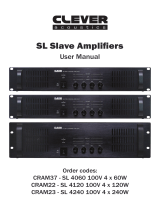Page is loading ...

Order code: AMP60
DMA 200 Mixer Amplier
with MP3 Player
User Manual

www.prolight.co.uk DMA 200 Mixer Amplier User Manual
2
Safety adviceSafety advice
WARNING
FOR YOUR OWN SAFETY, PLEASE READ THIS USER MANUAL CARE-
FULLY BEFORE YOUR INITIAL START-UP!
• Beforeyourinitialstart-up,pleasemakesurethatthereisnodamagecausedduringtransportation.
• Shouldtherebeanydamage,consultyourdealeranddonotusetheequipment.
• Tomaintaintheequipmentingoodworkingconditionandtoensuresafeoperation,itisnecessary
fortheusertofollowthesafetyinstructionsandwarningnoteswritteninthismanual.
• Pleasenotethatdamagescausedbyusermodicationstothisequipmentarenotsubjecttowarranty.
IMPORTANT:
The manufacturer will not accept liability for any resulting damages caused by the non-observance
of this manual or any unauthorised modication to the equipment.
OPERATING DETERMINATIONS
Ifthisequipmentisoperatedinanyotherway,thanthosedescribedinthismanual,theproductmaysufferdamageand
thewarrantybecomesvoid.Incorrectoperationmayleadtodangere.g:short-circuit,burnsandelectricshocksetc.
Incaseofmalfunctionthisunitshouldbereturnedforserviceorinspection.
Donotendangeryourownsafetyandthesafetyofothers!
Incorrectinstallationorusecancauseseriousdamagetopeopleand/orproperty.
• Neverletthepowercablecomeintocontactwithother
cables.Handlethepowercableandallmainsvoltage
connectionswithparticularcaution!
• Neverremovewarningorinformativelabelsfromtheunit.
• Donotopentheequipmentanddonotmodifytheunit.
• Donotconnectthisequipmenttoadimmerpack.
• Donotswitchtheequipmentonandoffinshortintervals,
asthiswillreducethesystem’slife.
• Onlyusetheequipmentindoors.
• Donotexposetoammablesources,liquidsorgases.
• Alwaysdisconnectthepowerfromthemainswhen
equipmentisnotinuseorbeforecleaning!Onlyhandle
thepower-cablebytheplug.Neverpullouttheplugby
pullingthepower-cable.
• Makesurethattheavailablemainssupplyvoltageis
between110~240VAC,50/60Hz.
• Makesurethatthepowercableisnevercrimpedor
damaged.Checktheequipmentandthepowercable
periodically.
• Iftheequipmentisdroppedordamaged,disconnectthe
mainspowersupplyimmediatelyandhaveaqualied
engineerinspecttheequipmentbeforeoperatingagain.
• Iftheequipmenthasbeenexposedtodrastic
temperatureuctuation(e.g.aftertransportation),
donotconnectpowerorswitchitonimmediately.
Thearisingcondensationmightdamagetheequipment.
Leavetheequipmentswitchedoffuntilithasreached
roomtemperature.
• Ifyourproductfailstofunctioncorrectly,stopuse
immediately.Packtheunitsecurely(preferablyinthe
originalpackingmaterial),andreturnittoyourProLight
dealerforservice.
• Onlyusefusesofsametypeandrating.
• Repairs,servicingandpowerconnectionmustonlybe
carriedoutbyaqualiedtechnician.THISUNITCONTAINS
NOUSERSERVICEABLEPARTS.
• Thisxtureisforprofessionaluseonly-itisnotdesigned
fororsuitableforhouseholduse.Theproductmustbe
installedbyaqualiedtechnicianinaccordancewithlocal
territoryregulations.Thesafetyoftheinstallationisthe
responsibilityoftheinstaller.Thexturepresentsrisksof
severeinjuryordeathduetorehazards,electricshock
andfalls.
• WARRANTY:Oneyearfromdateofpurchase.
CAUTION!
KEEP THIS EQUIPMENT
AWAY FROM MOISTURE,
RAIN AND LIQUIDS, AND
OUT OF DAMP/HUMID
ENVIRONMENTS
CAUTION!
TAKE CARE USING
THIS EQUIPMENT!
HIGH VOLTAGE-RISK
OF ELECTRIC SHOCK!!

www.prolight.co.uk DMA 200 Mixer Amplier User Manual
3
Product overview & technical specications
TheDMA200isa4channel2x100WmixeramplierwithabuiltinmediaplayerforplaybackofMP3audioles
fromtheSD/USBcardslots.Whencoupledwithapairofspeakers,theDMAwillbeidealforrehearsalrooms,
smalltomediumlivemusicgigs,smallschoolhallsorpresentations.
•4inputchannelsplusonboard
MP3player(SDandUSB)
•2bandEQoneachinputchannel
•3bandEQonmainoutput
•MP3/CDlineinputonrear
•1/4”jacklineinputandoutputonrear
•FunctionbuttonswithLCDdisplay
•IECpowerinput
•Ruggedhousingwithprotective
cornersandcarryhandle
•Fancooled
DMA 200 Mixer Amplier with MP3 Player
Specications DMA 200
Continuouspower(RMS) 2x75W
Peakpower 2x100W
Frequencyrange(-3dB) 20Hz-20kHz
Connectors
Inputs:4xbalancedXLRmicrophoneinputs,
3xunbalanced1/4”jackinputs,phonoinput,CD/MP3input
Outputs:Recordoutput,2x1/4”jackspeakeroutputs(4Ω)
1/4”jackinput/outputonrear(thisdisablesspeakeroutput)
Powersupply 120~240V,50/60Hz
Fuse T1.6A250V
Dimensions(HxWxD) 135x465x225mm
Weight 7.3kg
Ordercode AMP60
Inthebox:
1 x mixer amplier,
1 x power cable
& 1 x user manual
465mm
135mm
225mm

www.prolight.co.uk DMA 200 Mixer Amplier User Manual
4
Front panel
Technical specications
01-Bass-Thiscontrolsthelevelofbassforthechannel.
Turningtheknobclockwisewillincreasethebass,
turningitanticlockwisewillreducethebass.
02-Treble-Thiscontrolstheleveloftrebleforthechannel.
Turningtheknobclockwisewillincreasethetreble,
turningitanticlockwisewillreducethetreble.
03-Level-Thisadjuststhegain/volumelevelofthechannel.
04-Effect-Thiscontrolsthesignallevelwhichwillbesentto
thebuilt-indelayeffect.
05-Micinput(Balanced)-InputforXLRtypeconnectors
forlowimpedancemicrophones.
06-Mic/lineinput(Unbalanced)-Theseinputscanbe
connectedtoguitarsetc.(Pleasenote:ThisisaMONO
inputsource.Ifstereoisrequireditwouldneedtobe
spreadacross2seperatechannels,e.g.plugtheleft
signalintochanneloneandtherightsignalinto
channel2.Onlyusemonojacks.)
07-Lineinput-ThisdualinputisforRCAtypeconnectorsfor
stereolineleveldevices.YoucanuseboththeMicand
LineinputssimultaneouslyonChannel4.
08-EQ-Thesignalfromtheinputchannels,processedby
thebuilt-inthreebandequaliserfeedstothemaster
output.Therearethreeknobsheretocontrolthe
equalisation.Treble-Thisadjuststhehighfrequency
rangeofthesound.Middle-Thisadjuststhemiddle
rangeofthesound.Bass-Thisadjuststhelowfrequency
rangeofthesound.
09-CD/MP3IN-Thiscontroladjuststhemastervolume
ofthelinelevelinput.ThisconnectionisanRCAtype
connectorandislocatedontherearpanel(see23).
10-Effect-Thisadjuststheoutputlevelofthe
digitaldelayeffects.
11-Repeat-Thisincreasestherateofdelay.Ifthisknobis
turnedclockwisethesignalwillrepeatatafasterrate.
12-Time-Thisadjuststhetimeintervalofthedelay,
turnclockwisetoincreasethetimeinterval
betweenthedelay.
13-Master-Thisadjuststhenallevelofthe
mainmasteroutput.
14-LCDdisplaywithfunctionbuttons
A-Play/Pause
B-Stop
C-Volumeincrease
D-Volumedecrease
E-Trackskipbackwards(holdingthisbuttonwillscan
thetrackinreverse)
F-Trackskipforwards(holdingthisbuttonwillscanthe
trackforward)
G-Repeat-Pressingthisbuttononcewillrepeatasingle
track.PressagaintorepeatallthetracksontheUSBor
SDcardonceallthetrackshavebeenplayedonce.
H-EQ-Thisbuttonhas8steps.Eachstephasa
differentpresetofEQlevel.Pressingthebuttononce
willmovethefunctionforwardonestep.Thedisplay
willshowE1-E8.ThisEQonlyaffectsthesongonthe
USBorSDcardinputs.
I-USB/SDinputselector
15-USBinput
16-SDcardslot
05
04
06 07 08 13 16
A D GB E HC F I
141211
03 09 15100201

www.prolight.co.uk DMA 200 Mixer Amplier User Manual
5
Technical specications
Rear panel
17-On/offswitch
18-IECpowerinput
19-Fuse:T1.6A250V
20-Linein-Monolinelevelinput(thereisno
volumecontrolviathisinput).
21-Lineout-Monolineleveloutput(levelcontrolledby
mastervolume)connecttoanexternalamp.
22-Recordoutput-LeftandrightRCA/phonosockets.
Connecttotheinputofarecordingdevice.
23-CD/MP3input-Linelevelinput(volumecanbe
controlledbyCD/MP3Inonthefrontpanel(see09).
24-Speakers-Mainmasteroutputsockets.Connectpassive
speakerstothesesockets.(Pleasenote:Minimum4Ω
load).Onlyone8Ωspeakertobeconnectedtoeach
outputsocket.
18 19 21 22 23
17 2420
Input impedance
Mic 2KΩ(balanced)
1KΩ(unbalanced)
Line 10KΩ
CD/MP3IN 47KΩ
Input channel
High EQ ±15dB@12kHz
Low EQ ±15dB@80Hz
Digital delay time (ms) 140-342ms
Total harmonic distortion (THD) <1%@20Hz-20kHzinto4Ωload
Digital media player inputs USBandSD
Audio formats MP3andWMA
Continuous power output 2x75WRMS@4Ω
Maximum power output 2x100Wpeak@4Ω

www.prolight.co.uk DMA 200 Mixer Amplier User Manual
6
Operating instructions
Problem Chart
Cleaning and Maintenance
Werecommendafrequentcleaningoftheproduct.Pleaseuseasoftlintfreeandmoistenedcloth.
Neverusealcoholorsolvents.
Therearenoserviceablepartsinsidetheproductexceptforthefuse.Maintenanceandservice
operationsareonlytobecarriedoutbyauthoriseddealers.
Replacing the fuse
Onlyreplacethefusewithafuseofthesametypeandrating.
Beforereplacingthefuse,unplugthemainscable.
Procedure:
Step 1:Openfuseholderontherearpanelwithascrewdriver.
Step 2:Removetheoldfusefromthefuseholder.
Step 3:Installthenewfuseinthefuseholder.
Step 4:Replacethefuseholderinthehousing.
Shouldyouneedanyspareparts,pleaseusegenuineparts.
Shouldyouhaveanyfurtherquestions,pleasecontactyourdealer.
Problem Cause Solution
Nopower Thepowercableisnotconnected Checkthepowercableandanyextensioncables
Nosound
Thepowercableoftherespectiveproductis
notconnectedcorrectlyornotatall.
Checkthepowercableandiftheplugsareproperly
connectedwiththesockets
Theconnectionsocketortheplugisdirty Cleanthesocketand/ortheplug
Noise Theinputsignalistoostrong Reducetheinputsignalviathegaincontrol
Fandoesnotwork,
LEDsdonotlightup
Thepowercableisnotconnected Connectthepowercable
ProtectLEDlights
uppermanently
DCvoltageoninput
Switchamplieroffandhavetheproductchecked
byaservicetechnician
Amplieroverheatsduetoobstruction Cleanthefangrill
Impedanceofspeakerstoolow Ensureminimum4Ωloadperchannel
Shortcircuitinspeakerconnection
orinspeakers
Checkspeakersandconnections
CAUTION! - DANGER TO LIFE
DISCONNECT FROM THE MAINS BEFORE
STARTING MAINTENANCE OPERATION

www.prolight.co.uk DMA 200 Mixer Amplier User Manual
7
WEEE notice
Correct Disposal of this Product
(Waste Electrical & Electronic Equipment)
(Applicable in the European Union and other European countries
with separate collection systems)
Thismarkingshownontheproductoritsliterature,indicatesthatitshouldnotbedisposedof
withotherhouseholdwastesattheendofitsworkinglife.Topreventpossibleharmtothe
environmentorhumanhealthfromuncontrolledwastedisposal,pleaseseparatethisfromother
typesofwastesandrecycleitresponsiblytopromotethesustainablereuseofmaterialresources.
Householdusersshouldcontacteithertheretailerwheretheypurchasedthisproduct,ortheir
localgovernmentofce,fordetailsofwhereandhowtheycantakethisitemforenvironmentally
saferecycling.
Businessusersshouldcontacttheirsupplierandcheckthetermsandconditionsofthe
purchasecontract.Thisproductshouldnotbemixedwithothercommercialwastesfordisposal.

www.prolight.co.uk DMA 200 Mixer Amplier User Manual
8
/