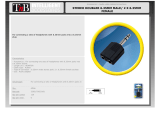Page is loading ...

Order code: SPEA64
Presenter Portable
PA System
User Manual
PRESENTER
Portable PA System

www.prolight.co.uk Presenter Portable PA System User Manual
2
Safety advice
WARNING
FOR YOUR OWN SAFETY, PLEASE READ THIS USER MANUAL
CAREFULLY BEFORE YOUR INITIAL START-UP!
• Immediatelyuponreceivingthisproduct,carefullyunpackthecartonandcheckthecontents
toensurethatallthepartsarepresent.
• Beforeinitialstart-up,pleasemakesurethatthereisnodamagecausedduringtransportation.
• Shouldtherebeanydamage,consultyourdealeranddonotusetheequipment.
• Retainthecartonandallpackagingmaterials.
• Intheeventthattheequipmentmustbereturnedtothesupplier,itisimportantthat
theequipmentisreturnedintheoriginalcartonandpackaging.
• Tomaintaintheequipmentingoodworkingconditionandtoensuresafeoperation,
itisnecessaryfortheusertofollowthesafetyinstructionsandwarningnoteswritteninthismanual.
• Pleasenotethatdamagescausedbyusermodicationstothisequipmentarenotsubjecttowarranty.
IMPORTANT:
The manufacturer will not accept liability for any resulting damages caused by the non-observance
of this manual or any unauthorised modication to the equipment.
OPERATING DETERMINATIONS
Ifthisequipmentisoperatedinanyotherway,thanthosedescribedinthismanual,theproductmaysufferdamageand
thewarrantybecomesvoid.Incorrectoperationmayleadtodangere.g:short-circuit,burnsandelectricshocksetc.
Incaseofmalfunctionthissystemshouldbereturnedforserviceorinspection.
Donotendangeryourownsafetyandthesafetyofothers!
Incorrectinstallationorusecancauseseriousdamagetopeopleand/orproperty.
• Neverletthepowercablecomeintocontactwithother
cables.Handlethepowercableandallmainsvoltage
connectionswithcaution!
• Neverremovewarningorinformativelabelsfromthe
equipment.
• Donotopenormodifytheequipment.
• Donotconnectthisequipmenttoadimmer-pack.
• Donotswitchtheequipmentonandoffinshortintervals,
asthiswillreducethesystem’slife.
• Onlyusetheequipmentindoors.
• Donotexposetoammablesources,liquidsorgases.
• Alwaysdisconnectthepowerfromthemainswhen
equipmentisnotinuseorbeforecleaning!Onlyhandle
thepowercablebytheplug.Neverpullouttheplugby
pullingthepowercable.
• Makesurethattheavailablevoltage
isbetween110-240V50/60Hz.
• Makesurethatthepowercableisnevercrimped
ordamaged.Checktheequipmentandthepower
cableperiodically.
• Iftheequipmentisdroppedordamaged,disconnect
themainspowersupplyimmediately.Haveaqualied
engineerinspecttheequipmentbeforeoperatingagain.
• Iftheequipmenthasbeenexposedtodrastictemperature
uctuation(e.g.aftertransportation),donotswitchiton
immediately.Thearisingcondensationmightdamagethe
equipment.Leavetheequipmentswitchedoffuntilithas
reachedroomtemperature.
• Iftheproductfailstofunctioncorrectly,discontinueuse
immediately.Packsecurely(preferablyintheoriginal
packingmaterial),andreturntoyourdealerforservice.
• Onlyusefusesofsametypeandrating.
• Repairs,servicingandpowerconnectionmustonlybe
carriedoutbyaqualiedtechnician.THISUNITCONTAINS
NOUSERSERVICEABLEPARTS.
• WARRANTY:Oneyearfromdateofpurchase.
CAUTION!
KEEP THIS EQUIPMENT
AWAY FROM MOISTURE,
RAIN AND LIQUIDS, AND
OUT OF DAMP/HUMID
ENVIRONMENTS
DANGER TO LIFE!
BEFORE OPERATING THE
SPEAKER FOR THE FIRST
TIME, THE INSTALLATION
HAS TO BE APPROVED
BY AN EXPERT
CAUTION!
TAKE CARE USING
THIS EQUIPMENT!
HIGH VOLTAGE-RISK
OF ELECTRIC SHOCK!!

www.prolight.co.uk Presenter Portable PA System User Manual
3
Safe installation
Makesurethattheareabelowtheinstallationplaceisblockedwhenrigging,deriggingorservicing
thesystem.Please note: WAudiocannotbemadeliablefordamagescausedbyincorrectinstallations
andexcessivenoiselevels.
Unpacking and transportation:
Unpacktheunitsandexaminethemfortransportdamage.
Whenboxedintheoriginalpackagingthespeakersystemshouldbecarriedbytwopersonsofthe
samesize.Carryingthespeakersystemwithonepersonaloneshouldbeavoidedastheheavyweight
andstraincouldleadtobackinjury.Pleasenotethatallspeakersystemsweighingmorethan25kg
mustbetransportedbytwopersons.
Pleasenotethatspeakersystemscanmoveduetobassbeatsandvibrations.
Furthermore,unintendedpushingonthespeakerspresentafurtherrisk.Thespeakersystem
mustalwaysbesecuredagainstmovingortherespectiveareahastobeblocked.
Safety advice
DANGER TO LIFE!
A FALLING SPEAKER SYSTEM CAN
CAUSE DEADLY ACCIDENTS, ALL SAFETY
INSTRUCTIONS GIVEN IN THIS MANUAL
MUST BE OBSERVED.
WARNING!
LOUD NOISE HAZARD
EAR PROTECTION
MUST BE WORN

www.prolight.co.uk Presenter Portable PA System User Manual
4
Safety advice
Thegivenmaximumpowerofthespeakersystemdescribesshorttermpeaksthesystemcan
handleasamaximum.ThecorrespondingRMSpoweris-asofallcomparablesystems(alsofrom
othermanufactures)-signicantlylower.Themaximumpowerofthespeakersystemmustneverbe
exceeded.Whenoperatingthespeakersystem,pleasemakesurethatthesystemalwayssoundsclear.
Whendistortioncanbeheard,eithertheamplierortheloudspeakerisbeingoverdriven.Overloads
canquicklyleadtoamplierorspeakerdamage.Inordertoavoiddamage,pleasereducethevolume
immediatelywhendistortioncanbeheard.Whenspeakersystemsaredamagedbyoverdriving,the
guaranteebecomesvoid.
•Theambienttemperaturemustalwaysbebetween-5˚Cand+45˚C.
Keepawayfromdirectsunlight(particularlyincars)andfromheaters.
•Therelativehumiditymustnotexceed50%withanambienttemperatureof+45˚C.
•Thisspeakersystemmustonlybeinstalledatasolid,horizontal,anti-slip,
vibrationandoscillationfreereresistantlocation.
•Pleasenote:Whenusingthisspeakersysteminpublicorindustrialareas,aseriesofsafety
instructionshavetobefollowedthatthismanualcanonlygiveinpart.Theoperatormust
thereforeinformhimselfonthecurrentsafetyregulations.
•Beforeinstallingthesystem,makesurethattheinstallationareacanholdaminimum
pointloadof5timesthesystemsweight(e.g.weight20kg-pointload100kg).
•Thespeakersystemmustneverbeinstalledhigherthan100cmwithoutasecondaryattachment.
•Foroverheadinstallations(mountingheight>100cm),alwaysxthespeakersystem
withanappropriatesafetycable.
•Theinstallationareaofthespeakersystemhastobebuiltandconstructedinawaythatit
canhold10timestheweightofthespeakerfor1hourwithoutanydeformation.
• Theinstallationareaofthespeakersystemhastobebuiltandconstructedinawaythatit
canhold10timestheweightofthespeakerfor1hourwithoutanydeformation.
Thesespeakerscanbemountedonaspeakerstandusingthesuppliedadaptors.Thecarryingcapacity
oftheextensionpoleandthespeakerstandmustneverbeexceeded.
DANGER TO LIFE - DUE TO FALLING SPEAKERS SYSTEMS!
THE SUBWOOFER MUST NEVER BE SUSPENDED.
THE MID/HIGH SPEAKER MUST ONLY BE SUSPENDED BY
EXPERIENCED AND TRAINED PERSONS.

www.prolight.co.uk Presenter Portable PA System User Manual
5
Product overview
ThePresenterPAsystemofferspowerandportabilityfromacompact,lightweightsystem.Deliveringhigh-quality
soundidealforsmallerperformancespaces,yetsmallandlightenoughtomovefromgigtogigwithease.
Combiningabuilt-inmixeramplierandtwoABSloudspeakers,thePresenterPAiseasytousethesystemcan
besetupinamatterofminutes!ThePresenterPASystemutilisescleverstorageintherearofeachcabinet,one
housestheremovablemixeramplierwhilethesecondcompartmenthousesthemicrophoneandcables.
•Suppliedwithmicrophoneandmicrophonecable,
2xspeakercables,2x35mmstandadaptorsand
1xmicrophonestandadaptor.
Loudspeakers:
•Twowaydesign
•LightweightABScabinets
•Rearmountedcarryhandle
Presenter Portable PA System
Specications Loudspeakers (each) Powered mixer
Continuouspower 80Wrms 120Wrms@4Ω
Peakpower 160W 240W(<0.1%THD)
Max.calculatedSPL 112dB -
Frequencyresponse 55Hz-20kHz -
LFtransducer 1x8”conewith
1.2”voicecoil
-
HFtransducer 1x1”compressiondriver -
Nominalimpedance 8Ω -
Connections 6.35mm(¼”)input 2x6.35mm(¼”)speaker
L/Routputs
2xunbalancedstereoaudio
L/Rrecordoutputs
2x6.35mm(¼”)L/R
monitoroutput
4xXLR/6.35mm(¼”)
line/micinputs
2x6.35mm(¼”)/RCA-phono
L/Rstereolineinputs
2xRCA-phonoL/Rstereo
lineinputs
Dimensions(HxWxD) 465x278x255mm 160x285x95mm
Weight 7.76kg 2.25kg
PresenterPortablePASystem-ordercode:SPEA64
Inthebox:2 x speakers,
1 x mixer amplier, 2 x speaker cables,
1 x micropone with microphone cable,
3 x stand adaptors, 1 x power cable &
1 x user manual
PRESENTER
Portable PA System
278mm
285mm
255mm
465mm
160mm
95mm
Speaker dimensions Mixer dimensions
PRESENTER
Portable PA System

www.prolight.co.uk Presenter Portable PA System User Manual
6
Speakers:
Mixer:
Technical specications
L
RECORD
OUT
MONITOR
OUT
LOCK
OPEN
LOCK
OPEN
SPEAKER OUT
LEVEL
L
R
R
MIC
LINE
L L L L
R
R R
R
LIMITER
MONITOR
OUT
0 10
LEVEL
0 10
0 10
-15 +15
-15 +15
REVERB LOW
HIGH
REVERB
MASTER 1
+6
+3
0
-6
-20
POWER
SPEECH
MUSIC
MAINS INPUT
110-240V 50/60Hz
POWER
ON
OFF
MIC
LINE
LEVEL
0 10
-15 +15
-15 +15
LOW
HIGH
REVERB
2
MIC
LINE
LEVEL
0 10
-15 +15
-15 +15
LOW
HIGH
REVERB
3
MIC
LINE
LEVEL
0 10
-15 +15
-15 +15
LOW
HIGH
REVERB
4
LEVEL
0 10
-15 +15
-15 +15
LOW
HIGH
5/6
LEVEL
0 10
-15 +15
-15 +15
LOW
HIGH
7/8
PRESENTER
Portable PA System
I
O
Power (peak): 160W
Impedance: 8Ω
L
RECORD
OUT
MONITOR
OUT
LOCK
OPEN
LOCK
OPEN
SPEAKER OUT
LEVEL
L
R
R
MIC
LINE
L L
L L
R
R R
R
LIMITER
MONITOR
OUT
0 10
LEVEL
0 10
0 10
-15 +15
-15 +15
REVERB LOW
HIGH
REVERB
MASTER 1
+6
+3
0
-6
-20
POWER
SPEECH
MUSIC
MAINS INPUT
110-240V 50/60Hz
POWER
ON
OFF
MIC
LINE
LEVEL
0 10
-15 +15
-15 +15
LOW
HIGH
REVERB
2
MIC
LINE
LEVEL
0 10
-15 +15
-15 +15
LOW
HIGH
REVERB
3
MIC
LINE
LEVEL
0 10
-15 +15
-15 +15
LOW
HIGH
REVERB
4
LEVEL
0 10
-15 +15
-15 +15
LOW
HIGH
5/6
LEVEL
0 10
-15 +15
-15 +15
LOW
HIGH
7/8
PRESENTER
Portable PA System
I
O
Power (peak): 160W
Impedance: 8Ω
19
01 07 08
14 1315161718
02 04 05 0603
09
10
11
12

www.prolight.co.uk Presenter Portable PA System User Manual
7
Operating instructions
1 Mains fuse:Shouldtheunitfailtopoweronremovethemainscordandcheckthefuse.
Replaceonlywith20mmT2.5A250Vtype.
2 IEC mains inlet:Connectthesystemtothemainsusingthesupplied13ABS1363IECpowercord.
Careshouldbetakentoensurethemainsoutletvoltageis110-240V50/60Hz.
3 On/Off switch:Mainspoweron/offforthesystem.Connectionsforsignalinputandspeakeroutputs
mustbemadebeforepoweringonthesystem.
4 Speaker outputs (for included speakers only):TheseL/Rjacksoutputthemixedsignalchannelsfrom1to
7/8,withthelevelbeingadjustedwiththe“Master”levelcontrol.Makesurethepoweristurnedoffbefore
connectingtheincludedspeakers.Toavoidanypossiblemalfunction,useonlythesuppliedspeakersand
speakercables.Theminimumtotalspeakerimpedanceis4Ω.
5 Record out:Linelevel,unbalancedstereoaudiooutputsuitableforconnectiontoanexternalrecordingdevice.
TheRECORDOUTcontainsthemixedsignalsfromchannels1to7/8,andthelevelisunaffectedbythe
MASTERLEVELcontrol.
6 Monitor out:Theseoutputthemixedsignalchannelsfrom1to7/8,andthelevelisadjustedwiththe
MONITOROUTcontrol.Thesejacksareconvenientforconnectinganexternalpoweredspeakerformonitoring
purposes.
7 Mono channel inputs:Forconnectingaguitar,microphone,keyboardorotherinstrument/device.
Forlow-levelsignals(suchasthatofmicrophones),settheMIC/LINEswitchtotheMIC(showswitch)position.
Forhigh-levelsignals(suchaskeyboardinstrumentsandaudioequipment),settheMIC/LINEswitchtothe
LINE(showswitch)position.NOTE:Onanygivenchannel,youmayuseeitherXLRorphonejack,butnotboth.
Pleaseconnecttoonlyoneofthesejacksoneachchannel.
8 Stereo channel inputs:Inputtheleftandrightchannelsofastereosignalintotherespectiveoddandeven
channelsofthemixer.Theseinputsareintendedmainlyforusewithinstrumentsandequipmenthaving
stereooutputs,suchasasynthesizerorCDplayer.NOTE:Thechannel5/6inputprovidestwosetsofjacks—
bothphonejacksandRCA-pinjacks.Eitheroneofthesejacksmaybeused,butnotbothatthesametime.
Pleaseconnecttoonlyoneofthesejacksoneachchannel.
9 MIC/LINE switch:SetthisswitchtoMICorLINEforchannels1to4,dependingontheleveloftheinputsignal.
Forlow-levelsignals(suchasthatofmicrophones),settheswitchtotheMIC(showswitch)position.
Forhigh-levelsignals(suchaskeyboardinstrumentsandaudioequipment),settheswitchtothe
LINE(showswitch)position.
10 MONITOR out control:DeterminesthesignalleveloutputfromtheMONITOROUTjack.
NOTE:TheMASTERLEVELControldoesnotaffectthesignalviatheMONITOROUTControl.
11 REVERB control:Determinestheoveralllevelofthereverborechothatisappliedtotheoutputsignal.
Forbestresults,thislevelshouldnotbesetveryhigh,toavoidpossiblefeedbackandtopreventthe
soundfrombecoming“muddy”withtoomuchreverb.
12 REVERB switch:SetthisswitchtoONtorecreatetherichambienceofvariousperformanceenvironments,
suchasaconcerthalloranightclub.TheLEDadjacenttotheswitchlightsupingreenwhenREVERBisON
(showswitch&LED).
13 Equaliser control:HIGHDeterminesthelevelofthehighfrequencybandforeachchannel.Rotatingtheknob
clockwisebooststhehighfrequenciesandproducesaclearer,crispersound.Ifyoustartgettingfeedback
(ahigh-pitchedsquealingsound)oryouwanttomakethesoundsofterandlessharsh,turntheknobcounter
clockwiseslightly.LOWDeterminesthelevelofthelowfrequencybandforeachchannel.Rotatingtheknob
clockwisebooststhelowfrequenciesandproducesadeeper,warmersound.Ifyoustartgettingfeedbackor
youwanttomakethesoundlessboomy,turntheknobcounterclockwiseslightly.
14 LEVEL control:Usethesecontrolstoadjustthevolumebalanceamongthevariouschannels.
Toreducenoise,setanyLEVELcontrolsonunusedchannelstotheminimum.
15 MASTER LEVEL control:DeterminesthevolumeofthesignaloutputfromtheSPEAKEROUTPUTL/Rjacks.
Thisallowsyoutoadjusttheoverallvolumewithoutchangingtherelativevolumebalanceamongthevarious
channels(madewiththeLEVELcontrols)orthetonesettings(madewiththeEqualiser).
16 SPEECH/MUSIC switch:SetthisswitchtoSPEECH(showswitch)tooptimisethemixersettingsandsound
qualityforspeechpurposesandannouncements.SetthistoMUSIC(showswitch)tooptimisethemixerfor
musicalperformance.TheLEDadjacenttotheswitchlightsupinyellowwhenitissettoMUSIC(showswitch).

www.prolight.co.uk Presenter Portable PA System User Manual
8
17 POWER indicator:ThislightswhenthePOWERswitchisON.Whentheindicatorashes,theprotectioncircuit
isoperating.Checkthatthespeakercableiscorrectlyconnectedtothemixerandreapplythepower.
18 LEVEL meter:TheLEVELmetershowstheleveloftheoutputsignalfromtheSPEAKERL/Rjacks.Ifthe
LIMITERashescontinuously,theinternalpowerampliersectionisbeingexcessivelyoverloadedandmay
malfunction.ReducetheoutputlevelwiththeMASTERLEVELcontrolsothattheindicatorashesonlybriey
onthehighesttransientpeaks.
19 Loudspeaker input:6.35mm¼”2-polejacktypeinput.UsethesuppliedJacktoJackspeakercablesfor
linkingbetweenLOUDSPEAKERINPUTjackssocketslocatedoneachspeakercabinettotheLOUDSPEAKER
OUTsocketsonthemixer(4).

www.prolight.co.uk Presenter Portable PA System User Manual
9
Connection
• Beforeconnectingthespeakersandaudiosourcetothisdevice,makesurethatallvolume/gain
controlsareturnedfullyanti-clockwiseintheminimumposition.
• TurnonthemainspowerswitchandthemainsLEDwillilluminate.
• Supplythemixeramplierunitwithanaudiosignal.E.g.-AudiofromamixerorCD/linelevelsource.
• IMPORTANT! DO NOT OVERDRIVE THE SYSTEM. Ifanydistortionorclippingisaudibleyoumustreduce
theinputsignallevelorreducethevolumeofthesatellitespeakersandbass.Failuretodosowill
causedamagetotheamplierandorspeakers.
Connecting a mixer to the system
Seediagrambelowforhowtoconnectthespeakersystemtoamixer.
Operating instructions
L
RECORD
OUT
MONITOR
OUT
LOCK
OPEN
LOCK
OPEN
SPEAKER OUT
LEVEL
L
R
R
MIC
LINE
L L
L L
R
R R
R
LIMITER
MONITOR
OUT
0 10
LEVEL
0 10
0 10
-15 +15
-15 +15
REVERB LOW
HIGH
REVERB
MASTER 1
+6
+3
0
-6
-20
POWER
SPEECH
MUSIC
MAINS INPUT
110-240V 50/60Hz
POWER
ON
OFF
MIC
LINE
LEVEL
0 10
-15 +15
-15 +15
LOW
HIGH
REVERB
2
MIC
LINE
LEVEL
0 10
-15 +15
-15 +15
LOW
HIGH
REVERB
3
MIC
LINE
LEVEL
0 10
-15 +15
-15 +15
LOW
HIGH
REVERB
4
LEVEL
0 10
-15 +15
-15 +15
LOW
HIGH
5/6
LEVEL
0 10
-15 +15
-15 +15
LOW
HIGH
7/8
PRESENTER
Portable PA System
I
O
CD Player
Keyboard
Microphones
Included Speakers
Guitar
Powered
Speakers
RL
RL
R L
R L
R
L
R
L
RL
R
L

www.prolight.co.uk Presenter Portable PA System User Manual
10
Balanced XLR Connection
Connection With The Mains
ConnecttheunittothemainsviatheIECmains
inletusingthe13AUK-IECcordsupplied.
The protective earth must be connected,
do not attempt to remove or tamper with
the mains earth connection.
Switchtheuniton.Afterswitchingonthespeaker
system,wait8-10secondsbeforeyouturnthevolume
controlupinordertoavoidspeakerdamage.
CAUTION!IncreasethelevelofeachchanneluptothepointwheretheclipLEDsilluminate.
Alwayscheckthesoundpressurelevelwithameterinordertokeeptothelegalthreshold.
Jack plug
Installing the speaker cables
Connectthespeakerstotheleftandrightspeakeroutsockets.Thesignalwillbetransmitted
totheindividualspeakers.
Alwaystreatthecablescarefullyandprotectthemfromdamageduringtransportation.
Alwaysinstallthecablesinastructuredwayandprotectthemfromdamage.
Thecablesmustbeinstalledinawaythatnopersoncantripoverthem.Alwaysxthecables
withanappropriatetapeetc.
Operating instructions
Jack plug (speaker)

www.prolight.co.uk Presenter Portable PA System User Manual
11
Installation on a Speaker Stand
Thespeakersystemmayonlybeinstalledonaspeakerstandifthe
originalspeakersystemisequippedwithanappropriatestandadaptor.
Standsorsatellitesystemsmustonlybeinstalledonaplaneareawith
amaximuminclinationangleof5°.
CAUTION:Speakersystemsinstalledundertheinuenceofhorizontal
forces,e.g.wind,canbeimpaired.Thisiswhyadditionalsafetymeasures
likeattachingballastweightshavetobetaken.
Ifinclinedtensioncablesorprolongedoutriggersareused,theareaof
dangerhastomarkedorblocked.
Beforeliftingorloweringthetelescopictubes,youmustalwaysblock
asafetyareaaroundthestandorsatellitesystem.Thissafetyarea
musthaveadiameterof1.5timesthemaximumheight.
Liftedtelescopictubesalwayshavetobesecuredwithasecondary
securingattachment.
Thetotalweightoftheinstallation(totalweightofsystemincludingindividual
parts)mustneverexceedthemaximumloadoftheinstallationarea.
Unintendedmovementoftheloadhastobeavoided-alsoincaseofre!
Loosenthexingscrewsofthelegs,pullthelegsoutuntilthecrossstruts
areata90˚angletothelegs.Tightenthexingscrewsofthelegs.
Installation Of The Speaker System
CAUTION:Theloadshavetobeinstalledinabalancedway.
CAUTION:Thecarryingcapacityofthestandorspeakerstand
mustneverbeexceeded.
Wall Installation
Thespeakersystemcanonlybeinstalledonawall,iftheoriginal
speakersystemisequippedwithanappropriatemountingpoint.
Beforeattachingthespeakersystem,makesurethattheinstallation
areacanholdaminimumpointloadof10timestheinstallationsweight.
(E.g.13kg-130kgpointload).
Thedurabilityoftheinstallationdependsverymuchonthematerial
usedattheinstallationarea(buildingmaterial),suchaswood,
concreteandbricketc.Thisiswhythexingmaterialmustbechosen
tosuitthewallmaterial.Alwaysaskaspecialistforthecorrect
plug/screwcombinationindicatingthemaximumloadand
buildingmaterial.(Note: Wall bracket/s not included)
Installation instructions
Please note: Speaker
stands are NOT included
Please note: Wall bracket/s
are NOT included

www.prolight.co.uk Presenter Portable PA System User Manual
12
Installation instructions & WEEE notice
Correct Disposal of this Product
(Waste Electrical & Electronic Equipment)
(Applicable in the European Union and other European countries
with separate collection systems)
Thismarkingshownontheproductoritsliterature,indicatesthatitshouldnotbedisposedof
withotherhouseholdwastesattheendofitsworkinglife.Topreventpossibleharmtothe
environmentorhumanhealthfromuncontrolledwastedisposal,pleaseseparatethisfromother
typesofwastesandrecycleitresponsiblytopromotethesustainablereuseofmaterialresources.
Householdusersshouldcontacteithertheretailerwheretheypurchasedthisproduct,ortheir
localgovernmentofce,fordetailsofwhereandhowtheycantakethisitemforenvironmentally
saferecycling.
Businessusersshouldcontacttheirsupplierandcheckthetermsandconditionsofthe
purchasecontract.Thisproductshouldnotbemixedwithothercommercialwastesfordisposal.
Replacing The Fuse
CAUTION!Beforereplacingthefuse,pleasemakesurethatmainscableisunplugged.
Procedure
Step1:RemovetheIECcableandcarefullyremovethefuseholderusingaatbladescrewdriver.
Step2:Removetheoldfusefromthefuseholder.
Step3:Installanewfuseofthesametypeandrating.
Step4:Replacethefuseholderinthehousingandxit.
/