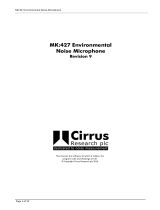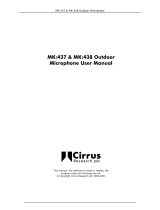Page is loading ...

Protec Fire Detection (Export) Ltd, Protec House, Churchill Way, Nelson, Lancashire. BB9 6RT.
Telephone: +44 (0) 1282 717171
Fax: +44 (0) 1282 717273
CIRRUS PRO LOCATOR
OPERATING MANUAL

93-340-74 Issue 5 CirrusPro Locator Operating Manual Page 2 of 12
Table of Contents
1.0 GENERAL SAFETY RULES ....................................................................................................... 3
2.0 CIRRUS PRO LOCATOR ........................................................................................................... 3
3.0 SETTING UP YOUR CIRRUS PRO LOCATOR ......................................................................... 4
4.0 HOW TO USE THE CIRRUS PRO LOCATOR ........................................................................... 5
5.0 OPERATING PROCEDURE ....................................................................................................... 6
5.1 After Localizing the Fire Threat ............................................................................................... 8
6.0 TESTING AND DEMONSTRATING THE PRO LOCATOR ....................................................... 8
7.0 LCD MONITORING AND CONTROL ......................................................................................... 9
7.1 Standard Operation ................................................................................................................. 9
7.2 Connecting to a Computer ....................................................................................................... 9
7.3 Position of the Unit ................................................................................................................ 10
7.4 Battery Monitor ...................................................................................................................... 10
7.5 Engineer Menu ...................................................................................................................... 10
7.6 Buzzer Enable Or Disable ..................................................................................................... 11
9.0 MAINTENANCE AND CARE .................................................................................................... 12
10.0 TECHNICAL SPECIFICATIONS............................................................................................... 12

93-340-74 Issue 5 CirrusPro Locator Operating Manual Page 3 of 12
1.0 General Safety Rules
2.0 Cirrus Pro Locator
The Cirrus Pro Locator is the next generation of portable air sampling detector. Belonging to the Pro
Series family, the Fire detector uses Cloud Chamber Detection technology for very early warning fire
detection. The unit can identify the source and take you within one foot of an invisible and odourless
fire in a 20,000 sq. ft room. The fire locator features adjustable sensitivity levels that can guide you in
the right direction. Because it uses Cloud Chamber Detection you don’t have to worry about the device
giving you false information; it is immune to dust, heat, cold, humidity and other factors that could
deter it from leading you to the right location.
CAU
TION: Carefully read through this
entire manual before using your new
Cirrus Pro Locator.
Personal Safety: Stay alert, watch what
you are doing and use common sense
when operating the fire detector.
Do not operate the unit in areas with
heavy smoke concentrations.
Do not operate the unit while standing in
water.
Servicing must be performed only by
Protec Fire Detection plc.
Charge the battery only with the specified
charger for the battery.
Do not overreach when operating the
Pro Locator’s handheld probe.
Keep correct footing and balance.
Use only accessories that are
recommended by the manufacturer.
1
–
Power Switch & Power LED
2 – Charging/Fault LEDs
3 – LCD Display
4 – Sensitivity Adjustment Buttons
5 – Handheld Sampling Probe
6 – Pipe Inlet/Pipe Guard-Side Mount
7 – DC Charger
8 – Battery Charger (Included)
ProSeries detectors can tell you which room,
but only the ProLocator can tell
you where in the room.
Do not enter or sample in an area
if
either flames or smoke are present.
9

93-340-74 Issue 5 CirrusPro Locator Operating Manual Page 4 of 12
3.0 Setting up Your Cirrus Pro Locator
Fig. 1
Fig. 2 Fig. 3
Charging the Cirrus PRO Locator
• The unit may be left on while charging (however, charge time will increase).
• This unit may not have been shipped in a full charge condition. Fully charge the internal batteries
prior to initial use.
• Connect battery charger to Pro Locator on the side panel, then connect battery charger to an AC
wall outlet. Full charge should be attained after a 2 Hour charge period, after which the unit should
be disconnected.
• NOTE: Acceptable voltage range is 100V – 240V AC 50/60Hz.
• Only use approved charger.
Preparing your Cirrus PRO Locator
• Press the Power Button to turn unit on.
• The power light will illuminate green.
• The unit will initialise, if the FAULT LIGHT does not illuminate, the Pro Locator is ready for use.
• If the FAULT LIGHT illuminates and remains illuminated for more than two minutes, or no text is
displayed on the LCD display, contact technical assistance at Protec Fire Detection plc
(01282) 717171
1. Remove cover plate by removing the 5 screws.
(Fig. 1)
2. Remove the internal water bottle and fill with
The distilled water supplied. Refit water bottle.
(Fig. 2)
3. Connect the positive battery lead to the positive
terminal on the batteries.
(Fig. 3)
4. Replace Cover.
5. Connect the sampling hose to the pipe inlet
(See Section 2.0, Item Number 7).

93-340-74 Issue 5 CirrusPro Locator Operating Manual Page 5 of 12
4.0 How to use the Cirrus Pro Locator
ProSeries detectors can tell you which room, but only the Pro Locator can tell you where in the room.
The sampling probe may be used for sampling above drop ceilings, in equipment cabinets or in hard
to reach places. Operating the procedures are outlined in the steps below.
To help you locate a fire threat, the Pro Locator uses the percentage bar graph on the display and four
audible indicator tone speeds in conjunction with 10 selectable sensitivity settings. As you get closer
to the fire threat, the percentage will increase and the audible indicator will begin to beep faster..
The highest sensitivity setting of 10 is used when beginning to sample in an area, down to a sensitivity
setting of 1, the least sensitive to help localize the fire threat. The 10 selectable sensitivity settings
allow you to get closer to the fire threat by pressing the “Increase Sensitivity” or “Decrease Sensitivity”
buttons as necessary.
Four Audible Tones
Slow, Medium, Fast, and Very Fast
Sensitivity Selection Buttons

93-340-74 Issue 5 CirrusPro Locator Operating Manual Page 6 of 12
5.0 Operating Procedure
1. Turn the Pro Locator ON using the power
button.
NOTE:
Be sure to always keep the unit in an
upright position during storage and
operation.
2. The Pro Locator will then perform a short
calibration and automatically be set to the
highest sensitivity setting, 10. Now you
can begin sampling the area.
3. When entering the hazard, slowly sample
the area to determine which half of the
area has a greater concentration of
combustion.
4. While slowly walking through the area,
watch bar graph level and audible indicator
will increase or decrease according to how
close you are to the fire threat.
5. If the percentage level has risen above
90% at fire level 4 stop and press the
“Decrease Sensitivity” button to lower the
sensitivity to 9. A ten second recalibration
will take place, the percentage value may
reduce and the tone will be silenced or
slowed.
NOTE:
It may be necessary to decrease the
sensitivity more than one setting to
decrease the levels enough to search further
for the fire threat.
Decrease Sensitivity Button

93-340-74 Issue 5 CirrusPro Locator Operating Manual Page 7 of 12
6. Slowly sample the half of the area, which
had a higher reactivity on the initial
sampling, then divide it in half again. If
percentage level is above 90% at fire level
4, stop, press the “Decrease Sensitivity”
button to lower the sensitivity and then
continue.
NOTE:
It may be necessary to decrease the
sensitivity more than one setting to
decrease the levels enough to search further
for the fire threat.
7. Slowly continue with this divide and sample
approach until you isolate the area down to
a single room.
8. When sampling in smaller areas, there will
be a higher concentration of combustion.
You may need to greatly decrease the
sensitivity, perhaps several settings, before
the percentage level and audible tones are
reset.
9. Once you have determined in which room
the fire threat is occurring, use the probe to
sample above drop ceilings, in equipment
cabinets, return air ducts, and other hard to
reach areas. All equipment in the area
must be thoroughly examined including
outlets, power strips, light fixtures and
switches.
NOTE:
Keep probe away from machinery or
equipment with moving parts or high
voltage.

93-340-74 Issue 5 CirrusPro Locator Operating Manual Page 8 of 12
5.1 After Localizing the Fire Threat
• Do not enter the area if there is smoke or flames.
• If you see smoke or flames, make sure everyone leaves the area and call the fire department.
• Be sure only trained personnel who are prepared for the situation react.
• Do not attempt to resolve the problem yourself without the appropriate personnel present.
• Contact the appropriate personnel prior to powering down any equipment to prevent loss of
data or business interruption.
• Keep a fire extinguisher near the area in question in the event of a fire.
• Never leave the area in question unattended.
6.0 Testing and Demonstrating the Pro Locator
The Pro Locator can be easily tested, and demonstrated for training, by using the steps outlined below.
To perform a test or demonstration, a combustion source such as a heat gun and bundle of wire works
well, is easily done, and is safer than using an open flame. Simply apply heat to the bundle of wire to
simulate the overheating condition of a fire threat.
1. Be sure you fully understand How to Use the Pro Locator (Section 4.0) and the Operating
Procedures (Section 5.0) prior to any testing or demonstrations.
2. Select a room in an area to be used for the location of the fire threat.
3. Have personnel overheat the bundle of wire with the heat gun. To prevent damage or the
possibility of a fire, NEVER leave the overheating source unattended.
4. Follow the steps outlined in section 5.0 to locate the fire threat.
10. When you have reached Sensitivity Level
1 and the percentage level is above 90%
at fire level 4. You will be as close to the
fire threat as the Pro Locator can take
you.
CAUTION:
Please use caution when overheating or igniting materials for any testing
and have a fire extinguisher on hand. Always use every safety procedure.
Be sure suppression systems have been deactivated prior to any testing
and all safety precautions have been taken. Inform personnel and alarm
company prior to any testing. After completing testing, be sure to notify
personnel and alarm company, reactivate suppression systems, and bring
all systems back online.
Never leave the area in
question unattended.

93-340-74 Issue 5 CirrusPro Locator Operating Manual Page 9 of 12
7.0 LCD MONITORING AND CONTROL
7.1 Standard Operation
• The Pro Locator displays the sampled air particles with in percentage of bar graph in
segments of 5%.
• The fire levels are shown below:
• At an unfortunate event of the unit developing a fault the LCD will display the following:
To analyse the fault, it may be possible for the unit to describe the actual fault. This is
achieved by entering the engineer menu; please refer to section 7.5.
In the event of the water running out the LCD will display and the fault LED will illuminate:
NOTE: Please refill the bottle with distilled water only.
7.2 Connecting to a Computer
• The unit can be connect to a computer via the RS232 either by removing the top lid or
connecting to the RS232 port on the side of the unit (optional).
• Once the unit its connected and communication is establish the Pro Locater will STOP all
activity, until the connection has been terminated.

93-340-74 Issue 5 CirrusPro Locator Operating Manual Page 10 of 12
7.3 Position of the Unit
• The PRO Locator monitors the position of the unit to ensure it is kept in the upright position.
If the unit for any reason is not in an upright position the LCD will display the following:
• The fault LED will illuminate and the buzzer will sound until the unit is put back in an upright
position.
7.4 Battery Monitor
• The battery is monitored to ensure the user know when the battery requires charging. The
LCD will show the battery symbol this indicates the battery life depending on the how
many cells are full.
The following is an estimate of the time remaining until the batteries are low, the estimates
were calibrated when the batteries were FULLY charged:
2hours 30mins
1hours 30mins
30min
Count down from 5minutes
NOTE: if the batteries have NOT been FULLY charged these do NOT use the estimates.
Once all the battery cells are empty a 5 minutes count down will start and the battery symbol
will flash, it is recommended that you CHARGE the unit at this stage.
After the 5 minutes the unit the will automatically TURN OFF.
NOTE: If the battery voltage discharges too less than 18.5v the unit will automatically turn
OFF.
• If at any point while charging the charge voltage increase above the acceptable limits the LCD
will display the following:
7.5 Engineer Menu
• Within the engineer menu the user can monitor fire level percentage, the status of any fault/s
that may be on the system, also the vacuum pressure and the LED current readings.
• Accessing the Engineer menu:
Press the increase and decrease sensitively buttons together at the same time.
• Exit the Engineer menu:
Press the increase and decrease sensitively buttons together at the same time.

93-340-74 Issue 5 CirrusPro Locator Operating Manual Page 11 of 12
7.6 Buzzer Enable Or Disable
• Enter the ‘Engineer menu’. (Section 7.5)
• Press the ‘increase sensitively’ button to enter menu.
The LCD will show:
• SELECT either buzzer ON or OFF by toggling the ‘increase sensitively’ button.
• STORE the chosen option be pressing ‘decrease sensitively’ button that in turn exits back to
the ‘Engineer menu’.
8.0 Faults
• No Water
The unit is out of water.
Check water supply and refill. Force a fill by pressing the hardware reset button. A fill will
occur within 2 minutes. Water should seen to be taken from the bottle.
If water is not taken then the water fill path could be blocked or the valve has failed, in which
case replace the cloud chamber.
• EEPROM Corrupt
The internal program memory (eeprom) does internal tests. This could be due to an error
during saving data. Re commissioning the unit and saving the settings should clear this error.
If the error persists then replace the geartray assembly.
• Processor Fault
This is indicated if a problem has been detected with micro controller or the Read Only
Memory (ROM). This is a serious failure and usually requires a replacement geartray
assembly.
• Seal Fault
The chamber is tested for ‘leaks’ during the power up tests. This fault does not necessarily
stop the unit functioning, but it must be attended to before complete failure occurs.
Check LED/Photodiode screws/seal. Tighten the six chamber screws slightly and check the
thermistor seal.
If fault persists, replace cloud chamber.
• Vacuum Fault
The unit has detected that the vacuum is insufficient to form a cloud (<5.7psi). Check
connections to the pump, the pump operation and the pipe to sensor on the PCB and from the
pump to the cloud chamber.
If the fault remains, check that pump armature is parallel with the pump body, if not, adjust it
down. Change the pump if required.
• Serial Fault
Check the connection between the processor board (WEFA321) and the display control board
(WEFA390). If the fault still occurs, replace either of the boards to determine which one has
the fault.

93-340-74 Issue 5 CirrusPro Locator Operating Manual Page 12 of 12
9.0 Maintenance and Care
• Always store and use the Pro Locator in an upright position.
• Keep the batteries charged.
• When operating or testing the unit, If the FAULT LIGHT illuminates and remains illuminated for
more than two minutes, or no text is displayed on the LCD display, contact Protec Fire
Detection plc for technical assistance.
• Store the unit in a cool, dry place.
• Keep the unit out of the reach of children and other untrained personnel.
• Protec Fire Detection recommends that you test the unit weekly.
10.0 Technical Specifications
Dimensions WxHxD: 13.75” x 10.25” x 4.75” (350 x 260 x 120mm)
Weight:-
Standard: 13.2 lbs. (6 kg.)
Extended battery life: 15.4 lbs. (7 kg.)
Power: 24v. DC (Two 12V 2.2 or 3.3 Ah SLA batteries)
Charger: INPUT: 100V – 240V AC 50/60Hz, OUTPUT: 27.6v 1.8A (max.)
Battery life:-
Standard: Powers instrument for 2 hours 30 minutes before recharging required.
Extended battery life: Powers instrument for 3 hours before recharging required.
Operating Temperature: 32° - 130°F (0 - 54°C)
Humidity: 0 - 95% RH, non-condensing
Location Indicator: LCD monitoring and audible
Other Indicators: Power, Fault and Charging
PROTEC FIRE DETECTION (EXPORT) LIMITED
Protec House, Phone: +44 1282 717171
Churchill Way, Fax: +44 1282 717273
Lancashire,
England. BB9 6RT.
/