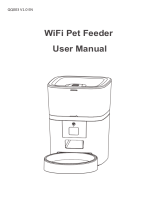2|Page
Overview of Products / Features
pro900DP
Envelope Press
The OKI pro900DP envelope printer is a CMYK digital
envelope printer capable of producing full color images
at 600 or 1200 dpi.
The solution can produce up to 50, #10 envelopes per
Minute, or 36 letter pages per minute, in full color. This
solution can also print on a wide variety of envelope,
paper and label substrates including window envelopes,
printing and is capable of bleed printing off the left, right
and bottom edges of the envelope.
The pro900DP can print sizes from as small as 3”x5”
cards and can print sheets up to 12” x 18”, utilizing the
high capacity feeder. The system includes 2 media trays
each holding a maximum of 530 sheets, up to 12” x 18”.
The pro900DP comes standard with an EFI Fiery 8e
Embedded RIP which gives customers the ability to
adjust color to better match Pantone PMS colors and in
addition, helps customers produce basic variable
data applications such as addressing letters, envelopes
or postcards to produce mail ready documents in a
single pass, consistently, on one device.
Embedded EFI Fiery® System 8e controller with
Smart RIP®
HD Color Printing for breathtaking output on wide
variety of envelope stocks
1200 x 1200 dpi
Prints up to 50 envelopes per minute
Handles media weights from: 307 gsm from all
paper drawers and up to 320 gsm from envelope
feeder
Prints from 3”x 5” to 12” x 18” sizes (from
envelope feeder)
Prints up to 12”x18” media from drawers.
Comes standard with 2 paper drawers and 1
storage compartment
2 Year On Site Warranty
C931DP / C941DP / C942DP
Envelope Press
The OKI C931/ C941/C942 DP envelope printers are a
CMYK digital envelope printer capable of producing full
color images at 1200 dpi resolution.
The solution can produce up to 500 #10 envelopes in
less than 12 minutes or 50 letter –size pages per minute,
in full color. This solution can also print on a wide
variety of envelope, paper and label substrates,
The C931/ C941/C942 DP can print sizes from as small
as A2 envelopes and as large as 10x13” catalog
envelopes utilizing the high capacity feeder. The system
includes 2 media trays each holding a maximum of 530
sheets up to 13” x 19”.
DP models can be paired with an optional RIP server to
achieve consistency and automation in light production
environments. The C941DP provides the benefits of
white and clear toner printing in a flexible affordable
easy to use 5-station device.
Fiery® C9 Server (Optional)
First in its class to offer “White Toner & Clear
Toner” (C941DP)
HD Color Printing for breathtaking output on
envelopes and on a wide variety of paper stocks
1200 x 1200 dpi
Prints up to 500 envelopes in under 12 minutes
Prints up to 50 ppm color and mono (letter-size)
Handles media weights from: 320 gsm (from all
paper drawers) and up to 360 gsm from envelope
feeder
Prints from A2 envelopes to 10” x 13” sizes (from
envelope feeder)
Prints 8 ½” x 11” up to 13”x18” media from
drawers. Comes standard with 2 paper drawers
and 1 storage compartment (cabinet)
1 Year On Site Warranty