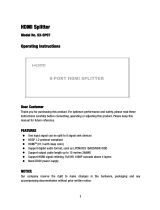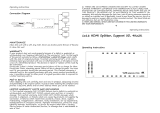Wyrestorm TT-KIT-4K User manual
- Category
- Video splitters
- Type
- User manual

1
US/CAN/MEX: +1-518-289-1294 Toll Free Technical Support: +1-844-280-WYRE (9973)
Thank you for choosing this WyreStorm product.
Please read these instructions carefully before installing to avoid complications later.
Instruction Manual
TT-KIT-4K
4K Test Kit Comprising of 4K Timing Signal
Generator and 4K Source Signal Analyzer

2
Technical support: [email protected] EMEA/ROW: +44 (0) 1793 230 343
SAFETY PRECAUTIONS
Safety Precautions
IMPORTANT! Safety Information
Safety Classications
Note: Provides special information for installing, conguring, and operating the equipment.
IMPORTANT!
Provides special information that is critical to installing, conguring, and operating the
equipment.
CAUTION!
Provides special information on avoiding situations that may cause damage to equipment.
WARNING!
Provides special information on avoiding situations that may cause physical danger to the
installer, end user, etc.
ELECTRIC SHOCK!
The source power poses an electric shock hazard that has the potential to cause serious injury
to installers and end users.
ELECTRICAL DISCONNECT:
The source power outlet and power supply input power sockets should be easily accessible to
disconnect power in the event of an electrical hazard or malfunction.
WEIGHT INJURY!
Installing some of the equipment requires two installers to ensure safe handling during
installation. Failure to use two installers may result in injury.
Safety Statements
1. Read these instructions in their entirety and retain a copy for later reference.
2. Follow all instructions and heed all warnings.
3. Do not expose this apparatus to rain, moisture, sprays, drips or splashes and ensure that no objects containing liquids are placed
on the apparatus, including cups, glasses and vases.
4. Do not place this unit in a conned space such as enclosed shelving, cabinets or bookshelves. Ensure the unit is adequately
ventilated.
5. To prevent the risk of electric shock or re hazard due to overheating, do not cover the unit or obstruct ventilation openings with
material, newspaper, cardboard or anything that may restrict airow into the unit.
6. Do not install near external heat sources such as radiators, heat registers, boilers or any device that produces heat such as
ampliers or computers and do not place near sources of naked ame.
7. Unplug apparatus from power supply during lightning storms or when unused for long periods of time.
8. Protect the power cable from being walked on, pinched or restricted in any way, especially at plug connections.
9. Only use attachments/accessories specied by the manufacturer.
10. Units contain non-serviceable parts - Refer all servicing to qualied service personnel.
IMPORTANT! Do Not Hot swap HDMI plugs or HDBaseT connectors - Please insert and extract cables carefully with the power
SWITCHED OFF. Power is passed along transmissions so connecting and disconnecting cables while powered can result in damage to
circuitry or possible injury.

3
US/CAN/MEX: +1-518-289-1294 Toll Free Technical Support: +1-844-280-WYRE (9973)
CONTENTS
2
2
3
4
5
5
7
7
8
9
12
13
14
15
17
17
18
18
18
19
20
21
21
22
22
23
24
25
26
26
26
26
27
27
27
Contents
Safety Precautions
Contents
Introduction
Features
In the Box
Specications
Panel Description
xi. TT-GEN-4K 4K Timing Signal Generator
xii. TT-SIG-4K 4K Source Signal Analyzer
Applications
Basic Setup and Operation
On-Screen Menu
i. TT-GEN-4K Timing Signal Generator
ii. TT-SIG-4K Source Signal Analyzer
Advanced Operation via PC software
TT-GEN-4K 4K Timing Signal Generator
i. Generator Main Menu
ii. Timing Control Menu
iii. Pattern Select Menu
iv. Setting Menu
v. EDID Management
TT-SIG-4K 4K Source Signal Analyzer
i. Analyzer Main Menu
ii. Timing Control Menu
iii. Utilities Menu
iv. Monitor Function Menu
v. EDID Management
Troubleshooting26
Maintenance
Provided Service
Mail In Service
Warranty
Warranty Limits and Exclusions
Disclaimer
Installation Notes

4
Technical support: [email protected] EMEA/ROW: +44 (0) 1793 230 343
INTRODUCTION AND FEATURES
Introduction
Two Devices. One Kit. Zero Problems
Consisting of a 4K Timing Signal Generator and a 4K Source Signal Analyzer, the TT-KIT-4K is an essential addition to any integrator’s
toolbox to test HDMI audio and video signal properties and system compatibility to help identify potential device or cable issues and
ensure the fast and ecient completion of installations.
Supporting 4096x2160p @ 60Hz 4:2:0 - dened as part of HDMI 2.0 specication - including RGB 4:4:4, YUV 4:2:2, YUV 4:2:0 and
Deep Color, the TT-KIT-4K is powered by rechargeable lithium batteries or mains and enclosed in a rugged carry case for a powerful,
compact and highly portable HDMI testing solution.
Oering 33 preset and 10 user-denable settings for timing signals, the 4K Timing Signal Generator replicates a wide range of signal
congurations, such as resolution, refresh rates, scan types, polarity, HDCP 1.4 encryption and the creation of up to 8 channels of
embedded digital audio. Oering 35 separate signal patterns to test color, gradient, detail, motion and 3D, the Generator also ability
to read, store and recall EDID codes to ensure total compatibility between connected devices in the installation, with results and menu
displayed on an integrated 1-inch AMOLED screen.
The 4K Source Signal Analyzer includes a 2” OLED screen to display menu options, source video transmissions and to conrm correct
image render through analysis of a variety of incoming signal metadata, including up to 8 channels of incoming audio assessed to
evaluate audio signal level and quality.
In terms of EDID, the Analyzer emulates any screen or projector by storing EDID for the integrator to recall anywhere to test an
installation without requiring display devices to be installed on site. In addition, the integrated ‘monitor’ function can be used to test a
signal over a dened period of time, enabling the installer to leave the device unmanned all day/night to analyze every minute/hour of
use for an invaluable time and cost saving method of testing or troubleshooting systems.
The TT-KIT-4K oers complete examination and diagnosis of transmissions from any source to all displays to ensure greatly improved
interrogation of project distribution between devices for even greater signal accuracy and compatibility and even more ecient
installations.
Features
• Professional 4K HDMI test kit designed for engineers and AV integrators/installers comprising of 4K HDMI Timing Signal Generator
(TT-GEN-4K) and 4K HDMI Source Signal Analyzer (TT-SIG-4K)
• Supports latest 4K x 2K, HD, SD and 3D at multiple frame rates
• Capable of creating and analyzing video signals up to 4096 x 2160p @60Hz 4:2:0, supporting HDMI 2.0 standard
• Supports standard functionality such as HDMI/DVI, Deep Color, HDCP (On/O) selectable color sampling and additional essential
video parameters
• 4Kx2K resolution support at 24Hz/25Hz/30Hz/50Hz/60Hz and 3D up to 1080p (Note: 4K 50/60Hz YCC420 HDMI 2.0 only)
• Supports multiple sample structures including RGB 4:4:4, YUV 4:4:4, YUV 4:2:2, YUV 4:2:0 (HDMI 2.0) and Deep Color
• Capable of replicating a wide range of signal congurations, including HDCP 1.4 encryption
• Simple quick access with front panel controls and on-screen display
• Auto-recall remembers previous settings on start-up
• PC control software supplied for simple operation and extended functionality
• Units powered by rechargeable lithium batteries for hours of life per charge with no mains power required on site
• Low power consumption (<0.4A at 5V)
• 5V power supply from mains or from any USB power source
• On-screen battery indication
• Standby mode on units can be powered up/down to simulate sink device power on/o sequence
• Control available via USB or RS-232 interface
• 2 year warranty
• All cables, power supplies and mounting brackets supplied
• Rugged carry case
• Compact, light and highly portable combined with powerful functionality for essential equipment for AV professionals

5
US/CAN/MEX: +1-518-289-1294 Toll Free Technical Support: +1-844-280-WYRE (9973)
IN THE BOX AND SPECIFICATIONS
Specic features on TT-GEN-4K
• 35 separate video test patterns in SD, HD and 4K
• 32 preset resolutions, 10 user denable and an auto-detection setting for timing signals based on EDID from connected sink device -
including computer formats/timings
• Energy-ecient 1-inch Active Matrix OLED (AMOLED) for output pattern preview and menu settings display/navigation
• Capable of producing signals with or without HDCP and up to 8 channels of digital audio
• Supports 7 audio sample rates and 1 Auto-mode based on EDID data on the connected sink device
• EDID read/write/recall functionality via software with 4 xed EDID settings and 10 slots for user-dened EDID to be saved as a le or
stored in USER slot to be recalled on-site using USB port
• Generates audio tones from two to 8 channels, 16 to 24-bits, 32-192KHz sample rates
• Detailed adjustment of timing parameters (perfect for designers / QC test)
• Check HDCP compliance
Specic features on TT-SIG-4K
• Energy-ecient 2-inch OLED screen to display signal data with on-screen user interface
• Screen also displays video from connected device
• Unmanned monitor mode on enables independent assessment of signal stability over time to help identify potential issues within a
distribution
• VU meter to graphically display audio channels detected (1-8)
• Can be connected to a PC for additional recording and monitoring of the signal
• HDMI receive module can be powered down/up to emulate HDMI display device power on/o
• On-screen display of EDID settings – 4 x preset, 10 slots for user-dened EDID
• Conguration of specic signal parameters via software
• Infoframe data read/analysis supporting Auxiliary Video Information (AVI) via software
• EDID read/write/recall functionality via software with 4 xed EDID settings and 10 slots for user-dened EDID to be saved as a le or
stored in USER slot to be recalled on-site using USB port
In the Box
TT-KIT-4K consisting of:
1 x 4K HDMI Timing Signal Generator (TT-GEN-4K )
1 x 4K HDMI Source Signal Analyzer (TT-SIG-4K)
2 x 5V DC 2A Power Supplies
2 x Pairs of Mounting Brackets
2 x 1.2m USB A-to-A cable
1 x Printed quickstart guide*
*Quickstart and full instruction manual also downloadable from product page at wyrestorm.com

6
Technical support: [email protected] EMEA/ROW: +44 (0) 1793 230 343
Specications
Video and Audio
Video Input HDMI/DVI
Video Output HDMI/DVI (HDMI 1.4 with HDCP)
Video Format Supported 480i, 576i, 480p, 576p, 720p, 1080i, 1080p @ up to 60Hz,(3840 (UHD) and 4096 (DCI)
x 2160p
Video Bandwidth Up to 10.2 Gb/s
Maximum Pixel Clock 297MHz
Video Impedance 100 Ω
Vertical Frequency Range <=120 Hz
Resolution (max.) 3840x2160p @30Hz 4:4:4, 4096x2160p @30Hz 4:4:4, 3840x2160p @60Hz 4:2:0
Color Depth 24bit, 30bit, 36bit, 48bit
Color Space RGB 4:4:4, YUV 4:4:4, YUV 4:2:2, YUV 4:2:0 (HDMI® 2.0 only)
Resolution (max.) 3840x2160p@30Hz 4:4:4, 4096x2160p@30Hz 4:4:4, 3840x2160p@60Hz 4:2:0
Audio Input HDMI
Audio Output HDMI
Audio Format Supported PCM only Audio Output: HDMI
Audio Bit 16bit, 20bit, 24bit
Audio Sample Rate 32K, 44K, 48K, 88K, 96K, 176K, 192K
Audio Channels Supported 8
Audio Format Supported PCM only
Audio Impedance 75 Ω
Feature Support
Embedded Timing 32 sets (including 4K @ 30Hz, 4K @ 25Hz, 4K @ 24Hz, HDMI 2.0 4K @ 50Hz, HDMI 2.0
4K @ 60Hz, 720p 3D, 1080p 3D xed timing and 1 x AUTO mode
User-Dened Timing 10 Sets
Pattern 35 (34 x 2D pattern and 1 x 3D pattern)
EDID 4 xed and 10 user-dened
Transmission
HDMI Supported HDMI 2.0*/DVI *HDMI 2.0 supported on devices outputting 4:2:0 only
Input Video Signal 1.2 volts p-p
Input DDC Signal 5 volts p-p (TTL)
HDCP Version 1.4
Transmission distance HDMI 15m/49ft
Output Bandwidth Signalling Rate 10.2Gbps
Power
Power Supply Input: 110~240V AC 50/60Hz
Output: 5V DC 2A
Power Consumption (max.) 2 Watts Battery 2500mAh
Battery 2500mAh
SPECIFICATIONS

7
US/CAN/MEX: +1-518-289-1294 Toll Free Technical Support: +1-844-280-WYRE (9973)
Battery Charging Current 600mA
Battery Model Li-ion 18650
Battery Charge Time (empty to full charge) 5 hours
USB Power Yes
Environmental
Operating Humidity Range 10% to 90%, non-condensing
Operating Temperature Range 32°F to 113°F (0°C to 45°C)
ESD Protection Human Body Model ±8kV (air-gap discharge) ±4KV (contact discharge)
Surge Protection ±1kV
General
Dimensions (WxHxD) 136mm/5.35in x 43mm/1.69in x /98mm/3.85in
Weight 455g/1Ib (TT-GEN-4K), 435.5g/0.96Ib (TT-SIG-4K)
Chassis Housing Metal
Control Front panel push button, USB, RS-232
Certication CE, FCC, RoHS Compliant
Panel Description - TT-GEN-4K 4K Timing Signal
Generator
Front
1
24mm/0.95in Active Matrix OLED (AMOLED) screen to
display generated timing signals on HDMI output and menu
options/settings.
2
Status LED indicates HDMI link status.
- Solid: signal being received, unit functioning correctly
- Flashing: EDID error
- O: No signal received or no HPD (Hot Plug Detect) present
from test device
3
Push button front panel control for unit function navigation
and selection.
4
Menu/Enter – Press to access on-screen menu and conrm
selection.
5
Cancel – Press to return to the previous screen or exit the
menu.
1 2
3
4 5
PANEL DESCRIPTION - TT-GEN-4K 4K TIMING SIGNAL GENERATOR

8
Technical support: [email protected] EMEA/ROW: +44 (0) 1793 230 343
PANEL DESCRIPTION - TT-SIG-4K 4K SOURCE SIGNAL ANALYZER
Rear
1
RS-232 – for PC connection.
2
USB - for PC connection (recommended). USB also powers
the unit.
3
HDMI Output – for connection to HDMI device/cable to
be tested – includes retention screw to secure HDMI or ground
connection.
4
5V DC 2A power – for mains connection and changing
internal batteries.
5
Power switch: On/O.
1 2 3 4
5
Panel Description - TT-SIG-4K 4K Source Signal
Analyzer
Front
1
55mm/2.2in OLED screen to displays test information, menu
options/settings and video received connected HDMI device.
2
Status LED indicates HDMI link status.
- Solid: signal being received, unit functioning correctly
- Flashing: EDID error
- O: No signal received or no HPD (Hot Plug Detect) present
from test device
3
Push button front panel control for unit function navigation
and selection.
4
Menu/Enter – Press to access on-screen menu and conrm
selection.
5
Cancel – Press to return to the previous screen or exit the
menu.
1 2
3
4
5

9
US/CAN/MEX: +1-518-289-1294 Toll Free Technical Support: +1-844-280-WYRE (9973)
APPLICATIONS
Rear
1
RS-232 – for PC connection.
2
USB - for PC connection (recommended). USB also powers
the unit.
3
HDMI Output – for connection to HDMI device/cable to
be tested – includes retention screw to secure HDMI or ground
connection.
4
5V DC 2A power – for mains connection and changing
internal batteries.
5
Power switch: On/O.
1 2 3 4
5
Applications
The TT-KIT-4K comprises of a Timing Signal Generator (TT-GEN-4K) and Source Signal Analyzer (TT-SIG-4K) and is designed to
generate a reliable, calibrated test signal from A to B through an HDMI cable or by connecting to source, display or transmission device,
such as an extender set or matrix.
Intended to be used to test HDMI signals in various installation scenarios, including HDMI cables installed in-wall and HDMI devices
such as matrices, switchers, splitters and displays, the TT-KIT-4K can also test HDMI signals distributed through HDBaseT or UTP-
based systems utilizing Cat5e/6 infrastructure, such as HDBaseT matrices, transmitters and display receivers.
The TT-GEN-4K can be used to verify signals being delivered to display devices already installed; particularly useful for 4K installations
that may have a 4K display device but no 4K source to conrm support of 4K resolution over distance at display locations.
Similarly, the TT-SIG-4K can also be used in instances where a site has sources/ transmission devices (at rack location for example) to
verify signals at each display zone prior to display installation.
Please note, TT-KIT-4K test equipment is not designed for Category 5e/6 cable certication and should not be used as
such - please use conventional test equipment for Cat5e/6 cable certication.

10
Technical support: [email protected] EMEA/ROW: +44 (0) 1793 230 343
APPLICATIONS
Testing HDMI Through a Wall Plate Using TT-GEN-4K and TT-SIG-4K.
RS-232/USB to PC
RS-232/USB to PC
TT-SIG-4K
TT-GEN-4K
In-wall HDMI Plates
KEY
HDMI
RS-232/USB
Testing HDMI Through a Splitter Using TT-GEN-4K and TT-SIG-4K.
RS-232/USB to PC
RS-232/USB to PC
TT-SIG-4K
4K HDMI Splitter
TT-GEN-4K
KEY
HDMI
RS-232/USB

11
US/CAN/MEX: +1-518-289-1294 Toll Free Technical Support: +1-844-280-WYRE (9973)
APPLICATIONS
Testing a Display Device with No Source Present (TT-GEN-4K replaces source).
RS-232/USB to PC
TT-GEN-4K
KEY
HDMI
RS-232/USB
Testing Source Devices with No Display Present (TT-SIG-4K replaces display).
RS-232/USB to PC
TT-SIG-4K
KEY
HDMI
RS-232/USB
Testing HDMI Through HDBaseT or Similar Matrix and Receiver.
Note: HDMI output or matrix/receiver can either connect direct to a display or into the TT-SIG-4K Analyzer to verify
generated timing signal.
HDBaseT Matrix
HDBaseT Receiver
KEY
HDMI
RS-232/USB
HDBaseT
RS-232/USB to PC
TT-SIG-4K
RS-232/USB to PC
TT-GEN-4K

12
Technical support: [email protected] EMEA/ROW: +44 (0) 1793 230 343
BASIC SETUP AND OPERATION
Testing HDMI Through HDBaseT or Similar Transmitter and Receiver
Note: HDMI output or matrix/receiver can either connect direct to a display or into the TT-SIG-4K Analyzer to verify
generated timing signal.
HDBaseT Receiver
RS-232/USB to PC
TT-SIG-4K
RS-232/USB to PC
TT-GEN-4K
KEY
HDMI
RS-232/USB
HDBaseT
HDBaseT Transmitter
Basic Setup and Operation
Before You Begin
• Ensure all equipment is turned o before connecting.
• Check TT-KIT-4K generator and analyzer batteries are charged before use, especially if anticipating prolonged testing, with 5v mains
power supplies used on site if not.
• This equipment features HDMI connection - if devices use DVI or DisplayPort, appropriate adaptors will be required.
• Check compatibility of source and display devices prior to connection and ensure devices settings.
• Make sure of rm HDMI connection to devices but do not force connectors into ports.
• Always use good quality, reliable high-speed Category 2 HDMI cables that support 4K within distance specication of the
transmission and devices used – we recommend WyreStorm Express HDMI cables.
Connection
!
Before testing any equipment, verify neither the TT-GEN-4K Generator or TT-SIG-4K Analyzer are in ‘standby’ mode -
signals will not be sent or received if in standby.
1. Connect the Generator HDMI output to the Analyzer input (or a display device) via an HDMI cable, wall plate, matrix or transmitter.
NOTE: In this application the Generator replaces a source device.
2. Connect the Analyzer HDMI input to the Generator output (or source device) via an HDMI cable, wall plate, matrix or transmitter.
NOTE: In this application the Analyzer replaces a display device or AVR.
3. If internal batteries are charged, switch on the Generator and Analyzer at the rear of the units.
Alternatively, connect DC 5V mains power supplies or USB cable included to a laptop/PC to power the units.
NOTE: units cannot be powered using RS-232 cable.

13
US/CAN/MEX: +1-518-289-1294 Toll Free Technical Support: +1-844-280-WYRE (9973)
BASIC SETUP AND OPERATION
A WyreStorm start-up screen will appear for a few seconds until the units have initialized
Following start-up, the Generator screen will display the last previously selected pattern and timing signal. See Basic Operation and
On-screen Menu sections below for selection of patterns and timing signals.
If the signal is passed correctly through the connection, the same Generator pattern/timing will be replicated on the Analyzer. A blue
screen containing a ‘No Signal’ message will be displayed if the signal is not passed successfully to the Analyzer.
NOTE: RS-232 and USB ports are used for PC connection and operation via the software included. WyreStorm
recommends using the USB connection for this operation.
Panel Operation - TT-GEN-4K Timing Signal Generator
Pressing Menu/Enter accesses the unit on-screen menu for adjustable signal properties and selects a desired function. (See On-
screen menu section for details)
When in ‘menu mode’, pressing Left/Right buttons changes to the next/previous menu, while pressing Up/Down cycles through the
dierent settings of the menu item.
When in ‘normal/display mode’, pressing Left/Right buttons changes to the next/previous signal pattern in the menu, while pressing
Up/Down cycles through previous/next timing generation options to output.
Once the Generator has initialized, we recommend using the Up/Down buttons to scroll through until the color bars are reached.
NOTE: The Generator recalls operation from the previous use so settings such as the last pattern and timing selected and
will appear automatically on start-up.
4. If testing through a distribution device such as matrix, extender or AVR, turn on the device and ensure the signal is routed correctly
to the Analyzer location.
Panel Operation - TT-SIG-4K Source Signal Analyzer
At the display location, check the Analyzer is replicating the same pattern as the Generator.
NOTE: A solid green Status LED on the front panel of both the Generator and Analyzer indicates correct signal reception
and unit operation.
A ashing Status light illustrates an EDID error within the signal, while no Status light suggests no signal is being
received, the link has been lost, or HPD (Hot Plug Detect) is not present.
When in ‘normal/display mode’ (i.e. receiving a signal), pressing the Menu/Enter button will display detailed properties of the incoming
signal and give access to further signal properties that can be adjusted. (See Main Menu section for details)
While in Menu mode, Left/Right buttons cycle through the following options, with Up/Down buttons used to scroll through available
settings in each option.

14
Technical support: [email protected] EMEA/ROW: +44 (0) 1793 230 343
ON-SCREEN MENU
• VU meter indicates audio channels/levels
• Battery status of the unit
• Unit Standby mode – ensure this is always set to OFF to receive a signal
• EDID Setting to change EDID to match source device ((See EDID section of this manual)
NOTE: A static green Status LED on the front panel of both TT-GEN-4K and TT-SIG-4K indicates correct signal reception
and unit operation.
A blinking Status light illustrates an EDID error within the signal, while no Status light suggests no signal is being
received, the link has been lost, or HPD (Hot Plug Detect) is not present.
On-Screen Menu
The TT-GEN-4K Signal Generator recalls operation from the previous use so settings such as the last pattern and timing selected and
will appear automatically on start-up.
4KYUV420x50
Pressing L/R arrows will cycle through timing settings, with the details of the timing along the bottom of the screen. Pressing up/down
buttons will cycle through the patterns retaining the last timing selected.
Operation of both the TT-GEN-4K and TT-SIG-4K are the same whether receiving/not receiving a signal with the Menu/Enter button
serving the dual purpose of accessing the main menu to display the information/options and conrming the selection of a function.
The main menu displays for approximately 5 seconds before returning to ‘normal/display mode’ if no button is pressed.
Up/Down cursor buttons cycle between the pre-set or stored signal patterns or parameters and < > cursors scrolling through the
options or values to change.
Cancel exits the menu screen and returns to normal/display mode.
i. TT-GEN-4K Timing Signal Generator
Pressing the Menu/Enter button always displays ‘Timing’ as the rst the rst screen in the menu.
Timing:
4KYUV420x50
1. Timing: 1 Auto, 32 preset and 10 user-dened timing signal pattern settings
ColorSpace:
YUV420
2. Color Space: Auto, RGB, YUV444, YUV422

15
US/CAN/MEX: +1-518-289-1294 Toll Free Technical Support: +1-844-280-WYRE (9973)
ON-SCREEN MENU
ColorDepth:
24Bit
3. Color Depth: Auto, 24bit, 30bit, 36bit, 48bit
5. HDMI/DVI: Auto, HDMI, DVI
HDMI/DVI:
HDMI
6. Audio Sample Rate: Auto, 32k, 44K, 48k, 88k, 96k, 176k, 192k
7. Auto Resolution: On/O
8. Audio Channel Number: Auto, 2ch, 3ch, 4ch, 5ch, 6ch, 7ch, 8ch
9. Output standby: O/On. Useful for simulating a ‘power cycle’ of a source device when
connected to a extender or matrix device.
NOTE: Selecting ‘On’ puts the unit into standby, no signal can be sent in this setting.
Unit should be set to ‘O’ as default
10. Save EDID: 1-10 slots for specic EDID to be stored

16
Technical support: [email protected] EMEA/ROW: +44 (0) 1793 230 343
ON-SCREEN MENU
11. EDID Information: Displays EDID information from the connected device
12. Battery: Indicates unit battery charge remaining. Charge time from empty to full is 5 hours.
NOTE: Battery life/time between charges depends on usage.
ii. TT-SIG-4K Source Signal Analyzer
When the device is receiving a signal/displaying a timing pattern, the cursor buttons are inactive. Pressing the Menu/Enter button will
access the main menu and display the information/options below.
NOTE: when the device is not receiving a signal, the same main menu is available, but will contain no information
Pressing the Menu/Enter button always displays ‘Signal Info’ as the rst the rst screen in the menu.
If the TT-SIG-4K Source Analyzer is not receiving a signal, the blue ‘No Signal’ screen will appear.
On connection to a output device, such as an HDMI source, the TT-SIG-4K will display the detected timing of that device for 5 seconds
before the screen changing to show the video input from the device. If connecting to the TT-GEN-4K, the screen will show the timing as
set on the Signal Generator for 5 seconds before changing to replicate the same pattern as set on the TT-GEN-4K.
Full details of the HDMI device signal information detected is displayed by pressing the Menu/Enter button.
1. Signal Info.
- Timing
- Color Space
- Video Type
- HDMI/DVI
- HDCP
- Color Depth
- Audio Sample Rate
- Audio Resolution
- Audio Channel Number
- Audio Type

17
US/CAN/MEX: +1-518-289-1294 Toll Free Technical Support: +1-844-280-WYRE (9973)
ADVANCED OPERATION VIA PC SOFTWARE
2. VU Meter: graphically displays the number of audio channels detected (1-8).
3. Battery Stats: indicates unit battery life.
4. Standby Setting: O/On. Useful for simulating a ‘power cycle’ of a sink device when connected to a extender or matrix device.
NOTE: Selecting ‘On’ puts the unit into standby, no signal can be received in this setting. Unit should be set to ‘O’ as
default
5. EDID Setting: displays stored EDID settings (0-13) – 4 xed EDID and 10 user-dened EDID.
- 0 - 4K60HZ(Y420)-3D-48BIT-2CH (PCM)
- 1 - 4K30HZ-3D-48BIT-2CH (PCM)
- 2 - 1080P-3D-24BIT-2CH (PCM)
- 3 - 1080P-24BIT-2CH (PCM)
- 4 to 13: User-dened slots for saving EDID settings
Advanced Operation via PC Software
Supplied with the TT-KIT-4K is Windows-based* control software to access the full functionality of the Generator and Analyzer via a PC,
including the display of signal information and detailed conguration of signal parameters within their respective interfaces.
Both the Generator and Analyzer can connect to a PC via RS-232 serial-to-USB or standard USB cables. WyreStorm recommends
using standard USB A to USB B as the easiest method of controlling and powering/charging the units.
*Compatible with Windows 7 operating systems or higher. Also compatible with Windows 10. Not compatible with iOS devices.
Set-up
1. Download both TT-GEN-4K and TT-SIG-4K software les from the TT-KIT-4K product page at wyrestorm.com and save to a PC.
2. Connect the PC to the generator or the analyzer using a USB A to USB B cable.
3. On the PC, open the appropriate software for the device that was connected in step 2.
NOTE: An external power supply is not required when connecting via USB as both devices receive power from the USB
port on the PC. An external power supply is only required when using RS-232.

18
Technical support: [email protected] EMEA/ROW: +44 (0) 1793 230 343
ADVANCED OPERATION VIA PC SOFTWARE
4. Click on the software icon to open and display the control interface window, with a main menu on the left-hand side of the
interface.
5. Select the active “COM Port” the computer is using from the dropdown in the left-hand side main menu and press “Turn on port”
to complete the connection.
6. Click “Search Machine” to search for a connected Generator or Analyzer via USB or RS-232 to PC. Within seconds a red COMM
Port light will appear in the top left of the main menu to indicate successful PC connection.
7. Ensure the “Output Port On/O” is set to ON for the unit to pass a signal.
8. Check HDMI cable connection between Generator or Analyzer to the test device.
9. Set desired signal parameters to be included within test conditions using the tabbed sub-menus of the software.
TT-GEN-4K Timing Signal Generator
Interface
A
B
C
D
E
F
G
K
L
M
N
O
H
I
J
i. Generator Main Menu
A
COMM Port On/O indication – highlighted red for successful port connection
B
Turn On/O COM Port – press to connect/disconnect from a selected port
C
Select Serial Port number
D
Search Machine – Click to initialize search for connected Generator via USB or RS232 to PC
E
Turn On/O Output port – ensure this is set to ON for the unit to pass a signal
F
HDMI “Hot Plug Detect” (HPD) status indicator
G
HDCP Status (On/O)
H
Output Video Status (HDMI/DVI) – mode of actual digital connection
I
Selected Timing status
J
Actual selected Color Space (RGB or YUV). Restrictions apply in 4K modes
K
Color Depth information
L
Audio Sample Rate information
M
Audio Bit depth indicator
N
Selected number of Audio channels (from 2-8)
O
Audio type – audio mode

19
US/CAN/MEX: +1-518-289-1294 Toll Free Technical Support: +1-844-280-WYRE (9973)
ADVANCED OPERATION VIA PC SOFTWARE
ii. Timing Control Menu
The Timing sub-menu allows selection of a wide range of video and computer display formats for users to select the appropriate format
for the test device.
Users are able to check and conrm the range of dierent formats a device will accept, force error conditions in a device to conrm how
it displays error messages and use the generator as a substitute for another source that is suspected of malfunctioning.
Specic timing signal parameters can also be input and saved to one of the user dened spaces in the memory.
A
B
C
D
E
A
Timing selection options: 1 Auto, 32 pre set, 10 user-dened timing settings
B
Video signal variables (recommended for advanced users only)
C
Select a user-dened number to store Timing data
D
Press to write Timing data, Scan Type and Sync Polarity settings to selected user-dened number
E
Press to read status data from the Generator and update status.
iii. Pattern Select Menu
The Pattern Select sub-menu page oers a wide variety of standard and unique video patterns to be output with any selected timings/
formats including UHD/4K.
Select from 35 x 2D timing patterns depending on your testing requirements. If testing 3D signals, the ‘3D Boxes’ pattern will auto-
select, displaying two white oating boxes in 3D. If this pattern is selected in 2D, the pattern will appear as four white rectangles on the
screen.
Color bars are useful for checking monitors, waveform monitors and vectorscopes as well as checking luma and chroma levels
through switchers, scalers and other system components. Solid color screens can be used to check purity in displays and projectors,
while Ramp patterns are typically used for checking bit depth by observing the degree of “stepping” in the image.
Multiburst is useful for checking the bandwidth of a device as well as its tendency to create alias. Patterns and Lines and
checkerboards are particularly useful when setting up projection systems and video walls.

20
Technical support: [email protected] EMEA/ROW: +44 (0) 1793 230 343
ADVANCED OPERATION VIA PC SOFTWARE
iv. Setting Menu
The Setting sub-menu includes a selection of basic audio and video signal parameters that can be output by the TT-GEN-4K and can
be used for checking that a device conforms to the stated specications.
A
B
C
D
E
F
A
HDMI/DVI signal – allows user to determine what type of signal is sent. If Auto is selected, signal type will vary according to
detected sink EDID.
NOTE: When DVI is selected, color space is xed to RGB 4:4:4 and color depth xed to 24bit. When HDMI 2.0 4K 50/60Hz
is selected, color space is xed to YUV 4:2:0
B
HDCP ON/OFF - Allows the user to add or remove HDCP 1.4 to the signal - useful for testing the encryption compliance of
connected equipment.
Selecting HDCP ON will cause the picture to disappear on recorders, switchers and any other non-display device, with compliant
display devices, such as monitors, TVs and projectors continuing to display a picture with HDCP ON.
C
Color Space/Depth - adjustable to suit the type of test being carried out. If auto is selected, signal type will vary according to
detected sink EDID.
4
Internal generated audio is 1k Hz sine wave audio.
Page is loading ...
Page is loading ...
Page is loading ...
Page is loading ...
Page is loading ...
Page is loading ...
Page is loading ...
Page is loading ...
Page is loading ...
Page is loading ...
-
 1
1
-
 2
2
-
 3
3
-
 4
4
-
 5
5
-
 6
6
-
 7
7
-
 8
8
-
 9
9
-
 10
10
-
 11
11
-
 12
12
-
 13
13
-
 14
14
-
 15
15
-
 16
16
-
 17
17
-
 18
18
-
 19
19
-
 20
20
-
 21
21
-
 22
22
-
 23
23
-
 24
24
-
 25
25
-
 26
26
-
 27
27
-
 28
28
-
 29
29
-
 30
30
Wyrestorm TT-KIT-4K User manual
- Category
- Video splitters
- Type
- User manual
Ask a question and I''ll find the answer in the document
Finding information in a document is now easier with AI
Related papers
-
Wyrestorm MX-0808-4K User manual
-
Wyrestorm MX-0808-4K User manual
-
Wyrestorm MX-0808-4K Quick start guide
-
Wyrestorm EXP-MX0402-010 Quick start guide
-
Wyrestorm RX-70-POH User manual
-
Wyrestorm MX-0808-PP-POH Instruction manuals
-
Wyrestorm eX-70-4K User manual
-
Wyrestorm MX-1616-PP-POH-CUSTOM User manual
-
Wyrestorm SP-0108-4K User manual
-
Wyrestorm MX-0808-PP-pOH-4K User manual
Other documents
-
J-Tech Digital J-TECH DIGITAL JTD4KSP0108 Premium Quality Ultra HD User manual
-
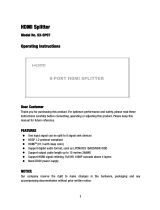 Wintal SX-SP07 User manual
Wintal SX-SP07 User manual
-
 Foxun SX-SW04-4K2K User manual
Foxun SX-SW04-4K2K User manual
-
Shenzhen SX-SP07D Operating instructions
-
Key Digital KD-Pro8x8D Operating instructions
-
 WyreStrom MXV Full User guide
WyreStrom MXV Full User guide
-
CYP XA-1 User manual
-
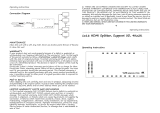 Foxun SX-SP16-4K2K User manual
Foxun SX-SP16-4K2K User manual
-
 LINK-MI SX-HC01 User manual
LINK-MI SX-HC01 User manual
-
CYP XA-4 User manual