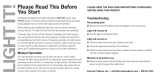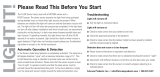Page is loading ...

R3/R5 installation manual
ROTARY
SWING GATE
OPERATOR

Company ProfileCompany ProfileCompany Profile
Centurion Systems (Pty) Ltd, South Africa, has been manufacturing automatic gate systems since 1986,
and is committed to providing reliable, cost effective solutions in the field of gate and access
automation.
We offer a diverse range of products including gate motors, GSM-based products, garage door motors,
remote controls, keypads, traffic barriers, proximity access control and intercom systems.
Our products are developed by an in-house team of talented engineers that are constantly researching
new and innovative technologies to improve our existing products and expand our product range.
Our production facility in Johannesburg is ISO:9001 quality assurance certified, and all our products are
manufactured to the highest level of quality with a 100% test to specification.
Through a team of dedicated technicians and sales personnel, together with a fully fledged in-house
training facility, we are committed to providing unmatched service to our customers and support for our
products.
A worldwide network of distributors and installers ensure that our products remain The Automatic
Choice in access automation .
Further information is available on our website www.centsys.com.au
Centurion Systems (Pty) Ltd reserves the right to make changes to the products described in this document without notice and without
obligation of Centurion Systems (Pty) Ltd to notify any persons of any such revisions or changes. Additionally, Centurion Systems (Pty) Ltd
makes no representations or warranties with respect to this document.
No part of this document may be copied, stored in a retrieval system or transmitted in any form or by any means electronic, mechanical,
optical or photographic, without the express prior written consent of Centurion Systems (Pty) Ltd.

Table of ContentsTable of ContentsTable of Contents
Declaration of Conformity . . . . . . . . . . . . . . . . . . . . . . . . . . . . . . . . . . . . . . . . . . . . . . . . . . . . . . . . . . . . 4
Important Safety Instructions . . . . . . . . . . . . . . . . . . . . . . . . . . . . . . . . . . . . . . . . . . . . . . . . . . . . . . . . . 5
Fast Track . . . . . . . . . . . . . . . . . . . . . . . . . . . . . . . . . . . . . . . . . . . . . . . . . . . . . . . . . . . . . . . . . . . . . . . 6
General Description . . . . . . . . . . . . . . . . . . . . . . . . . . . . . . . . . . . . . . . . . . . . . . . . . . . . . . . . . . . . . . . . 8
Specifications . . . . . . . . . . . . . . . . . . . . . . . . . . . . . . . . . . . . . . . . . . . . . . . . . . . . . . . . . . . . . . . . . . 8
Product Identification . . . . . . . . . . . . . . . . . . . . . . . . . . . . . . . . . . . . . . . . . . . . . . . . . . . . . . . . . . . . . . 10
Required Tools & Equipment . . . . . . . . . . . . . . . . . . . . . . . . . . . . . . . . . . . . . . . . . . . . . . . . . . . . . . . . 12
Site Considerations . . . . . . . . . . . . . . . . . . . . . . . . . . . . . . . . . . . . . . . . . . . . . . . . . . . . . . . . . . . . . . . . 13
Cabling Requirements. . . . . . . . . . . . . . . . . . . . . . . . . . . . . . . . . . . . . . . . . . . . . . . . . . . . . . . . . . . . . . 14
Operator Installation . . . . . . . . . . . . . . . . . . . . . . . . . . . . . . . . . . . . . . . . . . . . . . . . . . . . . . . . . . . . . . . 15
Pedestal Mount Features . . . . . . . . . . . . . . . . . . . . . . . . . . . . . . . . . . . . . . . . . . . . . . . . . . . . . . . . 15
Wall Mount Features . . . . . . . . . . . . . . . . . . . . . . . . . . . . . . . . . . . . . . . . . . . . . . . . . . . . . . . . . . . . 15
Locate the Operator Position . . . . . . . . . . . . . . . . . . . . . . . . . . . . . . . . . . . . . . . . . . . . . . . . . . . . . 15
Where to Position the Operator. . . . . . . . . . . . . . . . . . . . . . . . . . . . . . . . . . . . . . . . . . . . . . . . . . . . . . . 16
Mount Gate Bracket . . . . . . . . . . . . . . . . . . . . . . . . . . . . . . . . . . . . . . . . . . . . . . . . . . . . . . . . . . . . 22
Route Cables & Secure Motor Mounting . . . . . . . . . . . . . . . . . . . . . . . . . . . . . . . . . . . . . . . . . . . . 22
Fasten Gearbox in Position. . . . . . . . . . . . . . . . . . . . . . . . . . . . . . . . . . . . . . . . . . . . . . . . . . . . . . . 23
Determine Drive Arm Length . . . . . . . . . . . . . . . . . . . . . . . . . . . . . . . . . . . . . . . . . . . . . . . . . . . . . 23
Fit the Drive Arm . . . . . . . . . . . . . . . . . . . . . . . . . . . . . . . . . . . . . . . . . . . . . . . . . . . . . . . . . . . . . . . 24
Set the Connecting Arm . . . . . . . . . . . . . . . . . . . . . . . . . . . . . . . . . . . . . . . . . . . . . . . . . . . . . . . . . 24
Electrical Setup . . . . . . . . . . . . . . . . . . . . . . . . . . . . . . . . . . . . . . . . . . . . . . . . . . . . . . . . . . . . . . . . . . . 27
Connect all Wiring. . . . . . . . . . . . . . . . . . . . . . . . . . . . . . . . . . . . . . . . . . . . . . . . . . . . . . . . . . . . . . 27
Set Up the Gate Origin/s. . . . . . . . . . . . . . . . . . . . . . . . . . . . . . . . . . . . . . . . . . . . . . . . . . . . . . . . . 27
Get into Programming Mode . . . . . . . . . . . . . . . . . . . . . . . . . . . . . . . . . . . . . . . . . . . . . . . . . . . . . 28
Select either Master or Slave Motor Setup. . . . . . . . . . . . . . . . . . . . . . . . . . . . . . . . . . . . . . . . . . . 29
Set the Gate Limits . . . . . . . . . . . . . . . . . . . . . . . . . . . . . . . . . . . . . . . . . . . . . . . . . . . . . . . . . . . . . 29
Setting Additional Features (Optional) . . . . . . . . . . . . . . . . . . . . . . . . . . . . . . . . . . . . . . . . . . . . . . 30
Controller Features . . . . . . . . . . . . . . . . . . . . . . . . . . . . . . . . . . . . . . . . . . . . . . . . . . . . . . . . . . . . . 32
Set-Up Troubleshooting Guide . . . . . . . . . . . . . . . . . . . . . . . . . . . . . . . . . . . . . . . . . . . . . . . . . . . . . . . 35
Fault Finding Guide. . . . . . . . . . . . . . . . . . . . . . . . . . . . . . . . . . . . . . . . . . . . . . . . . . . . . . . . . . . . . . . . 37
Procedure to Programme Controller Back to Factory Default Settings . . . . . . . . . . . . . . . . . . . . . . . . 43
Manual Release Mechanism . . . . . . . . . . . . . . . . . . . . . . . . . . . . . . . . . . . . . . . . . . . . . . . . . . . . . . . . . 43
Normal Operation . . . . . . . . . . . . . . . . . . . . . . . . . . . . . . . . . . . . . . . . . . . . . . . . . . . . . . . . . . . . . . 43
Determine Gate Swing Angle . . . . . . . . . . . . . . . . . . . . . . . . . . . . . . . . . . . . . . . . . . . . . . . . . . . . . . . . 44
Description of Terminal Function . . . . . . . . . . . . . . . . . . . . . . . . . . . . . . . . . . . . . . . . . . . . . . . . . . . . . 45
LED Indicator Lights . . . . . . . . . . . . . . . . . . . . . . . . . . . . . . . . . . . . . . . . . . . . . . . . . . . . . . . . . . . . . . . 46
CP75 Controller Functions . . . . . . . . . . . . . . . . . . . . . . . . . . . . . . . . . . . . . . . . . . . . . . . . . . . . . . . . . . 47
CP75 Controller Connections . . . . . . . . . . . . . . . . . . . . . . . . . . . . . . . . . . . . . . . . . . . . . . . . . . . . . . . . 48
CP75 Trigger Connections . . . . . . . . . . . . . . . . . . . . . . . . . . . . . . . . . . . . . . . . . . . . . . . . . . . . . . . . . . 49
CP84ER5V01 Charger Connection. . . . . . . . . . . . . . . . . . . . . . . . . . . . . . . . . . . . . . . . . . . . . . . . . . . . 50
PSUx Power Connection. . . . . . . . . . . . . . . . . . . . . . . . . . . . . . . . . . . . . . . . . . . . . . . . . . . . . . . . . . . . 50
Installation Handover . . . . . . . . . . . . . . . . . . . . . . . . . . . . . . . . . . . . . . . . . . . . . . . . . . . . . . . . . . . . . . 51
Page 3

Declaration of ConformityDeclaration of ConformityDeclaration of Conformity
Page 4
Manufacturer: Centurion Systems (Pty) Ltd
Unit 13 Northlands Production Park Epsom Avenue
Northriding Randburg Johannesburg 2196
Declares that the product:
Product Name: R3/R5 Swing Gate Operator
Product Options: All variants
Conforms with the following specifications:
Safety: IEC 60355-1:1991 & Am1:1994 & Am2:1999
Emissions: CISPR 22 CLASS B: RADIATED EMISSIONS - 30MHZ TO 1000MHZ
CISPR 22 CLASS B: CONDUCTED EMISSIONS - 150MHZ TO 30MHZ
Immunity: IEC 61000-4-2 - ELECTROSTATIC DISCHARGE
IEC 61000-4-3 - RADIATED IMMUNITY - 80MHZ TO 1000MHZ
IEC 61000-4-4 - ELECTRICAL FAST TRANSIENTS / BURST
IEC 61000-4-5 - SURGE IMMUNITY TEST
IEC 61000-4-6 - CONDUCTED IMMUNITY - 150KHZ TO 80MHZ
IEC 61000-4-11 - VOLTAGE DIPS AND INTERRUPTION
Standard to which conformity is declared:
IEC 60355-1:1991 & Am1: 1994 & Am2: 1999
IEC 1000-6-3 & IEC 1000-6-1: Generic Emission and Immunity
Signed at North Riding, South Africa on March 24, 2004
Ian Rozowsky
Research & Development Director

Important Safety InstructionsImportant Safety InstructionsImportant Safety Instructions
To ensure the safety of people, it is important that you read all the
following instructions. Incorrect installation or incorrect use of
the product could cause serious harm to people.
ATTENTION
The installer, being either professional or DIY, is the last person on the site that can ensure that the
operator is safely installed, and that the whole system can be operated safely.
WARNINGS FOR THE INSTALLER
1. CAREFULLY READ AND FOLLOW ALL INSTRUCTIONS
before beginning to install the product.
2. This appliance is not intended for use by persons
(including children) with reduced physical, sensory or
mental capabilities, or lack of experience and knowledge,
unless they have been given supervision or instruction
concerning use of the appliance* by a person responsible
for their safety.
3. All installation, repair, and service work to this product
must be done by a suitably qualified person.
4. Do not activate your gate opener unless you can see it and
can determine that its area of travel is clear of people, pets,
or other obstructions.
5. NO ONE MAY CROSS THE PATH OF A MOVING GATE.
Always keep people and objects away from the gate and
its area of travel.
6. NEVER LET CHILDREN OPERATE OR PLAY WITH THE
GATE CONTROLS, and do not allow children or pets near
the gate area.
7. Secure all easily accessed gate opener controls in order to
prevent unauthorized use of the gate.
8. Do not in any way modify the components of the
automated system.
9. Do not install the equipment in an explosive atmosphere:
the presence of inflammable gas or fumes is a serious
danger to safety.
10. Before attempting any work on the system, cut electrical
power and disconnect the batteries.
11. The mains power supply of the automated system must be
fitted with an all-pole switch with contact opening distance
of 3mm or greater. Use of a 5A thermal breaker with all-
pole circuit break is recommended.
12. Make sure that an earth leakage circuit breaker with a
threshold of 30mA is fitted upstream of the system.
13. Never short circuit the battery and do not try to recharge
the batteries with power supply units other than that
supplied with the product, or by Centurion Systems (Pty)
Ltd.
14. Make sure that the earthing system is correctly
constructed, and that all metal parts of the system are
suitably earthed.
15. Safety devices must be fitted to the installation to guard
against mechanical movement risks such as crushing,
dragging and shearing.
16. It is recommended that at least one warning indicator light
be fitted to every system.
17. Always fit the warning signs visibly to the inside and
outside of the gate.
18. The installer must explain and demonstrate the manual
operation of the gate in case of an emergency, and must
hand the User/Warnings guide over to the user.
19. Explain these safety instructions to all persons authorized
to use this gate, and be sure that they understand the
hazards associated with automated gates.
20. Do not leave packing materials (plastic, polystyrene, etc.)
within reach of children as such materials are potential
sources of danger.
21. Dispose of all waste products like packaging materials,
worn out batteries, etc, according to local regulations.
22. Always check the obstruction detection system, and
safety devices for correct operation.
23. Centurion Systems (Pty) Ltd does not accept any liability
caused by improper use of the product, or for use other
than that for which the automated system was intended.
24. This product was designed and built strictly for the use
indicated in this documentation. Any other use, not
expressly indicated here, could compromise the good
condition/operation of the product and/or be a source of
MOVING GATE CAN CAUSE
SERIOUS INJURY OR DEATH
KEEP CLEAR. GATE MAY MOVE AT
ANY TIME. DO NOT ALLOW
CHILDREN TO PLAY IN AREA OR
OPERATE GATE .
WARNING
Page 5
Appliance should be product described in manual
*

These abbreviated instructions are for the experienced installer who needs a checklist to get a
standard installation up and running in the minimum of time.
Detailed installation features and functions are referred to later in this manual.
Fast TrackFast TrackFast Track
Action
Mechanical Setup
Read and understand all safety instructions Page 5
Gather required tools and equipment. Page 12
Heed necessary site considerations. Page 13
Check cabling requirements. Page 14
Select appropriate mounting configuration Page 15
Mount the gate bracket in position. Page 22
Route cables & secure motor mounting Page 22
Fasten gearbox in position Page 23
Determine drive arm length Page 23
Fit drive arm Page 24
Set connecting arm Page 24
Step 1
Step 2
Step 3
Step 4
Step 5
Step 6
Step 7
Step 8
Step 9
Step 10
Step 11
Page 6

Read and understand all safety instructions Page 5
Connect all wiring: Page 27
Set the gate origin: Page 27
Release the manual override and close the gate(s)
Use origin tool and line up marks
Open gate ½ way and unscrew the manual release
mechanism.
Get into programming mode: Page 28
Remove all power.
Fit the SET link.
Reapply power.
Select master or slave set-up: Page 29
Press and hold TEST, release after 1 flash of L1.
Press and hold TEST, release after 1 or 2 flashes
(1=master, 2=slave).
Set the gate limits: Page 29
Press and hold TEST until gate is closed, release.
Press and hold TEST until gate is open, release.
Press and release TEST. (The MASTER gate will close and
open to pedestrian. The SLAVE gate will close slightly).
Set additional features: (If required) Page 30
Exit programming mode:
Remove the SET link.
Perform installation hand over Page 51
Action
Electrical Setup
Fast TrackFast TrackFast Track
Step 2
Step 3
Step 4
Step 5
Step 6
Step 7
Step 8
Step 9
Step 1
Page 7

The R3 & R5 rotary swing gate systems are designed to open and close swing gates. The CP75 controller
is capable of handling both single and double swing gates and offers many features to suit almost any
application.
Detailed specifications for the R3 & R5 motors are shown in the figure below and the table alongside.
The unit employs a battery driven DC motor for low duty domestic applications, which provides automatic
backup protection in the event of a power failure. The unit can also be fitted with a high duty power supply
in addition to the battery to allow for more frequent operation of the gate.
The R3 & R5 operators are fitted with an internal electronic limit switch system, which provides reliable
and accurate positioning of the gate. This system allows the operator to smoothly slow the gate down at
the fully open or closed positions.
A fail-safe and highly reliable collision sensing system is built into the controller, which will cause the
motor to stop while the gate is opening, and stop and reverse when closing if a gate is obstructed in any
way. (The collision sensitivity will be reduced during the endpoints of sinusoidal motion).
Gate movement is transmitted to the gate by means of articulated arms. The length of both the drive arm
and the connecting arm is easily adjusted to give maximum installation flexibility.
Specifications
General DescriptionGeneral DescriptionGeneral Description
Figure 1 Overall Dimensions
220mm
100mm
337mm
234mm
Page 8
337mm
110mm
220mm
237mm
110mm

SPECIFICATION R3 R5
Input Voltage* 220V AC ±10% 50Hz 220V AC ±10% 50Hz
AC Current draw (with C84E Battery Charger) 120mA 120mA
DC Motor Voltage 12V 12V
DC Current draw (Max) 30A 35A
Maximum solenoid lock current draw 2A 2A
Output shaft rotational speed 3.5 rpm 2.6 rpm
Maximum output torque 95Nm 250Nm
Mass of master motor kit (excluding pedestal or wall bracket) 14.4kg 15,5kg
Mass of slave motor kit (excluding pedestal or wall bracket) 12.9kg 14,0kg
Maximum number of operations per day (Average):
Light industrial, with 10A power pack (PSU) 100 250
Domestic, with 1A Battery Charger (CP84E) 20 20
Maximum number of continuous operations 20 100
Typical time to open/close a gate 10 seconds 13 seconds
(For standard pedestal in recommended position)
No. of operations on a 7A/H battery (should the mains power fail) ±20 ±20
Limit switches Sealed optical counter Sealed optical counter
with origin switch with origin switch
Collision sensitivity Electronic adjustable Electronic adjustable
Temperature range -20º to +50ºC -20º to +50ºC
Housing protection IP55 IP55
Control card (single or double motor) CP75 CP75
Corrosion protection (baseplate and arms) Zinc passivation with Zinc passivation with
lacquer impregnation lacquer impregnation
Page 9
*Other voltages are available

SPECIFICATION (continued)
The actual components supplied may vary depending on the model purchased.
Product IdentificationProduct IdentificationProduct Identification
Figure 2 Linkage Hardware Kit
1
Page 10
1. R3/R5 Linkage Hardware Kit
2. Connecting Arm
3. Drive Arm
4. End Cap
5. Drive Arm Clamp
6. Wedge
7. M10 Washer
8. M12x65 Bolt
9. Clevis Pin
10. Gate Bracket
11. Padlock with key
Maximum wind speed for which the operator will open the gate
Gate Length:
R3 - Max. Allowable Leaf Mass:
Gate Length:
R3 - Max. Allowable Leaf Mass:
400kg
400kg
1,5m
1,5m
2,0m
2,0m
2,5m 3,5m3,0m
400kg
300kg
320kg
225kg 160kg
-Electric lock recommended;# -When installed in recommended positions, and collision sensitivity set to LOW.
11
9
10
4
3
2
8
7
6
5
Maximum wind speeds for which the operator will open the gate:
Perpendicular or Parallel Wall Mount & Outward Opening
Standard Inward Opening or Limited Space Installation
Maximum gate length & mass for Installation:
R3: For a 1,8m high gate, 25% coverage#:
R3: For a 1,8m high gate, 100% coverage#:
R3: For a 1,8m high gate, 25% coverage#:
R3: For a 1,8m high gate, 100% coverage#:
75km/h
37km/h
50km/h
25km/h
600kg
127km/h
64km/h
600kg
89km/h
44km/h
44km/h
22km/h
34km/h
17km/h
54km/h
27km/h
34km/h
17km/h
600kg
93km/h
46km/h
600kg
63km/h
31km/h
38km/h
19km/h
R5 - Max Allowable Leaf Mass:
R5: For a 1,8m high gate, 25% coverage#:
R5: For a 1,8m high gate, 100% coverage#:
R5 - Max. Allowable Leaf Mass:
R5: For a 1,8m high gate, 25% coverage#:
R5: For a 1,8m high gate, 100% coverage#:
510kg
74km/h
37km/h
260kg
56km/h
28km/h
360kg
64km/h
32km/h

Figure 3 Product Identification
Page 11
1. Baseplate
2.* Battery (7 A/H)
3. Geared DC Motor
4.* Master Controller (CP75)
5. Slave Interface Card (CP75B)
6.* Controller Enclosure
7. Gearbox
8.* Charger (CP84ER5V01)
9.* Enclosure Uprights
10. Warning Decal
11. Wall Mount Bracket (Version 2)
12. Pedestal (Version 2)
* Not fitted to a slave motor in a double leaf gate system.
† Pedestal and wall mount installations require different connecting arms. Be sure to use the correct connecting
arm for the particular installation type.
1
2
3
6
4
9
8
7
21
12
11
10
5

Required Tools & EquipmentRequired Tools & EquipmentRequired Tools & Equipment
Masonry Bits - 6mm
20mm For Wall Mount Bracket
Steel Bits 8,5mm/5,0mm/4,0mm
Spanners
22mm
17mm
13mm
Screw Drivers
3.5mm Flat
Crimping Tool
and Pin Lugs
Pliers / Side
Side Cutters
Hammer
G-Clamp
Electric
Drilling
Machine
Measuring Tape
10mm Allen Key
9mm Allen Key
Hacksaw
Soldering Iron
Welding
Machine
Not Normally Required
Pick
Spade
Level
Plumb Bob
Figure 4 Required Tools and Equipment
Page 12

Install the gate operator only if:
1. It will not pose a hazard to the public.
2. There is sufficient clearance to a roadway and/or public thoroughfares.
3. The installation will meet all municipal and/or local authority requirements once completed.
4. The gate mass, length and application is within the operator specifications (see page 9).
5. The gate is in good working order, meaning:
That it moves freely.
Does not move on its own if left in any position.
6. It can be installed to have sufficient clearance between moving parts when opening and closing to
reduce the risk of personal injury and entrapment.
7. Pushbuttons or key switches, when required, can be positioned so that the gate is in line of sight of the
operator.
General considerations for the installation:
1. Always recommend the fitment of additional safety equipment such as safety edges and safety
beams, for additional protection against entrapment or other mechanical risks.
2. Check that there is enough ground clearance below the motor to enable assembly of the drive arm
clamps (see page 21).
3. Check that no pipes or electrical cables are in the way of the intended installation.
4. Check that enough space is available for the gate operator with the gate in the required open position.
5. Check for loose sandy soil if installing foundations, as the soil condition may require a larger
foundation.
6. Check the strength of the mounting pillar in the case of a wall mount installation.
7. If the swing gate leaf is longer than 2.5m for a wall mount installation, or 3.5m for pedestal-mount
installations, ensure that a lock can be fitted.
8. Never fit the operator on the outside of the gate, where the public has access to it. (Follow the
instructions for an outward opening swing gate, if required.)
Site ConsiderationsSite ConsiderationsSite Considerations
Page 13

Cabling RequirementsCabling RequirementsCabling Requirements
Page 14
1. 220V AC mains cable via mains isolator
2
switch (3 core LNE 0,5mm )*†,
Or
Low voltage 16V AC battery charger
2
supply (2 core 1,5mm )†.
2. Intercom cable (n1 + 6 core) to house.
3. Slave motor cable (if required) (3 core
2 2
2,5mm + 3 core 0,5mm multistranded).
2
4. Radio receiver cable (3 core 0,5mm
multistranded).
5. Pedestrian key switch (if required) (2
2
core 0,5mm multistranded).
6. Infrared beams or safety edge (if
2
required) (3 core 0,5mm multistranded)
2
7. Intercom cable (n2+2 core 0,5mm
multistranded) to gate station.
LEGEND
1
To dwelling
Mains
isolator
switch
2
3
4
5
7
6
6
* Increase cable thickness if pillar lights are to be installed.
† Screened cable is always recommended to provide better protection against lightning - earth one end of
screening.
Figure 5 Cabling Requirements
* Increase cable thickness if pillar lights are to be installed.
† Screened cable is always recommended to provide better protection against lightning - earth one end of
screening.
n1 = number of cores required by intercom. n2 = number of cores required by intercom.

Pedestal Mount Features
Secure locking with no need for gate end stops.
Can be used on both inward and outward
opening gates and on installations where space
is limited.
Provides the smoothest gate motion.
Provides very secure locking and high security.
Where a gate leaf width exceeds 3.0m a gate lock
is recommended for security.
Installation is independent of the size and
strength of gate pillar.
Products required per gate leaf automation:
1 x R3 or R5 operator.
1 x R3 or R5 long linkage hardware kit
(which includes drive arm, connecting arm,
fasteners and bracket).
1 x Pedestal.
Operator InstallationOperator InstallationOperator Installation
Pedestal Mount Installation
(R3 and R5 operators)
Wall Mount Installation
(R3 operators only)
Wall Mount Features
Very compact installation.
Requires a pillar strong enough to support the
operator and potential loading if the gate is
forced.
Where a gate leaf width exceeds 2.5m a gate lock
is recommended for optimum security.
The operator may be mounted parallel or
perpendicular to the pillar, whichever is best
suited for the installation.
Perpendicular installations are recommended
since it inherently provides better locking and
greater security.
Products required per gate leaf automation:
1 x R3 or R5 operator.
1 x R3 or R5 long linkage hardware kit
(which includes drive arm, connecting arm,
fasteners and bracket)
1 x Wall mount bracket.
Figure 6 Basic Installation Options
Locate the Operator Position
1. Swing the gate to the required open position and estimate the swing angle of the gate using the angle
diagrams in Fig.7 to 11. Alternatively determine the gate swing angle by following the procedure
detailed on page 44.
NOTE: Ensure that you use a LONG connecting
arm for this type of installation.
NOTE: Ensure that you use a SHORT
connecting arm for this type of installation.
Page 15

100
79
158
1
10
Figure 7 Pedestal Positioning for Standard Installations
o
110
o
120
o
100
o
90
o
80
o
70
o
60
Gate opening angle
o
0
b
#
A B
C E
Gate Opening
Angle (Degrees)
60 224350 to 610 (370)
320 to 600 (340)
240 to 530 (260)
200 to 450 (220)
210 to 400 (230)
250 to 440 (330)
280 to 440 (300)
550 to 790 (750)
550 to 790 (750)
550 to 790 (750)
550 to 740 (700)
500 to 740 (700)
450 to 640 (600)
300 to 490 (450)
650 to 700 (700)
650 to 700 (700)
650 to 700 (700)
650 to 700 (700)
600 to 650 (650)
500 to 610 (610)
500 to 570 (570)
70 191
80 153
90 110
100 122
110
120
130
130
Gate Centre to
Pedestal Centre
Hinge Centre to
Pedestal Centre
Hinge Centre to
Gate Bracket
Pedestal to
edge of motor
Ensure that the gate does not exceed the relevant specifications on page 9.
Recommended values are shown in bold type.
All dimensions shown are indicated in millimetres.
All recommended values will result in gates with similar opening times.
Where to Position the OperatorWhere to Position the OperatorWhere to Position the Operator
PEDESTAL POSITIONING FOR
STANDARD INSTALLATION
(SMOOTHEST MOVEMENT, BEST LOCKING)
© Centurion Systems (Pty) Ltd
BE SURE TO USE A ‘LONG’ CONNECTING ARM
FOR THIS INSTALLATION TYPE.
Page 16
C
GATE LEAF IN CLOSED POSITION
b
B
158
E
Pedestal
#
50mm
#
A
GA
TE LEAF IN OPEN POSITION

PEDESTAL POSITIONING FOR
INSTALLATIONS WITH LIMITED SPACE
b
#
A B
C D E F
Gate Opening
Angle (Degrees)
170 to 360 (170)
210 to 400 (210)
250 to 440 (250)
280 to 420 (280)
700 to 840 (800)
550 to 840 (800)
450 to 640 (600)
350 to 540 (500)
550 to 610 (610) 500 (464) 122 332
500 to 590 (590) 500 (487) 130 380
500 to 570 (570) 500 (496) 130 410
90
100
110
120
Hinge Centre to
Gate Bracket
Drive Arm
Length
Edge of Motor to
Pedestal Centre
Gate Centre
to Wall
Hinge Centre to
Pedestal Centre
60
70
80
190 to 390 (190)
190 to 380 (190)
180 to 370 (180)
800 to 890 (850)
750 to 890 (850)
750 to 840 (800)
800 (800) 475 (419) 224 414
700 to 750 (750) 500 (444) 191 381
650 to 700 (700) 500 (461) 153 333
600 to 650 (650) 500 (459) 110 280
Figure 8 Pedestal Positioning for Installations with Limited Space
100
79
158
1
10
o
110
o
120
o
100
o
90
o
80
o
70
o
60
Gate opening angle
o
0
© Centurion Systems (Pty) Ltd
Gate Centre to
Pedestal Centre
GATE LEAF IN CLOSED POSITION
GA
TE LEAF IN OPEN POSITION
b
B
E
D
#
A
C
#
50mm
F min
Pedestal
BE SURE TO USE A ‘LONG’ CONNECTING
ARM FOR THIS INSTALLATION TYPE.
Page 17
Ensure that the gate does not exceed the relevant specifications on page 9.
Recommended values are shown in bold type.
All dimensions shown are indicated in millimetres.
All recommended values will result in gates with similar opening times.

PEDESTAL POSITIONING FOR OUTWARD OPENING GATES
b
#
A B
C
Gate Opening
Angle (Degrees)
100 to 400 (120)
100 to 400 (120)
100 to 380 (120)
100 to 260 (120)
520 to 640 (580)
440 to 660 (580)
360 to 620 (400)
340 to 580 (480)
550 to 600 (600)
550 to 600 (600)
550 to 650 (650)
90
100
110
120
Hinge Centre to
Gate Bracket
Gate Edge or
Hinge Point to
Shaft Centre
Hinge Centre to
Shaft Centre
60
70
80
240 to 530 (250)
150 to 440 (160)
100 to 400 (120)
600 to 660 (640)
580 to 640 (620)
560 to 660 (580)
500 (500)
500(500)
500 to 550 (550)
550 to 600 (600)
o
110
o
120
o
100
o
90
o
80
o
70
o
60
Gate opening angle
o
0
Figure 9 Pedestal Positioning for Outward Opening Gates
100
79
158
1
10
It is recommended to fit end stops in
the open position of the gate to
reduce gate movement when open.
© Centurion Systems (Pty) Ltd
B
#
A
GA
TE LEAF IN OPEN POSITION
b
C
GATE LEAF IN CLOSED POSITION
ENDST
OP
#
50mm
Pedestal
BE SURE TO USE A ‘LONG’ CONNECTING ARM
FOR THIS INSTALLATION TYPE.
Page 18
Ensure that the gate does not exceed the relevant specifications on page 9.
Recommended values are shown in bold type.
All dimensions shown are indicated in millimetres.
All recommended values will result in gates with similar opening times.

Figure 10 Determining Wall Bracket Position for Perpendicular Wall Mount
PERPENDICULAR WALL MOUNT
FOR INSTALLATIONS WHERE
O
THE GATE OPENS 90 OR LESS
FOR INSTALLATIONS WHERE THE
O
GATE OPENS MORE THAN 90
Page 19
o
110
o
120
o
100
o
90
o
80
o
70
o
60
Gate opening angle
o
0
b
#
A B
C D
Gate Opening
Angle (Degrees)
170 to 350 (210)
230 to 370 (270)
290 to 400 (330)
340 to 410 (380)
50 to 220 (140)
50 to 220 (180)
50 to 140 (80)
50 to 140 (80)
(700) (480)
(500)
(500)
(700)
(610)
90
100
110
120
Hinge Centre to
Gate Bracket
Drive Arm
Length
Gate Centre to
Bracket Centre
Hinge Centre to
Mounting Face
60
70
80
140 to 180 (140)
180 to 220 (180)
180 to 260 (180)
50 to 220 (180)
50 to 220 (180)
50 to 220 (140)
(700)
(700)
(700)
(700) (420)
(350)
(300)
(250)
100
272,2
1
10
© Centurion Systems (Pty) Ltd
GATE LEAF IN CLOSED POSITION
b
C
#
A
B
D
#
50mm
Wall Mount
Bracket
B
C
GATE LEAF IN CLOSED POSITION
b
#
A
o
90
D
#
50mm
Wall Mount
Bracket
BE SURE TO USE A ‘SHORT’
CONNECTING ARM FOR THIS
INSTALLATION TYPE.
Ensure that the gate does not exceed the relevant specifications on page9.
Recommended values are shown in bold type.
All dimensions shown are indicated in millimetres.
All recommended values will result in gates with similar opening times.
#The minimum value will ensure a clearance of 30mm if the gate

Figure 11 Determining Wall Bracket Position for Parallel Wall Mount
FOR INSTALLATIONS WHERE
O
THE GATE OPENS LESS THAN 90
FOR INSTALLATIONS WHERE THE
O
GATE OPENS MORE THAN 90
PARALLEL WALL MOUNT
Page 20
b
#
A B
C D
Gate Opening
Angle (Degrees)
340 to 500 (380)
370 to 500 (400)
390 to 490 (430)
400 to 460 (440)
220 to 380 (300)
220 to 380 (340)
220 to 300 (240)
220 to 300 (240)
(700) (480)
(500)
(500)
(700)
(610)
90
100
110
120
Hinge Centre to
Gate Bracket
Drive Arm
Length
Hinge Centre to
Mounting Face
60
70
80
310 to 330 (310)
350 to 370 (350)
350 to 410 (350)
220 to 380 (340)
220 to 380 (340)
220 to 380 (300)
(700)
(700)
(700)
(700) (420)
(350)
(300)
(250)
100
79,3
157,7
256,70
1
14,3
© Centurion Systems (Pty) Ltd
Gate Centre to
Bracket Centre
o
110
o
120
o
100
o
90
o
80
o
70
o
60
Gate opening angle
o
0
B
C
GATE LEAF IN CLOSED POSITION
b
D
#
50mm
#
A
o
90
W
all Mount
Bracket
GATE LEAF IN CLOSED POSITION
b
C
#
A
B
D
#
50mm
W
all Mount
Bracket
BE SURE TO USE A ‘SHORT’
CONNECTING ARM FOR THIS
INSTALLATION TYPE.
Ensure that the gate does not exceed the relevant specifications on page 9.
Recommended values are shown in bold type.
All dimensions shown are indicated in millimetres.
All recommended values will result in gates with similar opening times.
#The minimum value will ensure a clearance of 30mm if the gate
/