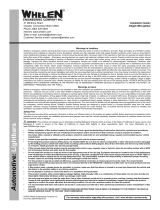0

1
CHATSWORTH, CALIFORNIA 91311 USA www.CYRON.com
W3 Systems
Remote Controlled Multicolor Lighting System
Thank you for purchasing CYRON W3 LED Lighting System. This system will bring the
latest lighting technology to your home theatre, home décor, cabinets, game rooms and
many other applications. Installation of the system is simple and it can be done by anyone
with little or no electrical experience. Nonetheless, some custom installations may require
professional help. Please contact your local dealer or CYRON Technical Support at
818-772-1900 x.106 for advice.
Contents _____
Locate all system components. If any are missing or damaged contact CYRON before
proceeding with installation.
Cyron part numbering nomenclature:
HTP xx yy W3 : xx=size of lights in inches; yy=number of lights
(ie. HTP1506W3 has 15" lights bars, 6 lights)
o HTW300 Controller
o Remote, HTW-RMT03A
o Hub, HUB6A (One with systems from
4 to 6 lights, Two with systems with
more than 6 lights)
o Interconnect cord (one per hub)
o Lightbars # according to the part
ordered
o Extension cords (only provided with
systems with more than 6 lights that do
not have 15ft cords)
o Power supply
o IR receiver
o Mounting brackets (two per light)
o Hardware, Tapes, Wipes
General Cautions _____
To reduce the risk of fire, electric shock, or injury:
Route and secure cords so that they will not be pinched or damaged
To further secure the wires, use only insulated staples or plastic ties
Not intended for recessed installations
Not intended for surface installation inside built-in furnishings
Do not install the entire system in closed compartments smaller than 4
cubic feet (26”x30”x10”)

2
To comply with National Electrical Code (NEC) and to prevent fire
danger, run the cords where they are accessible for examination. Cords
should be visually examined periodically and immediately replaced
when any damage is noted.
Installations _____
1. LIGHTBAR LOCATIONS
There are many intended uses and methods of light placement. In most cases the
objective is to place the lightbar so it is not directly visible. Feel free to experiment
with light placement and
direction of light projection.
There may be more than one
good location.
Television Backlighting:
Diagram shows a typical set up
for a medium size TV. For
larger TVs with heights over
28" the sides should only be
illuminated by placing two
lightbars on each side. Lights
should be butted against each
other to minimize a gap in the
lights. Optional larger lights
can be added to the top and
bottom. The exact locations of
lights may vary depending on
the make and model of the TV.
Cabinets, Shelving, Furniture: Typical locations are top or bottom of the cabinets,
behind furniture trimmings, on the shelves, and behind glass covers. Same general
locations work well for most other
objects. There are many ways to
backlight and accent light. Try
various positions to achieve the
desired results. Before installing
make sure the wires reach the
controller and hub. Note: Two
lightbars have longer cords. See list
of accessories for optional
installation cords.
2. CLEANING: Using the wipes provided test a small area to make sure it does not
affect the mounting surfaces. Clean the installation surfaces free of dust/grease to
assure the two-sided tape adheres well.
3. MOUNTING CLIPS: Mounting clips can be secured using the two-sided tape or
½ inch screws. DO NOT USE SCREWS FOR FASTENING TO ELECTRONIC
DEVICES AND SENSITIVE SURFACES.

3
CAUTION: Tapes may cause discoloration to some surfaces over time. Remove
one side of the tape liner and apply to the bottom of the clips. Apply pressure for 5
seconds to assure adhesion. Place clips on the lightbars.
4. LIGHTBAR PLACEMENT: Remove the second side of tape liner. Keep the
tape surface clean. Place the bars in the proper location by pressing on the clips
for 5 seconds. CAUTION: Never press on the clear lens of bars. Lightbars will
get damaged!
5. CONTROLLER: It should preferably be installed out of sight, while planning
for the IR receiver to be installed in line of sight. Remote needs to be pointed at
the IR receiver for operation. Cautions and Common practices:
Keep the controller and wires away from extreme heat, liquids, and
moving objects.
Low voltage wires can be routed through cabinets as long as proper
care is taken to avoid damages. Inspect wires frequently.
DO NOT modify internal components. Tampering with components
and wiring will void factory warranty.
6. IR RECEIVER: Plug in the IR receiver into Controller IR outlet.
7. AC OUTLET: Plug the
power supply into an AC outlet.
On some models the plug may
be polarized (one blade is wider
than the other) as a feature to
reduce the risk of electric shock.
If polarized the plug will fit in
outlet only one way. If the plug
does not fit fully in the outlet,
reverse the plug. If it still does
not fit, contact the factory or a
qualified electrician. Never use
with an extension cord unless
the plug can be fully inserted. Do not alter the plug.
8. DC JACK Connect the power supply DC cord to the controller VDC input.
9. LIGHTBARS: Plug lightbars directly into the controller ports or the hub.
For ease of operation and diagnosis controller is equipped with two indicator
lights. With 12VDC plugged in, power indicator light is red when unit is off and
turns blue when unit is on. Output indicator light shows the output color
displayed by the lightbars.

4
Up/Down buttons
Operations _____
HTW300 handheld remote is very
intuitive. Please take some time to get
familiar with all the functions.
Power, Turn on
Power, Turn off
STATIC MODES (Solid Colors)
The color buttons correlate to the color of light
displayed. W1, W2, W3, and W4 are four tones of
white light resembling warmer to cooler tones of
whites respectively.
Up/Down buttons allow for 10 steps of dimming in any static color.
DYNAMIC MODES (Light Shows)
STEP. Sequentially displays seven
preset colors (colors cannot be
changed). 10 speeds available by
pressing Up/Down buttons.
COLOR TRANSITION. Smooth
color transition of lights thru a preset
color pallet. 10 speeds to choose by
pressing Up/Down buttons (color
pallet cannot be changed).
FADE. Gradually fades in and fades
out seven preset colors (colors cannot
be changed).
STROBE. Flashes of any 16 static
colors. First select the color of static
lights by pressing any of the 12 colors
or W1-W4. Then press the STROBE
button. The chosen color will flash.
There are 10 preset patterns to choose
using the Up/Down buttons.

5
Strobe has great applications for store fronts, signage, parties, display
cases, holiday decorations, etc.
SLEEP TIMER. There are 12 timer settings of 1hour through 12 hours.
Each time the button is pressed the lights will flash according to the
number of hours.
>First press; lights flash once; system turns off in 1 hour.
>Second press; lights flash twice; system turns off in 2 hours.
>Third press; lights flash three times; system turns off in 3 hours.
Same applies for up to 12 hours. Press again to go back to 1 hour. Press
the button to cancel timer.
MUSIC LIGHT. The lights will interact with ambient sound. The
placement of the controller and the volume of sound plays a big role in
how well the Music Light performs. This will make an exciting light
effect for parties, karaoke or gaming.
There are 4 Music Light modes which are different in how the lights
behave when there is no sound. Pressing will cycle through
these 4 modes.
In each mode there are 10 sound sensitivity levels which can be
adjusted by pressing Up/Down buttons. Each time the up or down
button is pressed the light will blink twice confirming the command.
The lights will blink only once if the highest or lowest level have been
reached. Experiment with different types of sound and sensitivity levels
to get the optimum performance.
Memory buttons 1, 2, 3 can be used to: A) Memorize static
colors at any dimming level, B) Any one of the dynamic modes at any
speed, C) Any of fours music light modes. To memorize a color or
mode, while in that mode press the MEM button followed by buttons
1, 2 or 3. Lights will blink twice confirming the process.
Auto Turn ON/Off _____
Controller can be set to automatically turn on every time the power has been
disconnected and then restored. This is referred to as Auto On mode. Inversely, it
can be set to never turn on automatically when the power is restored, also referred
to as Auto Off.
Use Auto On setting and connect the controller to a timer or wall
switch. Every time the power comes on the lights will turn on
automatically.
To set the controller to Auto On:
Turn off the lights using the power off button. Press the button sequence shown
above. Lights will flash to confirm. Disconnect and reconnect power to test.

6
Lights should turn on automatically. System will turn on in the same mode before
they were turned off.
To set the controller to Auto Off:
Turn off the lights using the power off button. Press the button sequence shown
above. Lights will flash to confirm. Disconnect and reconnect power to test.
Lights should remain off.
Specifications _____
Supply voltage range 10-12VDC
System power range 0.5W min
Max power according 1.1W per 9" light
to system size 1.1W per 12" light
2.5W per 15" light
4.5W per 24" light
Supply current 30mA min
Controller max ratings 75W RMS, 100W peak
(consider power supply max rating)
Working Temperature -20 to 60ºC
Common terminal Anode
Standby power 0.5W
Dimensions 4 13/16" x 2 5/8" x 7/8" (122 x 67 x 20mm)
Remote battery CR2025, 3V
Technical Support _____
CYRON’s primary goal is 100% customer satisfaction. Technical support can be reached at
techsupport@cyron.com. To continually improve our products we welcome all comments
about the product you purchased. Thank You!
Warranty _____
CYRON warrants this product against any defects in materials or workmanship for a period of ONE (1) year from the date
of purchase. The warranty covers normal usage as intended by the factory and does not cover misuse, abuse, accidents, or
damages caused due to the acts of God. Proof of purchase is required.
ANY IMPLIED WARRANTIES, INCLUDING WITHOUT LIMITATION THE IMPLIED WARRANTIES OF
MERCHANTABILITY AND FITNESS FOR A PARTICULAR PURPOSE, SHALL BE LIMITED TO THE
DURATION OF THIS LIMITED WARRANTY, OTHERWISE THE REPAIR, REPLACEMENT, OR REFUND AS
PROVIDED UNDER THIS EXPRESS LIMITED WARRANTY IS THE EXCLUSIVE REMEDY OF THE
CONSUMER, AND IS PROVIDED IN LIEU OF ALL OTHER WARRANTIES, EXPRESS OF IMPLIED. IN NO
EVENT SHALL CYRON, INC. BE LIABLE, WHETHER IN CONTRACT OR TORT (INCLUDING NEGLIGENCE)
FOR DAMAGES IN EXCESS OF THE PURCHASE PRICE OF THE PRODUCT, ACCESSORY OR FOR ANY
INDIRECT, INCIDENTAL, SPECIAL OR CONSEQUENTIAL DAMAGES OF ANY KIND, OR LOSS OF REVENUE
OR PROFITS, LOSS OF BUSINESS, OR OTHER FINANCIAL LOSS ARISING OUT OF OR IN CONNECTION
WITH THE ABILITY OR INABILITY TO USE THE PRODUCTS OR ACCESSORIES TO THE FULL EXTENT
THESE DAMAGES MAY BE DISCLAIMED BY LAW.
Some states and jurisdictions do not allow the limitation or exclusion of incidental or consequential damages, or limitation
on the length of an implied warranty, so the above limitations or exclusions may not apply to you. This warranty gives you
specific legal rights, and you may also have other rights that vary from state to state or from one jurisdiction to another.
Please email all warranty claims to warranty@cyron.com or visit cyron.com support link.

7
Optional Accessories _____
HUB6A 6 outlet hub, MH Lightbars
CRD-HT-EXT3A Hub Cord 3ft, Controller to HUB6A
CRD-HT-EXT15A Extra long hub cord 15ft, Controller to HUB6A
CON-HT10 Light cord extension, 10ft
PS18-SP12D Power supply, 18W wall plug type
PS30-SP12DS Power supply, 30W, on/off switch, 5ft AC cord
PS60-SP12D Power supply, 60W, 6ft AC cord
HTPB9-B2-5 Lightbar, 2x9", 5ft cord, 1.1W /light
HTPB12-B2-5 Lightbar, 2x12", 5ft cord, 1.1W /light
HTPB15 Lightbar, 2x15", 15ft cord, 2.0W /light
HTPB15-B2-5 Lightbar, 2x15", 5ft cord, 2.0W /light
HTPB24 Lightbar, 2x24", 15ft cord, 4.5W /light
HTPB24-B2-5 Lightbar, 2x24", 5ft cord, 4.5W /light
Please take a minute and register your product at
www.cyron.com/ProductRegistration
Scan to register
with your
smart phone
/