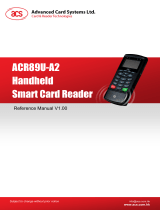Page is loading ...

Elo Interactive Digital Signage products support technology that greatly simplifies remote management and
diagnostics. With appropriate software implementation, it will reduce on-premise support calls and help
maintain a consistent user experience.
This application note discusses all local interfaces to the IDS display. Two methods are possible: over the
video signal using the VESA DDC/CI protocol and over USB using the MDC protocol. The VESA protocol
enables the full functionality found in the Elo Display Device Client while the MDC protocol provides
backward compatibility to the 00 series remote management features.
Overview
Elo’s Interactive Digital Signage (IDS)
products are available in 32" to 65" and
include the thinnest (3-3.5") all-in-one
commercial touch displays on the market.
Touchscreen Signage and Large Format Open Frames
Application Notes
Elo Device Management®
Remote Management: Elo Displays
Monitor
VESA DDC/Ci RS232 (Multi-Display Channel “MDC”)
HDMI VGA DisplayPort Touch USB cable
(Virtual Serial) Y-Cable on VGA Physical Serial
Cable
Serial 3.5mm
Cable
Current IDS Monitors
3203L
Yes No Yes Yes No No Yes
4303L
5053L
5503L
5553L
6553L
Large Format Open Frame Monitors
No
3263L
Yes Yes No
Yes Yes No
4363L
3243L
No No No4243L
4343L
Discontinued Models
3201L
Yes Yes Yes Yes No No
4201L
5501L
7001L
5501LT
Yes Yes Yes Yes Yes No No
7001LT
3202L
4202L
4602L
5502L
5543L No No No
Note: .NET framework is 4.0 or above is required for Microsoft framework. Rev:C2

All Elo Touchscreen Signage support the Eloview MDC protocol. This provides device control/status via the monitor USB interface. For Elo customers who have utilized the
IDS 00 series MDC remote management capabilities, this enables seamless backward compatibility with all Elo Touchscreen Signage monitors. Access to the MDC
protocol via a virtual com port is provided by the Elo driver. Remote management functions and command set protocols are the same as with the 00 series.
I. MDC Protocol
Elo Touchscreen Signage has a USB connector which allows access to touch, MDC functionality and other peripheral devices (e.g., web cam and RFID reader) connected
to the unit. This is implemented through an internal USB hub. MDC functions are implemented on a virtual serial port. If you are using an Elo Computer Module you can
skip steps 1 through 3.
Step 1: The Elo VCP driver is required to be loaded. This can be downloaded from http://www.elotouch.com/Support/Downloads/dnld.asp (part of driver pack for IDS
Computer Modules install CP210x driver for IDS01/02 and PL2303 driver for IDSx3.).
Step 2: Connect the monitor touch USB cable to the host computer.
Step 3: In the On-Screen Display of the IDS monitor, navigate to “MDC Protocol” and select “RS232C” (Only need for IDS01/02).
Connections and Setup
Step 4: Select the virtual serial port on the Host computer. Procedure for Windows: In Control Panel,
open Device Manager. Under the Ports (COM and LPT) group, you will see a “Silicon Labs CP210x USB
to UART Bridge (COMXX) or "Prolific USB-to-Serial Comm Port (COMXX)” listed. With XX being the
available Serial (COM) port number which the ELO VCP driver has been mapped. The application (e.g.,
content player) that is managing the device should send hardware control commands to this port. The
virtual serial port setting is 9600/8-N-1(baud rate 9600, eight data bits, no parity bit, one stop bit).
Video Cable
Virtual Serial
Video Cable
Physical Serial Connection
RS232 -VGA -
Y-Cable
Y-cable Serial
Connection
USB Cable
Serial Cable RS232 VGA
Video Cable
3.5mm Serial Cable Connection
3.5mm Serial
Cable
Rev:C2
Application Notes
Summary of Functions Control Monitor
Brightness ✓✓
Contrast ✓ ✓
Audio ✓ ✓
Auto Adjust Video ✓
Restore Defaults ✓
Touch Controls On/Off ✓ ✓
Display Power On/Off ✓ ✓
Power-on Hours ✓
Backlight-on Hours ✓
Serial Number ✓
Command Set Supported by Device ✓
Switch Input Source ✓ ✓
Adjust Audio Volume by % ✓ ✓
Switch Input Video and Audio Source ✓ ✓
System Temperature ✓
Rev:C1

Rev:C2
Application Notes
All values are big-endian. The required format to send commands is described below.
Command Set Format
Position 123456789
Description: Start Host
address Length Target
Audience
Command
R/W Format
Command
Type Write Value Checksum Stop
Format for Host PC Commands:
Position 123456789
Description: Start Host
address Length Slave
Address
Requested
R/W Format
Requested
Command
Return
Data Checksum Stop
Format for IDS Display Response to a Host PC Read Command:
Position 12345678
Description: Start Host
address Length Slave
Address Error Code Requested
Command Checksum Stop
Format for IDS Display Response to a Host PC Write Command:
Start
Value: always 02h
Host Address
Value: always 6Eh
Length
Value: variable number that represents the number of bytes
between LENGTH and CHECKSUM (non-inclusive). Range of
allowable values is between 80h and FFh. 80h means 0 bytes
of length, FFh means 127 bytes of length.
Target Audience
Value: Value depends on target.
If the target is all connected IDS displays (for the GET SERIAL
NUMBERS command), the value is FFh.
If the target is one specific IDS display (for all other
commands), the value is 10 ASCII bytes representing that
specific display’s 10-character serial number. For example, if
the serial number of the target display is G10C987654, then the
TARGET AUDIENCE would be: 47h 31h 30h 43h 39h 38h 37h 36h
35h 34h
Write Value
Value: depends if the COMMAND R/W FORMAT is
Read or Write.
If the COMMAND R/W FORMAT is Read, this field does not exist.
If the COMMAND R/W FORMAT is Write, this field exists. See the
COMMAND TYPE description for details of each COMMAND
TYPE’s intended/allowable WRITE VALUE.
Return Data
This field reports variable-length data from a Read command
(representing things like current brightness, on/off status).
See the COMMAND TYPE description for details of each
COMMAND TYPE’s RETURN DATA
Error Code
This field reports a 1-byte error code from a Write command:
04h – No Error
01h – COMMAND TYPE not supported by slave
00h, 02h, 03h, or 05h - Error

Rev:C2
Application Notes
Slave Address
From Host to IDS:
If the target is all connected IDS systems, the value is FFh.
If the target is one specific IDS system (for all other
commands), the value is 10 ASCII bytes representing that
specific system’s 10-character serial number. For example, if
the serial number of the target system is G10C987654, then the
TARGET AUDIENCE would be: 47h 31h 30h 43h 39h 38h 37h 36h
35h 34h
From IDS System Response to a Host PC Command:
The value is 10 ASCII bytes representing that specific system’s
10-character serial number.
Command R/W Format
Value: Depends if the command will be a Read or a Write.
If command is a Read, then the value is 01h
If command is a Write, then the value is 04h
See the command section for details
Requested R/W Format
Value: depends if the COMMAND R/W FORMAT is
Read or Write
If the Host PC’s COMMAND R/W FORMAT was Read, the value
is the same as the Host PC’s COMMAND R/W FORMAT.
If the Host PC’s COMMAND R/W FORMAT was Write, this field
does not exist.
Requested Command
Value: the value is the same as COMMAND TYPE
Checksum
Value: the checksum for the data between the START and
CHECKSUM fields, non-inclusive.
Stop
Value: always 03h
Value: select from the following options:
Command Reference
Function Command
Type Value
R/W
Options Function (For Writes) WRITE VALUE (For Write Commands RETURN VALUE (For Read Commands)
Recall
defaults 04h WRestores all factory default settings.
Refer to OSD spec for the exception.
2 Byte setting:
00h 01h (recall defaults)
N/A – this field does not exist for
this command
Change
Brightness 10h R/W
For Read commands:
slave will return its current brightness
setting in RETURN DATA
For Write commands: slave
will set its brightness setting
according to the WRITE VALUE
2 Byte setting:
00h 00h (minimum)
FFh FFh (maximum)
(High Byte of setting – Low Byte of setting)
*Elo Use: The level will increase from a
minimum at a value = 01h to a maximum
at a value = 0x64h
Returns 4 bytes:
2 bytes for max adjustable
value (high byte followed by
low byte) Followed by
2 bytes for current value
(high byte followed by low byte)
Change
Contrast 12h R/W
For Read commands: slave will
return its current contrast setting
in RETURN DATA
For Write commands: slave will set
its contrast setting according to the
WRITE VALUE
2 Byte setting:
00h 00h (minimum)
FFh FFh (maximum)
(High Byte – Low Byte)
*Elo Use: The level will increase from a
minimum at a value = 01h to a maximum
at a value = 0x64h
Returns 4 bytes:
2 bytes for max adjustable
value (high byte followed by
low byte) Followed by
2 bytes for current value
(high byte followed by low byte)
Perform
Auto-Adjust 1Eh W
Automatically adjusts input
Analog VGA video for optimum
display on the display. NOTE: IDS
displays with Elo IDS Computer
Modules use digital HDMI video
2 Byte setting:
00h 01h (Auto-adjust performed)
N/A – this field does not exist
for this command

Rev:C2
Application Notes
Value: select from the following options:
Command Reference
Function Command
Type Value
R/W
Options Function (For Writes) WRITE VALUE (For Write Commands RETURN VALUE (For Read Commands)
Switch
Input
source
60h R/W Switch Input source
0x80: External VGA Port
0x40: External DP Port
0x20: External HDMI1 Port
0x10: External HDMI2 Port
0x08: External Type-C DP port
0x04: External HDMI side port
0x02: ECM-HDMI
0x01: ECM-DP
Data size: From PID reply to Host
Write = 12 bytes from S1 to CMD
Read = 16 bytes from S1
to below Byte’ 0
Adjust Audio
volume by
percentage
61h R/W
For Read commands: slave
will return its current volume
percentage and max percentage in
RETURN DATA
For Write commands: slave will set its
volume setting according
to the WRITE VALUE
2-byte setting:
First byte for volume increase or reduce
(00h: increase, 01h: reduce) Second byte
for volume percentage, from 1h to 5h
Returns 2 bytes:
First byte for max percentage
(from 0h up to 64h)
Second byte for current
percentage (from 0h to 64h)
Change
Audio
Volume
62h R/W
For Read commands: slave will
return its current volume setting
in RETURN DATA
For Write commands: slave will
set its volume setting according
to the WRITE VALUE
2-byte setting:
00h 00h (minimum)
FFh FFh (maximum)
(High Byte – Low Byte)
*Elo Use: The level will increase from a
minimum at a value = 01h to a maximum
at a value = 0x64h
Returns 4 bytes:
2 bytes for max adjustable
value (high byte followed by
low byte) Followed by
2 bytes for current value (high
byte followed by low byte)
Switch Input
Video and
Audio source
65h R/W Switch Input video and
audio source
0x80: External VGA Port
0x40: External DP Port
0x20: External HDMI1 Port
0x10: External HDMI2 Port
0x08: External Type-C DP port
0x04: External HDMI side port
0x02: ECM-HDMI
0x01: ECM-DP
Data size: From PID reply to Host
Write = 12 bytes from S1 to CMD
Read = 16 bytes from S1 to
below Byte’ 0
System Temp B1h RReturn actual temperature
sensor value
N/A – this field does not
exist for this command
Returns 4 bytes:
2 bytes are fixed to 00h FFh
2 bytes for system temperature value
Ex: 00h FFh 00h 32h
00: 0 degree C
32: 50 degree C
64: 100 degree C
Get Lifetime
Information C0h R
Requests the slave to report
two values:
1. How many accumulated hours
the system has been on
(includes SLEEP)
2. How many accumulated
hours the system’s backlight
has been on.
N/A – this field does not exist for
this command
Returns 4 bytes:
2 bytes for accumulated display
power hours (high byte first,
maximum of FFh FFH 65025 hrs)
Followed by 2 bytes for
backlight on hours (high byte
first, maximum of FFh FFH
65025 hrs)

Rev:C2
Application Notes
Function Command
Type Value
R/W
Options Function (For Writes) WRITE VALUE (For Write Commands RETURN VALUE (For Read Commands)
Control
Touch
Functionality
C7h R/W
For Read commands: slave will
return whether or not touch
functionality is turned on
For Write commands: slave will
turn touch functionality on or off
according to the WRITE VALUE
00 00h (turn touch off)
00 01h (turn touch on)
Returns 2 bytes:
00h 00h: touch function is off
00h 01h: touch function is on
Control
System
Power
D6h R/W
For Read commands: slave will
return whether or not the IDS
system is turned on. For Write
commands: slave will power the
system on or off according to the
WRITE VALUE
NOTE: This function will not
work if the Host PC is an Elo IDS
Computer Module
NOTE: The system can be an IDS
monitor by itself or an IDS
monitor with integrated
Computer Module.
00 01h (turn backlight on)
00 05h (turn backlight off)
Return 2 bytes:
00h 01h: BackLight is on
00h 05h: BackLight is off
Get Serial
Numbers E2h R
All IDS systems connected to
the bus report their serial
number. This allows Host PC
software to address unique
IDS systems.
N/A – this field does not exist for
this command
10 ASCII-coded hex bytes
representing that specific
display’s 10-character
serial number
Get
Command
Set
F3h R
Addressable (by serial number)
to only one connected system
at a time. The slave reports
the list of commands that its
hardware supports.
N/A – this field does not exist for this
command
A list of COMMAND TYPES
supported by the slave,
excluding the “Get Command
Set” command.
For example, if the slave system
supports Get Command Set,
Get Serial Numbers, Control
System Power, and Control
Touch Functionality, then this
field would return 3 bytes:
E2h D6h C7h
The following provides an example transaction between the host PC and IDS display.
Host PC Command:
Get Serial Numbers: 02 6E 83 FF 01 E2 D3 03
IDS Display Response:
Serial Number Response: 02 6E 8D 00 01 E2 48 31 31 43 30 32 31 39 30 32 F9 03
Notes about command timing:
1. After issuing a GET SERIAL NUMBERS command, the Host PC should wait at least 5 seconds before issuing the next command.
This should give all slaves on the bus enough time to respond.
2. After issuing any other command, the Host PC should wait at least 50ms before issuing the next command. This should give the
addressed slave enough time to respond.
Contact the technical support center nearest you for more information on Elo IDS displays:
https://myelo.elotouch.com/support/s/
Command Reference

All EloTouchscreen Signage support the Eloview VESA DDC/ CI protocol. This provides device
control/status via the monitor digital video interfaces (HDMI, VGA and DisplayPort). This protocol is
employed by the Eloview Device Client but it can also be utilized to provide local custom applications
as required.
II. VESA DDC/CI Protocol
Summary of Functions Control Monitor
Brightness ✓ ✓
Contrast ✓ ✓
Sharpness ✓ ✓
Select Color Temperature ✓ ✓
Adjust Red/Green/Blue Gain ✓ ✓
Black Level of Red/Green/Blue ✓ ✓
Auto Color ✓ ✓
Save Color ✓
Sub Contrast ✓
Auto Adjustment ✓ ✓
Adjust Horizontal/Vertical/Phase
Position ✓ ✓
Timing Index ✓ ✓
Get Timing Request ✓
Adjust Clock ✓ ✓
Aspect Ratio ✓ ✓
Image Rotation ✓
Horizontal/Vertical Frequency ✓
Volume ✓ ✓
Speaker Select ✓ ✓
Audio Mute ✓ ✓
New Control Value ✓ ✓
Restore Factory Defaults ✓
Power Mode ✓ ✓
Touch Switch ✓ ✓
Input Source ✓ ✓
Ambient Light Sensor ✓ ✓
Summary of Functions Control Monitor
OSD Enable ✓ ✓
OSD Language ✓ ✓
OSD Display Switch ✓
Output Select ✓ ✓
Temperature Value ✓
Load Color Temperature Value ✓
Factory Menu ✓
Fan Status ✓ ✓
Save User Setting ✓
Save Monitor SN ✓
Get Monitor SN ✓
Get/Save Monitor PN ✓ ✓
Get/Save Touch SN ✓ ✓
Get Serial Number ✓
Get Command Set ✓
System Temperature ✓
CPU Temperature ✓
Display Usage Time ✓
Alarm ✓
Flat Panel Type ✓
Monitor Type ✓
Display Controller Type ✓
Firmware Revision ✓
VCP Version ✓
Panel Name ✓
GPIO Control ✓ ✓
Video Cable
DDC/Ci can communicate directly over the video channel.
Rev:C2
Application Notes

Open the OSD and in the General Settings, select the IIC connection under the MDC protocol in order
to use the DDC/Ci commands.
For available commands, refer to the Elo App Note EloView Remote Management:
Any application that can send and receive VESA DDC/Ci commands can be used. Examples are the
applications DisplayTune and softMCCS.
OSD Setting
The command set format used follows the VESA (Video Electronics Standards Association) Display Data Channel Command Interface (DDC/CI) Standard Version 2.
Command Set Format
The following table provides Command Code definition with Elo defined data referenced in the description column.
Command Reference
Code Code Name Elo Usage Code Type Description
02h New Control Value New Value R/W
Used to indicate that a display’s user control(s) (excluding power control)
has been used to change a control value.
Byte: SL
00h Reserved, must be ignored
01h No new control value(s)
02h One or more new control value(s) has
been saved
03h → FEh Reserved, must be ignored
FFh No user controls are present
All changes made using the controls on the display must be reported even if
these values have not been saved. The new control value must be reported
to a host request for the current control value (i.e. a “GetVCP” command) A
value = 02h must only be reset to a value = 01h by a host write operation
and not by the display Support of this code is a mandatory requirement for
compliance with MCCS standard Version 2 and higher
04h Restore Factory Defaults Recall default W
Restore all factory presets including luminance / contrast, geometry, color
and TV defaults.
Any non-zero value causes defaults to be restored.
A value of zero must be ignored.
05h Restore Factory Luminance/
Contrast Defaults Recall Factory Mode W
Restores factory defaults for luminance and contrast adjustments.
Any non-zero value causes defaults to be restored.
A value of zero must be ignored.
06h Restore Factory Geometry
Defaults Geometry Reset W
Restore factory defaults for geometry adjustments.
Any non-zero value causes defaults to be restored.
A value of zero must be ignored.
07h Get Timing Request Get Timing Request R
Get H Frequency and V Frequency Value
H Frequency’s unit : K Hz
V Frequency’s unit: Hz
MHML: H frequency
SHSL: V frequency
Return 0x00 when no active display
Rev:C2
Application Notes

Rev:C2
Application Notes
Code Code Name Elo Usage Code Type Description
0Eh Clock Adjust Clock R/W Increasing (decreasing) this value will increase (decrease) the video
sampling clock frequency
10h Luminance Brightness R/W Increasing (decreasing) this value will increase (decrease) the Luminance
of the image.
12h Contrast Contrast R/W
Increasing (decreasing) this value will increase (decrease) the Contrast of
the image.
Notes:
1) The actual range of contrast over which this control applies is defined
by the manufacturer.
2) Care should be taken to avoid the situation where the contrast ratio
approaches 0 … this may be non-recoverable since user will not be able
to see the image.
14h Select Color Preset Select Color Temperature R/W
Select a specified color temperature. This is a 2 byte value, the MH byte
defines the tolerance associated with any preset … this is fixed by the
display manufacturer. If no tolerance level is specified, the presets must
be interpreted as relative values supporting a scale which can move to
warmer (lower color temperature) or cooler (higher color temperature).
Byte: MH
00h No tolerance is specific, treat as relative
scale.
01h A tolerance of 1% is specified
02h A tolerance of 2% is specified
03h ↓
09h No user controls are present
0AH A tolerance of 10% is specified
≥ 0Bh Reserved, must be ignored
SL
If MH byte ≠ 00h If MH byte = 00h
00h Reserved, must be
ignored
Reserved, must be
ignored
01h sRGB sRGB
02h Display native Display native
03h 4000 K Warmer
04h 5000 K ↑
05h 6500 K ↑
06h 7500 K |
07h 8200 K |
08h 9300 K ↓
09h 10000 K ↓
0Ah 11500 K Cooler
0Bh User 1 User 1
0Ch User 2 User 2
0Dh User 3 User 3
≥ 0Eh Reserved, must
be ignored
Reserved, must
be ignored
16h Video Gain (Drive): Red Adjust Red Gain R/W
Increasing (decreasing) this value will increase (decrease) the luminance
of red pixels.
The value returned must be an indication of the actual red gain at the
current color temperature and not be normalized.
Elo defined: If enter factory menu, maximum value will be 0xFF.
18h Video Gain (Drive): Green Adjust Green Gain R/W
Increasing (decreasing) this value will increase (decrease) the luminance
of green pixels.
The value returned must be an indication of the actual green gain at the
current color temperature and not be normalized.
Elo defined: If enter factory menu, maximum value will be 0xFF.
1Ah Video Gain (Drive): Blue Adjust Blue Gain R/W
Increasing (decreasing) this value will increase (decrease) the luminance
of blue pixels.
The value returned must be an indication of the actual blue gain at the
current color temperature and not be normalized.
Elo defined: If enter factory menu, maximum value will be 0xFF.

The following table provides Command Code definition with Elo defined data referenced in the description column.
Command Reference
Rev:C2
Application Notes
Code Code Name Elo Usage Code Type Description
1Eh Auto Setup Auto Adjustment R/W
Perform auto setup function (H/V position, clock, clock phase, A/D
converter, etc)
Byte: SL
00h Auto setup is not active
01h Perform / performing auto setup
02h Enable continues / periodic auto
setup
≥ 03h Reserved, must be ignored
Note: A value of ‘02h’ (when supported) must cause the display to either
continuously or periodically (event or timer driven) perform an auto setup.
Cancel by writing a value of either ‘01h’ or ‘00h’.
20h Horizontal Position (Phase) Adjust Horizontal Position R/W Increasing (decreasing) this value moves the image toward the right (left)
side of the display.
30h Vertical Position (Phase) Adjust Vertical Position R/W Increasing (decreasing) this value moves the image toward the top (bottom) edge of
the display.
3Eh Clock Phase Adjust Phase Position R/W Increasing (decreasing) this value will increase (decrease) the phase shift
of the sampling clock.
60h Input Source Input Source R/W
A one byte write/read (Byte 0), allows the host to set (write) one and only
one input as ‘the source’ and identify (read) the current input setting.
Byte: SL
0x01 VGA
0x0F External Display Port
0x10 ECM-DP
0x11 ExternalHDMI-1
0x12 External HDMI-2
0x13 ECM-HDMI
0x05 USB-C
0x06 USB-C
62h Audio: Speaker Volume Volume Adjust R/W R/W
Allows the volume to be adjusted.
Byte: SL
00h Fixed (default) level
01h→FEh Volume level
FFh Mute
Note:
The level will increase from a minimum at a value = 01h to a maximum at
a value = FEh
63h Speaker Select Speak Select R/W
Allows a “pair” (may be physically more than two speakers) of speakers
to be selected.
Byte: SL
00h Fixed (default) level
01h Volume level
02h Mute
03h Center / Sub woofer
04h→FFH Reserved, must be ignored
66h Ambient Light Sensor Ambient Light Sensor R/W
Used to control the action of an ambient light sensor.
Byte: SL Definitions
00h Reserved, must be ignored
01h Ambient light sensor is disabled
02h Ambient light sensor is enabled
≥ 03h Reserved, must be ignored
6Ch Video Black Level: Red Black level of Red R/W Increasing (decreasing) this value will increase (decrease) the black level
of the red video.
6Eh Video Black Level: Green Black level of Green R/W Increasing (decreasing) this value will increase (decrease) the black level
of the green video.
70h Video Black Level: Blue Black level of Blue R/W Increasing (decreasing) this value will increase (decrease) the black level
of the blue video.
87h Sharpness Sharpness R/W
Allows one of a range of algorithms to be selected to suit the type of
image being displayed and/or personal preference.
Increasing (decreasing) the value must increase (decrease) the edge
sharpness of image features.
87h Sharpness Sharpness R/W
Allows one of a range of algorithms to be selected to suit the type of
image being displayed and/or personal preference.
Increasing (decreasing) the value must increase (decrease) the edge
sharpness of image features.

Rev:C2
Code Code Name Elo Usage Code Type Description
8Dh Audio Mute Audio Mute R/W
Provides for the audio to be muted or unmuted.
Byte: SL
00h Reserved, must be ignored
01h Mute the audio
02h Unmute the audio
≥ 03h Reserved, must be ignored
AAh Screen Orientation Image Rotation R
Indicates the orientation of the screen. Byte:
Byte: SL
00h Reserved Shall be ignored
01h 0 degrees The normal landscape mode
02h 90 degrees
Portrait mode achieved by
clockwise rotation of the
display 90 degrees
03h 180 degrees
Landscape mode achieved
by rotation of the display 180
degrees
04h 270 degrees
Portrait mode achieved by
clockwise rotation of the
display 270 degrees
05h→FEh Reserved Shall be ignored
FFh Not applicable
Indicates that the display
cannot supply the current
orientation
Note: “Clockwise rotation” when viewing the display from user’s
viewpoint.
ACh Horizontal Frequency Horizontal Frequency R
Horizontal synchronization signal frequency in Hz as determined by the
display.
MH = ML = SH = SL = FFh: Indicates that the display cannot determine the
frequency or it is out of range.
Example:
A reported value of 01h, 21h, 10h indicates a Hz frequency of 74.0KHz
(nominal for 1920 x 1200 @ 60Hz reduced blanking)
ADh FAN Status FAN Status R/W
00: Turn off Fan function
01: Turn on Fan function with min Fan speed
02: Turn on Fan function with Max Fan speed
FF: N/A
AEh Vertical Frequency Vertical Frequency R
Vertical synchronization signal frequency in 0.01Hz as determined by the
display.
MH = ML = SH = SL = FFh: Indicates that the display cannot determine the
frequency or it is out of range.
Example:
A reported value of 17h, 7Ah indicates a Hz frequency of 60.1Hz.
B0h Setting Save User Setting W
Store / Restore the user saved values for current mode.
Byte: SL
01h Store current settings in the monitor
02h
Restore factory defaults for current
mode. If not factory defaults then
restore user values for current mode
All other values are reserved and must be ignored.
B1h System Temp System Temp RReturn the temperature of Video board
B2h Flat Panel sub-pixel Layout Flat Panel Type R
Indicates the type of LCD sub-pixel structure.
Byte: SL
00h Sub-pixel layout is not defined
01h Red / Green / Blue vertical stripe
02h Red / Green / Blue horizontal stripe
03h Red / Green / Blue vertical stripe
04h Red / Green / Blue horizontal stripe
05h Quad - pixel, a 2x2 sub-pixel structure with red at top left, blue
at bottom right and green at top right and bottom left
06h
Quad-pixel, a 2x2 sub-pixel structure with
red at bottom left, blue at top right and
green at top left and bottom right
07h Delta (triad)
08h Mosaic with interleaved subpixels of different colors
≥ 09h Reserved, must be ignored
B3h CPU Temp CPU Temp WReturn the temperature of CPU
Application Notes

Rev:C2
Code Code Name Elo Usage Code Type Description
B4h Sourcing Timing Mode Timing Index R/W
Indicates the timing mode being sent by the host.
This command has a 5 byte data structure:
Byte 0: flags for DMT timing modes
Byte 1: flags for DTV timing modes
Bytes 2 – 4: CVT descriptor bytes
Note: Only one Timing Mode must be indicated, any combination with
more than a single Timing Mode identified is invalid and must be ignored.
Note: ‘RB’ in following table indicates ‘reduced blanking’ as defined by
the VESA CVT standard
Note: The aspect ratio (AR) identified in the following table is the physical
aspect ratio of the image.
The following describes the contents of the 3 byte CVT descriptor, this is
correct at the time of writing but for complete description and to verify
accuracy the user should verify using the latest revision of the VESA
VTBEXT standard. If the CVT descriptor is not being used then the three
bytes must be set to 00h.
B6h Display Technology Type Monitor Type R
Indicates the base technology type.
Caution: Care should be taken that the information declared by this code is consistent
with that provided elsewhere within the same display by DisplayID or EDID.
Byte: SL
00bReserved, must be ignored
01bCRT (shadow mask)
02bCRT (aperture grill)
03bLCD (Active matrix)
04bLCoS
05bPlasma
06bOLED
07bEL
08bDynamic MEM eg iMOD
09bStatic MEM e.g. iMOD
≥0AbReserved, must be ignored
B6h Display Technology Type Monitor Type R
Indicates the base technology type.
Caution: Care should be taken that the information declared by this code is consistent
with that provided elsewhere within the same display by DisplayID or EDID.
Byte: SH Technology Implementation
00bReserved, must be ignored
01bDirect View CRT
02bDirect View Flat Panel
03bProjection Rear
04bProjection Front
05bGlasses Mono
06bGlasses Stereo
≥07bReserved, must be ignored
Byte: ML
>00bReserved, must be ignored
Byte: MH
>00bReserved, must be ignored
C0h Display Usage Time Information R
Returns the current value (in hours) of ‘active power on’ time
accumulated by the display in the ML, SH and SL bytes. The MH byte must be set to
00h.
‘Active power on’ time is defined as the period when the emissive
elements(s) of the display – cathodes for a CRT, fluorescent lamps for a
LCD, etc – are active.
Elo Define:
MH/ML: Total on time, from 0 to 65535 hrs
SH/SL: Back Light on time, From 0 to 65535 hrs
C7h Touch Switch Touch Switch R/W 00: Turn off Touch function
01: Turn on Touch function
Application Notes

Rev:C2
Code Code Name Elo Usage Code Type Description
C8h Display Controller Type Display Controller Type R
This VCP code will provide the host with knowledge of the controller
type being used by a particular display which will enable a table based
approach (by applications) to what features may be available on
attached display.
SL byte : Indicates controller manufacturer
ML and SH bytes : Provide a numeric indication of controller type
Notes:
1. Each controller manufacturer supporting this command is required to
publish and maintain an equivalence table between the actual product
identifier (alpha-numeric marketing identifier) and the simple numerical
value here.
2. A host application would use the combination of data from MH, ML
and SH bytes to uniquely identify a particular controller.
SL Byte
01h Conexant
02h Genesis Microchip
03h Macronix
04h MRT (Media Reality Technologies)
05h Mstar Semiconductor
06h Myson
07h Philips
08h PixelWorks
09h RealTek Semiconductor
0Ah Sage
0Bh Silicon Image
0Ch SmartASIC
0Dh STMicroelectronics
0Eh Topro
0Fh Trumpion
10h Welltrend
11h Samsung
12h Novatek Microelectronics
13h STK
14h→FEh Reserved, must be ignored
FFh Not defined - a manufacturer designed controller
Please check the MCCS_UP.pdf document on the VESA website for any
extensions to this list.
C9h Display Firmware Level Firmware Revision R
This VCP code results in two bytes of data being sent by the display.
SH byte: defines the firmware version number
SL byte: defines the firmware revision number
e.g. 03h, 05h defines a firmware level of 3.5
CAh OSD OSD Enable R/W
Indicates the current state of the display OSD
Byte: SL
00h Reserved, must be ignored
01h OSD is disabled
02h OSD is enabled
7Fh→FEh Reserved, must be ignored
FFh Indicated that the display cannot
supply this information
CCh OSD Language OSD Language R/W
Allows the display OSD language to be selected.
Byte: SL
00h Reserved, must be ignored
01h Chinese (traditional / Hantai)
02h English
03h French
04h German
05h Italian
06h Japanese
07h Korean
09h Russian
0Ah Spanish
0Dh Chinese (simplifies / kantai)
Application Notes

Rev:C2
Code Code Name Elo Usage Code Type Description
D0h Output Select Output Select R/W
Data size: Write = 4 bytes / Read = 8 bytes
A possible value is selected by setting the corresponding bit = 1.
Note: Setting more than one bit = 1 is invalid and must be ignored by the display.
Used to select the active video output.
Byte 0
Bit 7 Analog Video (R/G/B) #1
Bit 6 Analog Video (R/G/B) #2
Bit 5 Digital Video (TMDS) #1
Bit 4 Digital Video (TMDS) #2
Bit 3 Composite Video #1
Bit 2 Composite Video #2
Bit 1 S-video #1
Bit 0 S-video #2
Byte 1
Bit 7 Turner - Analog #1
Bit 6 Turner - Analog #2
Bit 5 Turner - Digital #1
Bit 4 Turner - Digital #2
Bit 3 Component Video (YPrPb / YCrCb) #1
Bit 2 Component Video (YPrPb / YCrCb) #2
Bit 1 Component Video (YPrPb / YCrCb) #3
Bit 0 Reserved, must be ignored
Byte 2
Bit 7 Digital Video (DisplayPort) #1
Bit 6 Digital Video (DisplayPort) #2
Bit 5→0Reserved, must be ignored
Byte 3
Bit 7→0Reserved, must be ignored
D6h Power Mode Power Status R/W
Power Mode – DPM & DPMS standards are supported along with other
power function(s).
SL byte DPM DPMS
00h Reserved, must be ignored
01h On On
02h Off Standby
03h Off Suspend
04h Off Off
Item(s) below are not part of the DPM or SPMS Standards
05h Power off the display - functionally equivalent
to turning off power using the "power button"
≤06h Reserved, must be ignored
Note 1: Following a MCCS command with a value of 01h 04h, the
display must respond to the appropriate DPM(or DPMS) protocols.
Note 2: Following a MCCS command with a value of 05h, user intervention at the
display (pressing / toggling the power switch) may be required to restore operation.
Elo Define: 00 or >=6: No actived; 01: Power on; 02: Sleep mode; 04: Power off;
05: BL off (PC box and System still work)
Application Notes

Rev:C2
Code Code Name Elo Usage Code Type Description
DBh Image Mode Aspect to Ratio R/W
Controls aspects of the displayed image.
Note: This VCP code is intended for use with TV applications.
Byte: SL Name Description
00h No effect
01h Full mode
Linear expansion
(compression) of the
image on horizontal axis
02h Zoome mode
Linear expansion
(compression) of the
image on horizontal and
vertical axis
03h Squeeze mode
Display all of the image
content on visible screen.
May result in unused
areas a of visible screen...
bars at top, bottom or
sides.
04h Variable
Display all of the image
content by applying
non-linear expansion
(compression) to the
horizontal axis.
≥05h Reserved, must be
ignored
Note: a more complete description of these modes may be found in the VESA DI-EXT
standard.
DFh VCP Version VCP Version R
Defines the version number of the MCCS standard recognized by the display.
SH byte: defines the MCCS version number
SL byte: defines the MCCS revision number
e.g. 03h 00h defines a MCCS level of 3.0 (this standard)
Note: Support of this code is a mandatory requirement for compliance with MCCS
standard Version 2 and higher.
EAh Alarm Alarm R
00: No alarm
01: No support alarm sensor
02: Temp over spec
03: BL breakdown
04: Fan stop
E3h Auto Color Auto Color W/R
01: Do Auto Color
Return Result Value:
Success :6E_51_E3_02_01_Chksum
Failure: 6E_51_E3_03_01_Chksum
E5h Save Color Temperature
Value
Save Color Temperature
Value W
E8h OSD Display on/off OSD Display W01: On
00: Off
E6h Load Color Temperature Value Load Color Temperature
Value W
F2h Factory Menu Factory Menu W
F3h Get Command Set Get Command Set RGet Command Set
F4h Get Monitor SN (1-4bytes)
VCP String Get Monitor SN (1-4bytes) RMH & ML : Serial Number 1 byte and 2 byte
SH & SL : Serial Number 3 byte and 4 byte
F5h Get Monitor SN (5-8bytes)
VCP String Get Monitor SN (5-8bytes) RMH & ML : Serial Number 5 byte and 6 byte
SH & SL : Serial Number 7 byte and 8 byte
F6h Get Monitor SN
(9-10bytes) VCP String
Get Monitor SN
(9-10bytes) RMH & ML : Serial Number 9 byte and 10 byte
SH & SL : 20h and 20h (ASCII Code: space)
F9h Sub Contrast Sub Contrast W
EC Panel Name Panel Name RMH ML :0x00 0xFF
SH SL : 0x00 Panel ID
F0h Save Monitor SN Save Monitor SN W
Save Monitor Serial Number
Write Monitor SN : 6E_51_8F_F0_Chr1_Chr2_Chr3_..._Chr13_Chr14_
Checksum
*The length of command depends on how long the SN is, the Maximum
length is 14.
E1h Get/Save Touch SN Get/Save Touch SN W/R
Get Touch Serial Number
Save:
6E_51_8F_E1_Chr1_Chr2_Chr3_..._Chr14_Checksum + Stop
Read:
// Get VCP: S_6E_51_82_01_(E1)_CHK_P
// Reply: S_6F_6E_90_02_(E1)_Dat1_Dat2_Dat3_Dat4_Dat5_Dat6_Dat7_
Dat8_Dat9_Dat10_ Dat11_Dat12_Dat13_Dat14_Chk
*The length of command depends on how long the SN is, the Maximum
length is 14.
E2h Get Serial Number Get Serial Number R
Get Serial Number
Read:
// Get VCP: S_6E_51_82_01_(E2)_CHK_P
// Reply: S_6F_6E_90_02_(E2)_Dat1_Dat2_Dat3_Dat4_Dat5_Dat6_Dat7_
Dat8_Dat9_Dat10_ Dat11_Dat12_Dat13_Dat14_Chk
*The length of command depends on how long the SN is, the Maximum
length is 14.
Application Notes

Rev:C2
Code Code Name Elo Usage Code Type Description
E9h Get/Save Monitor PN Get/Save Monitor PN W/R
Get Touch Serial Number
Save:
6E_51_8F_E9_Chr1_Chr2_Chr3_..._Chr7_Checksum + Stop
Read:
// Get VCP: S_6E_51_82_01_(E9)_CHK_P
// Reply: S_6F_6E_89_02_(E9)_Dat1_Dat2_Dat3_Dat4_Dat5_Dat6_Dat7_Chk
*The length of command depends on how long the SN is, the Maximum
length is 7.
EFh GPIO Control Control the GPIO W
Byte 1
Bit 7 Set GPIO1 as output
Bit 6 Set GPIO1 as input
Bit 5 Output GPIO1 as High level
Bit 4 Output GPIO1 as Low level
Bit 3 Start to do GPIO1 High to Low detection ( It will
also clear High to Low records.)
Bit 2 Start to do GPIO1 Low to High detection ( It will
also clear Low to High records.)
Bit 1 Reserve for other function.
Bit 0 Reserve for other function.
Byte 2
Bit 7 Set GPIO2 as output
Bit 6 Set GPIO2 as input
Bit 5 output GPIO2 as High level
Bit 4 output GPIO2 as Low level
Bit 3 Start to do GPIO2 High to Low detection ( It will
also clear High to Low records.)
Bit 2 Start to do GPIO2 Low to High detection ( It will
also clear Low to High records.)
Bit 1 Reserve for other function.
Bit 0 Reserve for other function.
GPIO1
Bit 15 Current GPIO1 has been set as output pin
Bit 14 Current GPIO1 has been set as input pin
Bit 13 GPIO1 current output pin status is High level
Bit 12 GPIO1 current output pin status is Low level
Bit 11 “High to Low” detecting function of GPIO1 is
enabled
Bit 10 “High to Low” detecting function of GPIO1 is
disabled
Bit 9 “Low to High” detecting function of GPIO1 is
enabled
Bit 8 “Low to High” detecting function of GPIO1 is
disabled
Bit 7 Bit7 – Bit4 : to read how many times , the “High
to Low” status has ever happened on GPIO1.
Bit 6 ( Value range of record: Max.=15 , Min.=0 )
Bit 3 Bit3 – Bit0 : to read how many times , the “Low
to High” status has ever happened on GPIO1.
Bit 2 ( Value range of record: Max.=15 , Min.=0 )
GPIO2
Bit 15 Current GPIO2 has been set as output pin
Bit 14 Current GPIO2 has been set as input pin
Bit 13 GPIO2 current output pin status is High level
Bit 12 GPIO2 current output pin status is Low level
Bit 11 “High to Low” detecting function of GPIO2 is
enabled
Bit 10 “High to Low” detecting function of GPIO2 is
disabled
Bit 9 “Low to High” detecting function of GPIO2 is
enabled
Bit 8 “Low to High” detecting function of GPIO2 is
disabled
Bit 7 Bit7 – Bit4 : to read how many times , the “High
to Low” status has ever happened on GPIO2.
Bit 6 ( Value range of record: Max.=15 , Min.=0 )
Bit 3 Bit3 – Bit0 : to read how many times , the “Low
to High” status has ever happened on GPIO2.
Bit 2 ( Value range of record: Max.=15 , Min.=0 )
Application Notes

Americas
Tel +1 408 597 8000
Europe (EMEA)
Tel +32 (0)16 70 45 00
EMEA.Sales@elotouch.com
Asia Pacific
Tel +86 (21) 3329 1385
www.elotouch.com.cn
Application Notes
To find out more about our extensive range of Elo touch solutions, go to elotouch.com, or call the office nearest you.
Elo reserves the right to change or update, without notice, any information contained herein; to change, without notice, the design, construction,
materials, processing or specifications of any products; and to discontinue or limit production or distribution of any products. Elo, the Elo logo, are either
trademarks or registered trademarks of Elo Touch Solutions, Inc. All other trademarks are the property of their respective owners. © 2021 Elo Touch
Solutions, Inc. All rights reserved. 21122AEB00033
/