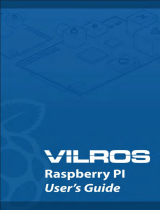Page is loading ...

AT83SND2CMP3
..............................................................................................
User Guide

-2 AT83SND2CMP3 User Guide
7525A–MP3–07/05

Table of Contents
1 AT89RFD-08 User Guide
7525A–MP3–07/05
Section 1
Introduction ........................................................................................... 1-1
Section 2
Functional Description .......................................................................... 1-3
2.1 Features....................................................................................................1-4
2.2 Description of the Environment.................................................................1-5
Section 3
Communication Protocol....................................................................... 1-8
3.1 Communication Protocol...........................................................................1-8
3.2 Frame Format ...........................................................................................1-8
3.3 Remote Controller - AT83SND2CMP3 Command Set List .......................1-9
3.4 Player’s Operating Modes.......................................................................1-13
3.5 Error Management ..................................................................................1-14
3.6 UART Layer ............................................................................................1-14
3.7 Player Management................................................................................1-16
3.8 File Transfer............................................................................................1-19
Section 4
Design................................................................................................. 1-23
4.1 Configuration...........................................................................................1-23
4.2 Mass Storage Driver ...............................................................................1-25
Section 5
Protocol Frame Description ................................................................ 1-26
5.1 Player’s Status Description .....................................................................1-26
5.2 System Command ..................................................................................1-28
5.3 Player Command ....................................................................................1-36
5.4 File System Commands..........................................................................1-40
5.5 Custom Command ..................................................................................1-45
5.6 Player’s Response Frame.......................................................................1-49
Section 6
Technical Support............................................................................... 1-55

-2 AT89RFD-08 User Guide
7525A–MP3–07/05

AT83SND2CMP3 User Guide 1-1
7525A–MP3–07/05
Section 1
Introduction
The AT83SND2CMP3 easily adds MP3 music playing feature to mobile phone or any
type of application.
This product has fully integrated stand-alone:
Hardwired MPEG I/II-Layer 3 decoder
MP3-player control
Stereo Audio DAC
Mono Audio Power Amplifier for speaker control
This document describes the MP3 Player, the Machine-Machine Interface and how to
communicate with UART link to remote control the MP3 player.
Associated Schematics Refer to schematics of an AT83SND2CMP3 implementation at the end of this
document.
Typical MP3 Applications Mobile Phone,
MP3-Player,
PDA, Camera
Car Audio/Multimedia
Home Audio/Multimedia

Introduction
1-2 AT83SND2CMP3 User Guide
7525A–MP3–07/05

AT83SND2CMP3 User Guide 2-3
7525A–MP3–07/05
Section 2
Functional Description
The AT83SND2CMP3 is designed to be used as a slave device driven by an host con-
troller via a UART connection.

Functional Description
2-4 AT83SND2CMP3 User Guide
7525A–MP3–07/05
2.1 Features
The AT83SND2CMP3 module provides:
MP3 music playing capability
– from Nand Flash (512Byte page size)
– from MMC or SD card,
Embedded FAT 12/16/32.
The AT83SND2CMP3 can be remote controlled from an external Controller using
standard commands such as:
– Play, stop, pause, next, previous,
– Select memory,
– File System Navigation,
System configuration (digital and analog sound settings, audio input and output
selection,).
USB mass storage capability from NF/MMC/SD connected to AT83SND2CMP3.
File transfer (from/to host/Player memory) through UART.

Functional Description
AT83SND2CMP3 User Guide 2-5
7525A–MP3–07/05
2.2 Description of the Environment
List of system Interfaces:
Figure 2-1. General System Architecture
Storage Device
NOR Flash
(Firmware Storage)
SD / M MC
USB Host Interface
Pow er Sup ply
Nand Flash
Physical Layer
UART
115200 bps
Remote Controller
Player
AT83SND2CMP3
Stereo Headset
Speaker

Functional Description
2-6 AT83SND2CMP3 User Guide
7525A–MP3–07/05
2.2.1 USB AT83SND2CMP3 USB interface complies to the USB 2.0 Full Speed specifications.
The USB bus is used to download music using bulk transfer.
The system supports Mass Storage on the following platforms: Win98 with Atmel driver,
Win2000/ME/XP. These platforms do not provide multi-drive (multiple USB Logical Unit)
support, except Win2000 Service Pack 3 that allows multi-drive support.
2.2.2 SD/MMC Card Memory cards are controlled by AT83SND2CMP3 and can be considered as removable
disk drives: copying from any PC storage media to the memories is then possible.
Note: Only SD Card and MMC cards with block size of 512 bytes and compliant with Secure
Digital Card Specification and MultiMediaCard System Specification Version 3.1 are
accepted. SD card is used in 1-bit mode (like MMC card). 4-bit mode is not supported.
2.2.3 Audio Output Stereo Headset (32 Ohm)
Loud Speaker (8 Ohm)
2.2.4 Audio Input An external mono audio input signal and an external stereo audio input can be
connected to AT83SND2CMP3. Refer to AT83SND2CMP3 datasheet to connect audio
mono auxiliary positive and negative input (AUXP and AUXN), and stereo Line-in input
(LINEINL, LINEINR). Audio input are not disable during USB mass storage.
2.2.5 UART Link The physical link between Remote Controller and AT8xC51SND2C is UART plus one or
more signals for data link handshaking when needed. The default baudrate is 115200
bps (physical baudrate is 111 111 bps) and can be changed later with a special
command.
2.2.6 Power Management To prevent system malfunctions during periods of insufficient power supply voltage,
AT83SND2CMP3 voltage supply shall be monitored by a voltage supervisor.
Note: Refer to Atmel Document ‘External Brown-out Protection for C51 Microcontrollers with
Active High Reset Input’.
Power supply requested in Player mode: 2.7V – 3.6V
Power supply requested in USB mode: 3.0V – 3.6V
Audio Power Amplifier voltage AUDVBAT for loud speaker shall be from 3.2V to
5.5V. Refer to AT83SND2CMP3 datasheet for specification.
The communication protocol provides POWERDOWN and WAKEUP commands to
optimize the system power consumption.
2.2.7 Clock AT83SND2CMP3 Frequency oscillator value: 16 MHz.

Functional Description
AT83SND2CMP3 User Guide 2-7
7525A–MP3–07/05

AT83SND2CMP3 User Guide 3-8
7525A–MP3–07/05
Section 3
Communication Protocol
The AT83SND2CMP3 is remotely controlled using simple ‘user interface like’
commands such as Play or Stop commands. The communication protocol provides an
abstraction of the physical layer between the Remote Controller and the Player.
3.1 Communication
Protocol
The communication protocol is a half-duplex protocol between a host Remote Controller
and the AT83SND2CMP3 (Player) over a UART.
Note: In the following discussion, Remote Controller is considered as a ‘master’ and Player as
a ‘slave’.
3.2 Frame Format All the commands at physical layer level shall respect the following frame format:
Figure 3-1 . Communication Protocol Frame Format
The frame format breaks down into the following information:
• Frame Start (1 byte): Synchronization character 7Eh
• Channel (1 byte): logical channel number (reserved and set to FFh)
• Protocol command (1 byte): refer to command set list.
• Data Length (1byte): data length in byte excluding the Checksum byte.
Data
Frame Start
7Eh
Channel
FFh
Protocol
Command
Data
Length
CheckSum

Communication Protocol
AT83SND2CMP3 User Guide 3-9
7525A–MP3–07/05
• Checksum (1 byte): Frame checksum: 8 least significant bit of the sum of: Channel
+ Protocol Command + Data Length + Data.
In the following discussion, the Channel parameter is set to FFh.
3.3 Remote Controller - AT83SND2CMP3 Command Set List
There are several command types:
System Command: these commands allow to configure the system.
Player Command: these commands allow to access all the Player’s functions.
File System Command: these commands allow to navigate in selected memory: file
and directory architecture for the Card Memory.
Streaming Memory Driver Interface Command: these commands allow the
Remote Controller to stream MP3 music upon Player’s requests.
Custom Command: these commands allow the Remote Controller to do specific
requests.
Table 3-1 . System Command
Protocol Command Command Data Description
SYSTEM_RESET 00h No Software reset the AT83SND2CMP3. There is no answer for this
command. Refer to Player Reset section.
SYSTEM_CONFIG 01h Yes Configure the player in a pre-defined state
SYSTEM_GET_STATUS 02h No Asks the Player Status byte
SYSTEM_AUDIO_OUTPUT 03h 1 Byte Select Player Audio Output:
• Headset
• Headset and Power Amplifier
SYSTEM_SELECT_MEMORY 04h 1 Byte Select Memory on:
• NandFlash (NF)AT83SND2CMP3
• Card (SD/ MMC) connected to AT83SND2CMP3
When FAT is mounted, FNA is set in Player’s status (refer to
Table 5-1) and SYSTEM_MOUNTED* frame is sent.
SYSTEM_SET_SOUND 05h 5 Bytes Set digital sound and digital equalization.
Refer to set sound command description
SYSTEM_POWER_DOWN 06h No Power Down the Player
SYSTEM_WAKEUP 07h No Wake-up the Player.
Warning: this command requires AT83SND2CMP3 RXD line
connected to INTO pin (P3.2) in hardware.
SYSTEM_USB_DETACH 08h No Ask the Player to perform an USB Mass Storage detach.
SYSTEM_USB_CONNECT 09h No Ask the Player to perform an USB Mass Storage PC Connection.
Reserved 0Ah No Reserved.
SYSTEM_VOLUME_UP 0Bh No Analog Gain control volume up
SYSTEM_VOLUME_DOWN 0Ch No Analog Gain control volume down

Communication Protocol
3-10 AT83SND2CMP3 User Guide
7525A–MP3–07/05
Table 3-2 . Player Command
Table 3-3 . File System Command
SYSTEM_PLAYER_MODE 0Dh 1 Byte Set Player mode on selected memory:
• Repeat / No Repeat
• Play Single
• Play Dir
• Play Disk
• Explorer Mode (see all file type for file transfer)
SYSTEM_AUDIO_INPUT 0Eh 1 Byte Enable Player Audio Input
• None - disable selected input
• Mono Input
• Stereo Input
SYSTEM_ENTER_HID_MODE 0Fh No Ask the Player to enter the HID mode: bridge USB - UART.
Protocol Command Command Data Description
Protocol Command Command Data Description
PLAYER_PLAY 50h No If current file name is a MP3 file, play or resume pause selected
MP3 file from Selected Memory.
If current file name is a directory, enter this directory and select
the first MP3. A new Play command is needed to play this new
MP3 file.
PLAYER_STOP 51h No Stop playing current MP3 file
PLAYER_PAUSE 52h No Pause current MP3 file
PLAYER_NEXT 53h No Select Next MP3file on Selected Memory
PLAYER_PREVIOUS 54h No Select Previous MP3 file on Selected Memory
PLAYER_SETMARKERA 55h No Set A marker for repeat AB feature
PLAYER_SETMARKERB 56h No Set B marker for repeat AB feature
PLAYER_STOPAB 57h No Stop AB repeat mode
PLAYER_GET_TIME 58h No Get Playing time since beginning of the file.
PLAYER_GETINDEXNUMBER 59h No Get Number of file in current directory or root directory.
PLAYER_ENTER_ROOT_DIR 5Ah No Select the first MP3 files available in root directory.
PLAYER_SET_FILTER 5Bh No Set filter to have no directory seen.
PLAYER_GET_FILE_LIST 5Ch No Get file names list in current directory or root directory.
PLAYER_PLAY_INDEX 5Dh Yes Play file selected by index.
Protocol Command Command Data Description
FS_NEXT 60h No Select next file from delected memory
FS_PREVIOUS 61h No Select previous file from selected memory
FS_ENTER_DIR 62h No Enter selected directory
FS_EXIT_DIR 63h No Exit current directory
FS_GET_NAME 64h No Get name of selected file or directory on selected memory
FS_FORMAT 65h No Format in FAT16 on selected memory

Communication Protocol
AT83SND2CMP3 User Guide 3-11
7525A–MP3–07/05
Table 3-4 . Custom Command
Table 3-5 . Player Response (*)
FS_FCREATE 66h Yes Create a file on selected memory
FS_FREAD_BLOCK 67h Yes Read data block to current created file
FS_FWRITE_BLOCK 68h No Write data block from selected file
FS_FWRITE_LAST_BLOCK 6Dh No Write last data block from selected file
FS_FCLOSE 69h No Read or write close current file transfer
FS_GETMEMFREESPACE 6Ah No Get memory free space available
FS_GETFILESIZE 6Bh No Get current file size
FS_GETFILEPOS 6Ch No Get current file position
FS_FDELETE 6Eh No Delete current selected File
Protocol Command Command Data Description
Protocol Command Command Data Description
AUDIO_SET_GAIN 91h Yes Set Audio Gain.
AUDIO_SET_PA_LP 92h Yes Set Power Amplifier mode for low power.
CUSTOM_UART_SET_BAUDRATE 93h Yes Change UART baudrate from Remote Controller.
CUSTOM_GET_SYS_VERSION 94h no Get Player version.
CUSTOM_SYSTEM_VOLUME F0h Yes Set Analog Volume (master gain volume)
CUSTOM_PLAYER_GET_TOTAL_
TIME
F1h
Yes Get MP3 file playing total time length.
CUSTOM_PLAYER_FIRST F3h Yes Select first MP3 file in current directory and play it.
CUSTOM_PLAYER_LAST F4h Yes Select last MP3 file in current directory and play it.
Protocol Command Command Data Des cription
SYSTEM_ACK * 80h 1 Byte General Player acknowledge to Remote Controller’s command.
Data is the current AT83SND2CMP3 Status byte.
SYSTEM_NACK * 81h 1 Byte Player non- acknowledge to Remote Controller’s command.
Data is the current AT83SND2CMP3 Status byte.
FS_NAME * 82h Yes Player current file name.
PLAYER_TIME * 83h 3 Bytes Player current playing time (minute and second since beginning of
the file).
PLAYER_INDEXNUMBER * 86h Yes Number of files in current directory.
PLAYER_VOLUME * 87h Yes Player current analog and digital volume.
FS_FREAD_BLOCK_DATA * 84h Block Send data block to Remote Controller’s command
FS_FREAD_BLOCK.
FS_FREAD_BLOCK_DATA_END * 85h No Player response to FS_FREAD_BLOCK command when end of
file is reached. Player returns then in IDLE state.
FS_MEMFREESPACE * 8Ah Block Free space available on selected memory.
FS_FILESIZE * 8Bh Yes Send current file size.

Communication Protocol
3-12 AT83SND2CMP3 User Guide
7525A–MP3–07/05
Notes: 1. * means that the frame is a Player Response to Remote Controller request.
FS_FILEPOS * 8Ch Yes Send current file position.
FS_END_OF_LIST * 8Dh Yes Player has reached the end of the list after PLAYER_GET_LIST
command.
SYSTEM_MOUNTED* 8Fh No Player has finished file system FAT instal on selected memory.
CUSTOM_PLAYER_TOTALTIME * E0h Yes MP3 total time length.
CUSTOM_PLAYER_END_OF_FILE * E1h Yes Player has reached the end of file.
Protocol Command Command Data Des cription

Communication Protocol
AT83SND2CMP3 User Guide 3-13
7525A–MP3–07/05
3.4 Player’s Operating Modes
All the commands sent by the Remote Controller can change the Player’s current
operating mode.
Figure 3-2. Player’s Operating Modes
Limitations: During Mass Storage operating mode, if a ring tone occured, it is advised
not to play the MP3 and let the user finish the USB mode. Refer to Table 5-12 .
SYSTEM_USB_DETACH Command Format
MASS
ST ORAGE
Power on
Reset
BOOT
Initialization
SYSTEM_SELECT
_MEMORY
PLAYER
PLAYER_PLAY
SYSTEM_
USB_CONNECT
SYSTEM_USB
_DISCONNECT
SYSTEM_USB
_CONNECT
INIT
IDLE
PLAYER_STOP
Status
=> Memory Error
or FileNameAvailable means
that INIT is finished.
PLAYER_STOP
PLAYER_PREVIOUS
PLAYER_X
FS_GET_NAME
Status
USB Connection
USB Transfer
Status
Playing
FileNameAvailable
Status
Not Playing
FileNameAvailable
MemoryError

Communication Protocol
3-14 AT83SND2CMP3 User Guide
7525A–MP3–07/05
3.5 Error Management
3.5.1 Command Time- o ut When a communication handling error occurs (for example data length does not corre-
spond to the actual frame size), the AT83SND2CMP3 reception state machine is
resetted after TimeResumeCommand ms.
If the Remote Controller does not receive any status from Player, it shall wait
TimeResumeCommand ms before sending the GET_STATUS frame.
Table 3-6 . Real Time Constraints Value
3.5.2 Bad CheckS um If Remote Controller sends command with bad checkSum: there is a Player Answer
Acknowledge with Command Error. Remote Controller has to retry the command.
3.6 UART Layer UART Physical layer is:
– RXD signal
– TXD signal
The data byte consists of 10 bits:
1 start-bit
8 data-bit
1 stop-bit
Serial data is transmitted on the TXD pin and received on the RXD pin.
UART default baudrate is 111 111 bps (physical baudrate, correspond to 115200bps -
3.5% error).
Note: To connect Remote Controller and AT89RFD-08 boards, please refer to Hardware User’s
Guide Boards and check Rx and Tx signals are crossed for each board.
3.6.1 Polling S trategy The protocol implementation does not allow the Player to initiate the communication or
to indicate its status update. Therefore, the Remote Controller shall have a polling
management using the GET_STATUS command to get the up-to-date Player status.
Refer to Table 5-1 . Player STATUS Description.
Here is a the principle of use of the communication protocol with UART layer:
– Remote Controller sends GET_STATUS command to Player,
– Player answers ACK_STATUS to Remote Controller to inform about its status.
Items Value Description
TimeEffectiveCommand 400 ms max. Maximum Time between Remote Controller
command and Player response before time-
out, exept for command: SYSTEM_RESET,
TimeResumeCommand 100 ms . When a communication handling error occurs
(for example data length does not correspond
to the actual frame size), the
AT83SND2CMP3 reception state machine is
resetted after TimeResumeCommand ms.

Communication Protocol
AT83SND2CMP3 User Guide 3-15
7525A–MP3–07/05
Figure 3-3. Protocol communication principle of use
SYSTEM
_ACK
+
STATUS
COMMAND
SYSTEM_
GET_STATUS
Controller_Rx
Controller_Tx
SYSTEM
_ACK
+
STATUS

Communication Protocol
3-16 AT83SND2CMP3 User Guide
7525A–MP3–07/05
3.7 Player Management
3.7.1 Player Reset After a Player warm or cold reset, Remote Controller shall wait on its RX line the
SYSTEM_ACK frame. This means that the AT83SND2CMP3 is ready to communicate.
Figure 3-4 . Warm Reset
Table 3-7 . Hardware Reset
Note: After AT83SND2CMP3 power-up, Remote Controller shall wait to receive the
SYSTEM_ACK frame on its RX line.
3.7.2 Player’s Stat us Player status byte reflects in real time all the events that occur in the AT83SND2CMP3:
memory error, playing or not, new file name available, USB events...
Remote Controller should have a polling management with the GET_STATUS com-
mand to refresh the Player’s status.
The Player’s Status Byte contains informations like:
Playing or idle
Memory Error
USB Connection
USB File Transfer
New File Name available
CheckSum Error
SYSTEM
_RESET
SYSTEM
_ACK
GET_STATUS
Controller_Rx
Controller_Tx
AT8XC51SND2
R eset and init
SYSTEM
_ACK
GET_STATUS
Controller_Rx
Controller_Tx
AT8XC51SND2
Initialization
AT83SND2CMP3
Hardware Reset
/