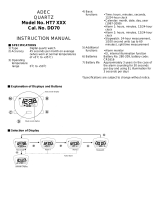22 23
English
English
NOTES ON USING THE WATCH
TIME/CALENDAR MODE
[TIME/CALENDAR SETTING]
●
The calendar automatically adjusts for odd and even months including February of
leap years from 2009 to 2058.
●
Once the year, month and date have been set, the day of the week is automatically
set.
●
Setting the seconds:
s
With the second digits flashing, press button B or C in accordance with a time
signal. The second digits are reset to “00”.
s 7HENTHESECONDSCOUNTANYNUMBERFROM hvTO hvANDBUTTON"OR#IS
pressed, one minute is added and the seconds are reset to “00”.
●
The flashing digits except the seconds and 12-/24-hour indication move quickly if
button B or C is kept pressed.
●
If the watch is left untouched with the digits flashing, it will automatically return to
the TIME/CALENDAR mode in 2 to 3 minutes.
●
Note on unusual display:
While setting the time/calendar, all the segments of the display will light up if both
buttons C and E are pressed at the same time. This is not a malfunction. Press
any one of the buttons to return to the TIME/CALENDAR mode, and then set the
time/calendar again.
STOPWATCH MODE
●
After 9 hours, 59 minutes and 59.99 seconds have been measured, the stopwatch
stops. Press button E to reset the stopwatch.
●
Restart and stop of the stopwatch can be repeated by pressing button C.
●
Measurement of the lap time and split time can be repeated by pressing button E.
●
The lap time and split time measured remain displayed for 10 seconds together
with the flashing lap number. Then, the display automatically returns to the mea-
surement in progress.
Lap time
Split time
Lap no.
●
Even if the digits are reset to “00” in the stopwatch measurement, the stored data
is not erased and can be recalled unless a new measurement is started.
●
Even if the STOPWATCH mode is changed to another while the measurement is
in progress, it continues counting properly. After using the stopwatch function, be
sure to stop the stopwatch to avoid unnecessary battery usage.