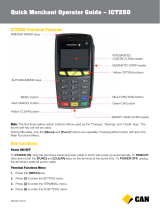Performing First Time Setup
To setup your terminal for the rst time please follow the steps below;
1. Connect the terminal as outlined by your terminal type; press and hold the green Enter
button to power the device on.
2. Bluetooth and static terminals will ask you to connect it to a working telephone phone
line (PSTN), press enter. (If GPRS please go to step 5)
3.
The terminal will then ask if a dial prex is required. A dial prex is when you need
to dial a number such as 9 for an outside line before you are able to dial a normal
telephone number. If no dial prex is required please press clear for no on the terminal,
if you use a dial prex press enter and enter the number you use for your prex. If the
connection fails at this point, you will need to contact the technical support team UK
0843 455 5555 or Ireland 01 686 9428
4.
The terminal will then ask if you have call waiting or 1571 service activated on your
telephone line (PSTN), select YES or NO
5. The terminal will then ask you for your Merchant ID (MID) this is included in your
‘Welcome Pack’ from NetPay. Please enter the last 9 digits of the MID.
6. The terminal will connect and download the necessary conguration les. Many
lenames will appear on the screen during this process. “Disconnection in Progress”
will show too. You do not need to read or understand any of the le names that are
flashing through the screen at any point.
7.
The terminal will dial all acquirers on your conguration.
8. The setup will complete and the terminal will print a list of accepted cards.
9. The terminal will return to the ‘Ready’ screen and display your Merchant ID.
If the terminal has difculty connecting at any stage of the setup, it will print the list at
the end but show all card types as Not Accepted. If this occurs, then ensure that all of the
connections are working before performing a Setup Recovery.
To perform a Setup Recovery;
1. Power on the terminal, if you have a wireless terminal ensure that the base
is powered on.
2. Press Menu and from the menu screen press Menu again to access
the System Menu
10 Performing First Time Setup