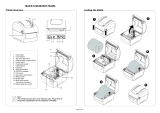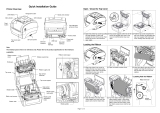Page is loading ...

TTP-244M Pro / TTP-342M Pro
TTP-244ME Pro / TTP-342ME Pro
USER’S
MANUAL
THERMAL TRANSFER / DIRECT THERMAL BAR
CODE PRINTER

i
Copyright Information
© 2011 TSC Auto ID Technology Co., Ltd,
The copyright in this manual, the software and firmware in the printer described
therein are owned by TSC Auto ID Technology Co., Ltd, All rights reserved.
Windows is a registered trademark of Microsoft Corporation.
All other trademarks are the property of their respective owners.
Information in this document is subject to change without notice and does not
represent a commitment on the part of TSC Auto ID Technology Co. No part of this
manual may be reproduced or transmitted in any form or by any means, for any
purpose other than the purchaser’s personal use, without the expressed written
permission of TSC Auto ID Technology Co.

ii
Agency Compliance and Approvals
EN 55032, Class A
EN 55024
EN 60950-1; EN 61000-3-2; EN 61000-3-3
This is a class A product. In a domestic environment this product may
cause radio interference in which case the user may be required to
take adequate measures.
FCC part 15B, Class A
ICES-003, Class A
This equipment has been tested and found to comply with the limits for
a Class A digital device, pursuant to Part 15 of the FCC Rules. These
limits are designed to provide reasonable protection against harmful
interference when the equipment is operated in a commercial
environment.
This equipment generates, uses, and can radiate radio frequency
energy and, if not installed and used in accordance with the
manufacturer’s instruction manual, may cause harmful interference
with radio communications. Operation of this equipment in a residential
area is likely to cause harmful interference, in which case you will be
required to correct the interference at your own expense.
This Class A digital apparatus complies with Canadian ICES-003.
Cet appareil numérique de la classe A est conform à la norme NMB-
003 du Canada.
This device complies with Part 15 of the FCC Rules. Operation is
subject to the following two conditions: (1) This device may cause
harmful interference, and (2) this device must accept any interference
received, including interference that may cause undesired operation.
AS/NZS CISPR 32, Class A
GB 4943.1
GB 9254, Class A
GB 17625.1
此为 A 级产品,在生活环境中,该产品可能会造成无线电干扰,
在这种情况下,可能需要用户对干扰采取切实可行的措施。
TP TC 004/2011
TP TC 020/2011
Note: There may have certification differences in the series models, please refer to product label for accuracy.
Important safety instructions:

iii
1. Read all of these instructions and keep them for later use.
2. Follow all warnings and instructions on the product.
3. Disconnect the power plug from the AC outlet before cleaning or if fault happened.
Do not use liquid or aerosol cleaners. Using a damp cloth is suitable for cleaning.
4. The mains socket shall be installed near the equipment and easily accessible.
5. The unit must be protected against moisture.
6. Ensure the stability when installing the device, Tipping or dropping could cause damage.
7. Make sure to follow the correct power rating and power type indicated on marking label
provided by manufacture.
8. Please refer to user manual for maximum operation ambient temperature.
WARNING:
Hazardous moving parts, keep fingers and other body parts away.
CAUTION:
(For equipment with RTC (CR2032) battery or rechargeable battery pack)
Risk of explosion if battery is replaced by an incorrect type.
Dispose of used batteries according to the Instructions as below.
1. DO NOT throw the battery in fire.
2. DO NOT short circuit the contacts.
3. DO NOT disassemble the battery.
4. DO NOT throw the battery in municipal waste.
5. The symbol of the crossed out wheeled bin indicates that the battery should not be placed
in municipal waste.
Caution: The printhead may be hot and could cause severe burns. Allow the printhead to
cool.
CAUTION:
Any changes or modifications not expressly approved by the grantee of this device
could void the user's authority to operate the equipment.

iv
CONTENTS
1. PRODUCT INTRODUCTION ............................................................... 1
2. GETTING STARTED ............................................................................ 2
2.1 Equipment Checklist ..............................................................................................2
2.2 Printer Parts ...........................................................................................................3
2.3 Buttons and Indicators ...........................................................................................6
3. SET UP ................................................................................................ 8
3.1 Setting up the Printer .............................................................................................8
3.2 Loading the Ribbon ................................................................................................9
3.3 Loading the Label ................................................................................................ 13
3.4 Loading Media in Peel-off Mode (Option) ........................................................... 16
3.5 Loading Media in Cutter Mode (Option).............................................................. 18
4. POWER-ON UTILITIES ..................................................................... 19
4.1 Self Test Utility .................................................................................................... 19
4.2 Gap Sensor Calibration Utility ............................................................................. 22
4.3 Printer Initialization .............................................................................................. 23
5. DIAGNOSTIC TOOL ........................................................................... 24
5.1 Start the Diagnostic Tool ..................................................................................... 24
5.2 Printer Function ................................................................................................... 25
6. TROUBLESHOOTING ........................................................................ 26
7. MAINTENANCE ................................................................................. 27
REVISE HISTORY .................................................................................. 28
APPENDIX A MENU CONTROL FLOWCHART (OPTION) ..................... 1

1
1. PRODUCT INTRODUCTION
Thank you very much for purchasing this bar code printer. The attractive printer
delivers superior performance at an economical price. Both powerful and easy-to-
use, this printer is your best choice.
The printer offers both thermal transfer and direct thermal printing at user
selectable speeds: either 1.5, 2.0, 3.0 and 4.0 IPS (Inch Per Second) for 203 DPI
model; 1.0, 1.5 and 2.0 IPS for 300 DPI model. It can accept a wide range of media,
including roll feed, die-cut, and fan-fold labels for both thermal transfer and direct
thermal printing. All of the most frequently used bar code formats are available.
Fonts and bar codes can be printed in any one of the four directions. This printer
provides a choice of five different sizes of alphanumeric fonts. By using font
multiplication, an even greater range of sizes is possible. Smooth fonts can be
down-loaded from the user friendly, Windows labeling software. In addition, this
printer is capable of independently executing BASIC programming functions,
including arithmetic, logical operation, loop, flow-control and file management,
among others. This programming capability provides the greatest efficiency in label
printing.

2
2. GETTING STARTED
This printer has been specially packaged to withstand damage in the shipping
process. However, for fear that unexpected damage might occur, upon receiving
the bar code printer, carefully inspect the package and the device. In case of
evident damage, contact the carrier directly to specify the nature and extent of the
damage. Please retain the packaging materials in case you need to reship the
printer.
2.1 Equipment Checklist
One bar code printer unit
One ribbon paper core for ribbon rewind spindle
Two ribbon supply/rewind spindle (2 pcs)
One USB interface cable
One power cord
One Windows labeling software/ Windows driver CD disk
One quick start guide
Separately purchased items may also be included. These additional items may
include:
Labels
Ribbons
Stand-alone keyboard
Cutter module
Peel-off module
If any parts are missing, please contact the Customer Service Department of your
purchased reseller or distributor.

3
2.2 Printer Parts
Front View
1. Printer cover/ Release handle
2. Label dispense opening
3. Liner opening (Option function)
4. MENU button (Option for E series)
5. PAUSE/ SELECT button
6. FEED/ SET button
7. Error indicator
8. On-line indicator
9. LCD display (Option for E series)
10. Power indicator
1
2
3
4
5
6
7
8
9
10

4
Interior View
1. Ribbon supply spindle
2. Label roll guard
3. Label supply spindle
4. Ribbon rewind spindle
5. Sensor switch
6. Print head release lever
7. Front panel
8. Printer cover
9. Print head
10. Platen roller
11. Media sensor
12. Adjustable label guide
1
2
3
4
5
6
7
8
9
10
11
12

5
Rear View
1. Centronics interface (Option for E series)
2. Ethernet interface (Option)
3. USB interface
4. Label insert opening (For use with external labels)
5. RS-232C interface connector
6. SD card socket
7. Power switch
8. Power cord socket
Note: The interface picture here is for reference only. Please refer to the
specification for the interfaces availability.
1
2
3
4
5
6
7
8

6
2.3 Buttons and Indicators
POWER Indicator
The green POWER indicator illuminates when the power switch is turned on.
ON-LINE Indicator
The green ON-LINE indicator illuminates when the printer is ready to print. When
the PAUSE button is pressed, the ON-LINE indicator will be flash.
ERROR Indicator (Error/Paper Empty)
The red ERROR indicator illuminates in the event of a printer error, such as paper
empty, ribbon empty, out of memory, and so forth. For a full list of error messages,
please refer to Section 4.2, Troubleshooting Guide.
MENU Button (Option function for E series)
Provided with a built-in menu, the printer allows the user to directly set printing
parameters or view printer status on the LCD display panel. To enter the Menu
mode, press the MENU button. Press the button over again to proceed form one
menu item to another or to revert to the original Ready status. The menu is
comprised of these major items: Printer Info, File List, Memory Info, Date/Time,
and Printer Setup. Each of said items, in turn, is made up of a number of sub-
items, which can be selected by pressing the SELECT button, or viewed or set by
pressing the SET button. Refer to Appendix for the structure and operation logic of
the menu.
PAUSE/SELECT Button
This button combines two functions: PAUSE if the printer is in the Ready status, or
SELECT if in the Menu mode.(Option function for E series)
The PAUSE button allows the user to hold a print job and then resume the printing
with a second depression of the button. By pressing the PAUSE button: (1) the
printer stops at the completion of printing of the current label, (2) the PAUSE LED
flashes, and (3) the printer holds all data in memory. This allows for trouble-free
replacement of label stock and thermal transfer ribbon. A second depression of the
PAUSE button will restart the printer.
Note: If the PAUSE button is held down for more than 3 seconds, the printer
will be reset and all data of the previous printing job will be lost.

7
The SELECT button allows the user select for the sub-item to be processed. Once
the sub-item has been selected, the user can change its setting by pressing the
SET button. (Option function for E series)
FEED/SET Button
As does the PAUSE/SELECT button, this button also has dual functions: FEED
and SET.
Press the FEED button for label to advance to the next print position.
Press the SET button to change parameter settings or view printer status on the
LCD screen. (Option function for series)

8
3. SET UP
3.1 Setting up the Printer
1. Place the printer on a flat, secure surface.
2. Make sure the power switch is off.
3. Connect the printer to the computer mainframe with the provided printer cable.
4. Plug the power cord into the AC power cord socket at the rear of the printer, and
then plug the power cord into a properly grounded receptable.
Note: Please switch OFF printer power switch prior to plug in the power cord to printer
power jack.

9
3.2 Loading the Ribbon
1. Open the printer cover and front panel.
2. Place an empty paper core onto the ribbon rewind spindle.
3. Insert the left side first. Mount the ribbon rewind paper core on the front hubs.
Please be noted that the bigger hub side with 4 ribs must be installed toward the
right side of ribbon mechanism.

10
4. Install a ribbon on the ribbon supply spindle. Mount the ribbon supply spindle on
the rear hubs. Insert the left side first.
5. Please be noted that the bigger hub side with 4 ribs must be installed toward the
right side of ribbon mechanism.
6. Disengage the printer carriage by pulling the print head release lever.

11
7. Following the direction of the RIBBON label, pull the ribbon leader to the front
from beneath the printer carriage.
8. Attach the ribbon leader to the ribbon rewind paper core (with a tape).
5. Rotate the ribbon rewind roller until the ribbon overlaps the ribbon leader and
stretches tight.
6. Engage the printer carriage.
7. Close the printer cover and press the FEED button until the green ON-LINE
LED illuminates.

12
Note:
When switched on, the printer will automatically detect whether ribbon is
installed to set printer to direct thermal or thermal transfer mode. As such,
to use thermal transfer mode, be sure to install the ribbon, the label, and
engage the ribbon mechanism before you switch on the printer. To use
direct thermal mode, install the label and engage the ribbon mechanism
before switching on the printer.
Please refer to videos on TSC YouTube or driver CD.

13
3.3 Loading the Label
1. Open the printer cover and front panel.
2. Lower the label roll guard to the horizontal position, slide the label stock into label
roll spindle, and then flip back the label roll guard.
3. Disengage the printer carriage by pulling the print head release lever located to
the left side of the platen.

14
4. Install the label so that it goes (when using an external label roll mount: through
the label feed slot) in the direction of the LABEL label and under the ribbon
mechanism to lay upon the platen.
5. Adjust the label guide to fit the width of the media.
6. Engage the printer carriage.
7. Wind the label roll until it becomes adequately stretched for the intended purpose.
8. Select the using label type by sensor switch.
“M” for single column label
“R” for double column label
9. Close the printer cover and front panel.

15
10. Use “Diagnostic Tool” to set the media sensor type and calibrate the selected
sensor. (Start the “Diagnostic tool” Select the “Printer Configuration” tab
Click the “Calibrate Sensor” button) Please refer to the section 4.
Note:
Please calibrate the gap/black mark sensor when changing the media.
When the printer is out of ribbon or label, the ON-LINE LED will not come
on and the ERROR LED will flash. Reload the ribbon or media without
turning off the printer. Press the FEED button a few times until the ON-
LINE LED illuminates, the printing job will be resumed without data loss.
Please refer to videos on TSC YouTube or driver CD.
/