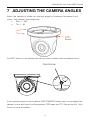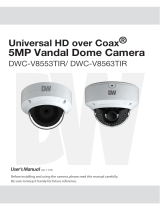Digital Watchdog DWC-T8563TIR User manual
- Category
- Security cameras
- Type
- User manual
This manual is also suitable for
Digital Watchdog DWC-T8563TIR is a versatile HD over Coax camera suitable for both residential and commercial security applications. With its high-resolution 5MP image sensor, 2.8~12mm varifocal lens, and motorized zoom and focus, it delivers sharp and detailed images. The camera's true day/night functionality with mechanical IR cut filter ensures clear footage even in low-light conditions, enhanced further by its 100' range IR LEDs.
Digital Watchdog DWC-T8563TIR is a versatile HD over Coax camera suitable for both residential and commercial security applications. With its high-resolution 5MP image sensor, 2.8~12mm varifocal lens, and motorized zoom and focus, it delivers sharp and detailed images. The camera's true day/night functionality with mechanical IR cut filter ensures clear footage even in low-light conditions, enhanced further by its 100' range IR LEDs.



















-
 1
1
-
 2
2
-
 3
3
-
 4
4
-
 5
5
-
 6
6
-
 7
7
-
 8
8
-
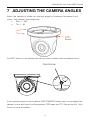 9
9
-
 10
10
-
 11
11
-
 12
12
-
 13
13
-
 14
14
-
 15
15
-
 16
16
-
 17
17
-
 18
18
-
 19
19
Digital Watchdog DWC-T8563TIR User manual
- Category
- Security cameras
- Type
- User manual
- This manual is also suitable for
Digital Watchdog DWC-T8563TIR is a versatile HD over Coax camera suitable for both residential and commercial security applications. With its high-resolution 5MP image sensor, 2.8~12mm varifocal lens, and motorized zoom and focus, it delivers sharp and detailed images. The camera's true day/night functionality with mechanical IR cut filter ensures clear footage even in low-light conditions, enhanced further by its 100' range IR LEDs.
Ask a question and I''ll find the answer in the document
Finding information in a document is now easier with AI
Related papers
-
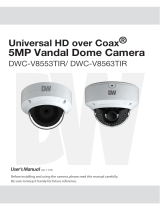 Digital Watchdog DWC-V8553TIR User manual
Digital Watchdog DWC-V8553TIR User manual
-
Digital Watchdog DWC-B8563TIR User manual
-
Digital Watchdog DWC-B8553TIR User manual
-
 Digital Watchdog DWC-V7553W User manual
Digital Watchdog DWC-V7553W User manual
-
Digital Watchdog Star-Light Plus DWC-VA553WTIR User manual
-
 Digital Watchdog DWC-MC253W-28 User manual
Digital Watchdog DWC-MC253W-28 User manual
-
 Digital Watchdog DWC-B6763WTIR650 User manual
Digital Watchdog DWC-B6763WTIR650 User manual
-
 Digital Watchdog DWC-V4283WTIR User manual
Digital Watchdog DWC-V4283WTIR User manual
-
Digital Watchdog Starlight DWC-B6563TIR550 User manual
-
 Digital Watchdog DWC-V4382D User manual
Digital Watchdog DWC-V4382D User manual
Other documents
-
Digimerge ACCUTC1 Quick start guide
-
Eneo MEB-62F0036P0A User manual
-
Zip SEE816 User manual
-
SecurView VSSELECT101 User manual
-
Eneo MEB-62F0036P0A User manual
-
Dahua DH-HAC-HFW3802EP-Z-VP-3711 User manual
-
SystemQ SEE765 User guide
-
Zip xSEE885 User manual
-
Zip SEE606 User manual
-
Aventura CAM-AHY-5D-212V-IRVP Quick start guide