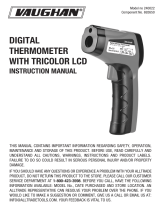Page is loading ...

12:1 INFRARED THERMOMETER
with “K” TYPE THERMOCOUPLE
& ADJUSTABLE EMISSIVITY
USER’S MANUAL
IRT659K
Please read this manual carefully and thoroughly before using this product.

2
TABLE OF CONTENTS
Introduction . . . . . . . . . . . . . . . . . . . . . . . . . . . . . . . . . . . . . . . . . 2 –3
Key Features & Specifications . . . . . . . . . . . . . . . . . . . . . . . . . . . . . . 3
Safety Instructions . . . . . . . . . . . . . . . . . . . . . . . . . . . . . . . . . . . . . . . 4
What’s in the Package . . . . . . . . . . . . . . . . . . . . . . . . . . . . . . . . . . . . 4
Product Overview . . . . . . . . . . . . . . . . . . . . . . . . . . . . . . . . . . . . . . . . 5
Setup Instructions . . . . . . . . . . . . . . . . . . . . . . . . . . . . . . . . . . . . . . . 6
Install Battery . . . . . . . . . . . . . . . . . . . . . . . . . . . . . . . . . . . . . . 6
Operating Instructions . . . . . . . . . . . . . . . . . . . . . . . . . . . . . . . . 6 – 11
Using the IRT to Scan for Temperature . . . . . . . . . . . . . . . 6 –7
Choosing an IRT Display Mode . . . . . . . . . . . . . . . . . . . . . 7 –8
Adjusting Emissivity and Setting Temperature Alarms . . 8 – 10
Recalling Logged Measurements . . . . . . . . . . . . . . . . . . . . . . 10
Using the “K” Type Probe to Measure Temperature . . . 10 – 11
Full Specifications . . . . . . . . . . . . . . . . . . . . . . . . . . . . . . . . . . 11 – 12
Operating & Maintenance Tips . . . . . . . . . . . . . . . . . . . . . . . . . . . . . 12
Warranty Information . . . . . . . . . . . . . . . . . . . . . . . . . . . . . . . . . . . . 13
Return for Repair Policy . . . . . . . . . . . . . . . . . . . . . . . . . . . . . . . . . . 13
Appendix . . . . . . . . . . . . . . . . . . . . . . . . . . . . . . . . . . . . . . . . . . 14 – 15
INTRODUCTION
Thank you for purchasing General Tools & Instruments’ (General’s) IRT659K
12:1 Infrared Thermometer with “K” Type Thermocouple & Adjustable
Emissivity. Please read this manual carefully and thoroughly before using the
thermometer.

3
The IRT659K can measure surface temperature using either of two methods:
non-contact (using an IR thermometer with a laser pointer) or contact (using a
“K” type thermocouple). A “K” type thermocouple with a wide measurement
range is included in the package. The instrument automatically stores its last
10 IR readings in a nonvolatile memory for later recall in reverse chronological
order. During a single scanning session, the IRT659K simultaneously displays
real-time measurements on a main readout and the maximum, minimum,
average or largest difference between measurements during that session on
a smaller readout.
The IRT659K and “K” type thermocouple, a “9V” battery and this user’s manual
are sold together with a nylon pouch in a blister pack.
KEY FEATURES & SPECIFICATIONS
• 12:1 distance-to-spot (D:S) ratio
• -58° to 1202°F (-50° to 650°C) IRT measurement range
• -146° to 2498°F (-99° to 1370°C) “K” type thermocouple measurement
range; included thermocouple has 0° to 500°F (-18° to 260°C) range
• Backlit 1.5 in. (38.1mm) diagonal LCD
• IRT measurement accuracy of ±3°F (2°C) or ±2% of reading
(whichever is greater) above 32°F (0°C)
• Automatically holds measurements
• Automatically stores last 10 readings for recall
• Displays Min/Max/Avg/Dif temperatures captured during each
scanning session
• Settable high and low temperature alarms
• °C/°F, laser pointer on/off and backlight on/off switches
• ½ second response time
• Emissivity is adjustable from 0.1 to 1.0 (in 0.01 steps),
with default value of 0.95
• 30 second Auto Power Off

4
SAFETY INSTRUCTIONS
CAUTION!
The IRT659K is a Class II laser product that emits less than 3mW of radiation
at a wavelength between 630 and 660nm. Avoid looking directly at the laser
pointer. U.S. law prohibits pointing a laser beam at aircraft; doing so is
punishable by a fine of up to $10,000 and imprisonment.
The laser may cause discomfort if viewed directly. Your eyes’ natural aversion
reflex will prevent you from looking at the beam long enough to cause harm.
As a precaution, keep the IRT659K out of the hands of children, especially if you
have pets.
Never stare at the laser beam through binoculars or a magnifying glass.
Do not operate the IRT in the presence of flammable or explosive gases or in
environments full of dust or static electricity.
Do not operate the unit near a source of a strong electromagnetic field, such as
an arc welder or an induction heater.
Be careful not to burn yourself when attaching the thermocouple probe to a hot
surface.
WHAT’S IN THE PACKAGE
The IRT659K comes in a blister pack along with a “9V” battery, a nylon pouch
and this user’s manual. A wide temperature range “K” type thermocouple is
inside the pouch.

5
PRODUCT OVERVIEW
Fig. 1 shows all controls, indicators, connectors and other physical features of
the IRT659K. Fig. 2 shows all possible indications on the unit’s LCD. Familiarize
yourself with the positions of all controls and connectors and the meaning of all
display indications and icons before moving on to the Setup Instructions and
Operating Instructions.
A. Laser pointer
B. Infrared sensor
C. Measurement trigger
D. Battery compartment
E. LCD
F. MODE/SET button
G.
쒅 LOG button
H. °F/°C
쒆 button
I. IR/K (TC) button
J. / button
K. “K” type thermocouple probe
(shown inserted in socket)
A. Low temperature alarm setpoint exceeded
B. High temperature alarm setpoint exceeded
C. Operating in scanning mode
D. Backlight on E. Laser pointer enabled
F. Low battery G. Main readout
H. Display mode indicators
I . “K” type thermocouple (TC)
measurement selected
J. Log # (01 to 10)
K. Log value L. Display mode value
M. Celsius unit N. Fahrenheit unit
A
E
F
J
H
G
B
K
I
C
D
Fig. 1
Fig. 2
AB
CDE
F
N
M
L
K
G
H
I
J

6
SETUP INSTRUCTIONS
INSTALL BATTERY
The IRT659K’s battery compartment (Fig. 1, Callout D) is below the
measurement trigger and accessible from the front of the grip. Before installing
the “9V” battery included in the blister pack, remove the plastic covering its
terminals.
To install the battery:
1. Open the battery compartment by placing your thumb and forefinger in the
indentations on the sides of the grip and pulling the top of the
compartment forward.
2. Plug the “9V” battery into the wired socket inside the compartment. The
terminals of the battery and the socket mate in only one way, with the
smaller male terminal plugging into the larger female terminal.
3. Close the battery compartment cover by pushing its top against the grip
until the cover snaps shut.
OPERATING INSTRUCTIONS
USING THE IRT TO SCAN FOR TEMPERATURE
1. Power on the IRT659K by squeezing and holding the yellow measurement
trigger (Fig. 1, Callout C) while pointing the unit anywhere. The LCD’s blue
backlight will illuminate and the unit will “chirp”. (If neither happens, the
battery is dead and must be replaced; see the above section for
instructions.) Note that squeezing the trigger causes the scanning icon
(Fig. 2, Callout C) to appear, flashing, in the top row of the display.
2. Release the trigger. The unit will respond by chirping again. The scanning
icon in the top row will disappear and be replaced by the word HOLD in
the middle of the LCD. The measured temperature will appear on the main
readout. Note that this same temperature will be displayed on the smaller
readout on the right side of the bottom line of the LCD. If this was the unit’s
first measurement, the number 01 will appear to the left of the
temperature and to the right of the word LOG.
3. Squeeze and hold the trigger again while pointing the unit at a different
target. Then release the trigger. Note that the temperature of the second
target will again appear both on the main readout and on the small readout

on the bottom line. Also note that this second reading will be accompanied
by the tag 02 to the right of the word LOG.
4. Squeeze and hold the trigger again and then release it. Allow
30 seconds to pass. Note that after 30 seconds the unit’s Auto Power Off
function will activate and cause the unit to shut down silently.
To change the measurement unit from the default °F to °C, press the °F/°C
쒆 button (Fig. 1, Callout H). To return to Fahrenheit measurement, press the
button again.
To turn off the laser pointer, press the / button while squeezing and
holding the measurement trigger. The icon will disappear from the top row
of the display. To re-enable the laser pointer, press the / button while
squeezing and holding the measurement trigger.
To disable the LCD backlight, press the / button while the unit is
powered on but
not operating in scanning mode (i.e., the word HOLD is
displayed). To re-enable the backlight, press the / button again while
the unit is powered on but not operating in scanning mode.
CHOOSING AN IRT DISPLAY MODE
One of the more useful features of the IRT659K is available in scanning mode.
In scanning mode, you typically squeeze and hold the trigger while aiming the
gun at many different surfaces in an environment. The IRT659K automatically
“remembers” the temperature of every surface that comes into the field of view
of its IR sensor since the trigger was last released. These readings need not
have been held to be remembered, and there is no limit to how many readings
can be remembered—as long the trigger is not released.
What the IRT659K can do is examine all of these readings and display the
maximum and minimum temperature of the data set. It can even calculate and
display the average reading and the difference between the highest and lowest
reading. The ability to quickly determine the hottest or coldest object of a
group, or the difference between their temperatures, should be obvious.
Any of these four display modes—MAX, MIN, AVG and DIF—can be entered
before or during a scanning session by pressing the MODE/SET button (Fig. 1,
Callout F). The display mode currently in effect is indicated by its three-letter
abbreviation in the middle of the display (Fig.2, Callout H). The current value
of that mode is shown in a dedicated readout at the middle right of the LCD
(Fig. 2, Callout I).
7

8
By default, the unit enters MAX display mode when powered on. To change the
display mode, you use the MODE/SET button to cycle through a seven-step
sequence comprising the four display
modes plus three settable parameters,
as shown in the following figure.
To move from one display mode to the
next mode in the sequence, briefly
press (but do not hold) the MODE/SET
button. As mentioned earlier, you can
change the display mode before or
during a scanning session. Since the
selected display mode (but not its value)
is stored in nonvolatile memory, the
IRT659K will resume operating in that
display mode when it is powered on
following a 30-second Auto Power Off.
ADJUSTING EMISSIVITY AND SETTING TEMPERATURE ALARMS
The IRT659K has three parameters that you can set anywhere over a
predefined range:
1. Emissivity (ε)—the ability of an object to reflect or absorb IR radiation
(energy)—can be assigned any value between 0.10 and 1.00 in steps of
0.01. The default (factory setting) of ε is 0.95. Because the IRT659K
measures the amount of infrared energy emitted by a surface, its
measurements are most accurate when they take into account the
characteristic emissivity of the target material.
A perfectly absorbent surface (called a black body) has an emissivity of 1;
it absorbs 100% of the thermal energy hitting it. An object with an
emissivity of 0.8 absorbs 80% of IR energy and reflects 20% of it. All
emissivity values fall between 0 and 1; as a rule, the shinier the surface,
the lower its emissivity.
To maximize the accuracy of IRT659K measurements, you should enter
the actual emissivity of the target surface (see Appendix) using the
instrument’s control panel and the procedure below. Compensating for
emissivity will particularly improve the accuracy of measurements of
surfaces with emissivities nearer to zero than to the default IRT659K
setting of 0.95.

9
2. High Temperature Alarm (HAL). HAL can be set to any integral
temperature value from -58° to 1202°F (-50° to 650°C)—the operating
range of the IRT659K. The default (factory preset value) is 1210°F
(650°C)—the highest temperature that the unit can measure.
3. Low Temperature Alarm (LAL). LAL can also be set to any integral
temperature value from -58° to 1202°F (-50° to 650°C). The default
(factory preset value) is -58°F (-50°C)—the lowest temperature that the
unit can measure.
The presetting of the high and low temperature alarms to the high and low
limits of the instrument’s measurement range is a convenience. If you never
change the value of HAL or LAL (because you choose not to use temperature
alarms) from its default value, you will never be bothered by an alarm
inadvertently sounding because you forgot to reset an alarm threshold. Neither
alarm can be disarmed.
To change the unit’s emissivity value and either alarm threshold, press
and hold the MODE/SET button with the instrument powered on and
operating in any mode.
Whatever the operating mode, pressing and holding the MODE/SET button will
cause the emissivity icon ε to begin flashing. You can now adjust the emissivity
value (shown in the dedicated readout at the middle right of the LCD (Fig. 2,
Callout I) up or down in 0.01 steps by pressing either the
쒅 LOG button
(Fig. 1, Callout G) or the °F/°C
쒆 button (Callout H). To move up or down
quickly, press and hold the corresponding button.
Once the emissivity icon ε begins flashing, pressing the MODE/SET button
again changes the adjustment target to LAL. With LAL flashing, you can adjust
its value up or down to any temperature within the unit’s measurement range
by pressing either the
쒅 LOG button or the °F/°C 쒆 button. To move up or
down quickly, press and hold the corresponding button.
Pressing the MODE/SET button with LAL flashing changes the adjustment
target to HAL. With HAL flashing, you can adjust its value up or down to any
temperature within the unit’s measurement range by pressing either the
쒅 LOG button or the °F/°C 쒆 button. To move up or down quickly, press
and hold the corresponding button.

10
Pressing the MODE/SET button with HAL
flashing returns the three-step sequence to its
starting point—with ε flashing. The figure right
shows the sequence in graphic form.
Be aware that, unlike the main readout and the
display mode temperature values MAX, MIN, AVG
and DIF (all of which have 0.1° resolution), LAL
and HAL only have 1° resolution. In other words,
do not mistake the default HAL value of 1210°F
for 121.0°F.
Also remember that when ε, LAL or HAL is flashing, you have only 30 seconds
to change its value or setting by pressing the
쒅 LOG button or the °F/°C 쒆
button. Thirty seconds after the last button push, the IRT659K’s Auto Power Off
function will activate and shut down the unit.
RECALLING LOGGED MEASUREMENTS
To recall the last ten measurements made (and automatically saved) by the
IRT659K in reverse order (from newest to oldest):
1. Power on the unit by squeezing the measurement trigger.
2. Release the trigger to exit scan mode.
3. Press the
쒅 LOG button once. The value of the most recent
measurement will appear in the smaller readout on the right side of the
bottom line of the LCD (Fig. 2, Callout K). Its two-digit Log # (from 01 to 10)
will appear on the left side of the bottom line (Fig. 2, Callout J).
4. Press the
쒅 LOG button again. The value in the smaller readout will
change to that of the next-oldest measurement, and the two-digit Log #
will decrease by 1.
5. Press the
쒅 LOG button again, and the value on the bottom line will
change to the next-oldest measurement, and the two-digit Log # will again
decrease by 1.
USING THE “K” TYPE PROBE TO MEASURE TEMPERATURE
To measure the temperature of a surface using the included “K” type
thermocouple probe (or another “K” type probe):
1) Plug the two prongs of the probe into the two slots on the right side of the
IRT659K. Be sure to insert the smaller (+) prong into the smaller slot,
which is closer to the rear of the unit.

11
2) Press the IR/K (TC) button (Fig. 1, Callout I). Note that this causes the
IRT LOG information on the bottom line of the LCD to disappear and
disables the MODE/SET and
쒅 LOG buttons.
3) Attach the end of the probe to the surface whose temperature you wish to
measure. The measured value will appear on the main readout.
If you allow the IRT659K’s 30-second Auto Power Off function to activate with
the unit in thermocouple measurement mode, when you power the unit back on
it will enter IRT measurement mode.
FULL SPECIFICATIONS
Distance-to-Spot (D:S) Ratio 12:1
IR Temperature Measurement Range -58° to 1202°F (-50° to 650°C)
IR Temperature Measurement Accuracy ±3°F (2°C) or ±2% of reading (whichever is
greater) above 32°F (0°C); ±4°F (3°C) or
±3% of reading (whichever is greater)
below 32°F
“K” Type Thermocouple -146° to 2498°F (-99° to 1370°C)
Measurement Range
“K” Type Thermocouple ±1° (F or C)
Measurement Accuracy
Included “K” Type Thermocouple 0° to 500°F (-18° to 260°C)
Measurement Range
Display Resolution (IR or TC Measurement) 0.1° (F or C)
Emissivity Adjustable from 0.1 to 1.0 in 0.01 steps,
with default of 0.95
Automatic Measurement Storage Capacity Last 10 readings
Display Size & Type 1.5 in. (38mm) diagonal backlit LCD
Response Time 500 ms
Laser Pointer Wavelength 630-660nm
Laser Power Class II (<3mW)
Current Consumption 30mA, max
Operating Temperature 32° to 104°F (0° to 40°C) @ 10 to 75% RH,
non-condensing
Storage Temperature -4° to 140°F (-20° to 60°C)
Auto Power Off Trigger 30 seconds of inactivity

12
Dimensions 5.31 x 1.65 x 6.81 in. (135 x 42 x 173mm)
Weight 6.93 oz. (168g) (without battery)
Power Source (1) “9V” battery (included)
OPERATING & MAINTENANCE TIPS
If the temperature of the IRT’s target is lower than -58°F (-50°C)—the lower
limit of the unit’s measurement range—“OL” will appear on the main readout.
If the temperature of the IRT’s target is higher than 1202°F (650°C)—the upper
limit of the unit’s measurement range—“OH” will appear on the main readout.
The IRTC659K cannot make accurate measurements if there is glass or plastic
between it and the target.
Clean the infrared sensor lens (Fig. 1, Callout B) often—but never use a solvent.
Abrupt temperature changes will cause condensation and possible vapor
penetration. Clean the LCD after the vapor evaporates. Blow off loose particles
with clean, compressed air. Gently brush remaining debris away with a lens hair
brush.
To clean the housing, use a moist cotton swab or wet sponge. Avoid excessive
amounts of water and corrosive gas or liquids.
Remove the battery if you don’t expect to use the IRT for an extended period of
time (months or years).
Do not drop or disassemble the unit or immerse it in water.

13
WARRANTY INFORMATION
General Tools & Instruments’ (General’s) IRT659K 12:1 Infrared Thermometer
with “K” Type Thermocouple & Adjustable Emissivity is warranted to the original
purchaser to be free from defects in material and workmanship for a period of
one year. Subject to certain restrictions, General will repair or replace this
instrument if, after examination, the company determines it to be defective in
material or workmanship.
This warranty does not apply to damages that General determines to be from
an attempted repair by non-authorized personnel or misuse, alterations, normal
wear and tear, or accidental damage. The defective unit must be returned to
General Tools & Instruments or to a General-authorized service center, freight
prepaid and insured.
Acceptance of the exclusive repair and replacement remedies described herein
is a condition of the contract for purchase of this product. In no event shall
General be liable for any incidental, special, consequential or punitive damages,
or for any cost, attorneys’ fees, expenses, or losses alleged to be a
consequence of damage due to failure of, or defect in any product including,
but not limited to, any claims for loss of profits.
RETURN FOR REPAIR POLICY
Every effort has been made to provide you with a reliable product of superior
quality. However, in the event your instrument requires repair, please contact
our Customer Service to obtain an RGA (Return Goods Authorization) number
before forwarding the unit via prepaid freight to the attention of our Service
Center at this address:
General Tools & Instruments
80 White Street
New York, NY 10013
212-431-6100
Remember to include a copy of your proof of purchase, your return address,
and your phone number and/or e-mail address.

14
APPENDIX
EMISSIVITIES OF COMMON MATERIALS
Material Emissivity
Gold (pure, highly polished) 0.02
Aluminum foil 0.04
Aluminum disc 0.18
Aluminum (household, flat) 0.01
Aluminum (polished plate) 0.05
Aluminum (rough plate) 0.06
Aluminum (oxidized) 0.15
Aluminum surfaced roofing 0.22
Tin (bright tinned iron sheet) 0.04
Nickel wire 0.10
Lead (99.95% pure, unoxidized) 0.06
Copper 0.18
Steel 0.55
Zinc (galvanized sheet iron, bright) 0.23
Brass (highly polished) 0.03
Brass (hard rolled, polished w/lines) 0.04
Iron galvanized (bright) 0.13
Iron plate 0.69

15
Material Emissivity
Rolled sheet steel 0.66
Oxidized iron 0.74
Wrought iron 0.94
Molten iron 0.29
Copper (polished) 0.02
Copper (scraped, shiny, not mirrored) 0.07
Cooper (plate, heavily oxidized) 0.78
Enamel (white, fused on iron) 0.90
Formica 0.94
Brick (red, rough) 0.93
Brick (silica, unglazed rough) 0.80
Concrete 0.94
Glass (smooth) 0.94
Granite (polished) 0.85
Marble (light gray, polished) 0.93
Asbestos board 0.96
Asbestos paper 0.94
Asphalt (paving) 0.97

GENERAL TOOLS & INSTRUMENTS
80 White Street
New York, NY 10013-3567
PHONE (212) 431-6100
FAX (212) 431-6499
TOLL FREE (800) 697-8665
e-mail: [email protected]
www.generaltools.com
IRT659K User’s Manual
Specifications subject to change without notice
©2012 GENERAL TOOLS & INSTRUMENTS
NOTICE - WE ARE NOT RESPONSIBLE FOR TYPOGRAPHICAL ERRORS.
MAN#IRT659K 12/11/12
/