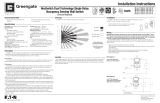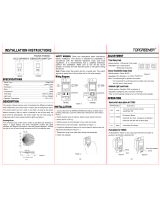Page is loading ...

Eaton’s Cooper Controls Business
203 Cooper Circle
Peachtree City, Georgia 30269
www.coopercontrol.com
Installation Instructions
Minor Motion, Ultrasonic
Major Motion, Ultrasonic
Maximum coverage area may
vary somewhat according to room
shape and the presence of obstacles.
The NEMA WD 7 Guide and robotic
method were utilized to verify
coverage patterns.
Minor Motion, IR
Major Motion, IR
8.5 ft
(2.59 m)
5 ft
(1.52 m)
10 ft
(3.05 m)
15 ft
(4.57 m)
23 ft
(7.01 m)
0
9 ft
(2.74 m)
9 ft
(2.74 m)
0
12 ft
(3.65 m)
12 ft
(3.65 m)
20 ft
(6.096m)
20 ft
(6.096m)
Model # OAC-DT-0501
Model # OAC-DT-0501-R
Model # OAC-DT-1000
Model # OAC-DT-1000-R
Model # OAC-DT-2000
Model # OAC-DT-2000-R
Dual Technology Ceiling Mounted Low
Voltage Occupancy Sensor
• Readallinstructionsonbothsidesofthissheet
first
• InstallinaccordancewithALLlocalcodes
• Forindooruseonly
• ForUsewithGreengateSwitchpacks&Systems
Only
• DonotrunanyGreengateLowVoltageWiringin
thesameconduitaspowerconductors
Power Requirements:
Input:
• 10-30VDCfromGreengateSwitchpackorGreengate
system.Maximumcurrentneededis25mApersensor
Output:
• Opencollectoroutputtoswitchuptoten
GreengateSwitchpacks.
• BASwithIsolatedFormCRelay(-Rmodel)
• IsolatedFormCRelayRatings:1A30VDC/VAC
Operating Environment:
• Temperature:32°F–104°F(0°C–40°C)
• RelativeHumidity:upto90%non-condensing
Ultrasonic
Activated
TheOAC-DTCeilingMountLowVoltageOccupancySensorisaPassiveInfrared(PIR)andUltrasonic(US)motion
sensinglightingcontrol,usedforenergysavingsandconvenience.PIRisusedtoturnthelightsONandthen
eithertechnologyisusedtokeepthelightsON.Whenmotionisdetected,thebluewireiselectronicallyconnected
totheredwire,energizingtherelayintheswitchpacktoturnontheload.Ifvacancyisdetected,thebluewireis
disconnectedfromthered,causingtherelaytoopenturningOFFtheload.Theredleadis10-30VDCsupply,the
blackleadiscommon,andtheblueistherelaycontrol.
Thesensorincludesself-adaptivetechnologythatcontinuallyadjuststoconditionsbyadjustingsensitivityand
TimeDelayinreal-time.
Themaximumcoverageareamayvarysomewhataccordingtoroomshapeandthepresenceofobstacles.Decrease
totalcoverageareaby15%for“soft”rooms(forexample,heavydraperiesorheavycarpeting).Thesensormusthavea
clearviewoftheareatobecontrolled.Thesensorwillnot“see”throughglass.Mountingheightshouldnotexceed12
feet.Optimummountingheightis8to10feet.Mountthesensorsothegrillesfacetheopenportionoftheroomand
arenotfacinganearbywall,door,window,orotherobstructingobject.Avoidpointingintohallways.Mountingatfixture
heightismosteffective.*Topreventfalseactivation,thesensorshouldbemountedawayfromtheairsupplyducta
minimumof4to6feet.
TheOAC-DTsensorcanbemountedtotheceiling,junctionbox,orroundfixturewithraceway.
CAUTION: Before installing or performing any service on a Greengate system, the power MUST be turned OFF at
the branch circuit breaker. According to NEC 240-83(d), if the branch circuit breaker is used as the main switch
for a fluorescent lighting circuit, the circuit breaker should be marked “SWD”. All installations should be in
compliance with the National Electric Code and all state and local codes.
NOTE REGARDING COMPACT FLUORESCENT LAMPS: The life of some compact fluorescent lamps (CFLs) is shortened
by frequent automatic or manual switching. Check with CFL and ballast manufacturer to determine the effects of cycling.
1.Makesurepoweristurnedoffatthebranchcircuitbreaker.
2.Wireunitsasshowninwiringdiagramsperapplicablevoltagerequirements.(Usetwist-onwireconnectorsfor
allconnections)CAPALLUNUSEDWIRELEADS.
3.Mountunittoceiling,junctionbox,orroundxturewithraceway.
4.TurnpowerbackONatthebranchcircuitbreakerandwait2minutesfortheunittostabilize.
5.Makenecessaryadjustments.(SeeCheckoutandAdjustmentssection)
OAC-STEM Threaded Rod
(sold separately)
Minor Motion, Ultrasonic
Major Motion, Ultrasonic
Maximum coverage area may
vary somewhat according to room
shape and the presence of obstacles.
The NEMA WD 7 Guide and robotic
method were utilized to verify
coverage patterns.
Minor Motion, IR
Major Motion, IR
8.5 ft
(2.59 m)
17 ft
(5.18 m)
10 ft
(3 m)
5 ft
(1.5 m)
0
0
5 ft
(1.5 m)
10 ft
(3 m)
17 ft
(5.18 m)
23 ft
(7.01 m)
DT1k
9 ft
(2.74 m)
0
12 ft
(3.65 m)
20 ft
(6.096m)
23 ft
(7.01 m)
9 ft
(2.74 m)
12 ft
(3.65 m)
20 ft
(6.096m)
3 ft
(0.91)
15 ft
(4.57 m)
15 ft
(4.57 m)
OAC-DT-1000-R Coverage Diagram
OAC-DT-0501-R Coverage Diagram
Minor Motion, Ultrasonic
Major Motion, Ultrasonic
Maximum coverage area may
vary somewhat according to room
shape and the presence of obstacles.
The NEMA WD 7 Guide and robotic
method were utilized to verify
coverage patterns.
Minor Motion, IR
Major Motion, IR
0
23 ft
(7.01 m)
5 ft
(1.52 m)
0
5 ft
(1.52 m)
32 ft
(9.75 m)
32 ft
(9.75 m)
12 ft
(3.65 m)
16 ft
(4.87 m)
15 ft
(4.57 m)
23 ft
(7.01 m)
15 ft
(4.57 m)
8.5 ft
(2.59 m)
0
12 ft
(3.65 m)
16 ft
(4.87 m)
20 ft
(6.096m)
20 ft
(6.096m)
10 ft
(3 m)
10 ft
(3 m)
3 ft
(0.91)
OAC-DT-2000-R Coverage Diagram
Load 1
Blue
Neutral
Hot
**Use black lead for 120 VAC
Use orange lead for 277 VAC
Cap unused lead.
Line
**Hot
White
Blue
SWITCH-
PACK
Black
Blue
Brown
Yellow
Purple
Gray
Orange
Red
White/Brown
Load 2
Blue
Neutral
Hot
**Use black lead for 120 VAC
Use orange lead for 277 VAC
Cap unused lead.
Line
**Hot
White
Blue
SWITCH-
PACK
Black (Common)
Blue (Control)
Red (15 VDC)
Black (Common)
Blue (Control)
Red (15 VDC)
Model GMDS - Load 2
(Normally Open
Momentary Switch)
Model GMDS - Load 1
(Normally Open
Momentary Switch)
Manual Mode Operation:
Switches are required to
turn corresponding loads ON.
Lights turn OFF when sensor
times out or with the
switch.
Automatic Mode Operation:
Sensor turns ON both
switchpacks. Switches can
be used to turn lights ON
or OFF.
If daylight sensor is
enabled and light level is
above setpoint, switchpack
connected to yellow lead
will not turn ON.
Recommended Wire:
18-3 AWG Stranded Wire
non/shielded.
Manual or Automatic-On Control of
Two Standard Switchpacks
Load
Blue
Neutral
Hot
**Use black lead for 120 VAC
Use orange lead for 277 VAC
Cap unused lead.
Line
**Hot
White
Blue
SWITCH-
PACK
To additional sensors
Maximum of 5 sensors
per switchpack
Black
Blue
Red
Black (Common)
Blue (Control)
Red (15 VDC)
To additional switchpacks
Maximum of 10 switchpacks
per sensor
One Sensor, One Switchpack
SENSOR WIRE LEAD LEGEND
Black (Common)
Red (10-30 VDC)
Blue (Control - Occupancy)
Yellow (Control - Occupancy and Daylight)
Brown (Switch-Blue Lead Control)
Brown/White (Switch-Yellow Lead Control)
Sensor's Isolated Relay
Orange (Normally Open)
Gray (Common)
Purple (Normally Closed)
30 ft
9.14 m
30 ft
9.14 m
15 ft
4.57 m
30 ft
9.14
m
OAC-DT-1000 & OAC-DT-2000 OAC-DT-0501
P/N 9850-000174-02
Coverage
Description
Specifications
General Information
Location
Installation
Wiring

Eaton’s Cooper Controls Business
203 Cooper Circle
Peachtree City, Georgia 30269
www.coopercontrol.com
Pleaserefertowww.coopercontrol.comundertheLegalsectionforourtermsandconditions.
LED Indicators Functionality
AdjustmentsshouldbemadewiththeHVACsystemON.Useonlyinsulatedtoolstomakeadjustments.
Self-Adjust
SensorisshippedintheSelf-AdjustMode.ThisappliestoTimeDelay,US,andPIRsensitivity.Inpreparationfor
theInstallerTest,thetimedelayissetto15seconds,afterthesensorisinstalled,powered-ONandhasstabilized,
theunitwillTime-out15secondsafterthelastmotiondetected.Coverageandsensitivitycanbeconrmedby
watchingtheGreen(US)andRed(PIR)indicatorLEDsonthefrontofthesensor,whilemovingaroundtheroom.
1.WalkaroundtheroomandmonitorLEDs.LEDsshouldonlyturnONfor¼secondwitheachmotion.(IfLEDsdo
notturnON,gotoInstallerAdjustments-SensitivityAdjustmentsSection)
2.Standstillsixtoeightfeetawayfromthesensorforveseconds.LEDsshouldnotturnON.(IfanyLEDturns
ON,noteLEDandgotoInstallerAdjustments–SensitivityAdjustmentsection)
3.Walkoutsidetheroomandwait15secondsforthelightstoturnOFF.(IflightsdonotturnOFFgotoInstaller
AdjustmentsSection)
4.Re-entertheroomtoactivatesensor.(IflightsdonotturnONgotoTroubleshootingSection)
5.TheunitwillremaininTestModefor10minutesthenautomaticallyexitTestModeandgofor10min.Time
DelayUserModesetting.
Note:ToplaceintoTestMode,toggleDIPSwitch10outofitscurrentposition,wait3seconds,andthenbackintoitsoriginalposition.Toforceinto10min
UserModemoveDipSwitches1and2down.(IfDIPSwitches1and2arealreadydown,toggleDIPSwitch1outofitscurrentposition,wait3seconds,and
thenbacktoitsoriginalposition)WhileinTestMode,theLEDswillflashonceper1/4second.
Sensitivity Adjustments
Ultrasonic Sensitivity (GreenLED)–Usingasmallflatheadscrewdriverturnthegreenpotentiometersothatthearrowpointsup.
1.Standindifferentareasoftheroomandwaveyourhands.
2.IftheGreenLEDdoesnotturnON,increasetheUSsensitivitybyturningthegreenpotentiometerclockwisein
smallincrements.RepeatStep1.
3.Standstillsixtoeightfeetawayfromsensorforveseconds.LEDshouldnotturnON.
4.IfGreenLEDturnsonwithoutmotionorisconstantlyondecreasetheUSsensitivitybyturningthegreen
potentiometercounter-clock-wiseinsmalldecrements.RepeatStep3.
PIR Sensitivity
1.Standindifferentareasoftheroomandwaveyourhands.
2.IftheRedLEDdoesnotturnon,checkforanyobstructions.
3.Standstillsixtoeightfeetawayfromsensorforveseconds.LEDshouldnotturnon.
4.IfRedLEDturnsonwithoutmotionorisconstantlyonadjustPIRsensitivityto50%bymovingDIPSwitch5up.
Field-of-view outside the space
1.AdjustPIRsensitivityto50%bymovingDIPSwitch5up.
2.AdjustUltrasonicSensitivity.
Daylight Adjustments (-R Model Only 0 to 300 foot-candles)
Ifthisfeatureisnotneeded,leavethelightlevelatmaximum(fullyclockwise).
TheDaylightingfeaturepreventsthelightsfromturningONwhentheroomisadequatelyilluminatedbynaturallight.If
thereisenoughlightintheroomregardlessofoccupancy,thesensorwillholdthelightsOFF.Ifthereisnotenoughlight
intheroom,thesensorwillallowthelightstoturnONwhenoccupied.
Full and Half Logic Modes (See DIP Switch legend):
InbothFullandHalfLogicmodes,lightsconnectedtotheyellowcontrolleadwillnotturnONuponoccupancy
activation,shouldtheambientlightlevelexceedthepresetfoot-candlelevel.
After activation:
FullLogicMode-shouldtheambientlightlevelexceedthepresetfoot-candlelevel,thelightsconnectedtotheyellow
controlleadwillturnOFF.ThelightswillremainOFF,untiltheambientlightlevelfallsbelowthesetpoint.
HalfLogicMode–theoutputstateoftheyellowcontrolleadwillnotchangewithambientlightchanges,after
occupancyactivation.Iftheamountofnaturallightavailablerisesabovethesetpoint,thedaylightsensorwillnotturn
thelightsOFFwhileoccupancyisbeingdetected.
Note:Setthelightlevelwhentheambientlightisatthelevelwherenoartificiallightisneeded.Inorderforthisfeaturetofunction,theyellowcontrolleadmust
bewired.
1.WiththeloadON,putthesensorintoTestMode.ToplaceintoTestMode,toggleDIPSwitch10outofitscurrent
position,wait3secondsandthenbackintoitsoriginalposition.
2.SetDIPSwitch10toFullorHalfLogicMode.
3.SettheLightleveltoMinimum(fullyCCW).
4.LeavetheroomandletthesensorTime-outsolightsareOFF.EnterthespaceandlightsshouldremainOFF.
5.MakesurenottoblockthesensorfromthedaylightsourceandadjustthelightlevelpotentiometerCWinsmall
incrementsuntilthelightsareON.(Pause5secondsbetweeneachadjustment)
6.OncethelightsareON,theloadconnectedtothesensorwillnotturnONiflightlevelsareabovethecurrent
illumination.
Time Delay Adjustments
PeoplewhoremainverystillforlongperiodsoftimemayneedalongerTimeDelaythanthedefaultsettingof10
minutes.AslongasAutoisenabled,thesensorwillrespondtoeachpairofFalse-offswithnonormalOFFinbetween,by
alternatelymakingslightadjustmentstoeitherTimeDelay(by2minuteincrements)orsensitivity,sothereshouldbeno
needformanualadjustment.Ifmanualadjustmentisdesired,refertoTimeDelaysettingsinDIPSwitchlegend.
ResetsensorTimeDelaytofactorysettingsbymovingDIPSwitches1and2down.(IfDIPSwitches1and2are
alreadydown,toggleDIPSwitch10outofitscurrentposition,wait3seconds,andthenbacktoitsoriginalposition)
Automatic Mode
InAutomatic-ONMode,thelightsturnONwhenapersonenterstheroom.Ifoptionalmomentarylowvoltage
switchesareusedalongwithAutomatic-ONMode,activatingtheswitch(es)whiletheloadisONturnstheloadOFF.
WhentheloadisturnedOFFmanually,aslongasthesensorcontinuestodetectoccupancytheloadsstayOFF.Afterthe
TimeDelayexpires,thelightsstayOFFandthesensorgoesbacktoAutomatic-ONMode.Forwiringinformationforthe
optionalmomentarylowvoltageswitch(es),pleaseseethewiringsectionoftheinstallationinstructions.
Manual Mode (-R Model Only)
InManual-ONMode,theoptionalmomentarylowvoltageswitch(es)isrequiredtoturntheload(s)ON.Onceactivated
thesensorwillmaintainthelightsONuntilmotionceasesandtheTimeDelayexpires.Whiletheroomisoccupiedthe
BASrelayremainsactive.AftertheTimeDelayexpires,theload(s)willautomaticallybeturnedOFFandtheswitch(es)
mustbeusedtoturntheload(s)ONunlessthereismotiondetectedwithinthe10secondre-triggerperiod.
Lighting Sweep Option
Ifselected,thisDIPSwitchoptionforcesaninitial60seconddelayupon“powerup”topreventfalseactivationin
buildingswithcomputercontrolsystems.
1. MoveDIPSwitch9up.Ifnotselected(DipSwitch9down),uponinitial“powerup”orrestorationofpowerthe
sensorwillforcethelightsONnomatterthestateofoccupancy.
HVAC/Tracking Mode (-R model only)
Ifselected,TrackingModeallowstheloadconnectiontotheFormCrelaytofollowthestateofthesensor’sblue
lead.HVACModeallowstheloadconnectedtotheFormCrelaytoremainONwhenthelightsareturnedOFFmanually.
ApplicationsmayincludekeepingtheroomatadesiredtemperaturewhilegivingapresentationandthelightsareOFF.
Zero Time Delay Mode
InZeroTimeDelayMode,theoutputisactuatedforonesecondtosignalanotherdevicethatthespacebeing
monitoredisoccupied.Applicationsmayincludetheuseofalightingcontrolsystemtomanagethedelayofthelighting
deactivation.Pleaseseethewiringdiagramsectionforwiringdetails.
WheninZeroTimeDelayModeandTrackingModetheloadconnectedtotheFormCrelayshallfollowthestateofthe
sensor’sbluelead(zeroTimeDelayfortheformCrelay).
WheninZeroTimeDelayModeandHVACMode,theloadconnectedtotheFormCrelayremainsONforthestandard
TimeDelay.
Override
TheOverridesettingallowsthelightstoremainONintheunlikelyeventofsensorfailure.
1.MoveDIPSwitch8up.
WhileinOverrideMode,theoptionallowvoltagemomentaryswitch(es)willtogglethelightingload(s).
Eaton’s Cooper Controls Business
203 Cooper Circle
Peachtree City, Georgia 30269
www.coopercontrol.com
Printed in Malaysia
During Installer/Test Mode While in User Mode
LED Flashing Speed
LEDswillflashonceper¼second LEDswillflashoncepersecond
Duration
10minutes 10to30minutes
Checkout and Adjustment
(-R model only)
SweepOverride
LEDs
(-R model only)
(-R model only)
(-R model only)
Full/Half Logic HVAC/Tracking
Zero Time Delay
Pot 1 - Blue (0-300 FC)
Ultrasonic
(-R model only)
Pot 2 - Green
123456 78910
11 12
ON
Daylight Sensor Adjustment
Ultrasonic Sensitivity Adjustment
PIR Detector
DIP Switch Settings
Installer Adjustments
Issue Possible Causes Suggestions
Lights
Will Not
Turn ON
automatically
WallSwitchOFF TurnWallSwitchON.
Iflowvoltageswitchoptionisused,lightsmay
havebeenturned-offmanually.
Presslow-voltageswitch.
DaylightFeatureEnabled
IfalllightsarerequiredtoturnONadjustDIPSwitch10and/
ordaylightpotentiometer
Powerinterruption Checkincomingvoltageand/orwiring
Lights
Will Not
Turn ON
manually
DaylightFeatureEnabled
IfalllightsarerequiredadjustDIPswitch10and/ordaylight
potentiometer.
Powerinterruption Checkincomingvoltageand/orwiring
If lights will still not turn ON, set sensor to override mode and call Technical Services at 1-800-553-3879
Lights
Will Not
Turn OFF
automatically
Override MakesuresensorisnotinOverrideMode(DIPSwitch8up).
UltrasonicSensitivitysetHigh
LowersensitivitybyturninggreenpotentiometerCCWin
smalldecrements.
Sensorinstalledclosetoanairvent
Sensorsshouldbeinstalledminimum4-6feetawayfrom
anyairventandoutofpathofheavyairflow.
Sensorinstalledclosetoindirectlighting. Sensorsshouldbemountedawayfromindirectlighting.
Self-adjust
Itmaybepossiblefortheunittohaveself-adjustedthetime
delaytoa30minutedelay.IfthelightsdonotturnOFFafter
30minutesfollownextstep.
30MinuteDelay Maximumtimedelayis30Minutes.CheckDIPSwitchesto
verifyDIPSwitchsettings.IflightsdonotturnOFFattheset
timedelay,checknextstep.
PIRactivatedbyheatsourceotherthanoccupant MoveDIPSwitch5up.
Bypass Checkwiringtomakesuresensororswitchpackarenot
bypassed.
Lights Will Not
Turn OFF
manually
Override MakesuresensorisnotinOverrideMode(DIPSwitch8up).
If lights will still not turn OFF, call Technical Services at 1-800-553-3879
Troubleshooting
Warranties and Limitation of Liability
/