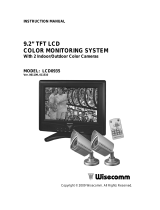System Instruction Manual
7-6.6. Recording Speed ......................................................................................................................101
7-6.7. Recording Quality .....................................................................................................................102
7-6.8. Recording Mode........................................................................................................................ 103
7-6.8.1. Manual Recording .............................................................................................................. 103
7-6.8.2. Manual Event Recording.................................................................................................... 103
7-6.8.3. Timer Recording (Schedule Recording) ............................................................................. 103
7-6.8.4. Timer Event Recording....................................................................................................... 103
7-6.9. Recording by Motion Detection ................................................................................................. 104
7-6.10. Recording by Sensor (PIR Sensor)......................................................................................... 112
7-7. NETWORK........................................................................................................................ 115
7-7.1. IP Mode..................................................................................................................................... 115
7-7.2. GATEWAY, SUBNET, IP ADDRESS.......................................................................................... 116
7-7.3. Port ........................................................................................................................................... 117
7-7.3.1 Port Forwarding .................................................................................................................. 117
7-7.4. MAC ID ..................................................................................................................................... 118
7-7.5. MNS (MAC NAME SERVER).................................................................................................... 118
7-7.6. DDNS (DYNAMIC DOMAIN NAME SYSTEM).......................................................................... 120
7-7.7. HOW TO SETUP AND USE THE DDNS................................................................................... 121
7-7.7.1. Router. ............................................................................................................................... 121
7-7.7.2. Registration to the DDNS server........................................................................................ 121
7-8. VIDEO ENHANCE ............................................................................................................ 123
7-8.1. VIDEO ENHANCEMENT ON EACH CAMERA......................................................................... 124
7-8.2. VIDEO ENHANCEMENT ON VGA OUTPUT............................................................................ 125
REMOTE HOST PROGRAM.................................................................................................................127
8-1. REMOTE PROGRAM OVERVIEW............................................................................................ 128
8-2. INSTALLING THE PROGRAM TO PC........................................................................................ 129
8-3. INTERNET EXPLORER .......................................................................................................... 130
8-4. REMOTE HOST.................................................................................................................... 132
8-4.1. Setup.........................................................................................................................................133
8-4.2. Connection................................................................................................................................ 135
8-4.3. Switch the Normal Screen to Full Screen.................................................................................. 136
8-4.4. Speaker / Microphone ............................................................................................................... 137
8-4.5. Copy..........................................................................................................................................138
6