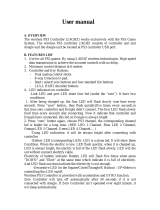Page is loading ...

Porsche 911 Turbo S Wheel
Developer Quick Guide
This simple guide will show you the basic functions, modes and features of the Porsche 911 Turbo S
Wheel (PWTS) for Xbox 360, Windows PC and Playstation 3.
Table of contents:
1.1) Getting Started
1.2) Select platform mode
2.1) Buttons (general/PC)
2.2) Buttons Xbox 360
2.3) Buttons PS3
3.) Bind RF Dongle (PS3/PC)
4.) Tuning Menu
5.) Windows PC Driver
6.) Calibration (Wheel center/ 6+1 shifter)
7.) Accessories

1.1 Getting Started
Before you power on the Porsche 911 Turbo S Wheel (PWTS) please connect all accessories (6+1
shifter, sequential shifter, standard pedals, Clubsport Pedals, RF Dongle) you want to use.
Please always power off the wheel first before you change the gaming platform.
On PC/PS3, the PWTS can be operated with either a USB cable or the RF connection. The USB
cable will not work on Xbox 360 as the connection to Xbox 360 will only work wireless.
If you need help on mounting the wheel or the shifter please have a look at the manual of the
Porsche Turbo Wheel:
http://www.fanatec.de/download/pwt_support/PWT_Manual_English.zip
After you power on the wheel it will start and stay in standby mode until you enter one gaming
platform mode (PC/PS3/XB360).
The PWTS features 3 separate modes to ensure the best possible functionality on PC, PS3 and
Xbox 360. After you power the wheel it waits in standby until you activate one certain mode by
pressing a specific shortcut.
1.2 Setting platform mode
PC Mode: Press Back Button (BAB) and hold it for one second
Wheel button illumination: Off
PS3 Mode: First enter PC Mode and the press Connect Button (COB) + Back Button (BAB)
Wheel button illumination: PlayStation symbols
Xbox 360 Mode: Press and hold Xbox Guide Button (XGB) for one second
or press and hold Start Button (STB) for one second
Wheel button illumination: Xbox 360 symbols
If you use the wheel for the first time, the PWTS must be connected to the Xbox 360
like any other controller.
1.) Press connect button on your console -> ring of light starts blinking
2.) Press connect button on wheel (COB) -> ring of light on wheel stop blinking and
show the same illuminated segment
3.) PWTS and console are connected

2.1 Buttons (general / PC)
In standby mode and PC we’ll use the this button naming:
In PS3 and Xbox 360 mode we’ll use the standard button naming of the console controller.

2.2 Buttons (Xbox 360)
In Xbox 360 mode we’ll use this button naming:
2.3 Buttons (PS3)
In PS3 mode we’ll use this button naming:

3 Bind RF Dongle (PS3/PC)
After a firmware update it is required to make a new binding between RF Dongle and PWTS.
Procedure: -> Connect RF Dongle to PC or PS3
-> Power on PWTS and activate PC mode (press back button one second)
-> Press the binding button on the dongle - LED starts blinking
-> Press STB (start button) and right D-Pad button (DPR) simultaneously.
-> LED stops blinking and lights constantly - RF Dongle and PWTS are connected
4 Tuning Menu
The Tuning Menu lets you easily change some settings fast and directly within any game.
Features:
5 independent setups can be saved: “S_1.” – “S_5.”
Force Feedback Strength (“FF”): 100% / 66% / 33% / Off
Sensitivity (PS3/PC mode) (“Sen”): OFF (driver/game controlles value) / 540° /
360° / 210°
Sensitivity (XB360 mode) (“Sen”): 900° / 540° / 270° / 210°
When you change sensitivity in XB360 mode the wheel will automatically reconnect within 3-5 seconds.
Shock vibration (“Sho”): 100% / 66% / 33% / 0%
Enter the Tuning Menu by pressing the Tuning Button (TUB)
-> Select a preset by pressing D-Pad up/down Button (DPU,DPD) “S_1.”-“S_5.” you want to adjust
-> Press right/Down D-Pad button (DPR, DPL) to select the feature
-> Press up/down D-Pad Button (DPU,DPD) to change values
-> Press the Tuning Button again to save and exit the menu.
How to navigate within the menu:

5 Windows PC Driver
Install driver before connection a Porsche Wheel to the PC
You can use the driver of the 911 Turbo or 911 GT3RS which can be downloaded here:
http://www.fanatec.de/html/index.php?id=3114&lang=en
After activating PC Mode (hold BAB 1 second) your windows operating system will detect the
PWTS correctly. You’ll have to install our Porsche Wheel Driver to get full functionality and to
make use of all features. Please keep in mind that most PC games need a controller
customization within the game setup to configure the wheel properly.
The Porsche Wheel driver supports our products: Porsche 911 Turbo S Wheel, Porsche 911
Turbo Wheel and Porsche 911 GT3 RS. Within the control panel you’ll find standard features
like vibration-test, Force Feedback-test, centering spring on/off, angle customization,
dampening strength etc. as well as some special features:
Drift mode: For best rally- and drift gameplay (under construction)
Game controlled wheel-display for speed, fuel, etc. (rFactor Plugin)
Wheel vibration for shifting indication, rpm indication, etc. (rFactor Plugin)
Break pedal vibration (with optional Clubsport Pedals) (rFactor Plugin)
The wheel angle adjustment can only be controlled by the driver if the value for sensitivity
within the tuning menu on the wheel is set to “off”! This is important to change sensitivity
within the game.
Supported operating Systems are WinXP 32, WinVista32 and WinVista64
6 Calibration
Wheel center:
After a firmware update is applied a new calibration of the wheel center could be necessary.
To accomplish this….
…bring the wheel into standby or PC mode and turn it to its center position
Press and hold LD1 and LD2 the same time
Press XGB
Release all three buttons
New center position is defined

6+1 Shifter:
If the 6+1 gear stick (7GS) is not working properly it might require new
calibration. Please go through the following steps:
Connect the power supply to the base
Enter any platform mode (PC/PS3/Xbox360)
Press „start button“ (STB) + „tuning button“ (TUB) at the same time
The LED display will show G_n
Bring the 7GS into neutral position
Press the „start button“
The display will now change to G_r
Enter reverse gear
Press the „start button“
The display will now change to G_1
Bring the 7GS into 1st gear
Press the „start button“
The display will now change to G_2
Bring the 7GS into 2nd gear
Press the „start button“
The display will now change to G_3
Bring the 7GS into 3rd gear
Press the „start button“
The display will now change to G_4
Bring the 7GS into 4th gear
Press the „start button“
The display will now change to G_5
Bring the 7GS into 5th gear
Press the „start button“
The display will now change to G_6
Bring the 7GS into 6th gear
Press the „start button“
Calibration is now complete!

7 Accessories
The standard version (not “pure”) of the Porsche 911 Turbo S Wheel will be delivered with
these connectable accessories:
RF Dongle for Playstation 3 and PC (wireless
connection)
6+1 gear shifter
Sequential gear shifter
Standard (cable) pedals
Optional: Clubsport Pedals
(The CSP will be part of the “Porsche 911
Turbo S Wheel Clubsport Edition“. It can be
connected directly to the wheel or as a
separate USB gaming device to the PC)

/