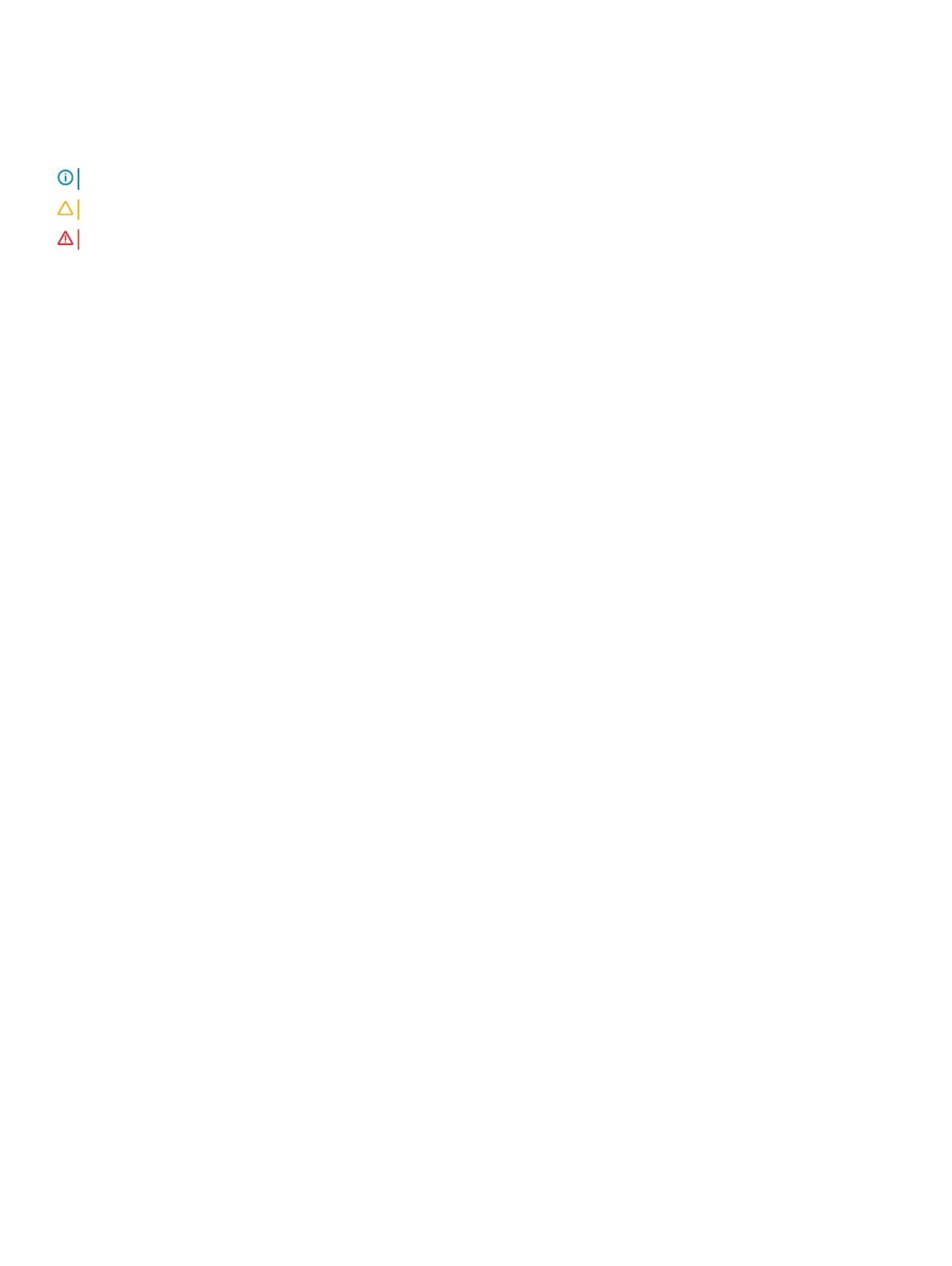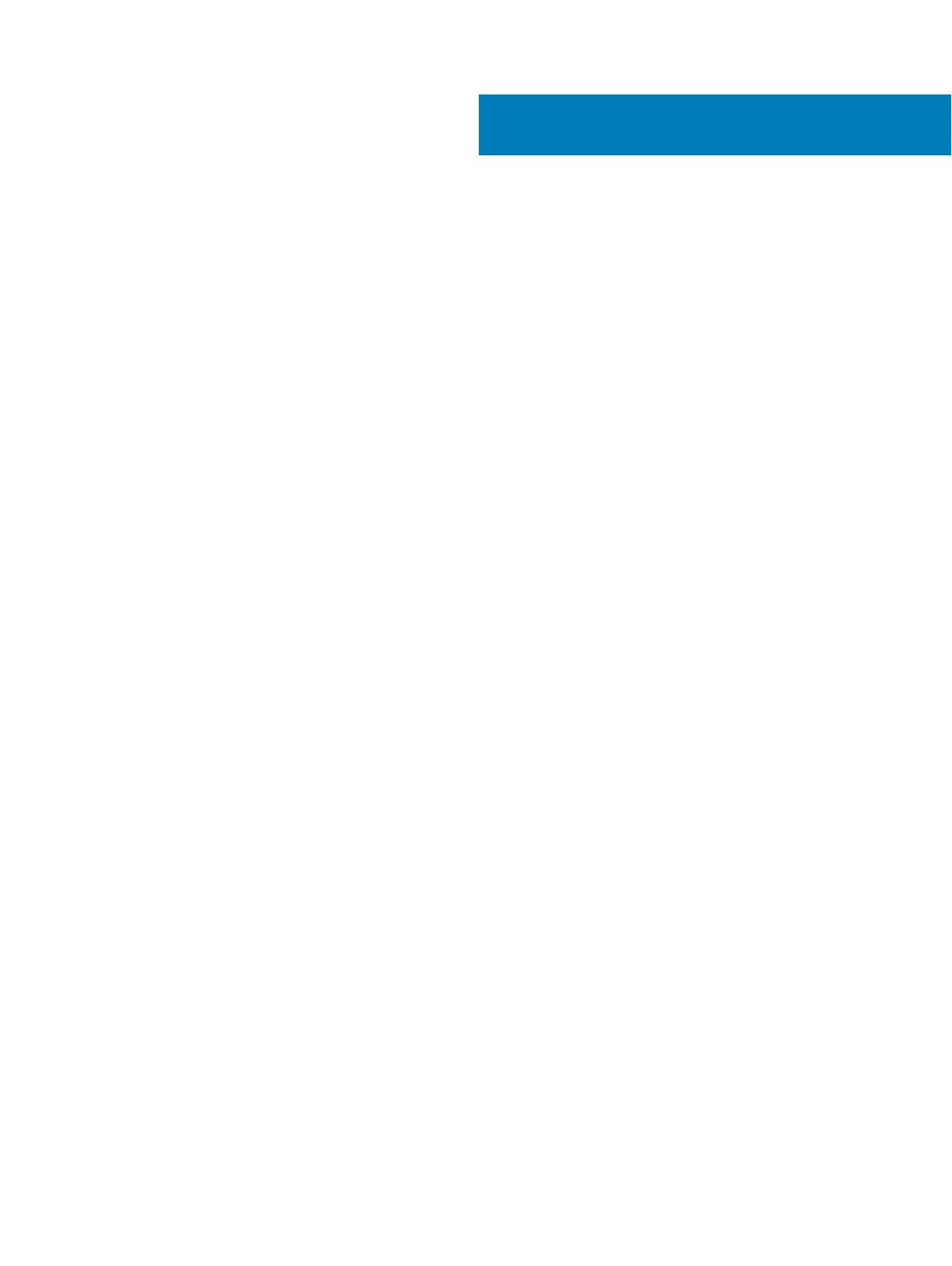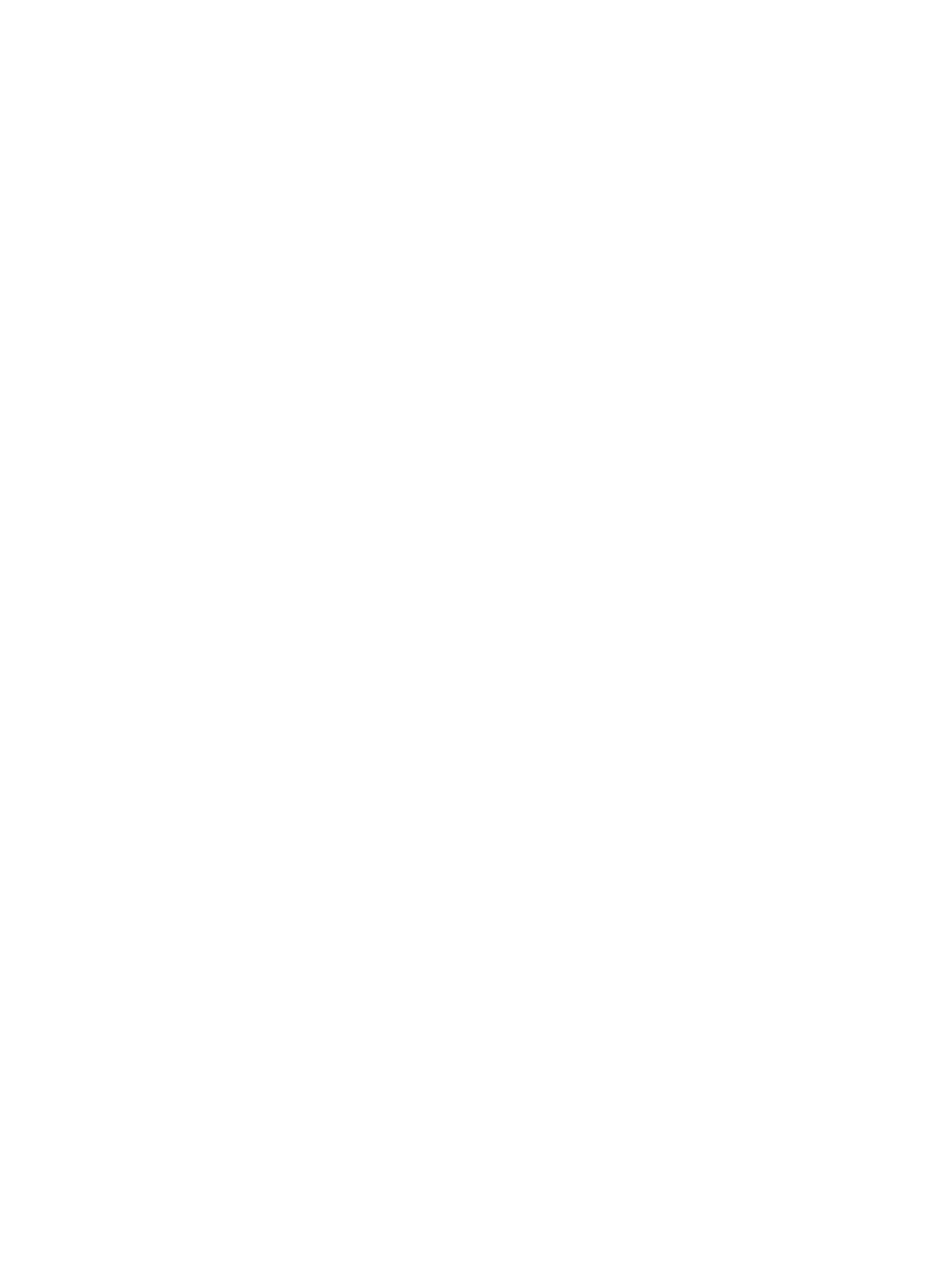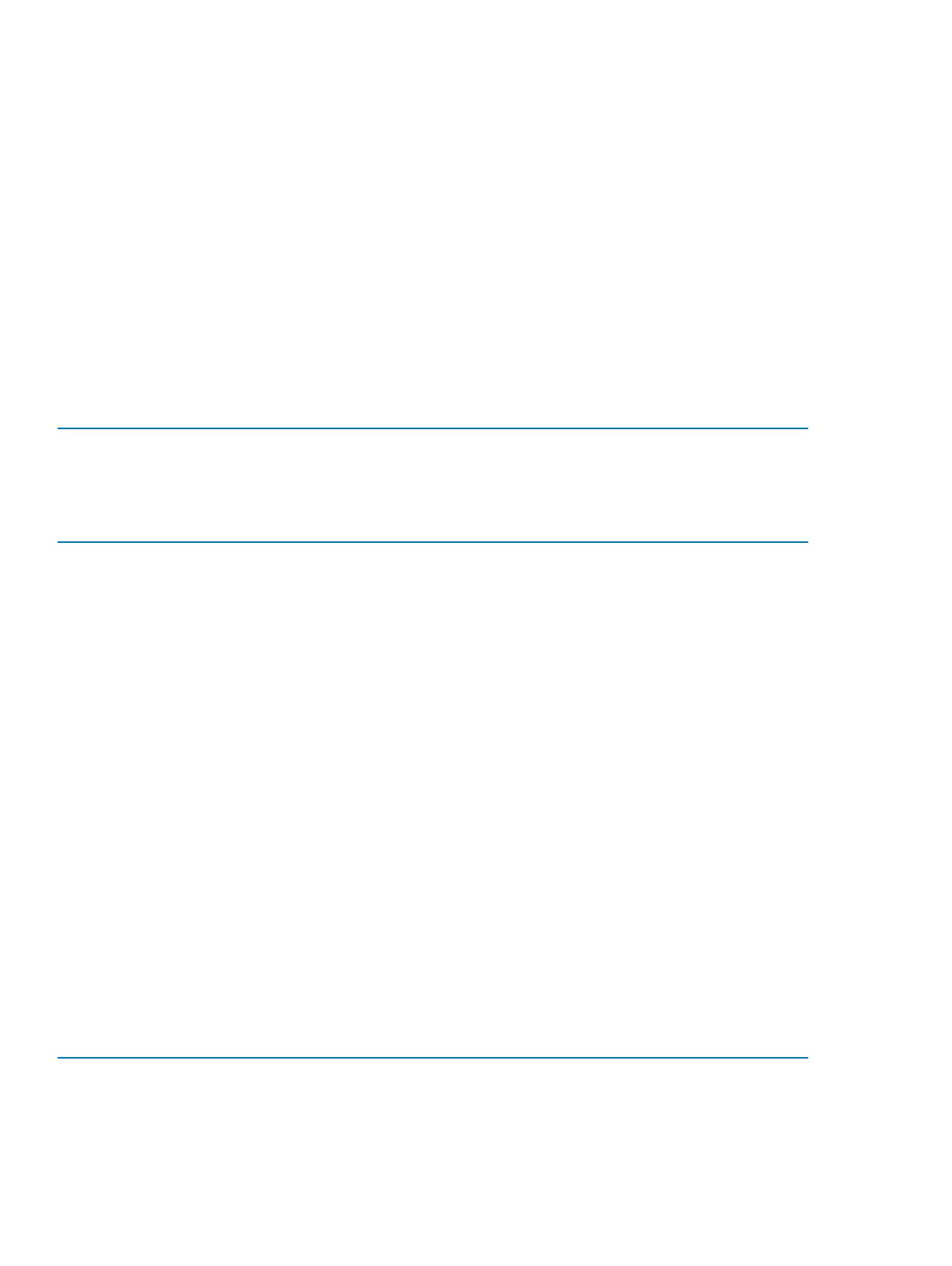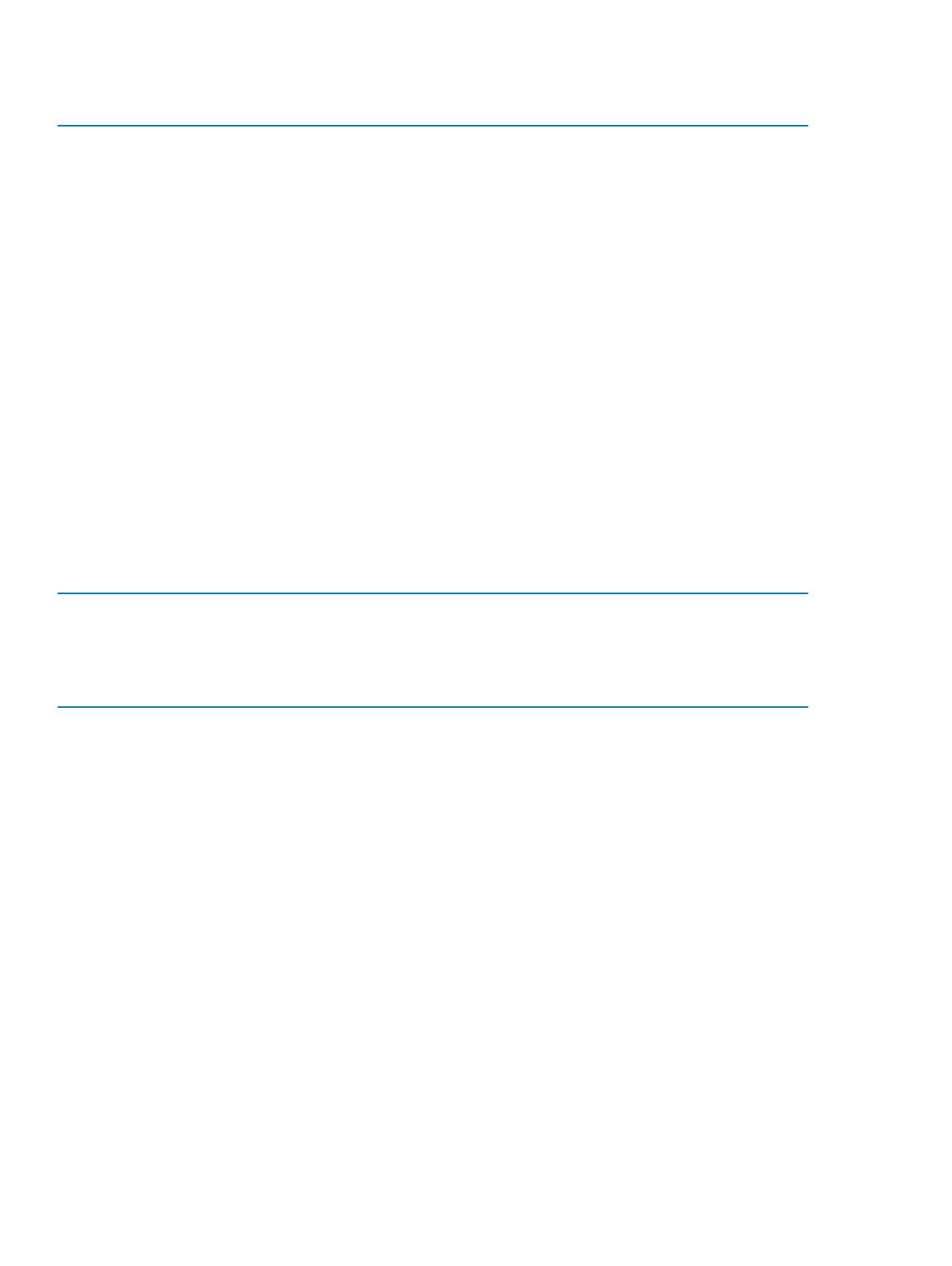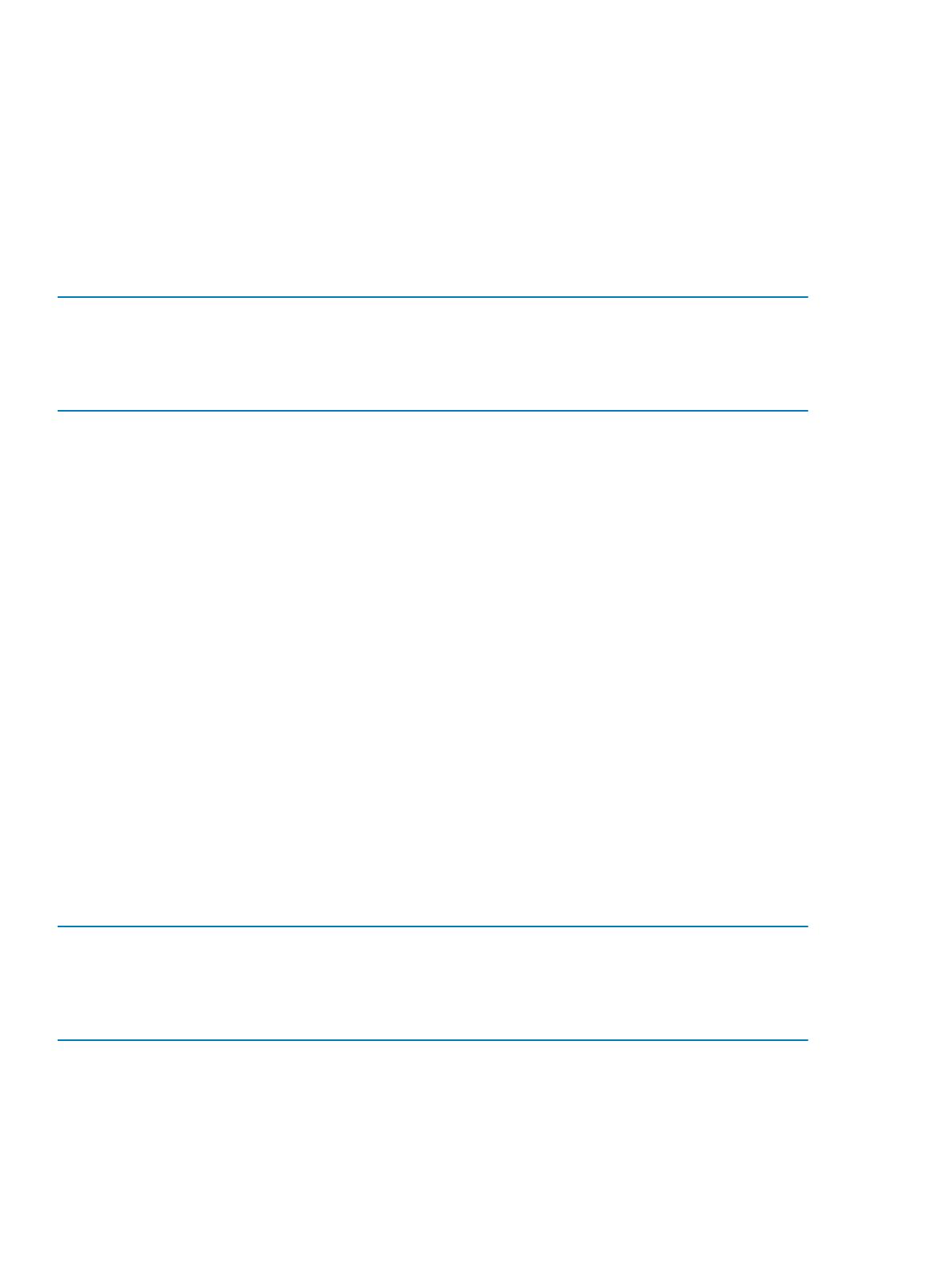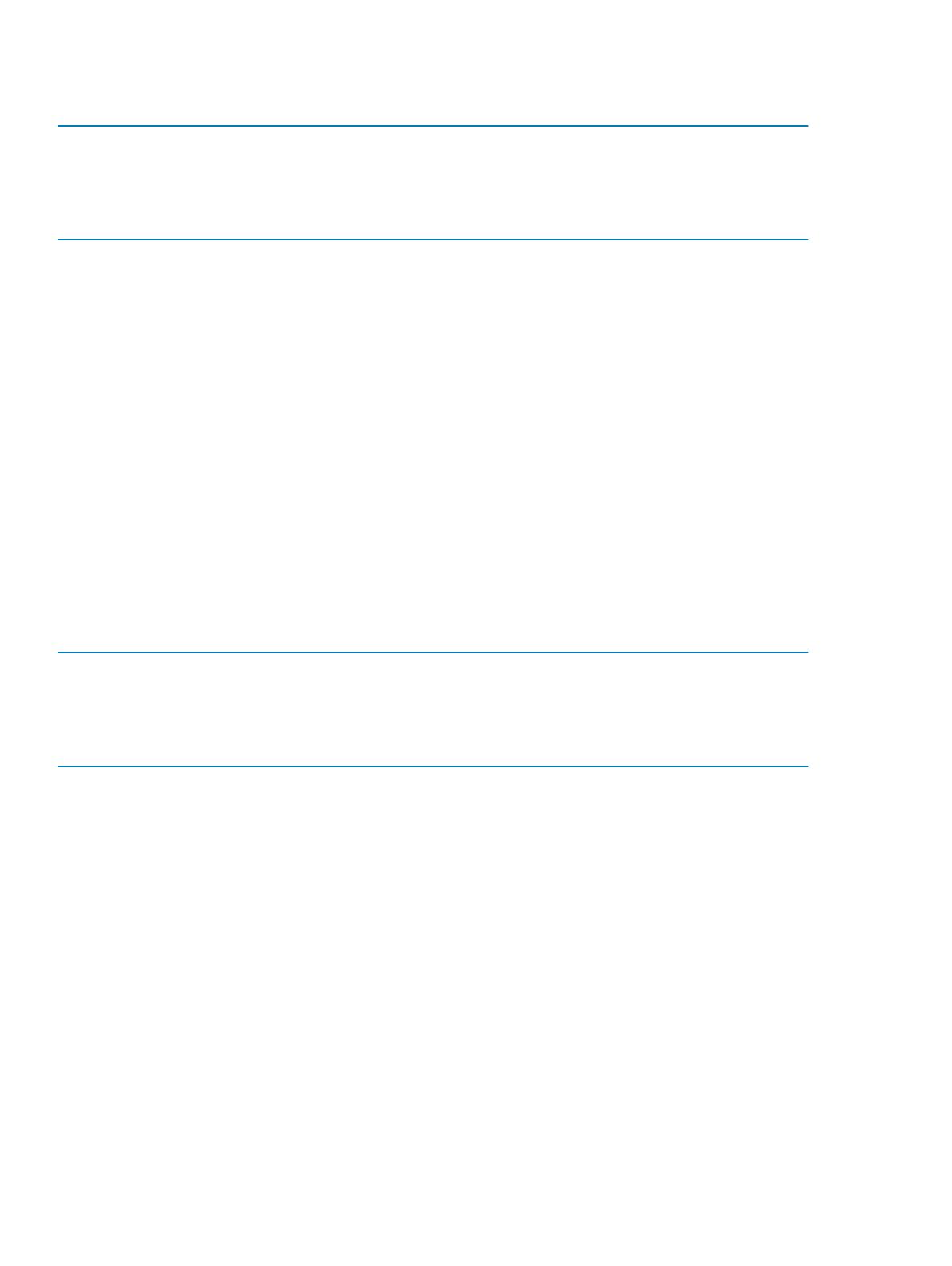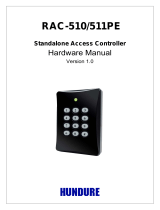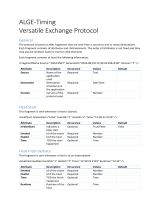FSD Event Messages.....................................................................................................................................................791
GMGR Event Messages............................................................................................................................................... 795
HWC Event Messages...................................................................................................................................................831
IOID Event Messages....................................................................................................................................................948
IOV Event Messages.....................................................................................................................................................956
IPA Event Messages..................................................................................................................................................... 983
ISM Event Messages.................................................................................................................................................... 985
JCP Event Messages.................................................................................................................................................. 1002
LC Event Messages......................................................................................................................................................1021
LIC Event Messages....................................................................................................................................................1055
LNK Event Messages.................................................................................................................................................. 1074
LOG Event Messages.................................................................................................................................................. 1081
MEM Event Messages................................................................................................................................................1096
NFAB Event Messages................................................................................................................................................ 1155
NIC Event Messages....................................................................................................................................................1162
NINT Event Messages..................................................................................................................................................1176
NLIN Event Messages..................................................................................................................................................1177
NNOD Event Messages............................................................................................................................................... 1177
NSER Event Messages................................................................................................................................................1180
NVCH Event Messages............................................................................................................................................... 1183
NVCO Event Messages............................................................................................................................................... 1183
NVFA Event Messages................................................................................................................................................ 1184
NVIF Event Messages..................................................................................................................................................1190
NVNE Event Messages................................................................................................................................................1195
NVNO Event Messages.............................................................................................................................................. 1203
NVRE Event Messages...............................................................................................................................................1205
NVSE Event Messages................................................................................................................................................ 1213
NVSU Event Messages................................................................................................................................................1217
NVTG Event Messages................................................................................................................................................1218
NVTP Event Messages................................................................................................................................................1219
NVUP Event Messages................................................................................................................................................1219
OSD Event Messages..................................................................................................................................................1223
OSE Event Messages..................................................................................................................................................1248
PCI Event Messages................................................................................................................................................... 1258
PDR Event Messages..................................................................................................................................................1293
PFM Event Messages................................................................................................................................................. 1390
POW Event Messages................................................................................................................................................ 1392
PR Event Messages.................................................................................................................................................... 1395
PST Event Messages................................................................................................................................................... 1415
PSU Event Messages..................................................................................................................................................1439
PSUA Event Messages................................................................................................................................................ 1491
PWR Event Messages.................................................................................................................................................1492
RAC Event Messages................................................................................................................................................... 1611
RDU Event Messages..................................................................................................................................................1852
RED Event Messages.................................................................................................................................................. 1878
4
Contents