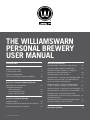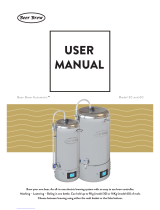WILLIAMSWARN Generation 2 User manual
- Category
- Coffee makers
- Type
- User manual
This manual is also suitable for

THE WILLIAMSWARN
PERSoNAL BREWERy
USER MANUAL
© 2013 WilliamsWarn NZ Ltd
INTRODUCTION 2
PART ONE: YOUR PERSONAL BREWERY
BREWERY OVERVIEW 4
THE CONTROL PANEL 5
SAFETY INFORMATION 6
SETTING UP YOUR PERSONAL BREWERY 10
PART TWO: MAKING YOUR BEVERAGE
WITH THE STANDARD BREWING METHOD
BREWING CYCLE OVERVIEW 15
THE BREWING PROCESS:
WHAT YOU NEED 16
THE BREWING STAGES 19
SHORT INSTRUCTIONS 37
PART THREE: MAKING BEVERAGES
WITH THE ADVANCED METHOD
INTRODUCTION 40
ADDING EXTRA HOP FLAVOUR AND BITTERNESS 41
ADDING EXTRA MALT FLAVOURS 43
PART FOUR: APPENDICES
APPENDIX ONE: CLEANING & SANITISING 46
APPENDIX TWO: ADDING INGREDIENTS 48
APPENDIX THREE: TAKING S.G. SAMPLES
AND CALCULATING ALCOHOL %'S 50
APPENDIX FOUR: THE LID SEAL 53
APPENDIX FIVE: THE VPRV AND CARBONATION 54
APPENDIX SIX: SETTING THE TEMPERATURE
WITH THE DIGITAL CONTROLLER 57
APPENDIX SEVEN: TYPICAL FERMENTATION
CHARTS & WHEN TO COOL THE BEVERAGE 58
APPENDIX EIGHT: CLARIFYING THE BEVERAGE 61
APPENDIX NINE: DISPENSING THE BEVERAGE 64
APPENDIX TEN: DESCRIPTIONS OF OUR
STANDARD KITS & THE BJCP STYLE GUIDELINES 66
APPENDIX ELEVEN:
CONVERSION TABLES & BREW RECORD SHEET 72
APPENDIX TWELVE: TASTE TESTING 76
TROUBLE SHOOTING THE WILLIAMSWARN
PERSONAL BREWERY 79

2
INTRoDUCTIoN
Your personal brewery can deliver 23 Litres (6 US Gallons) of
cold, clear, perfectly carbonated, commercial quality alcoholic
beverages in 7 days, just like a modern brewery. It requires only
about 1 hour of your time. The quality of the products produced
was well and truly proven when a brewer on his 3rd brew in his
WilliamsWarn, beat 45 of the world’s biggest and brightest
breweries to win a Gold Medal for his Pilsner at the Asia Beer
Awards in 2012. A year later this feat was repeated when
another Personal Brewer won silver for his Best Bitter.
This User Manual is divided into four parts:
• PartOnedescribesyourPersonalBrewery,howtosetitup
and some important safety information.
• PartTwodescribeshowtomakebeveragesusingour
Standard Method with our Standard Ingredient Kits. The
nal page contains our Short Instructions, which is all you
will need once you have made several brews and the process
becomes more intuitive.
• PartThreeexplainssometechniquesdescribedasour
Advanced Methods, which will enable you to produce
unlimitedbeveragestylesusingsomeextraingredients
along with the Standard Kits.
• PartFourcontainstheAppendicesandaTrouble-Shooting
Guide.
We suggest you read this User Manual from cover to cover before
you start to make your rst brew, so that you are familiar with the
process and timings involved. The Appendices are very important
toreadbeforeyoubrew,becausetheyexplaintheprinciples
behind the Standard Method that you will use in Part Two.
Never has making a commercial quality beverage at home or
the workplace been so easy. We promise that after using your
Personal Brewery you will be as passionate about making beer,
cider and other beverages as we are.
Thank you very much for your purchase and we sincerely hope
you will love your WilliamsWarn from the very rst brew.
Cheers.
We are very proud to bring you the Generation 2 WilliamsWarn® Personal Brewery.
The development of the rst model that we launched with in April of 2011 took over
6 years of effort and determination. In the following 12 months after launch, we sold
out of the rst batch that we had produced. We learnt much from this rst model and
we had a rapidly growing international demand, so we decided to seek investment to
improve the brewery and meet this response.
We received the investment we required in mid-2012 and then proceeded to develop
the Gen2 WilliamsWarn, a new set of ingredients and this new User Manual. We then
launched the Gen2 brewery in 2013 with great success.
Ian Williams Anders Warn

PART oNE:
yoUR PERSoNAL
BREWERy

4
The following diagram shows an overview of the main components of your personal
brewery. The unit comprises of two main parts: The Brewery Tower and The Brewing
Vessel. The components of the tower and the brewing vessel are described in the
following diagram. You will need to refer to this diagram whilst you are following the
beer making instructions in Part Two.
BREWERy oVERVIEW
VESSEL LID SIGHT GLASS
VESSEL LID
VESSEL RIM
VESSEL CONE
VESSEL VALVE
SEDIMENT BOTTLE
STAINLESS STEEL BOWL
CONTROL PANEL
DRAFT TAP FONT
GAS CYLINDER BEHIND
BREWERY TOWER DOOR
(SEE FIGURE 4C)
BREWERY TOWER DOOR
BREWERY TOWER
DIGITAL
TEMPERATURE
CONTROLLER
Fig. 1

Fig. 2
5
The control panel is where you control
the brewing process from cleaning to
dispensing the beer. The components
on the control panel are described in the
following diagram. You will need to refer
to this diagram whilst you are following
the beer making instructions in Part Two.
1. 3-WAY VALVE
2. VESSEL PRESSURE GAUGE
3. CLARIFICATION POT
4. VARIABLE PRESSURE RELIEF VALVE
(VPRV)
5. DIGITAL TEMPERATURE CONTROLLER
6. ON/OFF BUTTON
7. VESSEL LIGHT BUTTON
8. DRAFT TAP
9. DRAFT TAP FLOW CONTROL LEVER
10. BREWERY FILLING LINE VALVE
11. BREWERY CO2 LINE VALVE
12. DRIP TRAY
THE CoNTRoL PANEL
1
2
3
6
7
8
9
10
12
11
5
4

6
F. Two stainless steel wheel chocks to prevent
movement of the unit once positioned.
This user manual and a set of ingredients will be
delivered separately to the brewery.
1.3 INSTALLATION, STORAGE AND OPERATING
CONDITIONS
WDaE-Thisapplianceisconsideredtobe
suitable for use in countries having a warm
damp equable climate.
This appliance is to be supplied through a residual
current device (RCD) having a rated residual
operatingcurrentnotexceeding30mA.
The WilliamsWarn Personal Brewery is suitable for
operating in temperatures of 5°C to 38°C (41°F to
100°F)withamaximumallowablehumidityof90%
(within the prescribed temperature range).
The WilliamsWarn Personal Brewery wheel chocks
must be engaged to keep the appliance stable while
in use. Do not move the appliance while it is in
operation and only operate on a level surface.
The WilliamsWarn Personal Brewery shall only
be used for human consumption. Do not use for
storing animal product or other potential hazardous
substances that will affect the performance and
hygiene of the product.
Ensureyouplaceyourbreweryinawell-ventilated
area so that if the CO2 gas cylinder leaks, the CO2
dissipates easily.
1.4 CLEANING
Before cleaning the WilliamsWarn Personal Brewery
make sure that the device is turned off.
Always clean following the instructions in this
manual. Cleaning Instructions are described in Part
Two, Stage 1.
We recommend the use of WilliamsWarn Brewery
Detergent and WilliamsWarn Sodium Percarbonate
as the detergent and sanitising agents respectively.
If other products are used they should be approved
brands of dishwashing detergent and approved
brands of homebrewing sanitizer that are available
commercially for these purposes.
Alwaysuseanon-scratchspongesothattheinternal
stainless steel of the vessel does not get scratched.
SAFETy INFoRMATIoN
These instructions for use outline general safety guidelines for the correct operation
of the WilliamsWarn Personal Brewery System
Carefully read and understand this user manual before
attempting to operate.
Never use the WilliamsWarn Personal Brewery for any
purpose other than the Intended Purpose. Do not misuse,
modify or force the appliance in any way as damage
may occur that may create potential hazardous risks or
situations.
Refer to the Part Two, Stage 1 instructions in this User
Manual for the approved cleaning instructions of product
before use.
Should the WilliamsWarn Personal Brewery appear to
malfunction or observe failure of operation, contact your
local approved service agent to arrange for repair. All
repairs must be carried out by an approved and qualied
service technician.
Do not use the brewery if there is damage to the product,
power lead, gas bottle and regulator valve or the system
has changed in performance.
Ensure the correct attachments and CO2 regulator valve
are used with the product.
1.1 INTENDED PURPOSE AND PERFORMANCE
The intended purpose of the WilliamsWarn Personal
Brewery system is to deliver cold, clear, perfectly
carbonated, commercial quality beer in 7 days, as
in a modern brewery, requiring just over 1 hour of
setup time. The Personal Brewery process involves the
operator performing various tasks at specic times to
produce a commercial quality beer in a domestic home
environment or other establishment. Please note, the
WilliamsWarn is not designed to be used in an outdoor
environment and should be protected from rain and
moisture ingress at all times.
1.2 COMPONENTS AND ACCESSORIES
The complete WilliamsWarn Personal Brewery includes:
A. The Personal Brewery
B. A bag of Sundry Equipment as laid out in Figure 6
in Part Two.
C. 3ofM8x20mmstainlesssteelsetscrews,to
attach the beer font.
D. Afunneltoenabletheadditionofaglycolmixtureto
the heating/cooling unit before use.
E. 4Litresof5%foodgradeglycolmixturetoaddto
the heating/cooling unit before use.

7
2.0 WARRANTY
WilliamsWarn provides a 1 year warranty on all parts and
sundry equipment.
Warranty Disclaimer
The WilliamsWarn Personal Brewery is to be used only
for human consumption only in accordance with the
intended purpose 1.1. Use of the appliance not in
accordance with these instructions will void the warranty
and could cause potential harm and potentially severe
health related issues.
3.0 MANUFACTURER DETAILS
The WilliamsWarn Personal Brewery is manufactured by:
Nanobrewing Ltd
1414, Omahu Road
Hastings 4175,
New Zealand.
www.williamswarn.com
4.0 APPROVALS
C-Tickmarkedassupplier’sdeclarationofconformityto
the Radio telecommunications Act 1992 Section 182.
Importer Client Code: 4023 5041 F
Compliance:
AS/NZS60335.1:2011-A1:2012
IEC 60335.1:2011
Householdandsimilarelectricalappliances-
Safety-Part1:Generalrequirements.
AS/NZS 60335.2.24: 2010
IEC60335-2-24:2010A1:2012
Householdandsimilarelectricalappliances-Safety-
Particular requirements for refrigerating appliances,
ice-creamappliancesandice-makers.
AS/NZS 60335.2.21:2002
IEC60335-2-21ed6.0
Householdandsimilarelectricalappliances-Safety-
Particular requirements for storage water heaters
AS/NZS 60335.2.34: 2003 A2
IEC 60335.2.34:2012: 2012
Householdandsimilarelectricalappliances-Safety-
Part2-34:Particularrequirementsformotor-compressors.
AS/NZS 3350.2.41:1997
IEC60335-2-41Ed3.2
Safetyofhouseholdandsimilarelectricalappliances-
Particular requirements – Pumps
RoHS 2011/65/EU
Restriction of the use of Hazardous Substances Directive
in electrical and electronic equipment
WEEE 2002/96/EC
Waste Electrical and Electronic Equipment Directive
Food Safety Regulations
Food hygiene Regulations 1974 AS/NZ
AS/NZS 4020 Products for use in contact with
Drinking Water
AS2070-1999Plasticmaterialsfoodcontactuse
5.0 ANNEX I - ELECTROMAGNETIC EMISSIONS
For electromagnetic emissions the WilliamsWarn
Brewery has been tested for compliance to AS/NZS
CISPR14-1Ed.5.1(2009)ClassB.
5.1 WARNINGS:
Use of accessories, cables and ingredients other
than those specied and sold by the manufacturer
as replacement, may result in increased emissions
or decreased immunity of the WilliamsWarn Brewery.
Check if the voltage indicated on the appliance
corresponds to the local mains voltage before you
connect the appliance.
Do not use the appliance if the plug, the mains cord
or the appliance itself is damaged.
This appliance is not intended for use by persons
(including children) with reduced physical, sensory
ormentalcapabilitiesorlackofexperienceand
knowledge unless they have been given supervision
or instruction concerning use of the appliance by a
person responsible for their safety.
Children should be supervised to ensure that they do
not play with the appliance.
5.2 CAUTION
This appliance is intended for household use only. If
the appliance is used improperly or for professional
orsemi-professionalpurposesorifitisnotused
according to the instructions in the user manual, the
guarantee becomes invalid and WilliamsWarn refuses
any liability for damage caused.
5.3 ADJACENT EQUIPMENT
TheWilliamsWarnBreweryshouldnotbeusedadja-
cent to, or stacked with, other equipment. If adjacent
or stacked use is necessary, the WilliamsWarn Brewery
should be observed to verify normal operation in the
conguration in which it will be used.
5.4 OPERATION IN WET AREAS
Keep the WilliamsWarn Brewery clear from wet areas
when it is placed and connected to the mains supply.
Do not attempt to use WilliamsWarn Brewery for other
purposes or move the appliance while operating. Keep
the WilliamsWarn Brewery clear from wet areas.
6.0 TECHNICAL INFORMATION
1. Product Title / Trademark
WilliamsWarn® Personal Brewery
2. ModelNo./NB23-1
3. Vessel Volume (V)
23 Litres (5 Imp. Gallons/6 US. Gallons)
Z1696

8
4. Mains Input voltage
220~240Vac model
100~120Vac model
5. Mains Frequency
50-60Hz
6. Supply Current
0.8 Amps
7. Power Loading
180 Watts
8. Heating Element
240Vac model, 80 Watts, 0.36 Amps
110Vac model, 80 Watts, 0.73 Amps
9. Refrigeration compressor
240Vac model, 180 Watts, 0.75 Amps
110Vac model, 180 Watts, 1.60 Amps
10. Insulation classication
Class I
11. Nett Weight
87 kg
12. Enclosure IP rating
IP21
13. Humidity
10%-90%
14. CO2MaxGasPressurePS
300kPa – 3Bar
15. CO2 Regulated Pressure
50kPa – 300kPa / 0.5 –3Bar
16. Operating Temperature TS
5°C – 38°C (41°F to 100°F)
17. Refrigerant
R134a
18. Refrigerant mass
131g
19. Refrigerator Climate Class
SN-T
20. Atmospheric pressure
86kPa – 106kPa
21. Fermentation Temperature
10-26°C(50-79°F),50kPa–300kPa,0.5–3Bar
22. Refrigeration Temperature
2°C (35.6°F)
23. LED Lamp
12Vdc, 20mA
7.0 OTHER INFORMATION
These instructions for use outline general safety
guidelines for the correct operation of the WilliamsWarn
Personal Brewery System
Place the WilliamsWarn Personal Brewery upright on a
at, even and stable surface. Make sure it doesn’t block
a passage.
Take care when moving the brewery. The wheels on the
base allow the user to move the brewery on a at surface
in a straight line. Take care when moving the machine in
another direction.
The refrigeration system will emit warm air from the
ventilation ducts on the Brewery Tower. Ensure adequate
air ow for the ventilation system so that air is not
blocked or looped back.
Clear all spills from the surrounding oor in order to
maintain hygiene. Clean the drip tray regularly.
The brewery tower panels may be removed for maintenance.
Ensure only an approved service agent has access to the
internal parts in the brewery tower.
Do not try to open the tank lid or valve (or take sediment
bottle off without closing the tank valve) while under
pressure. Always relieve pressure before opening the
tank. Check the variable pressure relief valve (VPRV)
regularly to ensure that it is not blocked.
8.0 SYMBOLS AND DEFINITIONS
Fragile. Handle with care.
Operate within 5°C to 40°C with a maximum
allowable humidity of 90%
Store and transport within the temperature range
of 10°C (50°F) to 50°C (122°F) and 70°C (158°F)
for 24 hours.
Material can be recycled.
Z1696
C-Tick marked as supplier’s declaration of
conformity to the Radio telecommunications Act
1992 Section 182
Read instructions before use
Lot number
Product Serial number
Date of manufacture
This appliance is compliant to Restriction
Hazardous Substances Directive RoHS 2011/65/
EU in electrical and electronic equipment with
the WEEE Directive.
Under the European Directive 2002/96/EC this
electrical appliance must not be disposed of to
normal waste.
Disposal: Extreme care must be taken when
disposing of your old appliances to avoid
hazards. The refrigerant gas must be safely
removed. Your authorised repairer will be able to
give advice on environmentally friendly methods
of disposing of your old appliance.
This appliance is compliant to Restriction
Hazardous Substances Directive RoHS 2011/65/
EU in electrical and electronic equipment.
Ingress protection IP21: Note: Protected
against solid objects greater than 12.5mm,
Protected against dripping water from vertical:
limited ingress may occur.
Electrical Hazard, entry by qualied service
personnel is required.
IP21

9
COPYRIGHT 2013 © WILLIAMSWARN BREWERY
ALL RIGHTS RESERVED
NO PART OF THIS PUBLICATION MAY BE REPRODUCED OR TRANSMITTED, IN ANY FORM OR
BY ANY MEANS, ELECTRONIC, MECHANICAL, PHOTOCOPYING, RECORDING OR OTHERWISE,
OR STORED IN A RETRIEVAL SYSTEM OF ANY NATURE WITHOUT THE WRITTEN PERMISSION
OF WILLIAMSWARN BREWERY LIMITED.

10
THE INGREDIENTS AND THEIR STORAGE
You will receive a set of ingredients and this user manual in a separate
delivery to the brewery. You must use this set of ingredients for your
rstbrew.AnexampleisshowninFigure5(Part2ofthismanual).
LiquidMaltExtract(LME)agesovertimeandthiscanaffect
the beer avour. We keep all our LME cold until shipment to
you and ask that you continue this refrigerated storage policy
until the evening before use. So any LME you have needs to be
refrigerated until the evening before brewing, after which time
it should be put on a bench overnight, so that it can warm up to
roomtemperaturebeforeopeningthenextday.Thiswillmakeit
easier to pour. You can also warm the can up in hot water for
10 minutes prior to use if you forget to take it out of the fridge.
DryMaltExtract(DME)doesnotneedrefrigerationsocanbe
kept at room temperature indenitely. Keep it preferably in a
cool and dry area.
The clarication agent should not be kept below 5°C (41°F).
UNPACK THE BREWERY
Remove the protective cardboard packaging when you receive
your brewery.
Unscrew the four screws that attach the brewery to the pallet
and remove the brackets from their internal slots.
IMPORTANT: Keep the protective packaging, the pallet, the
screws and brackets in a safe place for possible future use if the
brewery needs to be shipped to a service agent for maintenance.
REMOVE THE EQUIPMENT STORED IN THE VESSEL
As well as your Personal Brewery, you have received some
equipment which has been placed inside the vessel or inside
the brewery tower during transportation. This includes:
A. The Sundry Equipment to help you brew as shown in
Figure 6 (Part 2 of this Manual)
B. The Sediment Bottle and its neoprene cover
C. The Draft Tap Font as shown in Figure 3A
D. 2xU-shapedstainlesssteelwheelchocksasseeninFigure4A.
E. An electrical cord to connect to your brewery and your
electrical power source.
F. The drip tray.
Undo the vessel lid and unpack all these items. Open the
brewery tower door and remove any of these items in there,
exceptdonotremovethegasregulator,whichwillneedtobe
attached to a gas bottle as shown in Figures 4B and 4C.
POSITION THE BREWERY
Position your Personal Brewery in a place where it can remain
for the duration of the brewing process and beer dispensing
period. IMPORTANT: this will need to be on a at level surface.
Ensureyouplaceyourbreweryinawell-ventilatedareasothatif
the CO2 gas cylinder leaks, the CO2 dissipates easily.
It is advisable to place the brewery on a surface than can handle
leakage. The brewery contains beer under pressure and it is
possible that a beer leakage occurs. We suggest that you assume
a worst case scenario and position your brewery in a place where
a major leakage could be easily cleaned up.
The brewery is on four wheels which will enable you to push the
brewery unit in a straight line. They are not castors so in order
to change direction you will need to lift or drag the front or back
around to suit the direction that you require.
Toxthebreweryintoposition,pleaseslidethewheelchocks
around the two front wheels, see Figure 4A.
This will prevent the brewery from being pushed around.
It is preferable to keep the unit away from direct sunlight.
For electrical safety reasons the unit must be kept out of the
rain or wet area’s so is not suitable for positioning outside in an
uncovered area.
It is preferable that the unit is maintained in an ambient
environment between 5°C and 38°C (41°F to 100°F) and less
than 90% humidity.
Remove the white protective wrap from the stainless steel by
pulling it off with your hands. It should peel off easily and reveal
clean stainless steel.
Positiontheunitsothatthereisadequateair-owthroughthe
air ducts at the base of the brewery tower. This is to enable the
refrigeration system to work properly. It is important that the ducts
are not blocked in some way or that the air ow does not loop back
on itself. The area around the ducts may become warm at times.
ACCESS TO MACHINE INTERNAL PARTS AND SERVICING
IMPORTANT: READ THIS SECTION CAREFULLY
We have carefully designed and constructed this machine so
that if necessary the user can access the internal parts of the
brewery if required. On initial set up of the brewery you will be
required to access this area.
Before accessing the rear protective panel you must ensure that
the brewery is not connected to the mains power supply.
In the future, should you need to access this area after the
gas cylinder is connected, you should also ensure that the CO2
SETTING UP yoUR
PERSoNAL BREWERy
Please follow the instructions below carefully to set up your Personal Brewery.

Fig. 3A
11
cylinder is turned off at the cylinder and the pressure in the
tubing on the low pressure side has been released.
For the regulators supplied by WilliamsWarn to release pressure on
thelowpressureside,windtheregulatorknoboutanti-clockiwse
to its closed position and the low pressure gas will release itself.
Other than installing the components required to make the
brewery functional it is not envisaged that the user will be
required to access this area and you should not attempt to make
any alterations, modications or repairs to the machine without
the strict guidance of the supplier/manufacturer.
All warranties will be void if the above process is not followed.
INSTALL THE DRAFT BEER TAP FONT
Install the draft beer tap font as follows:
1. Take the draft beer tap font as shown in Figure 3A.
2. At the base of the font are two John Guest ttings and three
M8 bolts, the ttings have been installed and tested with
the unit prior to removal for transport, please do not loosen
or adjust them as it could affect the performance of your
brewery.ThethreeM8x25mmboltscanberemovedfrom
the base ready for reinstallation. See Figure 3B.
3. Remove the rear protective panel from the unit by turning
the latches with a screwdriver and remove, see Figure 3C.
IMPORTANT: Please ensure that the brewery has not been
connected to the mains before removal of the protective
panel, if it has please turn off and unplug before proceeding.
4. Once the panel has been removed, locate the draft beer
font over the holes provided in the top of the beer tower and
installthethreeM8x25mmboltsbackintothebaseofthe
font rmly. See Figure 3D.
5. You are now ready to install the beer line and the CO2 lines
into the beer font. There are two available lines inside the
beer tower. One has an insulated sleeve over it and the other
is a black ¼" tube. The one that has an insulated sleeve is
the beer line and the black tube is the CO2 line.
6. Toinstallthebeerline,slidetheinsulationbacktoexpose
the end of the tube and press it rmly into the centre tting
on the underside of the beer font, see Figure 3E. There is a
blue line on the tube; push the tube so that the blue line is
almost hidden by the tting. This is the end point. Check to
make sure that it is installed properly by pulling it gently to
make sure it is locked in. The beer line is now installed.
7. To install the CO2 line push the black tube rmly into the other
available tting at the rear of the font, and check by pulling it
gently to make sure that it is locked in. See Figure 3F.
8. Leavethebackprotectivecoveroffforthenextstepof
lling the glycol tank for the heating cooling system.
INSTALL THE GLYCOL INTO THE HEATING COOLING UNIT
Install the glycol into the heating cooling tank as follows:
1. Remove the large rubber bung in Figure 3G with a
screwdriver or similar so that you can access the slot in the
foam insulation above the glycol tank.
2. Insert the funnel supplied through the slot in the insulation
so that you can pour liquid down the funnel. Figure 3H.
Fig. 3B
Fig. 3D
Fig. 3C
Fig. 3E
Fig. 3F

12
3. Takethe4Litresof5%glycolmixsuppliedandcarefully
pour down the funnel into the tank. See Figure 3I.
4. Replace the rubber bung and wipe off any spillage.
5. Replace the rear protective panel and turn the latches back
into position with a screwdriver to secure. See Figure 3C.
INSTALL THE LARGE GAS CYLINDER
Youneedtoinstallalargefoodgradecarbondioxidegas
cylinder inside the Brewery Tower as shown in Figures 4B and
4C. Such bottles can be:
A. Bought new from WilliamsWarn
B. Bought from other suppliers new or second hand
C. Rented from a gas supply company.
A gas regulator is supplied with the brewery and is inside the
tower door.
Followthenextsteps:
1. Ensurethe3-wayvalveontopofthecontrolpanelisinthe
closedposition(X-mark).
2. Ensure the gas cylinder valve is closed (item 6 in Figure 4C).
3. Strap the gas cylinder into the tower as shown in Figure 4B.
4. Take the gas cylinder regulator and check the regulator
is wound right out so that it will not supply pressure
when connected to the cylinder. For the regulator that
WilliamsWarn supplies, turn the knob (item 4 in Figure 4C)
anti-clockwiseuntiltheend-point—whichisitsfullyclosed
position.
5. Screw the regulator onto the gas bottle tightly with a
crescent (or spanner or wrench).
6. Check the black gas line coming through the stainless
steel back panel is connected into the regulator. For the
regulatorssuppliedbyWilliamsWarn,thisisapush-lock
tting on the regulator as shown in Figure 4C. Push the
blacklineinhardintothepush-lockttingtoensureagood
seal (item 5 in Figure 4C).
7. Then open the gas cylinder valve. The high pressure gauge
on the left should then read the pressure of the cylinder.
Check for any sound of leaking gas.
8. Then wind the regulator knob to achieve a reading on the
low pressure gauge (on top of the regulator in Figure 4C) at
1.25bar.Thisisthesettingwesuggestforrst-timeusers.
Check for any sound of leaking gas.
Your gas system is ready for use.
The3-wayvalveonthecontrolpaneldictateswhetherthisgas
pressure is closed (the X mark), connected to the clarication
pot(in-linewiththearrowtothepot)orconnectedtothevessel
(in-linewiththearrowtothevesselpressuregauge).
When you need to replace a bottle:
1. Close the gas cylinder valve
2. Wind out the regulator knob to remove pressure on the low
pressure side.
3. Unscrew the regulator from the gas cylinder and take the
empty bottle to be relled at your local agent.
4. Reconnect the full bottle as described above.
TESTING THE FONT INSTALLATION.
1. Ensure the vessel lid seal is sitting correctly into the vessel
rimgrooveasshowninAppendix4andclosethevessellid
rmly.
2. Check that the gas cylinder valve is open and check to see
that the CO2 regulator is set to 1.25 bar as read on the
regulator low pressure gauge.
Fig. 4BFig. 4A
Fig. 3G
Fig. 3H Fig. 3I

13
3. Check the draft tap is closed and the ow control lever on
the side of the tap is pushed all the way up to its closed
position. The draft tap should be automatically closed by
its spring, which is its central sitting position (Not sitting
forward and not sitting back).
4. Turnthe3-wayvalveclock-wisetothevesselpressuregauge
arrow and once the vessel low pressure gauge reaches
0.25barturnthe3-wayvalvebacktotheXposition.The
pressure in the tank will drop down once you close the
3-way,andyouwillneedtoopenandclosethe3-waya
few times to get a nal steady reading of 0.25 bar with the
3-wayvalveclosed.IfthebeerandCO2 lines have been
correctly installed then the system should then hold this
pressure. If the gauge drops immediately then it is possible
that one of the connections is not pushed in correctly. This
will need to be checked by rstly following the ACCESS TO
MACHINE INTERNAL PARTS AND SERVICING for your safety
andthenremovingtherearprotectivepanelagain.Re-check
the connections and make sure they are locked in to the
push-lockttingsasdescribedabove.
CONNECT TO ELECTRICAL MAINS
Connect the electrical cord supplied into your brewery and
thenpluginyourunittoastandard230V50-60HzACmains
and press the green on/off button on the front of the unit. This
will start up the glycol pump and the unit will start heating or
cooling. Check to see that the vessel temperature (the larger
number) on the digital display is similar to the ambient room
temperature and then set the controller temperature (the smaller
number on the digital display) to 2°C using the temperature
adjustmentbuttonsasshowninFigure66inAppendix6.This
will turn on the refrigeration compressor and will start cooling
the cone portion of the vessel. A small yellow indicator will
appear on the display and read, SUB2. Within minutes you
should be able to check this as the vessel temperature, as read
onthedisplay,willstartdroppingtowardstheset-point.
To check the heating, press the temperature adjustment buttons
toincreasethetemperatureset-pointto5°C above the actual
vessel temperature. This will engage the heating element and a
small yellow indicator will appear on the digital screen and read
OUT 1. Within minutes the vessel temperature on the digital
displaywillstartrisingtowardstheset-point.
Thebreweryisnowset-upandreadyforbrewing.
Press the green on/off button and turn the brewery off.
GENERAL AREA CLEANLINESS
It is optimal to maintain a clean area around the brewery. It is
naturalandexpectedthatyouwillspillbeveragearoundtheunit
as time goes by. Maintain a clean area around the brewery and
wipe drips from the surface of the brewery as much as possible.
Bacteria will start to grow on spilt beverage and it is always best
to reduce any risk of infection in your beverages by keeping a
tidy and dry brewing area.
IMPORTANT: AVOIDING A MAJOR SPILL
During fermentation, the pressure will build up in the vessel.
This is how the beverage becomes carbonated. There is a risk
of a major spill if the draft tap is open and the ow control lever
is open after the ingredients are added and fermentation is
started. In this situation as the pressure builds up just a little,
most of the 23 Litres (5 Imp. gal/ 6 US gal) of beverage will
pour out the tap and onto the oor.
As described clearly in the Instructions, when you are brewing
or when you have nished pouring beverage, you must ensure
the draft tap is in its closed position. When pulled forward, the
tap is open and when pushed back it is also open (the foam
mechanism) so it must sit in its neutral position to be closed.
A new tap should always spring back to its closed position, but
a tap that is not cleaned adequately can start to build up sticky
grime and may stick out from its closed position. Children or
guests can also open the draft tap by accident.
In any case, to avoid a major spill, unless you are pouring
beverages as intended, the ow control lever on the side of
the draft tap MUST BE PUSHED UP ALL THE WAY TO ITS
FULLY CLOSED POSITION in order to ensure that there will be
no leaking out of the draft tap, even if it is somehow not fully
closed. In addition, it is important to check the draft tap itself
is also in its closed position. In this way the tap is closed by two
means and the risk of a major spill is reduced.
Fig. 4C
1
23
4
5
6
1. HIGH PRESSURE GAUGE
2. SAFETY VALVE
3. LOW PRESSURE GAUGE
4. REGULATOR KNOB
5. LOW PRESSURE GAS
CONNECTION
6. GAS CYLINDER VALVE

PART TWo:
MAKING yoUR
BEVERAGE WITH
THE STANDARD
BREWING METHoD

15
As shown in the overview below, ales (with an alcohol % up to about 6%) will be ready
in 7 days, requiring less than 1 hour total work time. Each Stage has its own set of
corresponding instructions within this section of the user manual. The bulk of the
work occurs at the start of the process when you are working through Stages 1 and 2.
BREWING CyCLE
oVERVIEW
STAGE 1
CLEAN AND SANITISE
THE BREWERY
15 MINUTES
STAGE 2
ADD THE INGREDIENTS
15 MINUTES
STAGE 3
MONITOR THE PRESSURE
DURING FERMENTATION
1 MINUTE
STAGE 4
COOL THE BEVERAGE
10 SECONDS
DAY 0
DAY 1
DAY 4½
DAY 7
DAY 4
Ales of a higher alcohol content may take a day or two longer
as more fermentation time is required.
Lager yeast grow a little slower than ale yeast and are fermented
at colder temperatures also, so lagers take about 2 days longer
to ferment out compared to ales. Standard lagers therefore
require a 9 day process in general.
For more details see the ale and lager fermentation charts in
Appendix7.
STAGE 5
CLARIFY THE BEVERAGE
10 MINUTES
STAGE 6
DISPENSE THE BEVERAGE
TAKE YOUR TIME AND ENJOY

16
Before you start brewing, it is important that you are fully stocked with the equipment
and ingredients you need to make the perfect beverage. To get you started we have
provided you with a starter pack of sundry equipment which will assist you in making
great products. We have also provided you with a starter pack of ingredients for you to
make your rst beer with your WilliamsWarn Personal Brewery. You will also need to
provide some basic equipment which you should nd in your kitchen. Make life easy
and lay all these pieces of equipment as shown in the next three photographs out on a
bench before you start to make your beer. Best of luck and enjoy the brewing process!
THE BREWING PRoCESS:
WHAT yoU NEED
WILLIAMSWARN INGREDIENTS
1. 1.7KG LIQUID MALT EXTRACT CAN
2. 1.36KG DRY MALT EXTRACT PACK
3. YEAST SACHET (UNDER THE CAN LID)
Theliquidmaltextractcanandyeast(underthecanlid)should
be kept refrigerated until near to brewing time. Ideally the malt
extractcanshouldberemovedfromtherefrigeratortheday
before brewing so it can warm up to room temperature for better
pouring, but alternatively a cold can may be soaked in hot water for
10 minutes before opening. The yeast can be removed from the fridge
when you start cleaning your brewery.
1 2 3
Fig. 5

10 11
17
WILLIAMSWARN SUNDRY EQUIPMENT
1. BREWERY DETERGENT
2. SODIUM PERCARBONATE
3. 2 LITRE PLASTIC JUG
4. NON-SCRATCH SPONGE
5. 500ml RINSE BOTTLE
6. A LARGE SPATULA
7. 100ml CYLINDER
8. HYDROMETER
9. CLARIFICATION AGENT
10. THERMOMETER
11. TEA STRAINER
1 2 3 4 5 6 7 8 9
Fig. 6

1 2 3 4 5
18
EQUIPMENT FROM YOUR KITCHEN
1. KITCHEN KETTLE
2. CAN OPENER
3. TEA SPOON
4. TABLE SPOON
5. SCISSORS
You will also need a source of cold water and a sink to
dump waste into.
Fig. 7

19
PREPARATION
1. Ensure you have the ingredients you need. A standard
WilliamsWarn kit is shown in Figure 5 in the section
“Whatyouneed”.Ideallyanythickliquidextractyouuse
for beverages like beer or mead should be removed from
cold storage in your refrigerator the night before. If not, you
cansitthecanofextractinhotwater,towarmupaheadof
adding the ingredients after this cleaning stage (remove the
yeast from under the can lid before you do so).
2. Ensure you have the Sundry and Kitchen Equipment required,
as shown in Figures 6 and 7 in the section “What you need”.
3. Ensure the Personal Brewery is switched off (the power
button is not lit up when the brewery is off). Ensure that the
black3-wayvalveonthecontrolpanelisclosed(the
X position).
4. Inspect the gas cylinder in the tower and ensure that
there is pressure in the gas cylinder as measured by
its high pressure gauge (see Figure 4C). If the cylinder
is empty or not attached, attach a full gas cylinder as
described in ‘Setting up your Personal Brewery’ in
Part One.
5. Ensure the gas cylinder low pressure gauge (see Figure 4C)
is set at the nal dispense pressure you want, as discussed
inAppendix5.Firsttimeusersshouldsetthisat1.25bar.
Also check the brewery CO2 line valve and the brewery lling
line valve are closed at the back of the draft tap font. They
are closed when the valves are in their horizontal position.
6. Start boiling 500ml (1 US pint) of water in your kitchen
kettle for use in Step 10.
7. Then remove all pressure from the vessel by pushing the button
on the top of the variable pressure relief valve (VPRV) (see
Figure 8). Release the button when the vessel pressure gauge
on the control panel reads 0 and no gas is being emitted.
Removethevessellid(itscrewsoffcounter-clockwise).Ifthe
sediment bottle is attached from the last brew then remove it
(it comes off clockwise looking down on the bottle from above).
Put the 2 Litre jug under the vessel valve and open the valve
and dump any vessel residue into the jug (See Figure 9).
STAGE oNE:
CLEAN AND SANITISE
THE BREWERy
Fig. 8
Fig. 10Fig. 9
Fig. 11
Please ensure you have studied Figures 1 and 2 and are familiar with the names of each
component on your brewery. Please read Appendix 1 rst, for background information and
principles regarding cleaning and sanitising your brewery.

20
Then close the vessel valve and dump the contents of the
jug down the sink.
CLEAN THE VESSEL WITH WATER
8. Rinse the jug and ll it with 2 Litres of cold water. Close the
vessel valve and dump the 2 Litres of water into the vessel
cone (Figure 10). Dip the sponge into the water that is in the
cone and give a preliminary scrub of all the internal surfaces
of the vessel, including under the rim, the yeast ring (from any
previous brew), the vessel wall and the cone (see Figure 11).
9. Put the jug under the vessel valve and open the valve to
remove the dirty water from the vessel. Close the vessel
valve and dump the contents of the jug down the sink and
rinse the jug.
CLEAN THE SEDIMENT BOTTLE AND VESSEL LID
WITH DETERGENT
10. Add 1 rounded teaspoon (5g/0.18oz) of WilliamsWarn
Brewery Detergent powder to 1 Litre (2.1 US pints) of warm
water(approx.60°C/140°FasdiscussedinAppendix1,
being half boiled water and half cold water or alternatively
1 Litre of water from a hot water system) in the 2 Litre jug
(seeFigure12)andmixwellwiththespatula.
11. Rinse the sediment bottle well with water under the tap
and then ll up the sediment bottle to the brim with
the detergent solution (this will use about 950ml of the
detergent in the jug, see Figure 13). Let the sediment bottle
soak in warm detergent for a few minutes while you clean
the internal surface of the lid.
12. Preferably with a protective glove on (although not essential),
dip the sponge into the remaining 50ml of detergent in the
jug and give the internal surface of the vessel lid a scrub
with the detergent (see Figure 14). Rinse the lid under the
tap when nished (see Figure 15).
CLEAN THE DRAFT TAP AND FILLING LINE
WITH DETERGENT
13. Ensure the vessel valve is closed and then add all the detergent
in the sediment bottle to the 2 Litre jug and then add the 2
Litre jug contents to the cone of the vessel (see Figure 16).
14. Rinse the sediment bottle well with water from your tap to
remove the detergent residue.
15. Thenclosethevessellidonthevessel(seeAppendix4
for important information on how to ensure a good vessel
lid seal). Check the draft tap ow controller is pushed up to
its closed position. Check the draft tap is in its closed position
which is the middle position (not pulled forward and not
pushed back). Check the VPRV is closed right down (screw
downclockwise).Thenopenthe3-wayvalvepartiallytowards
the arrow pointing to the vessel pressure gauge and slowly
add 0.3bar/5 psi pressure of CO₂ from your gas cylinder to the
vessel (as read on the vessel pressure gauge on the control
panel).Thenreturnthe3-wayvalvetoitsclosed(X)position.
16. Put the 2 Litre jug under the draft tap (See Figure 17) and
take out 100ml of detergent by pushing the draft tap ow
controller lever right down to its fully open position and then
alternating between pulling and pushing the draft tap open
every 2 seconds. Then close the draft tap.
Fig. 12
Fig. 13
Fig. 14 Fig. 15
Page is loading ...
Page is loading ...
Page is loading ...
Page is loading ...
Page is loading ...
Page is loading ...
Page is loading ...
Page is loading ...
Page is loading ...
Page is loading ...
Page is loading ...
Page is loading ...
Page is loading ...
Page is loading ...
Page is loading ...
Page is loading ...
Page is loading ...
Page is loading ...
Page is loading ...
Page is loading ...
Page is loading ...
Page is loading ...
Page is loading ...
Page is loading ...
Page is loading ...
Page is loading ...
Page is loading ...
Page is loading ...
Page is loading ...
Page is loading ...
Page is loading ...
Page is loading ...
Page is loading ...
Page is loading ...
Page is loading ...
Page is loading ...
Page is loading ...
Page is loading ...
Page is loading ...
Page is loading ...
Page is loading ...
Page is loading ...
Page is loading ...
Page is loading ...
Page is loading ...
Page is loading ...
Page is loading ...
Page is loading ...
Page is loading ...
Page is loading ...
Page is loading ...
Page is loading ...
Page is loading ...
Page is loading ...
Page is loading ...
Page is loading ...
Page is loading ...
Page is loading ...
Page is loading ...
Page is loading ...
-
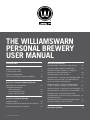 1
1
-
 2
2
-
 3
3
-
 4
4
-
 5
5
-
 6
6
-
 7
7
-
 8
8
-
 9
9
-
 10
10
-
 11
11
-
 12
12
-
 13
13
-
 14
14
-
 15
15
-
 16
16
-
 17
17
-
 18
18
-
 19
19
-
 20
20
-
 21
21
-
 22
22
-
 23
23
-
 24
24
-
 25
25
-
 26
26
-
 27
27
-
 28
28
-
 29
29
-
 30
30
-
 31
31
-
 32
32
-
 33
33
-
 34
34
-
 35
35
-
 36
36
-
 37
37
-
 38
38
-
 39
39
-
 40
40
-
 41
41
-
 42
42
-
 43
43
-
 44
44
-
 45
45
-
 46
46
-
 47
47
-
 48
48
-
 49
49
-
 50
50
-
 51
51
-
 52
52
-
 53
53
-
 54
54
-
 55
55
-
 56
56
-
 57
57
-
 58
58
-
 59
59
-
 60
60
-
 61
61
-
 62
62
-
 63
63
-
 64
64
-
 65
65
-
 66
66
-
 67
67
-
 68
68
-
 69
69
-
 70
70
-
 71
71
-
 72
72
-
 73
73
-
 74
74
-
 75
75
-
 76
76
-
 77
77
-
 78
78
-
 79
79
-
 80
80
WILLIAMSWARN Generation 2 User manual
- Category
- Coffee makers
- Type
- User manual
- This manual is also suitable for
Ask a question and I''ll find the answer in the document
Finding information in a document is now easier with AI
Other documents
-
Perlick HC24TB32L1 Leaflet
-
Lakeland 73910 User guide
-
 KegLand KB01825 Operating instructions
KegLand KB01825 Operating instructions
-
Sharper Image Beer Making Kit Owner's manual
-
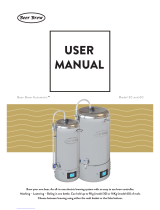 Saice Beer Brew 60 User manual
Saice Beer Brew 60 User manual
-
Anvil Oxygen Free Transfer Kit Owner's manual
-
 KegLand KB01513 Operating instructions
KegLand KB01513 Operating instructions
-
Blichmann HE-002-03 User manual
-
Blichmann HOPROCK User manual
-
Viking VRBD/VUBD 24" W User manual