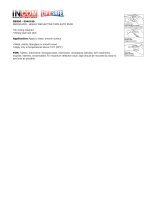10
• Priortooperation,readthesafetyinstructionscarefullyandobservethem.
• Donotdroporputforeignmattersuchasclipsandpinsintotheprinter.Thismaycauseproblems.
• Becarefulwhenmovingorcarryingtheprinter.Droppingtheprintermaycauseinjuryorproperty
damage.
• Makesureifyouopenthetopcover,itisopenedalltheway.Ifonlypartiallyopen,thecovercould
slam shut, possibly causing injury.
• Whenthecoverisopen,becarefulofthecornersofthecover.Theycouldcauseinjury.
• Donotopentheprinterduringprinting.
•Whencleaningthesurfaceoftheprintercase,donotusethecloththatissoakedinthinner,
trichloroethylene, benzine, ketone or similar chemicals.
• Donotusetheprinterwherethereisalotofoil,ironparticles,ordust.
• Donotspillliquidsorsprayinsecticideontheprinter.
• Donotjoltorimpacttotheprinterbysteppingon,droppingorhittingtheprinter.
• Operatethecontrolpanelproperly.Acareless,roughhandlingmaycauseproblemsormalfunction.
Do not use such sharp-edged tool as a ballpoint pen for operation.
• Becarefuloftheedgesoftheplatessoinjuryorpropertydamageispossible.
• Ifaproblemoccursduringprinting,stoptheprinterimmediatelyandunplugthepowercordfrom
the outlet.
• Whenprintertroubleoccurs,donottrytodissembleit.Instead,consultourservicepersonnel.
Caution
Caution
General Precautions
• Priortooperation,readthesafetyinstructionscarefullyandobservethem.
• Donotuseorstoretheprinternearre,excessivemoisture,indirectsunlight,nearanairconditioner
or heater or other source of unusually high or low temperature or humidity or excessive dust.
• Donotplacetheprinterwherechemicalreactionsoccur,suchasinalaboratory.
• Donotplacetheprinterwhereairismixedwithsaltorgas.
•Theprintermustsitonafirm,levelsurfacewherethereisampleventilation.Neverallowthe
printer’s air vent to be blocked by a wall or other object.
• Donotputanythingonthetopofprinter.
•Donotplacetheprinterneararadioortelevision,anddonotusethesamewalloutletforthe
printer and radio or television. Radio or television reception could be adversely aected.
• Donotputanythingonthepowercordorsteponit.
• Donotdragorcarrytheprinterwiththepowercordorinterfacecable.
• Avoidpluggingthepowercordintoanoutletwithmanyloads.
• Donotbundlethepowercordwheninsertingtheplug.
• Alwaysgriptheplughousing,notthecord,toplug/unplugthepowercord.
• Makecertainthepoweristurnedobeforeconnecting/disconnectingtheinterfacecable.
•Avoidlengtheningthesignalcableorconnectingittoanynoise-producingdevice.Ifitis
unavoidable, use the shielded cable or twisted pair for each signal.
• Placetheprinterneartheoutletwherethepowercordcanbeunpluggedeasilytoshutopower.
• UsetheACoutletthatacceptsathree-prongedplug.Otherwise,staticelectricitymaybegenerated
and there will be danger of electric shock.
Precautions When Installing the Printer