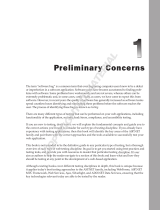Page is loading ...

Part 1
Overview
u Chapter 1: Proposing Virtualization
u Chapter 2: The Architecture of Hyper-V
c01.indd 1c01.indd 1 9/28/2010 1:42:03 PM9/28/2010 1:42:03 PM
COPYRIGHTED MATERIAL

c01.indd 2c01.indd 2 9/28/2010 1:42:05 PM9/28/2010 1:42:05 PM

Chapter 1
Proposing Virtualization
The fi rst phase of any project, whether you’re an internal consultant or an external consultant,
is to develop a proposal for that project so that you can gain executive commitment. The best
way to secure acceptance is to cater to both the technical requirements and the often overlooked
business case requirements.
The technical solution should be a business-focused solution and be understandable by both
technical and nontechnical staff. It should answer the typical questions. What does this project
mean for my company? What are the implications for my company? How can we successfully
move forward based on our current environment?
The results should be a vision for the project, executive consensus, and a defi ned set of clear
next steps. The proposal should model areas of business value and map technology against that
business value. Case studies, reference sites, white papers, and ROI analysis have a part to play
when developing both your business case and your technical case.
Interestingly, it appears that Hyper-V is being implemented not for the expected “virtualiza-
tion project” but as a component of some other solution required by the business.
In this chapter, you will learn what the elements are for both the technical case and the busi-
ness case when proposing virtualization.
The Business Case
Virtualization enables you to pool and share IT resources to better serve your business and
create a business-ready dynamic infrastructure. From a business perspective, the pooling
and sharing of IT resources allows IT supply to keep pace with the ever-changeable business
demand.
From a cost perspective, the pooling and sharing of resources helps you increase the utiliza-
tion of IT assets and thus reduce your total cost of ownership (TCO), in terms of both capital
expense (CAPEX) and operating expense (OPEX) costs. This is achieved in part by enabling
greater use of your physical resources.
Line-of-Business Application Continuity
Customers are turning to virtualization to enhance their existing business continuity strate-
gies (BCSs) and to provide a simplifi ed form of business continuity for existing x86 platforms as
they adopt virtualization. Hyper-V provides a robust, reliable, and secure platform that isolates
applications and operating systems from their underlying hardware, dramatically reducing the
complexity of implementing and testing business continuity service.
c01.indd 3c01.indd 3 9/28/2010 1:42:05 PM9/28/2010 1:42:05 PM

4
|
CHAPTER 1 PROPOSING VIRTUALIZATION
In its most simplistic form, this involves the implementation of replicated storage to sup-
port the constituent parts of the virtual machine. Storage vendors for the most part provide
either in-box or add-on replication capabilities, which are easily enabled. Replicating the
storage presented to the virtualized infrastructure, even without storage array–based repli-
cation techniques leveraging software vendors, provides the basis for a business continuity
service.
As long as there is suffi cient capacity at the designated business continuity site, the virtual
machines being protected — independent of the underlying servers, storage infrastructure, and
networking — allow for the quantity of servers at the business continuity site to be different.
This is in contrast to a traditional x86 business continuity solution, which typically involved
maintaining a direct one-to-one relationship between the production and the business continu-
ity site, in terms of servers, storage infrastructure, management infrastructure, and networking
hardware.
Storage replication is a simple, yet powerful, approach. However, there are a number of con-
siderations to be made to implement this type of solution in an effective manner. Building a
generic business continuity solution can be extremely complex and most physical and virtual
implementations, while often automated, are often heavily customized to meet both business
and technical requirements.
Centralized Computing
Virtualization offers new methods of implementing centralized computing. Take the concept of
a Virtual Desktop Infrastructure (VDI). VDI introduces a new way of managing end-user com-
puting environments. VDI allows IT administrators to host and administer end-user desktops
on a virtualized infrastructure running in the datacenter.
Users access their desktop using a remote desktop protocol and often a thin client device.
While sharing similarities with other computing models, VDI offers many new and compel-
ling benefi ts for increasing the manageability, performance, and security of end-user devices.
Although VDI is not the panacea today, it is an architecture that is leveraging a centralized com-
puting model.
Centralized computing, however, is not limited to virtualization. Centralized comput-
ing through physical consolidation is where servers, storage, and networking from many
locations, typically datacenters, are physically relocated to fewer locations. The IT infra-
structure is brought under a common operational framework, which has the following
advantages:
u Consistent level of service
u Improved level of security
u Reduced operational costs
u Standardized management approach
u Clearer understanding of maintenance, power, and cooling costs
Conversely, centralized computing through virtualization is where the hardware remains in
the same location but the number of underutilized servers is reduced, or consolidated, using a
consistent methodology to map physical assets to virtual ones. The advantages of this type of
centralized computing model are similar to physical consolidation:
c01.indd 4c01.indd 4 9/28/2010 1:42:05 PM9/28/2010 1:42:05 PM

THE BUSINESS CASE
|
5
u
Consistent level of service
u Reduced operational costs
u Standardized management approach
Lower Costs
Virtualization helps drive down both CAPEX and OPEX costs. CAPEX cost savings can come in
the form of reduced expenses for the acquisition of hardware and the potential savings for data-
center real estate. OPEX costs stem from the reduction in power and cooling costs, management
costs, and the costs associated with server downtime or outage costs.
To assist you with developing your business case, Microsoft has made available a return on
investment (ROI) calculator that was developed independently by leading TCO/ROI experts
at Alinean (www.alinean.com). The ROI calculator exists as a sales enablement tool and was
designed to help quantify the TCO/ROI savings and competitive advantage of Microsoft’s inte-
grated virtualization solution. For more details on the Microsoft Integrated Virtualization ROI
Calculator, take a look at Chapter 4.
SERVER HARDWARE
Moving to a virtual environment can help you cut costs by reducing the number of physical
servers necessary to support your infrastructure. By consolidating your server hardware, you
will achieve higher utilization levels and thus reduce your overall hardware requirements.
POWER AND COOLING
Virtualization can help you take control of rapidly rising power and cooling costs. The sav-
ings typically stem from reductions in the number of physical servers in your environment.
Advances in both modern hardware and operating systems have parts to play. Microsoft intro-
duced the concept of core parking in Windows 2008 R2; core parking is the ability for the operat-
ing system to put cores of processors and entire processors into a low power state when not
in use.
Hyper-V R2 supports core parking by allowing virtual machine threads to be moved
between cores to enable core parking to happen.
SERVER PROVISIONING COSTS
Virtualization allows you to rapidly provision virtual machines in less time, which in turn
leads to reduced infrastructure management costs. Through the use of System Center Virtual
Machine Manager (SCVMM), the act of creating a new virtual machine can occur in one of three
ways:
u Creating virtual machines from a template
u Using an existing virtual machine (cloning)
u Using a blank virtual hard disk
c01.indd 5c01.indd 5 9/28/2010 1:42:05 PM9/28/2010 1:42:05 PM

6
|
CHAPTER 1 PROPOSING VIRTUALIZATION
In addition, SCVMM supports various different options for provisioning virtual machines.
By leveraging its built-in PowerShell script library, you can automate the entire provisioning
process.
Green Computing
Energy consumption is a critical issue for IT organizations today, whether the goal is to reduce
your costs, save the planet, or keep your datacenter running. One of the easiest ways to reduce
the energy demands of your datacenter is through server consolidation and dynamic systems
management of your server assets.
Virtualization is a fundamental component of a green computing initiative. Consolidating
physical servers into one or more virtual servers is a more effi cient use of resources, which in
turn means less hardware is deployed, and thus less power is consumed. Less hardware and a
reduction on overall power consumption means cost savings and a smaller carbon footprint.
However, green computing is not just about consolidating physical servers and what con-
solidation ratios you achieve. It is as much about the design and manufacture of that hardware,
including any peripherals and the entire life cycle of that hardware, from initial purchase to
fi nal disposal.
There are a number of industry initiatives. The Green Grid is a global consortium of IT
companies seeking to improve energy effi ciency within datacenters and business computing
environments around the world. Its website (www.thegreengrid.org) has a number of use-
ful resources and tools that may assist with the further development of your green computing
strategy.
To calculate your potential green savings, Microsoft has developed a sustainability calculator
to estimate your company’s carbon footprint and see the potential savings that are achievable
through consolidation. For a preview of this tool and to see how it could benefi t your organiza-
tion, visit this site:
http://www.microsoft.com/environment/greenit/Preview.aspx?type=server
Self-Provisioning
SCVMM provides a web-based portal where authorized users can provision new virtual
machines without directly involving IT staff. This capability especially targets software test and
development teams, which often set up and tear down temporary virtual machines for applica-
tion development purposes.
SCVMM administrators grant users permissions to create and operate their own virtual
machines within a controlled environment and on a limited set of Hyper-V hosts. This limited
set of Hyper-V hosts is typically organized within a Host Group, which is a logical container
within SCVMM. The SCVMM administrator is required to create self-service user roles, which
determine the scope of the user’s actions on their designated virtual machines.
To create, operate, and manage their virtual machines, self-service users use the SCVMM
Self-Service Portal. This website provides a controlled environment for users in the self-service
user role. The administrator determines which host groups the self-service users can create
virtual machines on. When a self-service user creates a virtual machine, the virtual machine is
automatically placed on the most suitable host in the host group.
c01.indd 6c01.indd 6 9/28/2010 1:42:05 PM9/28/2010 1:42:05 PM

THE BUSINESS CASE
|
7
Active Directory users or groups can be added to self-service user roles. The permissions
granted to the user role apply to all members of the user group whether they are individuals or
groups.
Virtual machine owners can be individual users or groups. Under individual ownership, an
individual owns, operates, and manages its own virtual machines. Under group ownership, vir-
tual machines are owned, operated, and managed by the group.
You can set a virtual machine quota in a self-service user role to limit the number of virtual
machines that a user or group can deploy. Quota points are assigned to the virtual machine
template or templates that self-service users use to create their virtual machines.
Quota points apply only to virtual machines on a host. If a self-service user is allowed to
store virtual machines, the quota does not apply to virtual machines stored in the SCVMM
library. When the self-service user’s quota is reached, the user cannot create any new virtual
machines until an existing virtual machine is removed or stored.
Business Continuity Planning
Business continuity planning (BCP) is the ability to minimize scheduled and unscheduled
downtime, using the host-based failover features of the virtualization platform and guest-based
clustering.
Windows 2008 R2 and Hyper-V includes support for host-based clustering of virtual
machines. This allows an organization to meet the availability thresholds previously reserved
only for cluster-aware applications. Because virtualization clustering allows a guest machine
to be transferred across physical nodes with zero downtime, the number of machines that can
be targeted for virtualization dramatically increases. This is particularly compelling for appli-
cations that grow into mission-critical status but were never designed with high availability
in mind.
In addition to the benefi ts of failover clustering, virtualization of target machines can greatly
enhance the business continuity and recovery processes. Because each virtual machine is a
collection of fi les on a physical host, the fi les (VHDs, AVHDs, and so on) can be moved to a
new location, including alternate datacenters, and be brought back online without requiring a
complete rebuild. Alternate datacenters can consist of far fewer physical machines, specifi cally
designed to provide an emergency level of service. Windows 2008 R2 and Hyper-V also intro-
duces the feature of Live Migration, where running virtual machines can transfer from one clus-
tered host node to another with zero downtime. There are two options for using Live Migration:
u Planned
u Unplanned
Unplanned migrations occur when the active node (Hyper-V host) running the guests
becomes unexpectedly unavailable. In this case, the other nodes in the cluster recognize the
failure, cluster resources are moved, and the guest machines are brought back up on available
cluster nodes, reducing the overall downtime. Note that in an unplanned migration, the guest
machine state is lost and is restarted, just as if the “power cord” were pulled.
In a planned Live Migration, guests are transferred between nodes while they are running.
This process is carried out automatically by either the Failover Cluster Management tool, a
PowerShell script, or SCVMM. In the BCP scenario, the fl exibility of moving machines between
c01.indd 7c01.indd 7 9/28/2010 1:42:06 PM9/28/2010 1:42:06 PM

8
|
CHAPTER 1 PROPOSING VIRTUALIZATION
locations supports the business driver for functionality in the event of a disaster. Windows 2008
R2 and Hyper-V provides an organization with the following benefi ts:
u Ensures continuity or uninterrupted provisioning of operations, servers, and services
u Reduces service interruptions with failover clustering on the host
u Allows almost immediate rebalancing of resources to guest machines to meet growing or
changing business requirements
u Improves disaster response and business recovery requirements by minimizing the infra-
structure necessary to run all mission-critical applications under a recovery scenario
The Technical Case
A virtualized environment increases IT fl exibility because a varied range of resources can be
added, changed, or moved as needed to meet the changes in business demand. Resources can be
scaled to either increase or decrease based on changing workloads and patterns. As a by-product,
virtualization also improves IT’s level of resiliency by simplifying backup, failover, disaster
recovery, and business continuity solutions.
Test and Development
Virtualization can maximize test hardware, reducing costs, improving life-cycle management,
and improving test coverage. Nearly all test and development machines are good candidates for
virtualization, unless you are performing specifi c production workload tests.
Virtualization of the test and development environment allows you to do the following:
u Consolidate hardware resources and better utilize hardware with consolidated workloads.
u Improve and maximize hardware utilization, especially for machines with short lives or
involved in destructive life cycles.
u Reduce TCO for hardware, electrical, cooling, power, and rack space footprint.
u Greatly reduce time to provision new servers (on virtual hardware) to developers as fully
imaged servers.
u Reduce time to migrate new software from development to test to production.
u Increase business agility by moving to a dynamic platform.
u Streamline test and development efforts with multiple iterations of the same basic image,
differencing hard drives, and undo disks.
u Rapidly duplicate a production environment.
u Access operating system and software CD image from virtual media libraries.
u Schedule test environment provisioning.
u Utilize templates to deploy multiple virtual machines at any given time in a single
operation.
c01.indd 8c01.indd 8 9/28/2010 1:42:06 PM9/28/2010 1:42:06 PM

THE TECHNICAL CASE
|
9
Standardization
Hardware and operating system standardization has been considered a best practice for many
years. IT administrators running datacenters with standardized server hardware and operating
system images typically have fewer headaches than those working in mixed environments. This
best practice evolved in the physical world and is more signifi cant now when it comes to virtual-
ization and Cloud-based computing.
Standardizing with two or three types of server hardware and one or two operating sys-
tem images has the advantages of reusable common components and a fl exible and adaptable
environment, providing a higher level of technical awareness, simplifying upgrade, and easing
ongoing management.
Standardization within a virtualized environment is achieved slightly differently. Although
the same standards as mentioned earlier apply to the Hyper-V host, now we are dealing with
virtual hardware, and this is where virtual machine templates come in.
With templates, you can avoid many repetitive installation and confi guration tasks. The result
is a fully installed, ready-to-operate virtual machine in less time than a manual installation could
ever achieve. Templates are also used to help enforce consistency and standards. Deploying from
templates helps enforce corporate standards for such things as hotfi xes/patches, hardening, anti-
virus, and management software in any machine connected to the corporate network.
A virtual machine template is a library resource consisting of the following parts:
u Virtual hard disk
u Hardware profi le
u Guest operating system profi le
Rapid Deployment
Rapid deployment allows administrators to take advantage of SAN provider technologies to
clone a LUN containing a virtual hard disk and present it to the host while still utilizing the
SCVMM template so the operating system customization and Integration Services installation
can still be applied. This occurs in near real time and removes the need for the virtual hard disk
component of a new virtual machine to be copied slowly over the network. This allows and sup-
ports a number of differing scenarios:
u Automated and rapid deployment of large virtualized environments
u Automated and rapid deployment of grouped virtual machines concurrently
u Reduced workload for the deployment of similar virtual machines, such as in a VDI
scenario
u Provisioning of an environment for disaster recovery and business continuity planning
purposes
Greater Flexibility
Virtualization increases an organization’s level of fl exibility. It removes the dependency between
the operating system and the hardware and allows you to grow, shrink, or move your virtual
machines, without having to modify the underlying hardware used.
c01.indd 9c01.indd 9 9/28/2010 1:42:06 PM9/28/2010 1:42:06 PM

10
|
CHAPTER 1 PROPOSING VIRTUALIZATION
Virtualization allows you to manage your production environment more fl exibly, from any-
where, at lower costs and with a reduced level of risk. By leveraging virtualization, you can pro-
vide small-scale environments that are cost effective and that scale up very easily.
Hyper-V R2 increases this level of fl exibility by introducing a new processor compatibility
feature. Processor compatibility allows you to move a running virtual machine to a physical
computer with different set of processor features, without having to restart the virtual machine.
This setting may reduce the overall performance of the application in the virtual machine on
nodes that would otherwise support advanced virtualization hardware techniques. However, it
will allow virtual machines to be live or quick migrated between nodes of differing processor
capabilities.
High Availability
Leveraging virtualization for high availability purposes provides businesses with a vast array of
high availability solutions from both Microsoft and third parties. These solutions provide high
availability for applications that need to recover from failures to complete fault-tolerant solu-
tions for those critical applications that must run continuously without service interruption.
Virtual machines that do not have cluster-aware software can leverage the high availability
features in Windows 2008 R2 to implement high availability through host-based clustering.
The level of availability that a host-based clustering provides is not as high as with application-
specifi c clustering or guest-based clustering, because the operating systems or applications
deployed within the virtual machines are not necessarily cluster-aware.
With Hyper-V R2, a confi guration with host-based clustering provides support for both
planned and unplanned downtime. During unplanned downtime, the virtual machines will be
restarted on a node within the cluster, and during planned downtime, the virtual machines will
be transferred, either via Live or Quick Migration, from one node to another.
Conversely, guest-based clustering enables high availability of services and applications at
the virtual layer.
The Private Cloud
The private Cloud is an internal service-oriented infrastructure, optimized for both per-
formance and cost, which is deployed inside your datacenter. You can think of the private
Cloud as IT-as-a-service, where virtual machines are provisioned to meet business demand.
Virtualization effectively unlocks Cloud computing and is a fundamental building block of
Cloud computing. The private Cloud in Microsoft’s terms is powered by a number of differ-
ent server products, including Windows 2008 R2, Hyper-V R2, and the System Center family of
products. The private Cloud offers a number of benefi ts:
u A fl exible and familiar infrastructure with a common platform to build and deploy appli-
cations between clouds and reduce development and deployment time on new services
u Integrated resource access that enables federated services between clouds, helping ensure
capacity and resources needed to achieve the business requirements
u The agility to develop applications and services once and then deploy them in and across
any cloud environment, enabling rapid response to changing business needs
c01.indd 10c01.indd 10 9/28/2010 1:42:06 PM9/28/2010 1:42:06 PM
/