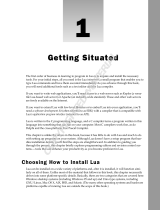For Dummies 978-0-470-77019-1 Datasheet
- Category
- Software manuals
- Type
- Datasheet

Chapter 1: Programming in Linux
In This Chapter
✓ Figuring out programming
✓ Exploring the software-development tools in Linux
✓ Compiling and linking programs with GCC
✓ Using make
✓ Debugging programs with gdb
✓ Understanding the implications of GNU, GPL, and LGPL
L
inux comes loaded with all the tools you need to develop software. (All
you have to do is install them.) In particular, it has all the GNU soft-
ware-development tools, such as GCC (C and C++ compiler), GNU make, and
the GNU debugger. This chapter introduces you to programming, describes
the software-development tools, and shows you how to use them. Although
I provide examples in the C and C++ programming languages, the focus is
not on showing you how to program in those languages but on showing you
how to use various software-development tools (such as compilers, make,
and debugger).
The chapter concludes with a brief explanation of how the Free Software
Foundation’s GNU General Public License (GPL) may affect any plans you
might have to develop Linux software. You need to know about the GPL
because you use GNU tools and GNU libraries to develop software in Linux.
An Overview of Programming
If you’ve written computer programs in any programming language, you can
start writing programs on your Linux system quickly. If you’ve never written
a computer program, however, you need two basic resources before you
begin to write code: a look at the basics of programming and a quick review
of computers and their major parts. This section offers an overview of com-
puter programming — just enough to get you going.
A simplified view of a computer
Before you get a feel for computer programming, you need to understand
where computer programs fit in with the overall scheme of computing.
42_770191-bk08ch01.indd 52742_770191-bk08ch01.indd 527 8/6/10 9:51 AM8/6/10 9:51 AM
COPYRIGHTED MATERIAL

528
An Overview of Programming
Figure 1-1 shows a simplified view of a computer, highlighting the major
parts that are important to a programmer.
Figure 1-1:
A simplified
view of a
computer
and how
it runs
programs.
User
Memory
Transient storage where programs are
loaded and executed by the CPU
Central Processing Unit (CPU)
The computer’s brain — the microprocessor —
that executes the instructions contained in
the program loaded into memory
Hard Drive
Permanent storage where programs are
loaded and data is stored in files
Output
Input
At the heart of a computer is the central processing unit (CPU) that performs
the instructions contained in a computer program. The specific piece of
hardware that does the job (which its makers call a microprocessor and the
rest of us call a chip) varies by system: In a Pentium PC, it’s a Pentium; in a
Sun SPARC workstation, it’s a SPARC chip; in an HP UNIX workstation, it’s
a PA-RISC chip. These microprocessors have different capabilities but the
same mission: Tell the computer what to do.
Random Access Memory (RAM), or just memory, serves as the storage for
computer programs while the CPU executes them. If a program works on
some data, that data is also stored in memory. The contents of memory
aren’t permanent; they go away (never to return) when the computer is shut
down or when a program is no longer running.
The hard drive (also referred to as the hard disk or disk) serves as the per-
manent storage space for computer programs and data. The hard drive is
organized into files, which are in turn organized in hierarchical directories
and subdirectories (somewhat like organizing paper folders into the draw-
ers in a file cabinet). Each file is essentially a block of storage capable
of holding a variety of information. For example, a file may be a human-
readable text file — or it may be a collection of computer instructions that
makes sense only to the CPU. When you create computer programs, you
work a lot with files.
42_770191-bk08ch01.indd 52842_770191-bk08ch01.indd 528 8/6/10 9:51 AM8/6/10 9:51 AM

Book VIII
Chapter 1
Programming
in Linux
529
An Overview of Programming
For a programmer, the other two important items are the input and the
output — the way a program gets input from the user and displays output
to the user. The user provides input through the keyboard and mouse, and
output appears on the monitor. However, a program may also accept input
from a file and send output to a file.
Role of the operating system
The operating system is a special collection of computer programs whose pri-
mary purpose is to load and run other programs. The operating system also
acts as an interface between the software and the hardware. All operating
systems include one or more command processors (called shells in Linux)
that allow users to type commands and perform tasks, such as running a
program or printing a file. Most operating systems also include a graphical
user interface (such as GNOME and KDE in Linux) that allows the user to
perform most tasks by clicking on-screen icons. Linux, Windows (whether
the XP or Windows 7 version), and various versions of UNIX are examples of
operating systems.
The operating system gives a computer its personality. For example, you
can run Windows Vista or Windows XP on a PC. On that same PC, you can
also install and run Linux. That means, depending on the operating system
installed on it, the selfsame PC could be a Windows 7, Windows XP, or Linux
system.
Computer programs are built on top of the operating system. That means
a computer program must make use of the capabilities that the operating
system includes. For example, computer programs read and write files by
using the built-in capabilities of the operating system. (And if the operating
system can’t make coffee, no program can tell it to and still expect positive
results.)
Although the details vary, most operating systems support a number of simi-
lar concepts. As a programmer, you need to be familiar with the following
handful of concepts:
✦ A process is a computer program that is currently running in the com-
puter. Most operating systems allow multiple processes to run simulta-
neously.
✦ A command processor, or shell, is a special program that allows the user
to type commands and perform various tasks, such as run any program,
look at a host of files, or print a file. In Windows Vista or Windows XP,
you can type commands in a Command Prompt window.
✦ The term command line refers to the commands that a user types to the
command processor. Usually a command line contains a command and
42_770191-bk08ch01.indd 52942_770191-bk08ch01.indd 529 8/6/10 9:51 AM8/6/10 9:51 AM

530
An Overview of Programming
one or more options — the command is the first word in the line and the
rest are the options (specific behaviors for the computer).
✦ Environment variables are essentially text strings with names. For
example, the PATH environment variable refers to a string that contains
the names of directories. Operating systems use environment variables
to provide useful information to processes. To see a list of environ-
ment variables in a Windows system, type set in the Command Prompt
window. In Linux, you can type printenv to see the environment
variables.
Basics of computer programming
A computer program is a sequence of instructions for performing a spe-
cific task, such as adding two numbers or searching for some text in a file.
Consequently, computer programming involves creating that list of instruc-
tions, telling the computer how to complete a specific task. The exact
instructions depend on the programming language that you use. For most
programming languages, you have to go through the following steps to
create a computer program:
1. Use a text editor to type the sequence of commands from the program-
ming language.
This sequence of commands accomplishes your task. This human-
readable version of the program is called the source file or source code.
You can create the source file with any application (such as a word
processor) that can save a document in plain-text form.
Always save your source code as plain text. (The filename depends on
the type of programming language.) Word processors can sometimes
put extra instructions in their documents that tell the computer to dis-
play the text in a particular font or other format. Saving the file as plain
text deletes any and all such extra instructions. Trust me, your program
is much better off without such stuff.
2. Use a compiler program to convert that text file — the source code —
from human-readable form into machine-readable object code.
Typically, this step also combines several object code files into a single
machine-readable computer program, something that the computer can
run.
3. Use a special program called a debugger to track down any errors and
find which lines in the source file might have caused the errors.
4. Go back to Step 1 and use the text editor to correct the errors, and
repeat the rest of the steps.
42_770191-bk08ch01.indd 53042_770191-bk08ch01.indd 530 8/6/10 9:51 AM8/6/10 9:51 AM

Book VIII
Chapter 1
Programming
in Linux
531
Exploring the Software-Development Tools in Linux
These steps are referred to as the edit-compile-debug cycle of programming
because most programmers have to repeat this sequence several times
before a program works correctly.
In addition to knowing the basic programming steps, you also need to be
familiar with the following terms and concepts:
✦ Variables are used to store different types of data. You can think of each
variable as being a placeholder for data — kind of like a mailbox, with a
name and room to store data. The content of the variable is its value.
✦ Expressions combine variables by using operators. An expression may
add several variables; another may extract a part of a string.
✦ Statements perform some action, such as assigning a value to a variable
or printing a string.
✦ Flow-control statements allow statements to execute in various orders,
depending on the value of some expression. Typically, flow-control
statements include for, do-while, while, and if-then-else
statements.
✦ Functions (also called subroutines or routines) allow you to group several
statements and give the group a name. This feature allows you to exe-
cute the same set of statements by invoking the function that represents
those statements. Typically, a programming language provides many
predefined functions to perform tasks, such as opening (and reading
from) a file.
Exploring the Software-Development Tools in Linux
Linux includes the following traditional UNIX software-development tools:
✦ Text editors such as vi and emacs for editing the source code. (To find
out more about vi, see Book II, Chapter 6.)
✦ A C compiler for compiling and linking programs written in C — the
programming language of choice for writing UNIX applications (though
nowadays, many programmers are turning to C++ and Java). Linux
includes the GNU C and C++ compilers. Originally, the GNU C Compiler
was known as GCC — which now stands for GNU Compiler Collection.
(See a description at http://gcc.gnu.org.)
✦ The GNU make utility for automating the software build process — the
process of combining object modules into an executable or a library.
(The operating system can load and run an executable; a library is a col-
lection of binary code that can be used by executables.)
42_770191-bk08ch01.indd 53142_770191-bk08ch01.indd 531 8/6/10 9:51 AM8/6/10 9:51 AM

532
Exploring the Software-Development Tools in Linux
✦ A debugger for debugging programs. Linux includes the GNU
debugger gdb.
✦ A version-control system to keep track of various revisions of a
source file. Linux comes with RCS (Revision Control System) and CVS
(Concurrent Versions System). Nowadays, most open source projects
use CVS as their version control system, but a recent version control
system called Subversion is being developed as a replacement for CVS.
You can install these software-development tools in any Linux distribution:
✦ Xandros: Usually, the tools are installed by default.
✦ Fedora: Select the Development Tools package during installation.
✦ Debian: Type apt-get install gcc and then apt-get install
libc6-dev in a terminal window.
✦ SUSE: Choose Main Menu➪System➪YaST, click Software on the left side
of the window, and then click Install and Remove Software. Type gcc in
the search field in YaST, select the relevant packages from the search
results, and click Accept to install. If you find any missing packages, you
can install them in a similar manner.
The next few sections briefly describe how to use these software-develop-
ment tools to write applications for Linux.
GNU C and C++ compilers
The most important software-development tool in Linux is GCC — the GNU
C and C++ compiler. In fact, GCC can compile three languages: C, C++, and
Objective-C (a language that adds object-oriented programming capabilities
to C). You use the same gcc command to compile and link both C and C++
source files. The GCC compiler supports ANSI standard C, making it easy to
port any ANSI C program to Linux. In addition, if you’ve ever used a C com-
piler on other UNIX systems, you should feel right at home with GCC.
Using GCC
Use the gcc command to invoke GCC. By default, when you use the gcc
command on a source file, GCC preprocesses, compiles, and links to create
an executable file. However, you can use GCC options to stop this process
at an intermediate stage. For example, you might invoke gcc by using the -c
option to compile a source file and to generate an object file, but not to per-
form the link step.
Using GCC to compile and link a few C source files is easy. Suppose you
want to compile and link a simple program made up of two source files. To
42_770191-bk08ch01.indd 53242_770191-bk08ch01.indd 532 8/6/10 9:51 AM8/6/10 9:51 AM

Book VIII
Chapter 1
Programming
in Linux
533
Exploring the Software-Development Tools in Linux
accomplish this use the following program source; the task that is stored in
the file area.c computes the area of a circle whose radius is specified at the
command line:
#include <stdio.h>
#include <stdlib.h>
/* Function prototype */
double area_of_circle(double r);
int main(int argc, char **argv)
{
if(argc < 2)
{
printf(“Usage: %s radius\n”, argv[0]);
exit(1);
}
else
{
double radius = atof(argv[1]);
double area = area_of_circle(radius);
printf(“Area of circle with radius %f = %f\n”,
radius, area);
}
return 0;
}
You need another file that actually computes the area of a circle. Here’s the
listing for the circle.c file, which defines a function that computes the
area of a circle:
#include <math.h>
#define SQUARE(x) ((x)*(x))
double area_of_circle(double r)
{
return 4.0 * M_PI * SQUARE(r);
}
For such a simple program, of course, we could place everything in a single
file, but this example was contrived a bit to show you how to handle mul-
tiple files.
To compile these two files and to create an executable file named area, use
this command:
gcc -o area area.c circle.c
This invocation of GCC uses the -o option to specify the name of the execut-
able file. (If you don’t specify the name of an output file with the -o option,
GCC saves the executable code in a file named a.out.)
42_770191-bk08ch01.indd 53342_770191-bk08ch01.indd 533 8/6/10 9:51 AM8/6/10 9:51 AM

534
Exploring the Software-Development Tools in Linux
If you have too many source files to compile and link, you can compile the
files individually and generate object files (that have the .o extension). That
way, when you change a source file, you need to compile only that file — you
just link the compiled file to all the object files. The following commands
show how to separate the compile and link steps for the sample program:
gcc -c area.c
gcc -c circle.c
gcc -o area area.o circle.o
The first two commands run gcc with the -c option compiling the source files.
The third gcc command links the object files into an executable named area.
Compiling C++ programs
GNU CC is a combined C and C++ compiler, so the gcc command also can
compile C++ source files. GCC uses the file extension to determine whether a
file is C or C++. C files have a lowercase .c extension whereas C++ files end
with .C or .cpp.
Although the gcc command can compile a C++ file, that command doesn’t
automatically link with various class libraries that C++ programs typically
require. Compiling and linking a C++ program by using the g++ command is
easy because it runs gcc with appropriate options.
Suppose that you want to compile the following simple C++ program stored
in a file named hello.C. (Using an uppercase C extension for C++ source files
is customary.)
#include <iostream>
int main()
{
using namespace std;
cout << “Hello from Linux!” << endl;
}
To compile and link this program into an executable program named hello,
use this command:
g++ -o hello hello.C
The command creates the hello executable, which you can run as follows:
./hello
The program displays the following output:
Hello from Linux!
42_770191-bk08ch01.indd 53442_770191-bk08ch01.indd 534 8/6/10 9:51 AM8/6/10 9:51 AM

Book VIII
Chapter 1
Programming
in Linux
535
Exploring the Software-Development Tools in Linux
A host of GCC options controls various aspects of compiling C and C++
programs.
Exploring GCC options
Here’s the basic syntax of the gcc command:
gcc options filenames
Each option starts with a hyphen (-) and usually has a long name, such
as -funsigned-char or -finline-functions. Many commonly used
options are short, however, such as -c, to compile only, and -g, to gener-
ate debugging information (needed to debug the program by using the GNU
debugger, gdb).
You can view a summary of all GCC options by typing the following com-
mand in a terminal window:
man gcc
Then you can browse through the commonly used GCC options. Usually,
you don’t have to provide GCC options explicitly because the default set-
tings are fine for most applications. Table 1-1 lists some of the GCC options
you may use.
Table 1-1 Common GCC Options
Option Meaning
-ansi
Supports only ANSI standard C syntax. (This option
disables some GNU C-specific features, such as the
__asm__ and __typeof__ keywords.) When used
with g++, supports only ISO standard C++.
-c
Compiles and generates only the object file.
-DMACRO Defines the macro with the string “1” as its value.
-DMACRO=DEFN Defines the macro as DEFN, where DEFN is some text
string.
-E
Runs only the C preprocessor.
-fallow-single-
precision
Performs all math operations in single precision.
-fpcc-struct-
return
Returns all struct and union values in memory,
rather than in registers. (Returning values this way is
less efficient, but at least it’s compatible with other
compilers.)
(continued)
42_770191-bk08ch01.indd 53542_770191-bk08ch01.indd 535 8/6/10 9:51 AM8/6/10 9:51 AM

536
Exploring the Software-Development Tools in Linux
Table 1-1 (continued)
Option Meaning
-fPIC
Generates position-independent code (PIC) suitable for
use in a shared library.
-freg-struct-
return
When possible, returns struct and union values
registers.
-g
Generates debugging information. (The GNU debugger
can use this information.)
-I DIRECTORY
Searches the specified directory for files that you include
by using the #include preprocessor directive.
-L DIRECTORY
Searches the specified directory for libraries.
-l LIBRARY
Searches the specified library when linking.
-mcpu=cputype Optimizes code for a specific processor. (cputype
can take many different values — some common
ones are i386, i486, i586, i686, pentium,
pentiumpro, pentium2, pentium3,
pentium4.)
-o FILE
Generates the specified output file (used to designate
the name of an executable file).
-00 (two zeros)
Does not optimize.
-O or -O1 (letter O)
Optimizes the generated code.
-O2 (letter O)
Optimizes even more.
-O3 (letter O) Performs optimizations beyond those done for -O2.
-Os (letter O)
Optimizes for size (to reduce the total amount of code).
-pedantic
Generates errors if any non-ANSI standard extensions
are used.
-pg
Adds extra code to the program so that, when run, this
program generates information that the gprof pro-
gram can use to display timing details for various parts
of the program.
-shared
Generates a shared object file (typically used to create
a shared library).
-UMACRO
Undefines the specified macros
-v
Displays the GCC version number.
-w
Doesn’t generate warning messages.
-W1, OPTION Passes the OPTION string (containing multiple
comma-separated options) to the linker. To create a
shared library named libXXX.so.1, for example,
use the following flag: -Wl,-soname,libXXX.
so.1
.
42_770191-bk08ch01.indd 53642_770191-bk08ch01.indd 536 8/6/10 9:51 AM8/6/10 9:51 AM

Book VIII
Chapter 1
Programming
in Linux
537
Exploring the Software-Development Tools in Linux
The GNU make utility
When an application is made up of more than a few source files, compiling
and linking the files by manually typing the gcc command can get tiresome.
Also, you don’t want to compile every file whenever you change something
in a single source file. These situations are where the GNU make utility
comes to your rescue.
The make utility works by reading and interpreting a makefile — a text file
that describes which files are required to build a particular program as well as
how to compile and link the files to build the program. Whenever you change
one or more files, make determines which files to recompile — and it issues the
appropriate commands for compiling those files and rebuilding the program.
Makefile names
By default, GNU make looks for a makefile that has one of the following
names, in the order shown:
✦ GNUmakefile
✦ makefile
✦ Makefile
In UNIX systems, using Makefile as the name of the makefile is custom-
ary because it appears near the beginning of directory listings, where upper-
case names appear before lowercase names.
When you download software from the Internet, you usually find a
Makefile, together with the source files. To build the software, you only
have to type make at the shell prompt and make takes care of all the steps
necessary to build the software.
If your makefile doesn’t have a standard name (such as Makefile), you
have to use the -f option with make to specify the makefile name. If your
makefile is called myprogram.mak, for example, you have to run make
using the following command line:
make -f myprogram.mak
The makefile
For a program made up of several source and header files, the makefile
specifies the following:
✦ The items that make creates — usually the object files and the executable.
Using the term target to refer to any item that make has to create is common.
✦ The files or other actions required to create the target.
✦ Which commands to execute to create each target.
42_770191-bk08ch01.indd 53742_770191-bk08ch01.indd 537 8/6/10 9:51 AM8/6/10 9:51 AM

538
Exploring the Software-Development Tools in Linux
Suppose that you have a C++ source file named form.C that contains the
following preprocessor directive:
#include “form.h” // Include header file
The object file form.o clearly depends on the source file form.C and the
header file form.h. In addition to these dependencies, you must specify
how make converts the form.C file to the object file form.o. Suppose that
you want make to invoke g++ (because the source file is in C++) with these
options:
✦ -c (compile only)
✦ -g (generate debugging information)
✦ -O2 (optimize some)
In the makefile, you can express these options with the following rule:
# This a comment in the makefile
# The following lines indicate how form.o depends
# on form.C and form.h and how to create form.o.
form.o: form.C form.h
g++ -c -g -O2 form.C
In this example, the first noncomment line shows form.o as the target and
form.C and form.h as the dependent files.
The line following the dependency indicates how to build the target from its
dependents. This line must start with a tab. Otherwise, the make command
exits with an error message, and you’re left scratching your head because
when you look at the makefile in a text editor, you can’t tell the differ-
ence between a tab and a space. Now that you know the secret, the fix is to
replace the spaces at the beginning of the offending line with a single tab.
The benefit of using make is that it prevents unnecessary compilations. After
all, you can run g++ (or gcc) from a shell script to compile and link all the
files that make up your application, but the shell script compiles everything,
even if the compilations are unnecessary. GNU make, on the other hand,
builds a target only if one or more of its dependents have changed since the
last time the target was built. make verifies this change by examining the
time of the last modification of the target and the dependents.
make treats the target as the name of a goal to be achieved; the target
doesn’t have to be a file. You can have a rule such as this one:
clean:
rm -f *.o
42_770191-bk08ch01.indd 53842_770191-bk08ch01.indd 538 8/6/10 9:51 AM8/6/10 9:51 AM

Book VIII
Chapter 1
Programming
in Linux
539
Exploring the Software-Development Tools in Linux
This rule specifies an abstract target named clean that doesn’t depend on
anything. This dependency statement says that to create the target clean,
GNU make invokes the command rm -f *.o, which deletes all files that
have the .o extension (namely, the object files). Thus, the effect of creating
the target named clean is to delete the object files.
Variables (or macros)
In addition to the basic capability of building targets from dependents, GNU
make includes many features that make it easy for you to express the depen-
dencies and rules for building a target from its dependents. If you need to
compile a large number of C++ files by using GCC with the same options, for
example, typing the options for each file is tedious. You can avoid this repet-
itive task by defining a variable or macro in make as follows:
# Define macros for name of compiler
CXX= g++
# Define a macro for the GCC flags
CXXFLAGS= -O2 -g –mcpu=i686
# A rule for building an object file
form.o: form.C form.h
$(CXX) -c $(CXXFLAGS) form.C
In this example, CXX and CXXFLAGS are make variables. (GNU make prefers
to call them variables, but most UNIX make utilities call them macros.)
To use a variable anywhere in the makefile, start with a dollar sign ($)
followed by the variable within parentheses. GNU make replaces all occur-
rences of a variable with its definition; thus, it replaces all occurrences of
$(CXXFLAGS) with the string -O2 -g -mcpu=i686.
GNU make has several predefined variables that have special meanings.
Table 1-2 lists these variables. In addition to the variables listed in Table 1-2,
GNU make considers all environment variables (such as PATH and HOME) to
be predefined variables as well.
Table 1-2 Some Predefined Variables in GNU make
Variable Meaning
$%
Member name for targets that are archives. If the target is
libDisp.a(image.o), for example, $% is image.o.
$*
Name of the target file without the extension.
$+
Names of all dependent files with duplicate dependencies, listed
in their order of occurrence.
$<
The name of the first dependent file.
(continued)
42_770191-bk08ch01.indd 53942_770191-bk08ch01.indd 539 8/6/10 9:51 AM8/6/10 9:51 AM

540
Exploring the Software-Development Tools in Linux
Table 1-2 (continued)
Variable Meaning
$?
Names of all dependent files (with spaces between the names)
that are newer than the target.
$@ Complete name of the target. If the target is libDisp.a
image.o), for example, $@ is libDisp.a.
$^
Names of all dependent files, with spaces between the names.
Duplicates are removed from the dependent filenames.
AR Name of the archive-maintaining program (default value: ar).
ARFLAGS Flags for the archive-maintaining program (default value: rv).
AS
Name of the assembler program that converts the assembly lan-
guage to object code (default value: as).
ASFLAGS
Flags for the assembler.
CC Name of the C compiler (default value: cc).
CFLAGS
Flags that are passed to the C compiler.
CO
Name of the program that extracts a file from RCS (the default
value is co).
COFLAGS Flags for the RCS co program.
CPP Name of the C preprocessor (default value: $(CC) -E).
CPPFLAGS
Flags for the C preprocessor.
CXX Name of the C++ compiler (default value: g++).
CXXFLAGS
Flags that are passed to the C++ compiler.
FC Name of the FORTRAN compiler (default value: f77).
FFLAGS
Flags for the FORTRAN compiler.
LDFLAGS Flags for the compiler when it’s supposed to invoke the linker ld.
RM Name of the command to delete a file (Default value: rm -f).
A sample makefile
You can write a makefile easily if you use the predefined variables of GNU
make and its built-in rules. Consider, for example, a makefile that creates
the executable xdraw from three C source files (xdraw.c, xviewobj.c, and
shapes.c) and two header files (xdraw.h and shapes.h). Assume that
each source file includes one of the header files. Given these facts, here is
what a sample makefile may look like:
42_770191-bk08ch01.indd 54042_770191-bk08ch01.indd 540 8/6/10 9:51 AM8/6/10 9:51 AM

Book VIII
Chapter 1
Programming
in Linux
541
Exploring the Software-Development Tools in Linux
#########################################################
# Sample makefile
# Comments start with ‘#’
#
#########################################################
# Use standard variables to define compile and link flags
CFLAGS= -g -O2
# Define the target “all”
all: xdraw
OBJS=xdraw.o xviewobj.o shapes.o
xdraw: $(OBJS)
# Object files
xdraw.o: Makefile xdraw.c xdraw.h
xviewobj.o: Makefile xviewobj.c xdraw.h
shapes.o: Makefile shapes.c shapes.h
This makefile relies on GNU make’s implicit rules. The conversion of .c
files to .o files uses the built-in rule. Defining the variable CFLAGS passes
the flags to the C compiler.
The target named all is defined as the first target for a reason — if you run
GNU make without specifying any targets in the command line (see the make
syntax described in the following section), the command builds the first
target it finds in the makefile. By defining the first target all as xdraw,
you can ensure that make builds this executable file, even if you don’t explic-
itly specify it as a target. UNIX programmers traditionally use all as the
name of the first target, but the target’s name is immaterial; what matters is
that it’s the first target in the makefile.
How to run make
Typically, you run make by simply typing the following command at the shell
prompt:
make
When run this way, GNU make looks for a file named GNUmakefile,
makefile, or Makefile — in that order. If make finds one of these
makefiles, it builds the first target specified in that makefile. However,
if make doesn’t find an appropriate makefile, it displays the following
error message and exits:
make: *** No targets specified and no makefile found. Stop.
If your makefile happens to have a different name from the default names,
you have to use the -f option to specify the makefile. The syntax of the
make command with this option is
make -f filename
where filename is the name of the makefile.
42_770191-bk08ch01.indd 54142_770191-bk08ch01.indd 541 8/6/10 9:51 AM8/6/10 9:51 AM

542
Exploring the Software-Development Tools in Linux
Even when you have a makefile with a default name such as Makefile,
you may want to build a specific target out of several targets defined in the
makefile. In that case, you have to use the following syntax when you run
make:
make target
For example, if the makefile contains the target named clean, you can
build that target with this command:
make clean
Another special syntax overrides the value of a make variable. For example,
GNU make uses the CFLAGS variable to hold the flags used when compiling
C files. You can override the value of this variable when you invoke make.
Here’s an example of how you can define CFLAGS as the option -g -O2:
make CFLAGS=”-g -O2”
In addition to these options, GNU make accepts several other command-line
options. Table 1-3 lists the GNU make options.
Table 1-3 Options for GNU make
Option Meaning
-b
Ignores the variable given but accepts that variable for compatibil-
ity with other versions of make.
-C DIR Changes to the specified directory before reading the makefile.
-d
Prints debugging information.
-e
Allows environment variables to override definitions of similarly
named variables in the makefile.
-f FILE Reads FILE as the makefile.
-h Displays the list of make options.
-i
Ignores all errors in commands executed when building a target.
-I DIR Searches the specified directory for included makefiles.
(The capability to include a file in a makefile is unique to GNU
make.)
-j NUM Specifies the number of commands that the make command can
run simultaneously.
-k
Continues to build unrelated targets, even if an error occurs when
building one of the targets.
-l LOAD Doesn’t start a new job if load average is at least LOAD (a floating-
point number).
42_770191-bk08ch01.indd 54242_770191-bk08ch01.indd 542 8/6/10 9:51 AM8/6/10 9:51 AM

Book VIII
Chapter 1
Programming
in Linux
543
Exploring the Software-Development Tools in Linux
Option Meaning
-m
Ignores the variable given but accepts that variable for compatibil-
ity with other versions of make.
-n
Prints the commands to execute but does not execute them.
-o FILE Does not rebuild the file named FILE, even if it is older than its
dependents.
-p Displays the make database of variables and implicit rules.
-q
Does not run anything, but returns 0 (zero) if all targets are up to
date, 1 if anything needs updating, or 2 if an error occurs.
-r
Gets rid of all built-in rules.
-R
Gets rid of all built-in variables and rules.
-s
Works silently (without displaying the commands as they execute).
-t
Changes the timestamp of the files.
-v Displays the version number of make and a copyright notice.
-w
Displays the name of the working directory before and after pro-
cessing the makefile.
-W FILE Assumes that the specified file has been modified (used with -n to
see what happens if you modify that file).
The GNU debugger
Although make automates the process of building a program, that part of
programming is the least of your worries when a program doesn’t work cor-
rectly or when a program suddenly quits with an error message. You need
a debugger to find the cause of program errors. Linux includes gdb — the
versatile GNU debugger with a command-line interface.
Like any debugger, gdb lets you perform typical debugging tasks, such as
the following:
✦ Set a breakpoint so that the program stops at a specified line
✦ Watch the values of variables in the program
✦ Step through the program one line at a time
✦ Change variables in an attempt to correct errors
The gdb debugger can debug C and C++ programs.
42_770191-bk08ch01.indd 54342_770191-bk08ch01.indd 543 8/6/10 9:51 AM8/6/10 9:51 AM

544
Exploring the Software-Development Tools in Linux
Preparing to debug a program
If you want to debug a program by using gdb, you have to ensure that the
compiler generates and places debugging information in the executable. The
debugging information contains the names of variables in your program and
the mapping of addresses in the executable file to lines of code in the source
file. gdb needs this information to perform its functions, such as stopping
after executing a specified line of source code.
To make sure that the executable is properly prepared for debugging,
use the -g option with GCC. You can do this task by defining the variable
CFLAGS in the makefile as
CFLAGS=
-g
Running gdb
The most common way to debug a program is to run gdb by using the fol-
lowing command:
gdb progname
progname is the name of the program’s executable file. After progname
runs, gdb displays the following message and prompts you for a command:
GNU gdb 6.3
Copyright 2004 Free Software Foundation, Inc.
GDB is free software, covered by the GNU General Public License, and you are
welcome to change it and/or distribute copies of it under certain conditions.
Type “show copying” to see the conditions.
There is absolutely no warranty for GDB. Type “show warranty” for details.
This GDB was configured as “i586-suse-linux”.
(gdb)
You can type gdb commands at the (gdb) prompt. One useful command,
help, displays a list of commands, as the next listing shows:
(gdb) help
List of classes of commands:
aliases -- Aliases of other commands
breakpoints -- Making program stop at certain points
data -- Examining data
files -- Specifying and examining files
internals -- Maintenance commands
obscure -- Obscure features
running -- Running the program
stack -- Examining the stack
status -- Status inquiries
support -- Support facilities
tracepoints -- Tracing of program execution without stopping the program
user-defined -- User-defined commands
Type “help” followed by a class name for a list of commands in that class.
Type “help” followed by command name for full documentation.
Command name abbreviations are allowed if unambiguous.
(gdb)
42_770191-bk08ch01.indd 54442_770191-bk08ch01.indd 544 8/6/10 9:51 AM8/6/10 9:51 AM

Book VIII
Chapter 1
Programming
in Linux
545
Exploring the Software-Development Tools in Linux
To quit gdb, type q and then press Enter.
gdb has a large number of commands, but you need only a few to find the
cause of an error quickly. Table 1-4 lists the commonly used gdb commands.
Table 1-4 Common gdb Commands
This Command Does the Following
break NUM
Sets a breakpoint at the specified line
number, NUM. (The debugger stops at
breakpoints.)
bt
Displays a trace of all stack frames. (This
command shows you the sequence of func-
tion calls so far.)
clear FILENAME: NUM
Deletes the breakpoint at a specific
line number, NUM, in the source file
FILENAME. For example, clear
xdraw.c:8 clears the breakpoint at line 8
of file xdraw.c.
continue
Continues running the program being
debugged. (Use this command after the pro-
gram stops due to a signal or breakpoint.)
display EXPR Displays the value of an expression, EXPR
(consisting of variables defined in the pro-
gram) each time the program stops.
file FILE Loads the specified executable file, FILE,
for debugging.
help NAME
Displays help on the command named
NAME.
info break
Displays a list of current breakpoints,
including information on how many times
each breakpoint is reached.
info files
Displays detailed information about the file
being debugged.
info func
Displays all function names.
info local
Displays information about local variables
of the current function.
info prog
Displays the execution status of the pro-
gram being debugged.
(continued)
42_770191-bk08ch01.indd 54542_770191-bk08ch01.indd 545 8/6/10 9:51 AM8/6/10 9:51 AM

546
Exploring the Software-Development Tools in Linux
Table 1-4 (continued)
info var
Displays all global and static variable
names.
kill
Ends the program you’re debugging.
list
Lists a section of the source code.
make Runs the make utility to rebuild the execut-
able without leaving gdb.
next
Advances one line of source code in the
current function without stepping into other
functions.
print EXPR Shows the value of the expression EXPR.
quit Quits gdb.
run
Starts running the executable that is cur-
rently running.
set variable
VAR=VALUE
Sets the value of the variable VAR to
VALUE.
shell CMD Executes the UNIX command CMD, without
leaving gdb.
step
Advances one line in the current function,
stepping into other functions, if any.
watch VAR Shows the value of the variable named VAR
whenever the value changes.
where
Displays the call sequence. Use this com-
mand to locate where your program died.
x/F ADDR
Examines the contents of the memory loca-
tion at address ADDR in the format speci-
fied by the letter F, which can be o (octal),
x (hex), d (decimal), u (unsigned decimal),
t (binary), f (float), a (address), i (instruc-
tion), c (char), or s (string). You can append
a letter indicating the size of data type to
the format letter. Size letters are b (byte), h
(halfword, 2 bytes), w (word, 4 bytes), and g
(giant, 8 bytes). Typically, ADDR is the name
of a variable or pointer.
Finding bugs by using gdb
To understand how you can find bugs by using gdb, you need to see an
example. The procedure is easiest to show with a simple example, so the fol-
lowing, dbgtst.c, is a contrived program that contains a typical bug.
42_770191-bk08ch01.indd 54642_770191-bk08ch01.indd 546 8/6/10 9:51 AM8/6/10 9:51 AM
Page is loading ...
Page is loading ...
Page is loading ...
Page is loading ...
Page is loading ...
Page is loading ...
-
 1
1
-
 2
2
-
 3
3
-
 4
4
-
 5
5
-
 6
6
-
 7
7
-
 8
8
-
 9
9
-
 10
10
-
 11
11
-
 12
12
-
 13
13
-
 14
14
-
 15
15
-
 16
16
-
 17
17
-
 18
18
-
 19
19
-
 20
20
-
 21
21
-
 22
22
-
 23
23
-
 24
24
-
 25
25
-
 26
26
For Dummies 978-0-470-77019-1 Datasheet
- Category
- Software manuals
- Type
- Datasheet
Ask a question and I''ll find the answer in the document
Finding information in a document is now easier with AI
Related papers
Other documents
-
 Wiley 978-0-470-14762-7 Datasheet
Wiley 978-0-470-14762-7 Datasheet
-
HP gnu source-level debugger 5992-4701 User manual
-
Digi Digi/FS Forth ModNET50 Module w/16MB SDRAM, 2MB Flash User manual
-
Comtrol DeviceMaster Software Development Kit User guide
-
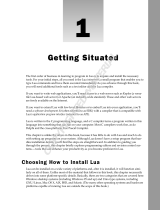 Wiley 978-0-470-06917-2 Datasheet
Wiley 978-0-470-06917-2 Datasheet
-
 Paragon NTFS NTFS & HFS+ for Linux 9.5 Operating instructions
Paragon NTFS NTFS & HFS+ for Linux 9.5 Operating instructions
-
Sonic Alert 2.8 User manual
-
Moxa DA-660A Series User manual
-
 Moxa Technologies THINKCORE W311 User manual
Moxa Technologies THINKCORE W311 User manual
-
Moxa IA240 Series User manual