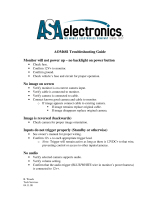Page is loading ...

INSTALLATION & OPERATION INSTRUCTIONS
The ultimate in video recording technology, the UBB-4.CQ Mobile DVR system provides around-
the-clock video surveillance recording for your vehicle. These recordings may be used in court
to show proof of any event that took place such as: accidents, theft, vandalism or car jacking. It
is a vehicle "black box" DVR system that can support up to four different cameras for
simultaneous recording around the vehicle. The system uses (3) separate trigger inputs
(Ignition, Security and Reverse) to initiate the recording of all four cameras and will store the
recordings onto (3) individual files on a removable SD card. The recordings can be reviewed on-
site through an LCD monitor or the SD card can be removed and viewed on a computer.
FEATURES:
• Provides around-the-clock video surveillance recording for your vehicle
• Allows (4) different cameras to record simultaneously
• (3) Separate trigger zones: Ignition, dome light (security) and reverse light
• Recordings can be reviewed on-site through an LCD monitor or on your home computer
• Uses SD card (32GB max)
• Recordings are stored in (3) separate files on the SD card
• Resolution: 720 × 480
• Includes plug-in microphone for audio recording inside the vehicle
• Full functioning remote to access the system menus and features
• Plug-in IR sensor for remote
• Records time and date of the events
• System can be integrated with any alarm or remote start system
• Compatible with any SecurView camera or standard RCA camera

2
TABLE OF CONTENTS:
Introduction 2
Pre-Installation Considerations 3
Cautions & Warnings 3
Hardware Included (What’s in the kit) 4
Wiring (12-Pin Harness) 5-6
Installing the DVR Module 7-8
Installing the Microphone 9
Installing the IR Sensor 10
Installing the LCD Monitor (Not Included) 10-11
Installing the SD Card 11
Installing the Cameras (Not Included) 12-14
Camera & Monitor Wiring 15
Installation Overview 16
Using the Remote & Battery Replacement 18
Screen Icons 19
Record & Playback Modes 20-21
The Menus 22
System Menu Structure 23
Video Menu Settings 24-26
Play Menu Settings 27-29
Setup Menu Settings 30-34
Screen Structure 35-37
Audio Recording & SD Card Management 37
Troubleshooting 38-39
Technical Specifications 39
INTRODUCTION:
This manual contains the information necessary for installing and operating your DVR system. If
any questions arise, contact your installation dealer or Crimestopper Security Products Inc.
This installation book is designed for the installer or individual with an existing understanding of
automotive electrical systems, along with the ability to test and connect wires for proper
operation. To ease installation, we suggest that you READ THIS MANUAL before beginning
your installation. This book is provided as a GENERAL GUIDELINE and the information
contained herein may differ from your vehicle.
DISCLAIMER:
Crimestopper Security Products, Inc. and its vendors shall not be liable for any accident
resulting from the use of this product. This system is designed to be professionally installed into
a vehicle in which all systems and associated components are in perfect working condition.

3
PR PRE-INSTALLATION CONSIDERATIONS:
BEFORE BEGINNING, check all vehicle manufacturer cautions and warnings regarding
electrical service (AIR BAGS, ABS BRAKES, ENGINE / BODY COMPUTER AND BATTERY).
PLAN OUT YOUR INSTALLATION. You should pre-determine the location of the DVR Module
(Brain), Microphone, IR Sensor, Camera(s) and LCD monitor. This will save time and ease the
installation process. Please make sure that when you are determining the mounting location of
the DVR module that you take into account that you will need to retrieve the SD card at some
point. Be sure to mount this module in a location that will make it easy for you to do so.
USE VOLT/OHM METER to test and locate all connections. During this installation, you will be
testing for ignition power, dome light triggers, reverse lights, etc. Test Lights or Lighted Probes
could possibly damage a vehicle’s computer system or cause an airbag to deploy.
ADDITIONAL PARTS, such as additional relays, wire connectors and zip ties are not included
with this unit, and will be needed for your installation.
CAMERA(S) AND LCD MONITORS are not included with this kit and will need to be purchased
separately. Any SecurView™ cameras and monitors will be compatible with your UBB-4CQ
DVR system. However, you may also use any aftermarket camera and monitor that use a
standard RCA video connection. ALWAYS BENCH TEST all cameras and monitors before
actually installing them into the vehicle.
CAUTIONS & WARNINGS:
DAMAGE RESULTING FROM IMPROPER INSTALLATION IS NOT COVERED
UNDER WARRANTY!!!
DO NOT ROUTE ANY WIRING THAT MAY BECOME ENTANGLED with the brake/gas pedals,
steering column, or any other moving parts in the vehicle. If you are planning on installing the
DVR module under one of the seats, please make sure to leave slack on all wires and cables so
that when the seat is moved back and forward, the cables are not outstretched or broken. Also,
be sure to stay clear of any air bag or occupant sensors and connectors under the seats.
WHEN INSTALLING THE CAMERAS, BE SURE to double check behind the mounting
locations to make sure that you will not be drilling into any wire harnesses or other OEM
equipment. If you are installing the interior cameras on the headliner, be sure to double check
for clearance underneath the headliner so you will not drill through the outer roof or through any
wire harnesses, modules or air vents in the ceiling of the vehicle.
DO NOT route any video cables or harnesses in front of any curtain air bags or knee air bags in
the vehicle. Doing so may cause the air bags to fail in case of an accident causing injury to the
driver and passengers.
DO NOT install the LCD monitor in a location that will obstruct the driver’s view.

4
INSTALLATION
HARDWARE INCLUDED: (What’s in the Kit)
NOTE: Cameras and monitor are sold separately from the system. Any SecurView™ camera
and monitor or any camera and monitor that use a standard RCA video output connection is
compatible with this DVR system. There are special packages are available which will bundle
the UBB-4.CQ system with up to four cameras.
FRONT VIEW
BACK VIEW
VIDEO 1VIDEO 2VIDEO 3VIDEO 4
POWER
SD CARD
MICROPHONE LCD MONITOR
IR SENSOR
Front Camera
Dome (Inside)
Camera
Reverse Camera Front Camera
#2
•
(1) Control Module
• (1) Full functional remote with battery
• (1) 12-pin power connector
• (1) 8GB SD card
•
(1) IR sensor cable
• (1) Wired microphone
• (1) Instruction manual
• (1) Warranty card

5
INSTALLATION
WIRING: -12 Pin Connector-
Yellow: (+) 12V Battery Power
Connect this wire to a constant 12V power source such as the battery or any battery source
under the dash (Ignition barrel power harness or fuse box)
Red: (+) 12V Ignition Input
This input will activate the video inputs and begin recording when the ignition is turned on.
Connect this wire to an IGNITION circuit (or fuse in the fuse box) that shows +12 Volts when the
key is in both “On” and “Start” (WHEN CRANKING) positions.
Brown/White: (+) Dome Light Input
This input will activate the video inputs and begin recording when the door is opened. Connect
this wire to the positive dome light circuit in the vehicle. This circuit will show 12 volts when the
vehicle door is opened and rest at ground when the door is closed.
Brown: (-) Dome Light Input
This input will activate the video inputs and begin recording when the door is opened. Connect
this wire to the negative dome light circuit in the vehicle. This circuit will show ground when the
vehicle door is opened and rest open when the door is closed.
Blue: (+) Camera Power Output (200mA Max, REQUIRES RELAY)
This wire provides a 12V 200mA output to power up the camera(s) when any of the three trigger
inputs of the system are activated. Since this wire is only a 200mA max, a relay is required to
power the 1-3 cameras of the system. Connect blue wire to terminal #86 of relay. Connect
terminal #85 to chassis ground. Connect terminal #87 to a +12V constant battery source.
Connect Terminal #30 to the 1-3 camera power inputs. (See FIGURE 1)
8685
87A
3087
CHASSIS
GROUND
+12 VOLT BATTERY +12 Volt camera power
Blue 200mA Power Output
from UBB-4.CQ system
RELAY
White/Red: (+) 12V Reverse Light Input
This input will activate the VIDEO 4 input and begin recording when the vehicle is shifted into
reverse. Connect this wire to the 12V reverse light circuit in the vehicle. This circuit will show 12
volts only when the vehicle is shifted into reverse.
FIGURE 1
Camera Power Relay

6
INSTALLATION
WIRING: -12 Pin Connector- (Continued)
Green: No Connection
White: No Connection
Pink: No Connection
Pink/White: No Connection
Black (2x): (-) Main System Ground
Connect these two wires to the CHASSIS METAL of the vehicle. Scrape away any paint or
debris from the connection point and use a star washer to ensure a good connection. Keep the
ground wire as short as possible.
+12 Volt Battery
+-
YELLOW
RED
+12 Volt Ignition
BROWN/WHITE
(+) Dome Light
D
85
86 87
87a
30
BLUE
+12 Volt Power output
for cameras
200mA max
(Please see relay diagram)
WHITE/RED
R
+12 Volt Reverse Light
PINK
No Connection
No Connection
BLACK
Chassis Ground
BLACK
Chassis Ground
PINK/WHITE
WHITE
No Connection GREEN No Connection
BROWN
(-) Dome Light
D
NOTE: Both the Brown and the Brown/White wires do not need to be hooked up at the same
time. You may use one or the other depending on the type of door circuit your vehicle has.
NOTE: Please make sure to use a relay on the Blue wire to power the cameras. Failure to do so
will result in damage to the system. (See FIGURE 1 on previous page)
FIGURE 2
12-Pin Harness

7
INSTALLATION
INSTALLING THE MODULE:
Mount under the
passenger
seat
Mount under the
driver's side of
the dashboard
Mount behind
the glove
box
Make sure to install the DVR module in an
easily accessible location so that you can
retrieve the SD card easily
Also make sure that all video cables and
wires will not be pinched or caught on
any moving parts in the mounting location
FIGURE 3

8
INSTALLATION
INSTALLING THE MODULE: (Continued)
1. Carefully choose a location to mount the UBB-4.CQ main module. Keep in mind that you will
not only have many different cables and harnesses connecting to this module but you will
also need to be able to retrieve the SD card easily to view the recordings or change out the
SD card.
2. There are many different locations to mount the module. The primary choice is of course
under the dash board but you can also mount the module under the passenger seat or even
behind the glove box. (SEE FIGURE 3)
NOTE: If you are installing the module under the dash board or behind the glove box, make
sure to keep all cables clear of moving parts such as the steering column, pedals or vents. If
installing under the passenger seat, please make sure to leave slack on all cables to account
for the seat moving back and forward. Also make sure to stay clear of any air bag and
occupant sensors under the seat.
3. If installing on a car, you can sometimes mount the module underneath the rear deck inside
the trunk if there is not enough space anywhere else in the car. (See FIGURE 4) If you are
installing in the trunk, please make sure that the microphone and IR Sensor cables have
adequate length to reach up to the front of the vehicle.
Mount under the rear
deck inside the trunk
NOTE: On some older model cars, this mounting location will not be applicable because the
trunk lid tension rods go across the bottom of the deck and will not leave enough space to
mount. Some vehicles may also have other OEM equipment installed in this space such as a
navigation system, subwoofer or factory amplifier.
Again, please make sure to mount the module in a location where you can easily retrieve the SD
card from the system.
FIGURE 4

9
INSTALLATION
INSTALLING THE MICROPHONE:
1. The UBB-4.CQ system comes included with a small wired microphone that plugs into the
unit and can be mounted inside the vehicle for audio recording when the unit is activated.
2. You’ll want to install the microphone in a location where it will pick up any noises all around
the interior of the vehicle. It does not need to necessarily be mounted in the center of the
headliner but the higher up, the better. The best locations are the driver’s side A-Pillar or
custom mounted into the center roof console. (See FIGURE 5) In these locations, the
microphone should be able to pick up any noises inside the vehicle when the system is
recording.
3. The microphone comes with a small clip that you can use to loosely surface mount it to a
panel or a wire harness. If you are going to use this method, the best place to mount it would
be either on the top of the A-Pillar. If you have a rear view mirror that has map lights or any
electronic functions, then you can most likely clip the microphone to the mirror’s wire harness
coming from the headliner.
NOTE: You can remove the clip by sliding it sideways off of the microphone. This will allow
you to custom mount the microphone into a panel if you choose to do so.
A-Pillar Headliner
Console
Clip microphone onto
A-pillar or custom mount it
to the headliner console NOTE: Clip can be removed
for custom mounting
NOTE: Try to avoid mounting the microphone next to any speakers or Bluetooth™ devices in
the vehicle. This may cause the microphone to pick up feedback and will not give you proper
audio recording.
FIGURE 5

10
INSTALLATION
INSTALLING THE IR SENSOR:
1. The UBB-4.CQ includes a small wired IR sensor has plugs into the module and is mounted
in a location where the system’s remote control can transmit line-of-sight to it. This sensor is
responsible for allowing the remote control to communicate with the module and allow you to
navigate through the systems menus and settings. It is very important to place this sensor in
a location that is out of the way but can easily be seen by the remotes Intra red eye.
2. Mount the IR sensor either on the dash board or up by the rear view mirror so that you can
easily point the remote at it to operate the system and access the menus and settings. (See
FIGURE 6) The sensor has double-side tape to mount it to the surface.
NOTE: If you do not install the IR sensor, the remote will not communicate with the module
and you will not be able to access the system’s menus or change any settings of the DVR
system. The IR Sensor also has a green LED to indicate whether the system is on or off.
IR Sensor
Mirror Mount,
Universal or
In-Dash monitor for
video playback
INSTALLING THE LCD MONITOR:
1. The UBB-4.CQ uses a standard RCA video output for connection to a monitor for on-sight
playback of the recordings and to view the system menus. Any SecurView™ monitor or any
aftermarket universal, rear view mirror or in-dash style monitors that use a standard RCA
video input will be compatible with this DVR system. (See FIGURE 6)
FIGURE 6

11
INSTALLATION
INSTALLING THE LCD MONITOR: (Continued)
2. There are several different types of monitors that can be used with this system. You can use
any rear view mirror, universal or in-dash style monitors as long as they have a standard
RCA video input (See FIGURE 7)
3. You will need to refer to the installation instructions of the monitor to find out how to install
them in the vehicle but most of the monitors are very simple to install and will require minimal
installation time. Most monitors will have at least one video input to connect to the UBB-
4.CQ system and will require you to connect power to a +12V ignition source so that the
monitor will come on when the key is on at all times.
UNIVERSAL REAR VIEW MIRROR IN-DASH
NOTE: The LCD monitor is NOT INCLUDED with the UBB-4.CQ system and will have to be
purchased separately. If you are going to use the UBB-4.CQ system with an OEM in-dash
monitor than some special interface parts will be required to integrate the OEM equipment with
the aftermarket RCA video plugs.
If you do not install a monitor with the UBB-4.CQ system, then you will not be able to access the
system menus and change any of the settings. You will also not be able to view the recordings
onsite and you will have to remove the SD card and connect it into a PC or Apple computer to
view the recordings. It is strongly recommended that you install and connect an LCD monitor
with this DVR system.
INSTALLING THE SD CARD:
FIGURE 7
The SD card is housed in a small opening
on the front side of the main module next to
the 12-pin power harness. (See FIGURE 8)
Insert the SD card into the housing and
press down to lock it into place. To retrieve
the SD card, press down on the top side of
it and it will spring release out of the
housing.
SD CARD HOUSING
FIGURE 8

12
INSTALLATION
INSTALLING THE CAMERAS:
1. The UBB-4.CQ has four camera inputs and can simultaneously record from all for cameras
when the system is activated. The system’s four inputs are for a Front camera (VIDEO 1),
Reverse Camera (Video 4), Security or Dome Light Camera (Video 3) and also a Video 2
input for a 4th general purpose camera. The system will automatically detect when a camera
is plugged into the specified input and will start simultaneously recording on all cameras
when the system is activated either by the Ignition, Reverse or Security (Dome Light)
triggers.
2. The forward and reverse cameras will mount on the front and the rear of the vehicle like
normal camera installations. You can use any SecurView™ camera or any aftermarket style
camera that uses a standard RCA video output. (See FIGURE 9)
Forward Camera
VIDEO 1 Reverse Camera
VIDEO 4
Forward Camera
VIDEO 1
Reverse Camera
VIDEO 4
Flush Mount Camera
(Not Included) Embedded Mount Camera
(Not Included)
NOTE: Using a camera that has Normal or Reverse image selection is usually the best way to
go. This way, if you have to install the cameras in different locations, you can flip the image to
make sure that you are viewing it correctly on your monitor and in your recordings.
FIGURE 9

13
INSTALLATION
INSTALLING THE CAMERAS: (Continued)
3. The forward camera RCA connects to the VIDEO 1 port on the UBB-4.CQ and the Reverse
camera RCA plugs connects to the VIDEO 4 port on the UBB-4.CQ.
4. For the interior camera, you will most likely want to use a camera that is smaller and less
noticeable. The SecurView™ SV-007, SV-6828 or SV-6922.LM.II cameras are perfect
solutions since they are all small but high-resolution cameras. However, any camera with an
RCA video output connection will work just fine.
5. Mounting the interior camera higher up on the headliner is usually the best place. The
interior camera connects into the VIDEO 3 port on the UBB-4.CQ system. The VIDEO 2 port
can be used as an extra video source for another front camera, so you can place the camera
wherever you want on the interior or exterior of the vehicle. In this case, we show it being
used on the interior of the vehicle. (See FIGURE 10)
Front #2 Camera
VIDEO 2
Interior Camera
VIDEO 3
Lip Mount Camera
(Not Included)
NOTE: When installing the interior camera(s), try to mount them in a location where the entire
interior of the can be viewed by the camera. Usually the best place for this is up higher on the
headliner either in the front or the rear of the interior. If you are using both the VIDEO 2 and
VIDEO 3 cameras for the interior, then you should be able to view all angles of the vehicle
interior (See FIGURE 10)
FIGURE 10

14
INSTALLATION
INSTALLING THE CAMERAS: (Continued)
LICENSE PLATE MOUNT FLUSH MOUNT LIP MOUNT
EMBEDDED MOUNT HANGING STYLE CUSTOM OEM STYLE
NOTE: There are several different types of SecurView™ cameras available that are compatible
with this DVR system. (See FIGURE 11) However any standard RCA type video output camera
will be compatible. Please refer to the instructions included with the cameras for specifics on
how to mount them to the vehicle.
Most SecurView™ cameras will come with a normal/reverse image selection which will allow
you to flip the image from right to left depending on where the camera is to be mounted on the
vehicle. This is very useful for using the same style of camera to mount on the front, back, left
and right side of the vehicle.
Select model SecurView™ cameras will also have a programmable parking line feature. This is
very useful when using a camera in the front or rear of the vehicle. The parking lines are
distance guides programmed into the camera sensor that will display when the camera is on
and help the driver accurately judge the distance on the front of rear of the vehicle depending on
where the camera is mounted.
Cameras are NOT INCLUDED with the UBB-4.CQ system and will have to be purchased
separately.
FIGURE 11

15
INSTALLATION
CAMERA & MONITOR WIRING:
Reverse
Video
4
Video
3
Video
2
Video
1
Main
Module
Dome
(Security)
Front (Ignition)
LCD
Monitor
85
86 87
87a
30
(Please see relay diagram)
(Page 5)
Chassis
Ground
BLUE
Camera Power
Monitor
Video
12-Pin
Power Plug
+12V Ignition
Monitor
Power
1. Connect power wires from all 4 cameras to the Blue 200mA power output wire from 12 pin
power connector of the UBB-4.CQ system using a relay. (See FIGURE 12) This way when
the system is powered on either by the Ignition (Red) wire or the Dome Light (Brown or
Brown/White) wires of the system, all 4 cameras will activate and begin recording.
NOTE: Please make sure to see the specific wiring instruction for the camera power relay on
page 5 of this manual. Failure to install the relay will cause damage to the DVR system
2. Connect the power wire from the LCD monitor to a +12V ignition source. This way when the
ignition is turned on the monitor will power up and start viewing the camera(s) when the DVR
system is activated. (See FIGURE 12)
3. Connect all ground wires of the camera(s) and monitor to ground. (See FIGURE 12)
FIGURE 12

16
INSTALLATION
SYSTEM OVERVIEW:
Power Plug
(See Power Plug wiring diagram)
LCD Monitor
Microphone
IR Sensor
Reverse
Camera
Dome (Inside)
Camera
Video 2
Camera
Front
Camera
Video
4
Video
3
Video
2
Video
1
SD Card
Main
Module
(PAGE 6)
FIGURE 13 is a general overview of how all of the hardware plugs into the system once the
installation is complete. All hardware is included accept for the camera(s) and LCD monitor
which is sold separately. The system will automatically detect how many cameras are plugged
into the system and will display them accordingly on the monitor.
This DVR system can also be integrated with any aftermarket security system for extra
protection. This way if the shock sensor of the security system goes off, the unit will activate and
start recording. The system will also begin recording if an on-board remote start system is
activated and the ignition turns on.
FIGURE 13

17
UBB-4.CQ
OPERATING INSTRUCTIONS
CONGRATULATIONS on your choice of a Mobile DVR™ Vehicle Black Box quad DVR
system by Crimestopper Security Products Inc. This section of the manual contains the
information necessary for operating your UBB-4.CQ system. If any questions arise, contact
your installation dealer or Crimestopper Security Products Inc.
CRIMESTOPPER SECURITY PRODUCTS, INC.
1770 S. TAPO STREET, SIMI VALLEY, CA. 93063
PHONE: 800-998-6880
FAX: 805-581-9500
www.crimestopper.com

18
OPERATION
USING THE REMOTE:
The UBB-4.CQ system can be setup by using the hand-held remote control and IR sensor that
is included with the system. The remote will communicate with the system through the IR
sensor. You can navigate through all of the system menus and change any of the settings using
the different buttons on the remote. The remote will also allow you to easily switch the system
back and forth between Recording Mode and Playback Mode.
OK
REC/PB POWER
EXIT MENU
VEHICLE DVR
BUTTON FUNCTION DESCRIPTION
POWER
MENU
EXIT
OK
REC/PB
Toggle system power On/Off
Press to enter system settings menu
Press to exit system settings menu
In setup menu, press to confirm option selection
and enter option sub-selection menu
Switches between record and playback mode
In setup menu, controls up/down select operation
In normal operation, controls zoom-in/zoom-out
of selected video input
In setup menu, controls left/right select operation
REPLACING THE REMOTE BATTERY:
Lock Tab
Slide the lock tab sideways and then pull outward to remove the battery tray. The remote uses a
CR2025 battery to operate. Insert the battery back into place. There is a + symbol on the tray to
indicate that the positive side of the battery faces that direction. Push the battery tray back into
the remote until you here it click and lock into place.

19
OPERATION
SCREEN ICONS:
PLAYBACK MODE
RECORDING MODE
PLAYBACK MODE
Recording Time
Record Mode icon
Time & Date
Stamp
Video File Number
File Record Time
Playback Mode icon
Preview Mode icon
Playback Control
SD Card Read icon
Video Playback Direction
Video Playback Speed
Video File Playback
Elapsed Time

20
OPERATION
RECORD & PLAYBACK MODES:
The UBB-4.CQ system will automatically begin recording when the ignition is turned on or the
door is opened. If the ignition is on, the LCD monitor will activate and display the “Recording
Mode” screen. You can stop the Recording Mode and enter “Playback Mode” at anytime by
pressing the green REC/PB button on the remote. If you wish to exit Playback Mode and
resume recording, press the REC/PB button again on the remote.
RECORDING MODE:
When Recording Mode is activated, the system will
automatically detect how many cameras are plugged in and display them accordingly on the
LCD monitor. (Please see the SCREEN STRUCTURE section of this manual on page 42). All
cameras will be activated by the ignition circuit or the door trigger circuit. The reverse camera
(VIDEO 4) circuit is the only camera that will display by itself when the vehicle is shifted into
reverse. Once the vehicle is shifted back into drive, the rest of the cameras will be displayed
again on the LCD monitor. All recordings are stored on the system’s SD card with the Time and
Date stamp and can be viewed at anytime by pressing the REC/PB button on the remote.
When the system is activated, it will
automatically enter Recording Mode and
display all cameras on the LCD monitor. A
camera icon will appear in the upper left
corner of the screen to tell you the system is
recording. The recording interval time will
also be displayed in red in the upper right
corner of the screen as it counts up. The
Time and Date will be displayed in the lower
right corner of the screen and will be saved
on each recorded file. Recording mode will
continue until the system is powered down
(Ignition off or door closed) or by pressing
the green REC/PB button on the remote.
In Recording Mode, you can zoom in and out
on the recordings by pressing the ▲▼
buttons on the remote. A small distance
meter will appear on the right side of the
screen and the image will begin to zoom in
and out. The zooming effect will also be
saved to the recording and stored on the SD
card so when you are reviewing the
recordings, you will be able to see the
zooming effect.
NOTE: The zooming effect will be reset once
the system is powered down (Ignition off or
door circuit opened and closed)
RECORD MODE SCREEN
ZOOMING FEATURE
/