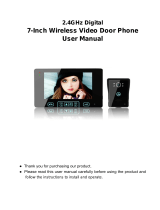Page is loading ...

2.4G Wireless
Video Door Phone
User manual
Take video
Night vision
Monitor
2Mega
Take photo
Talk
1080P
Unlock
2.4GHz
FHSS
1
www.anjielo.com
www.anjielo.com
www.anjielo.com
www.anjielo.com
www.anjielo.com
www.anjielo.com

Tape
1 Packing list
Unlock control
12V 1A
power adapter
DC cable
Screwdriver
Screws and
rubber plugs
It can be used in offices, villas, apartments, etc.
No need network, no delay, the doorbell is fixed on the wall, wooden door or
glass door, the indoor monitor can be used freely in the place with a stable
signal, the indoor monitor can be hung on the wall, wall cabinet, etc., can also
be placed on the desk, dining table,coffee table and so on.
The unlock control is simple to connect with the electric lock or magnetic lock.
All of the above are wireless connections, simple installation.
Outdoor doorbell
Indoor monitor
2 Product Introduction
2
TypeC USB Cable
5V USB charger
TF card
Optional
Indoor monitor Hanging board
Doorbell
Remote control
Optional
Battery (or for
indoor monitor)
Wedge Kit
15° Wedge kit
15°Corner kit
www.anjielo.com
www.anjielo.com
www.anjielo.com
www.anjielo.com
www.anjielo.com
www.anjielo.com

4 Outdoor doorbell
50 Meters
15Meters
When the visitor presses the doorbell, the real-time video appears on the
indoor monitor, the indoor monitor can take a picture or record manually,
and automatically take video or take two photos to the TF card when
visitor call or user press ‘Unlock’ button.
3 System specification
Doorbell
Indoor monitor
3
Call button
Pair Button
Battery Lid
Hanging
board
Camera
Mic
AC 8~24V
DC 12~36V
15Meters
Pair remote control with unlock control
1. Press the "pair" button of the unlock control, the pair light will flash one time,
then press the "unlock" button of the remote control, the pair light will flash
continuously.
2. Then press the "pair" button of the unlock control again, the pair light stops
flashing, then press the "unlock" button of the remote control again, the pair
light will flash several times. The pairing is successful.
Please refer to "Pairing doorbell" and "Pairing unlock control" on page 8.
www.anjielo.com
www.anjielo.com
www.anjielo.com
www.anjielo.com
www.anjielo.com
www.anjielo.com

4
The outdoor doorbell stands by 0.3mA. If you do not monitor for a long time, the
outdoor doorbell with 3200mAH battery can work for two months, the power
input of the doorbell is AC 8~24V, DC 12~36V.
The doorbell is installed at a height of
1.4~1.7 meters from the ground,
Try to avoid sun and rain,can be fixed
on the wall, wooden board, door.
1.4~1.7 Meters
3Meters
100
Horizontal angle
°
1 Battery powered
1.1 Tape fixed
Use double-sided tape to cut the picture to the appropriate size, then tape it on a
smooth surface, such as a glass door, a wooden door or a flush wall.
1.2 Screw fixed
2 Drill two holes and fasten them with screws. 1 Remove the bottom screw
5 Doorbell Installation diagram
Use the Corner Kit to angle your Doorbell
towards your walkway, so you get a better
view of visitors coming to your door.
Add Wedge Kit or Corner Kit
www.anjielo.com
www.anjielo.com
www.anjielo.com
www.anjielo.com
www.anjielo.com
www.anjielo.com

2 AC8~24v or 12~36V power supply
If the doorbell can be connected to the power supply at the door , please follow
the screw fixing method, and drill a hole through the DC cable, and plug the 12V
power adapter into the DC cable.
3 Connect electric lock or magnetic lock
5
3 Install the hanging plate on the doorbell part as shown in the figure, and
then push it up and fix it with the bottom screw.
Power on Power off
NC
COM
NO
12V
1S 4S 8S
GND
NC
COM
NO
12V
GND
NC
COM
NO
12V
GND
Pair light
Delay time(Seconds)
Pair button
www.anjielo.com
www.anjielo.com
www.anjielo.com
www.anjielo.com
www.anjielo.com
www.anjielo.com

Long press
to On/OFF
6.1 Button function
Usb charging
TFCard
6 Indoor monitor
6
Short press this button
to unlock, before using, connect the lock
and the indoor monitor has been paired with the unlock control.
Short press to enter the menu, the sub menu returns to the last level.
The power consumption of the monitor is high, it is recommended to always
connect to the 5V USB charger .
Short press this button to see the visitor at the door when standby,
short press again to turn off the screen.
Screen off after 20 seconds of no any operation.
Long press for 3 seconds then monitor the long time, short press
again to exit the monitoring.
Long press then hold to talk, and release the voice to the doorbell.
Short press
to take a photo, the photo will be saved in the TF card.
Short press
to start recording,
short press
again to stop recording.
If Monitor cannot take photos or videos, please insert the TF card.
In the shortcut screen, adjust the volume of the doorbell.
In the menu, press one of the two buttons to move the menu cursor.
In the shortcut screen, adjust the volume of the monitor.
In the menu, press one of the two buttons to move the menu cursor.
www.anjielo.com
www.anjielo.com
www.anjielo.com
www.anjielo.com
www.anjielo.com
www.anjielo.com

6.2 Menu
1 Visitor log
2 Settings
7
1.1 Record files
1.2 Browse videos or photos
Yes No
Format MicroSD
Will delete all records
Capacity:
www.anjielo.com
www.anjielo.com
www.anjielo.com
www.anjielo.com
www.anjielo.com
www.anjielo.com

3 Ringtones
4 Time setting
5 Pairings
8
Press to select the ringtone; the selected ringtone will be
displayed in orange and played.
After selected the ringtone, press <Menu> to save and exit.
Ringtone
1 Connect the 12V power supply to the unlock control.
2 Press <pair> button of unlock control, the pair light flashes once.
3 Press the <OK> button of the monitor, the pair light of the unlock
control will continue to flash.
4 Press the <pair> of unlock control again, the light stops flashing.
5 Press the <OK> button of the monitor again, the pair light flashes
for 3 seconds and goes out, and the pairing is successful.
www.anjielo.com
www.anjielo.com
www.anjielo.com
www.anjielo.com
www.anjielo.com
www.anjielo.com
/