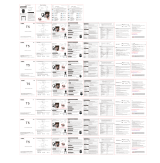JAX
USER MANUAL
THE BASICS
Find the right size ear tip that fits your
ear. Insert each ear tip into the proper
ear: Not surprisingly, ‘R’ goes in the right
ear. ‘L’ goes in the left.
Pull the top of ear up and back while
you fit the ear tips securely in place.
You want a snug fit for optimum sound
and comfort.
Keep the cord hanging in FRONT of your
bouncing head to ensure everything
stays where it belongs.
YOUR EQUIPMENT
Headphones
Cable with remote control
and microphone
Interchangeable ear tips
TROUBLE
THERE’S NO AUDIO
Disconnect the headphone plug. Make
sure there’s no debris in your device’s
headphone jack. Firmly reconnect
the plug.
THE TREBLE AND BASS LEVELS
ARE MESSED UP
Check the audio controls on your device.
SOUND IS ONLY COMING OUT OF
ONE SOUND ENGINE
Make sure the cable is firmly connected.
Insert the male 3.5mm cable all the way
into the female 3.5mm jack.
(No jokes, please.)
THE SOUND IS DISTORTED
Try playing a couple different songs to
make sure your device isn’t the culprit.
Now check the EQ levels on the device.
Still distorted? Make sure the ear tips
are snugly in your ear with the driver
pointing directly towards the ear canal.
If that doesn’t work…
GIVE US A SHOUT:
We’re here to help
SOLREPUBLIC.COM/SUPPORT
Or on Twitter (@SOLREPUBLIC)
Facebook.com/solrepublic.com
SUPPORT
The following are a set of resources to
ensure you get the most out of your
SOL REPUBLIC headphones.
If you are experiencing issues at any time,
please visit
SOLREPUBLIC.COM/SUPPORT,
contact us on Twitter
(@SOLREPUBLIC),
or call us at 877.400.0310
To acquire a printable version of this
warranty, please visit
SOLREPUBLIC.com/warranty
For customer service inquiries, please
email [email protected]
Visit SOLREPUBLIC.COM/
COMPATIBILITY for a list of
compatible products.
Designed in San Francisco, CA.
Patents Pending
©2013 SOL REPUBLIC, INC. All rights reserved.
SOL REPUBLIC, the SOL REPUBLIC logo,
"Sound Engine" and "JAX" are all trademarks
of SOL REPUBLIC, INC.
CARE
Take good care of these headphones
and they will last longer than most
relationships.
Do not us e them in the pool, the bath
or the shower. (However you should
still shower regularly.)
Keep your headphones clean and free
of gunk. From time to time, wipe them
with a dry cloth. Remove the ear tip and
get in there too.
Never yank on the cable to disconnect;
always pull on the plug instead.
Don’t wrap the headphones around your
device when it’s plugged in, as this will
mess with the wires.
USING
YOUR REMOTE
FOR COMPATIBLE
PRODUCTS
DURING MUSIC PLAYBACK
Click play button once to pause, and
click again to resume playback.
DURING PHONE CALLS
Click play button once to answer
incoming call, click once again to
end call.
FOR COMPATIBLE APPLE
PRODUCTS
DURING MUSIC PLAYBACK
Click play button twice quickly to
track forward.
Click play button three times quickly
to track backward.
DURING PHONE CALLS
Press and hold down play button for
about two seconds to decline an
incoming call.
Click play button twice to switch
over to call waiting, click again to
switch back to original call.
Play Button
WELCOME TO
SOL REPUBLIC. WE
BELIEVE IF MUSIC
SOUNDS BETTER IT
FEELS BETTER.
ARE YOU READY?
5162-30_A
COVER
SIDE 1
BACK
COVER

LORS DES APPELS
TÉLÉPHONIQUES
Appuyez une fois sur le bouton de lecture
« Play » pour répondre à l'appel entrant,
puis appuyez à nouveau pour mettre
fin à l'appel.
POUR LES PRODUITS APPLE
COMPATIBLES
PENDANT LA LECTURE DE
MUSIQUE
Appuyez deux fois rapidement sur le
bouton de lecture « Play » pour avancer.
Appuyez trois fois rapidement sur
le bouton « Play » pour revenir au
morceau précédent.
LORS DES APPELS
TÉLÉPHONIQUES
Appuyez et maintenez le bouton « Play »
appuyé pendant environ deux secondes
pour refuser un appel entrant.
Appuyez deux fois sur le bouton « Play »
pour passer à l'appel en attente, appuyez
à nouveau pour revenir au premier appel.
ENTRETIEN
Prenez bien soin de ces écouteurs et
leur durée de vie excèdera celle de la
plupart des relations.
Ne les utilisez pas dans la piscine, le bain
ou la douche. (Mais, vous devriez tout
de même vous doucher régulièrement !)
Maintenez vos écouteurs propres et
débarrassés de toute saleté. De temps
en temps, nettoyez-les avec un chiffon
sec. Retirez les embouts et nettoyez
également l'intérieur.
Ne tirez jamais sur le câble pour
débrancher, tirez toujours sur la prise.
N’enroulez pas les écouteurs autour
de votre appareil quand il est branché,
cela risque d'endommager les fils.
DÉPANNAGE
IL N'Y A PAS DE SON
Débranchez la prise du casque. Assurez-
vous qu'il n'y a pas de débris dans la
prise casque de votre appareil. Branchez
à nouveau correctement la prise.
LE NIVEAU DES AIGUS ET DES
GRAVES EST DÉRÉGLÉ
Vérifiez les commandes du son de
votre appareil.
LE SON NE PROVIENT QUE D'UN
SEUL SOUND ENGINE
Assurez-vous que le câble est bien
branché. Insérez le câble mâle de
3,5mm à fond dans la prise casque
femelle de 3,5mm. (Pas de blagues,
s'il vous plaît !)
LE SON EST DÉFORMÉ
Essayez de passer quelques chansons
différentes pour vous assurer que
votre appareil n'est pas en cause.
À présent, vérifiez les niveaux de
l'égaliseur sur l'appareil. Le son est
toujours déformé? Assurez-vous que
les embouts sont confortablement
installés dans votre oreille et que le
transducteur est dirigé directement
vers le canal de l'oreille. Si cela ne
fonctionne pas...
CONTACTEZ-NOUS :
Nous sommes là pour vous aider
SOLREPUBLIC.COM/SUPPORT
Ou sur Twitter (@SOLREPUBLIC)
Facebook.com/solrepublic
ASSISTANCE TECHNIQUE
L'ensemble des ressources suivantes
vous sont proposées pour vous
permettre de tirer parti au maximum
de vos écouteurs SOL REPUBLIC.
Si vous rencontrez des problèmes,
veuillez consulter
SOLREPUBLIC.COM/SUPPORT,
contactez-nous sur Twitter
(@SOLREPUBLIC)
ou appelez-nous au 877.400.0310
Pour acquérir une version imprimable
de cette garantie, veuillez vous rendre
sur SOLREPUBLIC.com/warranty
Pour joindre le service à la clientèle,
veuillez envoyer un e-mail à
Consultez SOLREPUBLIC.COM/
COMPATIBILITY pour obtenir une
liste des produits compatibles.
Conçu à San Francisco, en Californie.
Brevets en attente
©2013 SOL REPUBLIC, INC. Tous
droits réservés. SOL REPUBLIC, le logo
SOL REPUBLIC, « Sound Engine » et « JAX »
sont des marques déposées de SOL
REPUBLIC, INC.
FR
Guide de l'utilisateur JAX
Bienvenue à SOL REPUBLIC. Nous
pensons que si la musique est de haute
qualité sonore, elle est d’autant plus
appréciable. Êtes-vous prêt ?
VOTRE ÉQUIPEMENT
Écouteurs
Câble avec télécommande et micro
Embouts interchangeables
NOTIONS ÉLÉMENTAIRES
Trouvez la bonne taille d'embout qui
s'adapte à votre oreille. Insérez chaque
embout dans l'oreille appropriée : bien
évidemment, « R » correspond à l'oreille
droite, « L » à la gauche.
Tirez le pavillon de l'oreille vers le
haut et vers l'arrière pendant que
vous insérez les embouts. Ils doivent
être bien ajustés pour un meilleur
son et un confort optimal.
Le cordon doit pendre vers l'AVANT
pour assurer que l'ensemble reste
convenablement en place.
UTILISATION DE VOTRE
TÉLÉCOMMANDE
POUR LES PRODUITS
COMPATIBLES
PENDANT LA LECTURE DE
MUSIQUE
Appuyez une fois sur le bouton de
lecture « Play » pour mettre sur pause,
et appuyez à nouveau pour reprendre
la lecture.
JP
JAX
SOL REPUBLIC
R
L
APPLE
SOUND ENGINE
mm
mm
EQ
SOLREPUBLIC.COM/SUPPORT
(@SOLREPUBLIC)
Facebook.com/solrepublic
SOL REPUBLIC
SOLREPUBLIC.COM/SUPPORT
(@SOLREPUBLIC)
877.400.0310
SOLREPUBLIC.com/warranty
SOLREPUBLIC.COM/
COMPATIBILITY
2013 SOL REPUBLIC, INC.
SOL REPUBLIC SOL
REPUBLIC Sound Engine
JAX SOL REPUBLIC, INC.
SIDE 2
/