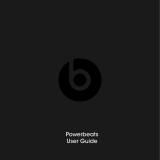Page is loading ...

Safety Information
Please read this owner’s and product guide
Reading this guide will ensure proper and safe use of your Soul® headphones. Follow all operation guidelines and adhere to all safety warnings and
cautions.
Warning
Use your headphones responsibly. Exposure to excessively loud noise can cause Noise Induced Hearing Loss (NIHL). “The loudness of sound is measured
in units called decibels. For example, the humming of a refrigerator is 40 decibels, normal conversation is approximately 60 decibels, and city trac noise
can be 85 decibels. Sources of noise that can cause NIHL include motorcycles, recrackers, and small rearms, all emitting sounds from 120 to 150 decibels.
Long or repeated exposure to sounds at or above 85 decibels can cause hearing loss. The louder the sound, the shorter the time period before NIHL can
occur. Sounds of less than 75 decibels, even after long exposure, are unlikely to cause hearing loss.”
Source: http://www.drf.org . Additional information about preventing hearing damage may be found from The Consumer Electronics Association http://www.ce.org. World Health Organization http://www.
who.int, Environmental Protection Agency http://epa.gov
Before plugging your Soul® headphones into your phone or multimedia device, make sure that the volume has been set to zero (0) and the power is o.
Once you have turned on the device, increase the volume to a safe and comfortable level. Putting on your headphones and turning on at full volume may
cause damage to your hearing.
Keep headphones out of reach of small children. These headphones are not a toy and could be harmful to small children.
English
1

Below is a chart to help you better understand the causes and eects of dierent sound levels. The noise levels are rated in dB (decibels)
Environmental Noise Noise Level dB Possible Eects of Exposure
Quiet Library 30 dB No Eect - Normal
Normal Conversation 60 dB Comfortable Hearing
City Trac (inside car) 85 dB
Maximum Level before hearing damage begins. OSHA recommends no more than 8 hours of
exposure to sound levels of 90 dB daily.
Power Saw at 3’ 110 dB
Permanent Hearing Loss likely due to prolonged unprotected exposure.
Jet Engine at 100’ 120 to 140 dB
At 125 dB the human ear begins to experi
ence
pain that can lead to permanent hearing loss even
during short unprotected periods.
Sources: http://www.drf.org , The Consumer Electronics Association http://www.ce.org. World Health Organization http://www.who.int, Environmental Protection Agency http://epa.gov , and the
Occupational Safety & Health Organization http://OSHA.gov
Caution
DO NOT operate any motor vehicle or heavy machinery while listening to or wearing your headphones. Doing so is not only dangerous to you or others
but illegal in many states. Listening or wearing headphones reduces your ability to hear sounds around you such as emergency vehicle sirens or the horn
from another motorist.
It is not recommended to use headphones when cycling, running or walking in heavy trac areas, where your full attention is necessary for your
safety.
Always use your headphones responsibly in every situation.
2

Safety Instructions
Read all instructions before using your headphones.
Always keep the instructions for future reference.
Adhere to all warnings, cautions and suggestions in this owner’s and product guide.
Keep your headphones dry and prevent exposure to moisture or water.
At A Glance
1. SL100 Headphone
2. Earcup
3. Adjustable Headband
4. Audio Cable Input Jack
5. iPhone®, iPod® and iPad® control switch
6. 1/8” (3.5mm) Gold Plated Plug
1
5
6
3
2
4
3

Box Contents
SL100 Headphones Detachable Straight Audio Cable with In-Line Remote Control Detachable Straight Audio Cable
Storage Road Case Cleaning Cloth
Using Your Soul® Headphones
Carefully remove your Soul® headphones from the protective storage road case. You will nd the audio cables, adapters and cleaning cloth in the accessory
box directly below the headphones. Gently open the headphones all the way one side at a time until you feel them lock into place.
Headband Adjustment
Your Soul® headphones are fully adjustable for the most comfortable t. Firmly hold the top headband with one hand and the bottom headphone portion
with the other. Do not hold by the earcups when adjusting the headband as damage could occur. Gently slide the two sections up and down until you nd
the proper t for you. The earcups are fully articulating so they will adjust to your head automatically when you put the headphones on. Once you have
found the most comfortable t you are ready to select and connect the audio cable.
4

Selecting and Connecting the Audio Cable
Your Soul® headphones include two audio cables. The rst cable includes the in-line remote control for use with an iPhone®, iPod® or iPad®. The
second cable is for use with all other multimedia devices such as a Blackberry®, Android™ phone, multimedia tablet or MP3 player. Once you have
selected the proper cable you are ready to connect to the headphone input jack. Both cables have straight and right angle plugs. Connect the straight plug
into the headphone input
jack. The input jack is located on the b ottom left side of the headphone. You can identify the left side by the “L” on the inner
headband portion of your headphone. Please ensure that the plug has been inserted all the way into the input jack.
Once you have fo
und the proper t and the audio cable has been connected you are ready to start enjoying the full range and quality of your Soul®
headphones.
Headphone Maintenance
Your Soul® h
eadphones include a soft cleaning cloth located in the accessory box. Use the cloth to remove any ngerprints, oily residue or dirt from the
headphone. When cleaning your he
adphones do not use an abrasive cloth as you could scratch the nish. Use a dry soft clean cloth to gently wipe the
earcups and remove any dirt or dust buildup.
Caution
Never use any harsh cleaning agents.
Keep your headphones dry at all times. Water could damage the sensitive circuitry inside your headphones.
5

Using Your Soul® Headphones
Now that you have selected the proper cable and adjusted the headband it is time to plug in your headphones and begin enjoying your music the Soul®
way.
1. Place headphones on your ears. Note: the headphones have an “L” for Left and “R” for Right indicators on the inside bottom portion of the headband. It is
very important to place the headphones on your head correctly to get full sound benet and enjoy your listening experience.
2. Make sure that the volume is all the way down to zero.
3. Turn your device o.
4. Plug the 1/8” (3.5mm) plug into the headphone jack.
5. Power Up your device.
6. Select the music or movie you wish to hear or view.
7. Slowly increase the volume level until you nd the safe and appropriate listening level for you.
Caution
Use your headphones responsibly. Exposure to excessively loud noise can cause Noise Induced Hearing Loss (NIHL).
Never put headphones on when unit is at full volume as it may cause permanent damage.
6

In-Line Remote Control Function and Diagram
For Controlling Phone Fuvctions
1. Answer/Hang Up – During an incoming call press and release the center button (
•
) once to answer the call. Once you have completed your call press
and release the center button once again to hang up the phone.
2. Call Rejection –
If you do not want to answer an incoming call, you can hold the center button for approximately two seconds. You will hear two beeps once
you release the button that indicates the call was rejected.
3. Call Waiting – During a call in progress, you may answer another incoming call by pressing the center button. This will place the existing call on hold
while you answer the incoming call. If you want to switch to the original call press the center button again. That will place the second caller on hold while
you go back to your original call. You may repeat again to go back to second caller.
4. Volume Control - When you want to increase the volume of your phone, press the up arrow ( ) on your in-line controller. Note: Make sure to increase
volume slowly to prevent damage to your hearing. When you want to decrease the volume on your phone, press the down arrow ( ) on your controller.
7

For Controlling Music or Movie Functions
1.Volume Control – When you want to increase the volume of your phone or multimedia device press the up arrow ( ) on your in-line controller.
Note: Make sure to increase volume slowly to prevent damage to your hearing. When you want to decrease the volume, press the down arrow ( ) on
your controller.
2. Play or Pause – To play a song or video, press and release the center button (
•
) once. To pause press and release the center button once during song or
movie. To resume again, press and release center button once.
3. FFW/REW – To skip forward to the next song or chapter in a movie, quickly press and release the center button twice. To return to the previous song or
chapter in a movie, quickly press and release the center button three times.
4.
Scan – To scan forward during a song or movie, press and release the center button once, then immediately press and hold the center button again.
This will scan forward. Release the button once you have reached the point in the song or movie you seek. To scan backwards during a song or movie,
press and release the center button twice, then immediately press and hold the center button again. Release the button once you have returned to
the portion of the song or movie you seek.
Note: Not all functions may work on all models. Functionality will be determined by phone or multimedia device.
In-Line Controller Compatibility Guide
The following Apple models should have full functionality of the controller. iPhone® 4S, iPhone® 4, and iPhone® 3Gs, iPad®
2 Wi-Fi, iPad®2 3G, iPad® Wi-Fi
and iPad® 3G, iPod Touch
® 4th Generation, iPod Touch® 3rd Generation and iPod Touch® 2nd Generation, iPod Nano® 6th Generation, iPod Nano®
5th
Generation and iPod Nano® 4th Generation, iPod Classic®. For Android™ or BlackBerry® models, not all in-line controller functions may fully work.
8

Disconnecting Your Soul® Headphones
Once you have nished using your Soul® in-ear headphones, disconnect from your device. Firmly hold your music or phone device. Pull the plug from the
device by holding the plug. Store your headphones in the protective case to keep safe and clean. Always store the headphones in the case to prevent
damage when not in use.
Caution
Do not try to unplug the headphones by pulling on the cables as it may cause damage.
Trouble Shooting Guide
Problem Solution
No Sound Check plug; make sure it is plugged in all the way.
Check volume level, increase volume if necessary.
Check power, make sure device is on.
Check in-line controller, press center button to ensure it is not on Pause.
Low Volume Level Make sure that the headphones are creating a proper seal around your ears.
Increase the volume level on your device.
Only One Side Has Volume
Make sure that the plug has been inserted all the way into your device headphone jack.
Check the connection to the headphone input jack. Make sure the plug has been inserted all the way.
Product Registration Website: www.soulelectronics.com
Note: You must register your product for warranty
Customer Support: www.soulelectronics.com
9

Сведения о совместимости встроенного пульта
Следующие модели Apple должны иметь полную совместимость с пультом. iPhone® 4S, iPhone® 4 и iPhone® 3Gs, iPad® 2 Wi-Fi, iPad®2 3G, iPad®, iPad®
Wi-Fi и iPad® 3G, iPod Touch® 4th Generation, iPod Touch® 3rd Generation и iPod Touch® 2nd Generation, iPod Nano® 6th Generation, iPod Nano® 5th
Generation и iPod Nano® 4th Generation, iPod Classic®. С моделями Android™ и BlackBerry® некоторые функции пульта могут не работать.
Отсоединение гарнитуры Soul®
Когда вы не пользуетесь гарнитурой Soul®, отключайте ее от устройства. Надежно удерживайте музыкальное устройство или телефон.
Выньте штекер из разъема. Тяните за штекер, а не за кабель. Храните гарнитуру в футляре, чтобы защитить ее от повреждений и
загрязнения. Всегда убирайте гарнитуру в футляр, когда она не используется.
Осторожно
Не пытайтесь отсоединить гарнитуру, выдергивая ее за кабель, так как это может привести к повреждению.
9

Průvodce kompatibilitou vestavěného ovladače
S ovladačem by měly plně fungovat následující modely společnost Apple. iPhone® 4S, iPhone® 4 a iPhone® 3GS, iPad® 2 Wi-Fi, iPad® 2 3G, iPad® Wi-Fi a
iPad®3G,iPod touch® 4th Generation, iPod touch® 3rd Generation a iPod touch® 2nd Generation, iPod nano® 6th Generation, iPod nano® 5th Generation a
iPod nano® 4th Generation, iPod classic®. U modelů Android™ nebo BlackBerry® nemusí všechny funkce vestavěného ovladače zcela fungovat.
Odpojení sluchátek Soul®
Jakmile svá sluchátka Soul® přestanete používat, odpojte je od zařízení. Pevně přidržte telefon nebo hudební přehrávač. Vytáhněte ze zařízení
konektor tahem za konektor. Sluchátka uložte do ochranného pouzdra, abyste je udrželi v bezpečí a čistá. Když sluchátka nepoužívejte, vždy je
ukládejte do pouzdra, abyste předešli jejich poškození.
Pozor
Nepokoušejte se odpojit sluchátka tahem za kabel, mohlo by dojít k jejich poškození.
9

Kompabilitets guide for handkontrollfunktioner
Följande Applemodeller ska ha full funktionalitet . iPhone ® 4S, iPhone ® 4 och iPhone ® 3GS, iPad ® 2 Wi-Fi, iPad ® 2 3G, iPad ® Wi-Fi och iPad ® 3G, iPod touch
® 4th Generation, iPod touch ® 3rd Generation och iPod touch ® 2nd Generation, iPod nano ® 6th Generation, iPod nano ® 5th Generation och iPod nano ®
4th Generation, iPod classic ®. För Android ™ eller BlackBerry ®-modeller, inte alla handkontrollfunktioner kan helt fungera.
Koppla ur dina Soul ® hörlurar
När du är klar med din Soul ® in-ear hörlurar, koppla från enheten. Håll fast din musik- eller telefonenhet. Dra ut kontakten ur apparaten genom
att hålla i kontakten. Förvara dina hörlurar i skyddande fodral för att hålla dem säkra och rena. Förvara alltid hörlurarna i fodralet för att förhindra
skador, när de inte används.
Varning
Försök inte att koppla ur hörlurarna genom att dra i kablarna eftersom det kan orsaka skada.
9

©2011 Signeo USA, LLC
1025 Greenwood Blvd, Lake Mary, FL 32746
All trademarks are the property of their respective owners.
iPhone, iPod classic, iPod nano, and iPod touch are trademarks of Apple Inc.,
registered in the U.S. and other countries. iPad is a trademark of Apple Inc. LITSL100-2
MADE IN CHINA VER.4/2011
/