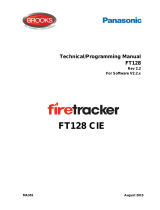Page is loading ...

ProReact Analogue
Linear Heat Detection Cable and Controller
MAN3111-2
Fire detection and evacuation solutions that save lives.

2
Content
1. Quick Installaon Instrucons............................................................................................... 3
2. Important Guidelines ........................................................................................................... 4
3. Introducon .......................................................................................................................... 5
Features ................................................................................................................................ 5
Technical Data ....................................................................................................................... 5
4. Technical Specicaons ........................................................................................................ 6
Electrical Specicaons .......................................................................................................... 6
Environmental Specicaons ................................................................................................. 6
Mechanical Specicaons ...................................................................................................... 6
5. Typical System Conguraons .............................................................................................. 7
Convenonal Fire Alarm Systems ........................................................................................... 7
Addressable Fire Alarm Systems ............................................................................................ 7
Analogue Heat Detector......................................................................................................... 7
6. Installaon Specicaons ..................................................................................................... 8
Leader Cable .......................................................................................................................... 8
Detecon Cable ..................................................................................................................... 8
7. Installaon Hardware ........................................................................................................... 9
8. Low Temperature Installaon Consideraons....................................................................... 9
9. Splicing ................................................................................................................................ 10
10. Tesng and Vericaon ...................................................................................................... 10
11. Chemical Resistance Chart .................................................................................................. 10
12. Mounng Instrucons ......................................................................................................... 11
13. Control Module Wiring........................................................................................................ 11
14. Programmable Control Module........................................................................................... 11
15. Control Module Set up (laptop)........................................................................................... 13
16. Control Module Setup (self-programming module) ............................................................ 14
17. Alarm/Pre-Alarm Temperatures ......................................................................................... 15
18. (Pre) Alarm Condions ........................................................................................................ 15
19. Remote Reset ...................................................................................................................... 15
20. ProReact Analogue Linear Detecon Product Range ........................................................... 16

3
1 Quick Installation Instructions
1. Install cable into desired area. Pull the cable of the reel using a reel stand. Ensure the cable is correctly mounted.
2. Strip the cable at both ends. Peel the foil back. A foil shield wire should be present which allows the foil to be grounded.
This should be cut back at the end of line module end.
3. Open the End of Line (EOL) module.
4. Connect the wires as per the description on the EOL PCB. Ensure the cores are secured in the connector. DO NOT
OVERTIGHTEN.
5. Close up the EOL module and screw the lid down.
6. At the ProReact Analogue controller end, using a multimeter or ohmmeter, measure the resistance between a clear core
and the red or white cores. Measuring using one clear core should show a resistance of 30M or greater. Measuring using
the other clear core should give a resistance between the ranges shown below.
7. Once the cores have been identified write down the resistance between the clear core and the white wire. This is the
Calibration Resistance.
8. Cut the white core back at the controller end and connect the remaining cores to the ProReact Analogue controller.
MAN3111-2

4
Please read this instruction leaflet thoroughly before commencing installation.
Support the detection cable at 1m (3ft) to 1.5m (5ft) intervals.
Test the detection cable before installation using a multimeter.
Ensure the maximum ambient temperature rating of the detection cable will not be exceeded during storage or normal
operating conditions (-40°C to +90°C).
Ensure the detection cable is spaced at less than or equal to the maximum approved spacing.
Ensure the detection cable is not in contact with any material which may conduct heat onto the cable directly. A neoprene
insulator or equivalent should be placed between the fixing clip and heat sensing cable.
Ensure any cable glands used are tightened to form a secure and moisture proof seal around the detection cable.
Avoid allowing the detection cable to come in contact with any material which acts as a heat sink. This may
delay the activation of the cable in alarm situations.
Do not connect lengths of Ampac Analogue Linear Heat Detection cable in ‘T’ connections or spurs.
Do not paint the detection cable.
Do not place the detection cable under excessive tension.
Do not bend the detection cable at right angles. The minimum bend radius is 2" or 50mm.
Avoid subjecting the detection cable to mechanical damage which could result in false activation.
Avoid laying the detection cable in areas where heavy traffic may result in the cable being crushed.
2 Important Guidelines
MAN3111-2

5
3 Introduction
ProReact Analogue Linear Heat Detection Cable and Controller
provide an easy installation method for sensing changes in
temperature. The analogue technology offers separate Pre-Alarm
and Alarm outputs in order to maximise functionality, coupled with
open and short circuit detection and discrimination. Ambient
temperature compensation maintains alarm temperature accuracy.
The technology offers alternative over heat protection in a vast range
of applications and industries, from power generation to oil and gas
industries.
Using a zone or switch monitor, the analogue linear heat detection
system can easily be interfaced to an addressable loop or can be
directly connected to a zone of any conventional fire panel.
The analogue technology comprises of a four core sensing cable and
a separate interface unit. This unit monitors the resistance of
temperature sensitive polymers within the sensor cable. An abnormal
change in resistance, due to an overheat condition, along the
analogue detection cable triggers either a Pre-Alarm or Alarm on the
interface unit.
Features
• Full UL 521 Approved (UQGS Category Code)
• CE Marked
• Temperature range 54°C (129°F) – 105°C (221°F)
• Extensive coverage of up to 500 metres (1640ft) in
one continuous length
• Standalone or laptop programmable interface (no
nomogram interpretation)
• Separate Pre-Alarm and Alarm outputs
• Alarm triggered if interface internal temperature
exceeds 100°C (212°F)
• Optional Nylon coating offering UV protection and
increased durability for outdoor use
• Optional Polypropylene coating for caustic envi-
ronments
Cable
Construction Overall insulated, 4-core cable
Insulation 1kV tested protective outer coat
Additional Insulation
Options
Nylon, Polypropylene or Stainless
Steel Braid
Approvals UL Approved, CE Marked, RoHS
Compliant
Zone Length 30m (100ft) to 500m (1640ft)
Wire Overall Diameter 50 mm (2")
Ambient Temperature
Range (dependant upon
action temperature)
-40°C – +90°C (40°F – +194°F)
Controller
Operating Voltage Range 20Vdc – 30Vdc
Relay outputs Alarm & Pre-alarm FORM C 2A @
30Vdc - resistive 0.25A @ 250Vac
(62.5VA) - resistive Fault output Opto-
isolated phototransistor output: Max
50V @ 20mA
Dimension W182mm x H180mm x D90mm (W 7
1/8" x H7 1/8" x D3 1/2")
Enclosure Rating IP65 (IK08) polycarbonate with
removable cover
Technical Data
Figure 1: ProReact Analogue Linear Heat Detection Cable Construction
MAN3111-2

6
4 Technical Specications
Electrical Specifications
Environmental Specifications
Mechanical Specifications
Min/Max Operating ambient temperature
Controller 0°C - +50°C
Sensor Cable
(recoverable)
-40°C - +125°C
Continuous operating temperature range
Sensor Cable -40°C - +90°C
Humidity
Controller O% - 95% RH (Max. 75% RH for
<75m cable and 54°C alarm setpoint)
Sensor Cable 0%-99% RH
Operating Voltage
Range
20Vdc - 30Vdc
Current Consumption
normal & fault
conditions
Self-Programmable version
<70mA
Laptop-Programmable version
<40mA
pre-alarm OR alarm
conditions
<80mA
pre-alarm & alarm
conditions
<100mA
Relay outputs Alarm & Pre-alarm FORM C
2A @ 30Vdc load rating - resis-
tive 0.25A @ 250Vac (62.5VA)
loading rating - resistive
Fault output Opto-Isolated phototransistor
output Max 50V @ 20mA
Remote Reset Isolated input for resetting mod-
ule remotely 20-28Vdc pulse for
>5s)
Colour
Controller Light grey
Sensor Cable Red
Nylon Coating Black
Polypropylene coating Transparent
Stainless Steel Braid Silver
Dimensions
Maximum Zone Length 500m (1640ft)
Minimum Zone Length 30m (100ft)
Dimensions
(Controller)
W182mm x H180mm x D90mm
(W 7 1/8" x H7 1/8" x D3 1/2")
Enclosure Rating IP65 (IK08) polycarbonate with
removable cover)
Weight
Controller 804g
Self programable ver-
sion
810g
Laptop programable
version
720g
Sensor Cable
PVC coating 23.7g per m
additional Polypropyl-
ene coating
30.4g per m
additional Nylon coat-
ing
31.9g per m
Polypropylene coating 33.0g per m
additional Nylon & SS
Braid
41.7g per m
Sensor Cable Diameter
PVC coating 4.57mm +/- 0.075mm
additional Polypropyl-
ene coating
5.50mm +/- 0.075mm
additional Nylon coat-
ing
5.50mm +/- 0.075mm
Polypropylene coating 5.10mm +/- 0.075mm
additional Nylon & SS
Braid
6.05mm +/- 0.075mm
Material
Controller Polycarbonate
Sensor Cable Over insulated, quad core twisted
& foil shield
MAN3111-2

7
5 Typical System Congurations
Conventional Fire Alarm Systems
Addressable Fire Alarm Systems
Analogue Heat Detector
ProReact Analogue Linear Heat Detection (LHD) cable
should be connected to the initiating device circuit on a
conventional fire alarm control panel. Leader cable may
be used between the interface unit and fire alarm
control panel if the area requiring protection is some
distance away from the control panel.
When used as part of an addressable system,
ProReact Analogue LHD cable should be connected
onto the addressable loop using a switch or zone
monitor. Leader cable may be used between the
interface unit and the addressable switch or zone
monitor if the area requiring protection is some distance
away.
The ProReact Analogue Heat Detector control module
and sensor cable should be connected to the initiating
zones of a fire alarm control panel and powered from a
UL listed power supply. A typical wiring configuration is
shown opposite.
Figure 1: Typical Wiring Configuration Conventional System
Figure 2: Typical Wiring Configuration Addressable System
Figure 1: Typical Wiring Configuration ProReact Analogue Heat Detector
MAN3111-2

8
6 Installation Specications
Leader Cable Detection Cable
The ProReact Analogue Leader cable should be used
between the fire alarm control panel or addressable switch/
zone monitor and the Linear Heat Detection cable. A secure
waterproof (IP66/67) junction box must be used to connect
the leader cable to the detection cable. The Maximum length
of a Leader Cable is 250m.
A very important factor in determining which action
temperature of analogue linear heat detection (LHD) cable to
use is the maximum ambient temperature the cable will be
exposed to. To provide the fastest alarm response but
lowest possibility for false alarms the lowest action
temperature above the maximum ambient temperature
should be chosen. For example, if the maximum ambient
temperature is determined to be 55°C (131°F), an action
temperature of 86°C (186.8°F) should be chosen (if the
fastest possible response time is required).
Maximum Ambient Temperature Available Action
Temperatures
Up to 30°C (68°F) 54°C (129.2°F) 1
Up to 47°C (113°F) 64°C (147.2°F), 71°C
(159.8°F)
Prealarm, 72°C (161.6°
F) Alarm, 79°C (174.2°F)
Up to 69°C (158°F) 86°C (186.8°F)
Alarm, 93°C (199.4°F) Prealarm, 100°C (212°F)
Alarm
Table 1: Maximum Ambient temperature for action
temperature (in accordance with NFPA 72 5.6.2.1.1)
NOTE: 54ºC alarm or prealarm setting is for use in
controlled ambient areas only. Specifically when the overall
sensor cable length is less than 75m (246ft) ensure the
humidity and temperature of the controller DO NOT exceed
75% and 30ºC respectively.
MAN3111-2

9
7 Installation Hardware
There are many applications which Linear Heat Detection cable
is used to provide protection for. Please see the Ampac Linear
Heat Detection Cable Applications Guide for more information.
The linear heat detection cable should be adequately supported
to prevent sagging. Ideally cable supports should be placed
every 1m (3ft) and no more than 1.5m (5ft) apart. It may be
necessary to place more supports around corners and other
transition areas. Care should be taken when mounting the
cable in clips (or equivalent) that they are not done so tight as
to crush the cable. The detection cable should be held firmly
without deformation. Avoid placing excessive tension in the
cable, no greater than 50N. Ensure also that the minimum bend
radius is observed at all times – 50mm (2"). It is of particular
importance to use a silicone pad insulator between the heat
sensing cable and the fixing clip if the metal clip is exposed to
the sun or attached to a piece of equipment which may get hot
and transfer the heat to the cable. Where possible, it is
preferable to install the linear heat detection cable in one
continuous run of cable with as few splices as possible. When
pulling the detection cable from a reel, a reel stand must be
used. Do not pull the cable off the reel vertically with the reel
stationary as this will twist and damage the cable. A guide wire
may be required for installations where supporting the cable at
the recommended spacing is not practical. Ensure the diameter
or gauge of the guide wire is adequate for the distance which is
being spanned. Commercially available stainless steel wire with
a diameter of approximately 2mm is suitable for use as a guide
wire. Connections into junction boxes and other enclosures
must use strain relief connectors which provide dust and
moisture protection (IP65 or greater protection). The standard
diameter of detection cable is 4.5mm (0.177") to 6.05mm
(0.238") Suitable cable glands are shown below which fit an
M16 standard knockout.
8 Low Temperature Installation Considerations
ProReact Analogue Linear Heat Detection cable is suitable for
use in ambients down to -40°C (-40°F). Such conditions occur
in cold storage freezer warehouses and outdoors for example.
When installing LHD cable in low ambients or for use in low
temperature conditions careful consideration of the conditions
and environment should be undertaken.
If possible, do not install the LHD cable when the ambient
temperature is below -10°C (-14°F). The materials within the
cable will become less flexible and more prone to damage. If
the ambient temperature is likely to drop significantly after
installing the cable take into account linear shrinkage of the
cable when attaching support brackets. The cable can shrink in
length by 12% at -40°C (-40°F).
A silicone pad insulator should be placed around the cable
before clipping into the support bracket. This prevents damage
to the cable and reduces the heat sink effect of the clip.
The minimum bend radius of the detection cable should be
increased to 100mm (4") to account for the reduced flexibility.
The maximum distance between support brackets should be no
more than 1m (3ft) and it is important to support the cable close
to either side of any bend.
Ensure any junction boxes other enclosures are waterproof and
suitable for the expected operating temperatures.
Figure 4: Typical Cable Glands for connection Linear Heat Detection
cable into an enclosure
MAN3111-2

10
9 Splicing
If the analogue linear heat detection cable gets damaged or has
exceeded the maximum restorable temperature of 125°C (257°F), the
section can be removed and a new section spliced in its place. Care
should be taken during splicing to ensure the core conductors do not
come into contact with each other at any point and the final spliced joint
is secure and made waterproof. A junction box must be used to connect
the newly installed sensor cable to the existing sensor cable.
10 Testing and Verication
Routine maintenance and checking should be carried out to
ensure the Linear Heat Detection cable will function as
expected and has not been damaged etc.
A visual inspection should be performed to ensure all support
brackets and other aspects of the physical installation are
suitable. The cable should also be visual checked for damage
to the outer or inner insulation. Check to make sure the silicone
pads are correctly installed around the cable in the clips.
Any joints which have been made should be checked to make
sure they are secure and any junction boxes should be checked
to ensure they are correctly installed.
Electrical tests should be carried out to determine the circuit
created by the conductors is working. Remove the conductors
from the interface unit and place a shorting wire between the
two clear cores in the EOL unit leaving the other cores
connected as normal in the EOL of unit. The resistance at the
end just disconnected from the interface unit between the
respective conductors should be as follows:
Measuring Points Approx. Ohms/m
Red <> Clear 3.5
Clear <> Clear 0.2
White <> Clear 16.9
To test in circuit with a fire alarm control panel or addressable
switch monitor reattach the LHD cable to the interface unit.
Disconnecting the red core or either clear core from the end of
line device should put the system into fault. Placing a 1MΏ
resistor across the two clear cores from the EOL unit should put
the system into alarm.
Functional testing
Analogue Linear Heat Detection Cable is restorable up to 125°C
(257°F) and therefore can be functionally tested to ensure it is
working correctly. For functional testing the system should be
set to the lowest action temperature given the ambient
conditions at the time of testing. Using a suitable device heat
between 0.5% and 2% of detection cable up to a maximum of
125°C (257°F). Once the action temperature (including any
tolerances) has been reached the system should alarm. Ensure
the action temperature is reset to the required value before
placing the system back into normal operation.
11 Chemical Resistant Chart
Chemical PVC Nylon Polypropylene
Ammonia, Liquid l l l l l l l l l l l l l
Butane l l l l l l l l l l l
Copper Nitrate l l l l l l l l l l l
Fuel Oils l l l l l l l l l l l l l
Gasoline l l l l l l l l l
Hydrofluoric Acid l l l l l l l
Kersene l l l l l l l l l l l
Diesel Fuel l l l l l l l l l l l l l l
Acetic Acid l l l l l l l l
MAN3111-2

11
12 Mounting Instructions
The ProReact Analogue Heat Detector control module
should be wall mounted (or equivalent) using four screws in
each corner of the base of the enclosure. The fixing dimen-
sions are shown in figure 1.
Sensor Cable
Minimum screw length 20mm
Maximum thread diameter 4.5mm
Maximum head diameter 7mm
13 Control Module Wiring
The ProReact Analogue Heat Detector control module is
designed to be connected to any standard fire alarm control
panel or addressable monitor module. It is intended to be
powered via the 24Vdc switched power output which is
interrupted when the control panel is reset. Figure 2 shows
the typical connections to the PCB.
14 Programmable Control Module
The control module allows for on-site adjustment of response
sensitivity to allow the sensor cable to be suited to the local
environmental conditions. This MUST be done to commission
the system and should therefore be performed immediately after
system installation. The control module will output a fault
signal until programming has been completed.
Figure 2: PCB Wiring Diagram
MAN3111-2

12
15 Control Module Setup (Laptop)
1. Install and run the commissioning software before
connecting the control module to the laptop. The
software is supplied on a CD or USB key with the Ampac
Analogue Heat Detector control module.
2. Power up the ProReact Analogue Heat Detector control
module.
3. Go to File->Connect or click the green connect icon.
4. At this point, connect the control module to the laptop via
the USB cable and turn the control module on.
5. After powering up the control module, click the “Get Port
List” button.
6. The selected COM port should be the controller. Click
the “Connect button” then click “Ok”.
7. Enter the calibration resistance (see Quick Installation
Instructions for wiring).
8. Check the Calculated zone length matches the
installed sensor cable length.
9. Select alarm/pre-alarm temperature(s)
10. Select pre-alarm enabled with the checkbox.
11. Click “Update Settings” to upload settings – the status
bar at the bottom of the screen shows the current status
of the Ampac Analogue Heat Detector controller.
12. Click “Get Current Settings” to download the settings
from the control module to the laptop. This is useful to
check which settings are currently loading on a particular
module.
13. To save these settings fo to File -> Save Configuration.
This will save a file with the necessary settings
(calibration resistance etc) to re-commission the module.
14. Click “Erase Settings” to wipe the settings on the control
module.
Warning: Do not leave the control module operating
after erasing the settings. NO ALARM OR
PREALARM WILL TRIGGER. The control module will
trigger the fault output and light the fault indicator.
15. Click the “Update” button in the diagnostics frame to
display diagnostic information from the control module.
This should only be carried out by trained service
personnel.
16. Ensure the “PTC Temp” field in the diagnostics
frame closely matches the ambient temperature
around the cable (within ± 2.5°C / ± 4.5°F). If the “PTC
Temp” value is outside this tolerance re-measure the
calibration resistance and return to step 7. If the
calibration resistance is the same as previous, add
or subtract 0.017 kohms to the value and repeat from
step 7.
If no self-programming module is installed (see page 11) the ProReact Analogue Heat Detector control module must be pro-
grammed using a laptop computer. To commission the control module firs ensyre the mimimum connections have been connect-
ed to the unit (See Control Module Wiring page 11).
Follow the steps below to commission ProReact Analogue Heat Detector:
MAN3111-2

13
15 Control Module Setup (Laptop)
Figure 3: Analogue Heat Detector Laptop Programming Software
MAN3111-2

14
16 Control Module Setup (Self - Programming Module )
If the self-programming module is installed, the ProReact Analogue Heat Detector control module can be installed without the use
of a laptop computer. Once the necessary connections have been made to the PCB (see “Installation - control module wiring”
page 7) the system should be powered on. Follow the instructions on the LCD display, selecting the ALARM and PREALAR
temperatures as required to program the unit. Connect the supplied USB cable between the programming module and BASE
PCB when asked to do so on the display.
1. Select which mode is required on the self-programming module
by pressing the SELECT button. This will cycle through “Erase
Settings”, “Diagnostics” (points 10-12), “Commission” (points 2-
11) and “Get Settings” (points 13).
2. Enter the calibration resistance on the display. Press SELECT
to cycle through numbers and press SET once the correct
number has been chosen. The calibration resistance is
measured in kilo-ohms. Enter the first two numbers after the
decimal point measured by the ohmmeter or multimeter (see
quick installation instructions).
3. Once the calibration resistance is entered press SET to confirm.
4. The display will read the calculated zone length. If this matches
with the installed sensor cable length press SELECT to change
to “Yes” and press SET.
5. Select the desired alarm temperature by pressing the SELECT
button. Once the alarm temperature is chosen press SET.
6. Select whether a pre-alarm value is required by pressing
SELECT to change the display to “Yes”. (See (Pre)Alarm
Condition for detail of what pre-alarm temperatures are
available).
7. If enabled, select the suitable pre-alarm temperature as per
point 4 above.
8. When the display instructs you to connect the ProReact
Analogue Heat Detector controller connect the USB cable
between the selfprogramming module and the BASE control
module. Then press SET.
9. The self-programming module will download the settings to the
control module and display “Settings transferred ok” when done.
Press SET to continue.
10. The self-programming will always automatically show diagnostic
information once the control module has been commissioned.
This is useful for trained service personnel when diagnosing a
problem or confirmed the commissioning has been performed
correctly.
11. Ensure the temperature in the bottom left of the LCD during
diagnostics closely matches the ambient temperature
around the cable (within ± 2.5°C / ± 4.5°F). If the value is
outside this tolerance re-measure the calibration resistance
and return to step 2. If the calibration resistance is the
same as previous, add or subtract 0.017 kohms to the value
and repeat from step 2.
12. In normal operation the USB cable should be removed. The
display will then read “ProReact Normal Operation”.
13. To return to the beginning once the diagnostic information is
shown hold down the SET and SELECT buttons for several
seconds.
14. If “Get Settings” has been selected, connect the USB cable to
the control module and self programming module and press
SET.
15. The display will show the current settings in the control module
including the zone length, alarm and pre-alarm temperatures.
These should be written down if they are to be required later.
16. Press SET again to return to the diagnostic information (see
point 10).
17. If “Erase Settings” has been selected, connect the USB cable to
the control module and self-programming and press SET.
18. The self-programming module will erase any commissioning
information on the control module. This will put the control
module into a fault condition. Do not leave the control
module operating
Illustration 3: ProReact Analogue Heat Detector control module with programming module installed
MAN3111-2

15
17 Alarm/Pre-Alarm Temperatures
The ProReact Analogue Heat Detector is designed such
that when a section, equal to 3% in length of the overall
sensor cable length, reaches a user defined action
temperature an alarm is triggered.
For example, for a 30m/100ft cable if a 64°C/147°F
action temperature is chosen an alarm will be activated
when 0.91m/3ft of the sensor cable reaches 64°C/174°F.
For a greater proportion of sensor cable subject to an
abnormal temperature the activation temperature will be
lower. For a smaller proportion of sensor cable
subject to an abnormal temperature the activation
temperature will be greater. Table 1 lists the activation
temperatures when a 1%, 2%, 3% or 5% length of the
sensor cable is subject to an overheat condition.
Temperature (deg C) for percentage length of sensor
cable subject to overheat
5% 3% (UL Tested) 2% 1%
50 54 57 63
60 64 68 74
67 71 75 83 (Prealarm only)
68 72 76 84 (Alarm only)
74 79 84 95
80 86 93 103 (Alarm only)
86 93 100 108 (Prealarm only)
93 100 106 113
18 Pre (Alarm) Condition
The ProReact Analogue Heat Detector control module continuously
monitors the sensor cable for changes in resistance. During
installation a response sensitivity was selected which programmed the
control module to look for a specific threshold resistance. If an
overheat or fire condition arises along the cable length which matches
the pre-selected temperatures an ALARM or PREALARM signal will be
initiated by the control module. The corresponding indicator light will be
lit and relay activated. Once the alarm condition has been cleared the
unit can be reset remotely using the remote reset connections (see
PCB drawing) or will reset automatically once the temperature drops
below the alarm temperature. The available Pre-Alarm temperature
range is calculated once the alarm temperature has been selected
either on the self-programming module or in the laptop software. In
both cases the Pre-Alarm must be enabled to select a pre-alarm
temperature. Table 2 shows the available prealarm temperatures for a
given alarm temperature.
Selected Alarm
Temperature
Available Pre-Alarm
Temperature(s)
54°C / 129.2°F NOT AVAILABLE
64°C / 147.2°F 54°C
72°C / 161.6°F 54°C, 64°C
79°C / 174.2°F 54°C, 64°C, 71°C
86°C / 186.8°F 54°C, 64°C, 71°C, 79°C
100°C / 212°F 54°C, 64°C, 71°C, 79°C, 93°C
19 Remote Reset
The remote reset function allows the ProReact Analogue Heat Detector controller to be reset from a remote point. In order to
trigger a reset supply 20-28Vdc (approx. 10mA) for at least 5s to the remote reset input.
Table 1: Alarm/Pre-alarm Temperature for percentage length of
sensor cable
Table 2: Available Pre-Alarm temperatures for selected Alarm
Temperatures
MAN3111-2

16
20 Proreact Analogue Linear Heat Detection Product Range
Part No. Description Weight Dims
4114-2950 ProReact Analogue Control Unit - Self- Programmable inc EOL unit 900g 182mm x 180mm x 90mm
4114-2951 ProReact Analogue Control Unit - Laptop-Programmable inc EOL unit 810g 182mm x 180mm x 90mm
4114- 2952 ProReact Analogue End-of-line Unit (replacement) 90g 60mm x 80mm x 30mm
100m Reel 500m Reel
Part No. Description Weight Dims Weight Dims
4114-2001 ProReact Analogue LHD cable – Red PVC 2.97
ø300mm
x 100mm
14.38 ø430mm x
135mm
4114-2101 ProReact Analogue LHD cable - Nylon 3.84 19.09
ø430mm x
250mm
4114-2201 ProReact Analogue LHD cable – Polypropylene 3.69 18.34
4114-2301 ProReact Analogue LHD cable – Stainless steel – on PVC 3.95 19.64
UNCONTROLLED DOCUMENT
NOTE: Due to AMPAC’s commitment to continuous improvement specifications may change without notice.
MAN3111-2
/