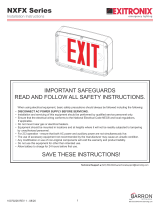Page is loading ...

Lumacell Tel: (888) 552-6467 ext. 547 or 255 Fax: (888) 867-1565 www.lumacell.com 04/03 750.1031 Rev. A
LER900 – Exit sign
1/2
LER900 – Exit sign
AC & Self-Powered model
IMPORTANT SAFEGUARDS
When using electrical equipment, basic safety precautions should
always be followed including the following:
READ AND FOLLOW ALL SAFETY
INSTRUCTIONS
1. Do not use outdoors.
2. Do not let power supply cords touch hot surfaces.
3. Do not mount near gas or electric heaters.
4. Use caution when handling batteries. Avoid possible shorting.
5. Equipment should be mounted in locations and at heights where it
will not readily be subjected to tampering by unauthorized personnel.
6. The use of accessory equipment not recommended by the manufac-
turer may cause an unsafe condition.
7. Do not use this equipment for other than intended use.
8. All servicing should be performed by qualified service personnel.
SAVE THESE INSTRUCTIONS
Installation Instructions
1. Turn off AC power.
2. Route an unswitched AC circuit of rated voltage into the junction box
and leave 6” of wire length.
3. Follow the proper installation procedure.
Ceiling mount and End mount (with canopy)
a. Determine desired mounting location of sign (see fig. 2).
b. Route AC wires, and DC wires if applicable, from exit through the
canopy.
c. Mount the spider plate provided to the junction box using the
junction box screws.
d. Attach incoming ground to the ground wire provided in the exit
sign.
e. Make the proper connections (see fig. 5).
120 VAC — Connect the black (120) and white (neutral) leads to
the building utility. Insulate the red wire.
347 VAC — Connect the red (347) and white (neutral) leads to
the building utility. Insulate the black wire.
277 VAC (optional) — Connect the orange (277) and white (neu-
tral) leads to the building utility. Insulate the black wire.
Push back the excess wires into the junction box.
f. Fasten the canopy-exit assembly to the spider plate using the
#8-32 x 1” screws provided.
Part List
1. Junction box (not provided)
2. Spider plate
3. Junction box screws (not
provided)
4. Canopy screws 1” (2)
5. Back cover (or second front
cover, double-sided units)
6. End cap (2)
7. End cap screw (4)
8. Canopy
9. Canopy screw 3/8” (2)
10. Front cover
11. Diffuser (2 if the exit sign is
double-sided)
Figure 1
Figure 2

LER900 – Exit sign
Lumacell Tel: (888) 552-6467 ext. 547 or 255 Fax: (888) 867-1565 www.lumacell.com 04/03 750.1031 Rev. A
2/2
Wall mount (no canopy)
a. Knock out the proper hole pattern in the backplate to mount to a
standard junction box (including the large wire hole); place a sup-
port either side of the hole to be removed and knock out with a
screwdriver.
b. Feed AC supply leads through the center hole.
c. Mount the exit sign securely to the junction box using the junction
box screws (see fig. 3).
d. Attach incoming ground to the ground wire provided in the exit
sign.
e. Make the proper connections (see fig. 5).
120 VAC — Connect the black (120) and white (neutral) leads to
the building utility. Insulate the red wire.
347 VAC — Connect the red (347) and white (neutral) leads to
the building utility. Insulate the black wire.
277 VAC (optional) — Connect the orange (277) and white (neu-
tral) leads to the building utility. Insulate the black wire.
Push back the excess wires into the junction box.
LED replacement or battery
To replace the LED assembly, you must open the exit sign.
1. Take off the end caps by removing the 2 end caps screws (only one
end cap for end mounted signs). See fig. 4.
2. Slide out the front cover and diffuser.
3. The LED or battery assembly can be accessed. Unplug the LED and
battery connectors at the end of the LEDs. Replace the old LED or
battery assembly by the new one. Reconnect the connectors.
4. Slide back the front cover. Re-install the end caps with the screws.
Testing (Self powered models)
Press test switch (see fig. 4). Legend will flicker, but remain lit, AC pilot
lamp will extinguish. On release, pilot lamp will illuminate, and automatic
charger will restore battery to full charge.
Maintenance
None required. If AC supply to the unit is to be disconnected for 2
months or more, the battery must be disconnected.
Note — Nickel Cadmium batteries are shipped discharged and may
require 10 minutes of connection to AC supply before start-up test proce-
dure and 24 hours to reach a full charge.
Figure 3
Canopy
Red 347
Figure 5
LED assembly
White Neutral
Charger assembly
Black 120
Exit sign
White Neutral
Orange 277
277 VAC optional
120/347 VAC
Battery
Figure 4
LED assembly
Charger assembly
Test switch and
AC ON LED
and batteries
/