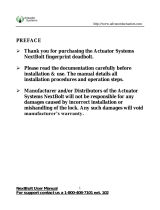UC-7101 Hardware User’s Manual Introduction
Overview
The UC-7101 series of mini, RISC-based communication platforms are ideal for embedded
applications. All computers in the series come with RS-232/422/485 serial ports and 10/100 Mbps
Ethernet LAN ports to provide users with a versatile communication platform.
The UC-7101 series computers use the Moxa ART ARM9 192 MHz RISC CPU. Unlike the x86
CPU, which uses a CISC design, the ARM9’s RISC design architecture and modern
semiconductor technology provide these computers with a powerful computing engine and
communication functions, but without generating too much heat. The built-in NOR Flash ROM (8
MB for UC-7101) and SDRAM (16 MB for UC-7101) give you plenty of storage capacity, and the
SD socket provides greater flexibility for running various applications. The LAN ports built into
the ARM9 allow the UC-7101 computers to be used as communication platform for basic data
acquisition and protocol conversion applications, and the RS-232/422/485 serial ports allow you to
connect a variety of serial devices.
The UC-7101 comes with the µClinux operating system pre-installed. Software written for desktop
PCs is easily ported to the UC-7101 computers with a GNU cross complier, so that you will not
need to spend time modifying existing software code. The operating system, device drivers, and
your own software can all be stored in the computers’ Flash memory.
Package Checklist
The UC-7101 series currently includes two models:
Standard Operating Temperature Models (-10 to 60°C)
UC-7101-LX
Mini RISC-based Ready-to-Run Embedded Computer with 1 Serial Port, 1 Ethernet Port,
μClinux OS.
Wide Operating Temperature Models (-40 to 75°C)
UC-7101-T-LX
Mini RISC-based Ready-to-Run Embedded Computer with 1 Serial Port, 1 Ethernet Port,
μClinux OS, Wide Temperature.
Each model is shipped with the following items:
y 1 UC-7101
y Quick Installation Guide
y Document & Software CD
y 100 cm RJ45-to-RJ45 Ethernet cross-over cable
y 100 cm console port cable (CBL-4PINDB9F-100)
y Universal Power Adaptor
y Product Warranty Statement
Optional Accessories
y 35 mm DIN-Rail Mounting Kit (DK-35A)
NOTE: Please notify your sales representative if any of the above items are missing or damaged.
1-2