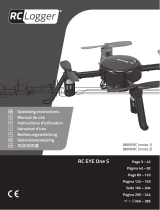Page is loading ...

RTF
READY-TO-FLY
mQX

2
EN
Age Recommendation: Not for children under 14
years. This is not a toy.
Safety Precautions and Guidelines
• Alwayskeepasafedistanceinalldirectionsaround
yourmodeltoavoidcollisionsorinjury.Thismodel
iscontrolledbyaradiosignalsubjecttointerference
frommanysourcesoutsideyourcontrol.Interference
cancausemomentarylossofcontrol.
• Alwaysoperateyourmodelinopenspacesaway
fromfull-sizevehicles,trafcandpeople.
• Alwayscarefullyfollowthedirectionsandwarnings
forthisandanyoptionalsupportequipment
(chargers,rechargeablebatterypacks,etc.).
• Alwayskeepallchemicals,smallpartsandanything
electricaloutofthereachofchildren.
• Alwaysavoidwaterexposuretoallequipmentnot
specicallydesignedandprotectedforthispurpose.
Moisturecausesdamagetoelectronics.
• Neverplaceanyportionofthemodelinyourmouth
asitcouldcauseseriousinjuryorevendeath.
• Neveroperateyourmodelwithlowtransmitter
batteries.
• Alwayskeepaircraftinsightandundercontrol.
• Alwaysmovethethrottlefullydownatrotorstrike.
• Alwaysusefullychargedbatteries.
• Alwayskeeptransmitterpoweredonwhileaircraftis
powered.
• Alwaysremovebatteriesbeforedisassembly.
• Alwayskeepmovingpartsclean.
• Alwayskeeppartsdry.
• Alwaysletpartscoolafterusebeforetouching.
• Alwaysremovebatteriesafteruse.
• Neveroperateaircraftwithdamagedwiring.
• Nevertouchmovingparts.
WARNING: ReadtheENTIREinstructionmanualtobecomefamiliarwiththefeaturesoftheproductbefore
operating.Failuretooperatetheproductcorrectlycanresultindamagetotheproduct,personalproperty
andcauseseriousinjury.
Thisisasophisticatedhobbyproduct.Itmustbeoperatedwithcautionandcommonsenseandrequiressome
basicmechanicalability.FailuretooperatethisProductinasafeandresponsiblemannercouldresultininjury
ordamagetotheproductorotherproperty.Thisproductisnotintendedforusebychildrenwithoutdirectadult
supervision.Donotattemptdisassembly,usewithincompatiblecomponentsoraugmentproductinanyway
withouttheapprovalofHorizonHobby,Inc.Thismanualcontainsinstructionsforsafety,operationandmainte-
nance.Itisessentialtoreadandfollowalltheinstructionsandwarningsinthemanual,priortoassembly,setup
oruse,inordertooperatecorrectlyandavoiddamageorseriousinjury.
Thefollowingtermsareusedthroughouttheproductliteraturetoindicatevariouslevelsofpotentialharmwhen
operatingthisproduct:
NOTICE:Procedures,whichifnotproperlyfollowed,createapossibilityofphysicalpropertydamageANDalittle
ornopossibilityofinjury.
CAUTION:Procedures,whichifnotproperlyfollowed,createtheprobabilityofphysicalpropertydamageANDa
possibilityofseriousinjury.
WARNING:Procedures,whichifnotproperlyfollowed,createtheprobabilityofpropertydamage,collateral
damage,andseriousinjuryORcreateahighprobabilityofsupercialinjury.
NOTICE
Allinstructions,warrantiesandothercollateraldocumentsaresubjecttochangeatthesolediscretionof
HorizonHobby,Inc.Forup-to-dateproductliterature,visithorizonhobby.comandclickonthesupporttabforthis
product.
Meaning of Special Language

3
EN
Table of Contents
To register your product online,
visit www.bladehelis.com
BLH7500 BLH7580
Introduction
ThankyouforpurchasingtheBlade®mQXQuad-Copter—agreatnewHorizonHobbyRCproductdesignedby
expertsinRCtomakeyouryingexperienceasuniqueasitisrewarding.ThemQXcomesoutoftheboxcompletely
assembledandighttested.Ifyou’vealreadymovedupthroughcoaxialmachinestosingle-rotormodelslikethe
mSRor120SR,you’regoingtondthemQXjustasstableandpredictable.Chancesareyou’llfeellikeaproafter
justafewminutesonthesticks.ThemQXalsoboaststhelightweightdurabilityofcarbonberpropellershaftsand
motorarms.Andwhileit’scertainlysmallenoughtoyindoors,themQXisalsoagileenoughtoyinthebackyard
withabitofabreeze.Youcanalsoadjustitscontrolresponserateandsensitivityforextracontrolauthoritywhen
yingindoorsorout.And,thanksto2.4GHzDSM2™radiotechnology,youcanyseveralmQXQuad-Copterswith
friendswithoutworryingaboutradiointerference.
Beforeyougetstartedthough,youmustreadthismanual.AssimpleastheBlademQXistoy,it’sstillasophisti-
catedRadioControlledyingmachinethathassomefeaturesandpre-ightchecksyou’llneedtobecomefamiliar
withbeforeyouy.Themanualalsohassomehandyyingtipstomakeyourexperienceeasierandmoreenjoyable.
FirstFlightPreparation...................................4
FlyingChecklist.............................................4
BatteryWarningsandGuidelines....................4
LowVoltageCutoff(LVC)................................4
BatteryCharging............................................5
TransmitterandReceiverBinding...................6
Bindingfor“X”and“+”FlightModes.............7
4-in-1ControlUnitFunction...........................7
UnderstandingthePrimaryFlightControls.....8
DualRates.....................................................8
FlyingthemQX..............................................9
Post-FlightInspectionsandMaintenance.......9
ExplodedViewandPartsListings.................10
TroubleshootingGuide.................................12
LimitedWarranty.........................................13
ContactInformation.....................................14
CustomerServiceInformation......................14
FCCInformation...........................................15
ComplianceInformation
fortheEuropeanUnion................................15
RTF
Blade mQX Specifications
Length
292mm (11.49 in) “X” Flying Mode
353mm (13.89 in) “+” Flying Mode
Height
59mm (2.32 in)
Propeller
Diameter
136mm (5.35 in)
Flying
Weight
78 g (2.75 oz)
*TransmitterandAABatteriesnotincludedwithBNFVersion

4
EN
First Flight Preparation
• Removeandinspectcontents
• Beginchargingtheightbattery
• InstalltheightbatteryintheQuad-Copter
(onceithasbeenfullycharged)
• Programyourcomputertransmitter(BNFOnly)
• Bindyourtransmitter(BNFOnly)
• Familiarizeyourselfwiththecontrols
• Findasuitableareaforying
Flying Checklist
❏ Always turn the transmitter on first
❏ Plugtheightbatteryintotheleadfromthe
4-in-1controlunit
❏ Allowthe4-in-1controlunittoinitializeand
armproperly
❏ Flythemodel
❏ Landthemodel
❏ Unplugtheightbatteryfromthe4-in-1
controlunit
❏ Always turn the transmitter off last
Battery Warnings and Guidelines
Low Voltage Cuto (LVC)
WhenaLi-Pobatteryisdischargedbelow3V,thebatterymaybecomedamagedandmaynolongeracceptacharge.
ThemQX4-in-1controlunitprotectstheightbatteryfromover-dischargeusingLowVoltageCutoff(LVC).Beforethe
batterychargedecreasestoomuch,LVCbecomesactive.PowertothemotorsdecreaseandtheLEDonthe4-in-1
controlunitblinks,showingsomebatterypowerisreservedforightcontrolandsafelanding.
Whenthemotorpowerdecreases,pleaselandtheaircraftimmediatelyandrechargetheightbattery.
DisconnectandremovetheLi-Pobatteryfromtheaircraftafterusetopreventtrickledischarge.Duringstorage,make
surethebatterychargedoesnotfallbelow3V.
NOTICE:RepeatedyingtoLVCwilldamagethebattery.
ThechargerincludedwiththemQXhasbeendesignedtosafelychargetheincludedLi-Pobattery.
CAUTION:Allinstructionsandwarningsmustbefollowedexactly.MishandlingofLi-Pobatteriescanresultin
are,personalinjury,and/orpropertydamage.
• Byhandling,chargingorusingtheincludedLi-Pobattery,youassumeallrisksassociatedwithlithiumbatteries.
• Ifatanytimethebatterybeginstoballoonorswell,discontinueuseimmediately.Ifchargingordischarging,
discontinueanddisconnect.Continuingtouse,chargeordischargeabatterythatisballooningorswellingcan
resultinre.
• Alwaysstorethebatteryatroomtemperatureinadryareaforbestresults.
• Alwaystransportortemporarilystorethebatteryinatemperaturerangeof40–120ºF.Donotstorethebattery
ormodelinacarordirectsunlight.Ifstoredinahotcar,thebatterycanbedamagedorevencatchre.
• NEVERUSEANNi-CdORNi-MHCHARGER.Failuretochargethebatterywithacompatiblechargermaycausea
reresultinginpersonalinjuryand/orpropertydamage.
• Neverexceedtherecommendedchargerate.
• NeverdischargeLi-Pocellstobelow3Vunderload.
• Nevercoverwarninglabelswithhookandloopstrips.
• Onlychargeorrechargebatteriesthatarecooltothetouch.
RTF
Installing the Transmitter Batteries
InstallAAbatteriesintotransmitter,notingpolarity.Replace
thetransmitterbatterieswhenthepowerLEDashesandthe
transmitterbeeps.

5
EN
Battery Charging
Celectra™ 1-Cell 3.7V Variable Rate DC Li-Po
Charger
1S 3.7V 500mAh 12C Li-Po Battery Pack (E-flite
EFLB5001S)
TheBlademQX1SLi-PobatteryfeaturesaJSTconnec-
torthatallowsyoutosafelychargeyourbatterypack
whenusedwiththeincludedLi-Pochargerandcharge
adapter.Theincludedightbatteryissafetochargeup
to2C(1.0Amp).
UseonlyHorizonHobbyapprovedbatterypacksand
chargerscompatiblewiththisproduct.
1.Connectthepowersupplytoanappropriatepower
source.
2.InserttheoutputplugfromthepowersupplyintothepowerinputslotoftheVariableRateCharger.
3.Selecttheappropriatechargecurrentforyour
batterybypushingthe+or-,whicharethesmallerbuttonstotherightandleftofthemiddlebutton.(When
chargingyour500mAhbattery,setthechargerto0.7amps.)
4.ConnectthechargeadaptertotheChargerlead.Matchthereddotsonboththechargeadapterandthe
Chargerlead.
5.ProperlyconnectthebatterytotheChargerlead.Matchthereddotsonboththebatteryandcharger
connectors.
6.Pressandreleasethestartbuttononthevariableratecharger(thelargestbuttoninthemiddle).
Afullychargedightbatterycanyieldighttimesofuptotenminutes.
AC Power Supply Cautions and Guidelines
NEVERattempttopowerthechargerfromanACoutletwithouttheuseofaproperACtoDCadapter/power
supply.
DONOTconnectchargedordischargedLi-Pobatteriesifthepowersupplyisconnectedtothechargerwhilethe
powersupplyisnotconnectedtoapowersource.Doingsowilldischargeandpossiblydamagethebatteries.
ForACoperation,onlyuseanE-ite®6Vpowersupplywiththischarger.DONOTusea12Vpowersupplyor
propertydamageandinjurycouldoccur.
1.Lowerthethrottleandthrottletrimtothelowestsettings.
2.Poweronthetransmitter.
3.FliptheQuad-Copterupside-downandinstallthebatterybyslidingitintothebatterymountingslotbelowthe
PCBoard.Slidethebatteryintotheslotswiththelabelfacingupwardsothatthebatterykey,moldedintothe
batteryend-cap,comesincontactwiththekeyonthebatteryslot.(ThiskeyindicatestheFRONToftheQuad-
Copterin“+”ightmode).
4.Connectthebatterycabletothe4-in-1controlunit.
NOTICE:DonotallowtheQuad-CoptertomoveuntiltheLEDonthe4-in-1controlunitissolidblue(notblinking).
CAUTION: AlwaysdisconnecttheLi-Pobatteryfromtheaircraftwhennotyingtoavoidover-
dischargingthebattery.Batteriesdischargedtoavoltagelowerthanthelowestapprovedvoltagemay
becomedamaged,resultinginlossofperformanceandpotentialrewhenbatteriesarecharged.
Installing the Flight Battery

6
EN
Transmitter and Receiver Binding
BindingistheprocessofprogrammingthereceiverofthecontrolunittorecognizetheGUID(GloballyUnique
Identier)codeofaspecictransmitter.Youneedto‘bind’yourchosenSpektrum
™
orJR
®
DSM
®
technologyequippedaircrafttransmittertothereceiverforproperoperation.IfyoupurchasedanRTFmodel,
thetransmitterisboundtothemodelatthefactory.
Tobindorre-bindyourmQXtoyourchosentransmitter,pleasefollowthedirectionsbelow.
MLP4DSM Binding Procedure
1.DisconnecttheightbatteryfromtheQuad-Copter.
2.Centeralltrimsonyourtransmitter.Refertothetransmittercontrolsectionfortriminstructions.
3.Poweroffthetransmitterandmovethethrottlesticktothedown/offposition.
4.ConnecttheightbatteryintheQuad-Copter.TheLEDonthe4-in-1Controlunitashesafter5seconds.
5.Pushinandholddowntheleftstickwhilepoweringonthetransmitter(youwillheara‘click’).
6.Releasetheleftstick.ThetransmitterwillbeepandthepowerLEDwillblink.
7.TheQuad-CopterisboundwhentheLEDonthe4-in-1controlunitissolidblue(notblinking).
8.Disconnecttheightbatteryandpowerthetransmitteroff.
General Binding Procedure
1.DisconnecttheightbatteryfromtheQuad-Copter.
2.Selectacleanmodelmemoryonyourtransmitter(computerradiosonly).
3.SelectAcroorAirplanemodeltypeonyourtransmitter
4.MakesureallservoreversingissettoNormalonyourtransmitter
5.Centeralltrimsandmakesuresub-trimsaredisabled(zeroed)onyourtransmitter
6.Poweroffthetransmitterandmoveallswitchestothe0position.Movethethrottletothelow/offposition.
7.ConnecttheightbatteryintheQuad-Copter.TheblueLEDonthe4-in-1controlunitashesafter5
seconds.
8.Putthetransmitterintobindmodewhilepoweringonthetransmitter.
9.Releasethebindbutton/switchafter2–3seconds.TheQuad-CopterisboundwhentheblueLEDonthe
4-in-1controlunitis“on”solid.
10.Disconnecttheightbatteryandpowerthetransmitteroff.
Ifyouencounterproblems,obeybindinginstructionsandrefertothetroubleshootingguideforother
instructions.Ifneeded,contacttheappropriateHorizonProductSupportofce.ForalistofcompatibleDSM
transmitters,pleasevisitwww.bindny.com.
NOTICE:Futabatransmitters(equippedwithSpektrummodules)mayrequireyoutoreversethethrottlechannel.

7
EN
Binding for “X” and “+” Flight Configurations
YourmQXcomesoutoftheboxin“X”conguration.Itisalsocapableofbeingownin“+”conguration,ifthatis
yourpreference.ToythemQXin“+”conguration:
1.RemovetheQuad-Coptercanopy
2.Turnthecanopycounterclockwise45degrees(refertothearrowsonthecircuitboard)
3.Reinstallthecanopyonthemountingframe.
TheLEDstatuswillindicatewhichmodeyourQuad-Copterisin.WhentheLEDonthe4-in-1Controlunitissolid,it
isin“X”conguration.Ifitisblinkingrapidly”(threequickblinks,ashortpauseandthenthreemorequickblinks,
etc.)”,itisin“+”conguration.
Switchingfrom“X”to“+”requiresanextrastepduringthebindingprocedure.Failuretofollowtheadditionalsteps
belowwillsimplyleavethemQXin“X”conguration.
“X” Flight
Configuration: BindyourmQXaccordingtotheinstructionsgiveninthebindingsection.Immediatelyafterenter-
ingBindMode,movetherudderstickfullytotheleftandholditthereuntiltheBindingprocessis
complete.Thiswillsetthe4-in-1controlunit’sightmodeto“X”conguration.Youmaynd“X”
congurationtobeslightlymoreresponsiveinightduetotheorientationoftherotors.
“+” Flight
Configuration: BindyourmQXaccordingtotheinstructionsgivenabove.ImmediatelyafterenteringBindMode,
movetherudderstickfullytotherightandholditthereuntiltheBindingprocessiscomplete.This
willsetthe4-in-1controlunit’sightmodeto“+”conguration.
Attention:Ifbindingisnotperformedcorrectly,themQXwillyinthelastmodeitwasinbeforetheattempted
bind.
Important:Sometransmitterswillnotgointobindmodewhenrudderisheldduringpower-up.Inthissituation,
makesureyoureleasethebindbuttonbeforeholdingtherudderstick.
Front
(X-Mode)
“X” Flight
Configuration
“+” Flight
Configuration
TIP:TodeterminethefrontofyourQuad-Copterduringight,changethepropellersasneeded,accordingto
illustrationsbelow.Usethewhite-coloredpropellertoindicatethefrontofthe“+”and“X”congurations.Install
theblack-coloredpropellersattheotherpropellerlocations.

8
EN
Transmitter Control
F
G
H
E
A
D
C
B
H A B C D E F G H
Mode 1 Power
LED
Aileron (Left/Right)
Throttle (Up/Down)
Throttle
Trim
Aileron
Trim
ON/OFF
Switch
Rudder
Trim
Elevator
Trim
Rudder (Left/Right)
Elevator (Up/Down)
Mode 2 Power
LED
Aileron (Left/Right)
Elevator (Up/Down)
Elevator
Trim
Aileron
Trim
ON/OFF
Switch
Rudder
Trim
Throttle
Trim
Rudder (Left/Right)
Throttle (Up/Down)
Whenpresseddown,trimbuttonsmakeasoundthatincreasesordecreasesinpitchateachpressing.Themiddle
orneutraltrimpositionisheardasamiddletoneinthepitchrangeofthesounds.Theendofthecontrolrangeis
soundedbyaseriesofbeeps.
RTF
Transmitter Dual Rates
YourmQXRTFmodelcomeswiththeBladeMLP4DSMtransmit-
ter.Thistransmitter’sdualratefeatureletsthepilotchange
betweenhighandlowcontrolratesfortheaileron,elevatorand
rudderchannels.
• Whenpoweredon,thistransmitterisautomaticallyin
high-ratemode.
• Changeratemodesbypressingandreleasingtheright
controlstickwhilethetransmitterispoweredon.
• Low-ratemodeisshownbythetransmitter’sLEDblinking
continuously.Inthismode,thecontrolscannotreach
theirmaximumvalues.Thismodeistypicallypreferredby
pilotslookingforsmoother/easiercontrolresponse
duringrsttimeuse.
• High-ratemodeisshownbythetransmitter’sLEDglowingsolidred.Inthismode,thecontrolscanreach
theirmaximumvalues.Thismodeistypicallypreferredbyexperiencedpilotswhoarereadyforfastforward
ightandaerobaticmaneuvers(loops,rolls,etc.).

9
EN
Understanding the Primary Flight Controls
IfyouarenotfamiliarwiththecontrolsofyourmQX,takeafewminutestofamiliarizeyourselfwiththem
beforeattemptingyourrstight.
Throttle
Rudder
Elevator
Aileron
ThrottledownThrottleup
Rudderleft Rudderright
NoseYawsRight
Forward
Elevatordown
Elevatorup
Aileronleft
Left
Aileronright
Right
NoseYawsLeft
Backward
Rear View
Left Side View Left Side View
Rear View
Descend
Climb

10
EN
• Afterconrmingtherotorbladesrotateinthecorrectdirection,testthemotorresponsecontrols.
• Adjustthethrottletoalowlevelofpowerwherethequad-copterbeginstoget“light”onitslandingskids.
• Nowmovetherudderstickasmallamounttotheright.Thenoseofthequad-coptershouldstarttorotateto
theright(clockwise).
• Movetherudderstickasmallamounttotheleft.Thenoseofthequad-coptershouldstarttorotatetotheleft
(counter-clockwise).Ifthenosemovestotheright,pleaserefertotheTroubleshootingGuide.
• Movetheelevatorcontrolstickforward.ThetwoREARlandingskidsshouldliftfromtheoor
• Movetheelevatorcontrolstickbackward.ThetwoFRONTlandingskidsshouldliftfromtheoor.
• Movetheaileronstickright.ThetwoLEFTlandingskidsshouldliftfromtheoor.
• Movetheaileronstickleft.ThetwoRIGHTlandingskidsshouldliftfromtheoor.
• Whenrotorsturncorrectlyandrespondcorrectlytocontrols,yourmQXisreadyforitsrstight!
Flying the mQX
First Flight
4-in-1 Control Unit Function
TheuniqueControlUnitinstalledinyourmQXisalightweightcombinationofmainmotorelectronicspeedcontrols
(ESCs),mixers,gyrosandaDSM2receiver.The4-in-1unitisalsoequippedwithabluestatusindicatorLED.
• Beforeeachight,ALWAYSpoweronthetransmitterbeforeconnectingtheightbatterytothe4-in-1unit.
Aftereachight,disconnecttheightbatteryfromthe4-in-1unitbeforepoweringoffthetransmitter.
Connectingtheightbatterybeforepoweringonthetransmittercanstartthebindingprocess.Pleaseseethe
TransmitterandReceiverBindingsectionofthismanualformoreinformation.
• The4-in-1unitwillarmthemotorswhenthethrottlestickisinthelowestpossiblepositionandthethrottle
trimisatthemiddleoralowerthanmiddleposition(themiddlepositionisindicatedbyalongerthanusual
beep/tone).Ifthisisthersttestight,oratestightfollowingrepairs,alsocentertherudder,aileronand
elevatortrims.
• WiththetransmitterturnedonandthetransmitterLEDglowingsolidRED,itissafetoconnecttheightbat-
terytothe4-in-1unit.
• Connecttheightbatterytothe4-in-1unit.
• Aftertheightbatteryisconnected,the4-in-1unitstatusLEDshouldglowsolidBLUEwithinafewseconds.
DONOTmove,swayorpretendtoytheQuad-Copterafterconnectingtheightbattery.Thismovementcan
stopunitinitializationandgyroscopecalibration.IftheQuad-Copterismovedbeforethe4-in-1unitstatus
LEDglowssolidBLUE,disconnectthenconnecttheightbatterytothe4-in-1unit.
• Whenthe4-in-1unitstatusLEDglowssolidBLUE,thecontrolunitisinitializedandreadyforight.
• Aslongasyousetthethrottlestickandtrimtothecorrectpositionsduringtheinitializationprocess,theESC
ormotorswillbearmed.Usecautionbecauseafterarming,propellerswillturnatthrottlestickinput.
• Increasethethrottleuntilthemodelisapproximately2ft.(600mm)offthegroundinalow-levelhoverand
concentrateonbalancingthethrottlestick’spositionsothatthemQXholdsasteadyhoveraltitude.Insome
cases,youmayneedtomakeafewshort“hops”toanaltitudeofjustafewinchesuntilyoubecomefamiliar
withthecontrolinputsandtrimsettingsrequiredtomaintainasteadyhoverandaltitude.
ThemQXrequiresminorthrottleadjustmentstomaintainitsaltitudeinhover.Remembertokeepthesethrottle
adjustmentsasminimalaspossibleaslargeadjustmentscouldresultinalossofcontroland/orapossiblecrash.
• Whileattemptingtoestablishalow-levelhover,youcanalsochecktoseeifanytrimadjustmentsare
requiredtohelpkeepthemQXfromconstantlydriftinginvariousdirections.Ifyoundthatitconstantlydrifts
withoutanydirectionalcontrolinput,landthemodelbeforemakinganyadjustmentstothetrimsettings.Ad-
ditionaldetailsregardingthelocationandfunctionofthetrimbuttonsareinthe“UnderstandingthePrimary
FlightControls”sectionofthismanual.
- IfthenoseofthemQXrotatestotheleftorright,adjusttheruddertrim.
- IfthemQXcontinuallydriftsforwardorbackward,adjusttheelevatortrim.
- IfthemQXcontinuallydriftstotheleftorright,adjusttheailerontrim.

11
EN
TIP: TheseareallpossiblewiththeRTFtransmitter.Whenusingacomputertransmitter,however,increasethe
travelbeyond100%onaileron,elevatororrudderformaximumcontrolauthority.
ForwardFlight
BackwardFlight
SkiddingTakeoffs
Pirouettes
SpotLandings
SkiddingLandings
Circuits(Circles)
Figure8s
FlipsandRolls
OnceyouhavegainedexperienceandcondenceinhoveringthemQX,youcanattemptmoreadvanced
maneuversincluding:
Post-Flight Inspections and Maintenance
Cleaning
Makesurethebatteryisnotconnectedbeforecleaning.Removedustanddebriswithasoftbrush
oradry,lint-freecloth.
Bearings
Replacebearingswhentheybecomenotchy(stickyinplaceswhenturning)ordraggy.
Wiring
Makesurethewiringdoesnotblockmovingparts.Replacedamagedwiringandlooseconnectors.
Fasteners
Makesuretherearenoloosescrews,otherfastenersorconnectors.Donotover-tightenmetal
screwsinplasticparts.Tightenscrewssothepartsarematedtogether,thenturnscrewonly1/8th
ofaturnmore.
Propellers
Makesurethereisnodamagetothepropellerorotherpartsthatmoveathighspeed.
Damagetothesepartsincludescracks,burrs,chipsorscratches.Replacedamagedparts
beforeying.
Continuemakingminortrimadjustmentsuntilthemachinehoversatalowaltitudewithverylittledriftingand
directionalcontrolinput.IfthemQXisyourrstQuad-Copter-typemodel,seekthehelpofanexperiencedpilotto
trimthemodelforyoubeforemakingyourrstight.
• WithyourmQXproperlytrimmedandmaintainingastablelow-levelhover,practiceusingtherudder,elevator
andaileroncontrolstofamiliarizeyourselfwiththemachine’sresponsestocontrolinputs.Remembertokeep
thecontrolinputsasminimalaspossible.
• Whencomfortablewithlow-levelhovering,youcantransitiontohoveringandyingthemQXathigheralti-
tudesofthreetofourfeet.Atthesehigheraltitudes,youwillbecomecomfortablewiththeightcharacteris-
ticsoftheaircraft.
• Don’tbeafraidtosetthemQXdownonthegroundquicklybyloweringthethrottlewhenapproachingwalls
orotherobstaclestohelppreventpropellerstrikes.
CAUTION:AlwaysythemQXwithyourbacktothesuntopreventlossofightcontrol.

12
EN
Exploded View

13
EN
Parts Listings
Part # Description
A BLH7501 4-in-1ControlUnit,Rx/ESCs/Mixer/
Gyros:mQX
B BLH7502 ThrusterBoomwithWiring(2):mQX
C BLH7503 MotorwithPinion,Clockwise
Rotation:mQX
D BLH7504 MotorwithPinion,Counterclock-
wiseRotation:mQX
E BLH7513 PropellerShaft,Carbon:mQX
F BLH7514 Canopy:mQX
G BLH7520 Propeller,ClockwiseRotation,Black
(2):mQX
H BLH7521 Propeller,CounterclockwiseRota-
tion,Black(2):mQX
I BLH7522 Propeller,ClockwiseRotation,White
(2):mQX
J BLH7523 Propeller,Counterclockwise
Rotation,White(2):mQX
K BLH7539 4-in-1ControlUnitMounting
Frame:mQX
L BLH7561 MotorMountwithLandingSkid:
mQX
Part # Description
M BLH7562 MotorMountCover(2):mQX
N BLH3506 MainGear:BMSR/X,mCPX,mQX
O BLH3515,
EFLH2215
OuterShaftBearing3x6x
2mm(2):BMCX/2/MSR/X,FHX,
MH-35,MCPX,mQX
P EFLB
5001S30
500mAh1-Cell3.7V30CLi-Po
BLH3126 JST-RCYtoUltraMicroBattery
Adapterlead
EFLC1005/
UK/EU/AU
ACto6VDC1.5-AmpPowerSupply
(Based upon your sales region)
EFLH1064/B MLP4DSM4CHTransmitter,2.4GHz
Mode2
EFLH10641 MLP4DSM4CHTransmitter,2.4GHz
Mode1
EFLC1006 Celectra1S3.7vVariableRateDC
Li-PoCharger
Part # Description
BLH7520OR Propeller,ClockwiseRotation,
Orange(2):mQX
BLH7521OR Propeller,CounterclockwiseRotation,
Orange(2):mQX
EFLC3025/
AU/EU/UK
Celectra80WAC/DCMulti-Chemistry
BatteryCharger
(Based upon your sales region)
Part # Description
EFLA243 JSTFemaleConnectorwithLead,
20Gauge(2)byE-ite
DX5eDSMX5-ChannelTransmitter
Only
DX6iDSMX6-ChannelTransmitterOnly
Optional Parts

14
EN
Troubleshooting Guide
Problem Possible Cause Solution
mQXcontrolresponseis
inconsistentorrequiresextra
trimtoneutralizemovement
Controltrimisnotcentered
Disconnecttheightbattery,centerthe
controltrimandre-initializetheQuad-
Copter
mQXwillnotrespondto
throttle
Throttletoohighand/orthrottletrim
istoohigh
Resetcontrolswiththethrottlestickand
throttletrimatthelowestsetting
mQXmovedduringinitialization
Disconnecttheflightbatteryandre-
initializethemQXwhilekeepingthe
Quad-Copterfrommoving.
Throttlechannelisreversed
Disconnectightbattery,reversethe
throttlechannelonthetransmitter,
recconnectightbattery.
mQXdoesnotfunctionand
smellsburntafterconnecting
theightbattery
Flightbatteryconnectedwiththe
wrongpolarity
Replacethe4-in-1board.Connectthe
ightbatterynotingproperpolarity
mQXhasreducedighttime
orisunderpowered
Flightbatterychargeislow Completelyrechargetheightbattery
Inadequatepowertoightbattery
charger
MakesuretheACpowersupply,charger
andadaptercordareconnected
Flightbatteryisdamaged
Replacetheightbatteryandfollowthe
ightbatteryinstructions
Flightconditionsmightbetoocold
Makesurethebatteryiswarm(room
temperature)beforeuse
LEDonreceiverashes
rapidlyandaircraftwillnot
respondtotransmitter
(duringbinding)
Transmittertoonearaircraftduring
bindingprocess
Poweroffthetransmitter.Movethe
transmitteralargerdistancefromthe
aircraft.Disconnectandreconnectthe
ightbatterytotheaircraft.Followthe
bindinginstructions.
LEDonthereceiverashes
rapidlyandthemQXwillnot
respondtothetransmitter
(afterbinding)
Lessthana5-secondwaitbetween
rstpoweringonthetransmitter
andconnectingtheightbatteryto
themQX
Leavethetransmitterpoweredon.Dis-
connectandreconnecttheightbattery
tothemQX
ThemQXisboundtoadifferent
modelmemory(ModelMatch™
transmittersonly)
Selectthecorrectmodelmemoryonthe
transmitter.Disconnectandreconnect
theightbatterytothemQX
Flightbatteryortransmitterbattery
chargeistoolow
Replaceorrechargebatteries
Crashesimmediatelyupon
lift-off
Propellersinwronglocationsor
incorrectightmodeselected
Makenecessaryadjustments

15
EN
Limited Warranty
What this Warranty Covers
HorizonHobby,Inc.(“Horizon”)warrantstotheoriginalpur-
chaserthattheproductpurchased(the“Product”)willbe
freefromdefectsinmaterialsandworkmanshipatthedate
ofpurchase.
What is Not Covered
This warranty is not transferable and does not cover (i)
cosmetic damage, (ii) damage due to acts of God, acci-
dent, misuse,abuse,negligence, commercial use,ordue
toimproperuse,installation,operationormaintenance,(iii)
modicationofortoanypartoftheProduct,(iv)attempted
servicebyanyoneotherthanaHorizonHobby authorized
servicecenter,or(v)Productsnotpurchasedfromanau-
thorizedHorizondealer.
OTHERTHANTHE EXPRESSWARRANTYABOVE,HORIZON
MAKESNOOTHERWARRANTYORREPRESENTATION,AND
HEREBYDISCLAIMSANYANDALL IMPLIEDWARRANTIES,
INCLUDING,WITHOUTLIMITATION,THEIMPLIEDWARRAN-
TIESOFNON-INFRINGEMENT,MERCHANTABILITYANDFIT-
NESSFORAPARTICULARPURPOSE.THEPURCHASERAC-
KNOWLEDGESTHATTHEYALONEHAVEDETERMINEDTHAT
THEPRODUCTWILLSUITABLYMEETTHEREQUIREMENTS
OFTHEPURCHASER’SINTENDEDUSE.
Purchaser’s Remedy
Horizon’ssoleobligationandpurchaser’ssoleandexclusive
remedyshallbethatHorizonwill,atitsoption,either(i)ser-
vice,or(ii)replace,anyProductdeterminedbyHorizontobe
defective.Horizonreservestherighttoinspectanyandall
Product(s)involvedinawarrantyclaim.Serviceorreplace-
mentdecisionsareatthesolediscretionofHorizon.Proof
ofpurchaseis required for all warrantyclaims.SERVICE
ORREPLACEMENTASPROVIDEDUNDERTHISWARRANTY
ISTHEPURCHASER’SSOLEANDEXCLUSIVEREMEDY.
Limitation of Liability
HORIZONSHALLNOT BE LIABLE FOR SPECIAL,INDIRECT,
INCIDENTAL OR CONSEQUENTIAL DAMAGES, LOSS OF
PROFITSORPRODUCTIONORCOMMERCIALLOSSINANY
WAY, REGARDLESS OFWHETHER SUCH CLAIM IS BASED
INCONTRACT,WARRANTY,TORT,NEGLIGENCE,STRICTLI-
ABILITYORANYOTHERTHEORYOFLIABILITY,EVENIFHO-
RIZONHAS BEENADVISEDOFTHEPOSSIBILITYOFSUCH
DAMAGES.Further,innoeventshalltheliabilityofHorizon
exceedtheindividualpriceoftheProductonwhichliabil-
ityisasserted.AsHorizonhasnocontroloveruse,setup,
nalassembly,modicationormisuse,noliabilityshallbe
assumednoracceptedforanyresultingdamageorinjury.
Bytheactofuse,setuporassembly,theuseracceptsall
resulting liability.If you as the purchaser or user are not
preparedtoaccepttheliabilityassociatedwiththeuseof
the Product, purchaser is advised to return the Product
immediatelyinnew andunusedconditionto the placeof
purchase.
Law
ThesetermsaregovernedbyIllinoislaw(withoutregardto
conictoflawprincipals).Thiswarrantygivesyouspecic
legalrights,andyoumayalsohaveotherrightswhichvary
fromstatetostate.Horizonreservestherighttochangeor
modifythiswarrantyatanytimewithoutnotice.
WARRANTY SERVICES
Questions, Assistance, and Services
Your local hobby store and/or place of purchase cannot
providewarrantysupportorservice.Onceassembly,setup
oruseoftheProducthasbeenstarted,youmustcontact
your local distributor or Horizon directly.This will enable
Horizontobetteransweryourquestionsandserviceyouin
theeventthatyoumayneedanyassistance.Forquestions
orassistance,pleasedirectyouremailtoproductsupport@
horizonhobby.com,orcall877.504.0233tollfreetospeak
toaProductSupportrepresentative.Youmayalsondin-
formationonourwebsiteatwww.horizonhobby.com.
Inspection or Services
If this Product needs to be inspected or serviced, please
use the Horizon Online Service Request submission pro-
cessfoundonourwebsiteorcallHorizontoobtainaReturn
MerchandiseAuthorization(RMA)number.PacktheProduct
securelyusingashippingcarton.Pleasenotethatoriginal
boxesmaybeincluded,butarenotdesignedtowithstand
the rigors of shipping without additional protection. Ship
viaa carrierthatprovidestracking andinsuranceforlost
or damaged parcels, as Horizon is not responsible for
merchandise until it arrives and is accepted at our facil-
ity.AnOnlineService Request isavailableat http://www.
horizonhobby.com under the Support tab. If you do not
haveinternetaccess,pleasecontactHorizonProductSup-
port to obtain a RMA number along with instructions for
submittingyourproductforservice.WhencallingHorizon,
you will be asked to provide your complete name, street
address,emailaddressandphonenumberwhereyoucan
bereachedduringbusinesshours.Whensendingproduct
intoHorizon,pleaseincludeyourRMAnumber,alistofthe
includeditems,andabriefsummaryoftheproblem.Acopy
ofyouroriginalsalesreceiptmustbeincludedforwarranty
consideration.Besureyourname,address,andRMAnum-
berareclearlywrittenontheoutsideoftheshippingcarton.
NOTICE: Do not ship LiPo batteries to Horizon. If you
have any issue with a LiPo battery, please contact the
appropriate Horizon Product Support office.
Warranty Requirements
For Warranty consideration, you must include your
original sales receipt verifying the proof-of-purchase
date. Provided warranty conditions have been met, your
Product will be serviced or replaced free of charge.Ser-
viceorreplacementdecisionsareatthesolediscretionof
Horizon.
Non-Warranty Service
Should your service not be covered by warranty ser-
vice will be completed and payment will be required
without notification or estimate of the expense unless
the expense exceeds 50% of the retail purchase cost.
Bysubmittingtheitemforserviceyouareagreeingtopay-
mentoftheservicewithoutnotication.Serviceestimates
areavailable uponrequest.Youmustincludethisrequest
withyouritemsubmittedforservice.Non-warrantyservice
estimateswill bebilledaminimumof ½houroflabor.In
additionyouwillbebilledforreturnfreight.Horizonaccepts
moneyordersandcashierschecks,aswellasVisa,Master-
Card,AmericanExpress,andDiscovercards.Bysubmitting
any item to Horizon for service, you are agreeing to Ho-
rizon’sTermsandConditionsfoundonourwebsitehttp://
www.horizonhobby.com/Service/Request/.

16
EN
Country of
Purchase
Horizon Hobby Address Phone Number/Email Address
UnitedStatesof
America
HorizonServiceCenter
(Electronicsandengines)
4105FieldstoneRd
Champaign,Illinois
61822USA
877-504-0233
OnlineRepairRequest:
visitwww.horizonhobby.com/service
HorizonProductSupport
(Allotherproducts)
4105FieldstoneRd
Champaign,Illinois
61822USA
877-504-0233
productsupport@horizonhobby.com
UnitedKingdom HorizonHobbyLimited
Units1-4PloytersRd
StapleTye
Harlow,Essex
CM187NS
UnitedKingdom
+44(0)1279641097
sales@horizonhobby.co.uk
Germany
HorizonTechnischer
Service
Christian-Junge-Straße1
25337Elmshorn
Germany
+49(0)41212655100
service@horizonhobby.de
France HorizonHobbySAS
14RueGustaveEiffel
Zoned’ActivitéduRéveilMatin
91230Montgeron
+33(0)160474470
infofrance@horizonhobby.com
China HorizonHobby–China
Room506,No.97Changshou
Rd.Shanghai,China200060
+86(021)51809868
info@horizonhobby.com.cn
Warranty and Service Contact Information
Customer Service Information
Country of
Purchase
Horizon Hobby Address Phone Number/Email Address
UnitedStatesof
America
Sales
4105FieldstoneRd
Champaign,Illinois
61822USA
(800)338-4639
sales@horizonhobby.com
UnitedKingdom HorizonHobbyLimited
Units1-4PloytersRd
StapleTye
Harlow,Essex
CM187NS
UnitedKingdom
+44(0)1279641097
sales@horizonhobby.co.uk
Germany HorizonHobbyGmbH
Christian-Junge-Straße1
25337Elmshorn
Germany
+4941214619960
service@horizonhobby.de
France HorizonHobbySAS
14RueGustaveEiffel
Zoned’ActivitéduRéveilMatin
91230Montgeron
+33(0)160474470
infofrance@horizonhobby.com
China HorizonHobby–China
Room506,No.97Changshou
Rd.Shanghai,China200060
+86(021)51809868
info@horizonhobby.com.cn

17
EN
FCC Information
Thisdevicecomplieswithpart15oftheFCCrules.Operationissubjecttothefollowingtwoconditions:(1)This
devicemaynotcauseharmfulinterference,and(2)thisdevicemustacceptanyinterferencereceived,including
interferencethatmaycauseundesiredoperation.
CAUTION:Changesormodicationsnotexpresslyapprovedbythepartyresponsibleforcompliancecould
voidtheuser’sauthoritytooperatetheequipment.
Thisproductcontainsaradiotransmitterwithwirelesstechnologywhichhasbeentestedandfoundtobe
compliantwiththeapplicableregulationsgoverningaradiotransmitterinthe2.400GHzto2.4835GHzfrequency
range.
Declaration of Conformity Declaration of Conformity
Compliance Information for the European Union
(inaccordancewithISO/IEC17050-1)
No.HH2011110301
Product(s): BlademQXBNF
ItemNumber(s): BLH7580
Equipmentclass: 1
Theobjectofdeclarationdescribedaboveisinconfor-
mitywiththerequirementsofthespecicationslisted
below,followingtheprovisionsoftheEuropeanR&TTE
Directive1999/5/ECandEMCDirective2004/108/EC:
EN 301 489-1 V1.7.1: 2006
EN 301 489-17 V1.3.2: 2008
EN55022: 2006,
EN55024: 1998+A1: 2001+A2: 2003
EN61000-3-2:2006+A1:2009+A2:2009
EN61000-3-3:2008
Signedforandonbehalfof:
HorizonHobby,Inc.
Champaign,ILUSA
November3,2011
(inaccordancewithISO/IEC17050-1)
Product(s): BlademQXRTF
ItemNumber(s): BLH7500
Equipmentclass: 1
Theobjectofdeclarationdescribedaboveisinconformity
withtherequirementsofthespecicationslistedbelow,
followingtheprovisionsoftheEuropeanR&TTEDirective
1999/5/ECandEMCDirective2004/108/EC:
EN 300-328 V1.7.1
EN 301 489-1 V1.7.1: 2006
EN 301 489-17 V1.3.2: 2008
EN 60950-1:2006+A11
EN55022: 2006+A1:2007
EN55024: 1998+A1: 2001+A2: 2003
EN61000-3-2:2006+A1:2009+A2:2009
EN61000-3-3:2008
Signedforandonbehalfof:
HorizonHobby,Inc.
Champaign,ILUSA
October29,2011
StevenA.Hall
VicePresident
InternationalOperationsandRiskManagement
HorizonHobby,Inc.
StevenA.Hall
VicePresident
InternationalOperationsandRiskManagement
HorizonHobby,Inc.
Instructions for disposal of WEEE by users in the European Union
Thisproductmustnotbedisposedofwithotherwaste.Instead,itistheuser’sresponsibilitytodispose
oftheirwasteequipmentbyhandingitovertoadesignatedcollectionspointfortherecyclingofwaste
electricalandelectronicequipment.Theseparatecollectionandrecyclingofyourwasteequipmentat
thetimeofdisposalwillhelptoconservenaturalresourcesandmakesurethatitisrecycledinamanner
thatprotectshumanhealthandtheenvironment.Formoreinformationaboutwhereyoucandropoffyour
wasteequipmentforrecycling,pleasecontactyourlocalcityofce,yourhouseholdwastedisposalservice
orwhereyoupurchasedtheproduct.
/