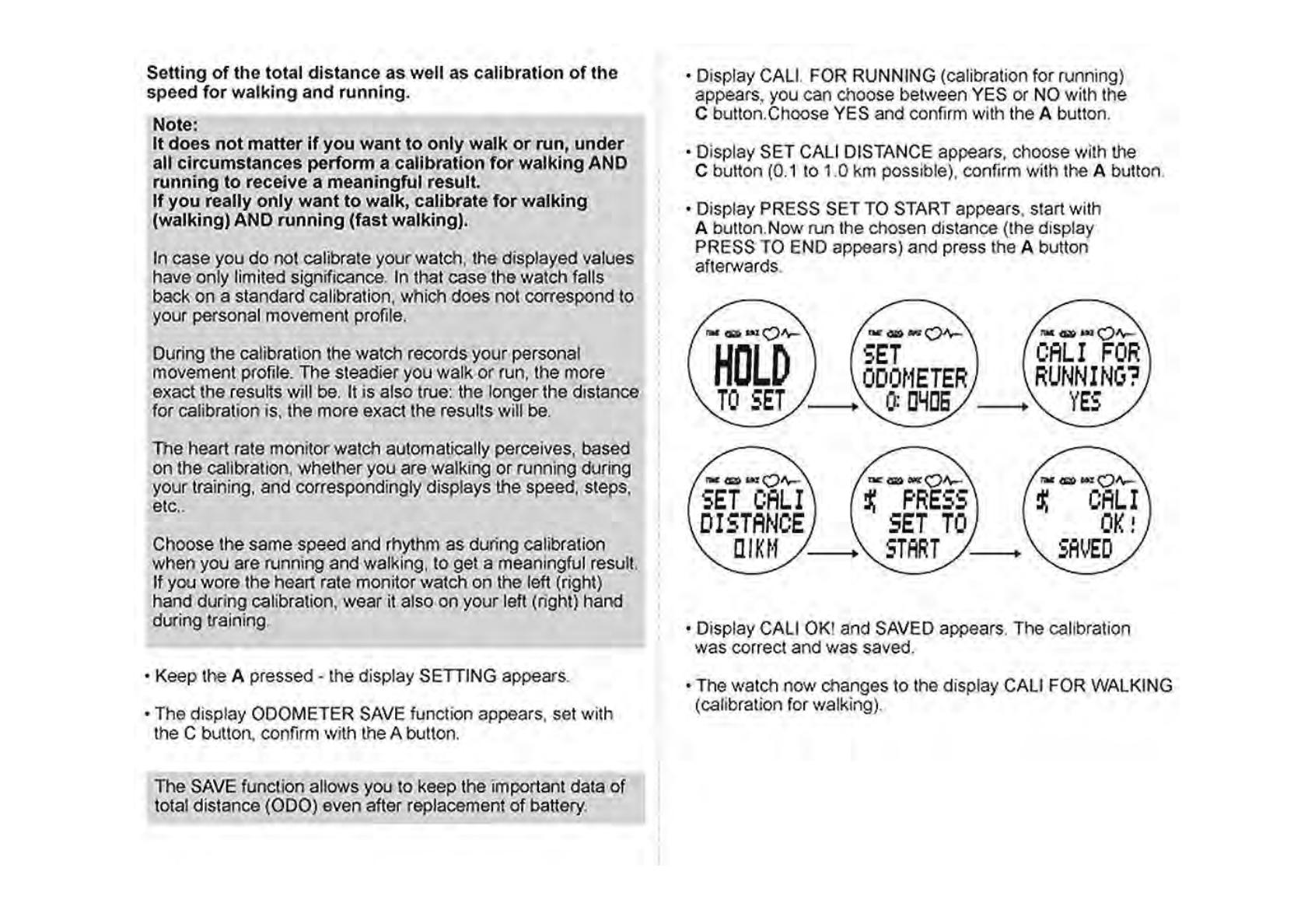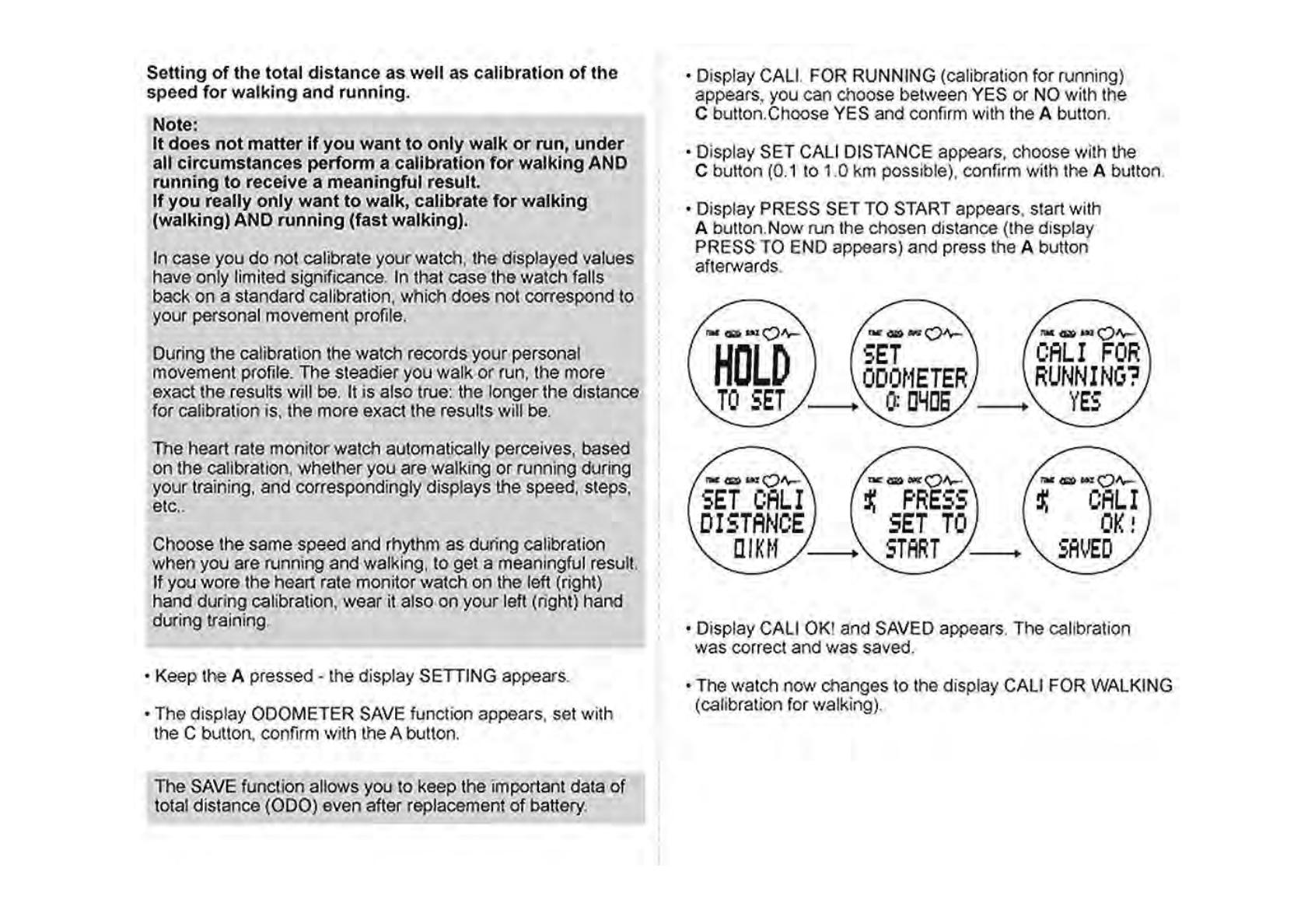
Setting
of
the total
distance
as
well as
calibration
of
the
speed f
or
walking
and
running
.
Note:
It
does
not
matter
if
you
want
to
only
walk
or
run,
under
all
circumstances
perform
a
calibration
for
walking
AND
running
to
receive a
mean
i
ngful
result.
If
you
really
only
want
to
walk
,
calibrate
for
walking
(walking)
AND
running
(fast
walking)
.
In case
you
do not calibrate
your
watch, the displayed values
have only limited significance. In that case the watch falls
back
on
a standard calibration, wtlich does not correspond to
your personal movement profile.
During the calibrati
on
the watch rerords your personal
movement profile. The steadi
er
you walk
or
run, the more
exact the results will
be
. It is also true: the longer the distance
for calibrati
on
is, the more exact the results will
be
.
The heart rate monitor watch automatically perceives, based
on the calibration, whet
her
you are walking or running during
your training, a
nd
correspondingly displays the speed, steps,
etc
..
Choose the same speed and rhythm
as
during calibration
when you are running and walking, to get a meaningful resul
t.
If you wore the heart rate monitor watch on t
he
left
(r
ight)
hand during calibration, wear it also
on
your left (right) hand
during training.
• Keep
the A pressed - the display SETTING appears.
• The display ODOMETER SAVE function appears, set with
the C button, confi
rm
with the A button.
The SAVE functi
on
allows you to keep the important data
of
total distance
(000
) even after replacement
of
battery.
• Display
CA
li.
FOR RUNNING (calibration for runni
ng
)
appears, you can choose between YES or NO with the
C button. Choose YES and confirm with the A button.
• Display
SET
CALI DIS
TAN
CE appears, choose wi
th
the
C button
(0.
1 to 1.0 km possible), confirm with the A button.
• Display PRESS SET TO START appears, start with
A button. N
ow
run the chosen distance (the display
PRESS TO END appears) and press the A button
afterwards.
-·"'0"-
HOLD
TO
SET
/-~,
--"'0"-
SET
CALI
DISTANCE
----~
....
_
-0"-
;:
PRESS
SET
TO
STAAT
Q
IKH
/
-~
,
----~
-·"'0"-
CALI
FOR
RUNNING?
Y
ES
--"'0"-
;:
CALI
OK!
SAVED
• Display
CA
LI
OK
! and SAVED appears. The calibration
was correct and was saved .
• The watch now changes to
the display CALI FOR WALKING
(calibration for walking) .