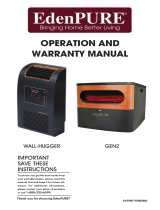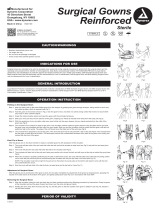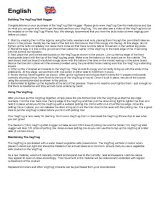3M Security Systems User manual
- Category
- Warming drawers
- Type
- User manual
This manual is also suitable for

1 Bair Hugger Model 750 Warming Unit Service Manual
For information on operating the Model 750 temperature management unit, please refer to the Model 750 Operator’s Manual.
Please forward to Biomedical Engineering Department
3
Bair Hugger
™
Model 750 Warming Unit
Service Manual
3 Bair Hugger Erwärmungsgerät, Modell750 - Wartungshandbuch
Informationen zum Betrieb des Temperaturmanagementgeräts Modell750 finden Sie im Betriebshandbuch für das Modell750.
Bitte an die Abteilung für biomedizinische Technik weiterleiten
2 Manuel d’entretien du module de réchauffement Bair Hugger, modèle 750
Pour de plus amples informations concernant le fonctionnement de l’unité de régulation thermique, modèle 750, veuillez consulter le manuel
de l’utilisateur du modèle 750.
Merci de transmettre au service d’ingénierie biomédicale
Total Temperature Management
TM
System
Check the 3M
TM
Bair Hugger
TM
therapy website to ensure you have the most recent version of this document. www.bairhugger.com reorder #202430A

Check the 3M
TM
Bair Hugger
TM
therapy website to ensure you have the most recent version of this document. www.bairhugger.com reorder #202522A

Check the 3M
TM
Bair Hugger
TM
therapy website to ensure you have the most recent version of this document. www.bairhugger.com reorder #202522A

Table of Contents
Introduction ������������������������������������������������������������������������ 1
Description of the Total Temperature Management™ System ....................... 1
Indications .................................................................... 1
Denition of Symbols .......................................................... 2
Explanation of Signal Word Consequences ....................................... 3
Contraindications ............................................................. 3
warning ...................................................................... 3
Cautions ...................................................................... 4
Notices ....................................................................... 5
Proper Use and Maintenance ................................................... 5
Read Before Servicing Equipment ............................................... 5
Safety Inspection .............................................................. 5
Overview �������������������������������������������������������������������������� 6
Unit Power-On-Reset .......................................................... 6
Operating Modes .............................................................. 7
Standby Mode ................................................................. 7
Fault Conditions ............................................................... 8
Over-Temperature Condition ................................................... 8
Alternative Modes ............................................................. 9
Accessing the Alternative Modes ............................................... 10
Exiting an Alternative Mode ................................................... 10
Service Procedures ����������������������������������������������������������������� 11
Calibrating the Operating Temperatures ........................................ 11
Testing the Over-Temperature Detection System ................................. 13
Viewing the Fault Code Log ................................................... 15
Clearing the Fault Code Log ................................................... 15
Fault Code Table .............................................................. 16
Viewing the Hour Meter ...................................................... 17
Viewing the Operating Timer .................................................. 17
Replacing the Air Filter ........................................................ 18
Replacing the Hose ............................................................ 19
Reattaching Hose ............................................................. 20
Replacing the Fuses ........................................................... 21
General Maintenance and Storage �������������������������������������������������� 23
Cleaning the Cabinet and Hose ................................................ 23
Storage....................................................................... 23
Troubleshooting ������������������������������������������������������������������ 24
Technical Support and Customer Service �������������������������������������������� 26
When You Call for Technical Support ........................................... 26
In-Warranty Repair and Exchange .............................................. 26
Returning Units for Service .................................................... 27
Specications ��������������������������������������������������������������������� 28
Maintenance Checklist ������������������������������������������������������������ 30
Maintenance Log ............................................................. 31
Check the 3M
TM
Bair Hugger
TM
therapy website to ensure you have the most recent version of this document. www.bairhugger.com reorder #202522A

Bair Hugger Model 750 Temperature Management Unit Service Manual
2
Check the 3M
TM
Bair Hugger
TM
therapy website to ensure you have the most recent version of this document. www.bairhugger.com reorder #202522A
Introduction
Description of the Total Temperature Management™ System
e 3M
TM
Bair Hugger
TM
brand Total Temperature Management system consists of a Model 750 forced-air
temperature management unit (with optional rolling stand, and other accessories) and disposable components,
including Bair Hugger forced-air blankets, the 3M
TM
241
TM
blood/uid warming set, and may be used with the
3M
TM
Bair Paws
TM
patient warming gowns.
e Bair Hugger warming unit is attached to the blanket or gown by means of a exible hose. Warm air is
generated in the unit and ows through the hose and into the blanket or gown. Depending on the model, the
blanket or gown is placed either around, over, or underneath the patient. Small perforations on the blanket
or gown allow the warm air to be dispersed over the patient. For uid warming applications, the Model 241
blood/uid warming set is inserted in the warming unit hose. When the unit is turned ON and a temperature
setting is selected, warm air ows over the Model 241 tubing and warmed uid exits from the distal end of the
tubing. For additional information on Bair Hugger blankets, Bair Paws gowns, the 241 blood/uid warming
set, or other accessories visit us online at bairhugger.com or bairpaws.com.
is manual includes operating and service instructions and unit specications for the Model 750 temperature
management unit. You can use the Model 750 temperature management unit in all clinical settings where
the patient may become too warm or too cold including the operating room to provide patient temperature
management. For information about using Bair Hugger blankets, Bair Paws gowns or the 241 blood/uid
warming set with the Model 750 temperature management unit, refer to the “Instructions for Use” included
with each of these disposable components. e Bair Hugger system should only be used by trained medical
professionals.
Indications
e Bair Hugger temperature management system is intended to prevent and treat hypothermia. In addition,
the temperature management system can be used to provide patient thermal comfort when conditions exist
that may cause patients to become too warm or too cold. e temperature management system can be used
with adult and pediatric patients.

3
Bair Hugger Model 750 Temperature Management Unit Service Manual
English 202522A
Check the 3M
TM
Bair Hugger
TM
therapy website to ensure you have the most recent version of this document. www.bairhugger.com reorder #202522A
Definition of Symbols
The following symbols may appear on the product’s labeling or exterior packaging.
An
equipotentiality plug (grounded) conductor other than a protective earth
conductor or a neutral conductor, providing a direct connection between
electrical equipment and the potential equalization busbar of the electrical
installation. Please consult IEC 60601-1; 2005 for requirements.
Fuse
Nonexplosion proof
Type BF equipment (patient applied)
VAC
V
Voltage, alternating current (AC)
is system is subject to European WEEE Directive 2002/96/EC.
is product contains electrical and electronic components and must not be disposed of
using standard refuse collection. Please consult local directives for disposal of electrical
and electronic equipment.
Protective earth ground
No free hosing
Consult operator's manual
Consult instructions for use
Recycle to avoid environmental contamination. is product contains recyclable parts.
For information on recycling - please contact your nearest 3M Service Center for advice.
Manufacturer
Attention; see instructions for use
Keep dry
Temperature limits

Bair Hugger Model 750 Temperature Management Unit Service Manual
4
Check the 3M
TM
Bair Hugger
TM
therapy website to ensure you have the most recent version of this document. www.bairhugger.com reorder #202522A
Explanation of Signal Word Consequences
warning:
Indicates a hazardous situation which, if not avoided, could result in death or serious injury.
caution:
Indicates a hazardous situation which, if not avoided, could result in minor or moderate injury.
notice:
Indicates a situation which, if not avoided, could result in property damage only.
Contraindications
Do not apply heat to lower extremities during aortic cross-clamping. ermal injury may occur if heat is
applied to ischemic limbs.
WARNING
1. Do not leave patients with poor perfusion unmonitored during prolonged warming therapy sessions.
ermal injury may result.
2. e Bair Hugger temperature management unit has been designed to operate safely ONLY with 3M
Patient Warming disposable components. Use with other products may cause thermal injury. (To
the full extent permitted by law, the manufacturer and/or importer declines all responsibility for
thermal injury resulting from the unit being used in conjunction with product other than 3M Patient
Warming products.)
3. Do not warm patients with the temperature management unit hose alone. ermal injury
may result. Always connect the hose to a Bair Hugger blanket or Bair Paws gown before
providing therapy.
4. Do not place the non-perforated side of the blanket on the patient. ermal injury may result. Always
place the perforated side (the side with small holes) towards the patient.
5. Do not continue temperature management therapy if the Over-temp indicator light illuminates
and the alarm sounds. ermal injury may result. Unplug the unit, and contact a qualied service
technician.
6. Do not continue 241 blood/uid warming therapy if the Over-temp indicator light illuminates and
the alarm sounds. Immediately stop uid ow, and discard the blood/uid warming set. Unplug the
temperature management unit, and contact a qualied service technician.
7. Do not use a forced-air warming device over transdermal medication. Increased drug delivery and
patient injury or death may occur.
8. Do not allow the patient to lie on the warming unit hose or allow the hose to directly contact the
patient’s skin during patient warming; thermal injury may result.
9. Reusable blankets made from woven fabric, or blankets without discrete, visible holes, can cause the
safety system of this unit to fail, which may result in serious thermal injury. is warming unit has been
designed to operate safely ONLY with Bair Hugger blankets and Bair Paws gowns.
10. Do not connect a Bair Hugger blanket, 241 blood/uid warmer, or Bair Paws gown to the warming unit
if it has been cut or damaged; thermal injury may result.

5
Bair Hugger Model 750 Temperature Management Unit Service Manual
English 202522A
Check the 3M
TM
Bair Hugger
TM
therapy website to ensure you have the most recent version of this document. www.bairhugger.com reorder #202522A
11. Do not use a Bair Hugger blanket to transfer or move the patient; injury may result.
12. To reduce the risks associated with hazardous voltage and re:
• keep power cord visible and accessible at all times. e plug on the power cord serves as the
disconnect device. e wall socket outlet shall be as close as practical and shall be easily accessible.
• use only the power cord specied for this product and certied for the country of use.
• do not allow the power cord to get wet.
• do not use the warming unit when it appears the warming unit, power cord or any component is
damaged. Contact 3M Patient Warming technical support at 1-800-733-7775.
• this equipment must only be connected to a supply mains with protective earth.
13. To reduce the risks associated with exposure to biohazards always perform the decontamination
procedure prior to returning the warmer for service and prior to disposal.
14. Do not retain the patient using a warming blanket alone, as injury may result. Use a draw sheet,
safety strap, or other means to retain the patient.
15. Do not modify this equipment without authorization of the manufacturer.
16. To ground this Bair Hugger warming unit, only connect to receptacles marked “Hospital Only”
“Hospital Grade,” or a reliable grounded outlet.
CAUTIONS
1. Except for specic blanket models, Bair Hugger blankets are not sterile and are all intended for single
patient use ONLY. Placing a sheet between the Bair Hugger blanket and the patient does not prevent
contamination of this product.
2. Monitor the temperature and cutaneous response of patients who are incapable of reacting,
communicating and/or who are without a sense of feeling every 10-20 minutes or according to
institutional protocol. Monitor the patient's vital signs regularly. Adjust air temperature or discontinue
therapy when the therapeutic goal is reached or if vital sign instability occurs. Notify physician of vital
sign instability immediately.
3. Do not leave pediatric patients unattended during therapy.
4. Do not initiate temperature management therapy unless the temperature management unit is free from
mechanical damage and is safely placed on a hard surface or securely mounted. Otherwise, injury may
result.
5. To prevent tipping, clamp the Model 750 temperature management unit to an IV pole at a height that
provides stability. We recommend clamping the unit no higher than 44" (112 cm) on an IV pole with
a minimum 28" (71 cm) diameter wheelbase. Failure to do so may result in IV pole tipping, catheter
site trauma, and patient injury.
6. Electrical shock hazard. Do not disassemble the temperature management unit unless you are a
qualied service technician. ere are electrically live parts with in the unit when it is connected to a
power source, even when the unit is in Standby mode.
7. To reduce the risks associated with environmental contamination follow applicable regulations when
disposing of this device or any of its electronic components.

Bair Hugger Model 750 Temperature Management Unit Service Manual
6
Check the 3M
TM
Bair Hugger
TM
therapy website to ensure you have the most recent version of this document. www.bairhugger.com reorder #202522A
NOTICES
1. e Bair Hugger temperature management unit meets medical electronic interference requirements.
If radio frequency interference with other equipment should occur, connect the unit to a dierent
power source.
2. Federal law (USA) restricts this device to sale by or on the order of a licensed healthcare professional.
3. To avoid Bair Hugger warming unit damage:
• do not immerse the Bair Hugger warming unit or warming unit parts or accessories in any liquid
or subject them to any sterilization process.
• do not use solvents such as acetone or thinner to clean the warming unit; avoid abrasive cleaners.
• clean warming unit exterior with so cloth using plain water or a mild, all-purpose or nonabrasive
cleaner.
Proper Use and Maintenance
3M Patient Warming assumes no responsibility for the reliability, performance, or safety of the temperature
management unit if the following events occur:
• Modications or repairs are performed by unqualied personnel.
• e unit is used in a manner other than that described in the Operator’s or Service Manuals.
• e unit is installed in an environment that does not meet the appropriate electrical and grounding
requirements.
Read Before Servicing Equipment
All repair, calibration, and servicing of the Bair Hugger model 750 temperature management unit requires
the skill of a qualied, medical equipment service technician who is familiar with good practice for medical
device repair. If service does not require the manufacturer’s attention, the Model 750 Service Manual
provides the technical information needed to service the unit, or 3M Patient Warming will provide that
information on request. Perform all repairs and maintenance in accordance with the instructions in the
Service Manual.
Safety Inspection
Perform a safety inspection aer making repairs to the Bair Hugger temperature management unit and
before returning the unit to service. A safety inspection should include calibrating the operating temperature
settings and testing the over-temperature detection function as described in this service manual as well as
testing for leakage current and continuity check on safety ground.

7
Bair Hugger Model 750 Temperature Management Unit Service Manual
English 202522A
Check the 3M
TM
Bair Hugger
TM
therapy website to ensure you have the most recent version of this document. www.bairhugger.com reorder #202522A
Overview
When you connect the Model 750 temperature management unit to a grounded power source, the unit
automatically performs the power-on-reset operation described below. Following the power-on-reset
operation, the unit will enter the Standby mode. You can select any operating mode by pressing the
appropriate button on the unit’s control panel. See Figure 1.
Unit Power-On-Reset
e Model 750 temperature management unit performs the following power-on-reset sequence aer you
connect the unit to a grounded power source:
• Performs all self-test functions.
• Illuminates all indicator lights and all pixels in the alphanumeric display momentarily.
• Displays the text “MD 700s” and the soware revision level in the alphanumeric display.
• Produces 3 chirping sounds.
• Enters the Standby mode.
If the temperature management unit loses power for less than 1 second, the unit’s soware will remain in
the operating mode you selected prior to the power loss. If the unit loses power for longer than 1 second, the
unit’s soware will reset when you restore power. e unit will then enter the Standby mode.
Figure 1. Control panel
Alternative Mode button

Bair Hugger Model 750 Temperature Management Unit Service Manual
8
Check the 3M
TM
Bair Hugger
TM
therapy website to ensure you have the most recent version of this document. www.bairhugger.com reorder #202522A
Operating Modes
e Model 750 temperature management unit has 4 operating modes: Ambient, 32°C, 38°C, 43°C.
To select the 32°C, 38°C, 43°C, or Ambient mode, press the corresponding button. e temperature
management unit will operate within the specied temperature range, shown in the table below.
Temperature Mode Temperature of Delivered Air
32°C 32°C ± 1.5°C
38°C 38°C ± 1.5°C
43°C 43°C ± 1.5°C
Ambient Unit will supply air that is slightly warmer than room
temperature
Aer you select a temperature mode, the following events occur:
• Corresponding indicator light illuminates.
• Blower operates.
• Heater activates except in Ambient mode.
• Temperature mode timer and hour meter activate.
• Temperature at the blanket-end of the hose appears in the alphanumeric display.
• Temp in Range indicator light illuminates when the temperature at the blanket end of the hose is
within ±1.5°C* of the selected setting; this indicator light does not illuminate in the Ambient mode.
Standby Mode
To place the unit in Standby mode, press the Standby button. When in Standby mode, the following events
occur:
• Standby indicator light illuminates.
• Blower and heater turn o.
• Alphanumeric display deactivates.
• Temperature mode timer pauses.
• Alarm and fault detection functions remain active.
* Within ±3°C in units with < Rev L soware. e Rev version appears in the display window upon
connection to a power source.

9
Bair Hugger Model 750 Temperature Management Unit Service Manual
English 202522A
Check the 3M
TM
Bair Hugger
TM
therapy website to ensure you have the most recent version of this document. www.bairhugger.com reorder #202522A
Fault Conditions
e Model 750 temperature management unit’s soware recognizes several nonhazardous fault conditions
including:
• Sensor failures
• Heater failures
• Computer failure
• Soware failure
• Keypad failure
• Power supply failure
• Blower motor failure
• Forced over-temperature test failure
When a fault condition exists, the following events occur:
• Fault indicator light ashes.
• Audible alarm sounds.
• Blower heater turns o.
• Fault code appears in the alphanumeric display.
• Up to 5 fault codes are stored in memory.
When the audible alarm sounds, press any button on the keypad to temporarily silence it. e temperature
management unit must be unplugged before it can be restarted. See Viewing the Fault Code Log and the
Fault Code Table for more information about specic fault codes.
Over-Temperature Condition
When an overtemperature condition exists, the following events occur:
• Over-temp indicator light ashes.
• Audible alarm sounds.
• Blower and heater turn o.
• Fault code appears in the alphanumeric display (see Fault Code Table).
When the audible alarm sounds, press any button on the keypad to temporarily silence it. e temperature
management unit must be unplugged before it can be restarted.
* Up to 3 fault codes in units with < Rev L soware. e Rev version appears in the display window upon
connection to a power source.

Bair Hugger Model 750 Temperature Management Unit Service Manual
10
Check the 3M
TM
Bair Hugger
TM
therapy website to ensure you have the most recent version of this document. www.bairhugger.com reorder #202522A
Alternative Modes
e Model 750 temperature management unit has 5 Alternative modes that allow access to the service and
calibration utilities of the unit.
Alternative Modes Description
AltMode0 Hour meter
AltMode1 Calibration
AltMode2 Fault code log
AltMode3 System information
AltMode4 Over-temperature detection test
e Hour Meter mode displays the cumulative amount of operating time (in Ambient, Low, Medium, and
High modes) the temperature management unit has accrued since the initialization of EEPROM. e time is
displayed in whole hours only.
e Calibration mode allows a technician to check and adjust the hose end sensor calibration. is should
be done as part of routine maintenance and always aer servicing the temperature management unit or
replacing the hose. e hose end sensor temperature can be altered a maximum of ±3.0°C by adjusting the
calibration oset value. In the Calibration mode, the temperature management unit operates in the Ambient
temperature mode, and the alphanumeric display shows the current hose end sensor temperature and
calibration oset with 0.1°C precision.
e Fault Code Log mode sequentially displays the last 5* fault codes stored in system memory. Please refer
to the Fault Code Table on page17 for more information about a particular fault code.
e System Information mode allows the technician to view important system information including the
rmware, system identication, serial port baud rate, 5V power supply status, and the control board serial
number.
e Over-temperature Detection Test mode allows the user to test the operation of the independent over-
temperature shutdown system.
* e last 3 fault codes in units with < Rev L soware. e Rev version appears in the display window upon
connection to a power source.

11
Bair Hugger Model 750 Temperature Management Unit Service Manual
English 202522A
Check the 3M
TM
Bair Hugger
TM
therapy website to ensure you have the most recent version of this document. www.bairhugger.com reorder #202522A
Accessing the Alternative Modes
To access the Alternative modes, you must press the Alternative Mode button that is located on the front
panel of the temperature management unit but is unlabeled. Press the text on the Bair Hugger logo when
the instructions direct you to press the Alternative Mode button.
Figure 2. Location of Alternative Mode button
Alternative
Mode button
Over-temperature
Detection Test
AltMode4
System Information
AltMode3
Fault Code Log
AltMode2
Calibration
AltMode1
To enter one of the Alternative modes, press the Alternative Mode button in combination with one of the
operating mode buttons, also located on the front panel. Figure 2 indicates which keys must be pressed to
enter each of the 5 Alternative modes. When the correct combination of keys is pressed, the display reads
“Hold for AltModeX,” where “X” represents the selected Alternative mode from the list above.
Exiting an Alternative Mode
Exit the Alternative modes by pressing the Alternative Mode button or by waiting for 60 seconds. You will
need to access the Alternative modes for several of the service procedures described in this manual.

Bair Hugger Model 750 Temperature Management Unit Service Manual
12
Check the 3M
TM
Bair Hugger
TM
therapy website to ensure you have the most recent version of this document. www.bairhugger.com reorder #202522A
Service Procedures
caution
Auto tester must not interrupt the voltage during unit on power reset or an error 053/054 may result.
Calibrating the Operating Temperatures
caution
Perform all temperature testing of the temperature management unit with a 3M Patient Warming Model
22110 Temperature Test Unit.
3M Patient Warming assumes no responsibility for the reliability, safety, or performance of the Bair Hugger
system if temperature tests or adjustments are made in any manner other than those described here.
Improper measurement or adjustment of the temperature management unit’s normal operating temperature
could result in patient exposure to temperatures outside of the indicated range and may lead to patient
injury.
Service frequency
Every 6 months or 500 hours of use, or whenever service is performed.
Tools/equipment
Model 22110 Temperature Test Unit
NOTES:
• e Model 22110 Temperature Test Unit simulates the operating characteristics of
Bair Hugger blankets when used with Bair Hugger temperature management units.
• When using the Model 22110 Temperature Test Unit, take temperature readings using a calibrated
thermometer that can accept a male, subminiature connector and read a “K” style thermocouple
(e.g., a Fluke Model 52 K/J ermometer). If the test unit’s connector does not t your thermometer,
remove the connector from the test unit and attach a connector that ts your meter. Be certain to
observe polarity.

13
Bair Hugger Model 750 Temperature Management Unit Service Manual
English 202522A
Check the 3M
TM
Bair Hugger
TM
therapy website to ensure you have the most recent version of this document. www.bairhugger.com reorder #202522A
Method
N: If the temperature management unit has been stored at a temperature lower than 20°C, allow it to
reach ambient temperature before beginning the calibration procedure.
1. Attach the Model 22110 temperature test device to the end of the temperature management unit hose.
2. Connect the temperature management unit to a grounded power source. e unit performs a self-test
and automatically proceeds to Standby mode.
3. Press the Ambient button to place the unit in Ambient mode. Allow the unit to run in Ambient mode
for at least ten minutes to equalize the temperature of the unit’s internal components.
4. Press the Alternative Mode button (see Figure 2) and the Ambient button simultaneously for
3 seconds. e temperature management unit is now in Calibration mode. In this mode, the
temperature management unit performs the following tasks:
• 37 °C and 38 °C indicator lights ash.
• Blower activates.
• Heater elements deactivate.
• e text “TMP” and the temperature in °C (0.1°C resolution) at the end of the hose appear in the
alphanumeric display.
• e text “OS” and the current calibration oset value (0.1°C resolution) appear in the
alphanumeric display.
5. Compare the temperature shown on the alphanumeric display and the temperature on the
independent, temperature calibration device.
• If the temperatures match, press the Alternative Mode button to return the temperature
management unit to Standby mode.
• If the temperatures do not match, adjust the temperature management unit’s displayed
temperature:
a. Press the 32°C button to decrease the temperature or the 38°C button to increase the
temperature by 0.1°C. You can adjust the temperature of the temperature management unit a
maximum of ±3°C.
b. Continue to press the 32°C or 38°C button(s) until the temperature in the alphanumeric display
matches the temperature on the calibration device.
c. Press the Alternative Mode button to store the calibration oset value and return the
temperature management unit to Standby mode.
N: If it is necessary to enter an oset value greater than ±3°C, there may be a defect in the hose end
sensor. Remove unit from service until a new hose assembly can be substituted.

Bair Hugger Model 750 Temperature Management Unit Service Manual
14
Check the 3M
TM
Bair Hugger
TM
therapy website to ensure you have the most recent version of this document. www.bairhugger.com reorder #202522A
Testing the Over-Temperature Detection System
warning
Do not perform the over-temperature detection system test while the temperature management unit is being
used for temperature management therapy. ermal injury may result.
caution
Connect each warming unit being tested to a separate power source.
Service frequency
Every 6 months or 500 hours of use, or whenever service is performed.
Tools/equipment
Model 22110 Temperature Test Unit
Method
: If continuing from previous section (Calibrating the Operating Temperature) skip to step 4.
: If the temperature management unit has been stored at a temperature lower than 20°C, allow it to
reach ambient temperature before beginning the test.
1. Connect the temperature management unit to a grounded power source. e unit performs a self-test
and automatically proceeds to Standby mode
2. Connect the temperature test kit to the hose of the temperature management unit.
3. Press the Ambient button and allow the temperature management unit to run for ve minutes.
4. Press the Alternative Mode button (See Figure 2) and the 43 °C button simultaneously for three
seconds. e temperature management unit is now in a Forced Over-temperature mode. In this mode,
the temperature management unit performs the following tasks:
• Blower activates.
• Heater elements continuously operate at full power.
• 43°C indicator light ashes.
• Over-temperature timer activates.
• “OT Test” ashes in the alphanumeric display.

15
Bair Hugger Model 750 Temperature Management Unit Service Manual
English 202522A
Check the 3M
TM
Bair Hugger
TM
therapy website to ensure you have the most recent version of this document. www.bairhugger.com reorder #202522A
5. Wait for the temperature management unit to perform the over-temperature test. When the test is
complete, the temperature management unit performs the following tasks:
• Heater elements deactivate.
• Blower continues to operate. (: e blower turns o if an over-temperature condition occurs
during normal use.)
6. View the alphanumeric display to determine test outcome:
a. PASS–e unit detected an over-temperature condition within 150* seconds. An alarm sounds for
2 short beeps. e text “PASS” ashes in the alphanumeric display, followed by these messages:
1. OT Test OT Test
PASS-Pr x OR PASS-Dst
2. TestTime XX Secs
3. Unplug To Reset
b. FAIL–Unit did not detect an over-temperature condition within 150* seconds (time-out failure).
An alarm sounds and the Fault indicator light ashes. e text “FAIL” ashes in the alphanumeric
display, followed by these messages:
1. OT Test FAIL
2. TestTime 150* Secs
3. Unplug To Reset
NOTE: Do not place a temperature management unit back into service if it fails the Over-temperature
Detection System test. Send the unit back to 3M Patient Warming for repair. See Returning Units for Service
on page 27.
4. Record the maximum temperature displayed by the test kit. (Use maintenance log on page32.)
If the temperature is >56°C (53°C ± 3°C typical) contact 3M Patient Warming technical service for
further instructions.
5. Unplug the temperature management unit to reset it.
*Within 90 seconds in units with < Rev L soware. e Rev version appears in the display window upon
connection to a power source.

Bair Hugger Model 750 Temperature Management Unit Service Manual
16
Check the 3M
TM
Bair Hugger
TM
therapy website to ensure you have the most recent version of this document. www.bairhugger.com reorder #202522A
Viewing the Fault Code Log
Service frequency
As oen as necessary.
Tools/equipment
None required.
Method
1. If your temperature management unit is already ON, you can access the fault code log from any
operating mode. Otherwise, connect the temperature management unit to a grounded power source.
e unit performs a self-test and automatically proceeds to Standby mode. en select any operating
mode.
2. Press the Alternative Mode button (see Figure 2: Alternative Mode button on page11) and the
32°C button simultaneously for three seconds. e temperature management unit is now in Fault
Code Log mode. In this mode, the temperature management unit performs the following tasks:
a. Continues to operate in current operating mode.
b. 32°C and 38°C indicator light ashes.
c. Text “FC(n) XXX” appears in the alphanumeric display. “FC” is an abbreviation for the phrase
“fault code,” “n” represents the numerical order of the fault code in the log, and “XXX” represents
the code for the fault condition. See Fault Code Table on page 16 for a list of fault codes and their
meanings.
d. e time (HH:MM:SS) of each fault appears below “FC(n) XXX” in the alphanumeric display. If
the unit reaches 100 or more hours the time only reads hours and minutes.
3. Press either the 32°C or 38°C button to view the next fault code in the log. e temperature
management unit stores a maximum of 5 fault codes in non-volatile memory.
4. Press the Alternative Mode button to return the temperature management unit to its previous
operating mode.
Clearing the Fault Code Log
Put the unit in Fault Code mode by pressing the Alternative Mode button and the 32°C button
simultaneously for three seconds; then, press the 43°C button.
note
e fault code log should not be cleared unless instructed to do so by a 3M Patient Warming representative.
Page is loading ...
Page is loading ...
Page is loading ...
Page is loading ...
Page is loading ...
Page is loading ...
Page is loading ...
Page is loading ...
Page is loading ...
Page is loading ...
Page is loading ...
Page is loading ...
Page is loading ...
Page is loading ...
Page is loading ...
Page is loading ...
Page is loading ...
-
 1
1
-
 2
2
-
 3
3
-
 4
4
-
 5
5
-
 6
6
-
 7
7
-
 8
8
-
 9
9
-
 10
10
-
 11
11
-
 12
12
-
 13
13
-
 14
14
-
 15
15
-
 16
16
-
 17
17
-
 18
18
-
 19
19
-
 20
20
-
 21
21
-
 22
22
-
 23
23
-
 24
24
-
 25
25
-
 26
26
-
 27
27
-
 28
28
-
 29
29
-
 30
30
-
 31
31
-
 32
32
-
 33
33
-
 34
34
-
 35
35
-
 36
36
-
 37
37
3M Security Systems User manual
- Category
- Warming drawers
- Type
- User manual
- This manual is also suitable for
Ask a question and I''ll find the answer in the document
Finding information in a document is now easier with AI
Related papers
-
3M Bair Hugger™ Animal Health Warming Unit, Model 75077 Operating instructions
-
Bair Hugger Bair Hugger™ Warming Units User manual
-
3M Bair Hugger™ Warming Units Operating instructions
-
3M Bair Hugger™ Warming Units Operating instructions
-
3M Bair Hugger™ Animal Health Warming Unit, Model 59577 (Refurbished) Operating instructions
-
3M Bair Hugger™ Warming Units Operating instructions
-
3M Bair Hugger™ Warming Blanket 63700, Sterile Full Access Underbody, 5/Case User guide
-
3M Bair Hugger™ Pediatric Warming Gowns User guide
-
3M Bair Hugger™ Patient Adjustable Warming Unit 87500, 120V-ENG-E User manual
-
3M 875 User manual
Other documents
-
 EZ Slide Cabinet Hardware 001 Installation guide
EZ Slide Cabinet Hardware 001 Installation guide
-
Stryker 8001-000-001 Operating instructions
-
Ranger 247 User manual
-
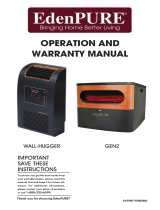 EdenPURE GEN2 A5095 User manual
EdenPURE GEN2 A5095 User manual
-
Stryker altrix Operating instructions
-
GE enFlow IV User manual
-
Air King 9842 User manual
-
Midmark Wall Hugger Exam Table Installation guide
-
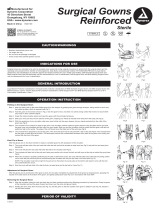 dynarex Surgical Gowns, Sterile Operating instructions
dynarex Surgical Gowns, Sterile Operating instructions
-
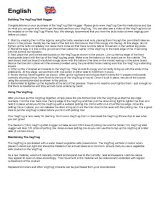 VegTrug VTWHSN0381 Installation guide
VegTrug VTWHSN0381 Installation guide