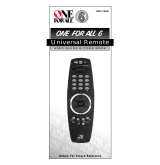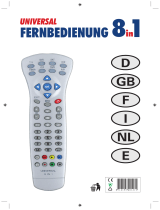Universal remote
Universal Fernbedienung
Télécommande universelle
Mando a Distancia Universal
Telecomando Universal
Telecomando Universale
Universele Afstandsbediening
URC-7740
Instruction manual . . . . . . . . . . . . . . . . . . . . . . . . . . . . . .P. 2
Bedienungsanleitung . . . . . . . . . . . . . . . . . . . . . . . . . .s. 13
Mode d’emploi . . . . . . . . . . . . . . . . . . . . . . . . . . . . . . . . . .P. 23
Guía del usario . . . . . . . . . . . . . . . . . . . . . . . . . . . . . . . . . .P. 33
Manual de instruções . . . . . . . . . . . . . . . . . . . . . . . . .P. 43
Istruzioni per l’uso . . . . . . . . . . . . . . . . . . . . . . . . . . . . .P. 53
Gebruiksaanwijzing . . . . . . . . . . . . . . . . . . . . . . . . . . . .P. 63
English
Deutsch
Français
Español
Português
Italiano
Nederlands
URC-7740 TANGO 4 7 talen New:URC-7740 TANGO 4 7 talen New 29-05-2007 17:38 Pagina b

INSTALLATION
2 WWW.ONEFORALL.C OM
PICTURES OF THE ONE FOR ALL 4 REMOTE
. . . . . . . . . . . . . . 3
BATTERIES
. . . . . . . . . . . . . . . . . . . . . . . . . . . . . . . . . . . . . . . . . . . . . . . . . . . 4
T
HE KEYPAD
. . . . . . . . . . . . . . . . . . . . . . . . . . . . . . . . . . . . . . . . . . . . . . . . 4
SETTING UP THE ONE FOR ALL 4 . . . . . . . . .Page 6
(
How to set up the ONE FOR ALL 4 to control your devices)
•
Direct code set up
. . . . . . . . . . . . . . . . . . . . . . . . . . . . . . . . . . . . . . 6
• Search Method
.
. . . . . . . . . . . . . . . . . . . . . . . . . . . . . . . . . . . . . . . .
7
S
ET UP CODES
T
elevisions
. . . . . . . . . . . . . . . . . . . . . . . . . . . . . . . . . . . . . . . . . . . . . . 7
3
V
ideo Recorders
.
. . . . . . . . . . . . . . . . . . . . . . . . . . . . . . . . . . . . . . .
7
8
Satellite Receivers
. . . . . . . . . . . . . . . . . . . . . . . . . . . . . . . . . . . . . . . 80
Cable Converters
. . . . . . . . . . . . . . . . . . . . . . . . . . . . . . . . . . . . . . . . 83
DVD Players
.
. . . . . . . . . . . . . . . . . . . . . . . . . . . . . . . . . . . . . . . . . . . .
83
CODE BLINK OUT
.
. . . . . . . . . . . . . . . . . . . . . . . . . . . . . . . . . . . . . . . . . .
8
(To find out which code is currently programmed)
QUICK CODE REFERENCE
. . . . . . . . . . . . . . . . . . . . . . . . . . . . . . . . 8
EXTRA FEATURES
Mode re-assignment (Changing a device mode) . . . . . . . . . . . . . 9
Colour and Brightness
. . . . . . . . . . . . . . . . . . . . . . . . . . . . . . . . . . . 10
Volume Punch Through
. . . . . . . . . . . . . . . . . . . . . . . . . . . . . . . . . . 10
TROUBLE-SHOOTING
Problem & Solution . . . . . . . . . . . . . . . . . . . . . . . . . . . . . . . . . . . . . . 11
Customer Service
. . . . . . . . . . . . . . . . . . . . . . . . . . . . . . . . . . . . . . . . 12
Table of Contents
Congratulations on your purchase of the ONE FOR ALL 4 Universal
Remote Control. By choosing the ONE FOR ALL 4 remote you have opted
for the User Friendly remote control solution. Made according to the
highest quality, the ONE FOR ALL 4 will provide you with long-term
satisfaction. Please read these enclosed instructions carefully before
putting your ONE FOR ALL 4 to use.
Your ONE FOR ALL 4 Remote Package contains:
• Your ONE FOR ALL 4 Remote
• Your ONE FOR ALL 4 Manual
Your Manual is divided into two parts: the set-up instructions and the
device codes.
PLEASE DO NOT DISCARD THIS MANUAL AS YOU MAY NEED IT
AGAIN IN THE FUTURE!
Your ONE FOR ALL 4 can operate four devices: a Television, a Video
Recorder, a DVD Player and a Satellite Receiver or Cable Converter.
About Your ONE FOR ALL 4
E
ngl
i
sh
URC-7740 TANGO 4 7 talen New:URC-7740 TANGO 4 7 talen New 29-05-2007 17:38 Pagina c

WWW.ONEFORALL.C OM 3
3
4
5
10
7
6
14
15/16
8
9
1
12
13
2
11
URC-7740 TANGO 4 7 talen New:URC-7740 TANGO 4 7 talen New 29-05-2007 17:38 Pagina 3

Batteries
Your ONE FOR ALL 4 Remote needs 2 new "AA/LR6" Alkaline batteries.
1 Push the battery door upwards and lift it up to remove it.
2
. Match the batteries to the (+) and (–) marks inside the battery case,
then insert the batteries.
3. Replace the battery cover by pushing upwards and allowing it to
click back into position.
Please refer to the picture of the ONE FOR ALL 4 Remote Control on
Page 3.
1 Magic Key:
The Magic key is used to set-up your ONE FOR ALL 4 Remote Control
and to access special functions.
2 LED:
During the use of your ONE FOR ALL 4, the LED will light up red.
3 Power Key:
The Power key controls the same function as it did on your original
remote.
4 Device Keys:
The TV, VCR, DVD & SAT keys select the home entertainment device
you wish to control. For example, pressing the TV key allows the
remote to control the functions of your television, etc.
5 Number Keys:
The Number keys (0-9, -/--(10)) provide the functions just like your
original remote, such as the direct access to program/channel
selection. If your original remote uses a 10 key, this function can be
found by pressing the -/-- key.
6 AV
The AV key operates the same function it did on your original
remote control.
7 Channel Up / Down Control:
These keys control the same functions as your original remote
control. In DVD mode the Channel Up key operates the ”Next Track”
function, and the Channel down key operates the ”Previous Track”
function.
8 Mute Key:
The Mute key operates the same function it did on your original
remote.
9 Volume Up / Down Control:
These keys operate just as those on your original remote.
10 Directional Keys
If available on your original remote, these keys will allow you to
navigate through the menu of your device.
The Keypad
- In order to avoid having to re-program your ONE FOR ALL 4
after you remove the batteries, you will need to insert new
batteries within 5 minutes. Also it is recommended that you
d
o not use rechargeable batteries.
- On the inside of the battery compartment door you will find
a
label on which to write your Set-Up Codes for future
reference. This you will do after setting up your ONE FOR
A
LL 4 remote for your devices.
WWW.ONEFORALL.C OM 4
URC-7740 TANGO 4 7 talen New:URC-7740 TANGO 4 7 talen New 29-05-2007 17:38 Pagina 4

WWW.ONEFORALL.C OM 5
11 O
K key
If your original remote control required that you press an “OK” or
“ENTER” key during Menu operation, this key can be used for this
f
unction.
12 Menu Key:
Controls the same function as it did on your original remote control.
13 Exit Key:
T
he Exit key will exit the Menu.
14 EPG key
If available on your original remote, this key will provide the
“Electronic Program Guide” (EPG) function. In TV mode this key
a
llows you to access the wide screen (16:9) view option of your
t
elevision (if available on your original remote). In VCR mode it
o
btains the TV/VCR function.
15 VCR / DVD keys (PLAY, STOP, REW etc.)
After pressing the VCR mode key, the Playback keys operate the
same functions of your Video Recorder Keys. To prevent accidental
recording, the RECORD key must be pressed twice. After pressing
the DVD mode key, the Playback keys will operate the same func-
tions of your DVD Players.
In VCR mode the SP/LP key controls the tape speed function, the
AUTO key controls the auto tracking function, just like on your
original remote.
16 Teletext Functions:
After pressing the TV key, the transport keys (REW, PLAY, FF, PAUSE)
are used to operate the main Teletext functions. The symbols below
the keys are for Teletext. The text keys are used to access the
Teletext functions of your television. Of course, your television must
have Teletext capability.
TEXT ON: Puts your television in the teletext mode.
HOLD/STOP: Stops the television changing text pages.
EXPAND: Shows the top half of the teletext page in larger
letters. By pressing again, you can see the bottom
half of the teletext page enlarged. To return to
the regular teletext viewing, press the Expand
key again, or press the Text key, depending on
your television.
TEXT OFF: Switches the television back to regular viewing
mode. On some televisions, this may be done by
pressing the TEXT key several times.
After pressing the TV key and accessing the text mode, the bottom row of
the Video Recorder keys marked red, green, yellow and blue, allow you
to access the Fastext functions of your television. If on your original
remote control these keys are used for Menu navigation, the ONE
FOR ALL Fastext keys may operate in the same way.
- For a more detailed explanation of the Teletext and Fastext functions,
please refer to the manual of your television. Remember, different
televisions control Teletext and Fastext in different ways. Not all
Teletext functions may be available for your particular model.
The Keypad
URC-7740 TANGO 4 7 talen New:URC-7740 TANGO 4 7 talen New 29-05-2007 17:38 Pagina 5

6 WWW.ONEFORALL.COM
Example: To set up the ONE FOR ALL 4 for your television:
1. M
ake sure your device (television) you wish to operate
is switched on (not in standby).
2. F
ind the code for your device in the Code List
(page 73 - 85). The device codes are listed per device
t
ype and brand name. Also the most popular code for
each brand is listed first. If your brand is not listed
at all, try the Search Method on page 7.
3. P
ress the device mode key (TV) on the ONE FOR
ALL 4 remote for the device you wish to set up.
4. P
ress and hold down MAGIC until the red light
blinks twice (the red light will blink once then twice).
5. Enter your four-digit device code using the num-
ber keys. The red light will blink twice.
6. Now aim the ONE FOR ALL 4 remote at your
device (television) and press POWER. If your
device switched off, the ONE FOR ALL 4 is ready to
operate your device.
Setting up the ONE FOR ALL 4
(
How to set-up the ONE FOR ALL 4 to control your devices)
Direct code set-up
- Most TV’s do not switch back on pressing the POWER key, please try
pressing a “number” key or the “TV-text off” key to switch your TV
back on.
- If your device does not respond, follow steps 1 through 6 with each
code listed for your brand. If none of the codes listed for your brand
operate your device, then try the Search Method described on page 7,
even if your brand is not listed at all.
- Some codes are quite similar. If your device does not respond or is not
functioning properly with one of the codes, try another code listed
under your brand.
- If the original remote control from your Video Recorder / DVD player
did not have a POWER key, press PLAY instead of POWER during step 6.
- To set up your other devices, follow the same instructions above, only
press the appropriate device key during step 3.
- Remember to press the correct device key before operating your
device. Only one device can be assigned to a device key.
- Write your device code in the applicable four digit boxes
provided in the battery compartment and on page 8 for future
reference.
ON
E
F
OR
A
A
c
u
r
a
A
d
m
i
r
a
l
A
d
y
s
o
n
A
g
a
z
i
A
G
B
A
g
e
f
A
i
ko
0
0
0
9
0
0
8
7
,
0
0
9
3
,
0
3
6
3
,
0
4
0
2
1
7
,
0
2
1
6
0
2
6
4
0
5
1
6
0
0
8
7
0
2
1
6
,
0
0
0
9
,
0
0
3
7
,
0
0
3
7
,
0
2
7
4
0
3
6
1
,
0
2
0
8
,
0
3
7
1
_ _ _ _
6 WWW.ONEFORALL.COM
To set up for a second TV, VCR, DVD or SAT
(See mode re-assignment, Page 9).
Devices can be found under the following keys:
Television
Video Recorder
DVD Player
Satellite Receiver
Cable Box
URC-7740 TANGO 4 7 talen New:URC-7740 TANGO 4 7 talen New 29-05-2007 17:38 Pagina 6

Search method
-
-> If your device does not respond to the ONE FOR ALL 4 after you
have tried all the codes listed for your brand.
--> If your brand is not listed at all.
T
he Search Method allows you to scan through all the codes contained
i
n the memory of the ONE FOR ALL 4.
E
xample: To search for your television code:
1. Switch your television on (not in standby).
2. P
ress the TV key on the ONE FOR ALL 4.
3. Press and hold down MAGIC until the ONE FOR ALL
4
red light blinks twice (the red light will blink once
then twice).
4. Press 9 9 1. The red light will blink twice.
5. Next, press POWER.
6. Aim the ONE FOR ALL 4 at your Television. Now press
CH+ over and over, until your Television turns off
(every time you press the CH+ key the ONE FOR ALL 4
will send out a POWER signal from the next code
contained in the memory). You may have to press
this key many times (up to 150 times) so please
be patient.
If you skip past a code, you can go to the previous
code(s) by pressing the CH- key. Remember to keep
pointing the ONE FOR ALL 4 at your Television while
pressing this key.
7. As soon as your television turns off, press MAGIC to
store the code.
- Most TV’s do not switch on pressing the POWER key. Please try pressing
a “number” key or the “TV-text off” key to switch your TV back on.
- If you cannot control your Television properly, please continue the
Search Method, you may be using the wrong Code.
- To search for the code for another device follow the instructions above
only press the appropriate device key instead of TV during step 2.
- If the original remote control of your Video recorder or DVD player
does not have a POWER key, press PLAY instead of POWER during step
5.
WWW.ONEFORALL.C OM 7
Setting up the ONE FOR ALL 4
CH
URC-7740 TANGO 4 7 talen New:URC-7740 TANGO 4 7 talen New 29-05-2007 17:38 Pagina 7

8 WWW.ONEFORALL.COM
O
nce you have Set-Up your ONE FOR ALL 4, you can blink back your
S
et-up Code for future reference.
E
xample: to blink out your television code:
1. Press the TV key once.
2. Press and hold down MAGIC until the ONE FOR ALL
4
red light blinks twice (the red light will blink once
t
hen twice).
3. P
ress 9 9 0. The red light will blink twice.
4. For the first digit of your four-digit code, press 1 and
c
ount all the red blinks. If there are no blinks, the
digit is „0“.
5. For the second digit of your four-digit code, press 2
and count all the red blinks. If there are no blinks,
the digit is „0“.
6. For the third digit of your four-digit code, press 3
and count all the red blinks. If there are no blinks,
the digit is „0“.
7. For the fourth digit of your four-digit code, press 4
and count all the red blinks. If there are no blinks,
the digit is „0“. Now you have your four-digit
code.
Code blink out
(
To find out which code is currently programmed)
- To blink back the code for your other devices, press the appropriate
device key during step 1.
Device Type
1 ……………………………………
2 ……………………………………
3 ……………………………………
4 ……………………………………
■
■
■
■
■
■
■
■
■
■
■
■
■
■
■
■
■
■
■
■
■
■
■
■
■
■
■
■
■
■
■
■
Quick Code Reference
Make sure you write down the codes for your devices in the
boxes below and in the battery compartment for future easy
reference.
URC-7740 TANGO 4 7 talen New:URC-7740 TANGO 4 7 talen New 29-05-2007 17:38 Pagina 8

WWW.ONEFORALL.C OM 9
It is possible to change the mode of any device key. This is useful if you
w
ant to set up two of the same devices on the ONE FOR ALL 4. The code
c
an be set up using “Direct code set up” (p. 6) or “Search method” (p. 7).
To change a device key, see the three examples below.
Example 1 if you like to program a second TV on the DVD key.
Example 2 if you like to program a second TV on the SAT key.
Example 3 if you like to program a second VCR on the SAT key.
E
xample 1:
T
o program a second Television on the DVD key (for example), you need
to change the DVD key into a TV key, so press:
(*) (**)
The DVD key has now become a second TV key.
Now enter the Set-Up code for your second TV by pressing:
(*) (TV code) (**)
Example 2:
To program a second Television on the SAT key (for example), you need
to change the SAT key into a TV key, so press:
(*) (**)
The SAT key has now become a second TV key.
Now enter the Set-Up code for your second TV by pressing:
(*) (TV code) (**)
Example 3:
To program a second Video Recorder on the SAT key (for example), you
need to change the SAT key into a VCR key, so press:
(*) (**)
The SAT key has now become a second VCR key.
Now enter the Set-Up code for your second VCR by pressing:
(*) (VCR code) (**)
Resetting a Device key
Example: To reset the DVD key to its original mode, press:
(*) (**)
Example: To reset the SAT key to its original mode, press:
(*) (**)
(*) Press and hold down the MAGIC key until the red light (LED)
blinks twice.
(**) The red light (LED) will blink once then twice.
Extra Features
Mode re-assignment
(
Changing a device mode)
_ _ _ _
_ _ _ _
_ _ _ _
URC-7740 TANGO 4 7 talen New:URC-7740 TANGO 4 7 talen New 29-05-2007 17:38 Pagina 9

10 WWW.ONEFORALL.COM
Colour and Brightness
D
epending on the functions of your original remote control, the ONE FOR
ALL 4 may operate the colour and brightness settings of your television.
C
olour (+) = Press and release MAGIC then hold Volume (+)
C
olour (-) = Press and release MAGIC then hold Volume (-)
Brightness (+) = Press and release MAGIC then hold Channel (+)
Brightness (-) = Press and release MAGIC then hold Channel (-)
Volume Punch Through
You may be able to use some functions of your Television, Video recorder,
DVD player, Satellite receiver or Cable converter at the same time. For
example: if you are watching a program on your video recorder, you
c
an adjust the volume (a TV function) without pressing the TV mode key
on your ONE FOR ALL 4. The table below lists some of the possibilities.
Last Device Mode Key Pressed: You Can Control:
VCR TV volume up and down, mute
SAT TV volume up and down, mute
DVD TV volume up and down, mute
To punch through to TV volume while in the VCR, DVD or SAT
mode:
1. Press and hold MAGIC until the red light blinks
twice.
2. Press 9 9 3.
3. Then press the TV key and the red light will blink
twice.
To cancel the “Volume Punch Through” per mode:
(Example: to cancel the “Volume Punch Through” for the VCR mode)
1. Press VCR once.
2. Press and hold down the MAGIC key until the red
light blinks twice.
3. Press 9 9 3.
4. Then press the Volume (-) key and the red light will
blink four times.
Example: being in VCR mode, you will be able to control VOL+/- or MUTE
functions of your VCR (provided it has volume control).
To cancel the „Volume Punch Through“:
1. Press and hold MAGIC until the red light blinks
twice.
2. Press 9 9 3.
3. Press the Volume (+) key and the red light will blink
four times.
Extra Features
VOL
VOL
URC-7740 TANGO 4 7 talen New:URC-7740 TANGO 4 7 talen New 29-05-2007 17:38 Pagina 10

WWW.ONEFORALL.C OM 11
Problem & Solution
Problem:
Y
our brand is not listed
in the code section?
T
he ONE FOR ALL 4 does
not operate your
device(s)?
The ONE FOR ALL 4 is not
performing commands
properly?
P
roblems changing
channels?
Video not recording?
The ONE FOR ALL 4 does
not respond after
pressing a key?
The red light (LED) does
not blink when you press
a key?
Solution:
T
ry the search method on page 7.
A
) Try all the codes listed for
your brand.
B) Try the search method on
p
age 7.
You may be using the wrong
code. Try repeating the Direct
Set-Up using another code listed
under your brand or start the
s
earch method over again to
l
ocate the proper code.
E
nter the program number
exactly as you would on your
original remote.
As a safety feature on your ONE
FOR ALL 4, you must press the
Record key twice.
Make sure you are using new
batteries and are aiming the ONE
FOR ALL 4 at your device.
Replace batteries with 2 fresh,
new “AA/LR6” alkaline batteries.
Trouble Shooting
URC-7740 TANGO 4 7 talen New:URC-7740 TANGO 4 7 talen New 29-05-2007 17:38 Pagina 11

12 WWW.ONEFORALL.COM
Customer Service
I
f you still have questions about the operation of your ONE FOR ALL ONE
F
OR ALL 4 universal remote and could not find the answer(s) in the
TroubleShooting section, you may want to contact the customer service
d
epartment for assistance.
Y
ou may care to visit our Internet-site:
www.oneforall.com
Our internet-site has many advantages:
-
24 hours access
-
no waiting time
-
page for Frequently Asked Questions
- info about the ONE FOR ALL product range
Before contacting us, by Fax, E-mail or Phone, make sure you have
the required information available by filling in the table below.
What do we need to know before you contact us:
1 That you have the ONE FOR ALL 4 URC-7740 (*)
universal remote.
2 The date of purchase (.........../.........../...........).
3 A list of your equipment/models: (see example below).
Device Brand Device Remote SET-UP
model nr. model nr. code
TV Sony KV-25C5D RM-883 1505 (example)
Type/model numbers can often be found in your equipment
owner’s manual or on the factory plate behind the device.
4. Then Fax, E-mail or Dial us:
In the UK
E-mail : ofahelp@uebv.com (***)
Fax : +31 53 432 9816
Tel. : 0901-5510010 (£ 0,50 per minute)
In Ireland In Australia
E-mail : ofahelp@uebv.com (***) E-mail : ofahelp@uebv.com (***)
Fax : +31 53 432 9816 Fax : +61 2 99 75 1368
Tel. : 016015986 Tel. : 1 300 888 298
In South Africa In New Zealand
Fax : 011 298 2302 Fax : (06) 878 2760
Tel. : 0860 100551 Tel. : 0508 ONE 4 ALL (663 4 255)
Tel. : 011 298 2300
(***) Just send a blank message, you’ll get auto-reply.
Trouble Shooting
URC-7740 TANGO 4 7 talen New:URC-7740 TANGO 4 7 talen New 29-05-2007 17:38 Pagina 12
Page is loading ...
Page is loading ...
Page is loading ...
Page is loading ...
Page is loading ...
Page is loading ...
Page is loading ...
Page is loading ...
Page is loading ...
Page is loading ...
Page is loading ...
Page is loading ...
Page is loading ...
Page is loading ...
Page is loading ...
Page is loading ...
Page is loading ...
Page is loading ...
Page is loading ...
Page is loading ...
Page is loading ...
Page is loading ...
Page is loading ...
Page is loading ...
Page is loading ...
Page is loading ...
Page is loading ...
Page is loading ...
Page is loading ...
Page is loading ...
Page is loading ...
Page is loading ...
Page is loading ...
Page is loading ...
Page is loading ...
Page is loading ...
Page is loading ...
Page is loading ...
Page is loading ...
Page is loading ...
Page is loading ...
Page is loading ...
Page is loading ...
Page is loading ...
Page is loading ...
Page is loading ...
Page is loading ...
Page is loading ...
Page is loading ...
Page is loading ...
Page is loading ...
Page is loading ...
Page is loading ...
Page is loading ...
Page is loading ...
Page is loading ...
Page is loading ...
Page is loading ...
Page is loading ...
Page is loading ...

TV
TV
WWW.ONEFORALL.C OM 73
Televisions
Fernseher
Téléviseurs
Televisores
Televisões
Televisori
Televisies
A.R. Systems 0037 0556
Accent 0037 0556
Accuphase 0556 1909
Acec 0012
Adcom 0625
Admiral 0093 0418 0087 0163 0264
Adyson 0217 0216
AEA 0037 0556
Agashi 0216 0264 0217
AGB 0516
Agef 0087
Aiko 0009 0037 0556 0216 0371 0035 0433
0072 0361 0191 0264 0217
Aim 0037 0072 0412 0556
Aiwa 0701
Akai 0361 0208 0371 0037 0433 0191 0035
0009 0072 0218 0714 0163 0516 0715
0602 0556 0548 0581 0480 0217 0631
0216 0264 0178 0377 0606 1037
Akiba 0218 0282 0455 0037 0556 0294
Akito 0037 0556
Akura 0037 0556 0668 0412 0493 0009 0218
0282 0264
Alaron 0216
Alba 0009 0418 0370 0235 0371 0668 0037
0556 1037 0355 0218 0216 0247 0163
0487 0581 0036 0579
Alkos 0035
Allorgan 0206 0294 0217
Allstar 0037 0556
Ambassador 0177
Amplivision 0217 0370 0320
Amstrad 0177 0009 0516 0264 0371 0218 0037
0556 0433 0412 1037 0648 0581
Anam 0037 0556 0009
Anam
National 0037 0556 0650
Anglo 0009 0264
Anitech 0009 0264 0037 0556 0282 0102
Ansonic 0370 0037 0556 0009 0668 0374 0163
0292 0102 0411 0259 0247 0012 0104
Apollo 0473
Arc en Ciel 0109
Arcam 0216 0217
Ardem 0486 0714 0037 0556
Aristona 0556 0037 0012
Arthur Martin 0163
ASA 0105 0346 0104 0087
Asberg 0037 0556 0102
Asora 0009
Astra 0037 0556
Asuka 0218 0217 0216 0264 0282
Atlantic 0037 0556 0216 0206 0320 0259
Atori 0009
Auchan 0163
Audiosonic 0009 0037 0374 0556 0109 0714 0715
0217 0370 0337 0264 0218 0486
Audioton 0217 0486 0370 0264
Autovox 0087 0206 0349 0217 0247
A
WA 0011 0036 0009 0157 0374 0412 0037
0
556 0216 0606 0217 0108 0264
A
xxent 0009
A
xxon 0714
B
aird 0109 0193 0343 0190 0072 0073 0217
0
208
B
ang &
O
lufsen 0565 0087
B
arco 0380 0163
B
asic Line 0374 0037 0163 0668 0556 0009 0218
0
282 0217 0455
B
astide 0217
B
aur 0195 0512 0037 0556 0191 0361 0349
1
505
B
azin 0217
B
eaumark 0178
B
eko 0486 0035 0714 0370 0037 0556 0606
0
715
B
eon 0037 0556 0418
B
erthen 0668
B
est 0337 0370
B
estar 0037 0556 0370 0374
B
estar-
D
aewoo 0374
B
inatone 0217
B
lack
D
iamond 1037 0556
B
lack Panther 0102
B
lack Star 0247
B
lacktron 0282
B
lackway 0282 0218
B
laupunkt 0191 0195 0455 0170
B
lue Sky 0037 0714 1037 0487 0668 0715 1909
0
556 0218 0282 0455
Blue Star 0282
Bondstec 0247
Boots 0217 0009
Bosch 0320
BPL 0037 0556 0282
Brandt 0625 0109 0287 0335 0471 0343
Brandt
Electronique 0287 0335
Brinkmann 0037 0556 0668 0519 0418 0486
Brionvega 0037 0556 0087
Britannia 0216 0217
Brother 0264
Bruns 0087
BSR 0163 0294 0361
BTC 0218
Bush 0668 0218 0163 0349 0009 0036 0037
0371 0235 0282 0355 0374 0519 0264
0361 1037 0487 0208 0217 0698 0581
0294 0556 0714
Canton 0218
Capsonic 0264
Carad 0610 0037 0556 0668
Carena 0455 0037 0556
Carrefour 0036 0037 0556
Carver 0170
Cascade 0009 0037 0556
Casio 0037 0556 0163 0349
Cathay 0037 0556
CCE 0037 0556 0217
Centrum 1037
Centurion 0037 0556
Century 0087 0247 0238
CGE 0418 0247 0370 0163
Cimline 0009 0235 0218
City 0009
Clarivox 0418 0037 0556 0102
Clatronic 0037 0370 0371 0714 0218 0264 0556
0217 0247 0009 0102 0320 0579 0648
Clayton 1037
CMS 0216
CMS hightec 0217
Concorde 0009
URC-7740 TANGO 4 7 talen New:URC-7740 TANGO 4 7 talen New 29-05-2007 17:41 Pagina 73

TV
TV
74 WWW.ONEFORALL.COM
C
ondor 0320 0037 0556 0370 0216 0009 0282
0
102 0247 0418 0411 0163 0264
C
onrad 0037 0556
C
ontec 0216 0009 0157 0011 0036 0264 0037
0
556
C
ontinental
E
dison 0109 0287 0487
C
osmel 0009 0337 0037 0556
C
rosley 0087 0247 0163
C
rown 0009 0370 0486 0037 0556 0487 0714
0
606 0715 0418 0579 0208 0339
C
S Electronics 0216 0218 0247
C
TC 0247
C
urtis Mathes 0093 0166
C
ybertron 0218
D
-Vision 0037 0556
D
aewoo 0634 0374 1909 0499 0037 0556 0009
0
216 0218 0217 1137
D
ainichi 0218 0216
D
ansai 0037 0556 0264 0035 0216 0009 0036
0
217
D
ansette 0412
D
antax 0370 0486 0714 0606 0715
D
atsura 0208
D
awa 0037 0556
D
aytron 0009 0374 0037 0556
d
e Graaf 0208 0044 0163 0548
D
ecca 0072 0516 0037 0556 0217 1137
D
eitron 0037 0556 0374 0218
D
enko 0264
D
enver 0037 0556 0606
D
ER 0193 0190
D
esmet 0320 0037 0556 0009 0087
D
iamant 0037 0556
Diamond 0264 0698 0696
Digatron 0037 0556
Digiline 0037 0556
Digitor 0037 0556
Digivision 0361
DiK 0037 0556
Dixi 0009 0037 0556 0247 0217 0087
Domeos 0668
Doric 0349
DTS 0009
Dual 0349 0217 0343 0519 0037 0556 0259
0163
Dumont 0087 0104 0102 0217 0072
Dunai 0163
Dux 0037 0556 0012
Dynatron 0037 0556 0012
E-Elite 0218
Edison-
Minerva 0487
Elbe 0435 0238 0259 0292 0370 0163 0037
0556 0218 0191 0411 0610 0217 0516
0361
Elbe-Sharp 0516
Elcit 0087 0247 0516 0102 0163
Elekta 0009 0037 0556 0264 0282
ELG 0037 0556
Elin 0216 0037 0556 0105 0104 0548 0361
0349 0163 0009
Elite 0218 0037 0556 0320
Elman 0102
Elta 0009 0264 0216
Emco 0247
Emerson 0177 0178 0087 0247 0037 0556 0371
0282 0320 0361 1909 0486 0370 0163
0321
Emperor 0282
Enzer 0696
Erres 0037 0556 0012
ESC 0037 0556 0217
Estèle 0163
Etron 0037 0556 0009 0163
Eurofeel 0264 0217
Euroman 0216 0264 0037 0556 0217 0370
E
uropa 0037 0556
E
urophon 0037 0516 0102 0163 0217 0556 0247
0
216
E
xcel 0037 0556
E
xpert 0206 0259 0163
E
xquisit 0037 0556 0247
F
agor 0037 0556
F
amily Life 0037 0556
F
enner 0374 0009
F
erguson 0073 0625 0287 0190 0335 0238 0193
0
109 0560 0037 0556 0035 0343 0104
0
108 0361 0471
F
idelity 0163 0512 0037 0556 0371 0412 0193
0
216 0264
F
ilsai 0217
F
inlandia 0208 0346 0548 0361 0163 0072 0287
0
343 0045
F
inlux 0105 0104 0037 0556 0714 0346 0217
0
072 0163 0516 0715 0087 0102 0411
0
631 0492 0480 0473 0418 0606
F
irstline 0037 0556 0374 0668 0714 0163 0009
0
294 0321 0216 0247 1909 0102 0217
0
411 0349 0238 0072 0235 0208 0361
F
isher 0104 0217 0036 0208 0370 0045 0087
0
157 0361 0163 0349 0072
F
lint 0037 0556 0610 0072 0218 0455 0264
F
NR 0102
F
orgestone 0193
F
ormenti 0163 0037 0556 0486 0216 0087 0320
F
ormenti-
P
hoenix 0216 0320
F
ortress 0093 0087
F
raba 0037 0556 0370
F
riac 0009 0037 0556 0102 0370 0499 0655
Frontech 0247 0264 0349 0217 0009 0163
Fujitsu 0206 0072 0102 0217 0163 0009 0037
0556 0361 0259
Fujitsu
General 0009 0217 0206 0163
Funai 0668 0264 0294 0412
Future 0037 0556
Galaxi 0102 0037 0556 0361 0163
Galaxis 0370 0418 0037 0102 0556
Galeria 0009
GBC 0163 0009 0374 0218
GE 0343 0178 0282 0560 0287 0109 0335
Geant Casino 0163
GEC 0163 0361 0349 0037 0516 0556 0072
0217
Geloso 0247 0009 0163 0374
General 0109 0287 0471
General
Electric 0343 0287
General
Technic 0009
Genesis 0009
Genexxa 0218 0037 0556 0412 0493 0163 0009
Giant 0217
Goldfunk 0668
Goldhand 0216
Goldline 0337
GoldStar 0037 0009 0370 0377 0217 0178 0247
0216 0556 0163 0361 0109 0606 0044
Gooding 0487
Goodmans 0634 0374 0037 0499 0556 1037 0668
1909 0036 0264 0072 0516 0009 0487
0371 0343 0235 0035 0480 0560 0217
0335 0218
Gorenje 0370
GPM 0218
Gradiente 0170 0037 0556
Graetz 0361 0371 0163 0037 0339 0556
Gran Prix 0648
Granada 0037 0556 0226 0356 0012 0045 0072
0108 0208 0217 0036 0339 0516 0473
0335 0560 0163 0225 0343 0548
URC-7740 TANGO 4 7 talen New:URC-7740 TANGO 4 7 talen New 29-05-2007 17:41 Pagina 74

TV
TV
WWW.ONEFORALL.C OM 75
G
randin 0037 0556 0009 0163 0610 0714 0715
0
668 0374 0320 0282 0218 0455 0579
G
ronic 0102 0217 0163
G
rundig 0195 0191 0487 0037 0556 0587 0009
0
036 0443 0370
H
aier 0698 0264
H
alifax 0264 0216 0217
H
ampton 0216 0217
H
animex 0294 0218
H
anseatic 0037 0556 0499 0519 0349 0163 0361
0
292 0282 0320 0634 0370 0009 0294
0
217 0087 0377
H
antarex 0009 0037 0556 0102 0516
H
antor 0037 0556
H
arwood 0009 0412 0037 0556
H
auppauge 0037 0556
H
CM 0009 0412 0037 0556 0217 0218 0418
0
282 0264
H
edzon 0556 0037
H
ema 0217 0009
H
emmermann 0349
H
ifivox 0109
H
igashi 0216
H
ighline 0264 0037 0556
H
ikona 0218
H
inari 0208 0037 0556 0009 0218 0036 0163
0
355 0443 0487 0235 0294 0264
H
isawa 0282 0218 0455 0610
H
it 0087
H
itachi 0225 1225 0349 0036 0356 0044 0108
0
473 0163 0343 0578 0217 0194 0516
0
072 0481 0499 0037 0556 0109 0548
0
719 0634 0178 1137 0105 0492 0361
0
512 0480
Hitachi Fujian 0108 0225
Hitsu 0009 0455 0218 0610
HMV 0087
Hornyphone 0037 0556 0012
Hoshai 0218 0455
Huanyu 0374 0216
Hygashi 0217 0216
Hyper 0009 0216 0217 0247
Hypersonic 0361
Hypson 0037 0556 0714 0715 0264 0217 0282
0455 0238
Hyundai 0037 0556
Iberia 0037 0556
ICE 0264 0037 0371 0009 0556 0218 0217
0216
Ices 0218 0216
Icos 0012
Ict 0037 1137 0556
Imperial 0037 0163 0370 0556 0411 0361 0349
0418 0247
Indiana 0037 0556
Ingelen 0487 0610 0714 0163 0361
Ingersoll 0009
Inno Hit 0009 0072 0037 0556 0218 0217 0516
0247 0102 0282
Innovation 0519 0037 0556
Interactive 0037 0556 0012 0087 0512 0163 0361
0370 0109
Interbuy 0009 0037 0264 0247 0512 0556
Interfunk 0037 0556 0012 0087 0512 0163 0361
0370 0109 0349 0247
Internal 0037 0556 0499 0374 1909
International 0216
Intervision 0282 0217 0455 0037 0371 0377 0519
0486 0370 0487 0218 0102 0163 0264
0247 0009 0556
Irradio 0009 0037 0556 0218 0247 0371
Isukai 0218 0037 0556 0282 0455
ITC 0217 0320
ITS 0037 0371 0218 0282 0264 0216 0009
0556
ITT 0163 0480 0349 0361 0473 0548 0193
0346 0339 0208 0610
I
TT Nokia 0361 0548 0163 0473 0480 0349 0346
0
208 0339 0606 0610 0631
I
TV 0264 0037 0556 0247 0374
J
ean 0036
J
EC 0035
J
MB 0037 0499 0634 0374 0556 0443
J
ocel 0712
J
ubilee 0556
J
VC 0653 0190 0036 0193 0371 0218 0606
0
418
K
aisui 0218 0282 0037 0556 0216 0455 0217
0
009
K
amp 0216
K
apsch 0163 0361 0206 0259 0104
K
archer 0037 0556 0370 0610 0163 0282 0102
0
264
K
athrein 0556 0037
K
awa 0371
K
awasho 0216
K
B Aristocrat 0163
K
endo 0610 0037 0556 0163 0519 0512 0370
0
377 0411 0102 0235 0247
K
ennedy 0163 0206 0435
K
enwood 0105
K
ingsley 0216
K
iton 0556 0037
K
neissel 0037 0370 0610 0411 0374 0499 0556
0
435 0259 0292 0238
K
olster 0037 0556 0102 0349
K
onka 0037 0556 0371 0714 0418 0218
K
ontakt 0487
K
orpel 0037 0556
K
orting 0087 0370 0320
K
osmos 0037 0556
Kotron 0412 0264
Koyoda 0009
Kraking 0238
Kriesler 0012
KTV 0217
Kuba 0349 0163
Kuba
Electronic 0349 0163
Kyoshu 0412 0418 0264
Kyoto 0163 0216 0217
LaSAT 0486 0370
Leader 0009
Lecson 0037 0556
Lemair 0411
Lenco 0037 0009 0163 0374 0556 0104
Lenoir 0009
Lesa 0247
Levis Austria 0037 0556
Leyco 0264 0072 0037 0556 0294 0579
LG 0037 0370 0009 0377 0217 0556 0714
0247 0216 0163 0178 0361 0606 0109
Liesenk & Tter 0037 0556
Liesenkotter 0037 0012 0556
Lifetec 0037 0009 0519 0374 0668 0512 0655
1037 1137 0556 0218 0264
Lloyd's 0009
Loewe 0512 0037 0556 0655 0370 0633 0087
0292
Logik 0011 0698 0037 0193 0556 0371
Logix 0668
Luma 0037 0206 0163 0411 0556 0374 0009
0259
Lumatron 0206 0037 0556 0163 0259 0361 0217
0264 0073
Lux May 0037 0009 0556 0581
Luxman 0579
Luxor 0194 0480 0492 0349 0361 0208 0356
0548 0163 0346 0473 0217 0631
LXI 0178
Madison 0037 0556
Magnadyne 0087 0247 0516 0102 0163
Magnafon 0516 0102 0216 0073
Magnavox 0037 0556 0036
URC-7740 TANGO 4 7 talen New:URC-7740 TANGO 4 7 talen New 29-05-2007 17:41 Pagina 75

TV
TV
TV
TV
76 WWW.ONEFORALL.COM
M
agnum 0648 0714 0037 0556 0715
M
andor 0264
M
anesth 0037 0556 0235 0217 0264 0320 0035
0
294 0163
M
anhattan 0037 0556 0668 1037 0163
M
arantz 0037 0556 0412
M
arelli 0087
M
ark 0037 0556 0217 0216 0374 0009 0714
0
715
M
asuda 0218 0371 0009 0264 0037 0217 0556
M
atsui 0037 0556 0487 0009 0235 0177 0011
0
355 0072 0036 0217 0294 0371 0433
0
443 0579 0455 0163 0349 0516 0035
0
208 0045 0195 0191 0335
M
atsushita 0650
M
atsuviama 0587
M
ediator 0037 0556 0012
M
edion 0037 0668 0519 0512 0556 1137 0698
M
egas 0610
M
egatron 0178
M
electronic 0346 0037 0512 0109 0343 0247 0105
0
104 0374 0009 0217 0480 0492 0216
0
411 0349 0163 0287 0556 0634 0361
0
191 0195
M
emorex 0009 0178
M
emphis 0337 0072 0009
M
ercury 0037 0009 0556
M
etz 0195 0447 0191 0367 0037 0087 0556
0
587 0668 1037
M
GA 0178 0037 0556 0218 0104
M
icromaxx 0037 0556 0668 1037
M
inato 0037 0556
M
inerva 0487 0195 0191 0516 0108
M
inoka 0412 0037 0556
Mistral
Electronics 0193
Mitsubishi 0108 0093 0512 0037 0178 0087 0036
0193 0556 0208
Mitsuri
General 0163
Mivar 0292 0370 0216 0609 0516 0217
Monaco 0009
Morgan's 0037 0556
Motorola 0093
MTC 0370 0349 0512 0163 0216 0361
Multi-
broadcast 0193
Multistandard 0102
Multitec 0037 0556 0486 0668 1037
Multitech 0349 0009 0486 0037 0370 0556 0217
0216 0247 0102 0264
Murphy 0104 0216 0072 0163
Musikland 0037 0218 0247 0556
Myryad 0556 0037
NAD 0166 0178 0361 0163
Naiko 0037 0606 0556
Nakimura 0374 0037 0556
Naonis 0163
NAT 0226
National 0226
NEC 0170 0036 0320 0455 0009 0374 0217
0037 0556 0011 0499
Neckermann 0037 0191 0370 1505 0556 0163 0418
0349 0087 0247 0217 0411 0320 0512
NEI 0037 0556 0337 0371 0163
Nesco 0247
Netsat 0037 0556
Network 0337
Neufunk 0037 0009 0556 0610 0218 0282 0714
New Tech 0037 0009 0556 0343 0217
New World 0218
Nicamagic 0216
Nikkai 0072 0218 0037 0556 0217 0264 0035
0337 0216 0009 0036
Nikko 0178
Nobliko 0102 0216
Nogamatic 0109
N
okia 0361 0163 0480 0349 0548 0492 0473
0
339 0208 0374 0631 0606 0346 0320
0
610 0109
N
ordic 0217
N
ordmende 0109 0714 0287 0343 0560 0195 0037
0
556 0335 0163 0471
N
orfolk 0163
N
ormerel 0037 0556
N
ovak 0012
N
ovatronic 0037 0105 0374 0556
N
urnberg 0163 0361
O
ceanic 0163 0361 0294 0208 0473 0548 0480
O
deon 0264
O
kano 0370 0037 0556 0264 0072 0009
O
mega 0264
O
nwa 0371 0602 0218 0433 0581 0102
O
pera 0037 0556
O
ptimus 0650 0166
O
ptonica 0093
O
rbit 0037 0556
O
rion 0037 0355 0556 0655 0714 0235 0294
0
177 0320 0011 0009 0321 0443 0102
0
264 0412 0516
O
rline 0037 0218 0556
O
rmond 0668 1037 0037 0556
O
rsowe 0516
O
saki 0072 0218 0217 0264 0493 0037 0412
0
374 0355 0556
O
sio 0037 0556
O
so 0218
O
sume 0157 0072 0036 0218 0037 0556
O
tto Versand 1505 0036 0093 0512 0037 0556 0195
0
349 0191 0361 0235 0109 0294 0226
0
247 0320 0217 0009 0282 0343 0516
0519
Pacific 0037 0556 1137
Pael 0216
Palladium 0370 0037 0191 1505 0418 0556 0247
0349 0087 0163 0217 0411 0655 0519
Palsonic 0264 0412 0037 0217 0377 0218 0698
0556
Panama 0009 0217 0264 0216 0037 0556 0247
Panasonic 0650 0226 0361 0367 0516 0037 0556
0163 0548
Panavision 0037 0411 0556
Pathe Cinema 0163 0238 0216 0320 0292 0349 0370
Pathe Marconi 0109
Pausa 0009
Perdio 0072 0320 0163 0037 0216 0282 0556
Perfekt 0037 0556
Philco 0087 0418 0247 0163 0370 0037 0556
0519
Philex 0193 0163
Philharmonic 0217
Philips 0556 0037 0238 0012 0191 0087 0193
0343 0374
Phoenix 0037 0556 0370 0486 0163 0087 0072
0216 0320
Phonola 0037 0556 0012 0087 0193 0216
Pilot 0556 0037 0712
Pioneer 0166 0037 0556 0370 0343 0361 0109
0163 0287 0486 0512
Pionier 0370 0486
Plantron 0037 0556 0264 0009
Playsonic 0217 0714
Policom 0102 0109 0206 0238 0361 0163 0087
Polytron 0697
Poppy 0009
Portland 0374 1909
Powerpoint 0487
Prandoni-
Prince 0247 0516 0361
Precision 0217
Premier 0009
Prima 0009 0264 0412
Prinz 0072 0349 0361 0194
Profex 0009 0163 0361
URC-7740 TANGO 4 7 talen New:URC-7740 TANGO 4 7 talen New 29-05-2007 17:41 Pagina 76

TV
TV
TV
TV
WWW.ONEFORALL.C OM 77
P
rofi 0009
P
rofitronic 0037 0556 0102
P
roline 0037 0556 0625 0634 0411 0012 0321
0
072
P
rosonic 0037 0556 0370 0374 0371 0668 0714
0
216 0579
P
rotech 0037 0556 0217 0009 0247 0349 0102
0
264 0418 0337 0668 0282 0163 0486
P
roton 0178
P
rovision 0499 0037 0556 1037
P
ye 0037 0556 0012 0087 0374 0349 0412
P
ymi 0009
Q
uadral 0218
Q
uasar 0247 0650 0009
Q
uelle 0037 1505 0011 0109 0512 0349 0191
0
361 0036 0217 0247 0104 0105 0668
0
556 0157 0195 0264 0294 0346 0009
Q
uesta 0036
R
-Line 0037 0556 0163
R
adialva 0109 0218 0163 0037 0556 0287
R
adiola 0037 0556 0012 0217
R
adiomarelli 0087 0516 0247 0037 0556
R
adioShack 0037 0556 0178
R
adiotone 0009 0037 0556 0370 0579 0418 0412
0
648 0668 0264
R
ank Arena 0036 0157
R
CA 0625 0093 0560 0335 0343
R
ealistic 0178
R
ecor 0037 0556
R
ectiligne 0037 0556
R
ediffusion 0361 0548 0036 0346
R
edstar 0037 0556
R
eflex 0037 0556 1037 0668
R
eoc 0714 0634 1909
Revox 0037 0556 0370
Rex 0206 0411 0247 0163 0259 0264
RFT 0087 0292 0370 0072 0264 0037 0556
Rhapsody 0216
Ricoh 0037 0556
Roadstar 0009 0418 0037 1037 0556 0218 0264
0282
Robotron 0087
Rodex 0037 0556
Rowa 0264 0698 0217 0712
Royal Lux 0370 0412 0335
Rukopir 0556 0037
Saba 0625 0287 0087 0163 0109 0516 0343
0361 0498 0335 0548 0471 0560
Saccs 0238
Sagem 0610 0455 0282
Saisho 0235 0516 0177 0009 0011 0217 0163
0264
Saivod 0037 0556
Sakaï 0163
Salora 0194 0349 0163 0356 0361 0516 0548
0339 0208
Salsa 0335
Sambers 0516 0102
Samsung 0618 0587 0037 0178 0556 0009 0217
0370 0264 0216 0644 0072 0208 0519
0163
Sandra 0216 0217
Sanela 0238
Sansui 0037 0556 0371 0655 0602 0455
Santon 0009
Sanyo 0208 0157 0292 0036 0011 0370 0339
0072 0216 0217 0104 0045 0009 0163
0037 0108 0556 0486
Save 0037 0556
SBR 0037 0556 0012 0193
Schaub
Lorenz 0349 0548 0714 0606 0361 0486 0374
Schneider 1137 0037 0556 0519 0012 0349 0259
0343 0217 0247 0371 0361 0218 0668
1037 0163 0648 0714 1909
Scotland 0163
Scott 0178
S
ears 0178
S
EG 0037 0556 1037 0668 0217 0487 0009
0
349 0163 0264 0634 0036 0102 0247
0
216 0218 1909
S
EI 0087 0102 1505 0163 0516 0349 0294
0
206 0037 0556 0177
S
ei-Sinudyne 0102 0206 0294 0516 1505 0037 0556
0
087
S
eleco 0206 0259 0163 0411 0371 0036 0264
0
346
S
encora 0009
S
entra 0035 0218 0009 0349
S
erino 0610 0455 0216 0093
S
harp 0093 1193 0157 0036 0294 0653 0193
0
516
S
hintoshi 0037 0556
S
hivaki 0037 0556 0443 0374
S
horai 0294
S
iarem 0163 0087 0102 0516
S
iemens 0191 0195 0157 0037 0556 0361
S
iera 0037 0556 0012
S
iesta 0370
S
ilva 0037 0556 0216 0361 0648
S
ilver 0036 0037 0455 0361 0556 0715 0163
S
inger 0009 0087 0037 0556 0102 0247 0435
0
335 0163
S
inudyne 0177 0087 0235 0102 0294 0163 0361
0
516 0349 1505 0206 0037 0556
S
kantic 0356
S
ky 0037 0556
S
kymaster 0105
S
kysonic 0696
S
LX 0668
S
maragd 0487
Sogera 0320
Solavox 0361 0072 0163 0548 0037 0556
Sonawa 0218
Soniko 0037 0556
Sonitron 0208 0370 0339 0217
Sonneclair 0037 0556
Sonoko 0037 0556 0009 0264 0282 0217
Sonolor 0208 0163 1505 0548 0361 0282
Sontec 0037 0556 0370 0294 0009
Sony 1505 1651 0011 0036 0102 0037 0556
Sound &
Vision 0102 0218 0374 0037 0556
Soundesign 0178
Soundwave 0037 0556 0320 0418
Spectra 0009
Ssangyong 0009
Staksonic 0009
Standard 0037 0556 1037 0218 0009 0217 0320
0374
Starlite 0009 0163 0037 0556 0264 0412
Stenway 0282 0218
Stern 0206 0259 0163 0264 0411 0435
Strato 0037 0556 0264 0009
Stylandia 0217
Sunic Line 0037 0556
Sunkai 0294 0355 0321 0455 0218 0235 0610
0037 0556 0487
Sunstar 0371 0037 0556 0009 0579 0264
Sunwood 0037 0556 0009
Superla 0516 0216 0217
SuperTech 0009 0037 0556 0216 0218
Supra 0374 0009
Susumu 0335 0218 0287
Sutron 0009
Swissline 0247
Sydney 0216 0217
Sysline 0037 0556
Sytong 0216
T+A 0447
Tandberg 0367 0411 0109 0337 0361 0163
Tandy 0218 0072 0217 0247 0093 0163
Tashiko 0036 0217 0170 0216 0163
Tatung 0037 0556 0072 0516 0217 0011
URC-7740 TANGO 4 7 talen New:URC-7740 TANGO 4 7 talen New 29-05-2007 17:41 Pagina 77

TV
TV
VCR
78 WWW.ONEFORALL.COM
T
CM 0714
T
eac 0698 0512 0037 1037 0556 0712 0668
0
455 0217 0264 1909 0178 0009 0412
0
349 0282 0418
T
EC 0217 0009 0247 0471 0335 0337 0259
0
037 0556 0361 0163
T
ech Line 0037 0556 0668
T
echica 0218
T
echnema 0320
T
echniSat 0655 0037 0556 0163
T
ecnimagen 0556
T
edelex 0217 0606 0009 0208 0587 0037 0556
T
eiron 0009
T
eleavia 0109 0287 0343
T
elecor 0037 0163 0556 0218 0217 0259
T
elefunken 0109 0498 0471 0287 0335 0073 0343
0
037 0556 0486 0625
T
elefusion 0037 0556
T
elegazi 0037 0163 0556 0259 0218 0264
T
elemeister 0320 0037 0556
T
elesonic 0037 0556
T
elestar 0037 0556 0579 0412
T
eletech 0037 0556 0668 0009 0247 0337
T
eleton 0217 0206 0163 0349 0259 0036
T
elevideon 0320 0163 0216
T
eleview 0037 0556
T
elexa 0102
T
emco 0294
T
empest 0009 0037 0556
T
ennessee 0037 0556
T
ensai 0104 0218 0037 0556 0217 0294 0320
0
009 0105 0374 0371 0377 0247 0715
0
163
T
enson 0320 0009
Tevion 0519 0037 0556 0648 0668 1137
Texet 0217 0374 0009 0216 0218
Thomson 0625 0560 0287 0109 0471 0335 0343
0037 0556 0349
Thorn 0193 0073 0190 0238 0499 0037 0104
0556 0335 0512 0374 0035 0108 0109
0225 0343 0361 1505 0072
Thorn-
Ferguson 0104 0108 0109 0190 0238 0193 0361
0335 0499 0073 0035
TMK 0178 0177
Tokai 0072 0037 0556 0337 0163 0668 0217
0374 0009
Tokyo 0216 0035
Tomashi 0282 0218
Toshiba 0035 0508 0036 0102 1508 0217 0109
0718 0195 0191 0618
Towada 0349 0102 0217
Toyoda 0009 0371
Trakton 0264
Trans
Continens 0668 0217 0037 0556
Transonic 0037 0556 0455 0587 0512 0264 0698
0712
Transtec 0216
Triad 0037 0556
Trical 0157
Trident 0516 0217
Tristar 0264 0218 0193
Triumph 0177 0516 0346 0556 0037
Tsoschi 0282
TVTEXT 95 0556
Uher 0037 0556 0206 0320 0374 0418 0486
0370 0259
Ultravox 0087 0102 0374 0247 0216 0163 0037
0556
Unic Line 0037 0556 0473 0455 0349
United 0037 0556 0714 0715
Universum 0346 0105 0195 0473 0361 0247 0492
0480 0370 0418 0011 0512 0294 0036
0157 0163 0264 0104 0037 0556 0411
1505 0668 0349 0217 0109 0337 0177
0631 0009
U
nivox 0037 0556 0337 0087 0163 0238
U
tax 0163
V
estel 0037 0163 0217 0556 0668 1037
V
exa 0009 0037 0556
V
ideologic 0218
V
ideologique 0216 0218 0217
V
ideosat 0247
V
ideoSystem 0037 0556
V
ideotechnic 0216 0320 0217 0374
V
ideoton 0356 0163
V
idikron 0102
V
idtech 0036 0178
V
iper 0337
V
isiola 0216
V
ision 0037 0556 0320 0217
V
istar 0206 0361
V
ortec 0037 0556
V
oxson 0087 0037 0556 0418 0163
W
altham 0217 0668 0356 0418 0287 0037 0556
0
109
W
atson 0037 0320 0556 0163 0218 0579 0519
0
009 0668 1037
W
att Radio 0102 0349 0163 0216
W
ega 0037 0556 0036 0087
W
egavox 0009 0037 0556
W
eltblick 0037 0556 0320 0217
W
eston 0037 0556
W
harfedale 0037 0519 0556
W
hite Westing-
h
ouse 0320 0216 0037 0556 0337 1909
W
indsor 0668
W
indstar 0282 0337
W
indy Sam 0556
W
intel 0714
Xrypton 0037 0556
Yamishi 0282 0455 0218 0037 0217 0556
Yokan 0037 0556
Yoko 0217 0037 0556 0218 0264 0009 0370
0339 0216 0247
Yorx 0218
Zanussi 0206 0217
Zenith 1909
Zenor 0339
Video Recorders
Videorecorder
Magnétoscopes
Vídeos
Vídeo Gravadores
Videoregistratori
Videorecorders
Accuphase 0637
Adyson 0072
Aiwa 0307 0000 0348 0352 0037 0041
Akai 0106 0315 0041 0352 0240
Akashi 0072
Akiba 0072
Akura 0072 0041
Alba 0278 0072 0352 0000 0315 0348 0081
Allorgan 0240
Allstar 0081
Amstrad 0000 0278 0072
Anitech 0072
Ansonic 0000
Aristona 0081
ASA 0037 0081
Asuka 0072 0037 0081 0000 0038
Audiosonic 0278
URC-7740 TANGO 4 7 talen New:URC-7740 TANGO 4 7 talen New 29-05-2007 17:41 Pagina 78

VCR
VCR
WWW.ONEFORALL.C OM 79
A
VP 0352 0000
A
WA 0037 0278 0642 0043
B
aird 0106 0278 0104 0041 0000
B
ang &
O
lufsen 0499
B
asic Line 0278 0072
B
estar 0278
B
lack
D
iamond 0642 0278
B
lack Panther 0278
B
laupunkt 1562 0226 0081
B
lue Sky 0037 0348 0072 0352 0278 0000
B
ondstec 0072
B
randt 0041 0320 0321
B
randt
E
lectronique 0041
B
rinkmann 0348
B
ush 0072 0278 0315 0352 0000 0348 0081
C
arena 0081
C
arrefour 0045
C
asio 0000
C
athay 0278
C
GE 0041 0000
C
imline 0072
C
latronic 0072 0000
C
ombitech 0352
C
ondor 0278
C
rown 0278 0072
C
yrus 0081
D
aewoo 0278 0642 0637 0348 0352 0045
D
ansai 0072 0278
D
aytron 0278
d
e Graaf 0042 0081 0104 0048
D
ecca 0000 0041 0081 0067 0348
Deitron 0278
Denko 0072
Diamant 0037
Dual 0041 0081 0278 0000
Dumont 0000 0081 0104
Elbe 0278 0038
Elcatech 0072
Elin 0240
Elsay 0072
Elta 0072 0278
Emerson 0072 0045 0000
ESC 0278 0240
Etzuko 0072
Ferguson 0041 0320 0321 0000 0278
Fidelity 0000 0072 0240
Finlandia 0104 0081 0042 0000 0048 0384
Finlux 0000 0081 0104 0042
Firstline 0072 0348 0043 0037 0045 0042 0278
Fisher 0047 0104 0038
Frontech 0072
Fujitsu 0000
Funai 0000
Galaxi 0000
Galaxis 0278
GE 0320
GEC 0081
General
Technic 0348
Genexxa 0104
Goldhand 0072
GoldStar 0037 0000
Goodmans 0000 0072 0240 0278 0037 0081 0348
0637 0352 0642
Graetz 0041 0104 0240
Granada 0104 0048 0081 0240 0037 0226 0042
0000
Grandin 0072 0037 0000 0278
Grundig 0081 0347 0226 0320 0348 0072
Haaz 0348
Hanimex 0352
Hanseatic 0037 0278 0081 0038
Harwood 0072
HCM 0072
H
inari 0072 0352 0041 0278 0240
H
isawa 0352
H
ischito 0045
H
itachi 0042 0041 0000 0240 0081 0104 0384
H
ornyphone 0081
H
ypson 0072 0278 0352
I
mperial 0000 0240
I
ngersoll 0240
I
nno Hit 0240 0278 0072
I
nterbuy 0037 0072
I
nterfunk 0081 0104
I
nternal 0278 0637
I
nternational 0278 0037
I
ntervision 0000 0278 0037 0348
I
rradio 0072 0037 0081
I
TT 0106 0041 0384 0104 0240
I
TT Nokia 0048
I
TV 0278 0037
J
MB 0352
J
oyce 0000
J
VC 0041 0067 0384
K
aisui 0072
K
archer 0278
K
endo 0106 0315 0348 0072 0037
K
enwood 0041 0038
K
IC 0000
K
imari 0047
K
neissel 0352 0348 0037
K
olster 0348
K
orpel 0072
K
uba 0047
K
uba
E
lectronic 0047
K
uwa 0226
Kyoto 0072
Lenco 0278
Leyco 0072
LG 0037 0000 0278
Lifetec 0348
Loewe 0081 1562 0226 0037
Logik 0240 0072 0106
Lumatron 0278
Luxor 0106 0043 0072 0104 0047 0048
Magnavox 0081
Manesth 0072 0045 0081
Marantz 0081 0038
Mark 0278
Matsui 0348 0037 0240 0352 0000
Mediator 0081
Medion 0348 0352
Melectronic 0000 0037 0038
Memorex 0104 0000 0037 0048 0047
Memphis 0072
Metz 1562 0347 0081 0226 0037
Micormay 0348
Migros 0000
Mitsubishi 0043 0067 0081
Multitec 0037
Multitech 0000 0072 0104
Murphy 0000
Myryad 0081
NAD 0104
National 1562 0226
NEC 0041 0038 0067 0104 0037
Neckermann 0041 0081
Nesco 0072 0000 0352
Nikkai 0072 0278
Nokia 0104 0106 0315 0041 0278 0240 0048
0042 0081
Nordmende 0041 0384 0320 0321 0067
NU-TEC 0348
Oceanic 0000 0048 0106 0081 0104 0041
Okano 0315 0348 0072 0278
Orbit 0072
Orion 0352 0348
Orson 0000
Osaki 0000 0037 0072
URC-7740 TANGO 4 7 talen New:URC-7740 TANGO 4 7 talen New 29-05-2007 17:41 Pagina 79

VCR
VCR
SAT
80 WWW.ONEFORALL.COM
O
sume 0072
O
tto Versand 0081
P
alladium 0072 0315 0037 0041 0240 0348 0432
P
alsonic 0072 0000
P
anasonic 1562 0226
P
athe Cinema 0043
P
athe
M
arconi 0041
P
erdio 0000
P
hilco 0038 0072
P
hilips 0081 0384
P
hoenix 0278
P
honola 0081
P
ioneer 0067 0081 0042
P
ortland 0278 0637
P
rinz 0000
P
rofitronic 0081 0240
P
roline 0000 0320 0321
P
rosco 0278
P
rosonic 0278 0000
P
rotech 0081
P
rovision 0278
P
ye 0081
Q
uasar 0278
Q
uelle 0081
R
adialva 0037 0072 0081 0048
R
adiola 0081
R
ank 0041
R
eoc 0348 0637 0278
R
ex 0041 0384
R
FT 0072
R
oadstar 0240 0072 0037 0278
R
oyal 0072
S
aba 0041 0320 0321 0384 0278
Saisho 0348
Salora 0043 0106 0104
Samsung 0240 0432 0620
Sansui 0041 0067 0106 0072 0348
Sanyo 0104 0047 0048 0067
Saville 0352 0278 0240
SBR 0081
Scan Sonic 0240
Schaub Lorenz 0041 0104 0000 0106 0315
Schneider 0072 0000 0037 0081 0278 0240 0042
Seaway 0278
SEG 0072 0240 0278 0642 0081
SEI 0081
Sei-Sinudyne 0081
Seleco 0041 0384 0037
Sentra 0072
Setron 0072
Sharp 0048 0037 0569
Shintom 0072 0104
Shivaki 0037
Siemens 0037 0104 0081 0320 0347
Siera 0081
Silva 0037
Silver 0278
Singer 0045
Sinudyne 0081
Smaragd 0348
Sonitron 0047
Sonneclair 0072
Sonoko 0278
Sonolor 0048
Sontec 0037 0278
Sony 0032 0106 1032
Soundwave 0037 0348
Ssangyong 0072
Standard 0278
Starlite 0037 0104
Stern 0278
Sunkai 0348 0278
Sunstar 0000
Suntronic 0000
Sunwood 0072
Supra 0037 0240
S
ymphonic 0000 0072
T
+A 0226
T
andberg 0278
T
ashiko 0000 0048 0240 0081 0037
T
atung 0000 0041 0081 0048 0043 0348 0352
T
eac 0072 0041 0000 0278 0642 0037 0081
0
307
T
EC 0278 0072
T
ech Line 0072
T
echniSat 0348
T
eleavia 0041
T
elefunken 0041 0320 0321 0384 0278
T
eletech 0072 0278 0000
T
enosal 0072
T
ensai 0000 0037 0072
T
evion 0348
T
homson 0320 0722 0321 0041 0067 0384 0278
T
horn 0041 0104 0037
T
horn-
F
erguson 0320
T
okai 0072 0037 0041 0104
T
okiwa 0072
T
opline 0348
T
oshiba 0045 0041 0384 0043 0081
T
owada 0072
T
redex 0278
U
her 0037 0240
U
ltravox 0278
U
nitech 0240
U
nited
Q
uick Star 0278
U
niversum 0000 0081 0240 0037 0106 0348 0104
V
ictor 0067
W
atson 0081 0352 0278 0642
Weltblick 0037
Yamaha 0041
Yamishi 0072 0278
Yokan 0072
Yoko 0037 0072 0240
Zenith 0637
Satellite Receivers
Satellitenempfänger
Récepteurs satellites
Receptores de satélite
Receptores de satélite
Ricevitori via Satellite
Satelliet-ontvangers
@sat 1300
ABsat 0832 0668 0123 1323 0710
ADB 0642
Adcom 0200
Aegir 0520
AGS 0668 0710
Akai 0200
Akena 0668
Alba 0455 0713
Aldes 0520
Allsat 0200 1017 1043
Alltech 0713
Alpha 0668 0200
Altai 0396
Amitronica 0713
Ampere 0396 0132
Amstrad 0345 0847 0713 0742 0396 0132 0882
0885 0863 0501 0795 1113
Anglo 0713
Ankaro 0713
URC-7740 TANGO 4 7 talen New:URC-7740 TANGO 4 7 talen New 29-05-2007 17:41 Pagina 80
Page is loading ...
Page is loading ...
Page is loading ...
Page is loading ...
Page is loading ...
Page is loading ...
-
 1
1
-
 2
2
-
 3
3
-
 4
4
-
 5
5
-
 6
6
-
 7
7
-
 8
8
-
 9
9
-
 10
10
-
 11
11
-
 12
12
-
 13
13
-
 14
14
-
 15
15
-
 16
16
-
 17
17
-
 18
18
-
 19
19
-
 20
20
-
 21
21
-
 22
22
-
 23
23
-
 24
24
-
 25
25
-
 26
26
-
 27
27
-
 28
28
-
 29
29
-
 30
30
-
 31
31
-
 32
32
-
 33
33
-
 34
34
-
 35
35
-
 36
36
-
 37
37
-
 38
38
-
 39
39
-
 40
40
-
 41
41
-
 42
42
-
 43
43
-
 44
44
-
 45
45
-
 46
46
-
 47
47
-
 48
48
-
 49
49
-
 50
50
-
 51
51
-
 52
52
-
 53
53
-
 54
54
-
 55
55
-
 56
56
-
 57
57
-
 58
58
-
 59
59
-
 60
60
-
 61
61
-
 62
62
-
 63
63
-
 64
64
-
 65
65
-
 66
66
-
 67
67
-
 68
68
-
 69
69
-
 70
70
-
 71
71
-
 72
72
-
 73
73
-
 74
74
-
 75
75
-
 76
76
-
 77
77
-
 78
78
-
 79
79
-
 80
80
-
 81
81
-
 82
82
-
 83
83
-
 84
84
-
 85
85
-
 86
86
One For All URC-7740 User manual
- Category
- Remote controls
- Type
- User manual
Ask a question and I''ll find the answer in the document
Finding information in a document is now easier with AI
in other languages
- italiano: One For All URC-7740 Manuale utente
- français: One For All URC-7740 Manuel utilisateur
- español: One For All URC-7740 Manual de usuario
- Deutsch: One For All URC-7740 Benutzerhandbuch
- Nederlands: One For All URC-7740 Handleiding
- português: One For All URC-7740 Manual do usuário
Related papers
-
 One For All URC-7730 User manual
One For All URC-7730 User manual
-
 One For All URC-7710 User manual
One For All URC-7710 User manual
-
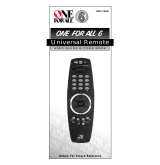 One For All URC-7560 User manual
One For All URC-7560 User manual
-
 One For All URC-3440 User manual
One For All URC-3440 User manual
-
One For All KAMELEON 5 Owner's manual
-
 One For All URC-3740 User manual
One For All URC-3740 User manual
-
One For All URC 3740 Owner's manual
-
 One For All URC-7930 User manual
One For All URC-7930 User manual
-
 One For All urc 3720 protecto 2 User manual
One For All urc 3720 protecto 2 User manual
-
 One For All URC 7940 User manual
One For All URC 7940 User manual
Other documents
-
Bush PVRRCU User manual
-
Ricoh FOCUS 3-MODE User manual
-
M3 Mobile M3 Black Quick start guide
-
Binatone CI-580 User manual
-
Universal Remote Control 8 IN 1 User manual
-
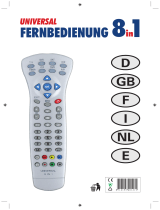 SUPPORTPLUS 8 IN 1 Owner's manual
SUPPORTPLUS 8 IN 1 Owner's manual
-
Iberna LSI 47 User manual
-
Panasonic Projector Accessories PT-AE900U/E User manual
-
Panasonic Projector Accessories PT-AE900U/E User manual
-
Philips sbc ru 430 Owner's manual