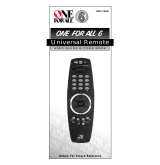Page is loading ...

WWW.ONEFORAL L.COM 3
Quick Set UP
1.
2.
3.
4.
3.
5.
WW W.ONEFORALL.COM 45
Televisions
Fernseher
Téléviseurs
Televisores
Televisões
Televisori
Televisies
A.R. Systems 0037 0352
Abex 0032
Accent 0037
Acec 0012
A
dmiral 0087 0093 0363 0418
0305 0213 0264
Adyson 0068 0217 0216 0032
A
gashi 0216 0264
AGB 0516
Agef 0087
Aiko 0216 0009 0037 0371
0035 0072 0361 0191
0264 0217
Aim 0037 0274
Akai 0361 0208 0371 0037
0191 0035 0009 0072
0
218 0163 0546 0516
0556 0548 0581 0480
0217 0631 0216 0264
0
448 0377 0606
Akiba 0218 0282 0455 0037
Akito 0272 0037
Akura 0218 0359 0282 0276
0009 0412 0264 0037
0493
Alaron 0179 0216
Alba 0218 0235 0009 0418
0
370 0355 0371 0037
0216 0247 0431 0163
0581 0487 0036 0579
Alcyon 0076
Allorgan 0206 0294 0217
A
llstar 0037
Amplivision 0217 0400 0320 0370
Amstrad 0177 0009 0516 0264
0354 0218 0371 0362
0
412 0037
Anam 0037 0009 0068
Anam National 0037
Anglo 0009 0264
Anitech 0009 0068 0076 0264
0037
Ansonic 0370 0292 0102 0009
0037 0374 0163 0323
0411 0259 0247 0012
0428
Apollo 0473
Arc en Ciel 0399 0501 0109 0196
0568 0333 0198
Arcam 0216 0399 0217
Ardem 0486
Aristona 0037 0556 0012
Arthur Martin 0163 0400
ASA 0105 0346 0070 0104
0087
Asberg 0037 0076
Asora 0009
Asuka 0218 0264 0216 0282
0217
Atlantic 0037 0216 0206 0259
0320
Atori 0009
Auchan 0163 0400
Audiosonic 0037 0109 0217 0370
0337 0264 0218 0486
0428
Audioton 0217 0486 0370 0264
Ausind 0076
Autovox 0087 0206 0237 0076
0
349 0217 0247 0336
AWA 0011 0036 0009 0157
0
374 0412 0037 0216
0606
A
y
omi 0238
AYR 0535
B
aird 0109 0193 0343 0190
0192 0072 0073 0217
0208
Bang & Olufsen 0565 0087 0620
Barco 0380 0163
Basic Line 0218 0009 0374 0037
0163 0282
Bastide 0217
Baur 0146 0303 0535 0195
0512 0037 0554 0191
0361 0349 0505 0010
Bazin 0217
Beko 0370 0486 0037 0606
B
ennett 0556 0037
Beon 0037 0418 0032
Best 0337 0370 0421
B
estar 0037 0370 0374
Binatone 0217
Black Star 0247
Blacktron 0282
Blackway 0282
Blaupunkt 0554 0191 0535 0195
0200 0213 0327 0328
0318 0448
Blue Sky 0218 0282 0455 0037
0
487
Blue Star 0282
Bondstec 0247
B
oots 0272 0217
B
PL 0282 0373 0037
Brandt 0501 0109 0399 0237
0333 0196 0198 0287
0335 0568 0625
Braun 0366
Brinkmann 0418 0037 0519
Brionvega 0037 0087 0362
Britannia 0216 0217
Brother 0264
Bruns 0087
BSR 0163 0294
BTC 0218
B
ush 0218 0235 0163 0349
0009 0036 0282 0037
0272 0355 0371 0363
0374 0519 0264 0361
0
487 0208 0581 0294
0217
Capsonic 0264
Carad 0610 0037
Carena 0455 0037
Carrefour 0036 0070
Carver 0170
Cascade 0009 0037
Casio 0037
Cathay 0037
CCE 0037 0217
Centurion 0037
Century 0087 0213 0247 0238
CGE 0074 0084 0306 0076
0247 0252 0163 0276
0418 0370
Cimline 0009 0235 0218
Citizen 0535
City 0009
Clarivox 0418 0070
Clatronic 0218 0264 0370 0371
0217 0076 0247 0037
0009 0102 0320 0579
Clayton 0385
CMS hightec 0217
Concorde 0009
Condor 0216 0247 0282 0320
0037 0370 0009 0102
0411 0418
Conic 0032
Contec 0216 0009 0157 0011
_ _ _ _
(3 sec.)
(X2)
(X2)

WWW.ONEFORAL L.COM 4
INSTALLING THE BATTERIES
5
T
HE KEYPAD
5
SET UP
D
IRECT CODE SET UP
8
SEARCH METHOD
9
SET-UP CODES
TV : Television / LCD / Plasma / Projector / Rear Projector
. . . . . .
164
VCR : Video Cassette Recorder / TV/VCR Combi / DVD/VCR
Combi / PVR
. . . . . . . . . . . . . . . . . . . . . . . . . . . . . . . . . . . .
172
SAT : Satellite Receiver / Set-Top-Box / DVB-S / DVB-T /
Freeview (UK) / TNT (F) / Digitenne (NL) / SAT/HDD
. . . . . . .
174
CBL : Cable Converter / Set-Top-Box / DVB-C
. . . . . . . . . . . . . . .
177
VAC : Video Accessory like Media Centres / AV Accessories /
AV Selectors
. . . . . . . . . . . . . . . . . . . . . . . . . . . . . . . . . . . .
177
MIS : Audio / Miscellaneous Audio
. . . . . . . . . . . . . . . . . . . . . . . .
177
AMP : Audio / Amplifier / Active Speaker System
. . . . . . . . . . . . .
177
TUNER : Audio / Audio Receiver/Tuner/Amplifier / (DVD) Home
Cinema
. . . . . . . . . . . . . . . . . . . . . . . . . . . . . . . . . . . . . . . .
178
LDP : Laser Disc Player / Video CD
. . . . . . . . . . . . . . . . . . . . . . . . .
179
DVD : DVD Player / DVD-R / DVD Home Cinema / DVD Combi /
DVD/HDD
. . . . . . . . . . . . . . . . . . . . . . . . . . . . . . . . . . . . . .
179
CODE BLINK OUT
(to find out which code is currently programmed)
10
THE LEARNING FEATURE
(How to copy functions from your original working
remote onto the ONE FOR ALL 4)
11
OPERATIONAL RESET
12
EXTRA FEATURES
• Mode reassignment (Changing a device mode)
13
• Volume Lock
14
• Macros (sequence of commands)
15
• Key Magic® (how to program missing functions from
your original lost or broken remote)
17
• Key Move (
How to move a function to another
key ‘within a
device mode
’ or towards ‘another
device mode
’)
18
PROBLEM & SOLUTION
19
CUSTOMER SERVICE
19
Table of Contents
Englis
h

WWW.ONEFORAL L.COM 5
Installing the batteries
Your ONE FOR ALL 4 needs 4 new “AAA/LR6” alkaline batteries.
1
Press “Battery Unlock” to unlock the battery
c
over from the back of your ONE FOR ALL 4.
2 Match the batteries to the + and - marks inside the battery case, then
i
nsert the batteries.
3 Place the battery cover back into place.
1 To switch off your equipment
2 To set up your ONE FOR ALL 4.
Additionaly the MAGIC key may be used as SHIFT key.
3 Back-light On/Off
4 To switch on your equipment
5 Device keys with mode indication
During operation of the ONE FOR ALL the red LED
(Light Emitting Diode) underneath a device key will
light up every time a key is pressed to indicate the
device mode you are using.
Television / LCD / Plasma / Projector / Rear Projector
DVD Player / DVD-R / DVD Home Cinema / DVD Combi /
DVD/HDD, Video Cassette Recorder / TV/VCR Combi /
DVD/VCR Combi
Satellite Receiver, DVB-T, Cable Converter, DSS / Video
Accessory (e.g. Media Centres), Personal Video Recorder,
Hard Disc Recorder
Audio / Audio Receiver/Tuner/Amplifier / (DVD) Home
Cinema
6 Number Keys
If your original remote has an 20 key, this function
can be found under the AV key.
If your original remote has an 10 or -/-- key,
this function can be found under the -/-- key.
In AMP mode : Input Select keys
TUN TV
DVD SAT/CBL
CD Tape
Video Audio
AUX 6CH/5,1
The Keypad

6 WWW.ONEFORAL L.COM
7
In TV mode : AV/Input or 20 or C/P
I
n SAT mode : TV/SAT” or TV/DTV
In DVD mode : TV/DVD or 20
I
n AMP mode : Function Select or Input Source
8 Volume +/- and Mute Keys
I
f the device you programmed does not have
v
olume functionality, you will obtain the VOL +/- and
Mute functionality from your Television.
In TV mode : = Colour +/-
8
Menu
9 Exit the Menu
10 Channel +/- Keys
In TV mode : = Brightness +/-
11 to navigate in Menu operation and confirm your
choice pressing the OK key
12 In TV, SAT and/or DVD mode : Guide
In AMP mode : DSP
13 In TV and/or SAT mode : Recall
In DVD and/or AMP mode : Rewind
In SAT mode : = Rewind
14 In TV mode : = 16:9
In SAT mode : = Options
In DVD and/
or AMP mode : = Play
In SAT mode : = Play
15 In TV and/or SAT mode : Info or OSD
In DVD and AMP mode : Pauze
In SAT mode : = Pauze
16 In TV and/or SAT mode : PIP
In DVD and AMP mode : Fast Forward
In SAT mode : = Fast Forward
RECALL
16:9
INFO
PIP

WWW.ONEFORAL L.COM 7
1
7 In TV and/or SAT mode : Text On
In DVD and/or AMP mode : Skip Reverse
In TV mode : = DTV
In SAT mode : = Skip Reverse
I
n DVD mode : = DVD/HDD,
D
VD/VCR or
TV/DVD
1
8 In TV and SAT mode : Hold/Stop
In DVD and/or AMP mode : Record
I
n SAT mode : = Record
19 In TV and/or SAT mode : Text Expand
In DVD and AMP mode : Stop
In SAT mode : = Stop
20 In TV and/or SAT mode : Text off
In DVD and AMP mode : Skip Forward
In SAT mode : = Skip Forward
21 In TV and SAT mode : Red (fastext)
In DVD mode : Zoom or SP/LP
In SAT and
AMP mode : = Favourite
22 In TV and SAT mode : Green (fastext)
In DVD mode : Open/Close or Guide
In SAT mode : = TV/Radio or
Open/Close
23 In TV and SAT mode : Yellow (fastext)
In DVD mode : Audio or Timer
In SAT and
AMP mode : = Audio or
Language
24 In TV and SAT mode : Blue (fastext)
In DVD mode : PVR, List or Subtitle
In SAT mode : = PVR, List or
Subtitle
- Some functions can be reached simlpy pressing and
releasing the MAGIC key before pressing the corresponding function
(the MAGIC key will remain shifted for 10 seconds).
FAV
OPEN
AUDIO
PVR/LIST

8 WWW.ONEFORAL L.COM
Example: To set up the ONE FOR ALL 4 for your television:
1 Find the code for your device (e.g. Bennett
T
elevision) in the Code list (page 164 - 182 in the
manual). Codes are listed by device type and brand
name. The most popular code is listed first.
Make sure your device is switched on
(
not on standby).
2 Press the TV key on the ONE FOR ALL 4 to select the
device you wish to Set-Up.
3 Press and hold down the MAGIC key
(
for approximately 3 seconds) until
the red LED (underneath the TV key
in this example) blinks twice.
The red LED will blink once, then twice.
4 Enter your four-digit device code using the number
keys (e.g. Bennett code 0556). The red LED will
blink twice to confirm that the code is stored.
5 Now, aim the ONE FOR ALL 4 at your device and press
OFF. If your device switches off, the ONE FOR ALL 4
is ready to operate your device.
6. Next, switch your device back on (pressing ON, a
number key or CH+) and try all the remote’s
functions to ensure they are working properly.
If the functions do not work properly, repeat steps 1-5
using another code listed under your brand.
- If your device does not respond, follow steps 1 to 5 with each code listed
for your brand. If none of the codes listed for your brand operate your
device OR if you your brand is not listed at all, try the search method
described on page 9.
- Some codes are quite similar. If your device does not respond or is not
functioning properly with one of the codes, try another code listed under
your brand.
- Remember to press the correct device key before operating your device.
Only one device can be assigned to a device mode. If your original remote
operates more than one device, you need to set up each device separately.
- If you find that some functions are missing you can either “learn” them
from your original remote or use “Key Magic®” if your original remote is
broken.
Direct code set up
_ _ _ _
x2
WWW.ONEFORALL.COM 45
Televisions
Fernseher
Téléviseurs
Televisores
T
elevisões
Televisori
T
elevisies
A
.R. Systems 0037 0352
Abex 0032
Accent 0037
A
cec 0012
Admiral 0087 0093 0363 0418
0305 0213 0264
Adyson 0068 0217 0216 0032
Agashi 0216 0264
AGB 0516
Agef 0087
Aiko 0216 0009 0037 0371
0035 0072 0361 0191
0264 0217
A
im 0037 0274
A
kai 0361 0208 0371 0037
0191 0035 0009 0072
0
218 0163 0546 0516
0
556 0548 0581 0480
0217 0631 0216 0264
0
448 0377 0606
Akiba 0218 0282 0455 0037
Akito 0272 0037
Akura 0218 0359 0282 0276
0
009 0412 0264 0037
0493
Alaron 0179 0216
A
lba 0218 0235 0009 0418
0370 0355 0371 0037
0216 0247 0431 0163
0
581 0487 0036 0579
A
lcyon 0076
Allorgan 0206 0294 0217
A
llstar 0037
Amplivision 0217 0400 0320 0370
Amstrad 0177 0009 0516 0264
0
354 0218 0371 0362
0
412 0037
Anam 0037 0009 0068
Anam National 0037
A
nglo 0009 0264
Anitech 0009 0068 0076 0264
0037
Ansonic 0370 0292 0102 0009
0037 0374 0163 0323
0
411 0259 0247 0012
0428
Apollo 0473
Arc en Ciel 0399 0501 0109 0196
0568 0333 0198
Arcam 0216 0399 0217
Ardem 0486
Aristona 0037 0556 0012
Arthur Martin 0163 0400
ASA 0105 0346 0070 0104
0087
Asberg 0037 0076
Asora 0009
Asuka 0218 0264 0216 0282
0
217
Atlantic 0037 0216 0206 0259
0320
A
tori 0009
Auchan 0163 0400
Audiosonic 0037 0109 0217 0370
0337 0264 0218 0486
0
428
Audioton 0217 0486 0370 0264
A
usind 0076
A
utovox 0087 0206 0237 0076
0
349 0217 0247 0336
A
WA 0011 0036 0009 0157
0374 0412 0037 0216
0606
A
yomi 0238
A
YR 0535
B
aird 0109 0193 0343 0190
0192 0072 0073 0217
0208
B
ang & Olufsen 0565 0087 0620
Barco 0380 0163
Basic Line 0218 0009 0374 0037
0163 0282
Bastide 0217
Baur 0146 0303 0535 0195
0512 0037 0554 0191
0361 0349 0505 0010
Bazin 0217
B
eko 0370 0486 0037 0606
Bennett 0556 0037
Beon 0037 0418 0032
B
est 0337 0370 0421
Bestar 0037 0370 0374
B
inatone 0217
B
lack Star 0247
Blacktron 0282
B
lackway 0282
B
laupunkt 0554 0191 0535 0195
0200 0213 0327 0328
0
318 0448
Blue Sky 0218 0282 0455 0037
0487
Blue Star 0282
Bondstec 0247
Boots 0272 0217
BPL 0282 0373 0037
B
randt 0501 0109 0399 0237
0333 0196 0198 0287
0335 0568 0625
Braun 0366
B
rinkmann 0418 0037 0519
Brionvega 0037 0087 0362
Britannia 0216 0217
B
rother 0264
Bruns 0087
BSR 0163 0294
BTC 0218
Bush 0218 0235 0163 0349
0009 0036 0282 0037
0272 0355 0371 0363
0374 0519 0264 0361
0487 0208 0581 0294
0217
Capsonic 0264
Carad 0610 0037
Carena 0455 0037
Carrefour 0036 0070
Carver 0170
Cascade 0009 0037
Casio 0037
Cathay 0037
C
CE 0037 0217
Centurion 0037
Century 0087 0213 0247 0238
C
GE 0074 0084 0306 0076
0247 0252 0163 0276
0418 0370
C
imline 0009 0235 0218
Citizen 0535
City 0009
C
larivox 0418 0070
Clatronic 0218 0264 0370 0371
0217 0076 0247 0037
0009 0102 0320 0579
Clayton 0385
CMS hightec 0217
Concorde 0009
Condor 0216 0247 0282 0320
0037 0370 0009 0102
0411 0418
Conic 0032
C
ontec 0216 0009 0157 0011

WWW.ONEFORAL L.COM 9
--> If your device does not respond to the ONE FOR ALL 4 after you
have tried all the codes listed for your brand.
-
-> The Search Method may also work if your brand is not listed at
all.
The Search Method allows you to find the code for your device by scanning
t
hrough all the codes contained in the memory of the ONE FOR ALL 4.
Example: To search for your TV code:
1
Switch on your television (not on standby) and aim your ONE FOR ALL
at your TV.
2 Press the TV key on your ONE FOR ALL 4.
3 Press and hold down the MAGIC key
(for appraximately 3 seconds) until the
red LED (underneath the TV key
in this example) blinks twice.
The red LED will blink once, then twice.
4 Press 9 9 1. The red LED will blink twice.
5 Next, press OFF.
- If you wish you may also search for your code using
another function than “OFF”. Simply choose between 0,
1, 2, 3, VOL+, PLAY, STOP or MUTE instead.
6 Aim the ONE FOR ALL 4 at your Device. Now press CH+
over and over, until your e.g. Television switches off.
- Everytime you press the CH+ key the ONE FOR ALL 4 will
send out a POWER signal (the function you chose at step
5) from the next code contained in the memory.
- You may have to press this key many times (up to 150
times) so please be patient.
- If you skip past a code, you can go to the previous
code(s) by pressing the CH- key.
- Remember to keep pointing the ONE FOR ALL 4 at your
Device while pressing this key.
7 As soon as your Device switches off, press the MAGIC
key to store the code.
- If your Device does not switch on pressing the ON key, simply press the
OFF key, a number key or CH+ to switch your e.g. Television back on.
- To search for the code for another device follow the
instructions above only press the appropriate device key instead of TV
during step 2.
- If your Video’s original remote control does not have a POWER key, press
PLAY instead of OFF during step 5.
Search Method
x2

10 WWW.ONEFORAL L.COM
O
nce you have Set-Up your ONE FOR ALL 4, you can blink back your
SET-UP CODE for future reference.
Example: To blink out your Television code:
1 Press TV once.
2
Press and hold down the MAGIC key
(
for approximately 3 seconds) until the
red LED (underneath the TV key
in this example) blinks twice.
The red LED will blink once, then twice.
3 Press 9 9 0. The red LED underneath the TV key will blink
twice.
4 For the first digit of your four-digit code, press 1 and
count all the red blinks.
5 For the second digit, press 2 and count all the red blinks.
6 For the third digit, press 3 and count all the red blinks.
7 For the fourth digit, press 4 and count all the red blinks.
Now you have your four-digit code.
- If there are no blinks, the digit is "0".
- If you are not sure how many times it blinked, simply press
the corresponding digit again to repeat the blink-back.
Code Blink out
(
To find out which code is currently programmed)
Quick Code Reference
Device Type Code
1.__________________________________
2.__________________________________
3.__________________________________
4.__________________________________
■
■
■
■
■
■
■
■
■
■
■
■
■
■
■
■
■
■
■
■
■
■
■
■
■
■
■
■
■
■
■
■
x2

WWW.ONEFORAL L.COM 11
Before you start:
-
Make sure your original remote control is working correctly.
-
Make sure neither your ONE FOR ALL, nor your original remote control
is pointing at your device.
Example: To copy the “mono/stereo” function from your original TV
r
emote onto the ”Red”key of your ONE FOR ALL 4.
1
Place both remote controls (the ONE FOR ALL 4 and your
o
riginal) on a flat surface. Make sure the ends which you
normally point at your device are facing each other. Keep
the remotes at a distance of 2 to 5 cm.
2 Press and hold down the MAGIC key
(for approximately 3 seconds) until the
red LED (underneath the TV key
in this example) blinks twice.
The red LED will blink once, then twice.
3 Press 9 7 5 (the red LED will blink twice).
4 Press the device key (on the ONE FOR ALL remote) to
select the mode to which you want to copy the learned
function (Example: TV key).
5 Press the key (on the ONE FOR ALL remote)
where you want to place the learned function
(Example: ”Red” key). The red LED
(underneath the TV key in this example)
will flash rapidly.
6 Press and hold the key (on your original remote) that
you want to copy until the red LED blinks twice
(Example: “mono/stereo” key).
If you want to copy other functions within the same
mode, simply repeat steps 5 and 6 pressing the next key
you want to copy by learning.
7 To exit the learning mode, press and hold down
the MAGIC key until the red LED blinks twice.
- Learning is mode specific. To access your learned function,
press the appropriate device key first.
- The ONE FOR ALL 4 can learn approximately 100 functions.
- You can replace a learned function by placing another learned
function on top.
- Upon changing the batteries, your learned functions will be retained.
The Learning Feature
(
How to copy functions from your original working remote
onto the ONE FOR ALL 4)
Device Type Code
1.__________________________________
2.__________________________________
3.__________________________________
4.__________________________________
x2

12 WWW.ONEFORAL L.COM
Shifted Learning (magic = Shift key)
You can also learn a function on a key of the ONE FOR ALL without
sacrificing the original ONE FOR ALL function.
T
o install a Shifted Learning function:
simply follow steps 1 - 7 on the previous page.
..only, at step 5 first...
P
ress and release the MAGIC (= SHIFT) key then.....
5 Press the (e.g.) Red key. The red.........
To access the shifted function:
p
ress MAGIC (= Shift key) and then the key you have learned on
(
e.g. Red key in our example on the previous page).
To delete a learned function:
1 Press and hold down the MAGIC key until the red LED
(underneath the TV key in this example) blinks twice. The red LED
will blink once, then twice.
2 Press 9 7 6 (the red LED key will blink twice).
3 Press the device key in which the function will be deleted.
4 Press twice on the learned key which will be deleted (underneath
the TV key in this example) and the original functions of the ONE FOR
ALL 4 will now be present.
- If there is another key which you wish to delete, repeat steps 1-4.
- To delete a Shifted Learned feature, press MAGIC before you press “the
learned key to be deleted” (during step 4).
To delete all learned functions within a specific mode:
1 Press and hold down the MAGIC key until the red LED (underneath
the TV key in this example) blinks twice. The red LED will blink once,
then twice.
2 Press 9 7 6 (the red LED will blink twice).
3 Press the appropriate device key twice.
Operational Reset
The Operational Reset will erase:
- all learned functions
- all Key Magic functions
- all Macros
1 Press and hold down the MAGIC key until the red LED (underne-
ath the TV key in this example) blinks twice. The red LED will blink
once, then twice.
2 Press 9 8 0 (the red LED will blink four times).

WWW.ONEFORAL L.COM 13
It is possible to change the mode of any device key. This is useful if you
want to set up two of the same devices on the ONE FOR ALL 4. The code
c
an be set up using “Direct code set up” (pag. 5) or “Search method” (pag.
6). To change a device key, see the three examples below.
E
xample 1) if you want to program a second TV on the AMP key.
Example 2) if you want to program a second TV on the DVD key.
Example 1:
T
o program a second Television on the AMP key (for example), you need
to change the AMP key into a TV key, so press:
(*) (**)
The AMP key has now become a second TV key.
Now enter the Set-Up code for your second TV by pressing:
(*) (TV code) (**)
Example 2:
To program a second Television on the DVD key (for example), you need
to change the DVD key into a TV key, so press:
(*) (**)
The DVD key has now become a second TV key.
Now enter the Set-Up code for your second TV by pressing:
(*) (TV code) (**)
Resetting a Device key
Example: To reset the AMP key to its original mode, press:
(*) (**)
Example: To reset the DVD key to its original mode, press:
(*) (**)
(*) Press and hold down the MAGIC key until the red LED underneath
the last selected device key will blink twice.
(**) The red LED underneath the last selected device key will blink twice.
Extra Features
Mode re-assignment
(Changing a device mode)
_ _ _ _
_ _ _ _

14 WWW.ONEFORAL L.COM
Volume Lock
T
his feature allows you control the volume from a certain device, without
having to change to that device mode (e.g. controlling the volume of your
amplifier from any mode).
To punch through to AMP volume while in the TV, DVD or SAT
mode:
1
. Press and hold down the MAGIC key until the red LED
underneath the last selected device key will blink twice.
The red LED will blink once, then twice.
2
. Press 9 9 3.
3. Then press the AMP key and the red light will blink
twice.
Result: within every mode, whenever you press the VOL+/- or MUTE keys,
this will be send out from AMP mode.
To cancel the “Volume Lock” per mode:
Example: to cancel the “Volume Lock” for the DVD mode.
1. Press DVD once.
2 Press and hold down the MAGIC key until the red LED
underneath the DVD key will blink twice. The red LED will
blink once, then twice.
3. Press 9 9 3.
4. Then press the Volume (-) key and the red LED
will blink four times.
Result: being in DVD mode, you will be able to control VOL+/- or MUTE
functions of your DVD (provided it has volume control).
To cancel the „Volume Lock“ for all modes:
1 Press and hold down the MAGIC key until the red LED
underneath the last selected device key will blink twice.
The red LED will blink once, then twice.
2. Press 9 9 3.
3. Press the Volume (+) key and the red LED will
blink four times.
Result: Each device mode will control its own VOL+/- and MUTE again.
Extra Features

WWW.ONEFORAL L.COM 15
Macros (Sequence of commands)
Extra Features
Macros (Direct)
Y
ou can program your ONE FOR ALL 4 to issue a sequence of commands at
the press of one button. Any sequence of commands you regularly use can
be reduced to one key stroke for your convenience.
Example: To switch off your Television, Satellite Receiver and DVD
player with one keypress (e.g. red key):
1 Press and hold down the MAGIC key until the red LED
underneath the last selected device key will blink twice. The
red LED will blink once, then twice.
2 Press 9 9 5.
3 Then press the Red key to which the Macro will be assigned.
4 Next press TV, OFF, SAT, OFF, DVD, OFF.
5 To store the Macro, press and hold down the MAGIC key until the
red LED underneath the last selected device key will blink twice.
The red LED will blink once, then twice.
6 Whenever you press the ”Red” key, the ONE FOR ALL 4 will switch
off your Television, Satellite Receiver and DVD player.
- Make sure that you program a Macro on a spare key that you don’t use in
any mode.
- Once you program a Macro on a specific key, the sequence will work
regardless of the mode (TV, SAT, DVD and AMP) you are using.
- Each MACRO can consist of a maximum of 35 key strokes.
- If you had to hold down a key for a few seconds on the
original remote control to get a function, this function may not work in a
macro on your ONE FOR ALL remote.
- To avoid accidental recordings with the ONE FOR ALL 4, you must press
the Record key twice to begin recording. Because of this, we recommend
you not to assign a Macro or Shifted Macro to the Record key.
- If you program a Macro on a key, the original function will become
shifted (excluding REW, PLAY, PAUZE, FF, SKIP Forward, SKIP Back, STOP,
REC, Red, Green, Yellow and Blue). Press the MAGIC then the key to
access it.
S
AT/CBLSAT/CBL
D
VDDVD
A
MP/TUNERAMP/TUNER

16 WWW.ONEFORAL L.COM
To erase the Macro from the Red key, press:
1
Press and hold down the MAGIC key until the red LED underneath
t
he last selected device key will blink twice. The red LED will blink
once, then twice.
2
Press 9 9 5.
3 Then press the Red key.
4 Press and hold down the MAGIC key until the red LED underneath
t
he last selected device key will blink twice. The red LED will blink
o
nce, then twice.
S
hifted Macros
If you do not want to sacrifice any key it is also possible to install a
“Shifted Macro”.
If for example, you want to program a shifted Macro on the OFF
key, simply press MAGIC once then the OFF key during
step 3.
Example: To switch off your Television, Satellite Receiver and DVD
player with one keypress (e.g. pressing MAGIC then OFF):
1 Press and hold down the MAGIC key until the red LED (underne-
ath the TV key in this example) blinks twice. The red LED will blink
once, then twice.
2 Press 9 9 5.
3 Then press the OFF key to which the Macro will be assigned.
4 Next press TV, OFF, SAT, OFF, DVD, OFF.
5 To store the Macro, Press and hold down the MAGIC key until the
red LED (underneath the TV key in this example) blinks twice. The
red LED will blink once, then twice.
Result: Now everytime you press MAGIC, then the OFF key, the ONE FOR
ALL will switch off your Television, Satellite Receiver and DVD Player.
To erase the Shifted Macro from the OFF key press:
MAGIC* 9 9 5 MAGIC OFF key MAGIC*
To erase all Macro and Shifted Macro:
MAGIC* 9 9 5 MAGIC*
* Here you must press and hold down the MAGIC key until the red LED
(underneath the TV key in this example) blinks twice. The red LED will
blink once, then twice.
- You can install a Shifted Macro on any key, except for the
device keys (TV, DVD, SAT and AMP), the MAGIC key and the LIGHT key.
- If you place a Macro shifted on a digit key, access the original function by
pressing the MAGIC key twice and then the digit key.
Extra Features

WWW.ONEFORAL L.COM 17
Key Magic
®
h
ow to program missing functions
Key Magic® is an exclusive ONE FOR ALL feature that ensures that many
f
unctions of your original remote control can be operated - even those that
do not have their own key on the ONE FOR ALL keypad. Frequently used
functions can be assigned to a key of your choice using the Key Magic
feature of your ONE FOR ALL.
I
n order to program a certain function with Key Magic you need to know
the corresponding function code. As these function codes vary with
different types of devices, they cannot be found in the manual. You can
request your function codes calling our consumer service or by sending us a
f
ax or e-mail.
P
lease mention:
• The 4-digit set-up code your device is working with.
• How the function was labelled on your original remote control.
Once you obtain(ed) your function code(s) from customer service,
programming the code is easy:
1 Press the device key (TV, SAT, DVD or AMP).
2 Press and hold down the MAGIC key until the red LED
(underneath the TV key in this example) blinks twice. The red LED
will blink once, then twice.
3 Press 9 9 4. The red LED will blink twice.
4 Press the MAGIC key once.
5 Enter the 5-digit function code (provided by customer service).
6 Press the key to which the function will be assigned.
The red LED underneath the last selected device key will
blink twice.
EXTENDED FUNCTION REFERENCE
(first entry is an example):
DEVICE: SET-UP CODE: FUNCTION: FUNCTION CODE:
TV 0556 16/9 format 00234
- To access the function you have programmed, press the
corresponding device key first.
- Key Magic can be assigned to any key EXCEPT the Device keys, LIGHT and
the MAGIC key.
- Please note all the extended function codes you obtain from customer
service for easy future reference.
Extra Features

SAT/ CBLSAT/CBL
DVDDVD
AMP/TUNERAMP/TUNER
18 WWW.ONEFORAL L.COM
Extra Features
Key Move
H
ow to copy a function to another key ‘within a
device mode’ or towards ‘another device mode’
Key Move allows you to configure the keypad as you wish.
Example: how to Key Move the “Play” function from DVD mode towards
AMP mode.
1 Press and hold down the MAGIC key until the red LED
underneath the last selected device key will blink twice.
The red LED will blink once, then twice.
2 Press 9 9 4. The red LED underneath the last selected
device-mode-key will blink twice.
3 Press the source device mode (e.g. DVD key).
4 Press the key you wish to move (e.g. PLAY key).
5 Select the device mode to which the fuction will be assigned
(e.g. AMP key).
6 Press the key to which the function will be assigned (e.g. PLAY
key). The red LED underneath the last selected device key
will blink twice.
Result: now also being in AMP mode you will be able to play your DVD.
To restore the play key in the AMP mode to it’s original function press:
AMP MAGIC** 994 PLAY PLAY (**)
(**) Press and hold down the MAGIC key until the red LED
underneath the last selected device key will blink twice.
- You can Key Move to any key EXCEPT the Device keys, LIGHT and the
MAGIC key.
- Not valid for learned functions or fuctions obtained through Key Magic.

WWW.ONEFORAL L.COM 19
Problem & Solution
P
roblem:
Y
our brand is not listed in
the code section?
The ONE FOR ALL does not
o
perate your device(s)?
The ONE FOR ALL is not
performing commands
properly?
Problems changing
channels?
V
ideo not recording?
The ONE FOR ALL does not
respond after pressing a
key?
The red LED does not blink
when you press
a key?
S
olution:
T
ry the search method on page 9.
A) Try all the codes listed for your
b
rand. B) Try the search method on
page 9.
You may be using the wrong code.
Try repeating the Direct Set-Up
using another code listed under
your brand or start the search
m
ethod over again to locate the
proper code.
Enter the programme number
exactly as you would on your
o
riginal remote.
A
s a safety feature on your ONE
FOR ALL, you must press the Record
key twice.
Make sure you are using new
batteries and are aiming the ONE
FOR ALL at your device.
Replace batteries with 4 fresh, new
“AAA” alkaline batteries.
Customer Service
In the UK In Ireland
Fax : +31 53 432 9816 Fax : +31 53 432 9816
Tel. : 0901-5510010
(£ 0,50 per minute)
Tel. : 016015986
In Australia In South Africa
Fax : 03 9672 2479 Fax : 011 417 3274
Tel. : 1 300 888 298 Fax : 011 417 3275
Tel. : 011 417 3074
Tel. : 011 417 3075
CS. : 0860 100551
In New Zealand Ukraine
Fax : (06) 878 2760 Fax : +38 044 4890187
Tel. : 0508 ONE 4 ALL (663 4 255) Tel. : +38 044 4890188
Web. : www.oneforall.com.ua
Slovakia Croatia
Fax : +421 55 611 8111 Fax : +385 1 48 16 807
Tel. : +421 55 611 8131 Fax : +385 1 48 16 806
Web. : www.dsi.sk Web. : www.tehnocentar.hr
(*) Just send a blank message, you’ll get auto-reply.

164 WWW.ONEFORALL.COM
TV
TV
TV
A
.R. Systems 0037 0352 0556 0374
0455
Accent 0009 0037 0556
Accusound 0860
Acer 1339
A
coustic Solutions 1667 1149
Adcom 0625
A
DL 1217 0890
Admiral 0093 0363 0418 0163
0
264
Advent 0876
A
dyson 0216
AEA 0037 0556
A
EG 0606 1556 1163
Aftron 0891
Agashi 0216 0264
Aiko 0009 0037 0556 0371
0216 0035 1681 0433
0880 0361 0191 0264
Aim 0037 0412 0556 0753
0
208 0706 0698 0805
0634 0374 0455 0606
0499
Aiwa 0705 0701 1916 1505
Akai 0361 0208 0371 1537
0037 0433 0745 0191
0035 0672 0009 0753
0218 0729 0714 0163
0706 0698 0715 0602
0556 0548 0480 0631
0216 0264 0178 0606
1037 0473 0648 1074
1259 1248 1935
Akashi 0860 0009
Akiba 0218 0282 0455 0037
0556
Akira 0418 0753 0037
Akito 0272 0037 0556
Akura 0037 0556 0668 0412
0009 0218 0282 0264
0714 1982
Alaron 0216
Alba 0037 1037 0556 0714
0009 0418 0370 0371
0668 0218 0216 0163
0487 0036 0443 1935
AlfaView 1206
Alkos 0035
Allstar 0037 0556
All-Tel 0865 1269
Amplivision 0370
Amstrad 0009 0264 0371 0218
0037 0556 0433 0412
1037 0648 1982
Anam 0037 0556 0009 0650
Anam National 0037 0556 0650
Andersson 1163 1149
Anglo 0009 0264
Anitech 0009 0264 0037 0556
0282
Ansonic 0370 0037 0556 0009
0668 0374 0163 0411
1437
Apollo 0473
Arc en Ciel 0109
Arcam 0216
Ardem 0486 0714 0633 0037
0556
Arena 0037
Aristona 0556 0037
Arthur Martin 0163
ASA 0105 0346 0070 0163
Asberg 0037 0556
Asora 0009
Astra 0037 0556
Asuka 0218 0216 0264 0282
ATD 0698
A
tec 1606
Atlantic 0037 0556 0216
A
tori 0009
Auchan 0163
A
udiosonic 0009 0037 0374 0820
0556 1308 1681 0109
0
714 0715 0370 0264
0218 0486
A
udioton 0486 0370 0264
Audioworld 0698
A
umark 0060
AWA 0011 0036 0009 0374
0412 0037 0556 0216
0606 0108 0264 1376
0178 0698 1681
A
xxent 0009
Axxon 0714
B
&D 1217
Baier 0876
B
aird 0109 0343 0073 0208
1196 0606
B
ang & Olufsen 0565
Barco 0163
B
asic Line 0374 0037 0163 0668
0556 0009 0218 0282
0455 0339 1037
Bauer 0805 0009 0698 0706
0264
Baumann Meyer 1267
Baur 0009 0535 0195 0512
0037 0556 0191 0361
1505
Beaumark 0178
Beko 0714 0035 0486 0370
0418 0037 0556 0606
0715 0808 1652
Belson 1191
Bennett 0556 0037
BenQ 1756
Bensten 1326
Beon 0037 0556 0418
Berthen 0668
Best 0370
Bestar 0037 0556 0370 0374
Bestar-Daewoo 0374
Black Diamond 0614 0820 1037 0821
0556 1163 0753
Black Strip 0035
Blackway 0282 0218
Blaupunkt 0191 0535 0195 0200
0327 0328 0455 0170
0036
Blue Media 1606
Blue Sky 0037 0714 1037 0487
0668 0715 1909 0556
0218 0282 0455 1191
0808 1363 1916
Blue Star 0282
Boots 0272 0009
Bork 1363
Bosch 0327
BPL 0037 0556 0282
Brandt 0625 0109 0287 0335
0343 0560 1365
Brandt
Electronique 0287 0335
Brinkmann 0037 0556 0668 0519
0418 0486
Brionvega 0037 0556 0559
Britannia 0216
Brother 0264
Bruns 0486
BSR 0163 0361
BTC 0218

WWW.ONEFORALL.COM 165
TV
TV
Bush 1037 0614 0660 0714
0
037 0668 1652 0218
0163 0009 0036 0371
0
282 0272 0363 0374
0519 0264 0361 0487
0
208 1556 0698 0556
1900 1667 0778 1259
1
982 1248 1916 0587
1308
C
anton 0218
Capsonic 0264
C
arad 0610 0037 0556 0668
1037
Carena 0455 0037 0556
Carrefour 0036 0070 0037 0556
Carver 0170
C
ascade 0009 0037 0556
Casio 0037 0556 0163
C
athay 0037 0556
CCE 0037 0556
C
elestial 0820 0821
Centrex 0780 0891 0698
C
entrum 1037
Centurion 0037 0556
C
GE 0074 0084 0418 0370
0163
Cimline 0009 0218
Cinex 0648 1556
Citizen 0060
City 0009
Clarivox 0418 0037 0556 0070
Clatronic 0037 0370 0371 0714
0218 0264 0556 0009
0648 0606 1163
Clayton 1037
CMS 0216
Cobolt 0891
Concorde 0009
Condor 0037 0556 0370 0216
0009 0282 0418 0411
0163 0264
Conia 0754 0821 0820
Conrac 0808
Conrad 0037 0556
Contec 0216 0009 0011 0036
0264 0037 0556
Continental
Edison 0109 0287 0487
Cosmel 0009 0037 0556
Crosley 0074 0084 0163
Crown 0009 0712 0370 0486
0037 0556 0487 0714
0606 0715 0418 0208
0672 0653 0339 1037
1652 0668
CS Electronics 0216 0218
CTX 1756
Curtis Mathes 0060 0093
Cybertron 0218
Cytronix 1298
D.Boss 1474 0037
Daewoo 0661 0634 0374 1909
0499 0037 0556 0009
0216 0218 1137 1902
0880 1307 0876 1612
0865 0698 0714 0706
Dainichi 0218 0216
Daitsu 1267
Dansai 0037 0556 0264 0035
0216 0009 0036 0208
Dansette 0412
Dantax 0370 0486 1652 1916
0714 0606 0715
Datsura 0208
Dawa 0009 0037 0556
Daytek 1207 0698 0706 1376
0672 0264
Dayton 1207
Daytron 0009 0374 0037 0556
de Graaf 0208 0163 0548 0363
DEC 0860 0891 1326 0896
Decca 0037 0556 0272 1137
Deitron 0037 0556 0374 0218
D
enko 0264
Denver 0037 0556 0606 1189
0
587
Desmet 0037 0556 0009
D
iamant 0037 0556
Diamond 0264 0698 0009 0825
0
216 0371 0860 0820
0672 0896 1681 0706
D
iBoss 0037 0556 1474
Digatron 0037 0556
D
igihome 1149 1667
Digiline 0037 0556 0105 0668
DigiLogic 0037 0556
Digimate 0890
Digital Device 1606
D
igitex 0820
Digitor 0037 0556
D
igivision 0361
DigiX 0880
D
iK 0037 0556
Dixi 0009 0037 0556
D
L 0891 0780 0037 0587
0865 1363 1326
D
MTECH 1964 1338
Domeos 0668 0037 1037
Domland 0394
Dream Vision 1704
DSE 1556 0820 0698
DTS 0009
Dual 0343 0519 0037 0556
0352 0394 0163 1137
0631 1149 1037 0778
Dumont 0070
Dunai 0163
Durabrand 0037 1437 0556 1652
Dux 0037 0556
D-Vision 0037 1982 0556
DVX 0891
Dynatron 0037 0556
e:max 0606
Easy Living 1248 1259
Ecco 0773 0706 0698
Edison-Minerva 0487
Elbe 0411 0610 0370 0163
0037 0556 0218 0191
0361
Elcit 0163
Elekta 0009 0037 0556 0264
0282
Elfunk 1208 1037
ELG 0037 0556
Elin 0216 0037 0556 0105
0548 0361 0163 0009
Elite 0218 0037 0556
Elta 0009 0264 0216
Emerson 0714 0178 0037 0556
0371 0070 0282 0361
1909 0486 0370 0163
0668
Emperor 0282
Enzer 0753 0773 0860
Erae 1371
Erres 0037 0556
ESC 0037 0556
Estèle 0163
Etron 0001 0037 0556 0820
0009 0163
Eurofeel 0264
EuroLine 0037
Euroman 0216 0264 0037 0556
0370
Europa 0037 0556
Europhon 0037 0163 0556 0216
Evesham 1667 1248 1259 1606
Evolution 1756
Excel 0037 0556
Expert 0163
Exquisit 0037 0556
Fagor 0037 0556
FairTec 1191
Family Life 0037 0556

166 WWW.ONEFORALL.COM
TV
TV
Fenner 0374 0009
F
erguson 0073 0625 0287 0335
0109 0560 0037 0556
0
035 0343 0653 0108
0361 0548 0443 1037
1
471 1916
Fidelity 0163 0512 0363 0037
0
556 0371 0412 0216
0264 0361
F
inlandia 0208 0346 0548 0361
0163 0363 0287 0343
0
045
Finlux 0105 0037 0556 0714
0346 0163 0715 0070
0411 0631 0492 0480
1556 0473 0418 0606
0
808
Fintec 1982
F
irstline 0037 0556 0374 0668
0714 0163 0009 0216
1
909 0411 0208 0361
1037 1191 0808 1363
1
163 1371 1612 1308
Fisher 0036 0208 0370 0045
0
361 0163
Flint 0037 0556 0610 0218
0455 0264
Force 1149
Formenti 0163 0037 0556 0486
0216
Formenti-Phoenix 0216
Fortress 0093
Fraba 0037 0556 0370
Friac 0009 0037 0556 0370
0499 0610
Frontech 0264 0363 0009 0163
Fuchsware 0780
Fujimaro 0865
Fujitsu 0853 0163 0009 0352
0037 0556 0361
Fujitsu General 0009 0163
Fujitsu Siemens 1666 1298 1259 1248
1163 0808
Funai 0668 0264 0412 1666
1505 0714
Furichi 0860
Futronic 0264 0860 0698
Future 0037 0556
Galaxi 0037 0556 0361 0163
Galaxis 0370 0418 0037 0556
Galeria 0009
GBC 0163 0009 0374 0218
0363
GE 0343 0178 0282 0560
0287 0109 0335 0625
Geant Casino 0163
GEC 0163 0361 0037 0556
Geloso 0009 0363 0163 0374
General 0109 0287
General Electric 0343 0287
General Technic 0009
Genesis 0009 0037 0556
Genexxa 0218 0037 0556 0412
0163 0009
Gericom 1606 0865 1298 1206
1217 0880
Gevalt 1371
G-Hanz 1681 1363
Giant 0009
Goldfunk 0668
Goldhand 0216
GoldStar 0037 0009 0370 0001
0178 0216 0556 0163
0361 0109 0363 0606
0714 0715 0455
Gooding 0487
Goodmans 0634 1259 1248 1037
0
037 0499 0556 0714
0668 1909 0374 0036
0
264 0009 0487 0371
0343 0035 0480 0560
0
335 0218 0661 1900
0880 1308 0587 1376
1
149 1667
Gorenje 0370
G
P 0753
GPM 0218
G
radiente 0653 0170 0037 0556
Graetz 0714 0361 0371 0163
0037 0339 0556 1163
Gran Prix 0648
Granada 0037 0556 0226 0045
0
108 0208 0036 0339
0473 0335 0560 0163
0
363 0225 0343 0548
Grandin 0037 0556 0009 0163
0
610 0714 0715 0668
0374 0282 0218 0455
1
037 0865 1191 0880
Gronic 0163
G
rundig 0195 0508 1371 0535
0191 0070 0487 0037
0443 0706 0556 0587
0009 0036 0370 1935
1223 1916 1308 0178
1376 0343 1667
Grunkel 1163
H&B 0808
Haaz 0706
Haier 0698 0264
Halifax 0264 0216
Hammerstein 0264 0060
Hampton 0216
Hanimex 0218
Hanseatic 0037 0556 0499 0519
0163 0361 0282 0394
0634 0370 0661 0009
0714 0808 0486 0625
Hantarex 0009 0037 0556 1338
1465
Hantor 0037 0556
Harsper 0865
Harwa 0773 1196 1269
Harwood 0009 0412 0037 0556
0487
Hauppauge 0037 0556
HCM 0009 0412 0037 0556
0218 0418 0282 0264
Hedzon 0556 0037
Hema 0009
Hicon 1467 1298
Hifivox 0109
Higashi 0216
Highline 0264 0037 0556
Hikona 0218
Hinari 0208 0037 0556 0009
0218 0036 0163 0443
0487 0264
Hisawa 0282 0218 0455 0610
0714
Hisense 1363 0208 0698 0891
0860 0780
Hitachi 0225 1225 0578 0036
0108 0473 0163 0343
0481 0499 0037 0556
0109 0363 0548 0719
0634 0744 0178 1137
0105 0492 1481 0361
0512 0480 1045 1037
1576 1149 1484 0877
Hitachi Fujian 0108 0037 0225 0556
0860 0499
Hitsu 0009 0610 0455 0218
Höher 0714 1556 0865 1163
Home Electronics 0606
Hornyphon 0037 0556
Hoshai 0218 0455 0282
Huanyu 0374 0216
/