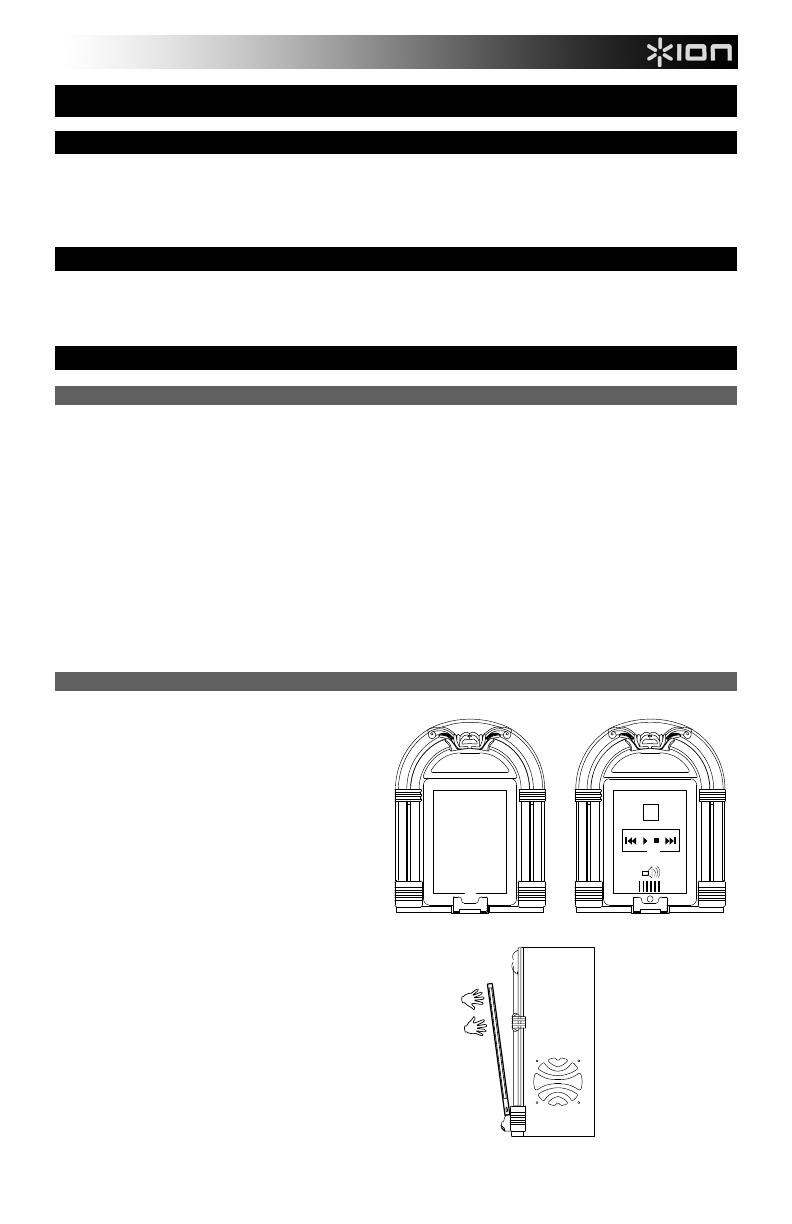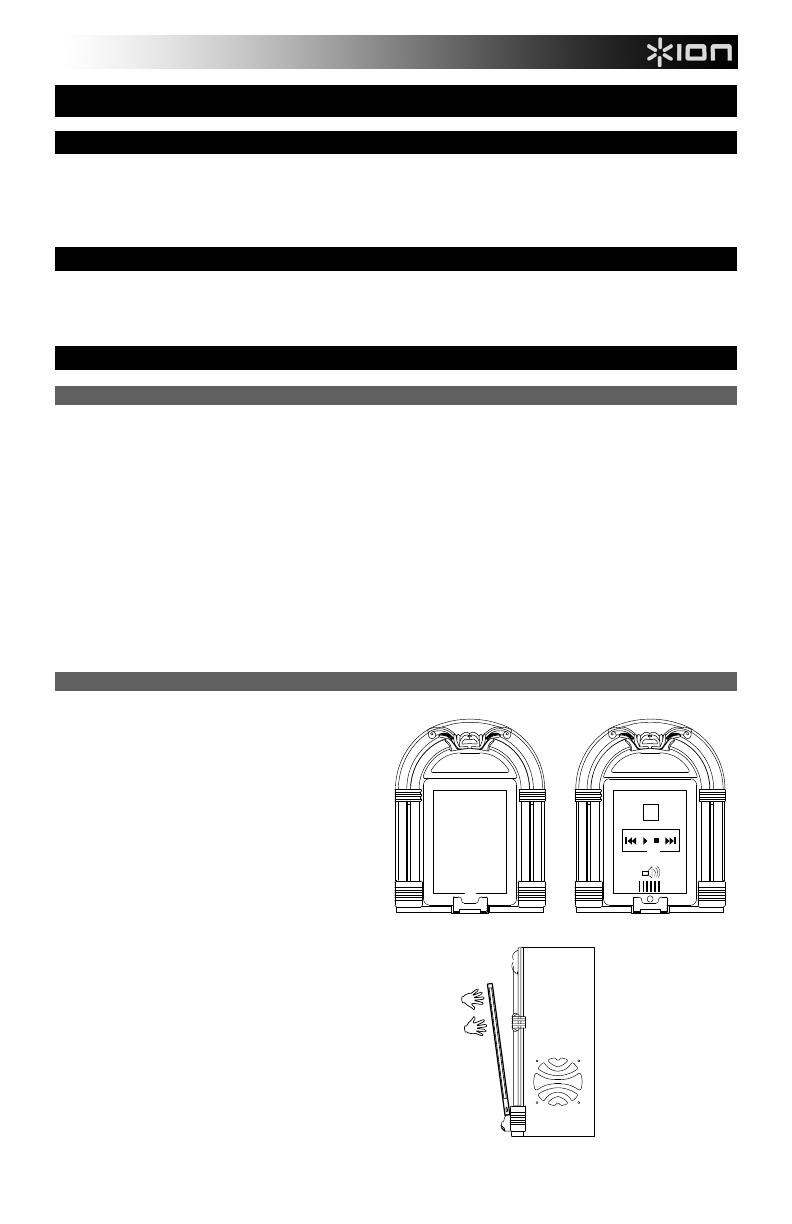
3
QUICKSTART GUIDE (ENGLISH)
BOX CONTENTS
• RETRO ROCKER
• Power Adapter
• Quickstart Guide
• Safety and Warranty Information Booklet
REGISTRATION
Please go to http://www.ionaudio.com to register your RETRO ROCKER. Registering your product ensures that we
can keep you up-to-date with any new product developments and provide you with world-class technical support,
should you run into any problems.
USING RETRO ROCKER WITH YOUR iOS DEVICE
iOS DEVICE COMPATIBILITY
RETRO ROCKER is compatible with the following iOS devices (not included):
iPad (3rd generation)
iPad 2®
iPad
iPhone 4S®
iPhone 4
iPhone 3GS
iPhone
iPod touch® (2nd, 3rd, and 4th generation)
iPod nano® (4th, 5th, and 6th generation)
SETUP INSTRUCTIONS
Get ready to travel back to the heyday and play
groovy tunes using your favorite music app on
your iOS device with RETRO ROCKER.
Note that Retro Rocker needs a minute to warm
up before the bubbles will start to flow.
1. Connect your iOS device to the 30-pin
connector on RETRO ROCKER.
Alternatively, connect a media device such as
a CD player, tapedeck, or MP3 player to the
1/8” LINE IN of RETRO ROCKER.
Note: The LINE IN can only be used if an iOS
device is not connected to the 30-pin
connector.
2. On your iOS device, launch your iTunes
music library or your favorite jukebox app to
play a song, adjusting the output volume from
your app.
3. To release the iOS device from the dock, hold
the iOS device, press the DOCK RELEASE,
and gently remove the device from the dock.
iPad, iPhone, iPod touch, and iPod nano are trademarks of Apple Inc.
Note: RETRO ROCKER will charge a connected iOS device.